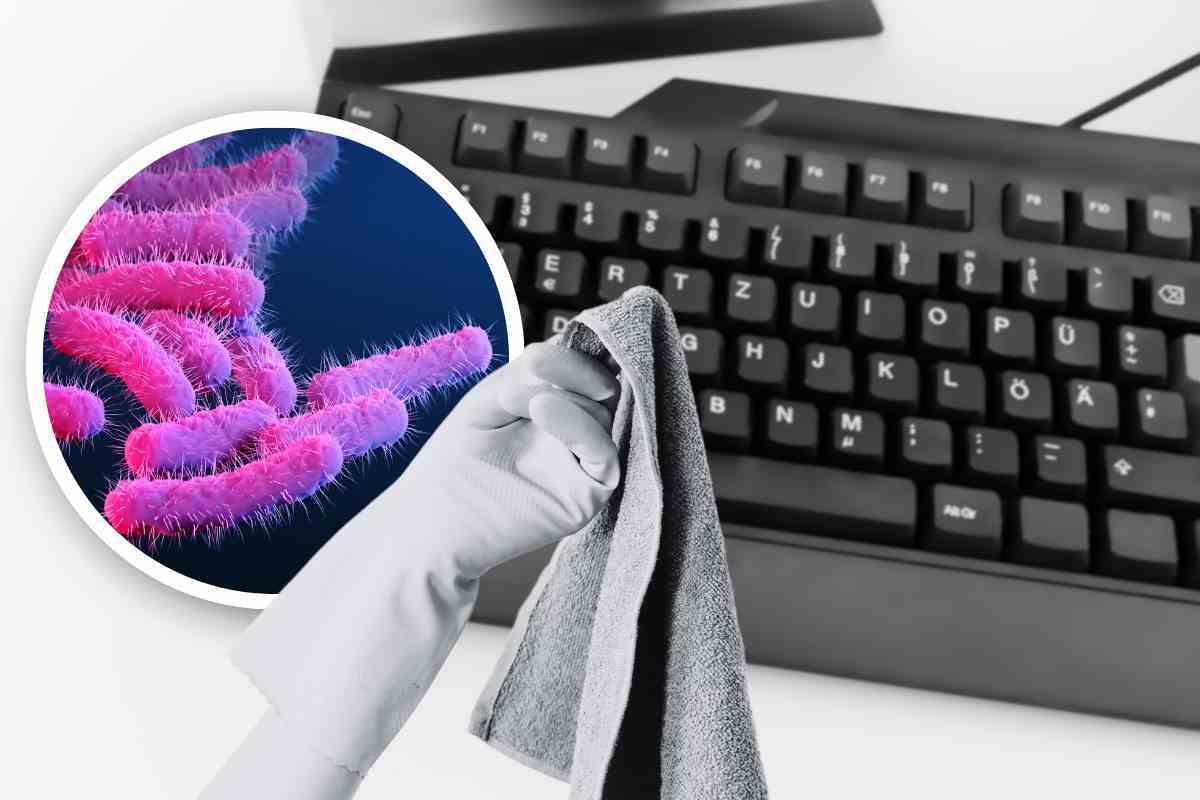Used daily by many people, the PC keyboard is actually a repository of impurities. Find out how to clean it thoroughly.
Today as today, there are so many people who they work at the computer. If until a couple of decades ago this tool was still not widespread and above all did not have today’s potential, today it is typical of practically any working environment. Using it daily, however, it gets dirty as well as any other object: here’s how to clean your keyboard, to prevent it from becoming a harbor for bacteria.
We all have in mind the typical situation in which, having a snack on the PC, we flood his keyboard with crumbs impossible to remove. The scene is like a movie, yet you live it every day. Not only crumbs, however, infest this part of the computer: dust, impurities and bacteria remain trapped between the keys and, being touched by the fingers, risk come into contact with the body. So here’s an effective way to clean it.
PC keyboard, how many bacteria! How to clean it thoroughly
First, for daily cleaning simply wipe the keyboard with a soft cloth, moistened with water and detergent. In this way, you will remove the most superficial layer of dirt every day and prevent it from falling between the keys and making the situation worse.

For the deepest cleaning, turn off the pc and unplug the keyboard if you can. Then turn it upside down and give a few taps with your hands, so that the first crumbs start to come out. At this point, take a can of compressed air and spray it between the keys, then with a cloth moistened with water and a special detergent, remove the specks of dust that will have come out.
If you want to be even more professional, you can buy mini vacuum cleaners for PCs: these are devices that are charged via the USB port of the computer and are very useful for removing all the tiny impurities.
Another way to clean between keys is to take a small makeup or drawing brush and carefully pass it into every crevice. Anyway, whichever method you choose, it is important to carry out this routine at least once a week: in this way, you will prevent dirt from accumulating and becoming dangerous for your health. Germs and bacteria love these tight and “protected” environments!