Since Apple released the iOS 15.5 update last week, there is no mention of improving battery life in the update, causing many iPhone users to worry that the update to iOS 15.5 will consume power, or will it save more power? Foreign YouTuber user iAppleBytes has measured the battery life performance of 9 iPhones upgraded to iOS 15.5, giving you a comprehensive understanding of whether iOS 15.5 saves or consumes power.
Does iOS 15.5 drain or save battery? iPhone battery life measured comparison
According to the “iOS 15.5 Power Consumption Disaster Statistics” compiled by this site, most iPhone users have no sense of battery life after upgrading to iOS 15.5. On the contrary, 31% of users found that the upgrade obviously consumes power, and only a small number of 17% felt that the upgrade was more power-saving.
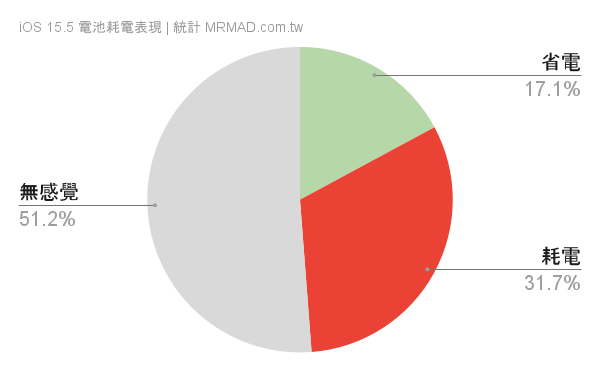
iOS 15.5 vs. iOS 15.4.1 battery life comparison
In addition, foreign users iAppleBytes replaced 9 devices, namely iPhone 6s, iPhone 7, iPhone 8, iPhone XR, iPhone 11, iPhone 12, iPhone 13, iPhone SE, iPhone SE2, and upgraded the new version of iOS 15.5 system at the same time, the device continued to charge for two After the battery was idle, Tianhe began to use the Geekbench tool to measure the battery life, and obtained the battery life data of iOS 15.5 as follows:
| device name | iOS 15.5 battery life | iOS 15.4.1 battery life |
| iPhone SE 1st generation | 2 hours 48 minutes (no change) |
2 hours 48 minutes |
| iPhone SE 2nd generation | 3 hours 39 minutes (9 minutes less) |
3 hours 48 minutes |
| iPhone 6S | 3 hours 27 minutes (add 10 minutes) |
3 hours 17 minutes |
| iPhone 7 | 3 hours 46 minutes (add 4 minutes) |
3 hours 42 minutes |
| iPhone 8 | 3 hours 33 minutes (add 6 minutes) |
3 hours 27 minutes |
| iPhone XR | 5 hours 9 minutes (add 14 minutes) |
4 hours 55 minutes |
| iPhone 11 | 5 hours 19 minutes (add 3 minutes) |
5 hours 16 minutes |
| iPhone 12 | 5 hours 48 minutes (42 minutes less) |
6 hours 30 minutes |
| iPhone 13 | 8 hours 28 minutes (add 28 minutes) |
8 hours 00 minutes |
[Test environment]After upgrading iOS 15.5, wait for 2 days, adjust the brightness of the device to 25%, turn off the automatic brightness and fully charge the battery to 100%, and test it through the Geekbench benchmarking tool.
From the battery life test results of iOS 15.4.1 and iOS 15.5, we can see that only the iPhone 13 saves power after the upgrade, and the battery life is improved by nearly half an hour. The rest of the iPhone XR, iPhone 11, iPhone 8, iPhone 7 and iPhone 6s also Both have a 3-minute to 14-minute boost.
On the contrary, the power-consuming models of iOS 15.5 are the iPhone 12 and iPhone SE 2 generations. These three models will experience a decrease in battery life after the upgrade. Among them, the power consumption of the iPhone 12 to upgrade iOS 15.5 will be particularly obvious, and the battery life will be reduced by 42 minutes. .
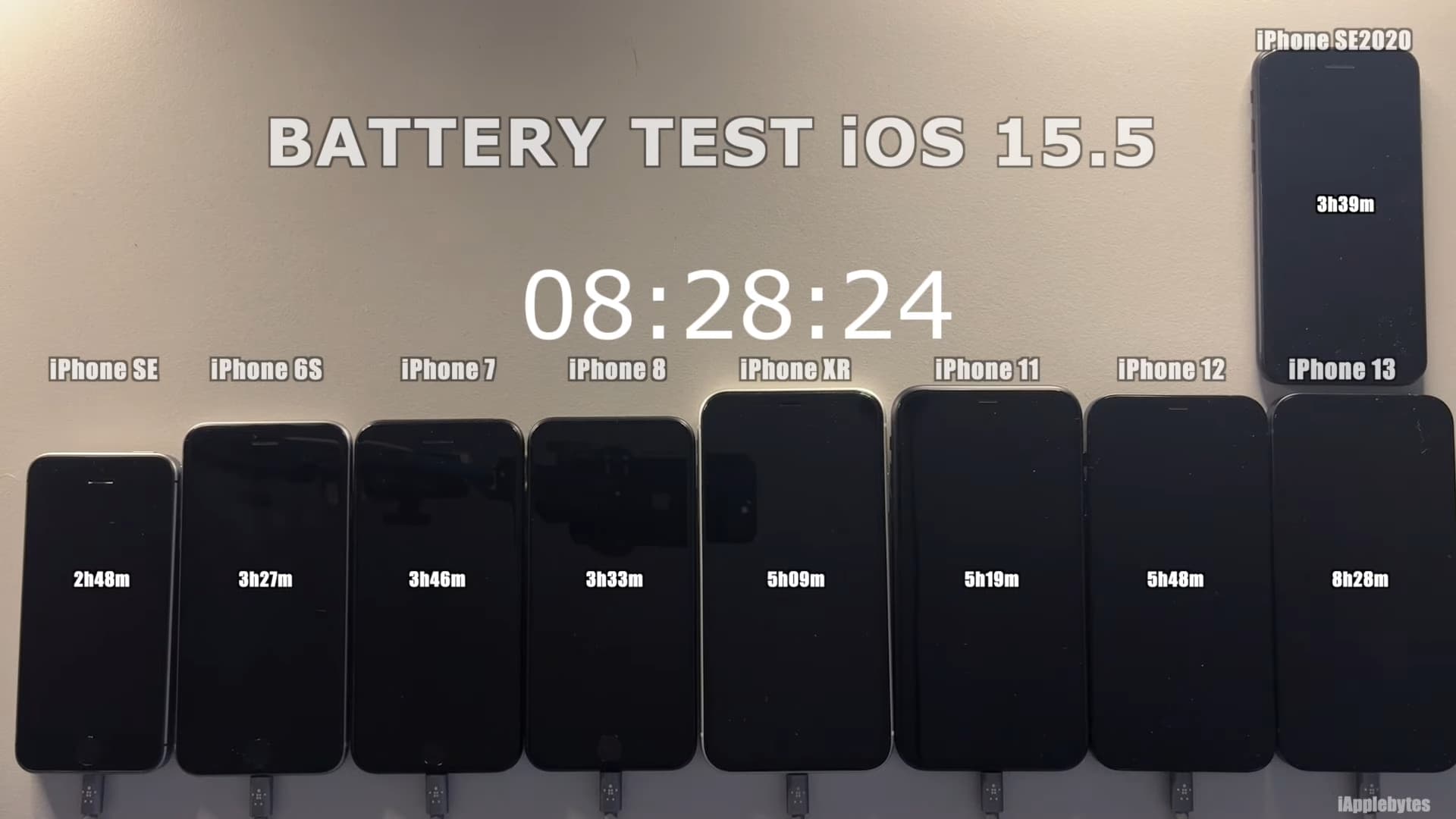
iOS 15.5 battery life summary
From the battery life test results, the iPhone 13 series is highly recommended to upgrade to iOS 15.5, which can greatly improve the battery life of the iPhone. Only the iPhone 12 series models are not recommended to upgrade to iOS 15.5, and it is recommended to stay at iOS 15.4.1 The battery life of the version is better, and the remaining 7 models will not have too obvious power consumption or power saving after upgrading to iOS 15.5.
Why does iOS 15.5 drain battery?
I believe that many iPhone users who upgrade to iOS 15.5 will obviously feel power consumption, mainly due to the following three reasons:
- After the iOS upgrade, the file index data will be created in the background for 48 hours, causing the iPhone device to easily consume power and become hot.
- Upgrading iOS system through OTA method causes errors
- battery aging
If the power consumption still occurs after 3 days, it can be regarded as an error in the iOS version or the OTA upgrade process, causing the device to consume extra power. You can try to solve it by the following methods:
Of course, some people will find that after the upgrade, the power consumption and heat are felt. Many users will judge by feeling or psychological effect. In fact, this frequency does not feel practical. It is recommended to observe the data through the iPhone battery power consumption record. There will be no misunderstanding of power consumption or power saving. For details, you can learn about it through the following techniques:
More recommended iOS 15.5 information:
![[iOS 15.5 battery consumption and battery life]How is the performance?Measured a variety of iPhone models – Mr. Crazy [iOS 15.5 battery consumption and battery life]How is the performance?Measured a variety of iPhone models – Mr. Crazy](https://mrmad.com.tw/wp-content/uploads/2022/05/upgrade-ios-15-5-to-save-power.jpg)