At the recent Inspire 2021 partner conference, Microsoft finally unveiled the mystery of its Windows 365 Cloud PC. Windows 365 is a new cloud service built on top of Azure Virtual Desktop Service, which will allow organizations to experience Windows 10 or Windows 11 from the cloud on any device.With the launch of the service today, Microsoft officially announced product pricing.
access:
Microsoft China Official Store-Home


Video introduction:
Get your cloud PC up and running Windows 365. Explore the prerequisites, what the imaging and configuration process looks like, and ongoing management. Christiaan Brinkhoff, the lead project manager for Windows 365, and Jeremy Chapman will introduce you to the administrator settings in Azure and Microsoft Endpoint Manager, as well as the user experience in the browser and the additional functional desktop applications you get when you access the cloud PC remotely.
If you are not familiar with Windows 365, then it is a cloud PC that allows you to safely transfer your Windows experience (including your desktop, applications, settings, and content) to any device. From a deployment configuration point of view, everything is kept simple and familiar. If you are a device administrator, you can easily get everything up and running with Windows 365.
► Quick link:
00:00 – introduce
00:50 -Setup experience
01:29 -Build and distribute cloud PC
02:35 -Configure Cloud PC environment in MEM
04:36 -Create configuration policy in MEM
06:15 -Assign policies to groups
08:22 -User experience in the browser
10:15 -Benefits of remote desktop applications
11:58 – Summarize
► Link reference:
exist https://aka.ms/CPCTrial Access the Windows 365 trial version
exist https://aka.ms/cloudPCMechanics Find Scott Manchester’s Windows 365 introduction video on
For guidance on choosing the right cloud PC for your specific user type, check out https://aka.ms/CPCsizing
exist https://aka.ms/deploycpc Get a detailed step-by-step guide for setting up Windows 365 on
Service details:
The current Windows 365 service includes two versions, “Windows 365 Business” and “Windows 365 Enterprise”. Windows 365 Business is designed for any organization that needs cloud PCs below 300 devices. There are no technical prerequisites; just use the Windows 365 cloud portal to buy, deploy and manage cloud PCs at any time.
And Windows 365 Business aims to simplify. You don’t need an Azure subscription or domain controller, because everything works with Azure AD locally-all components run inside the Microsoft cloud and are managed by Microsoft.
You can purchase Windows 365 for business directly from the Microsoft 365 admin center, set up an account without a domain, and set up and manage cloud PCs directly from the Windows 365 web portal. No additional Microsoft licenses are required; if needed, your organization can start with just a credit card.
Price information:
In terms of price,The minimum cost is only $20 per user per month, while the most expensive configuration requires $162 per user per month.
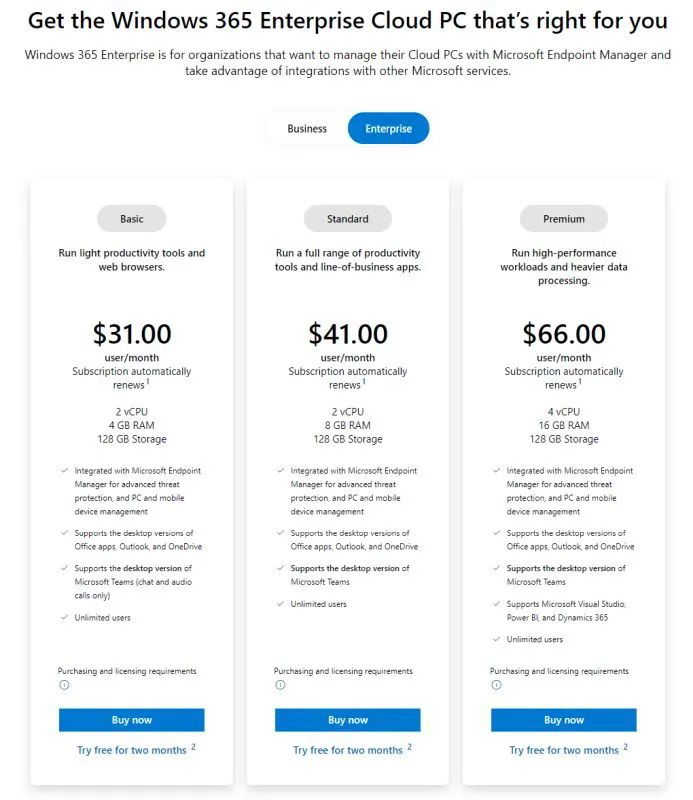

To use Windows 365, users need to meet the following requirements:
● Use Windows Pro terminal: Windows 10 E3 + EMS E3 or Microsoft 365 F3/E3/E5/BP
● Use non-Windows Pro terminal: Windows VDA E3 + EMS E3 or Microsoft 365 F3/E3/F5/BP
With Windows 365, organizations can choose the size of the cloud PC according to their needs, and the monthly pricing for each user is predictable. Since Windows will run in the cloud, users can instantly boot to their personal cloud PC and stream their business applications, data, and settings across devices. You only need a web browser to access Windows 365 Cloud PC. Therefore, you can enjoy Windows 365 from any device, including Mac, iPad, Linux PC, and Android devices.
Visit: Windows365.com
.