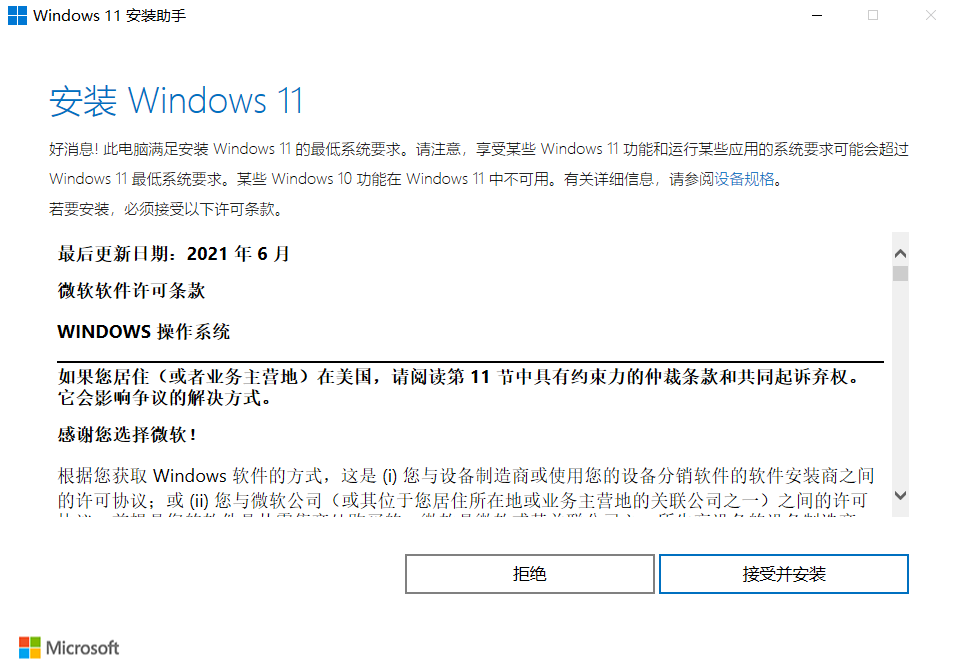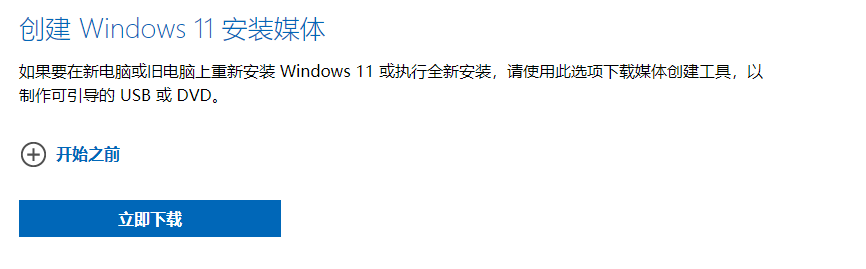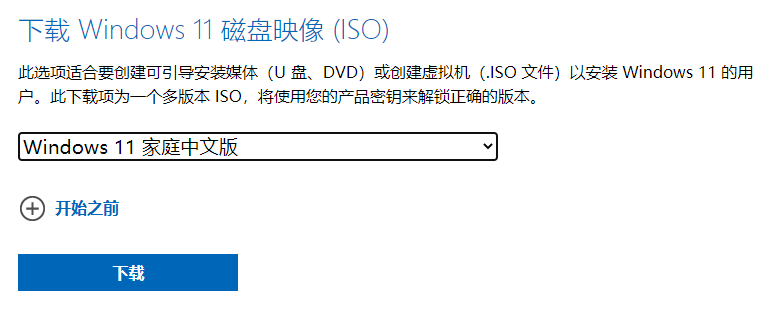As previously announced, during the National Day holiday this year, Microsoft officially began to push the new Windows 11 system. Judging from the performance of the previous developer preview version, there are still many changes in the Windows 11 system. In addition to the new UI interface and sound design, the newly designed Microsoft Store, the new multi-window processing and functional widgets, the upcoming Android application support is even more exciting, and I hope my computer can be upgraded sooner.
It is worth noting that, according to Microsoft’s official statement, as long as it is a qualified Windows 10 computer can get a free upgrade, but the push of Windows 11 is carried out in stages, not everyone will receive the first time. If you are unlucky, you may have to wait until the middle of next year at the latest to get the update push, which makes digital enthusiasts who like to try the first time to be unhappy.
Fortunately, a major feature of the Windows system is “freedom”. Even if the user does not receive the official notification of system upgrade, even if the user’s computer does not meet Microsoft’s basic requirements for Windows 11, we can still “smuggle” in various ways. Install. Today, Xiao Lei is here to sort out the various ways to upgrade the Windows 11 system for everyone, and by the way, to study whether the current system version has the value of upgrading.
How to upgrade?
Before starting the upgrade, Xiao Lei recommends that you first check whether your computer hardware configuration meets Microsoft’s basic requirements for Windows 11. Here comes the problem. Although the Health Check given by Microsoft will tell you whether the computer can be upgraded, it will not tell you where the computer does not meet the requirements.
So, how can we obtain complete configuration requirements information? WhyNotWin11 is a computer hardware information detection tool that can replace Health Check. In addition to detecting whether the computer meets the requirements for upgrading to Windows 11, this tool can also provide specific reasons for not meeting the upgrade conditions. Users in need can download and experience .
If your computer configuration meets the minimum hardware requirements, congratulations, your next upgrade path will be much easier. In addition to checking whether Microsoft officially pushes system updates in “Update and Security”, users who meet the hardware requirements can also upgrade through the Windows 11 installation assistant provided by Microsoft’s official website. After the download is complete, follow the steps to complete the installation.
Of course, because of the mandatory requirements for the TPM 2.0 trusted platform module in this system upgrade, many users’ computers may not be eligible to upgrade the Windows 11 system. Of course, if you can accept the risks of upcoming compatibility issues or other issues, then you can still use the following methods to install Windows 11 on a PC that does not meet the minimum hardware requirements of Windows 11.
The first is the registry modification method provided by the official Microsoft forum. By modifying some parameters of the computer registry, computers that do not meet the TPM 2.0 requirements can be upgraded to the system. For the sake of safety, I personally recommend backing up the registry before making changes. First, add the registry value on your Windows 10 computer:
Registry key:
HKEY_LOCAL_MACHINESYSTEMSetupMoSetup
name:
AllowUpgradesWithUnsupportedTPMOrCPU
type:
REG_DWORD
Value: 1
Next, we need to make a Windows 11 boot disk. First, prepare a U disk with a capacity of about 8GB and USB 3.0 specifications, format the U disk, and select the NTFS file system. Then open the download interface of Microsoft’s official website, choose to create Windows 11 installation media, get the official system burning software, follow the prompts to complete the U disk burning, and after the creation is complete, you can install Widows 11 system on your computer through your startup disk.
In addition, the traditional mirror installation method can still be used. Users only need to go to Microsoft’s official website, download the Windows 11 image, and then load the Windows 11 ISO image file through WinPE to complete the upgrade. The steps for installing the system with WinPE are exactly the same. Of course, all data on the C drive will be cleared through the mirror upgrade, and other partition data may also be affected. Remember to back up the original system disk data in advance before installing!
What is the difference?
Count carefully, now it has been 6 years since Windows 10 was released. Xiaolei himself is also very curious. After 6 years of research and development and precipitation, what is the difference between Windows 11 and Windows 10?
Answer: So far, there is no fundamental difference.
From the current point of view, the biggest change in the Windows 11 system is the UI design, such as the newly designed “Start Menu”, icon styles, themes, and rounded corners of the window, richer “Snap Layout”, and “Bottom Tasks” displayed in the center. “Bar” and new personalized reminder function widgets and so on. From a visual point of view, it can be said that it is somewhat inexplicable, but it can also be said to be refreshing.
As for other changes, it can be said to be minimal. For example, Microsoft once said that Windows 11 has also significantly improved its performance. Compared with the previous generation system, it not only responds more quickly to daily use, but also with the support of technologies such as DirectStorage API and Auto HDR, it can also give full play to the hardware potential and provide better Game experience.
However, according to the actual test of various media, the daily performance and gaming experience of users under Windows 10 and Windows 11 are almost the same. Not only that, the latest report shows that Windows 11 may cause the AMD Ryzen processor’s third-level cache delay to double, and its built-in security features may even reduce the number of game frames by nearly 30%.
As for the most anticipated Android subsystem, the current version of Windows 11 does not provide Android application support for the time being, and it is expected to be officially launched in a few months.
Summarize
So the question is, should we upgrade the Windows 11 system?
If you are not a digital enthusiast who is keen on early adopters, then Xiao Lei does not recommend you to upgrade the system. You know, although the current Windows 11 does a good job in application compatibility, there are no serious system-level bugs, but there are some small bugs that are inevitable. Considering that the current Windows 11 system does not add any useful new features, it will inevitably feel a bit “suggestion”.
But if you are a computer player who is keen on early adopters and like to toss the computer, then the personal expression is over. As long as you have a little computer knowledge, updating Windows 11 is a very simple matter for many users. Even if you feel dissatisfied after experiencing the new system, don’t worry. Microsoft provides a system recovery function this time. After installing the Windows 11 upgrade, you have 10 days to go back to the Windows 10 system at any time.
In general, upgrading early adopters is not suitable for all users. We must carefully consider whether to upgrade the Windows 11 system according to our actual situation. There are indeed a lot of small problems in Windows 11, and all the new features have not been launched. It is not too late to wait until the future is repaired and stabilized before upgrading.
This article is from the WeChat public account “Leitech” (ID: leitech), author: Leitech Digital 3C Group, editor: Sandwich, 36 krypton is released with authorization.
.