access:
Alibaba Cloud 6.18 Main Venue: Explosives at 10 o’clock every day, limited time seckill
As expected, Windows 11 will be a free update for all Windows 10 users, and it will be released later this year. Unfortunately, the company will not release a beta version that Windows Insiders can test today, but we may not have to wait too long to get the official version.
Windows 11 introduced several major changes to the desktop operating system, including a redesigned start menu, no real-time tiles, new themes, personalized feeds with widgets, and a new multitasking menu. The Microsoft team will also be directly integrated into Windows 11, allowing users to directly access the communication center from the taskbar. In recent months, Teams has become a very popular alternative to Slack and Zoom, and this move will definitely put more pressure on competitors.
Microsoft also promised to provide an upgraded gaming experience, such as DirectX12 Ultimate, Direct Storage, Auto HDR, and new Xbox applications that integrate Xbox cloud games. The company also said today that Windows users can look forward to Windows 11’s general performance improvements and a 40% slimming system update and upgrade experience.
With the launch of Windows 11, Microsoft will also launch a new Microsoft Store, which the company said will showcase the world‘s most popular brands. The Microsoft Store was originally launched with Windows 8 in 2012, but the new version that will be launched with Windows 11 should finally bring applications and games that Windows users really care about. In order to allow more developers to join, the company will allow them to use their own business engine so that they can retain 100% of their revenue.
The Windows 11 Microsoft Store will welcome Win32, PWA, UWP applications and Android applications at the same time, which is a breakthrough for the company. Microsoft will use the Amazon Android App Store to bring these apps to Windows 11. It will be interesting to see the new possibilities that Android apps bring to the desktop operating system.
The following are some important improvements we have compiled about Windows 11:
The start menu will have a new look

The start menu will obviously be transformed. It has a brand new look. The taskbar icon is now centered by default, and the slide-out parts of the “Start” menu and “Action Center” are now floating above the taskbar. The entire system has new animations, and the action center for fast action switching and notifications is also undergoing major updates. Similar to Windows 10X, an operating system that Microsoft designed for dual-screen PCs but was later cancelled.
The start menu will be centered, which means that the position of the start button in the lower left corner by default will also be moved. However, the user can switch from the “Settings” application to the left alignment, and at the same time the start menu position will also be changed.


As expected, the tiles in the start menu have disappeared and a simplified grid layout has been used instead. The top area of the start menu is the “pinned” application, and the lower part is used to replace the Windows timeline, which has been removed in Windows 11.
The start menu can now display recommended files and applications from your Microsoft or local accounts. The power options are located in the lower right corner, with options such as shutting down, sleeping or restarting the system.


In the basic operation interface, we can see new icon styles, finer transparency, new themes, improved light and dark themes, and ubiquitous window rounded corners. The design of the start menu can be further improved. In the coming months, the Windows Insider team will share more information.



In addition to the new user interface that uses a lot of translucency and shadows, one of the core features of the new user interface is what Microsoft calls “snapshot layout”. When you hover the mouse over the icon of the maximized window, a widget will pop up. , Allows you to move the window to any corner, which previously required dragging the window to the corner of the screen (this is often difficult when you use multiple screens).

Another important new feature is that Windows 11 will have Team built in from the beginning. It is no secret that Microsoft is optimistic about Teams. It recently launched a consumer version of Teams, so it is reasonable to bring it to Windows 11 now. It is worth noting that Microsoft has never introduced Skype to Windows, so this is a considerable change, but it basically makes Teams Microsoft’s Facetime.


Microsoft also brings a lot of enhancements to those who use the operating system on touch screen devices. New gestures can switch between apps, use a stylus or finger to adjust content size improvements, and more. These new gestures, combined with an improved touch keyboard, enhance the experience of using Windows on a tablet or touch device.

Microsoft has finally redesigned the touch keyboard on Windows. As part of the redesign, you can switch between multiple keyboard layouts. When unlocked, Windows allows you to switch to a small keyboard layout, which can be easily moved on the screen.
There is a new “handshake area” at the top of the keyboard. You can tap and hold the area to easily move the keyboard on the desktop and applications. Microsoft has also updated the small and split layouts, and has a new settings menu to improve clarity and focus on important tools.
Since Windows 8, the touch keyboard has been an important part of Windows, but it has never received additional customization options. Windows 11 is making the touch experience better, and the company has also introduced support for keyboard backgrounds. There are eight new keyboard backgrounds under C:WindowsWebtouchkeyboard, each with light and dark variants.
The Windows Settings application also has a new keyboard settings page to help users set the color and size of the keyboard.

Phillip McClure, head of product marketing at Microsoft, used Surface Pro X to show us the new touch screen features of Windows 11. When the Surface is removed from the keyboard, the icons on the taskbar will automatically spread out, providing a more touch-friendly interface. In addition, the windows being opened will now have larger touch targets, making them easier to resize and move with touch controls.
The Snap function still exists, but in Windows 11, applications grabbed to both sides of the display will rotate with the device between portrait and landscape mode. The touch screen Windows 11 device will also use the same gesture control as the laptop trackpad, which can provide a more consistent experience for two-in-one users.
In terms of pen functions, Microsoft is adding tactile feedback to make using the pen “more attractive and immersive.” There is also a new touch keyboard appearing with Windows 11, it has themes and sliding controls, just like a smartphone keyboard (it also comes with emojis).

Virtual desktops and multitasking have been improved, including the window snapshot feature found in earlier builds. The virtual desktop can now have a separate desktop, and the dedicated icon in the taskbar is now dedicated to the virtual desktop, replacing the Windows 10 timeline.

New font
Microsoft is updating the default font UI Segoe for the entire system. As part of the revision, the new Segoe fonts in applications such as settings and control panels will be widely adopted.

The Windows update will also introduce a new Segoe UI variable to optimize system fonts on all form factors, including display sizes from small to large. This new font technology will provide good readability in all sizes, including small and large sizes.
New emoji
Microsoft also introduced new emojis designed to support Emoji 12.1 and 13.0. More than 200 new emoticons have been added. These include bubble tea emojis, teary smiley faces, ninja-themed emoticons and more. As part of the Windows update, the operating system now uses a gender-neutral emoji design. Existing emojis are also undergoing visual transformation to improve the consistency of Microsoft products.
Window Widgets: Personalized information flow

Supporting local news sources has suddenly become a concern for the technology industry, and in Windows 11, Microsoft is putting the integration of local news “content creators and authors” at the forefront and center.
The weather and news taskbar widgets recently added to Windows 10 not only highlight the source of news in the user’s area, but also have a built-in payment function. As shown in the video stream, users can use direct cash donations or Microsoft points to support others.
For creators and publishers, Widgets also opened up a new space in Windows to provide personalized content. Microsoft’s aspiration is to create a vibrant channel for global brands and local creators, so that consumers and creators can benefit.

New Windows Store
Microsoft just disclosed the brand new app store that will accompany it. It will be called the Microsoft Store instead of the Windows Store, just like it did when it rebranded in 2017.

The Windows 11 Microsoft Store will also welcome Win32, PWA, UWP applications and Android applications.

The Microsoft Store now has a new UI that is fast and easy to use. The Microsoft Store now supports third parties to develop applications that use their own business engine, which means they can retain 100% of their revenue.
Adobe will bring all their creative kits to the Microsoft Store.

Windows 11 clipboard
Microsoft is redesigning the Windows clipboard panel, adding a new panel for inserting GIFs and emojis into your applications. You can press Win+V to start the clipboard manager, and you can directly select or search for materials through the search bar in the menu, as shown in the following screen.

The Windows clipboard also got a new feature called “Paste as Plain Text”. As you may know, Windows 10 currently retains its formatting when copying text content from web pages or emails. If you paste the content in another application (such as Word), you will find the formatting is misplaced. In Windows 11, users can open the clipboard menu (Win + V), paste the content as plain text, and delete all unnecessary formatting.
Microsoft is bringing Android apps to Windows 11
Android apps will run natively on Windows 11 and can be downloaded from the new Windows Store included in the operating system.

Microsoft said it is using Amazon’s app store to bring Android apps to Windows 11.

The application will be obtained directly from the new Windows store and driven by Intel Bridge technology. Android apps on Windows 11 can be pinned to the taskbar or used with traditional Windows apps. The Android application on Windows 11 is clearly a response to Apple’s progress in running iOS applications on the M1 chip and macOS.
Windows 11 also brings performance improvements
Panos Panay said that the Windows Update application will shrink by 40%, and technologies such as direct storage will bring better game performance. The company said that Windows Hello, application startup, etc. will also be faster.
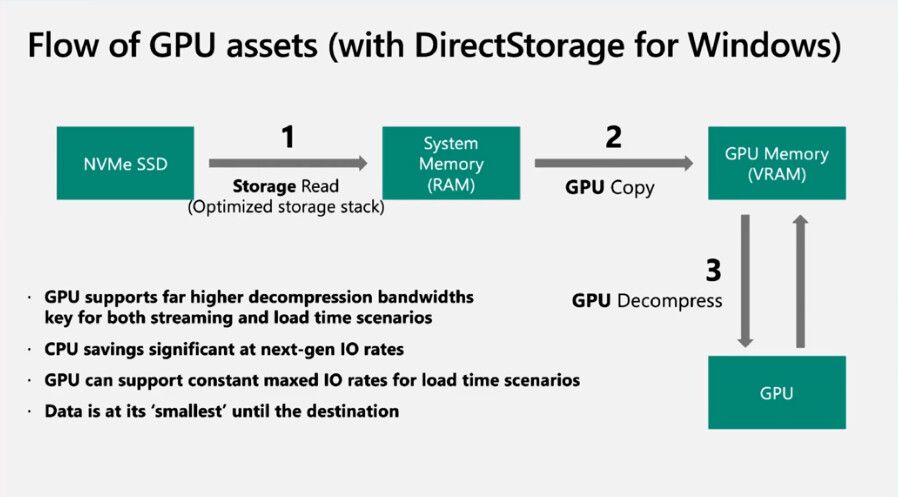
The upcoming DirectStorage API will be exclusively available on Windows 11. With high-performance NVMe solid-state drives and appropriate drivers, Windows 11 will soon be able to load new games faster than ever, thanks to a project called DirectStorage’s breakthrough technology, which was also created as part of the Xbox Velocity architecture in the Xbox Series X and S series. With DirectStorage (available only in Windows 11), games can quickly load content onto the graphics card without dragging down the CPU.
Change the file type from the settings interface
The new Windows Settings application will eventually improve the “Select Default Application” menu. By default, Windows knows that it can open applications for certain file types, and the operating system will automatically configure applications for your file types. Normally, it works well, but the automatic process sometimes selects the wrong application, or you may accidentally select the wrong application in the “Use” pop-up menu. Until now, the manual process of changing the file type from the “Open with” menu has been annoying.
Microsoft has made some changes to the Windows 11 search engine to help improve the performance of the operating system in scanning the list of available file types, protocols, and applications on the system.
The new settings application will eventually allow users to easily find the file type or application you are looking for. This small fix can prove helpful to anyone who has difficulty changing the default application for certain file types.
Storage health monitoring
Windows 11 can now monitor the storage health of NVMe SSDs and notify users when their data is at risk. This feature can be found in the settings application, and it is designed to detect hardware anomalies in NVMe SSDs. If a problem with the hard drive is detected, a notification will appear to remind the user that it is time to take action. The notice will urge users to make a backup and start the recovery process.
Optimize drive tools are getting better
With the introduction of Windows 11, some traditional functions, such as “optimized drive” have also been slightly improved. For example, we got a new “Advanced View” checkbox that will show hidden volumes. There is also a new checkbox “Current Status”, when the volume cannot be used for defragmentation, there will be more details.
Improvements to the Windows sandbox
Microsoft is using Windows 10X technology to support Windows Sandbox and Microsoft Defender Application Guard. This new special container technology is designed and optimized for container scenarios, and it will greatly improve the startup time of Windows Sandbox.
Windows Sandbox provides an isolated and temporary virtual environment to download and run unknown and malicious applications. In addition, Windows Sandbox has also updated a new Chromium-based Microsoft Edge browser.
Remove bloated software
Windows 11 will also remove unnecessary applications and bloated software. For example, 3D Viewer and Paint 3D will no longer be pre-installed on Windows. If you want, you can find these apps in the store.
Microsoft also removed the math input panel because of its low usage rate. However, you can still use the input control and math recognition engine by downloading and installing “Math Recognizer” through Settings> Applications> Applications and Functions.
Traditional local apps are now updated through the store
Applications such as Paint, Windows Notepad, and screenshot tools can now be updated through the Microsoft Store. These applications can now be updated in addition to the main Windows updates, and Microsoft has also refreshed the icons of these applications. Similarly, “Painting” has also been “boosted”, it has its own location in the “Start” menu, outside of the Windows accessories folder.
Windows tools
Microsoft is introducing a new “Windows Tools” folder that will open in File Explorer with links to advanced applications such as PowerShell and Windows accessories. Microsoft basically organizes management and system tools under the Windows tools folder. As part of this work, Windows PowerShell and other tools have now been removed from the “Start”> “All Applications” list.
These tools can now be accessed through the Windows tools folder. Of course, you can still find PowerShell through the Windows 11 start menu to Windows Search. As part of this effort, Microsoft also moved the file explorer to its place in the start menu.
Improve Bluetooth audio experience
Microsoft is adding new features to Bluetooth audio tools to simplify the wireless audio experience and provide better control. With Windows 11, Microsoft is unifying the audio endpoints, which means you can now switch between the microphone and the speaker without having to manually change the audio endpoints. By default, Windows will expose only one endpoint in the taskbar, and it will automatically switch to the correct endpoint. This will ensure you have a seamless experience when switching between applications such as Spotify and Microsoft Teams. Microsoft has also introduced support for the AAC codec, which enables your Bluetooth headsets (such as AirPods) to obtain high-quality audio streaming quality.
New display settings
Microsoft is adding new controls to the Windows display settings page. For example, a new “Content Adaptive Brightness Control (CABC)” option has been added, which can be turned off to improve image quality. Some devices use CABC technology to improve battery performance, but the problem with this feature is that it reduces image quality. In fact, it can even cause annoying brightness changes and affect color accuracy. You can now turn off CABC in the display settings via Settings>System>Display.
Under the “Advanced Display Settings” page, Microsoft is introducing a new HDR certification section to guide users to understand their HDR displays. On this page, the HDR certification of the monitor will be displayed. Initially, this only applies to selected Dolby Vision and VESA DisplayHDR models, so you may not see HDR certification after the update.
Integration of Task Manager and Microsoft Edge browser
Task Manager is our favorite tool for analyzing the performance of web browsers such as Edge and Chrome. Now, when you open Task Manager, Microsoft Edge or any other browser running in the background, you will see a long list of “Edge” processes with the same name. Compared with other browsers, Windows 11 brings a huge advantage to Microsoft Edge, because these “processes” are now properly organized in the task manager. Each label and other processes will be named and organized under different categories, so you can know which browser feature is consuming the most resources.
Currently, Task Manager will support the following browser categories:
Tags, browsers, GPU processes, Crashpad, standalone and service processes. Each process will have a separate icon or favicon to help you identify the opened tab/webpage, including the favicon of the website.
Eco mode in task manager
Windows 11 is equipped with a new “Eco mode” for the task manager, allowing users to better control the running process. In the new task manager, you can right-click an application and select “eco mode” to take action on resource-consuming processes. When you use this feature, Windows will run the selected process in the most power-efficient manner, which may bring significant UI response speed on a busy processor.
When an application is suspended using the ecological mode, other applications will get priority of system resources. This can reduce the use of the CPU, which will improve the performance of the entire system and provide better heat dissipation performance.
Windows 11 upgrades Xbox games to core components
Today, Sarah Bond, vice president of Xbox, talked about gaming at Microsoft’s Windows 11 event. This next version of Windows will include features such as automatic HDR, and Windows 11 will also have a new direct storage API, and Xbox Game Pass will be built into the operating system through the Xbox application.


Windows 11 will feature Xbox Game Pass, adding games from Bethesda and EA Play to the Xbox application, and it will also have new and broader third-party games. This system will integrate xCloud for cloud gaming-of course-and it will integrate more deeply with the operating system than ever before. This system for local and cloud gaming has been tested in early versions of Windows for several months. With the introduction of this system, there will be more than 100 games in Game Pass.
This latest update of Windows, embedding Microsoft’s own game services through the Xbox application, will not be good news for systems such as Steam and Epic Games. The integration of Microsoft’s own game system into the operating system means that Microsoft has a better chance of becoming the default game service for PC users around the world.

With the Xbox app now built into Windows 11, accessing Game Pass is easier than ever.
Auto HDR is a unique feature provided by Microsoft in Windows 11. It can automatically add high dynamic range (HDR) enhancements to games built on DirectX 11 or higher, while previously only using standard dynamic range (SDR) , So the game will look better than ever. HDR allows supported games to render a wider range of brightness values and colors, bringing extra richness and depth to the image.
The PC version of Gaiatong includes PC games launched by Xbox Game Studio and Bethesda. There are no additional fees for EA Play members who use the PC version of Gaiatong or the ultimate version, as well as a large number of games from large and small partner developers. More games enter the game library. With Xbox Game Pass Ultimate, you can also experience Xbox cloud games on Windows PCs through a browser, so even entry-level devices can play the largest Xbox game consoles.
Microsoft has confirmed that Windows 11 will be released to the public this fall. But Windows Insider will enjoy priority treatment, because they will get a preview from next week. The company will provide Windows 11 as a free upgrade for Windows 10 users.
.
