A year ago, Microsoft (Microsoft) launched its latest operating system, Windows 11. However, when Windows 11 was first released, users had to meet strict system requirements if they wanted to use it, and there were problems even with supported processors, so many people never used Windows 11.
What exactly does Windows 11 promise?
Before we go any further, here’s a quick recap of what new features Microsoft has in store when it releases Windows 11.
First, the biggest change is the visual design, as Windows 11’s UI has changed, with both the taskbar and Start Menu centered.
It’s hardly a MacOSization of Windows, but it’s certainly a break from the traditional left-aligned taskbar.
-Picture taken from Soyacincau-
Do you remember how many users gave negative reviews after Windows 8 changed the Start Menu?
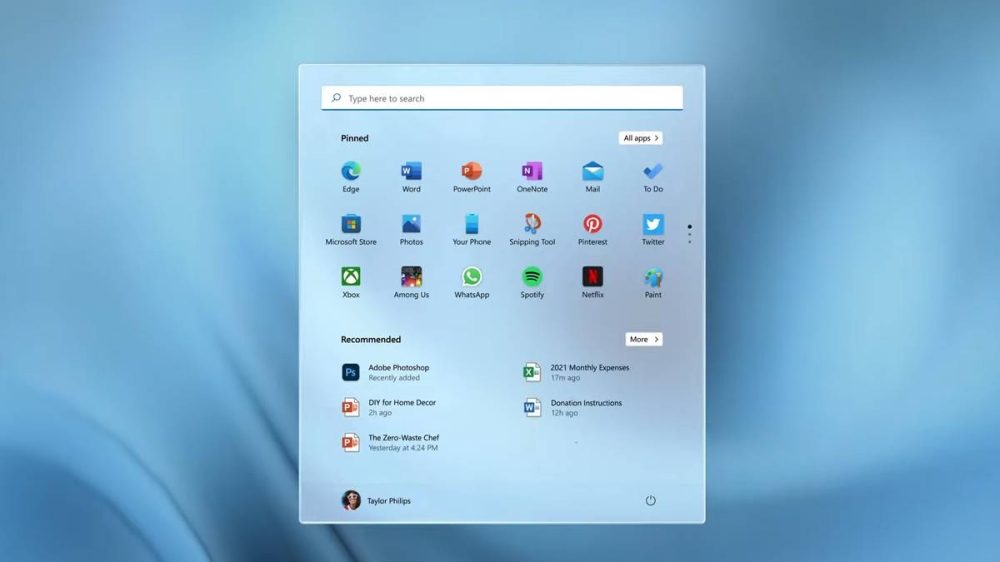
-Picture taken from Soyacincau-
Beyond that, when you launch the Start Menu, you’ll find that the Live Tiles in Windows 8 and Windows 10 are gone, replaced by a simpler menu.
It’s also “cloud powered” and has OneDrive integrated into it for use by dozens of OneDrive users.
Another major visual change is the rounded corners of program windows, deprecating the sharp corners of Windows 10.
Meanwhile, productivity-conscious users are also seeing new features designed for them, like “Snap Layouts,” which are easier to manage when you have multiple windows or split screens on the screen.
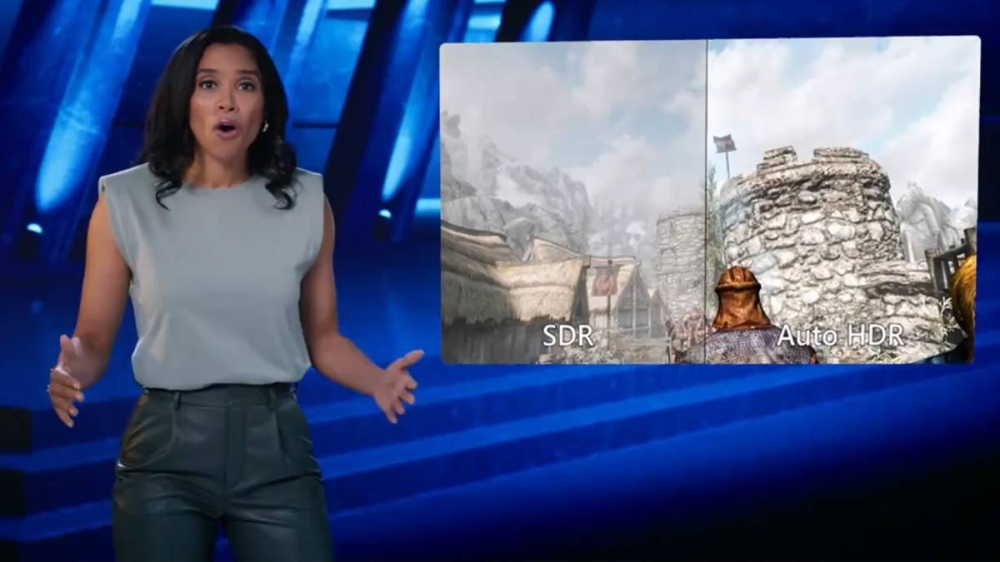
-Picture taken from Soyacincau-
Another new feature is Windows Widgets, which let you make a custom tool such as weather, calendar, email, and more.
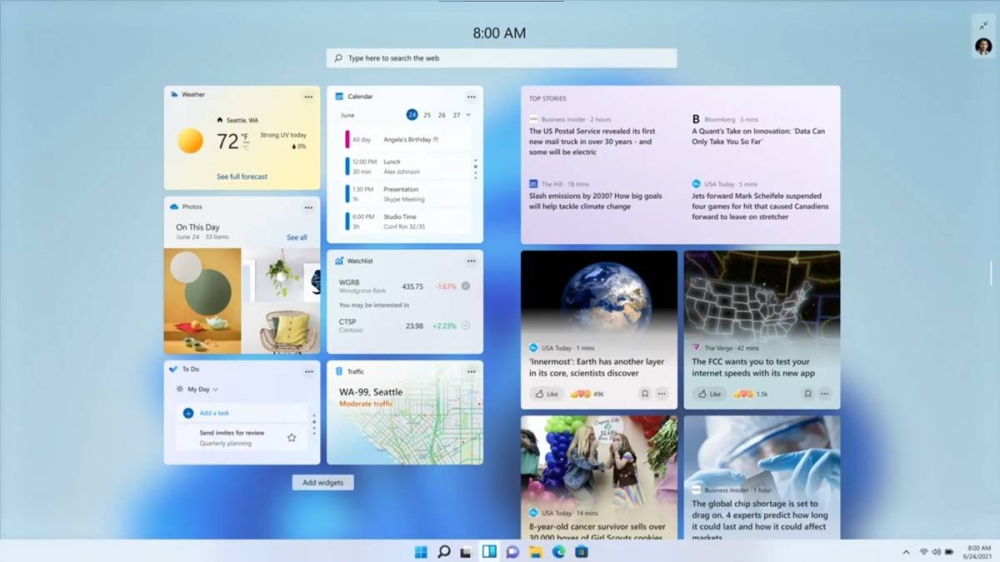
-Picture taken from Soyacincau-
Microsoft also announced native support for Android apps via the Amazon Appstore, and gamers will have access to some cool new tools like Auto HDR, which improves lighting and color in games, and DirectStorage, which allows your PC to load game assets faster .
Windows 11 is starting to have trouble

-Picture taken from Soyacincau-
It is reported that if users want to use Windows 11, they need a fairly new computer. After that, users were quick to point the finger at Microsoft and Windows 11.
The minimum system requirements for Windows 11 are that your computer needs to be running at least AMD Zen+ or 8th Gen Intel and newer processors, even if you have a slightly older chip that runs the latest games and programs flawlessly and won’t be able to run Windows 11.
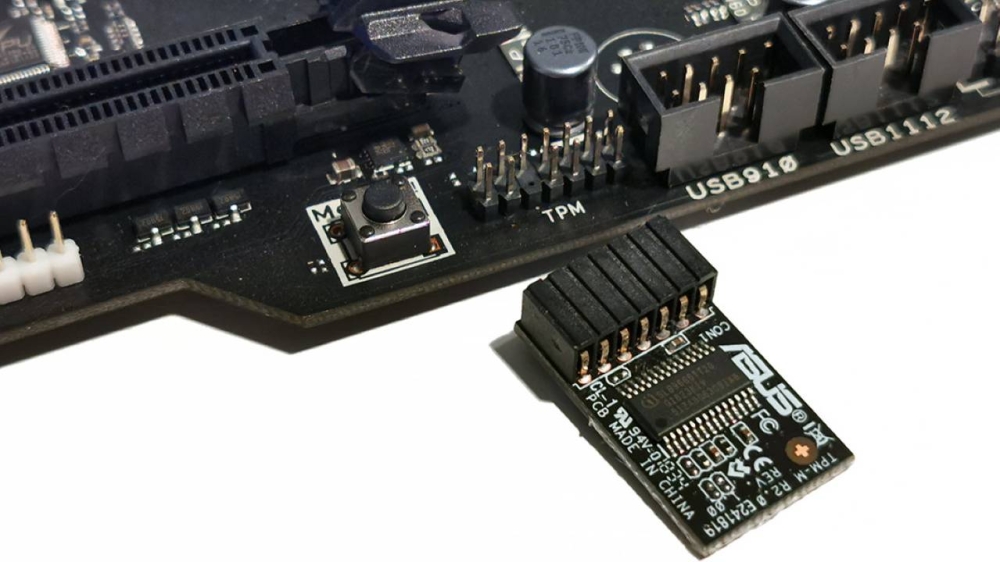
-Picture taken from Soyacincau-
Another annoying requirement is the need for TPM 2.0 and SecureBoot enabled.
While I can probably understand Microsoft requiring users to have TPM 2.0 and SecureBoot for security reasons, the way they handled it just confuses users, especially those who are not very tech-savvy.
At first, Microsoft launched the “PC Health App” tool, which let users check whether their computer can run Windows 11.
I flipped the switch in my BIOS to enable TPM and the Windows 11 upgrade checker says my PC is now compatible. Check your BIOS for the setting, as practically every modern CPU has TPM support. Look for Intel PTT or AMD PSP fTPM in the BIOS https://t.co/bKo1UfTvk5 pic.twitter.com/xdu8s9ojS1
— Tom Warren (@tomwarren) June 24, 2021
However, a large number of users who have devices that support the system noted that the PC Health App had a negative impact on them.
It turns out that the problem was with TPM 2.0 and SecureBoot requirements.
While most laptops meet these requirements, for desktops, especially those built by users themselves, SecureBoot is not turned on by default. Just enter the BIOS, you can easily solve this problem.
However, TPM 2.0 is slightly different. TPM stands for Trusted Platform Module, a chip that helps protect user credentials and sensitive information from bad actors.
You don’t necessarily need to add a TPM 2.0 chip to the motherboard, as the firmware TPM (fTPM) has been built into CPUs from the past few years.
You just need to go into the BIOS and turn it on. It’s a fairly simple task, but the way Microsoft handles it has left many users confused as to why their brand new gaming PC doesn’t support Windows 11.
Eventually, as more people started to know what to do to comply with TPM 2.0 and SecureBoot, the problem faded away.
Once Windows 11 was opened up for public use, it was in trouble again. In just a few days after launch, AMD discovered a bug that caused a 15% drop in performance on devices powered by Ryzen processors. AMD and Microsoft finally rolled out a patch for it a few weeks later.

-Picture taken from Soyacincau-
In addition, when Microsoft released Windows 11, some new features mentioned, in fact, the official version of Windows 11 does not have these features. Take, for example, the much-talked-about Android app support for Windows, which, at the time of this writing, is only available on the public preview version of Windows 11.
In March, Windows 11 added DirectStorage, a feature introduced for gamers.
All of the above have made Windows 11’s reputation bad. But, as they say, time heals all wounds, and Windows 11 is a year old.
So is Windows 11 worth it for you?

-Picture taken from Soyacincau-
The update to Windows 11 was delayed by a few weeks, even though both my home desktop and my work laptop were running a processor that supported the system.
I was still worried about switching from the stable Windows 10 to a then-unknown OS. While Windows 10 has its downsides, I’d rather deal with the familiar devil.
When we asked our community members on the RKMD Facebook group, and even now, more than half said they still aren’t using Windows 11.
Only 44% of respondents said they currently use Windows 11, and according to those still using Windows 10, reasons for not switching to Windows 11 included compatibility issues and a poor user experience.
Legacy hardware is another reason why people aren’t using Windows 11 for a while.
Of course, these are perfectly valid reasons. As I mentioned before, I was a little confused about Windows 11 at first.
My biggest concern is how badly it affects performance, especially in gaming, since I don’t plan on letting my gaming PC lose performance in vain.
Since Windows 11 also had issues running on AMD processors when it started mass provisioning, it’s fair to say I dodged a bullet at this point.
My colleague Duke even managed to accidentally break his main SSD while upgrading to Windows 11.
A few months later, as Microsoft started patching the major performance flaws that held it back, I finally gave it a chance, and to be honest, I haven’t used the old OS since.
Granted, I had to relearn certain features when using Windows 11, like the new layout for brightness, sound, and connections, and the new context menu when right-clicking, but overall I found Windows 11 to be pretty awesome .
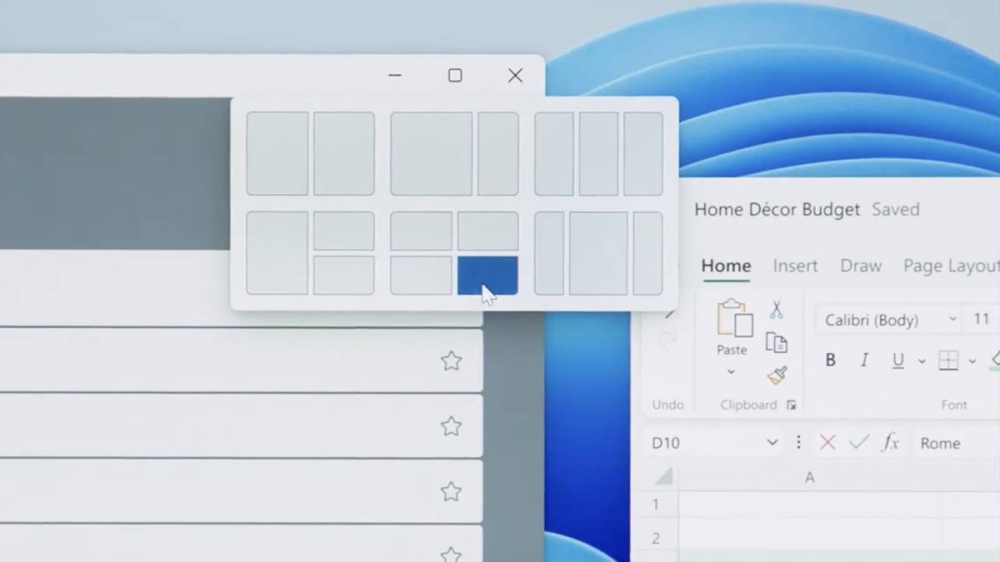
-Picture taken from Soyacincau-
Perhaps my favorite so far is Windows 11’s “Snap Layout”. In my opinion, it makes multitasking easier and day-to-day work smoother.
If you have a dual-monitor setup, you may find it a huge game-changer in how you organize all your Chrome windows, apps, and more.
As for updating the overall UI, it’s not bad in that regard. For example, its rounded corner design definitely gives the system a more modern look and feel.
By comparison, Windows 10 even looks a bit dated now, especially when looking at program icons. I also like Windows 11’s updated Dark Mode, which is better integrated into the system; anyone like Dark Mode Notepad?
Of course, its performance is still a big concern for me, so far I have generally not noticed any major performance bugs or stutters when using it, nor have I played games. See any noticeable stuttering.
I couldn’t check the Auto HDR feature because my monitor wasn’t bright enough to really see any major HDR improvements, so if you had better hardware you might see things differently.

-Picture taken from Soyacincau-
If you’re already a Windows 10 user and want to upgrade to Windows 11, the update process is actually quite simple, but I don’t like being asked for internet access and a Microsoft account to complete the first-time setup when updating to the new Windows 11.
Another thing that makes me nitpick is its poor search bar functionality, it’s 2022 and searching for something on your computer shouldn’t be this frustrating.
It also has the trouble of making Google Chrome your default browser (please stop making me use Microsoft Edge, thanks).
After I’ve been using Windows 11 for a few months, I honestly think it’s worth at least giving it a good try. I did have some troubles in the first few weeks of using Windows 11, but, for me, it’s pretty stable now.
It may not be as good as Microsoft says it is, but I don’t think it deserves such a bad name.
However, that doesn’t mean that if your current system doesn’t support Windows 11, you should buy a new computer and try it out.
Windows 10 will continue to work until October 2025, and it’s still a pretty good operating system for now.
If you end up upgrading from Windows 10 to Windows 11, you also have 10 days to decide whether you want to keep using it or go back to Windows 10.
[Original: Soyacincau- Raymond Saw]
