Windows 11 is here, Xiao Lei still remembers a previous quote from a Microsoft executive: “Windows 10 will be the last Windows system.” To be honest, it felt like 343 announced that “Halo: Infinite” was part of the Halo series. The last one is the same, no matter how you listen to it, it’s not reliable.
Now it seems that Xiao Lei’s intuition is right. Windows 11 has really come, and it also brings a long-awaited feature-native support for Android software.
Cheers! Android mobile party, you don’t need to install any emulators anymore! (Kidding)
However, unlike the “official emulator” considered by some netizens, Microsoft has really allowed the Android program to run natively on Windows this time, which will surpass most emulators in terms of fluency and stability. Of course, it is still open to question what exactly the Android collaboration of Windows 11 can achieve, but in terms of practicality, it may be one of the most anticipated features in this update.
Many people may think that Microsoft started with Your Phone when it comes to cooperating with the Windows system and the Android system, but in fact, as early as 2014, Microsoft had secretly promoted Project Astoria, an Android sub-system running on Windows 10 Mobile. The system, and then announced the plan at the 2015 Build conference.
However, Microsoft’s original intention to promote this plan is not to allow Windows 10 to support the Android system, but to pull up the recently released Windows 10 Mobile ecosystem. It hopes that by introducing support for Android software, the entire system ecosystem can be used by users. accept.
As for the following story, I think friends who are familiar with the Windows system should know that for some reasons, Project Astoria was only developed for two years, and it was cut off less than a year after its release. Windows 10 Mobile was also released in 2019 at the end. After a version, it was completely abandoned by Microsoft.
Project Astoria was not cut off because of poor results, but from the test results left over at that time, the operating efficiency of the system has surpassed most emulators, and even surpassed Native Android in some applications.
Therefore, although the plan was forced to stop for some reasons, Microsoft has been continuously developing it internally. From WSL to WSL2, and then to Your Phone developed based on WSL2, this feature may not be used by many domestic users. Yes, but it is well received abroad. Therefore, this feature, which exists as an accessory in Windows 11, has been officially converted and has become one of the basic features of Windows 11.
As for how Microsoft implemented it, the process is not complicated. Programmers directly package the Android Open-Source Project (Android core system) into a subsystem of Windows, and then use the instruction conversion technology developed by Intel to convert the ARM instructions Directly converted into x86 instructions for the PC processor to process, and finally presented to the user is an Android software that runs almost natively.
Of course, the process is not complicated to say, but if you want users to use Android software smoothly, there is actually a lot of work that needs to be done. Various adaptation problems, BUG processing, instruction conversion, etc., need to be solved one by one, and by itself Android software is also required to support the x86 structure, or to support Intel’s Bridge technology, otherwise it will not work properly on Windows 11.
The function is good, but don’t be too happy
It supports native Android software. Many netizens are very excited to hear this news. Whether it is fishing at work or dual-opening various instant messaging software, this function can save a lot of energy and time. However, everything may not be as good as everyone thought. As a new feature, it still has many limitations.
The first is that Android software must be downloaded through Amazon’s app store (overseas regions, the country is not clear), it is difficult to match Google Play in terms of number and quality of apps, but it also has an advantage, that is, you can directly access the store in the mainland, without Jump.
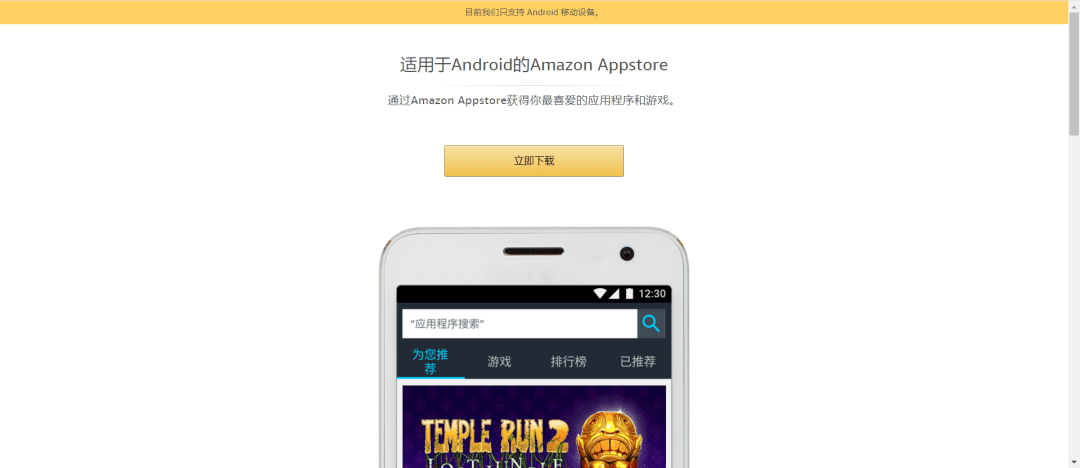
Secondly, from the current public information, Windows currently does not support Google Suite, which means that software that relies on Google Suite may not work properly, such as most mobile games, instant messaging software pushed by GMS, etc. , For the user, it will obviously greatly reduce the usefulness of the function.
However, since Microsoft has begun to directly embed this feature in the preview version, it is estimated that negotiations with Google have already made some progress, and it may not be impossible to add support for Google Suite in the future. Even if there is no Google Play store, GMS and Google services still have opportunities. As long as they can get support from Google, most of the problems will be solved.
On the other hand, the online Windows version also requires the adaptation and support of the corresponding software developer, otherwise users will still not be able to obtain the desired application through the application store. The application installation is at least a lot more troublesome than the current simulator. A good solution is to hope that Microsoft will open third-party software installations and bypass the app store. However, no one can be sure whether Microsoft will open this hole, but Xiao Lei believes that many hackers and developers may find a way to crack it.
Therefore, in a short period of time, this feature of Windows 11 may not be much better than the simulator in terms of experience. As for the future development, it depends entirely on Microsoft’s support for it. If you can get the resource tilt, then the chance of success is still very high. Take Edge as an example. After getting support, it took only two years to hand in an excellent answer sheet.
The era of great unification is coming?
From macOS to Windows, the two new systems released this month unanimously take the function of connecting the mobile terminal and the desktop terminal as one of the core selling points of the new system. Prior to this, domestic mobile phone manufacturers, such as Xiaomi, Huawei, etc., have already deployed collaborative functions. Huawei has further created a Hongmeng system that integrates the entire platform ecology. It can be seen that the unification of mobile and desktop is almost The inevitable trend of the future.
As people’s reliance on mobile phones deepens, applications on mobile phones have largely replaced many PC applications, such as instant chat software, short video software, etc. If entertainment time is calculated separately, the time people spend on mobile phones It has already surpassed the PC, so it is almost inevitable that the PC embraces mobile systems such as Android.
For users, cross-system collaboration can also bring a lot of convenience in daily use. For example, if you use two WeChat friends at the same time, you don’t have to pick up your phone frequently to check another WeChat information, you can directly use the computer. Mount two WeChat.
However, the current mobile ecosystems are still fighting on their own. Apple’s iPhone and Mac are in their own systems, Huawei Hongmeng is in its own right, Windows and Android are the most powerful alliances, and the true unification is only in the three parties. Success is only when they open up to each other.
Will such a future come? For this question, Xiao Lei is indeed unable to give an answer.
But at least one thing can be confirmed, the unification of mobile and desktop ecology is not far away from us.
For more exciting content, follow Titanium Media WeChat ID (ID: taimeiti), or download Titanium Media AppReturn to Sohu to see more
.