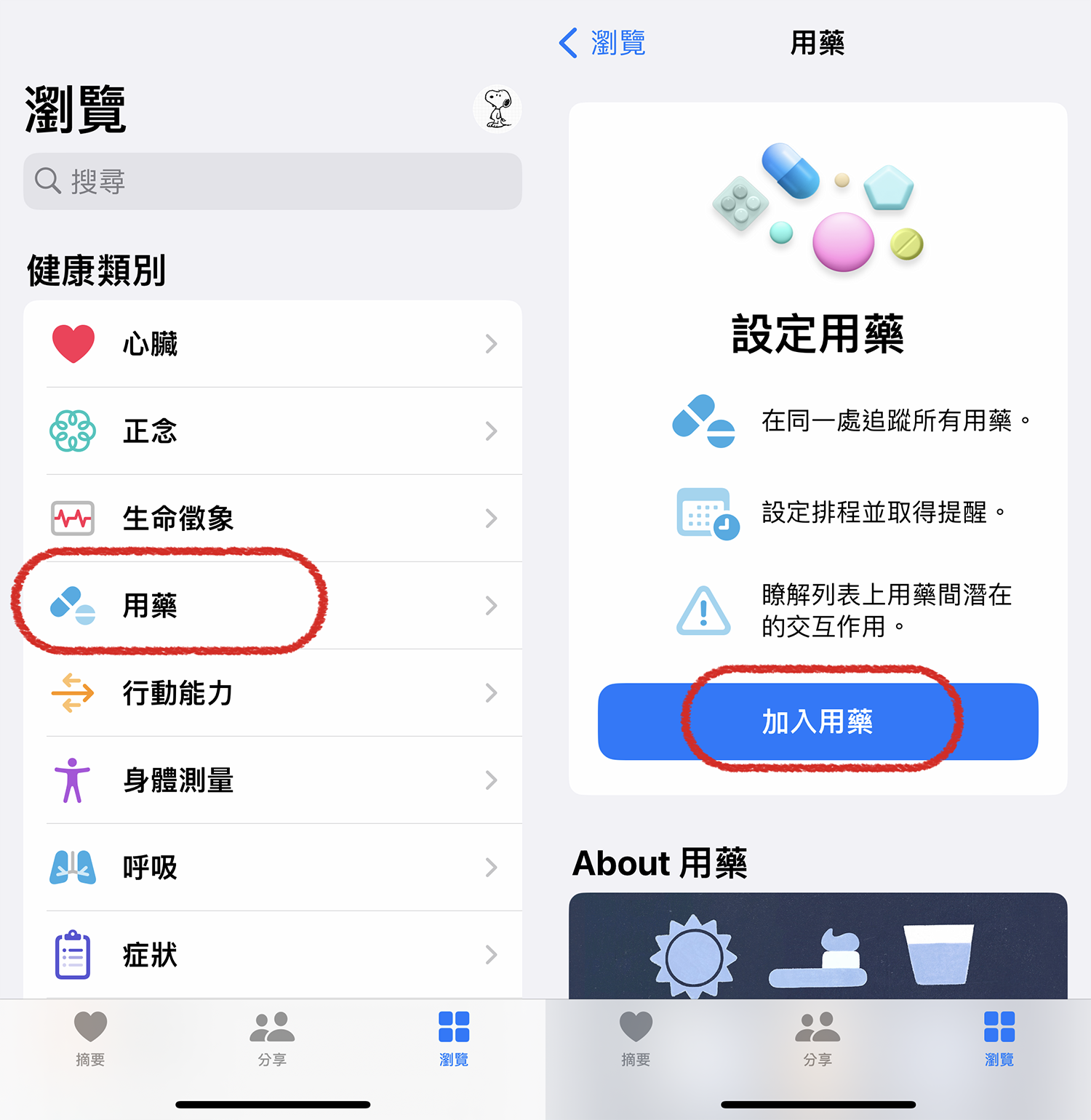On Apple’s official website, in addition to the beta version of iOS 16, the beta version of watchOS 9 is also open for download and installation. As long as you open the webpage “Enroll Your Devices” through your iPhone, you can enter the download and installation process, but it is recommended to install it. Back up your equipment beforehand. It should be noted that if you want to install the beta version of watchOS 9, you must first install the beta version of iOS 16 on your iPhone before you can install the Apple Watch software, and the Apple Watch cannot be restored to the previous old system version.
Must upgrade iPhone and download installer
To install watchOS 9, you must download the description file through the iPhone to start. Open the mobile browser and enter the “Enroll Your Devices” page, and log in with your Apple ID. Find the “watchOS” tab at the top and click it to see Go to the “Download Profile” button in the “Install Profile” section, and press it to wait for the download of the profile file to complete. After the download is complete, the page will automatically open the Watch App, and jump to the “Install Profile” page to officially enter. installation process.
In the installation description file page, click “Install” in the upper right corner, and after viewing the message notification, continue to click “Install” to start downloading the watchOS 9 Beta version to the watch. It is recommended to temporarily turn off the password for the Apple Watch, because if the Apple Watch is locked during the installation process, it will cause the installation to fail. If you turn it off temporarily, you can do other things during the installation. Wait for the installation to complete and the Apple Watch restarts to complete. The installation time is about 30 minutes.
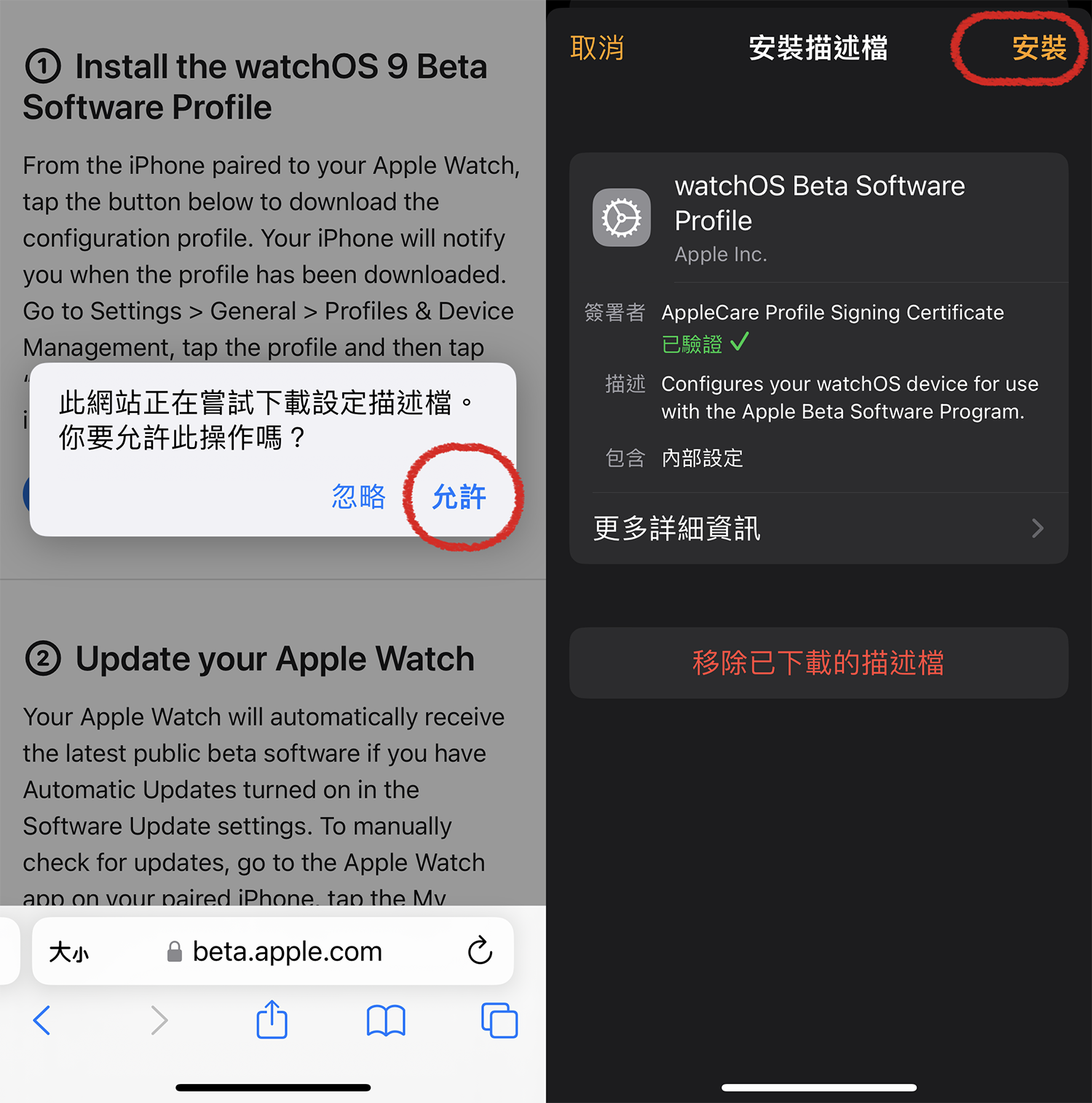
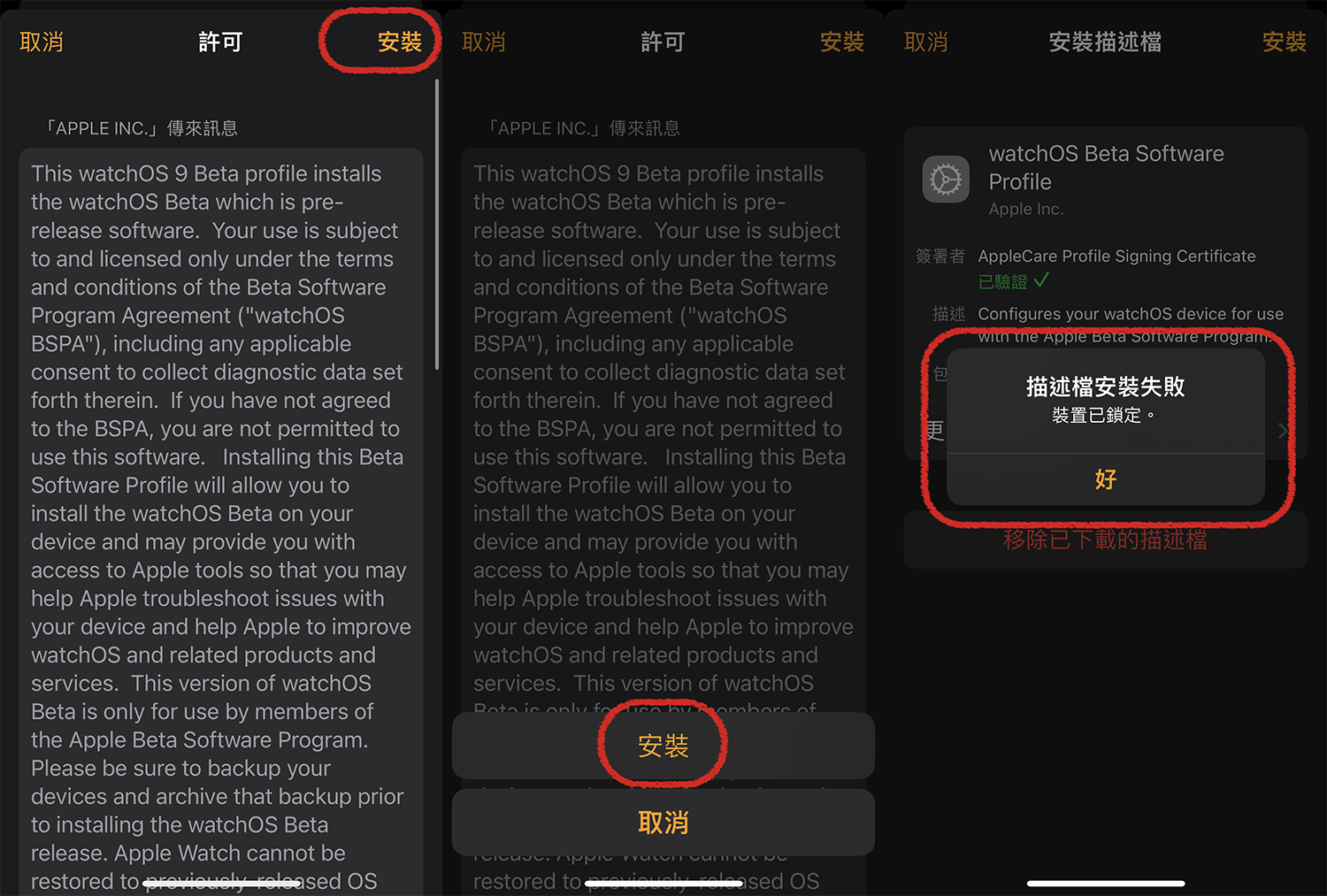
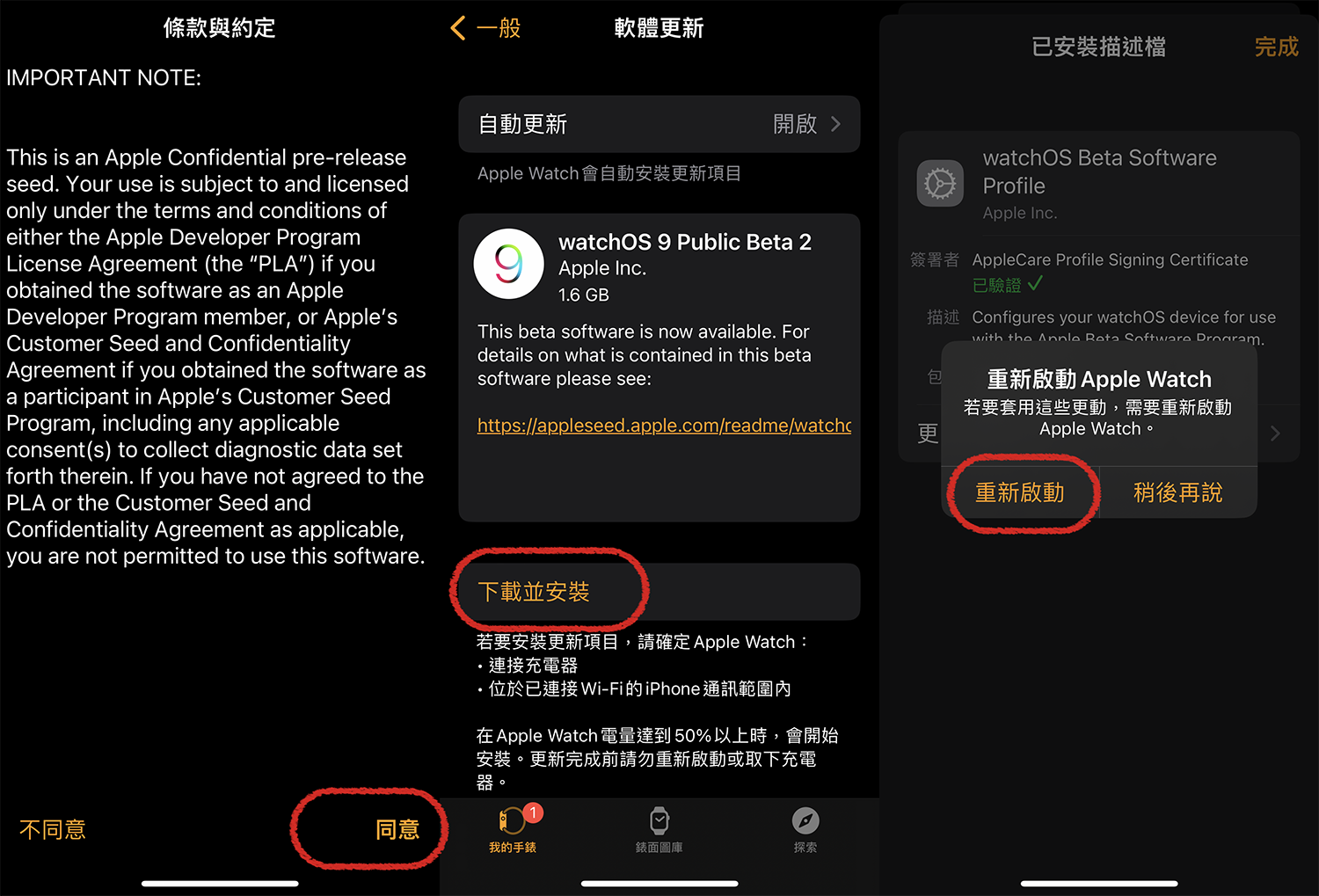
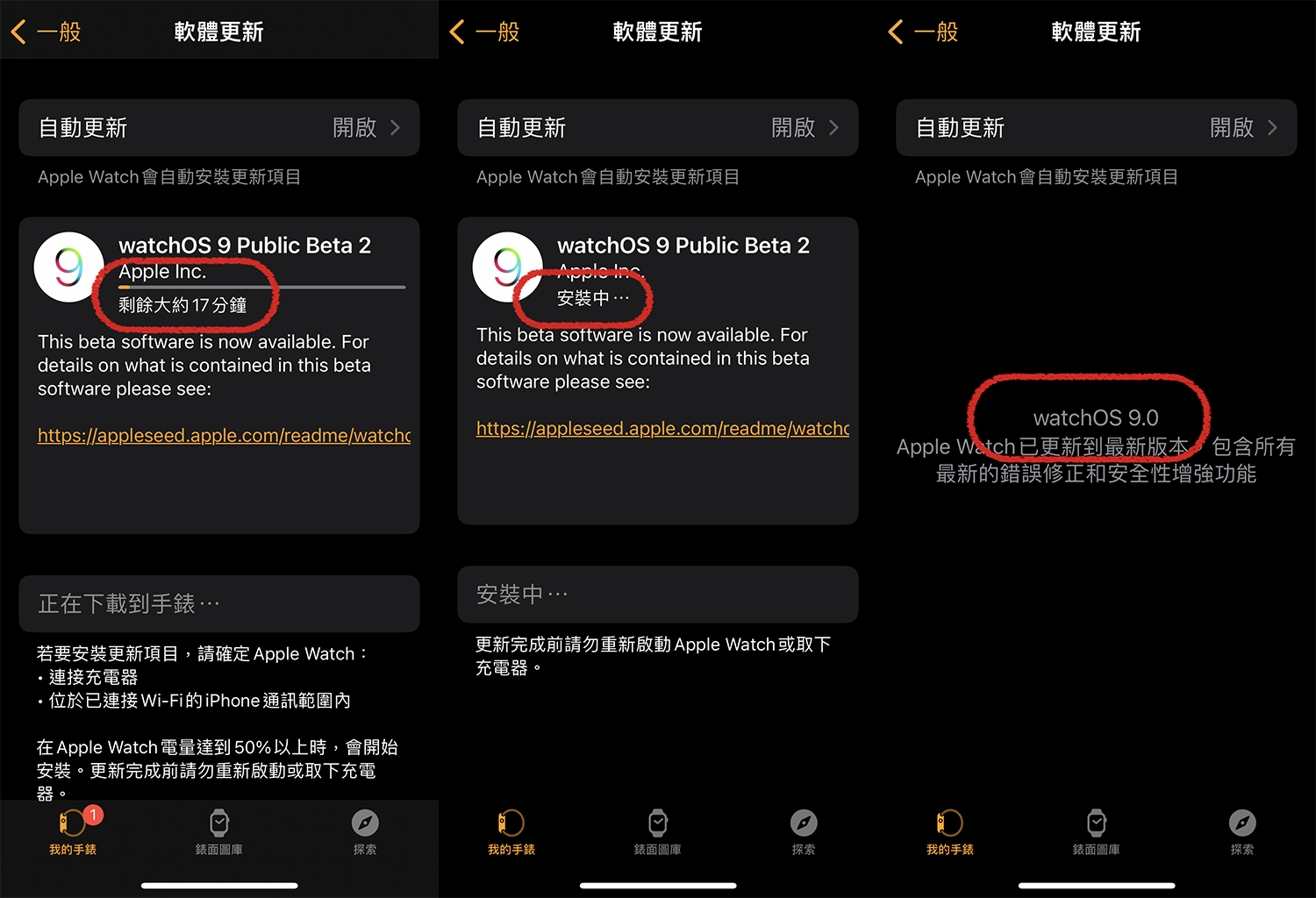
watchOS 9 feels upgraded: new watch face, medication mode
After upgrading watchOS 9, you can immediately see new surfaces in the Watch App, such as the “Metropolis” surface with a slender font design, the cute anthropomorphic font “Game Time”, and a “combination” with a gradient background color design. Wait, let the watch be full of personality.
In addition, the physical training function has also been upgraded, and the indicator screen can be viewed by using the digital crown. The medication mode is also a new function only available in watchOS 9. Through the health app, daily medication reminders can be added. These new functions will be evaluated and written into teaching articles afterward.