On September 21st, Apple officially launched the new iOS 15 official version system. Many users also completed the upgrade and experienced the latest system version in the first time.
However, many netizens reported that they encountered many bugs after upgrading to iOS 15, which greatly affected the use.
So let’s take a look at the bugs that netizens encountered in iOS 15 below. Have you encountered the bugs on the front of the screen?
No SIM card
Many netizens reported that after the official version of iOS 15 was upgraded, the mobile phone could not search for the SIM card, and a reminder of “No SIM card” appeared in the upper left corner, even if it was switched to airplane mode, it could not be resolved.
Although some netizens reported that the problem can be solved by simply restarting the phone, but there are still many users claiming that the SIM card cannot be recognized even after restarting.
In fact, it is not uncommon that the SIM card cannot be detected after upgrading iOS. As early as the previous iOS 14.7.1 version, some iPhone users received a “no service” prompt from the operator, indicating that the coverage signal was incorrect.
These users said that restarting the phone, removing the SIM card, or even resetting the network settings were of no use, and it was not resolved until the card was changed at a telecom store.
If the operator’s settings file is not updated, it is possible that the above-mentioned no SIM card situation may occur. For this type of user, you can click on the iPhone’s “Settings”-“General”-“About This Machine” to update to the latest settings.
Unable to control the active noise reduction and transparency mode of AirPods Pro through Siri
According to foreign media reports, Apple iOS 15 cannot control the active noise reduction and transparency modes of AirPods Pro through Siri.
Many foreign netizens said they encountered this problem. When they asked Siri to control the noise reduction of AirPods Pro in iOS 15, Siri responded “Sorry, I can’t do that”.
Subsequently, the bug has been fixed in the public beta of iOS 15.1, and the noise reduction of AirPods Pro can be controlled normally. However, it is not clear when the official version of iOS 15.1 will be released.

iPhone storage space is almost full
In addition, users of the official version of iOS 15 reported that after upgrading the new system, there is still a lot of storage space on the phone, but the settings always show “iPhone storage space will be full”.
What is annoying is that the false alarm cannot be eliminated. After clicking it, only the iPhone storage status page can be viewed, even if it is restarted, it will not work. At present, Apple has not responded to this, and there is no good solution to this problem.
Unable to unlock with Apple Watch
In the official version of iOS 15, when the user is wearing a mask, the certified Apple Watch cannot unlock the iPhone.
This feature is currently not working properly on the iPhone 13 Pro, but it is reported that this bug has been fixed in the second beta version of iOS 15.1.

Touch failure
Some users of the iPhone 13 series reported that their new devices had intermittent touch failure problems. The specific manifestation was that the iPhone did not respond to the user’s touch input, and sometimes required a forced restart to solve it, or repeated clicks to trigger the system. reaction.
Since then, the old iPhone models updated to iOS 15 also experienced the problem of touch failure.
The saved photo disappears
According to foreign media reports, multiple users reported that there was a bug in the iOS 15 Messages application that caused some saved photos to be deleted.
Specifically, if the user saves a photo from Messages and then deletes the message, the photo will disappear the next time the iCloud backup is performed.
Apple has not resolved this issue in the latest update, and this bug still exists in the iOS 15.1 Beta 2 version.
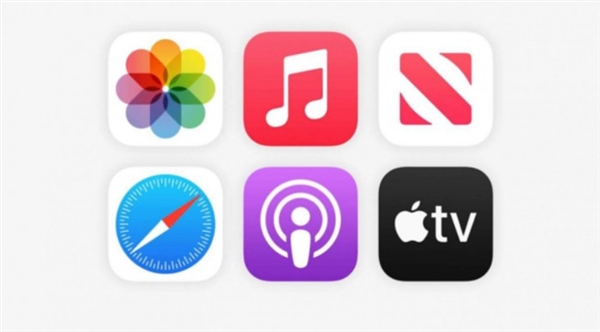
Summarize
Since its release a week ago, iOS 15 has been exposed to various problems. In addition to the above-mentioned bugs, users have reported problems such as the inability to enter the App Store after upgrading iOS 15, but these problems have only appeared in a small number of users.
This week Apple began testing iOS 15.1, but in view of the widespread impact of the above bugs, Apple may release iOS 15.0.1 to solve the above bugs.

source
Further reading:
