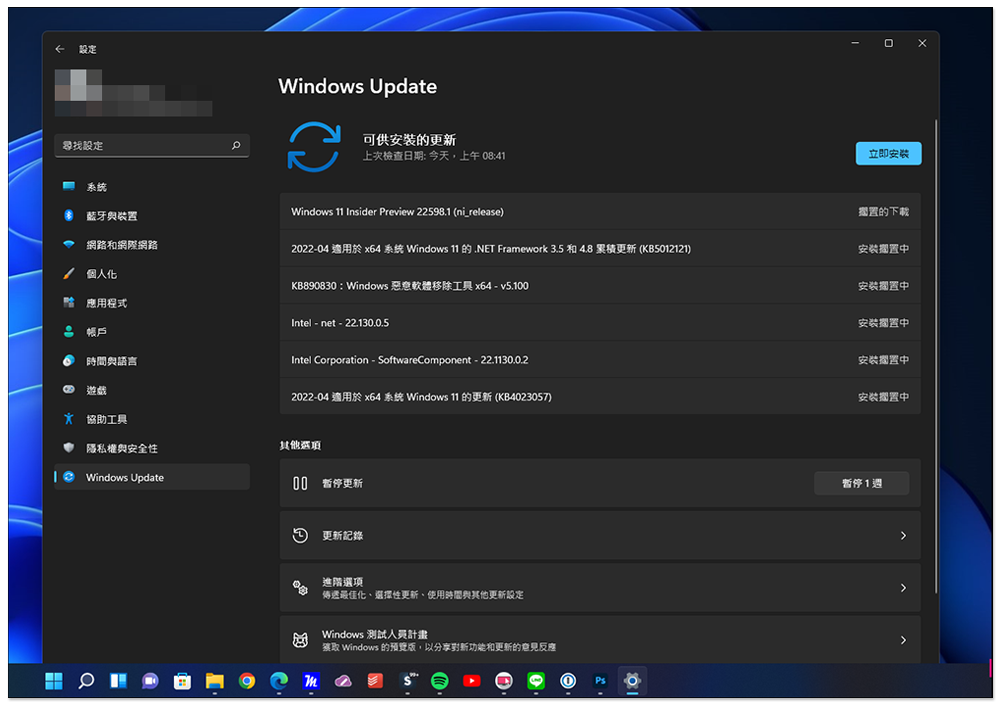Compared with the past, the recent new versions of Windows have fewer problems and are more stable, so users are more assured to update as soon as there are new versions. However, the new versions of Windows 11 and Windows 10 that were just released in April, please wait for a while. According to foreign media reports, some users have found that after the update, popular browsers such as Chrome and Edge will become unusable. Just remove the update, which means that this new version is indeed the cause.
The latest versions of Windows 11 and Windows 10 burst Chrome, Edge can not use the disaster
According to reports from foreign media Windows Latest, Microsoft released new versions of Windows 11 and Windows 10 KB5012599 and KB5012592 in April. Officials did not find any problems, but recently some users responded that they opened Chrome.exe, msedge.exe and Firefox after the update. exe, there will be 0xc0000022 error, and then can not be used normally.
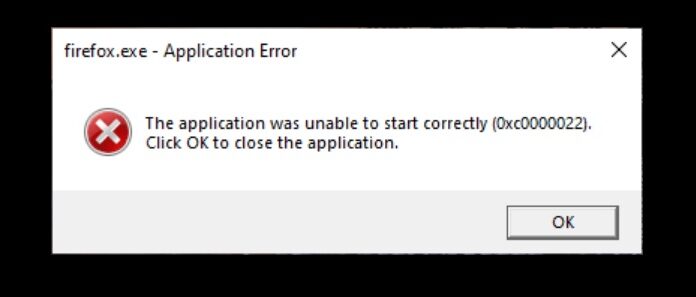
One Windows 11 user mentioned that “After installing KB5012599, I got 0xc0000022 error when launching Edge, Firefox and Chrome, so I can’t use it. But Vivaldi and Brave are fine, so I can still surf the Internet, removing the KB5012599 update will solve it this problem”.
Another Winodws 10 user said: “After installing KB5012592, all search engines (Edge, Firefox, etc.) will have a 0xc0000022 error code issue”.
Supplement: The latest update section in April, Windows 11 version is KB5012592, Windows 10 is KB5012599
Therefore, it is obviously caused by this latest version. After in-depth investigation by Windows Latest, it is found that Windows 10 / Windows 11 update seems to have a compatibility problem with some antivirus software (such as: ESET), which makes the application unusable.
On the ESET official website in Japan, this problem has also been confirmed, and it is also these three browsers. The company provides two temporary solutions:
- Enable ESET LiveGird from settings
- Disable secure browser features
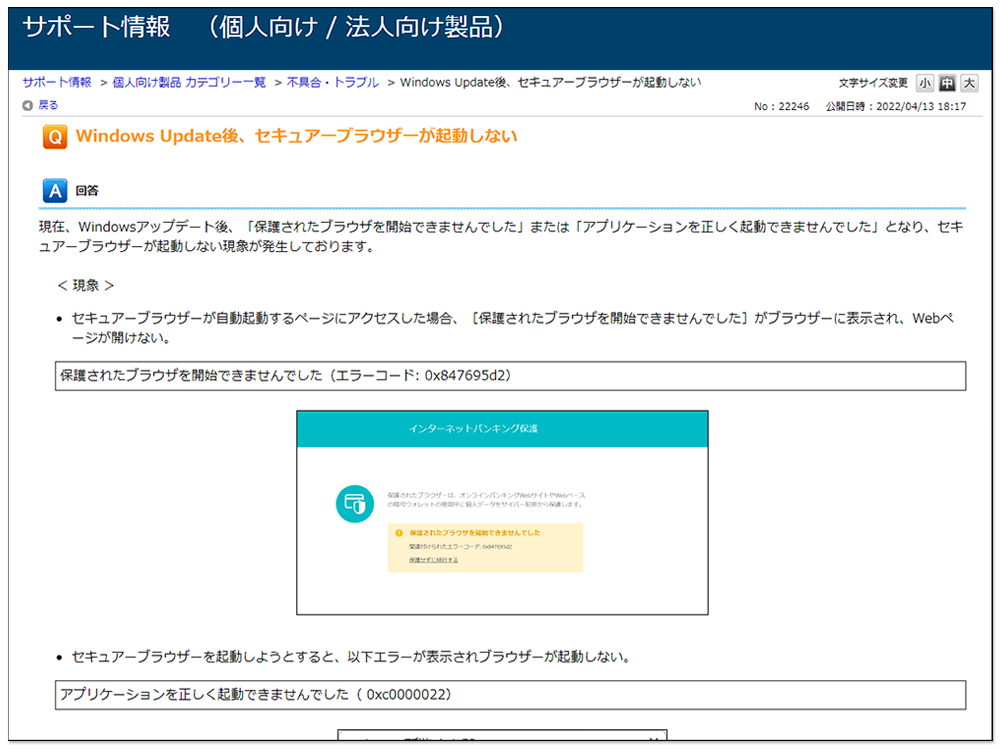
As for whether other antivirus software has a similar situation, I don’t know, I can only wait a few days to see if other users react. So unless you really need it, I suggest you slow it down (if you haven’t updated it yet).
KB5012592 of Windows 11 is a mandatory security update, so some people’s computers may have been upgraded. If you don’t encounter this situation, you should be able to use it with confidence. If you do, but instead of using ESET antivirus software, you can try to move KB5012592 to KB5012592. remove.
Open Settings -> Windows Update -> Uninstall Updates, you can find the version update you have installed, and remove KB5012592: