Most mobile phone users in Taiwan have a Facebook account, and many of them spend a lot of time on Facebook watching what their friends share about their lives. However, Facebook has recently been attacked by fraudulent investment advertisements, whether it is on the web page or the App. The web version of Facebook can also hide it by installing an extension in the browser, but the app version cannot, but is there really a way? Today I’m going to recommend an alternative to the Facebook App on mobile: Friendly Social Browser.
Friendly Social Browser: All-in-one social networking browser
Friendly Social Browser is actually a web browser in essence, but it has built-in multiple social networking sites including Facebook, Instagram, and Twitter, and also has some functions tailored for these social networking sites. Today we are going to Take Facebook as an example.
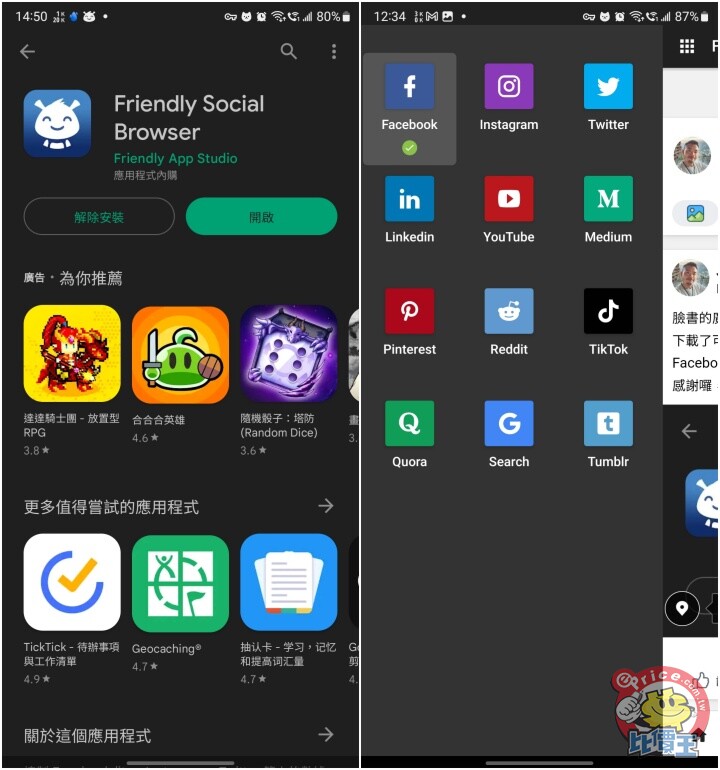
▲ Download Friendly Social Browser, you can find that there are already many social networking sites, including Facebook, Instagram, Twitter, LinkedIn, YouTube, Medium, Pinterest, Reddit, TikTok, Quora, Google and Tumblr.
After selecting the “Facebook” icon in the Friendly Social Browser, the App will lead to the mobile version of Facebook’s web page, and then just log in to Facebook on the web page, and then the App will display the mobile version of Facebook’s web page. The mobile version of Facebook is the same as the Facebook App in most functions. In addition to seeing posts, you can also share photos or videos, but there is no function of making limited-time dynamics.
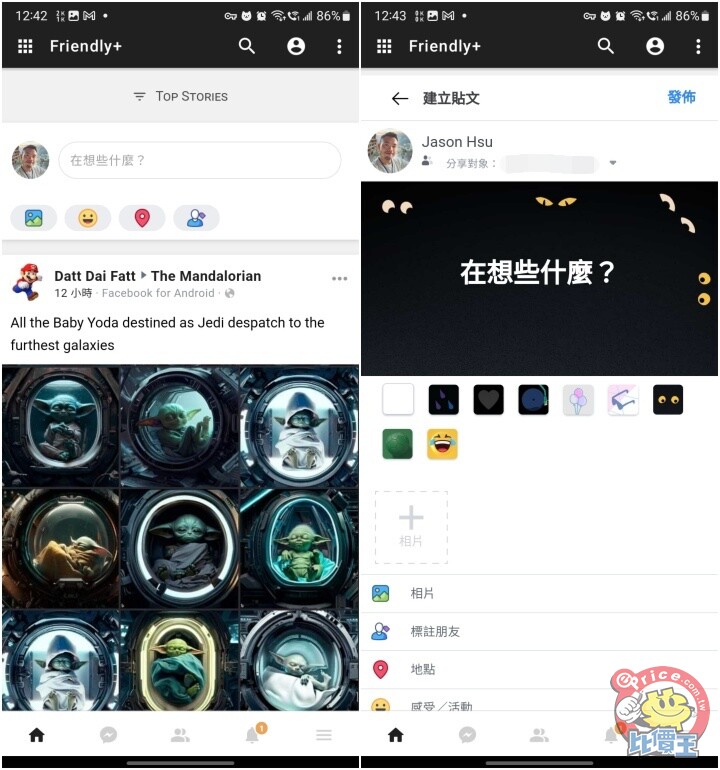
▲ The page of the mobile version of Facebook is basically a simplified version of the App, but there is no time-limited dynamic function.
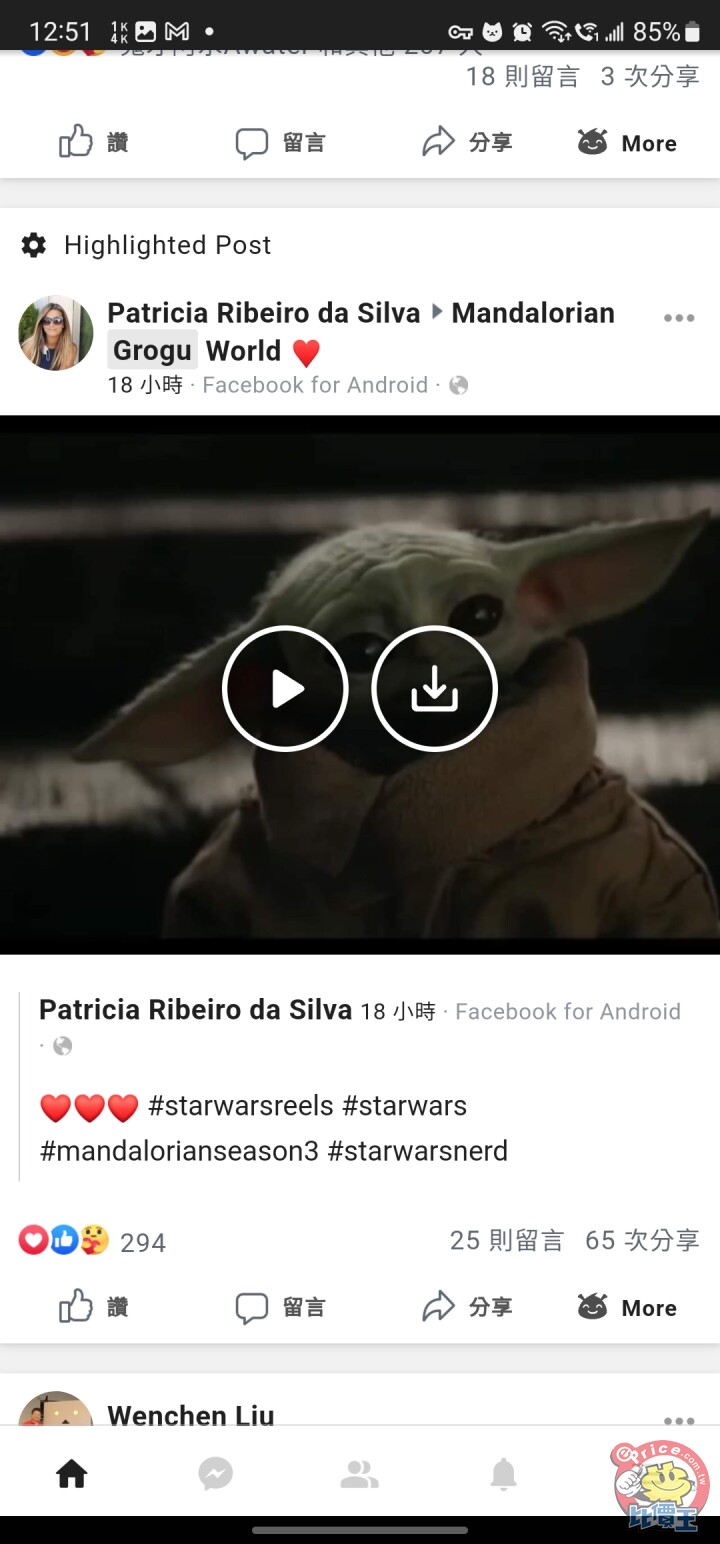
▲ Even videos can be watched and downloaded.
Can block ads or highlight posts
In addition, the biggest advantage of using Friendly Social Browser to browse Facebook is that it can block advertisements on Facebook, which is the so-called “sponsored post”. In the settings of Friendly Social Browser, you can customize the keywords to hide the posts. Just set the keywords to “sponsored”, and all the advertising posts in Facebook will be hidden, giving you a more refreshing reading experience , and will not be washed out by a bunch of fraudulent advertisements all day long.
And because this function is to detect the keywords in the post to decide whether to hide the post, even if it is not an advertising post, as long as the word “sponsored” is mentioned in the post, it will be hidden, although it will block the advertisement The perspective is not perfect, and there may be cases where normal posts are killed by mistake, but it is not bad. And you can also set other keywords that you don’t want to see on Facebook, and all posts that mention these keywords will be hidden.
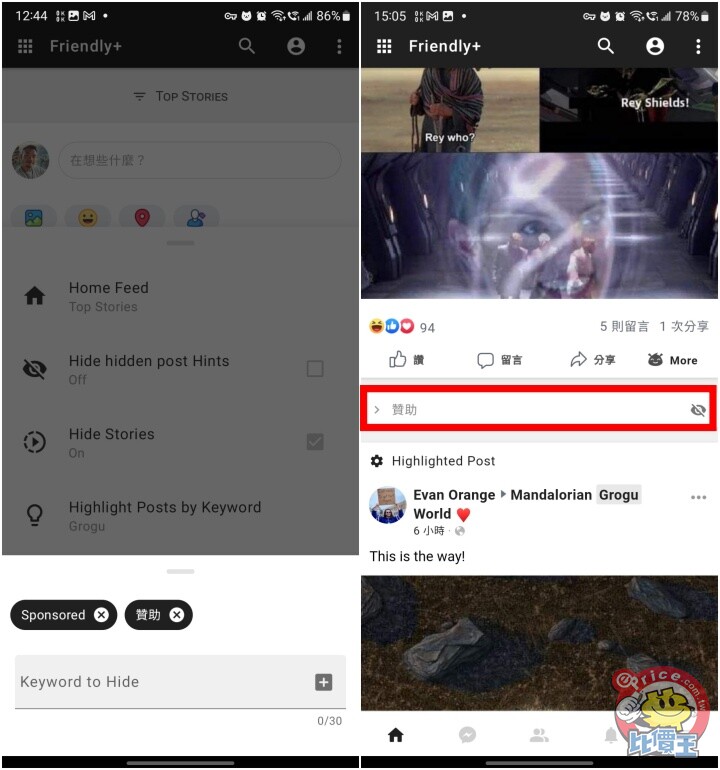
▲ In the App’s “Facebook Setting”, select “Hide Posts by Keyword”, and then enter the word “Sponsorship” in the “Keyword to Hide” input box to hide all advertising posts on the river (the right of the picture above part of the red frame)
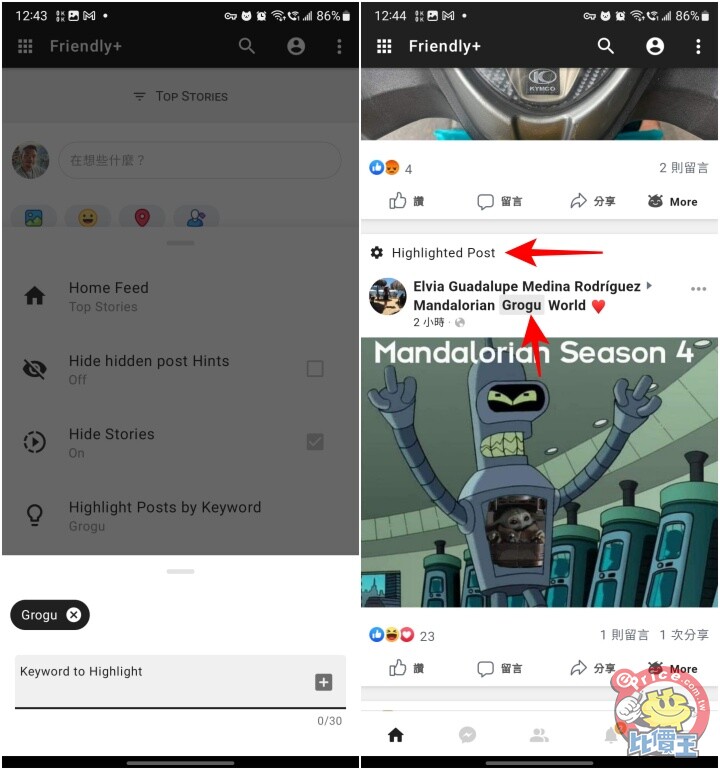
▲ In addition to hiding the post function, it can also highlight the post. As long as you enter the keyword you want to highlight, it will set all posts with this keyword as “Highlighted Post” and highlight the keyword.
In addition to blocking ads, Friendly Social Browser also has other functions, such as switching the channel to sort the latest posts or the most popular posts, hiding limited-time dynamics, hiding “recommended for you” posts, password lock, and even Integrating Messenger is a very useful alternative to Facebook App.
Friendly Social Browser
Download: Android, iOS
