ASUS “TUF Gaming RTX 4060 Ti 8GB OC” graphics card that can satisfy 2K, 60 FPS+ gaming experience, whether it is AAA masterpiece, next-generation light-chasing game with DLSS 3 AI frame supplement acceleration, can maintain smooth and high-quality games experience. And this 30cm long, three axial fan, 3.12-slot thick heat dissipation design can keep the GPU temperature at 60°C and give players a relatively quiet game time, but the embarrassing thing is that the price of this generation is higher, compared to The performance improvement of the previous generation is limited, it depends on whether players are willing to pay more for DLSS 3.
Specification
Graphics core: NVIDIA GeForce RTX 4060 Ti
Bus specification: PCIe 4.0 x8
GPU Clock: Default 2625 MHz, OC 2655 MHz
CUDA cores: 4352
Tensor cores: 136
RT Cores: 34
Memory: 8GB GDDR6
Memory interface: 128-bit
Output interface: 3 x DisplayPort 1.4, 1 x HDMI 2.1
Power input: 1 x 8-pin
Recommended power supply: 650W
Dimensions: 300 x 139 x 62.4mm
Thickness: 3.12 Slots
ASUS TUF Gaming RTX 4060 Ti 8GB OC out of the box / 30cm, 3.12 Slot comes with support stand
NVIDIA’s new-generation mainstream entry-level GeForce RTX 4060 family, the first release is the RTX 4060 Ti 8GB, priced at US$399, and Taiwan’s recommended price at NT$14,690. It will be officially sold at 21:00 on 5/24 today. Then, in July, the RTX 4060 Ti 16GB version was launched with a US price of $499. Taiwan’s recommended price starts at NT$17,990, and the more entry-level RTX 4060 is priced at $299.
TUF Gaming RTX 4060 Ti 8GB OC uses AD106 GPU, which has 34 sets of SM units, 4352 CUDA cores, 136 Tensor cores and 34 RT cores. The OC version has a maximum GPU clock speed of 2655 MHz. The memory is 8GB GDDR6, 128-bit interface, 18Gbps rate, 228GB/s bandwidth.
The military and durable style of TUF Gaming is also displayed on the metal case and back plate of the graphics card. The 30cm long card, 3.12-slot thickness, and 0dB axial three-fan, can give the GPU a very good heat dissipation performance, and retain AURA RGB Lighting effects and GPU Tweak III Graphics monitor overclocking software.

↑ The outer box of the graphics card is marked with OC, 8GB and other information.

↑ The back emphasizes graphics card heat dissipation, durability, RGB and other designs.
The TUF Gaming RTX 4060 Ti 8GB OC graphics card has a handsome and tough shell shape. The metal shell on the surface covers the graphics card and the metal backplane is fixed to each other, making the graphics card as a whole quite strong. The three 9cm axial fans on the front, in addition to the 0dB automatic stop function, the middle fan and the fans on both sides are configured in forward and reverse directions to ensure that the fans will not interfere with each other and bring the highest cooling air volume.

↑ Handsome and tough TUF Gaming RTX 4060 Ti 8GB OC.

↑ Axial, forward and reverse fans.
On the upper side of the graphics card is GEFORCE RTX, as well as RGB TUF Logo and RGB light bar. The RTX 4060 Ti uses PCIe 8 pin power supply. As for the front of the graphics card, there is also a fixed lock hole. If there is a supporting case or graphics card support frame, it can be directly fixed to the screw hole on the back panel of the graphics card to ensure that the graphics card will not sag and bend due to gravity.

↑ GEFORCE RTX and RGB Logo on the side of the graphics card.
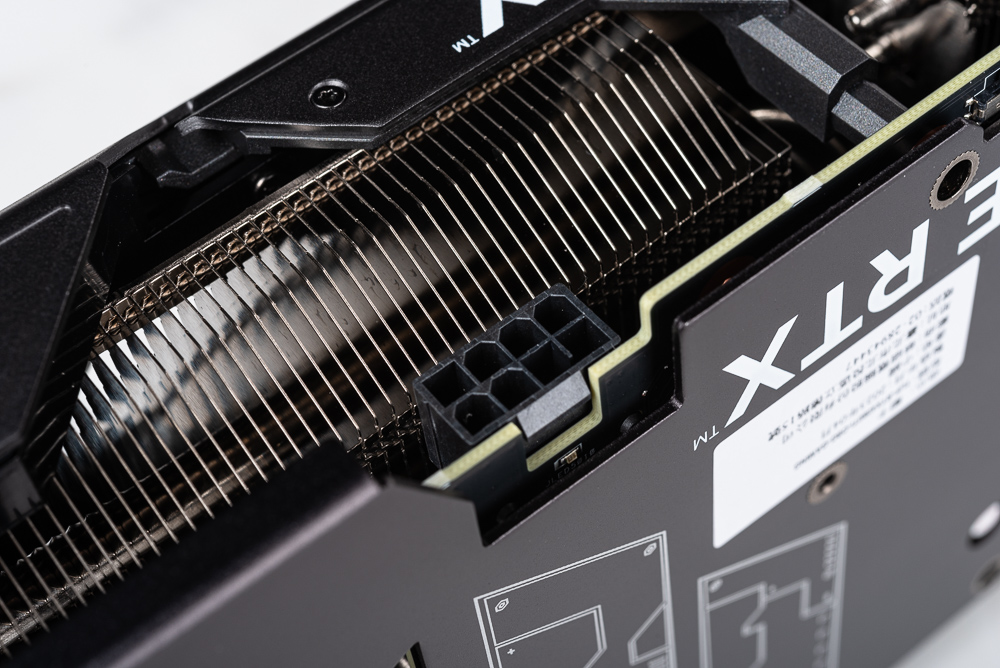
↑ PCIe 8 pin power supply.

↑ The locking hole on the front of the graphics card.
In addition to the front metal case, TUF Gaming RTX 4060 Ti 8GB OC also has a metal back plate on the back, and provides a switch for Performance Mode and Quiet Mode.

↑ Metal backplate.

↑ Performance Mode and Quiet Mode switches.
The graphics card provides up to 4 video outputs, including 3 DisplayPort 1.4 and 1 HDMI 2.1 ports. The rear PCIe baffle is made of better material 304 stainless steel.
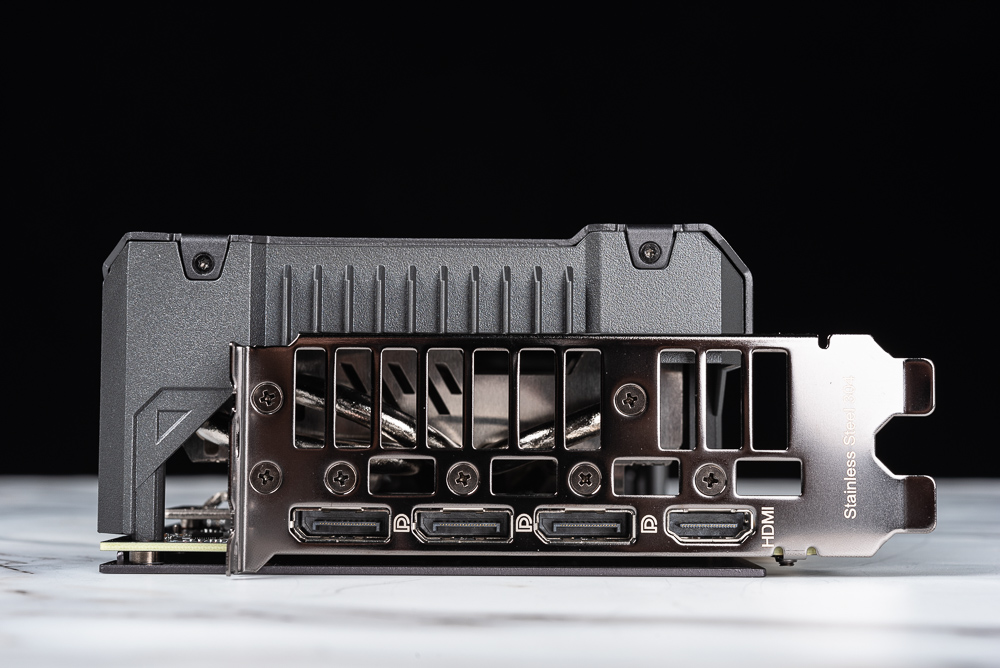
↑ Show output.
There are Velcro felt in the graphics card accessories, which can be used to tie the power cord to help manage the cables when installing the machine; and a simple graphics card support bracket with a maximum height of 9cm. In addition to supporting the graphics card, the other end is a Phillips screwdriver.

↑ Graphics card accessories.

↑ Support frame and screwdriver.
The lighting effect of TUF Gaming RTX 4060 Ti 8GB OC graphics card is mainly the TUF Logo and RGB light bar on the side.

↑ RGB lighting effects.

↑ RGB lighting effects.
After the graphics card is disassembled, it can be seen that the NVIDIA AD106-850-A1 GPU core is surrounded by 4 SK hynix memory particles to form a 8GB GDDR6 memory capacity. The graphics card is powered by 6+1 phases, and the GPU core is powered by DrMOS Power Stage 55A.
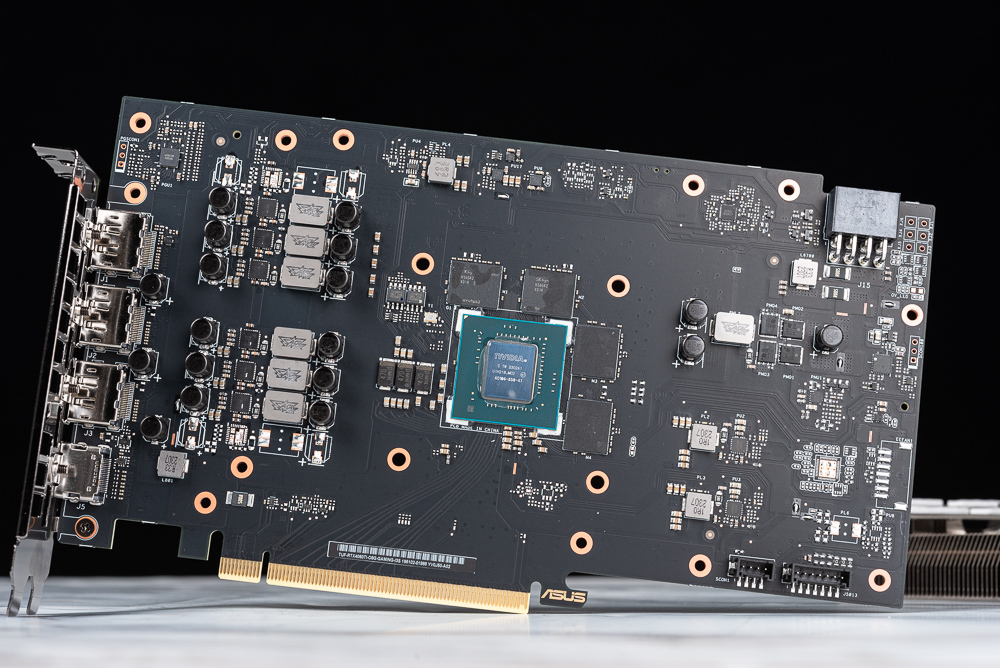
↑ Graphics card circuit board.
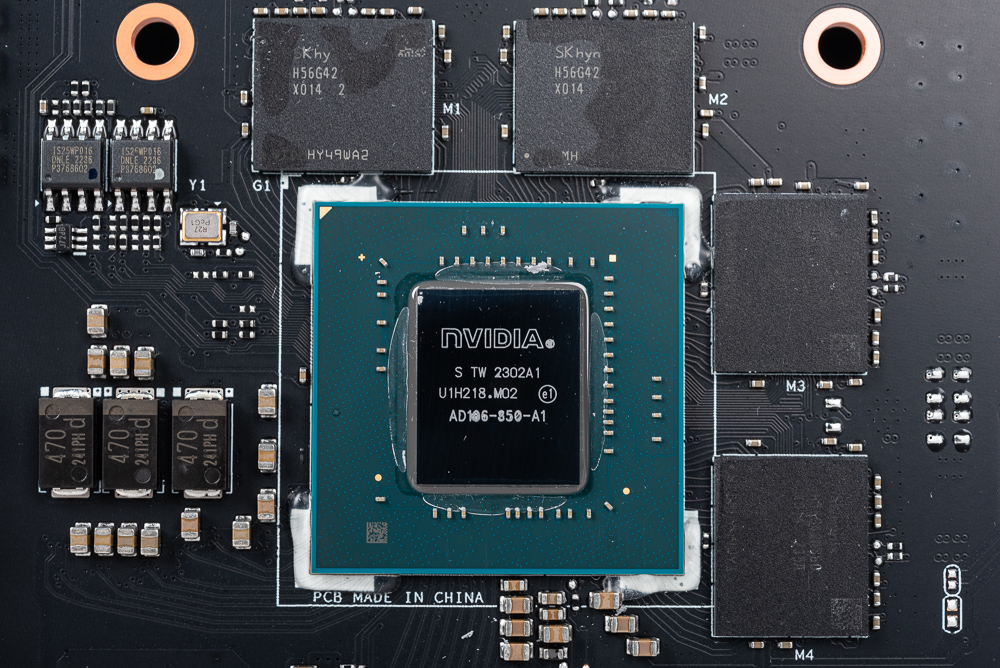
↑ NVIDIA AD106-850-A1 GPU Core.
The heat sink is a copper bottom that directly touches the GPU and dissipates heat for the surrounding memory. It uses 4 heat pipes to run through the front and rear two sets of heat dissipation fins, and uses a heat conduction pad for the power supply phase of the graphics card to help dissipate heat.
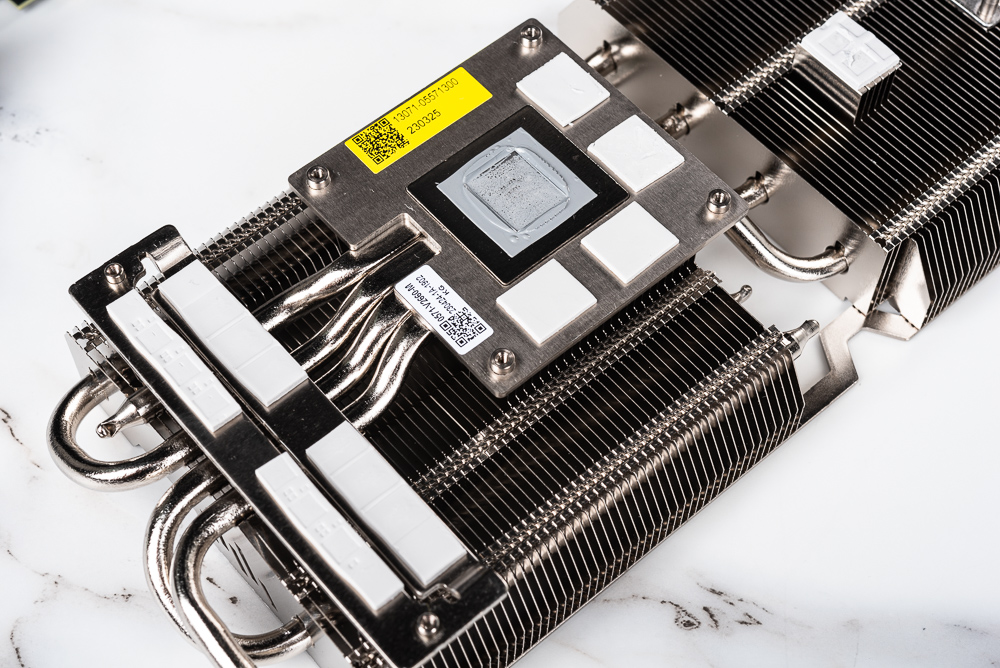
↑ The graphics card radiator and GPU copper bottom are in direct contact.

↑ Front cooling fins.

↑ Front of radiator.
GPU Tweak III graphics card overclocking monitor / 0dB FAN, OSD switch
ASUS graphics card’s overclocking and monitoring software GPU Tweak III, the new version has a more intuitive overclocking interface, providing default, OC, Silent and manual overclocking modes for players to adjust themselves, manual overclocking can also be adjusted for GPU power, voltage, and clock speed For overclocking settings, in addition, the 0dB FAN and OSD functions can be turned on or off by the player.
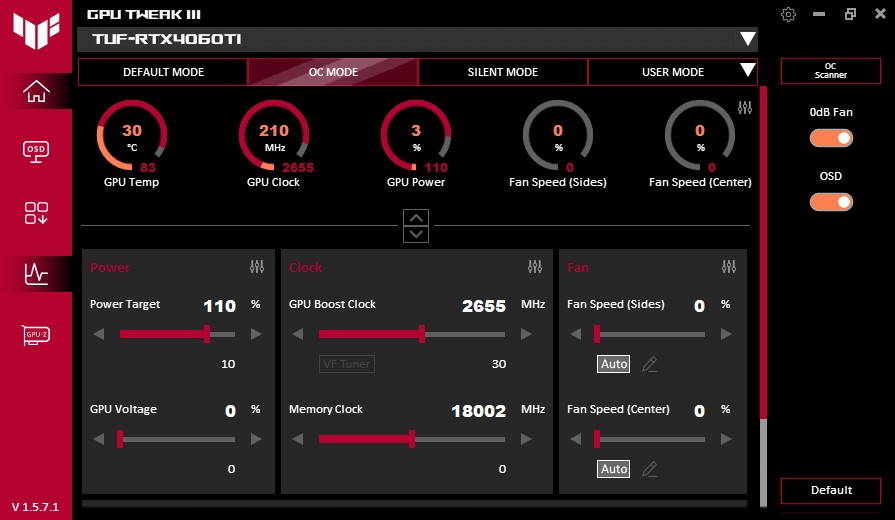
↑ GPU Tweak III mode control and overclocking functions.
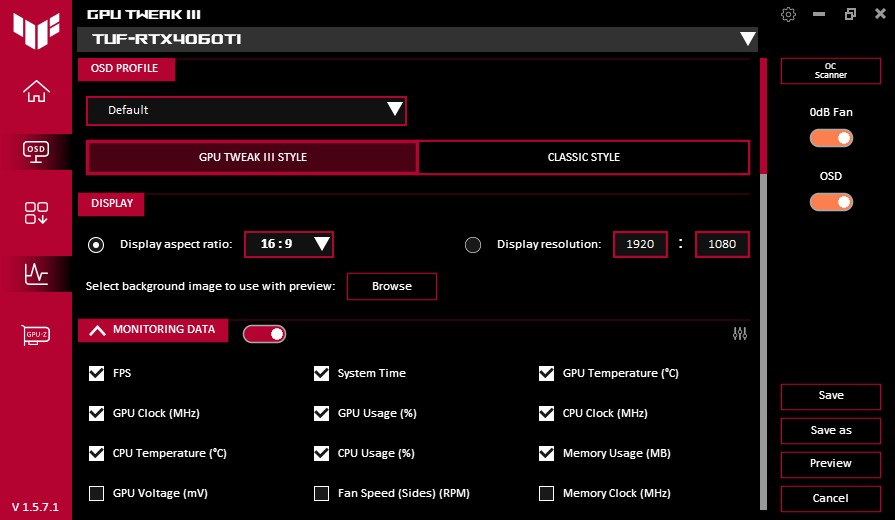
↑ OSD function, you can choose the information, position and text size to be displayed on the screen, etc.
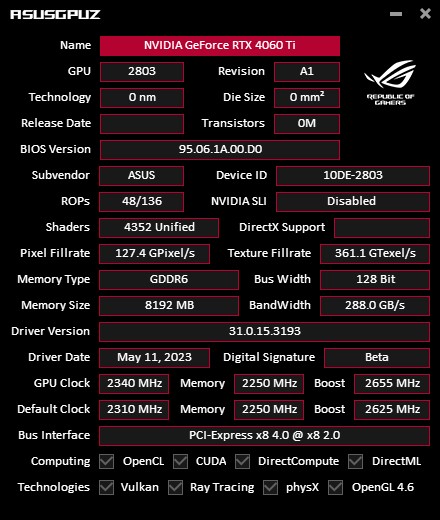
↑ Built-in ASUA GPUZ.
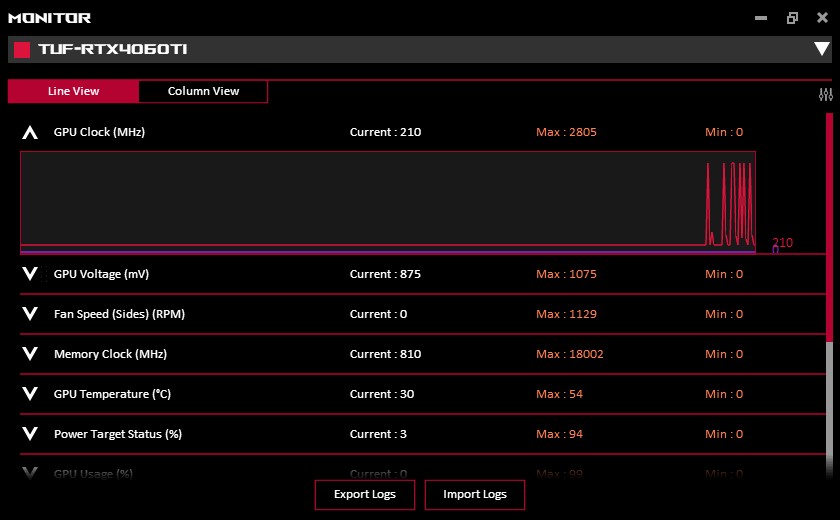
↑ Monitoring function.
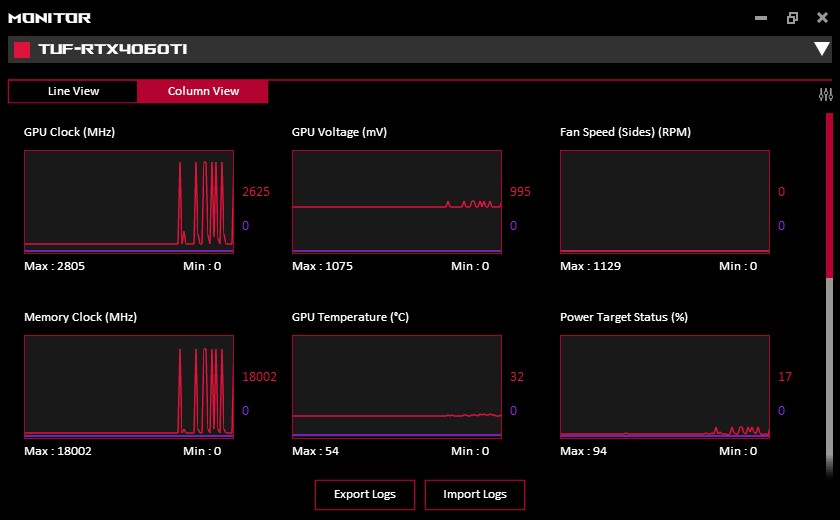
↑ Monitoring function.
ASUS TUF Gaming RTX 4060 Ti 8GB Creation and Rendering Performance Test
This test includes DaVinci Resolve 18, Blender, V-Ray, and Stable Diffusion creation tests. The game includes performance tests of 4 e-sports games, 10 AAA games, and 11 light-chasing games at 1440p, 1080p resolution, and full special effects. For test settings and DLSS 3, please refer to the chart information.
testing platform
Processor: AMD Ryzen 9 7950X
Motherboard: ASUS ROG CROSSHAIR X670E HERO
Memory: G.SKILL DDR5-6000 16GBx2
Graphics card: ASUS TUF Gaming RTX 4060 Ti 8GB
System drive: Solidigm P44 Pro 1TB PCIe 4.0 SSD
Radiator: NZXT 360mm liquid cooling
Power supply: Seasonic FOCUS GX (ATX3.0) 850W
Operating system: Windows 11 Pro 21H2 64bit, Resizable BAR On
Driver version: NVIDIA 531.93
GPU-Z I haven’t been able to check the information of NVIDIA GeForce RTX 4060 Ti. AD106 GPU with 4nm process has 4352 rendering CUDA cores, and 8192 MB GDDR6 (Hynix) memory, and the GPU Boost clock is 2655 MHz.
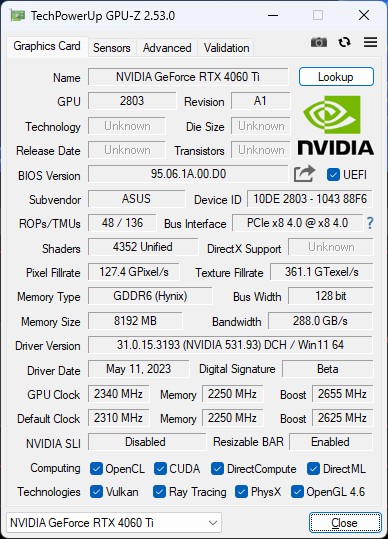
↑ GPU-Z。
DaVinci Resolve 18 The purely GPU-accelerated video editing program includes powerful color correction and special effects functions, and directly uses CUDA core computing, so that the playback and output of video clips have very good performance.
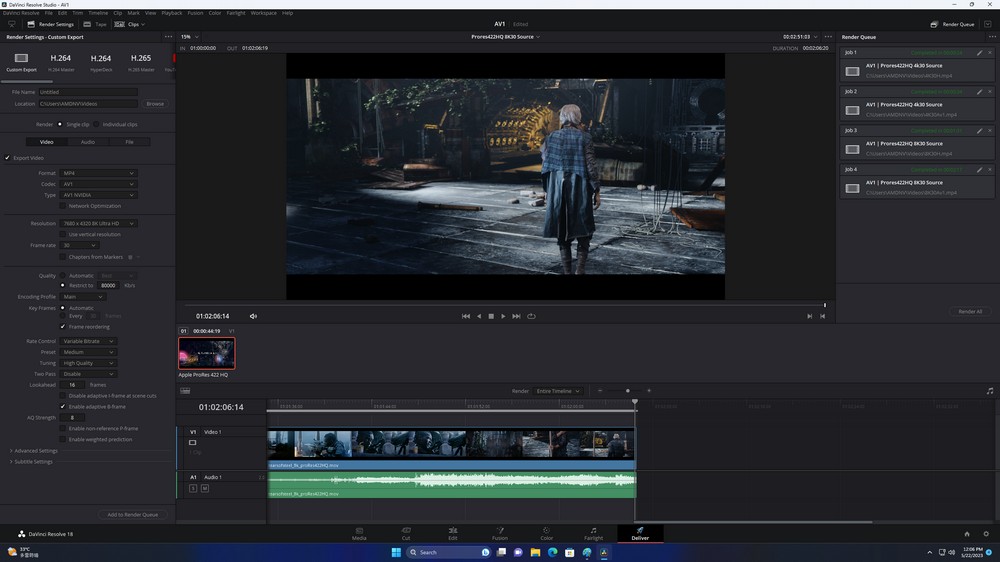
↑ DaVinci Resolve 18。
First of all, the first test project uses 4K Blackmagic RAW images and has a Wedding_Heavy_Styles timeline. This video uses a lot of Resolve effects, such as OFX: Light Rays / Glow / Sketch, etc., to output a very high-style video type.
Bride_FaceRefine_Selective_Color uses Face Refinement for face tracking and highlights the main bride with color; both 50% Retime and Optical Flow Enhanced Better use Optical Flow technology to reduce the image speed by 50%.
SuperScale2x 4K Source uses 4K ProRES source video to produce 4K video output of 2x Zoom In subject; SuperScale4x HD_Source uses HD H.264 source video, and uses Resolve Super Scale to output 4K video.
RTX 4060 Ti is not a problem for general audio and video output performance, but if you want faster output speed or larger memory, you may want to consider specifications above RTX 4070 Ti.
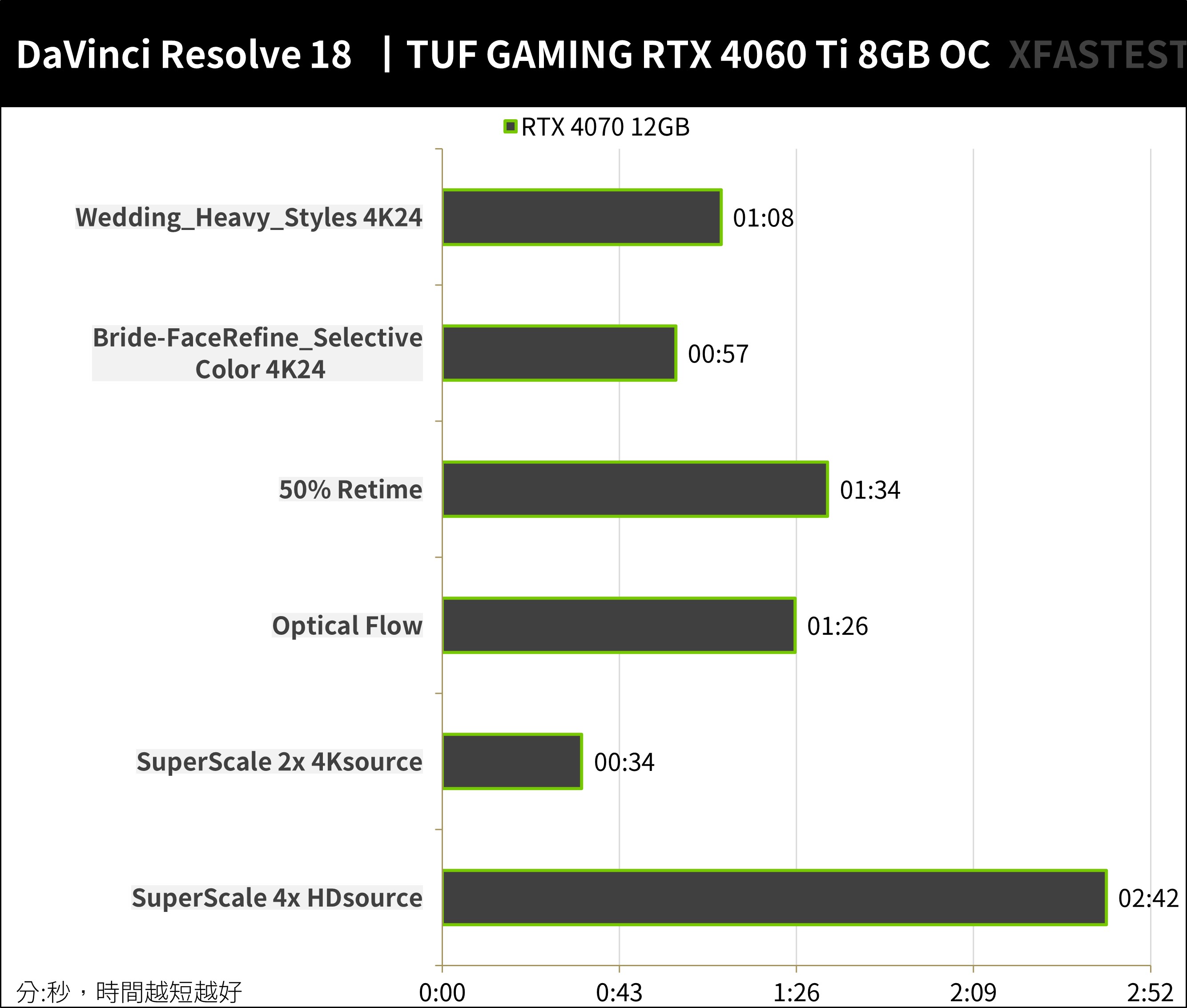
↑ DaVinci Resolve 18, the shorter the better.
The second test is the AV1 and HEVC encoding test with dual NVENC encoding. The test project is a 44-second short film from the Blender Open Movie Project “Tears of Steel”, and has 8k Prores442HQ 30FPS and 4K Prores422HQ 30FPS videos, available To test the output performance of HEVC, AV1 encoding.
Output settings mainly use NVIDIA Encoder, Quality: Restrict to 80000 Kb/s, Encoding Profile: Main, Rate Control: Constant Bitrate, Preset: Faster, Tuning: High Quality, Two Pass: Disable and other output settings.
In terms of performance, the speed of RTX 4060 Ti is also quite good in 4K output, but it takes a relatively long time to process 8K, but it also retains the AV1 audio and video codec function, allowing creators to use better video encoding for streaming.
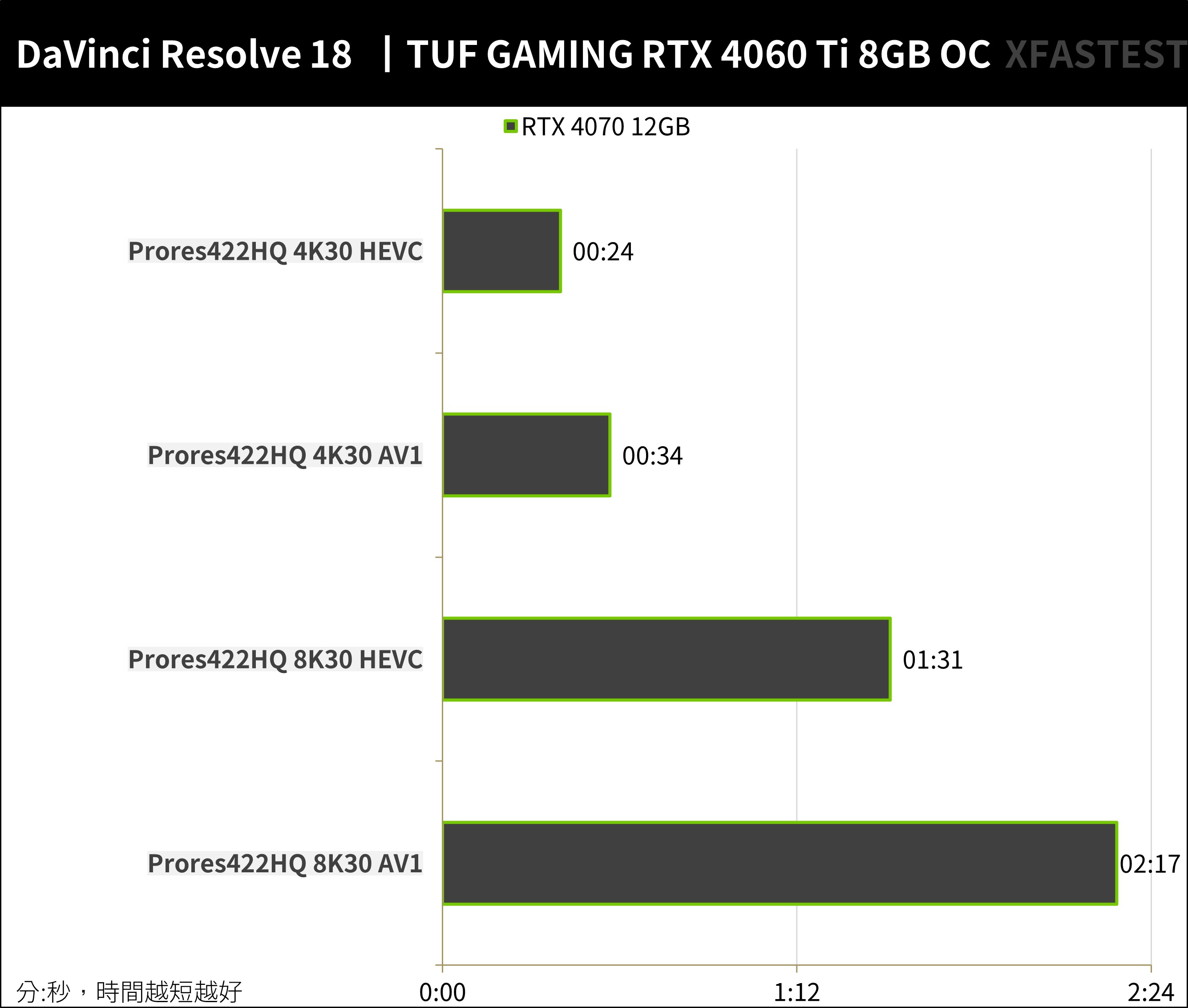
↑ DaVinci Resolve 18, the shorter the better.
Blender It is a cross-platform, open source 3D creation tool that supports various 3D operations: Modeling, Rigging, Animation, Simulation, Rendering, Compositing and Motion Tracking, etc. For testing, use Blender Benchmark 3.3.0 to test the rendering work of the Demo project.
Blender Benchmark 3.4.0 test, RTX 4060 Ti reached 2295.026 points in the monster scene, 1043.093 points in the junkshop scene, and 1159.595 points in the classroom scene.
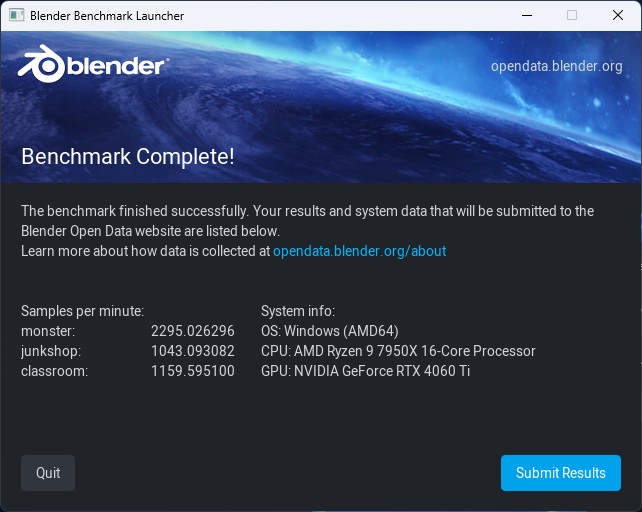
↑ Blender。
V-Ray Benchmark Developed by Chaos Group, V-Ray is a ray rendering software designed based on the laws of physics, and this tool can perform calculation tests on CPU and GPU for ray-traced rendered images.
According to the V-Ray test, RTX 4060 Ti can achieve 1940 vpath calculation per second with CUDA calculation, and 1400 vray per second with RTX calculation.
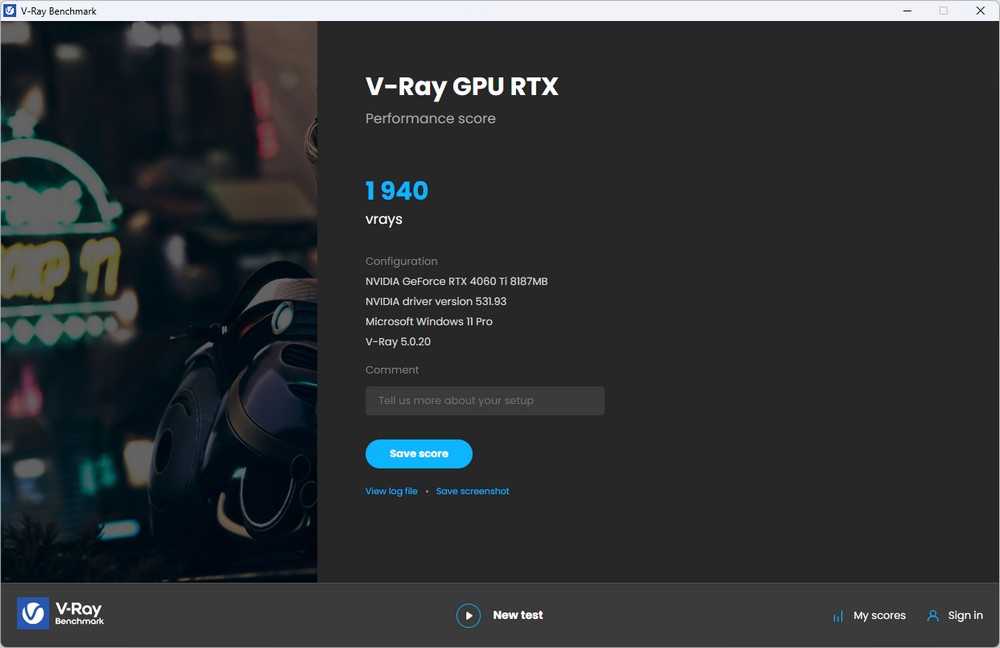
↑ V-Ray CUDA。
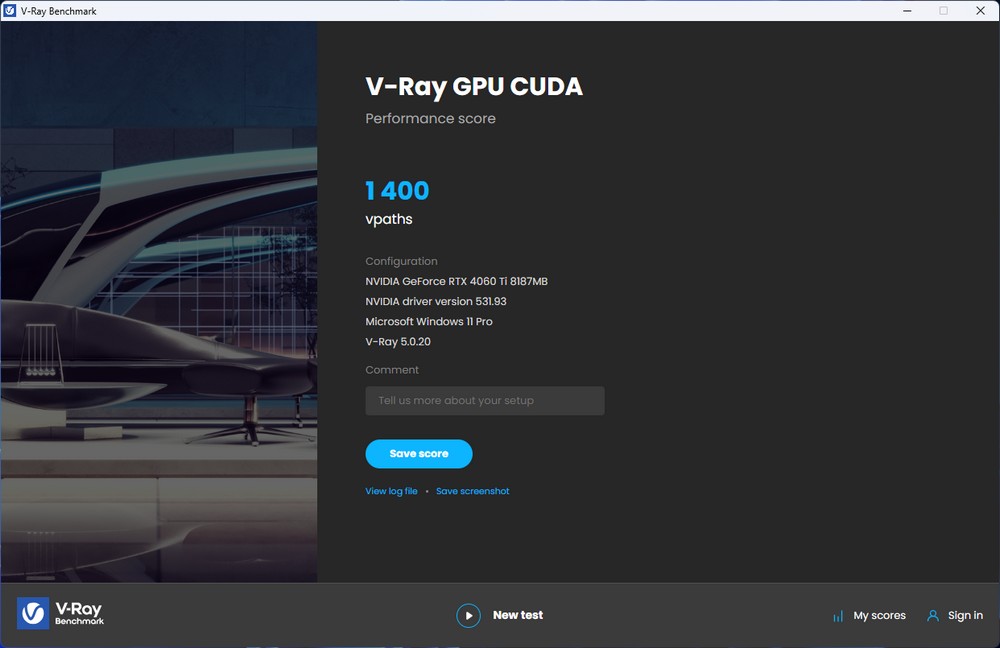
↑ V-Ray RTX。
ASUS TUF Gaming RTX 4060 Ti 8GB AI Stable Diffusion Test
The very popular AI deep learning text-to-image generation model, Stable Diffusion, was manually installed in the version released by Automatic1111 Web UI, adding the latest cuDNN DLLs so that Stable Diffusion can obtain the best GPU acceleration performance, so as to compare the performance of GPUs AI computing power.
Settings and spells:
CheckPoint v2-1_768-ema-pruned.ckpt / Sampling Method Euler_a / Sampling Steps 50 / Batch Count 10 / Batch Size 2 / 768 x 768 / CFG 7.5 / Prompt ‘beautiful render of a Tudor style house near the water at sunset, fantasy forest. photorealistic, cinematic composition, cinematic high detail, ultra realistic, cinematic lighting, Depth of Field, hyper-detailed, beautifully color-coded, 8k, many details, chiaroscuro lighting, ++dreamlike, vignette’
It takes 3 minutes and 13 seconds to complete 20 AI-generated pictures by testing the RTX 4060 Ti, and the calculation is about 6.22 pictures per minute.
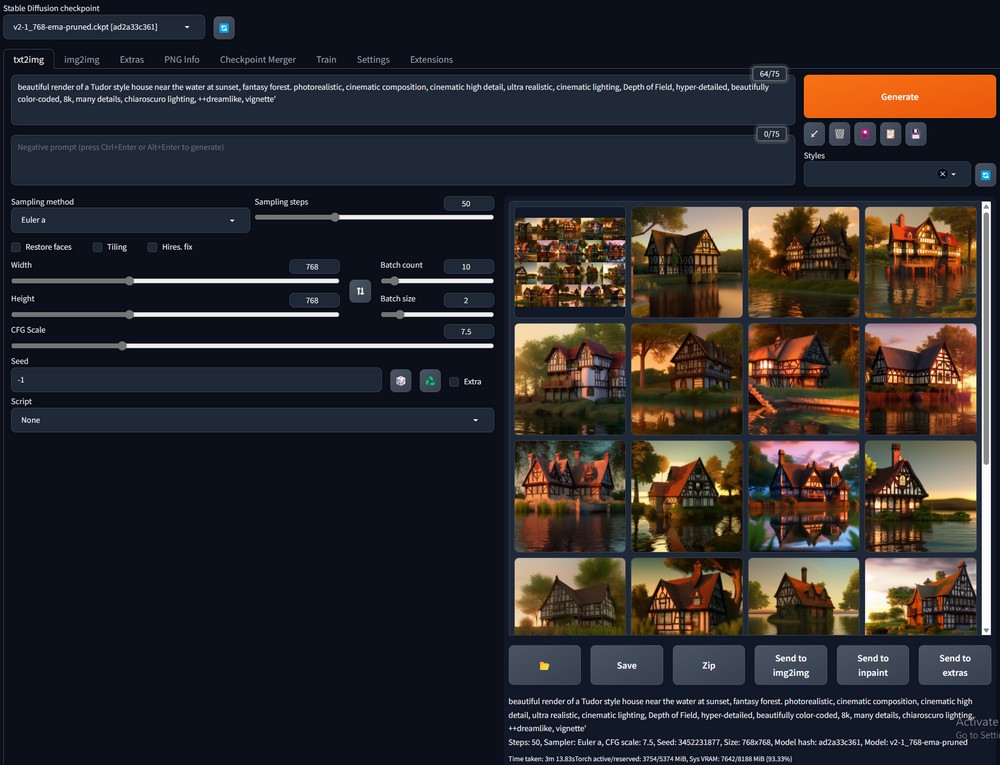
↑ Stable Diffusion。
ASUS TUF Gaming RTX 4060 Ti 8GB – 3DMark Benchmark Performance Test
3DMark Fire Strike In the performance test, the mainstream 1080p resolution and DirectX 11 API test scenario, the RTX 4060 Ti reached 33,336 points, while the 1440p Extreme scored 16,104 points, and the Ultra test with a higher 4K 2160p resolution scored 7,736 points.
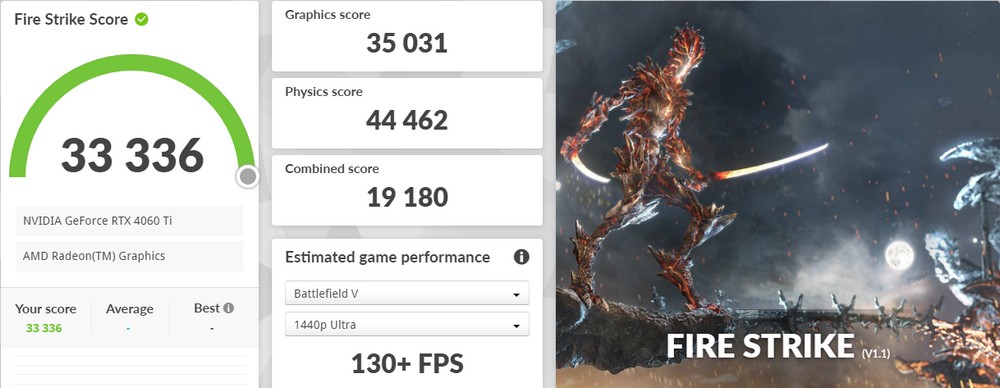
↑ 3DMark Fire Strike。
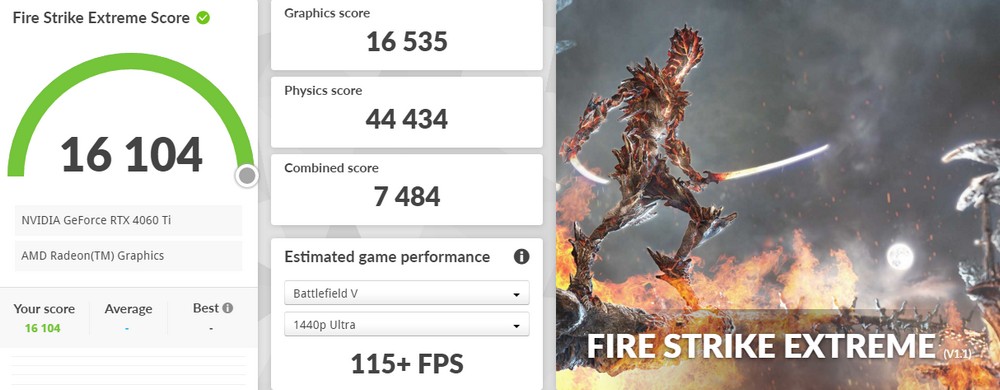
↑ 3DMark Fire Strike Extreme。
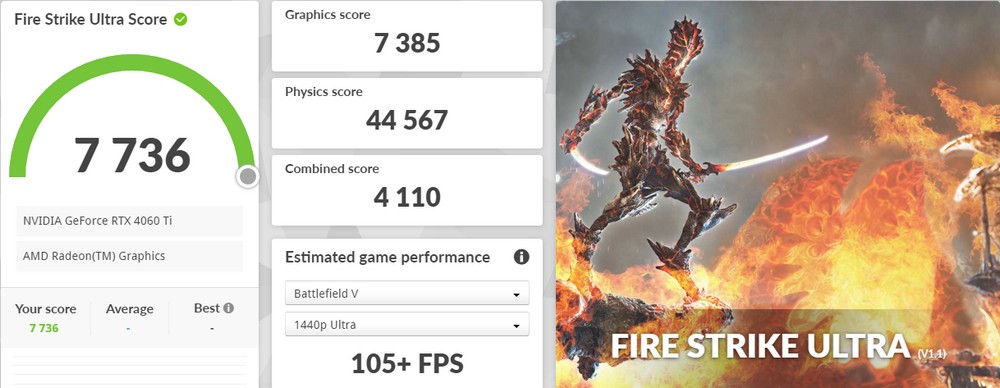
↑ 3DMark Fire Strike Ultra。
3DMark Time Spy It is a test scenario designed using DirectX 12 API, which is also locked in the AAA game level. On the Time Spy test at 1440p, the RTX 4060 Ti scored 14,078 points, while the Extreme scored 6,892 points.
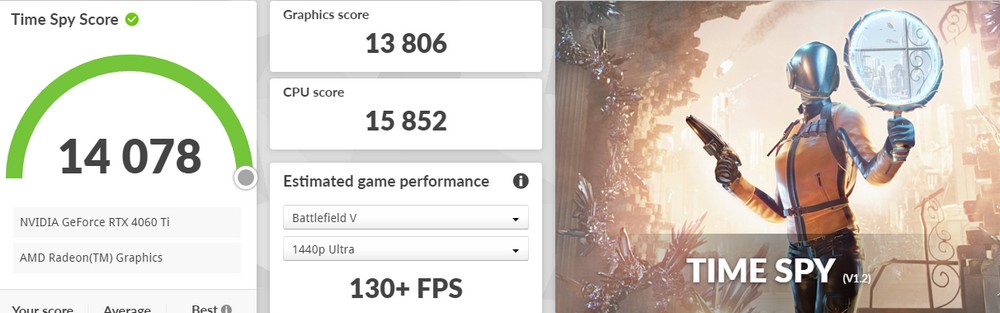
↑ 3DMark Time Spy。
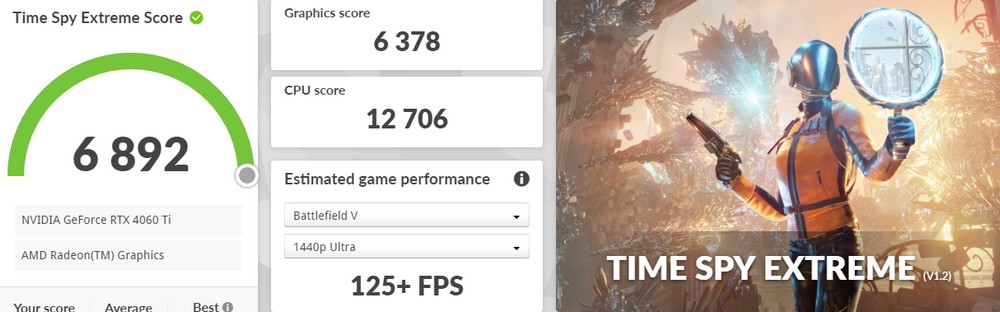
↑ 3DMark Time Spy Extreme。
For ray tracing tests,3DMark Port Royal Adding ray tracing to scenes in AAA games tests the ability of the new generation of GPUs to accelerate hardware ray tracing.at the same time DPR The test is a functional test using the DirectX Raytracing API;Speed Way is a test scenario developed using full ray tracing.
RTX 4060 Ti without DLSS, Port Royal reached 8195 points, 37.94 FPS, while the Speed Way test reached 3242 points, 32.42 FPS, as for the DXR API test 38.47 FPS.
Through DLSS 3 and Performance settings, the performance of RTX 4060 Ti can be increased from 16.53 FPS to 71.6 FPS at 4K resolution.
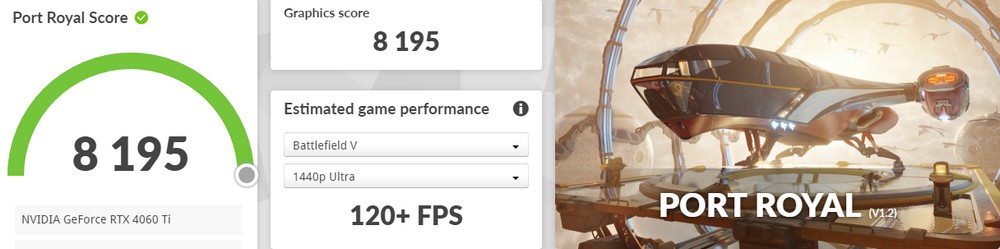
↑ 3DMark Port Royal。
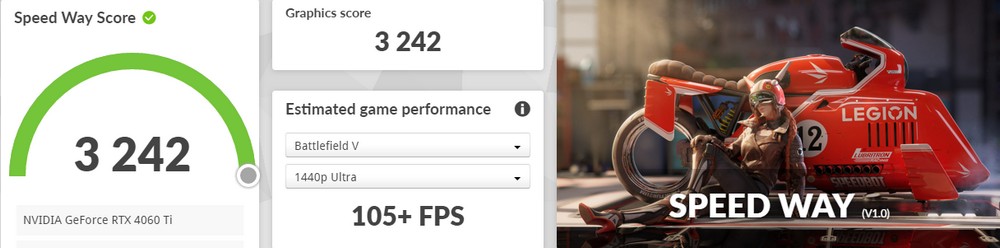
↑ 3DMark Speed Way。
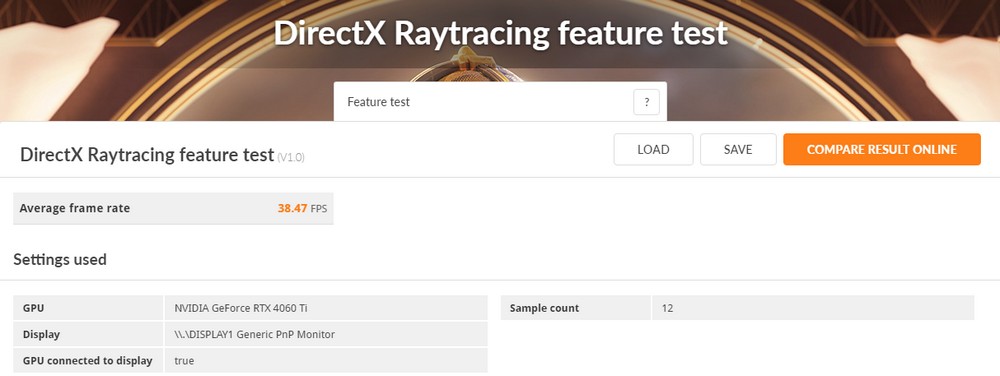
↑ DirectX Raytracing API。
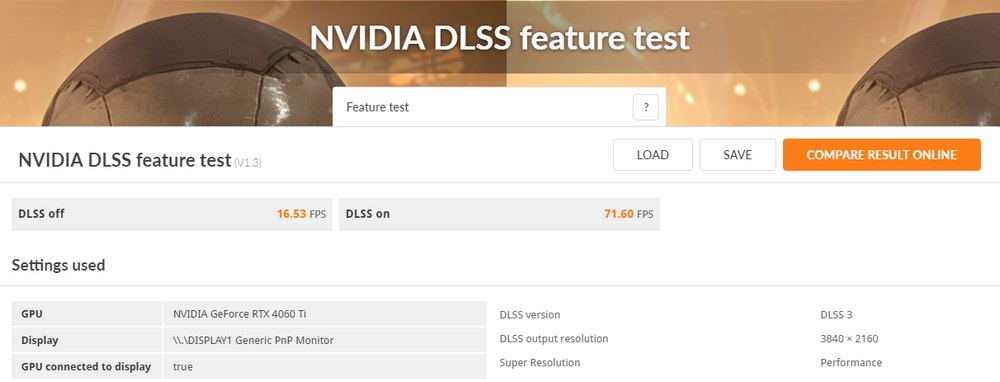
↑ DLSS 3.
ASUS TUF Gaming RTX 4060 Ti 8GB – 4 e-sports games performance test
The 4 e-sports games “Rainbow Six: Siege”, “League of Legends”, “APEX Heroes” and “CS:GO” are all skills-heavy, team-based tactical competitive shooting, and DOTA-type games. When the quality and details are not high, the game FPS is also an average performance of more than 100 frames. The test was conducted at 1440p / 1080p, with the highest special effects setting.
For e-sports games, RTX 4060 Ti has enough performance whether it is 1440p or 1080p. For example, “CS:GO” can reach an average of 535.91 FPS in 1080p, and 378.66 FPS in 1440p. As for “League of Legends”, it has an average performance of 500 FPS.
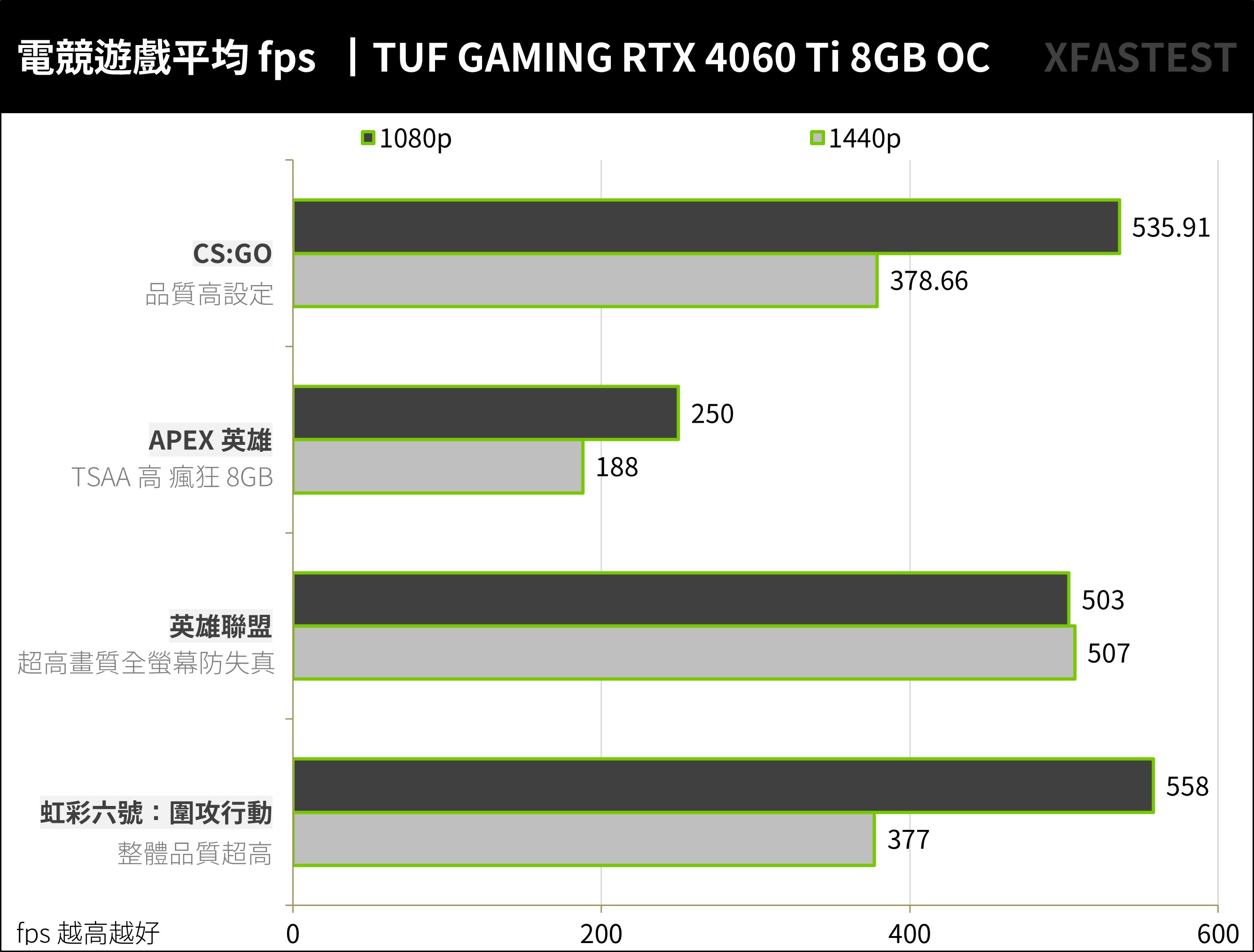
↑ Performance test of 4 e-sports games.
ASUS TUF Gaming RTX 4060 Ti 8GB – 10 Games Benchmark
The average performance of 10 AAA games is also tested with 1440p and 1080p special effects fully turned on. In this test, only F1 2021 uses the ray tracing function, and the rest of the games have no ray tracing and DLSS acceleration to test the actual traditional rendering game performance of the GPU.
The game test list includes the entry-level “F1® 22”, “Tomb Raider: Shadow”, “Death Stranding”, “Gears of War 5”, “The Division 2”, “Horizon: Waiting for Dawn”, and the performance-heavy ” Borderlands 3″, “Assassin’s Creed: Viking Age”, “Red Blood 2” and “God of War” and other tests.
The RTX 4060 Ti achieved an average performance of 93.68 FPS in 1440p and AAA games, and 130.69 FPS in 1080p. Many games can achieve stable game performance without DLSS acceleration enabled.
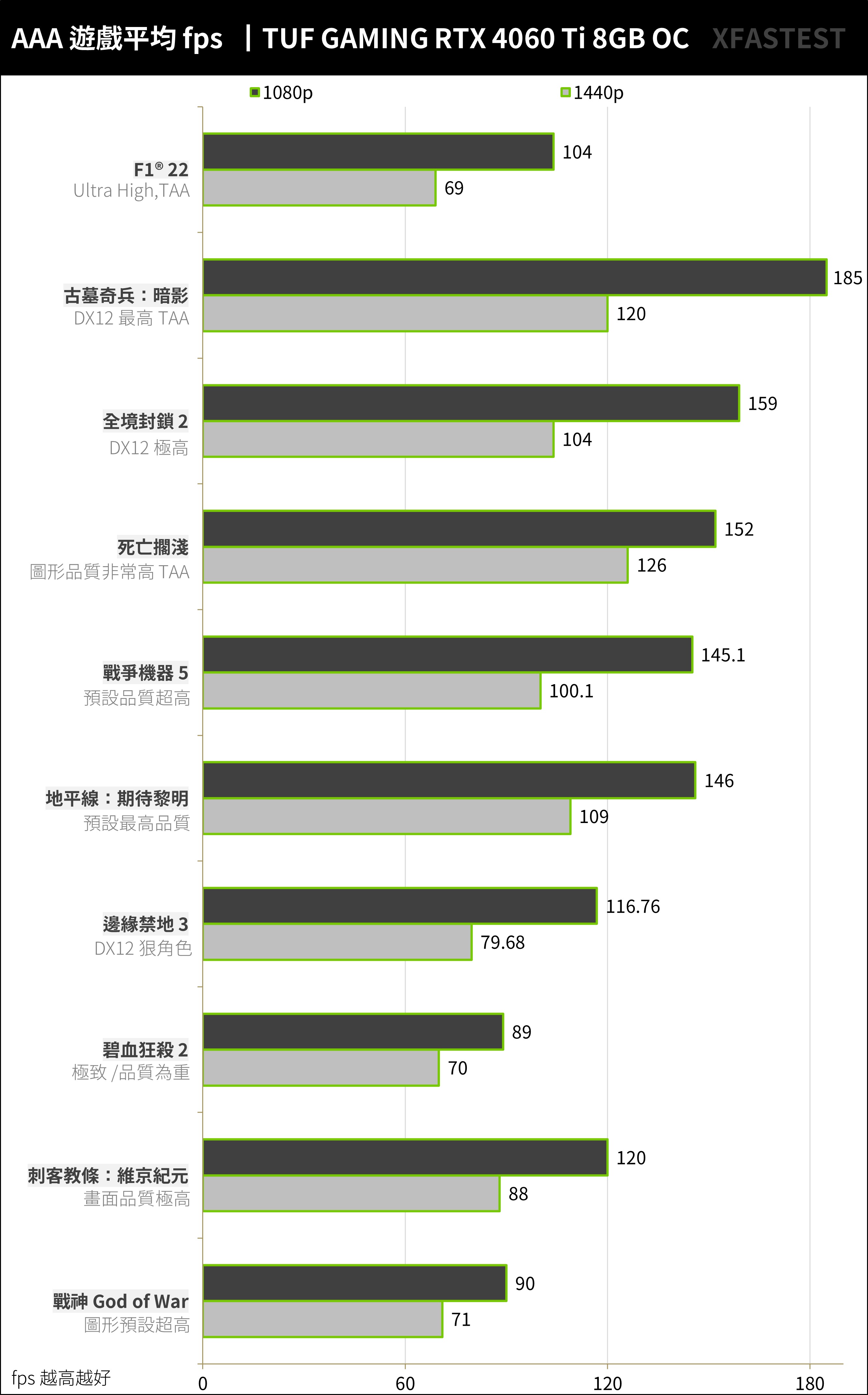
↑ Test of 10 AAA games.
ASUS TUF Gaming RTX 4060 Ti 8GB – 11 ray chasing game tests
11 Light Tracing DXR Games Tested, Joining Game of the Year The Witcher 3: Wild Hunt, New Star Wars Jedi: Survivor, Hogwarts Legacy, and NVIDIA’s Modified Portal with RTX The light-chasing version also includes “Dian Yu Ren Ke 2077”, “Control”, “Watch Dogs: Legion of Freedom”, “Spider-Man: Miles Moras”, “Marvel Interstellar Attack Team”, ” Far Cry 6″ and other games for testing.
Although “Microsoft Flight Simulator” does not support ray tracing, it enables DLSS 3 acceleration, so it is also organized in this chart. The test uses 1440p and 1080p resolutions. In addition to the highest settings of special effects/ray tracing, DLSS acceleration will also be enabled. For detailed settings, please refer to the chart description.
The RTX 4060 Ti achieved an average performance of 88.8 FPS in 1440p and ray chasing games, and 118.6 FPS in 1080p. Under 1440p resolution, “Dian Yu Ren Ke 2077” has an average of 106.4 FPS, and “The Witcher 3: Wild Hunt” has an average of 84 FPS, but “Star Wars Jedi: Survivor” has a poor light-tracing performance optimization, only an average of 50 FPS.
To put it simply, if the game supports DLSS3 or FSR acceleration, the RTX 4060 Ti can also play light-tracking masterpieces at the highest setting of 1440p resolution special effects, and of course 1080p resolution is not a problem.
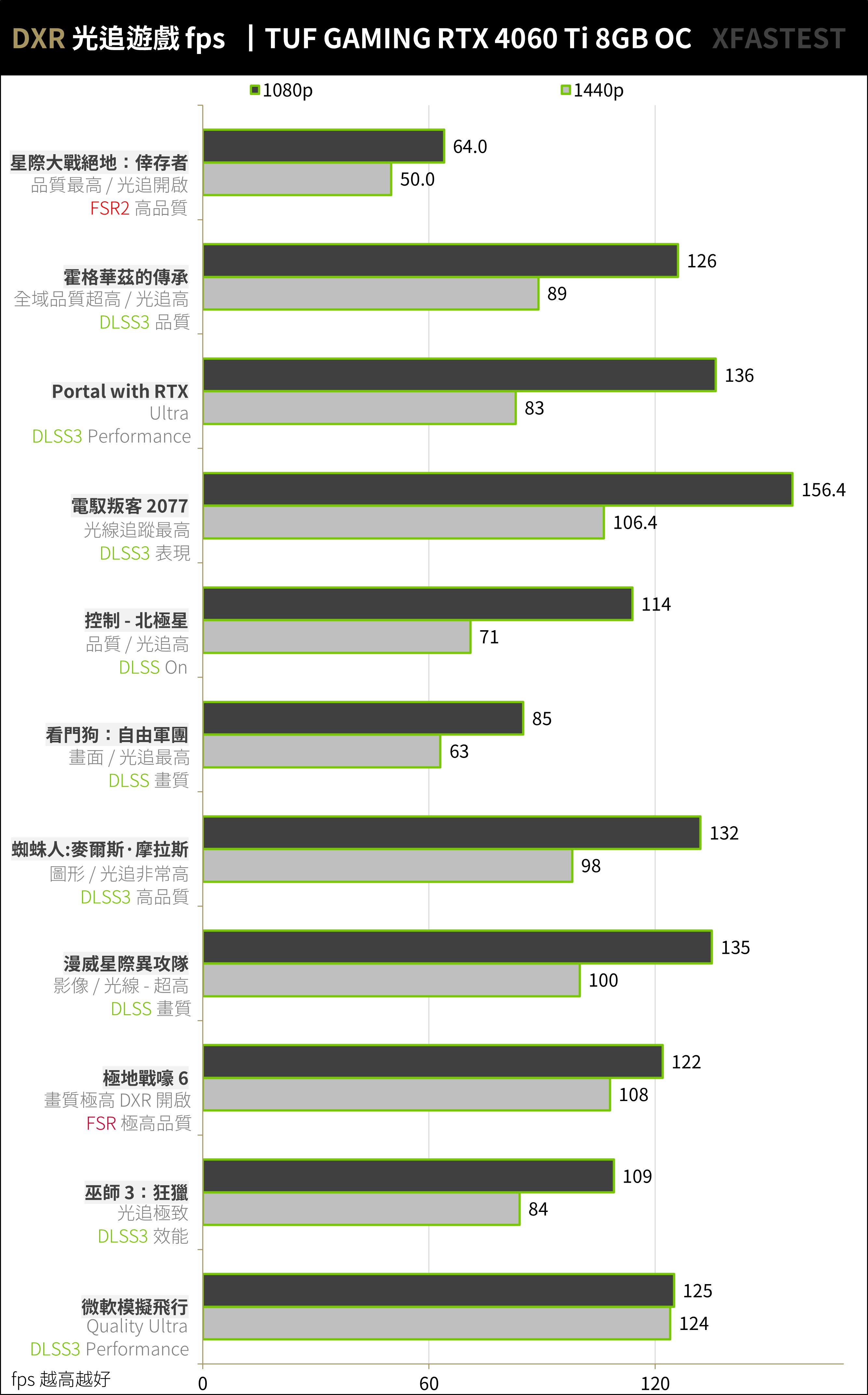
↑ 11 light-chasing DXR game tests.
ASUS TUF Gaming RTX 4060 Ti 8GB power consumption and temperature measurement
The power consumption and temperature test of the graphics card is tested using Time Spy Stress test, Furmark and “Dian Yu Ren Ke 2077”. When measuring power consumption, use the PACT tool provided by NVIDIA to monitor the wattage provided by the PCIe slot and the power supply 12V.
In terms of graphics card temperature, TUF Gaming RTX 4060 Ti 8GB OC maintains a maximum temperature of 60.5°C in the stress test, while the temperature of the 2077 game is slightly lower by 54°C, and the overall temperature performance is even better than that of the original version.
In terms of power consumption, the RTX 4060 Ti 8GB OC has a maximum power consumption of 171.3W, while the simulation game Time Spy has an average power consumption performance of 119.6W and 2077 average 142.6W, so that players do not need to replace the power supply when upgrading the graphics card.
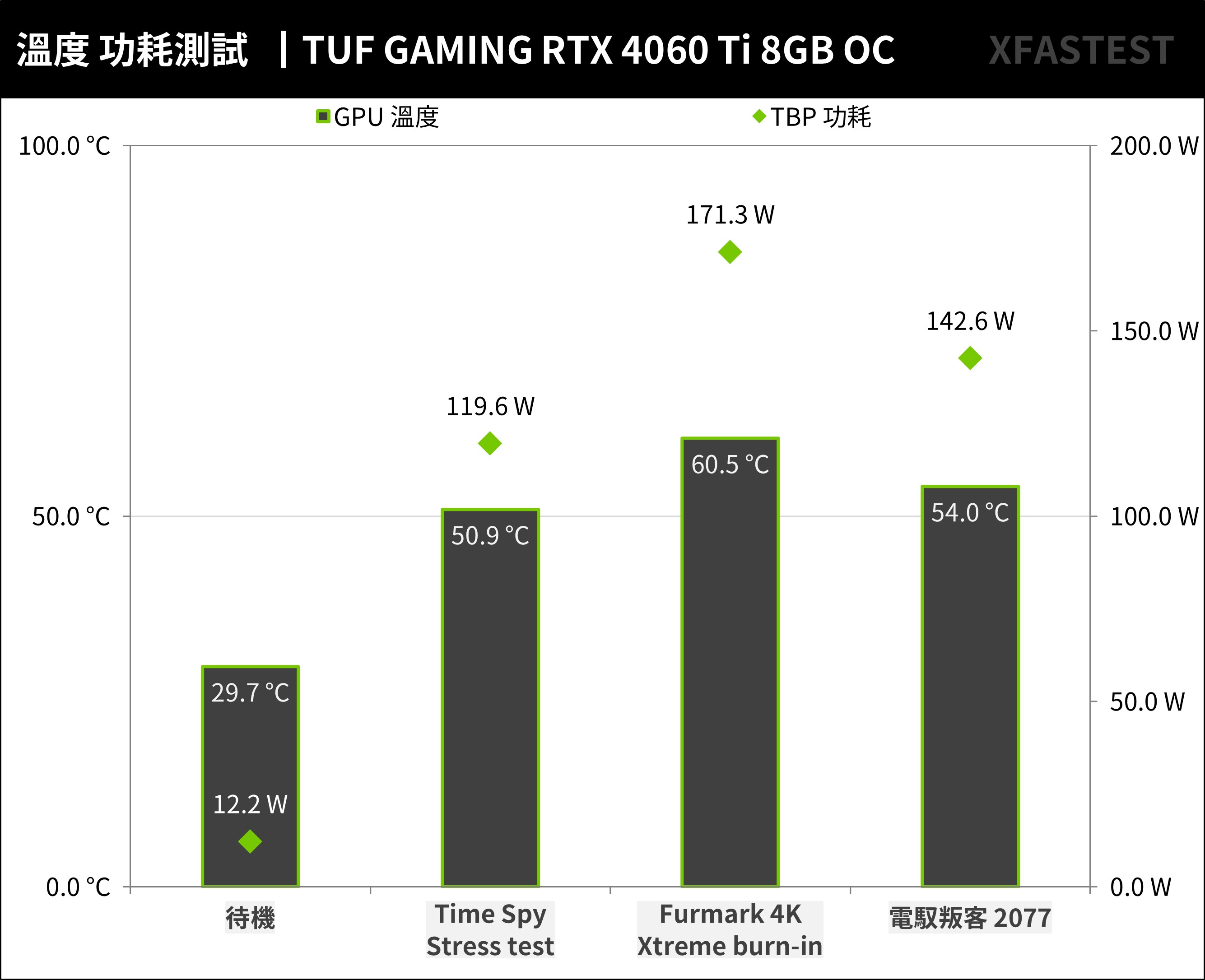
↑ Graphics card temperature and power consumption test.
Summarize
TUF Gaming RTX 4060 Ti 8GB OC graphics card can meet the needs of 1440p and 1080p games. In the face of AAA masterpieces, 1080p averages 130.69 FPS and 1440p averages 93.68 FPS. After the next-generation light-chasing games are accelerated by DLSS, the average 1080p can reach 118.6 FPS , 1440p average game performance of 88.8 FPS.
The combination of TUF military style 30cm long, 3.12-slot thick, 3 axial fans and heat sink allows the GPU to reach a maximum temperature of only 60.5°C during the stress test, allowing players to maintain a relatively quiet gaming experience when gaming ;In addition, the RTX 4060 Ti’s TGP is only 160W, and only one PCIe 8 pin is needed for power supply. Players do not need to worry about insufficient power supply when upgrading the graphics card.
However, the price of this overclocked version of TUF Gaming RTX 4060 Ti 8GB OC graphics card in Taiwan is 15,990 yuan, which may be slightly higher for 2K players. If it is 1080p players, it is recommended to wait for the RTX 4060 in July.
As for whether to buy a new card or an old one, from the author’s point of view, DLSS 3 is really powerful. If your favorite new games are supported, you must buy a new generation of graphics card, but if your favorite games are old games, you might as well wait for RTX The 3060 series has been cleared, and I look forward to the price of RTX 4060 Ti returning to the sweet spot.
Further reading:
