In the middle of last month, there was news that Bing AI would also add support for widgets, and just earlier, Microsoft officially announced on the official website that after iOS users have updated to the latest version, they can manage widgets. Find Bing AI in the center, and provide a choice of two styles, allowing users to quickly enable Bing Chat chat rooms from the home screen.
Bing AI officially supports iOS gadgets, allowing you to quickly enable AI chat on the home screen
To use the Bing AI widget, please make sure that your Bing App has been updated to the latest version. The latest version is 7.25.3. If you do not find Bing in the iOS widget screen, it means that your App has not been updated.
Press and hold any blank space on the main screen you want to add. After entering the jumping screen, press the + icon in the upper left corner to open the gadget screen. The top is the Bing AI gadget. If you don’t see it, you can search for keywords , or scroll down to find Bing: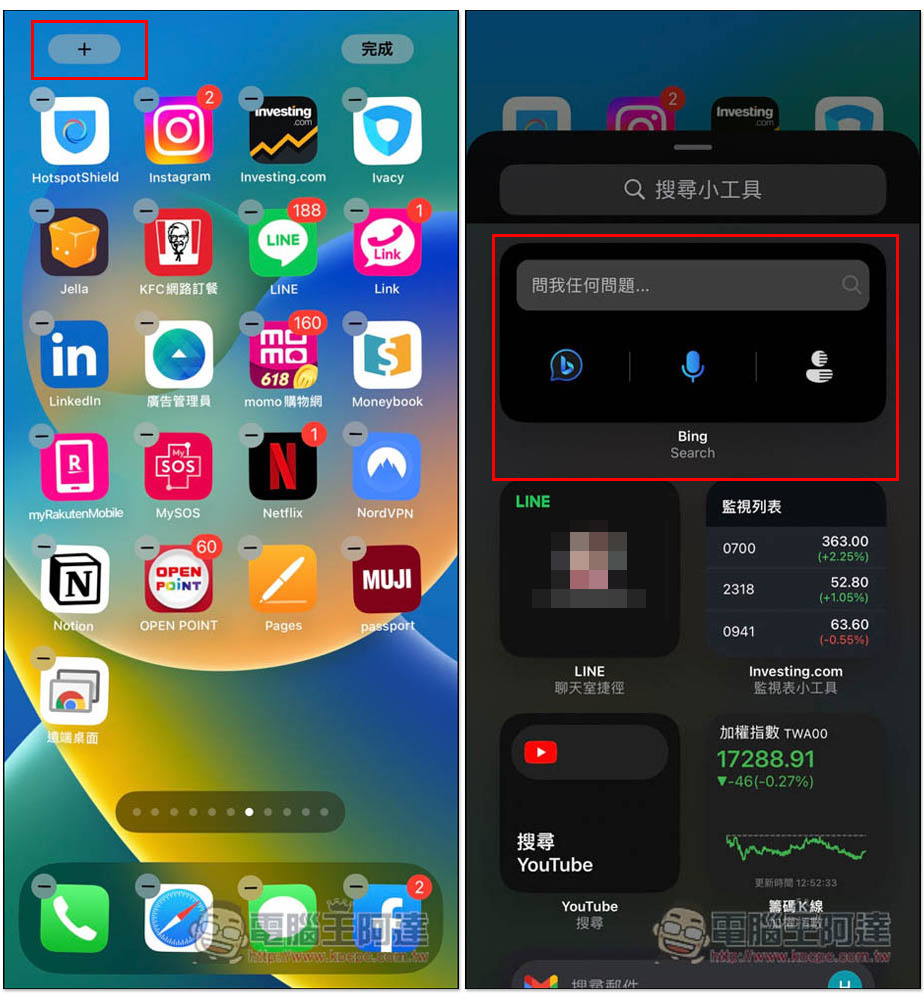
There are two styles to choose from, depending on which one you like, the first one is all black background, and the second background photo will change at any time:
After selecting, press Add Widget, and it will appear on the main screen: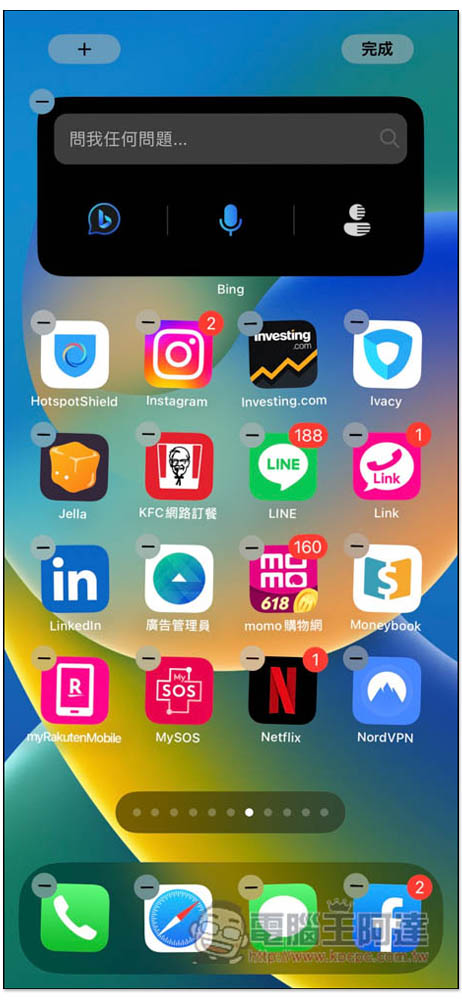
The one with the background is actually not bad, and the position of the function icon is also a little different. The one with the background will be displayed on the right side of the search bar, and the leftmost is the image recognition function. After clicking, the camera will be activated, facing the object you want to search, in the middle It is voice, and the far right will enter the page of daily news:
However, after clicking, it will automatically enter the search function of Bing App, and there is no way to search directly on the main screen of iOS and get the results: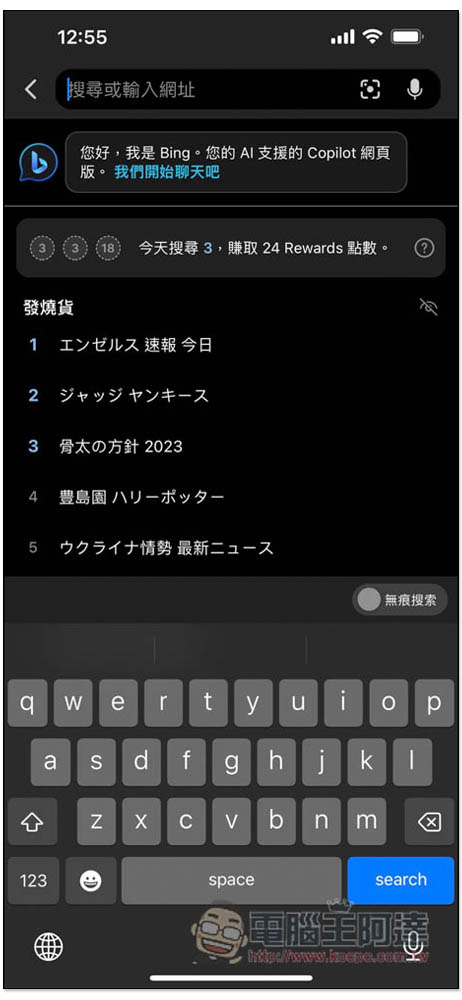
In addition to iOS gadgets, this update also adds more language support (more than 30 kinds in total), and improves the voice performance of the mobile version. For details, you can click me to read on the Microsoft Bing blog.
In addition, with the addition of interactive gadgets in the future iOS 17 version, it may become more useful in the future, that is, you can directly ask Bing AI what you want to know on the main screen without entering Bing App.
The competitor OpenAI’s ChatGPT does not yet support gadgets, but it can already be used with Siri shortcuts. The detailed operation method is in another tutorial. Those who are interested can click me to read. The Bing AI part can also be woken up through Siri, and its setting method is the same as ChatGPT: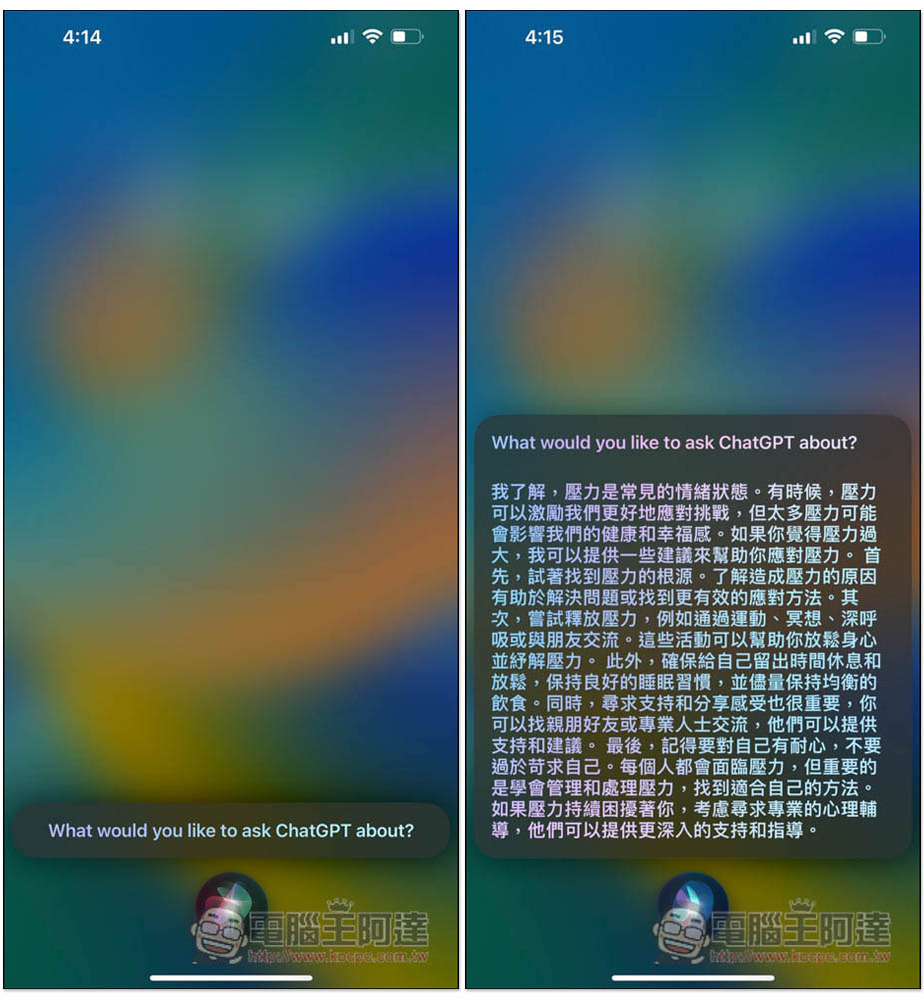
For the desktop version, it was previously reported that in addition to the Microsoft Edge browser, other third-party browsers will also support it. Some people have successfully tested it on Safari and Chrome, as well as Mozilla Firefox. However, there seems to be a problem with the current implementation. It seems that Bing currently supports Chromium core browsers have high compatibility.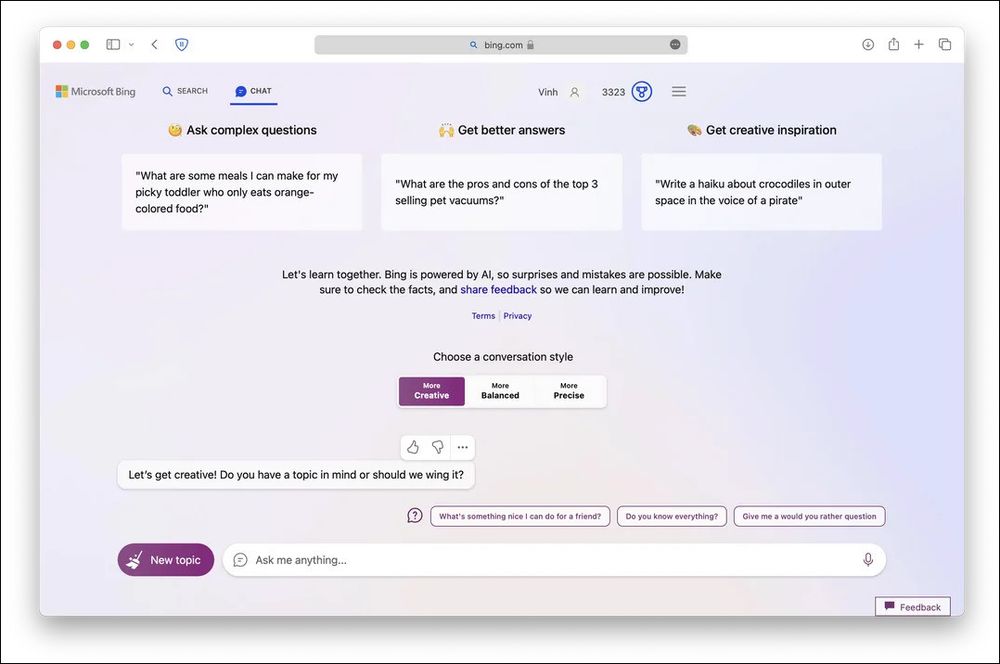
Microsoft is also gradually relaxing the restrictions on the use of Bing Chat. The upper limit of daily chats has been increased from 200 to 300, and the number of conversations per session has been increased from 20 to 30. I wonder if everyone is using Bing AI or ChatGPT now?
