How to make a GIF file smaller
Have you created a great GIF, but the file is too large to send or embed on a website? No problem: You can compress a GIF, i.e. make the GIF file smaller. Essentially, to make a GIF smaller, you can either reduce the dimensions of the GIF, lower the frame rate or frame rate of the GIF, or convert a colored GIF to a grayscale GIF. We will explain to you which tools are available to you and how to proceed step-by-step.
Compress GIF in Snagit
Snagit isn’t just for creating GIF files. You can also compress existing GIFs and make a GIF file smaller. To do this, Snagit offers various optimized presets to either reduce the dimensions of the GIF or lower the frame rate.
Animate your own GIFs with Snagit
In just a few steps, you can convert a short video sequence into an animated GIF with Snagit. Get the free trial now.
Download Free Trial
That’s how it’s done:
- Open the GIF in Snagit.
- In the player, click the GIF icon on the canvas.
- ;
- You now have 3 options to choose from to optimize your GIF while shrinking it: Screen Video, Motion Intense Video and Custom.
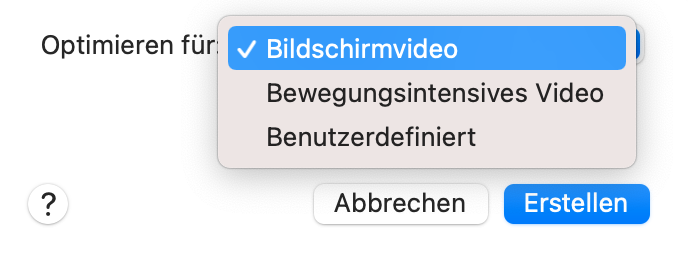
- screen video: keeps the dimensions of your original GIF but lowers the framerate to 5 FPS (frames per second). This option is useful, for example, for GIFs that contain screen captures.
- Motion intense video: reduces the dimensions of your original GIF to 40 percent and the frame rate to 15 FPS (frames per second). This option is good for GIFs with video game footage, for example.
In our example, we were able to shrink a GIF by 60 percent using the Screen Video option, and more than 80 percent using the Motion Intense Video option.
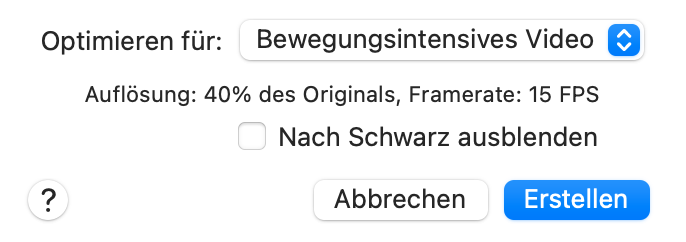
- Custom: allows you to set the dimensions and frame rate for the GIF to be compressed yourself.
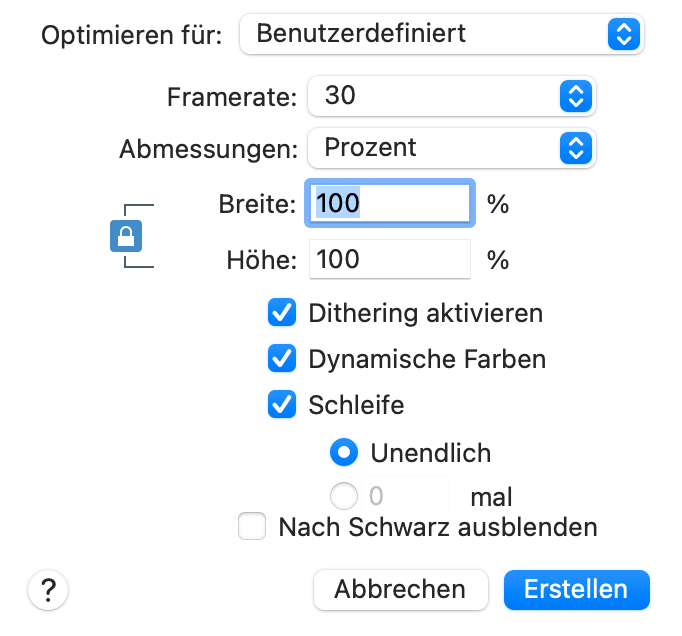
You can also choose the options here Dithering and Dynamic Colors disable to make the file smaller. However, both are recommended for most videos: dithering, for example, prevents color stripes. Dynamic colors can be turned off on videos with little color variation to make a GIF smaller.
- Select an option and make your settings. Finally click on Create. The new compressed GIF will open directly in Snagit.
- Go to Share to save the new GIF file under a new name, send it or embed it in documents.
Compress GIF with online tools
In addition to image editing programs such as Snagit or software from Adobe, there are various online tools that compress GIFs. Introducing popular free applications to shrink GIFs:
Make GIF smaller with iloveimg.com
Go to iloveimg.com. Under compress image you can upload your GIF for resizing. Then click Compress Pictures. Your GIF will automatically be made smaller without you being able to make any settings or adjust it. The new smaller GIF will be downloaded and previewed automatically. In our example, the GIF file was reduced by 32 percent with a good quality result.
Make GIF smaller with gifcompressor.com
Another free online tool to make GIFs smaller is GIF Compressor. It allows compressing up to 20 GIF files at the same time. Go to the website Chooseto upload your GIF for resizing. GIF Compressor will start compression automatically without letting you adjust any settings. If your compressed GIF appears on the website, go to Downloadto download it. In our example, the GIF was reduced by 43 percent with a good quality result.


Do you already know our extensive collection of high-quality stock videos and images?
Use Snagit or Camtasia for your professional video or image projects and benefit from a large selection of included videos, images, stickers and animations. You can use it to create your corporate communications in no time at all.
Download Free Trial
