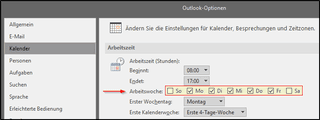The normal working week in Microsoft Outlook runs from Monday to Friday. For most users, this default setting of working days is correct. However, there are also sectors in which work is mainly done on weekends.
In addition to the view “work week” also the complete “Week” at. All seven days of the week are then listed there. If you only work three or four days a week, this view quickly becomes confusing.
DQo8cD48YnIvPg0KPHNjcmlwdCBhc3luYyBzcmM9Imh0dHBzOi8vcGFnZWFkMi5nb29nbGVzeW5kaWNhdGlvbi5jb20vcGFnZWFkL2pzL2Fkc2J5Z29vZ2xlLmpzIj48L3NjcmlwdD4NCjwhLS0gVEVDSEZBUSAtIEltIEFydGlrZWwgLS0+DQo8aW5zIGNsYXNzPSJhZHNieWdvb2dsZSINCiAgICAgc3R5bGU9ImRpc3BsYXk6YmxvY2siDQogICAgIGRhdGEtYWQtY2xpZW50PSJjYS1wdWItOTI5NDg1MzEyMDc1NDI3OSINCiAgICAgZGF0YS1hZC1zbG90PSI1MDc3NjQ3MTY5Ig0KICAgICBkYXRhLWFkLWZvcm1hdD0iYXV0byINCiAgICAgZGF0YS1mdWxsLXdpZHRoLXJlc3BvbnNpdmU9InRydWUiPjwvaW5zPg0KPHNjcmlwdD4NCiAgICAgKGFkc2J5Z29vZ2xlID0gd2luZG93LmFkc2J5Z29vZ2xlIHx8IFtdKS5wdXNoKHt9KTsNCjwvc2NyaXB0Pjxici8+PC9wPg0K
Change the working days per work week in Outlook
It would be much clearer if you could simply remove non-working days of the week. Then only the days of the week that are actually needed would be visible in the Outlook calendar. Fortunately, Outlook can do this with a few clicks of the mouse.
All you need to do is switch to the Outlook options (“file“ -> „options“) and there in the left menu calendar to click.
You can now see the area on the right-hand side of the window working hours. Here you can now edit the work week. Simply deactivate all days that you do not need in the Outlook calendar. In addition, you can simply activate the working days that you are missing in the calendar. Any combination is possible. If you only work on Mondays, Wednesdays and Fridays, you only need to activate these days of the week and after clicking on “Ok“ Only these are displayed in the week view of the calendar.
Show Saturday and Sunday as working days
For example, in the image below, a segment from Thursday to Sunday has been selected. Outlook then hides all remaining days in the calendar. This provides a much better overview, especially when displaying several calendars.
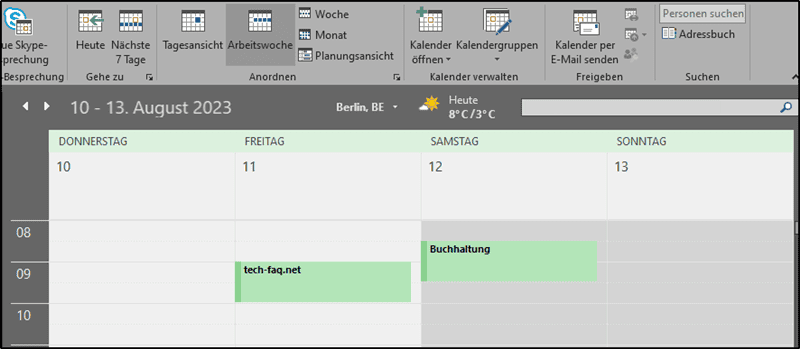
The only downside: the change applies to all calendars displayed in Outlook. If a colleague works on other working days, you will no longer see the days. Otherwise, this setting is highly recommended if you do not work on certain days.
Also interesting:
This article is like all the others on this site free for you and I hope I could help you. If you want, you can give this blog a little attention in the form of a small donation (PayPal) or via the Amazon Wishlist send.