Most iPhone users know that they can use “Hey Siri” or call the voice assistant Siri function by long pressing, which can quickly perform various functions and solve any problems. If you want to set Siri to recognize voices and avoid false touches caused by others calling Hey Siri, you can use this method to achieve Siri setting skills.
This article will share how to set the Siri voice recognition function, and will teach the iPhone how to use Siri to set the master voice. Only your voice can activate the Siri voice assistant function.
How to use Siri voice recognition function?
If you want to use the Siri voice assistant on the iPhone so that Siri can understand your voice commands and confirm that you are using the phone, you need to set the “Hey Siri” voice recognition function.
The following is a step-by-step tutorial on how to set up Siri voice recognition with iPhone:
Step 1. Turn on the built-in “setting“,choose”Siri and Search“, turn on “Listen to Hey Siri“Function. (If you have set it before, you can turn it off and on again if you want to enhance the accuracy of Siri’s voice recognition)

Step 2. You will seeSet the Hey Siri screenclick “Continue”, follow the prompts of the Siri voice recognition function, and speak the following 5 specified voice recognition sentences to the iPhone to set:
- Hey Siri
- Hey Siri, send a text message
- Hey Siri, what’s the weather like today
- Hey Siri, set a timer for three minutes
- Hey Siri, play music
若發現設定Siri聲音辨識聽不清楚你說的話?建議嘗試放慢說話速度和咬字清晰,或找比較安靜環境設定,辨識準確度和成功機率會相對更高。

Finally, after the Siri recognition settings are completed, you can start using the iPhone”Hey Siri“Voice command to call the Siri voice assistant, and Siri will only recognize your voice, and other people will not respond when they shout Hey Siri.
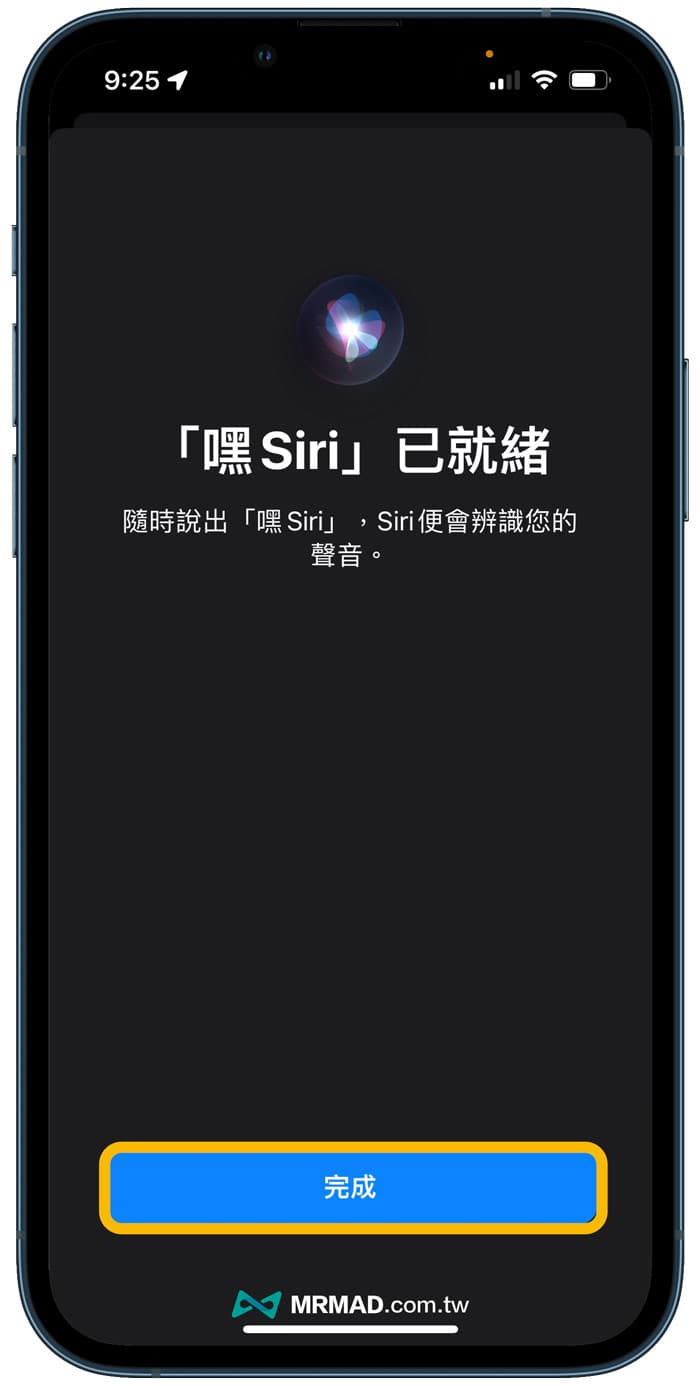
function summary
If Siri often does not understand your words or touches it by mistake when hearing other people’s voices, it is recommended to use this tutorial to set Siri to recognize voices, and re-train Siri’s voice to improve the accuracy of recognition and ensure that only iPhone owners can Wake up Siri function.
Of course, it is also recommended to use Siri to learn the voice command skills of family members, boyfriends and girlfriends, or relatives and friends. Afterwards, just say “Hey Siri, call your wife”, and there is no need to set up your wife in the phone address book. Siri will also know who you want to call. For detailed operation, please refer to “How to set Siri to call boyfriend and girlfriend?” Tips for Customizing Related Contacts on iPhone”.
More useful Siri tips:
