In recent years, the function of Apple Maps has advanced by leaps and bounds. Apple has also added an offline map function to Apple Maps in iOS 17, which can be similar to Google’s offline map function, allowing the iPhone to use iOS 17 offline maps for navigation and navigation without a mobile network environment. Plan your route.
How to use Apple Maps offline map function on iOS 17? Use this iPhone to download Apple offline map tips to use, so that when you are in the wilderness or abroad, you can use Apple map navigation and route planning offline even if the iPhone mobile network has no signal.
What can Apple Maps offline maps do?
When the iPhone is upgraded to iOS 17 or above, you can use the offline map function of Apple Maps to download the map data of the country or city you want to use offline, and then you can navigate and search for attractions without a mobile network, whether you are driving, walking, or Cycling or public transportation can plan routes and navigate.
If you use the Apple Watch smart watch for navigation, after upgrading to watchOS 10, you can download Apple Maps offline maps and navigation through iPhone iOS 17, and you can also use the Apple offline map function on the Apple Watch.

【提醒】此為iOS 17測試版本功能,建議可以先瞭解後續等到iOS 17正式版推出後就能立即上手。
How to download Apple Maps offline maps in iOS 17?
Step 1. Turn on the built-in “Apple Maps App“, click on the lower right corner “Mug shot” icon, select theoffline map“Function.
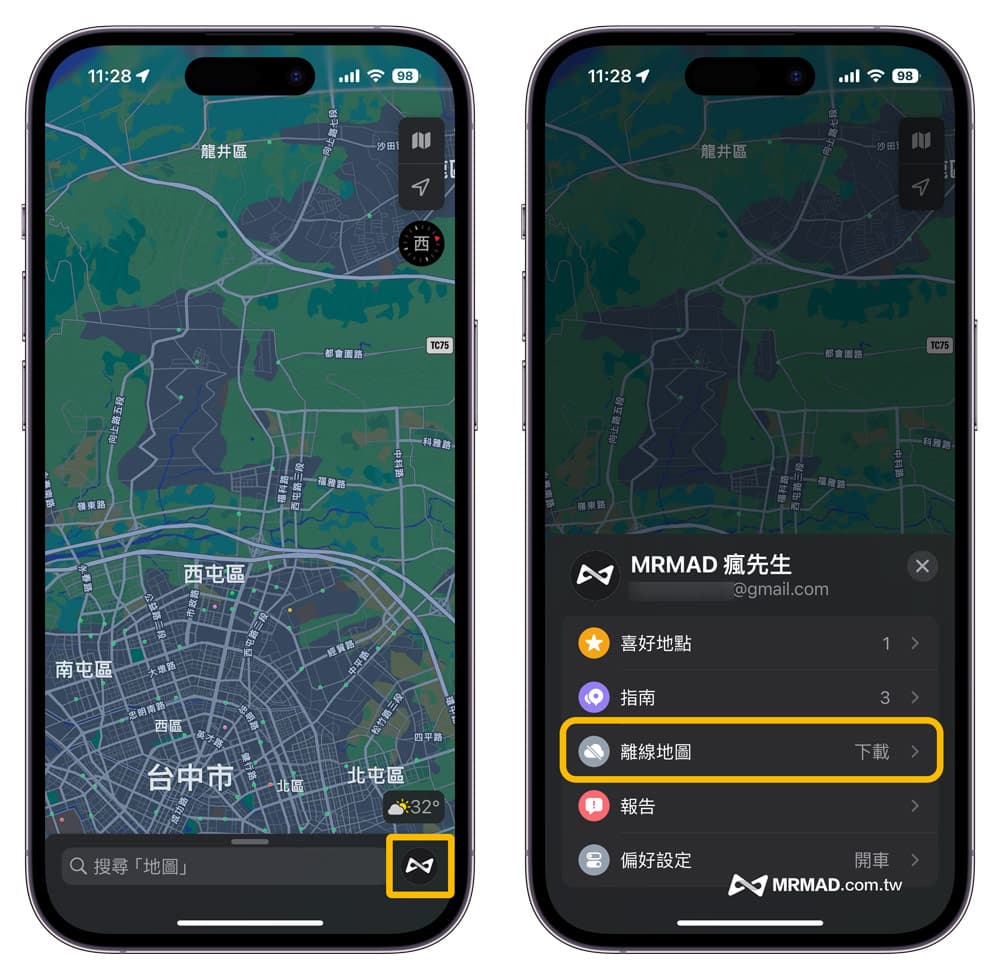
Step 2. From the Apple Offline Maps settings page, click “download new map“, search for the country or city you want to download.

Step 3. You can drag and zoom the map or adjust the white box to select the area to download (the white box belongs to the offline area), and click “download“, it will download all the snapshots of the selected offline map area to the iPhone device.

Can Apple Maps offline map Taiwan be used?
certainly Apple Maps offline map function also supports Taiwanyou can even download the offline map data of the whole Taiwan to the iPhone device at one go. The data volume is as high as 1.18GB. It is recommended to download in different regions to save space.

How to delete Apple Offline Maps?
If you want to delete the downloaded Apple Maps offline map data, you can directly swipe left on the iOS 17 offline map setting screen to delete the Apple offline map data.

Apple Offline Maps Settings Tips
At the bottom of the Apple Maps offline map setting page, there are four function settings, namely “Download items, auto-update, optimize storage space, only use offline maps“, the following is the function of the offline map function:
- download item: Set offline maps to download maps and updates via Wi-Fi or Wi-Fi+mobile network.
- Automatic updating: Whether to allow offline maps to automatically update data. (feature suggestion open)
- Optimize storage space: If the amount of offline map data is too large, it is recommended to enable optimize storage space.
- Only use offline maps: Enter the offline map mode of Apple Maps.

How to use Apple Offline Maps Navigation on iPhone?
If you want to enable the offline map function of Apple Maps, you need to download the offline map data before you can use the “Only use offline maps” function is enabled.

At this point, Apple Maps will enter offline map mode, and “Using offline maps“Blue text prompt message.
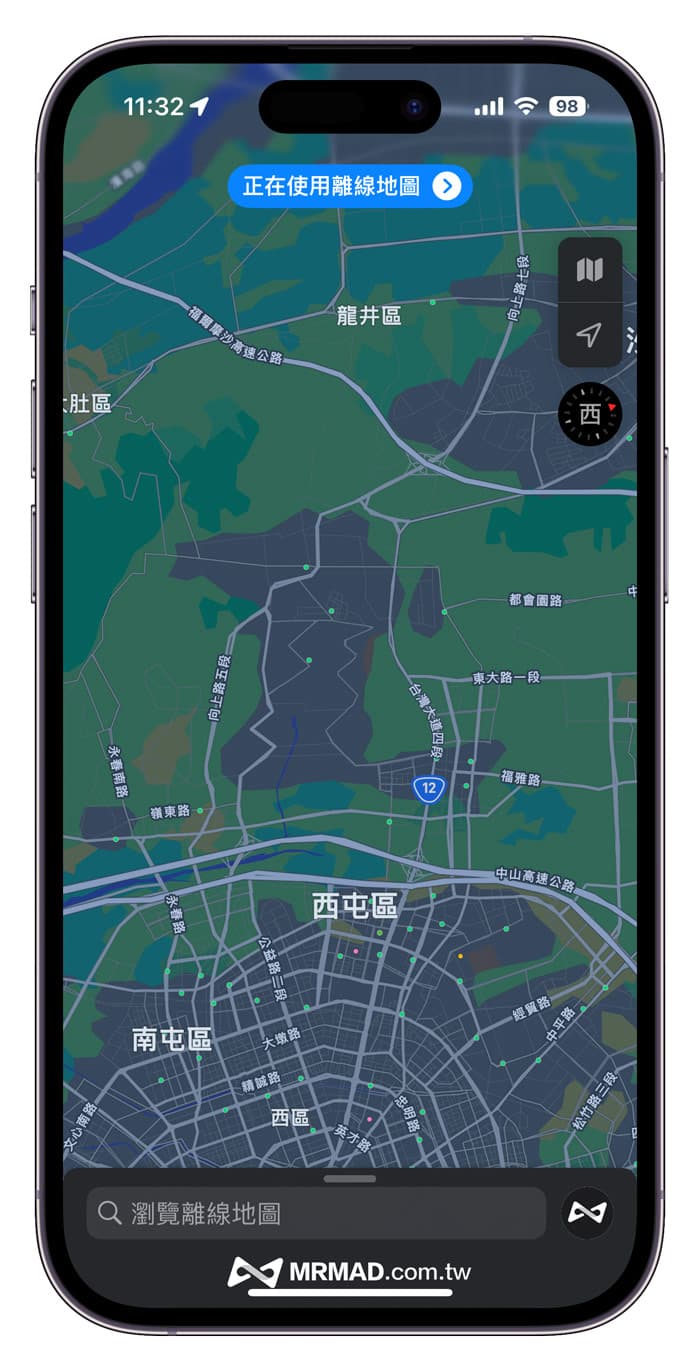
When the Apple Maps offline map mode is enabled, the iPhone can directly search for attractions offline without a mobile network or WiFi, and even the route planning and navigation can be used normally.

function summary
Apple Maps offline map is very suitable for some countries where there is often no network signal, and it is also very useful when traveling abroad. After all, there is no guarantee that every area can receive the Internet in foreign countries, or the mobile operator you use , When you go to mountainous areas or remote areas, there will often be no internet connection. At this time, you can use Apple’s offline maps to navigate, so you don’t have to worry about getting lost.
More iOS 17 tips and tricks
