After Apple released the official version update of iOS 16.1 yesterday, it then released the first test version update of iOS 16.2 Beta 1 to developers today (26th) (internal version number is 20C5032e), as well as iPadOS 16.2, macOS Ventura 13.1 and watchOS 9.2 beta. For iOS 16.2 Beta, it can be regarded as the second major system update of iOS 16, and it also brings many new features. This article is organized by Mr. Crazy to show you the key features of the latest iOS 16.2 Beta update.
iOS 16.2 Beta 1 update highlights
1. Boundless Freeform App
Apple announced at the WWDC 2022 developer conference that it will add a more flexible canvas feature to iPadOS 16 ” Freeform App“, the Chinese name is “Boundless Notes App”, in addition to being newly added in iPadOS 16.2 Beta, it also supports “Boundless Notes App” (Freeform) together with iOS 16.2 Beta.

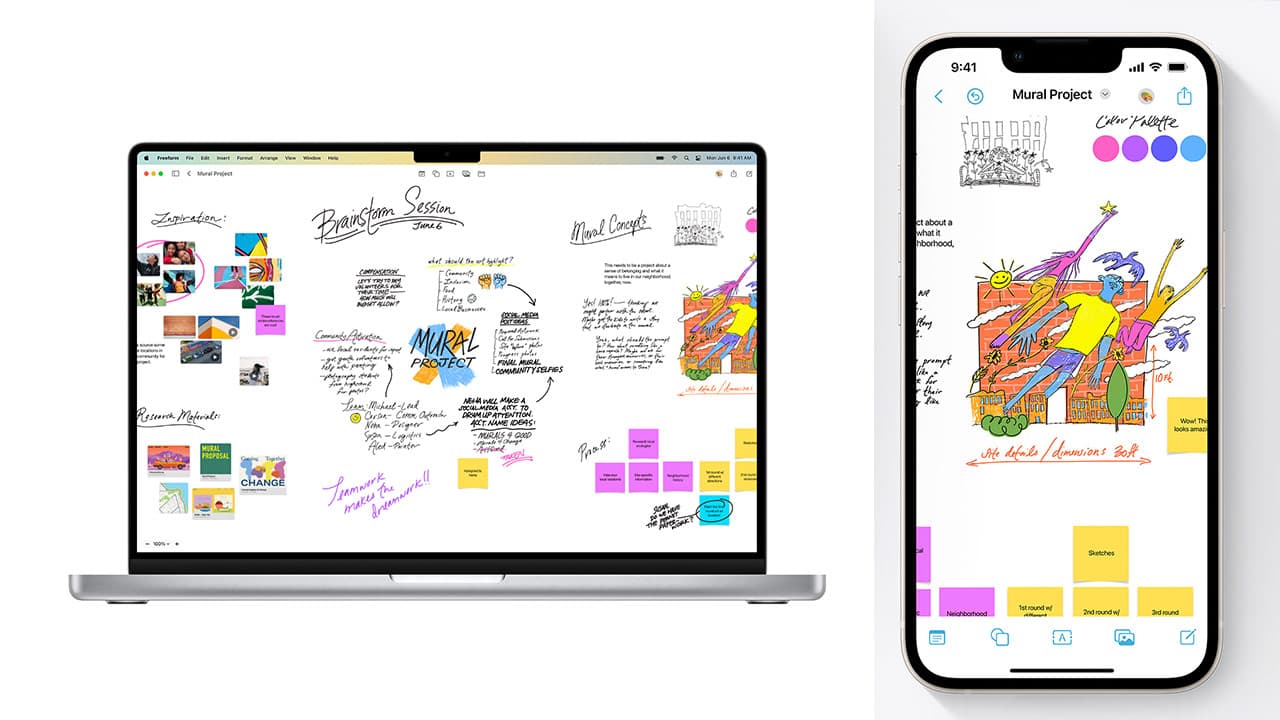
“Boundless (Freeform)” is an Applenew cooperationAPP, which is equivalent to the online whiteboard function, allows the team to collaborate online. Any participant can add and edit images, videos, audios, URLs, PDFs and other documents and web links at will. Whether it is drawing or writing notes, it is suitable for , and preview content without leaving the artboard, and Apple Pencil is also supported via iPad.
In addition to being added in iOS 16.2 Beta and iPadOS 16.2 Beta, Freeform can also be used together with macOS Ventura 13.1 Beta.
Wubianji App features
- Get creative: Create projects, design mood boards, brainstorm ideas, and more.
- Build your whiteboard: Design your creative space by adding media, files, links, text, and more anywhere on the whiteboard.
- Collaborate with Others: Invite others to join your whiteboard and brainstorm together instantly.

2. TV adds “Live Activity” Live Activites setting
Since iOS 16.1, the “Live Feed” feature has been added, allowing iPhone users to view application content in real time through the lock screen or dynamic island, such as tracking Uber ride progress, sports scores, fitness training and delivery progress, but these require Only third-party app updates can be supported, and developers will dynamically integrate pet-raising functions in real time, not only watching information but also realizing more gameplay.

The current iOS 16.2 beta 1 also adds the “real-time dynamic” setting for the built-in TV. The current content has not yet been truly realized. According to the foreign media 9to5Mac, it is found from the code that the subsequent iOS 16.2 version update will have more buttons to enable the “real-time dynamic” function, which can enable Customizing “More frequent updates” shows more instant messages, but will cause more power consumption on the iPhone.

3. New architecture and upgrade project of home app
Apple replaces iOS 16.2″Family App“Add new”Home Upgrade Project“Tip, it can update the existing home HomeKit infrastructure, and can also improve the performance and stability of home accessories. Before upgrading, you need to upgrade the HomePod device to HomePod 16.2 before you can update the home.
It is recommended not to upgrade the HomePod system version in the beta version to avoid continuous problems with home equipment. It will be more stable to upgrade after the official version is released.

4. SOS emergency response feedback function
If an iPhone user accidentally triggers the SOS function in iOS 16.0.2, after canceling it immediately, the “SOS Emergency Service” prompt will pop up immediately on the unlock screen. After clicking on it, it will directly jump to the SOS emergency SOS feedback system screen.
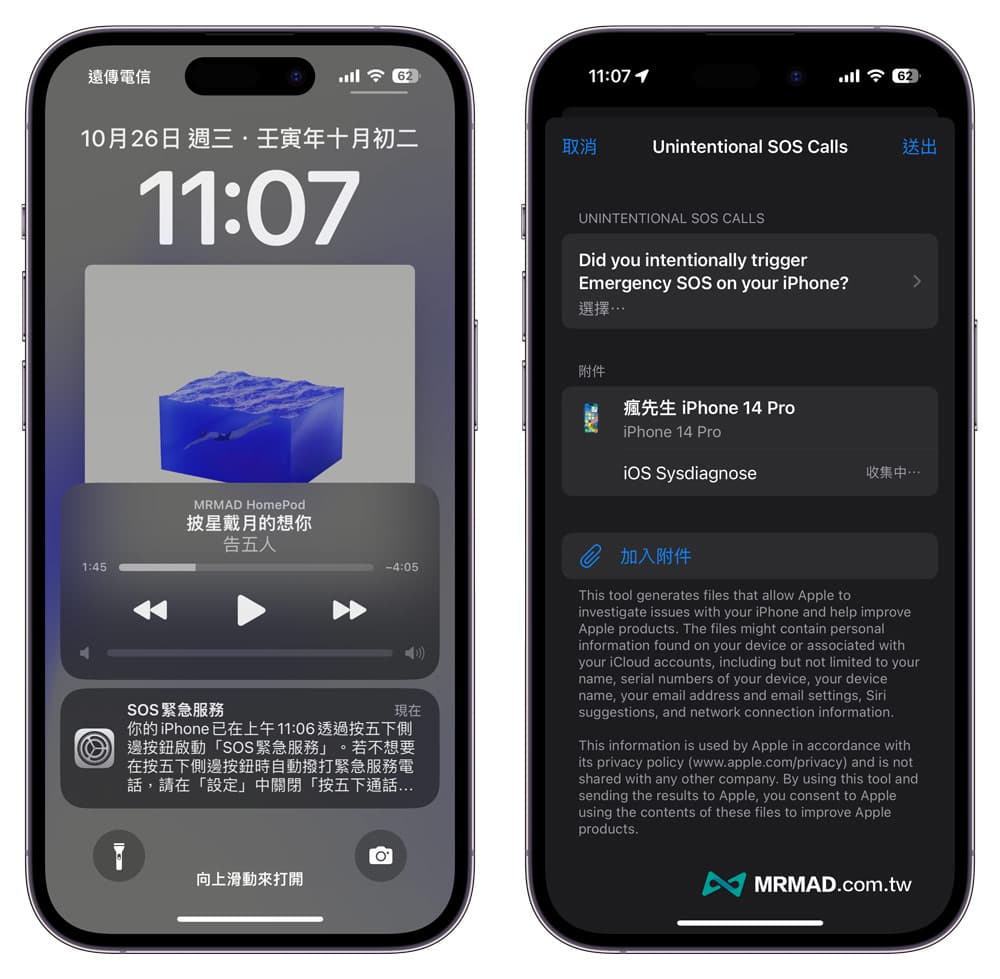
5. Lock widgets to support sleep and medication tracking
In addition, iOS 16.2 also adds two new functions for the lock screen widget, namely “sleep” data and scheduling, which can check sleep quality through the widget, and also import the “medication tracking” widget, but the medication only appears in the code. , which is expected to be added in the subsequent iOS 16.2 Beta update.

6. iOS 16 release notes are larger in font
In the latest iOS 16.2 Beta version, the fonts in the software update page are also adjusted so that the Text gets bigger in iOS 16and the description also starts from “iPhone software is the latest version” to “iOS is the latest version」。
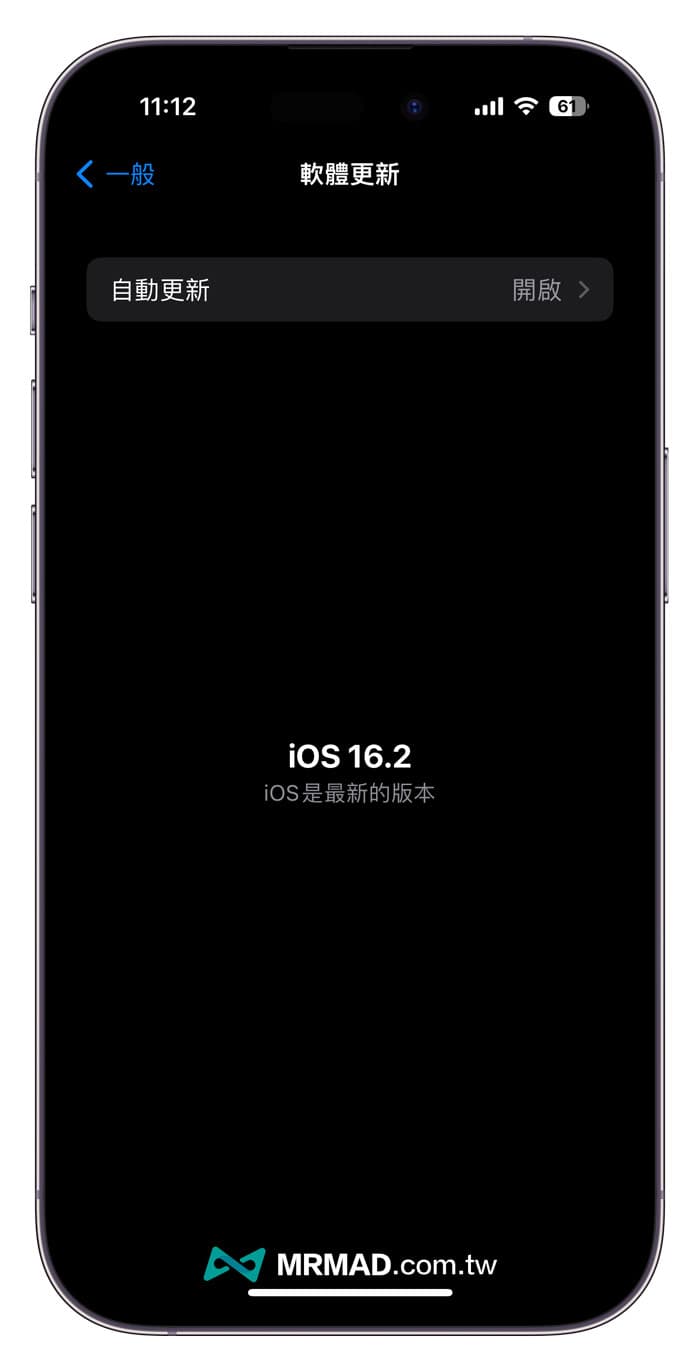
In addition to the above 6 functional adjustments, iOS 16.2 Beta also fixes known bugs in iOS 16 and improves stability.
iOS 16.2 beta 1 download
It is still necessary to remind that iOS 16.1 Beta 1 may be unstable. It is not recommended to upgrade iPhone 14 series or older devices, which will easily lead to various bugs and function errors. If you want to experience the new features of iOS 16.2 Beta first, you can download “iOS 16.2 beta 1 description file” for OTA upgrade.
