As a consumer electronic product, smartphones will always be aged and damaged. When consumers choose to buy a new mobile phone and then want to start transferring data, they will be unfamiliar with the operation process and the relevant restrictions of the platform. , and then have a sense of fear about “replacement”, such as worrying about data transfer failure or loss of important data, or even finding that the conversion process is not as smooth as expected.
Faced with the anxiety that consumers generally have before switching phones, the best way to resolve them is to prepare psychologically in advance. Therefore, before entering the actual replacement operation steps, you may wish to read the frequently asked questions (Q&A) specially listed by us, and enrich enough prior knowledge before setting off!
Question 1: What are the precautions for transferring mobile phone data on the same platform?
At present, the main operating systems in the field of smart phones are divided into iOS developed by Apple for the iPhone and Android dominated by Google. Generally speaking, the situation involved in the consumer switching is either the cross-platform conversion between iOS and Android, or the same-platform data transfer from iOS to iOS or Android to Android. These two situations have to face each other. The question is actually a little bit different. First of all, we will discuss from the simpler “automatic switch on the same platform”.
In the case of iOS to iOS, in principle, as long as consumers operate properly, it is usually possible to automatically and completely transfer the data in the old mobile phone to the new mobile phone, and there is almost no risk in the process, but there are still two major points that need special attention .
First, when switching between two iPhones, a device with a lower iOS version can be converted to a phone with a higher iOS version, but not vice versa. For example, an old iPhone 13 with iOS 15 installed can transfer data to a new iPhone 14 with iOS 16 installed, but a new iPhone 14 with iOS 16 installed cannot transfer data back to the old iPhone 13 running iOS 15, Unless the latter is upgraded in advance.
Second, iPhone-to-iPhone replacement is usually a complete transfer of the entire machine data, so we must pay attention to whether the available capacity of the new machine is sufficient. Assuming that the old iPhone is a 1TB model and has used 512GB of storage space, then the new iPhone must have at least 512GB of storage capacity. If you choose to transfer data to a new 128GB or 256GB model, there will be problems when changing the phone. .
As for the automatic transfer of data on the same Android platform, after the development in recent years, most of the data can already be transferred after the mobile phone of the same brand is changed through the exclusive application. 8.0 and above, the data relocation process is simpler than in the past, and the results are more comprehensive and complete.
Although the automatic switch between Android and the same platform is not as painless as iOS, and there may still be problems with app version compatibility, it is more flexible than iPhone, for example, allowing users to choose the data content they want to transfer, borrowing This avoids the problem of relocation failure due to insufficient capacity of the new machine, which is also called the unique advantage of Android.
Question 2: What should I do before transferring data from an old mobile phone?
After many people get a new mobile phone, they are ready to go to war without saying a word. With almost no additional preparations, they immediately start to change the phone and want to automate the relocation of all data. In fact, before preparing to move the old phone’s data, there are some things that can actually be done first to make the automatic transfer process smoother and reduce the risk of data loss or even failure to rescue.
Regardless of whether it is a cross-platform or same-platform switch, the author recommends that users should make an additional backup of the photos and videos in the mobile phone, such as uploading to the cloud space “other than” iCloud and Google Photos, or transferring them directly via USB. way to make a copy of the file and save it on the computer.
After all, media files such as photos and videos usually occupy the largest capacity on mobile phones, and they are also the files that consumers are most reluctant to delete and cannot afford to lose. If you can have a set of redundant backups in addition to the replacement process, even if there is an error in the transfer process, causing the old phone data to be deleted or overwritten, there is no need to worry about no backup.
Secondly, the author recommends that before transferring the data to the new mobile phone, remove the apps and useless data that have not been used for a long time on the old mobile phone in advance, that is, just like moving in real life, cut off the existing things, which can reduce the Migrating capacity and shortening the processing time of switching machines can also avoid compatibility issues caused by some old apps that have not been updated.
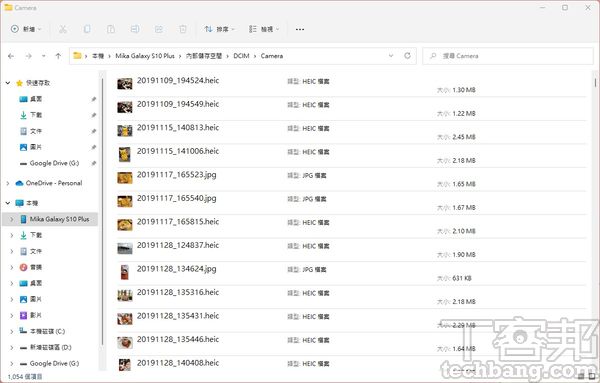
Question 3: Which data can be “painlessly transferred” in principle?
Regardless of automatic switching between platforms or the same platform, we can roughly classify the data in the mobile phone into three categories: “completely painless transfer”, “only partially transferable” and “completely impossible to transfer”. Among them, the part that can achieve “completely painless transfer” is usually the data that is relatively simple, has a unified standard or is stored in the cloud.
For example, regardless of the Android or iOS platform, the contact information in the mobile phone has been stored in the standard vCard format for a long time, so as long as the “.vcf” file is imported on the iPhone or Android mobile phone, the contacts can be restored painlessly list. In addition, the contact information already on the mobile phone can also be exported from the respective clouds of the two manufacturers and saved as a .vcf file, which is convenient for users to transfer and backup at will.
As for apps, as long as the data is completely stored in the cloud, such as Gmail, Facebook, Instagram, Messenger, and Telegram, users can usually restore the data painlessly as long as they re-download the app and log in to the same account. Generally speaking, such apps that rely entirely on the cloud have the largest number of mobile phones, and they are also the part with the least risk of replacement.
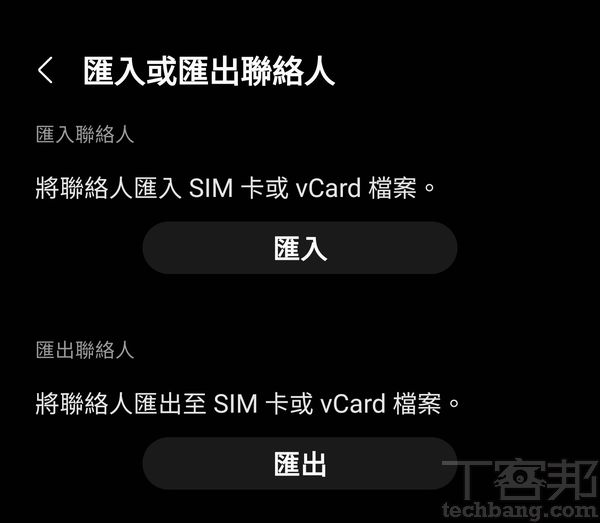
Question 4: What data in the mobile phone will be “completely untransferable”?
As smartphones become an indispensable device in human daily life, the data we store in our mobile phones has become more personal and private than in the past, and also requires a certain degree of privacy protection. Therefore, data that is “completely untransferable” during the replacement process usually has a very strong relationship with “security”.
Regardless of Android or iPhone, all biometric data provided by users, including fingerprints, Face ID and even passwords, are basically stored in the built-in security chip or in a specific encrypted area on the system. When automating the replacement process, these sensitive data cannot be transferred from the old machine to the new machine due to security restrictions.
In addition, the credit card used for mobile payment in the mobile phone is also a common item that cannot be transferred. This kind of data is only allowed to be used when it is bound to the device hardware. It also includes apps developed by financial institutions, such as online banking or securities. software, etc.
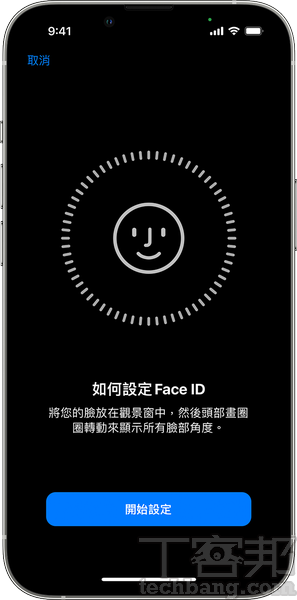
Question 5: What can only be “partially transferred” or require additional action?
Although the fully automatic replacement process has the advantages of convenience and speed, it also has limitations and imperfections. In addition to the aforementioned sensitive data that cannot be automatically moved, another common situation that can only be “partially transferred” is the preference settings in individual apps.
In other words, even if the app itself is transferred and installed successfully, the settings adjusted in the past will not be automatically applied on the new phone, and this part involves the programming problem of each app, whether it is cross-platform or the same platform. Replacement must be handled on a case-by-case basis and cannot be generalized.
As far as the app frequently used by Taiwanese people is concerned, the best example that can only partially transfer is LINE. At present, although LINE can automatically reinstall the App on the new phone after switching phones, log in and retrieve information such as friend list, stickers, themes, etc., but restoring chat records on the same platform relies on iCloud or Google Cloud backup in advance , the cross-platform conversion requires additional steps, and the data that can be recovered is limited, so it causes a lot of trouble.
In addition to LINE, there is an equally complex situation, which is the mobile game that many people love. According to the difference of each game, some manufacturers choose to store the data in the cloud, so as long as the player binds the account, they can retrieve the data and progress after re-login; However, if you forget to copy or delete the app, the data will disappear directly; as for some mobile games, players are not allowed to relocate data to a new mobile phone at all, and they can only start over after changing the phone.
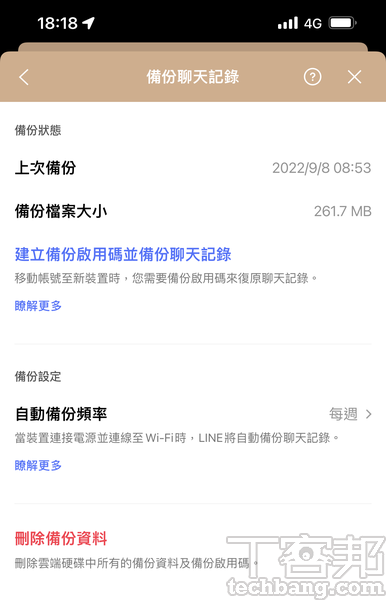
Question 6: What can I do after the replacement work is completed?
Taking into account the importance of data in modern mobile phones, not only must be cautious before and during replacement, but there are also some additional things to pay attention to after transfer, whether on new or old mobile phones.
For new mobile phones, the first priority is of course to confirm whether the transferred information is complete, such as contacts, text messages, photos, videos, music and apps, etc. If there are sporadic omissions, you can manually deal with them individually, but if you lose a lot, you should go back Check if there are any problems or mistakes during the migration process, such as forgetting to tick certain options or accidentally restoring to the wrong backup, etc.
Next, the author suggests that you can open the app store, update all the apps transferred to the new phone, so that they can correspond to the new device and system version, so as to avoid compatibility problems in future use, and then log in to the account of the individual app, Re-add credit card information for mobile payments, enable biometrics, and complete the last mile of the entire switchover process.
As for the old mobile phone, unless the system is forced to restore the original settings, it will be safer to reset it after a while after getting started with a new device. In addition, in order to avoid the conflict and overwrite of the data stored in the cloud due to automatic synchronization after the old mobile phone is connected to the Internet, which will affect the new mobile phone, it is recommended to turn on the airplane mode on the old device before performing various operations.
If the user wants to collect and save the old mobile phone and does not intend to recycle or resell it, it is recommended to consume the power to about 50% to 80% and then turn it off to further extend the battery life.

Question 7: Are there any security issues when switching devices through third-party software?
Due to changing mobile phones and transferring data, almost everyone has a demand, and naturally a huge business opportunity has also been formed in the market. Some companies have developed third-party software, claiming to be able to transfer all system data completely and across platforms, or to relocate individual apps. If users choose to use these programs instead of using formal backup methods and teaching for transfer, will they What about security issues?
According to the author’s personal experience, some of the third-party moving software developed in the market can indeed achieve the effect expected by users, such as transferring LINE chat records across platforms, but its performance is not perfect, and it also has considerable restrictions. For example, a specific version of the app must be installed, or the newer version of LINE and the operating system do not support it, etc.
In addition, the third formula usually requires very many and very high system, software and account permissions to allow users to transfer data, thus posing a certain degree of information security risk, and most of these programs are expensive and expensive. It is not uncommon for a lot of money to fail to be transferred. If consumers are willing to try, they must remember to think twice.
The reason why some data on the mobile phone cannot be transferred is often due to the deliberate restrictions of the developers and the system, not the manufacturers deliberately embarrassing the users. Based on security considerations and principles, there is a reason for it. Third-party software obtains sensitive information with higher authority. Although it is convenient and has the opportunity to break through restrictions, it also represents a threat to personal privacy.

This article was simultaneously published in PC home magazine
Welcome to the PC home magazine fan club!

