One day, I saw a message from the work group: “The boss bought BenQ ideaCam S1 Pro, does anyone want to unbox it?” I saw the photo and wanted to say that it is a video lens, but I didn’t expect it to be flipped, it seems a bit It’s fun, let’s take a look at the amazing features of ideaCam S1, this amazing video lens
what’s in the box
Unpack the package and take a look at what’s inside the box: ideaCam S1 network camera itself, magnetic 15x magnifying glass, wireless remote control, bracket, two AA batteries, lens cap, and the The lost receiver, and a very concise (with attached) instruction manual

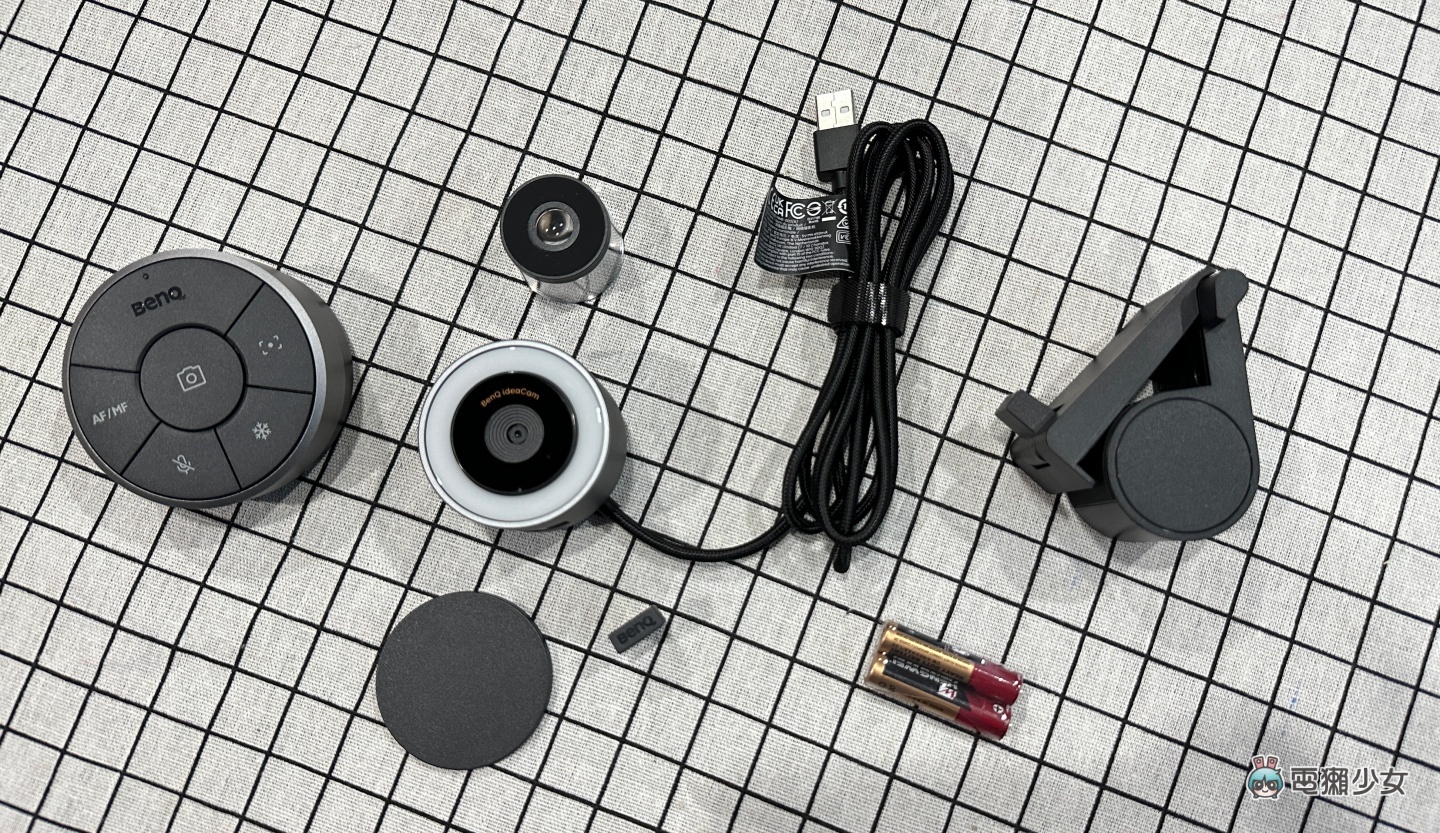
Put another close-up of ideaCam S1, with a fill light button and EnSpire freeze frame button on the top, which can be used when you want to use the lens to shoot some close-up objects or close-ups

quick installation
The operation method is very simple, just fix the bracket on the top of the screen, then snap the ideaCam S1 into the bracket, and connect it to the host computer or laptop.

There is a place on the side of the bracket that allows you to adjust the tightness. It is very firm after it is installed. Even when it is installed on the MacBook Air, it does not move like a mountain, and it is stable even if the lens is turned 90 degrees.

Let’s take a look at its wireless remote control, which can basically be used after installing the battery and receiver.The remote control adopts a slightly tilted design, which is quite ergonomic when operating on the table. There are buttons for screenshot, focus, freeze screen, mute, and auto/manual focus. If you want to Zoom In or Zoom Out, you only need to Just turn the metal frame
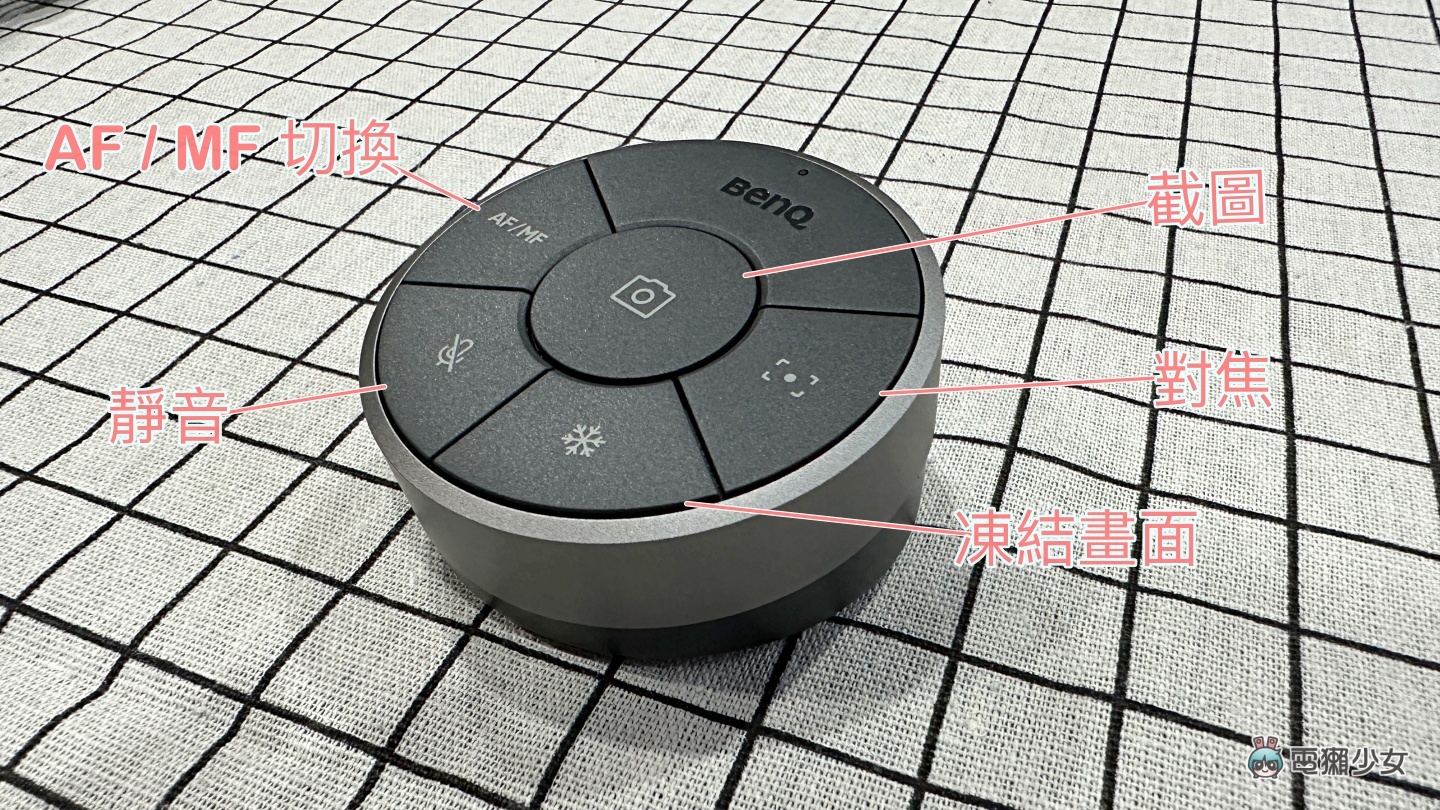
How do I use it after installing it?
After installing ideaCam, just enter BenQ’s own Inspire Website, first log in with your Google account >> and then enable the microphone and lens permissions, and you can start using ideaCam S1
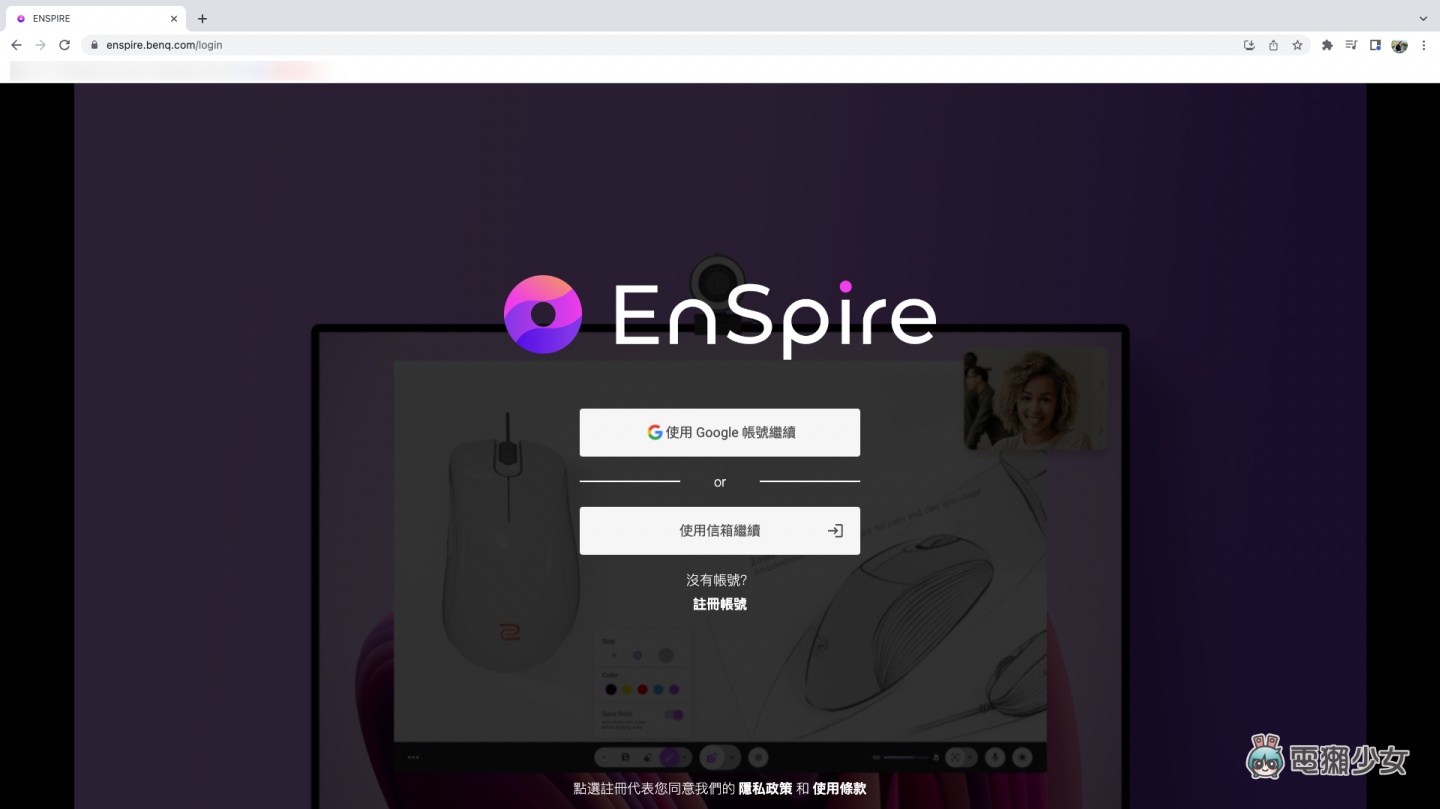
ideaCam S1 has a built-in Sony 8-megapixel CMOS sensor with a resolution of 3264X2448 and a picture quality close to 4K, which can present clearer images than 1080P video cameras on the market. In the afternoon, I picked up pears and came to play with ideaCam S1 again. The picture in the second picture below was taken with ideaCam. Compared with the front lens of the laptop, the picture quality of ideaCam S1 is more delicate and clear.If you want to connect with Google Meet and Microsoft Teams, just choose to share the screen in the settings in EnSpire, and you can use ideaCam S1 to video

▼ The real shot of ideaCam S1 is as follows, click on the left side of EnSpire and you can choose to apply a series of filters of different styles
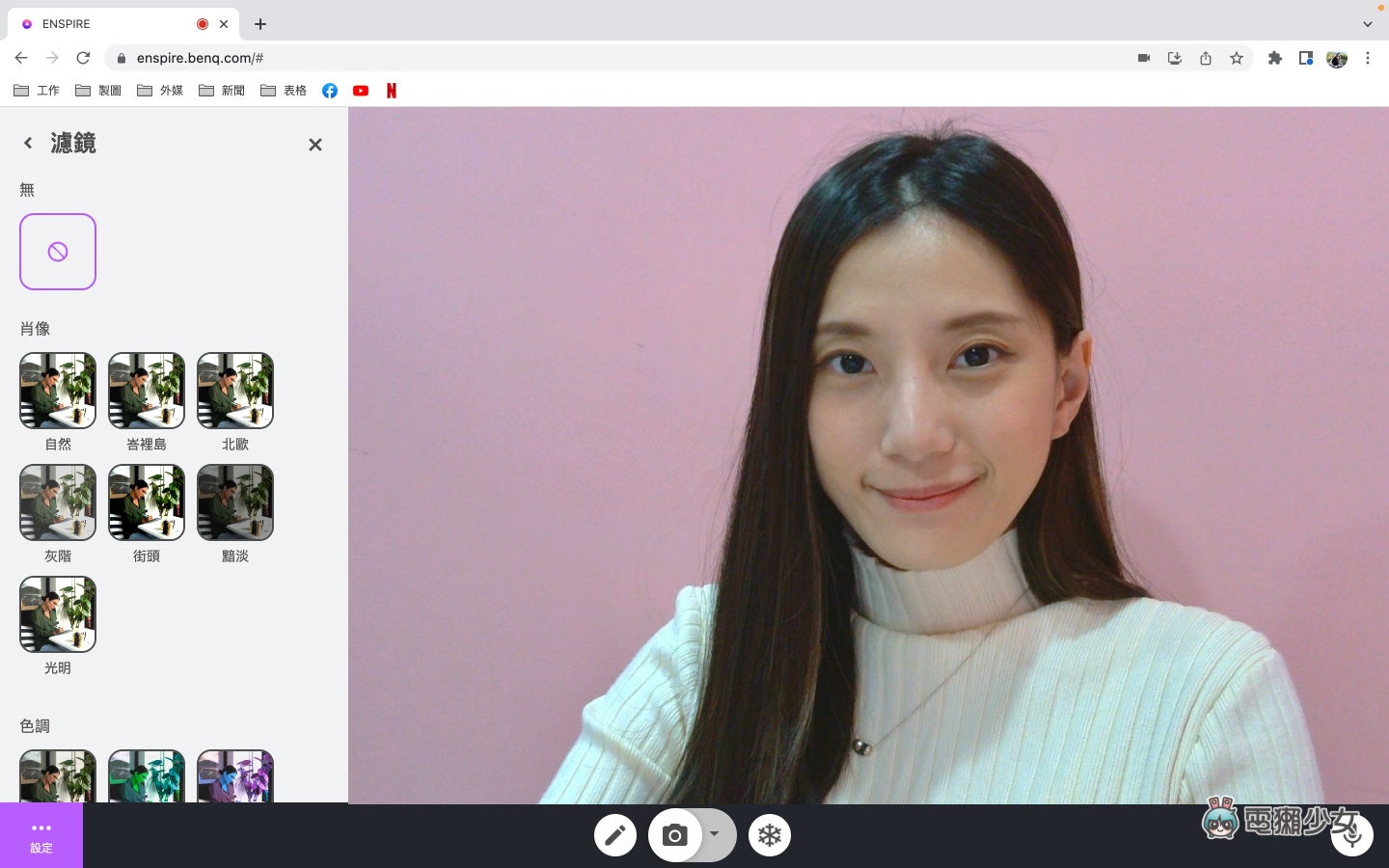
Highlight 1: The lens can be flipped
The first usage (how to play) is to turn ideaCam S1 down directly to take pictures of objects or documents placed on the table. Your colleagues or boss in the video conference, better understand what you want to show or present
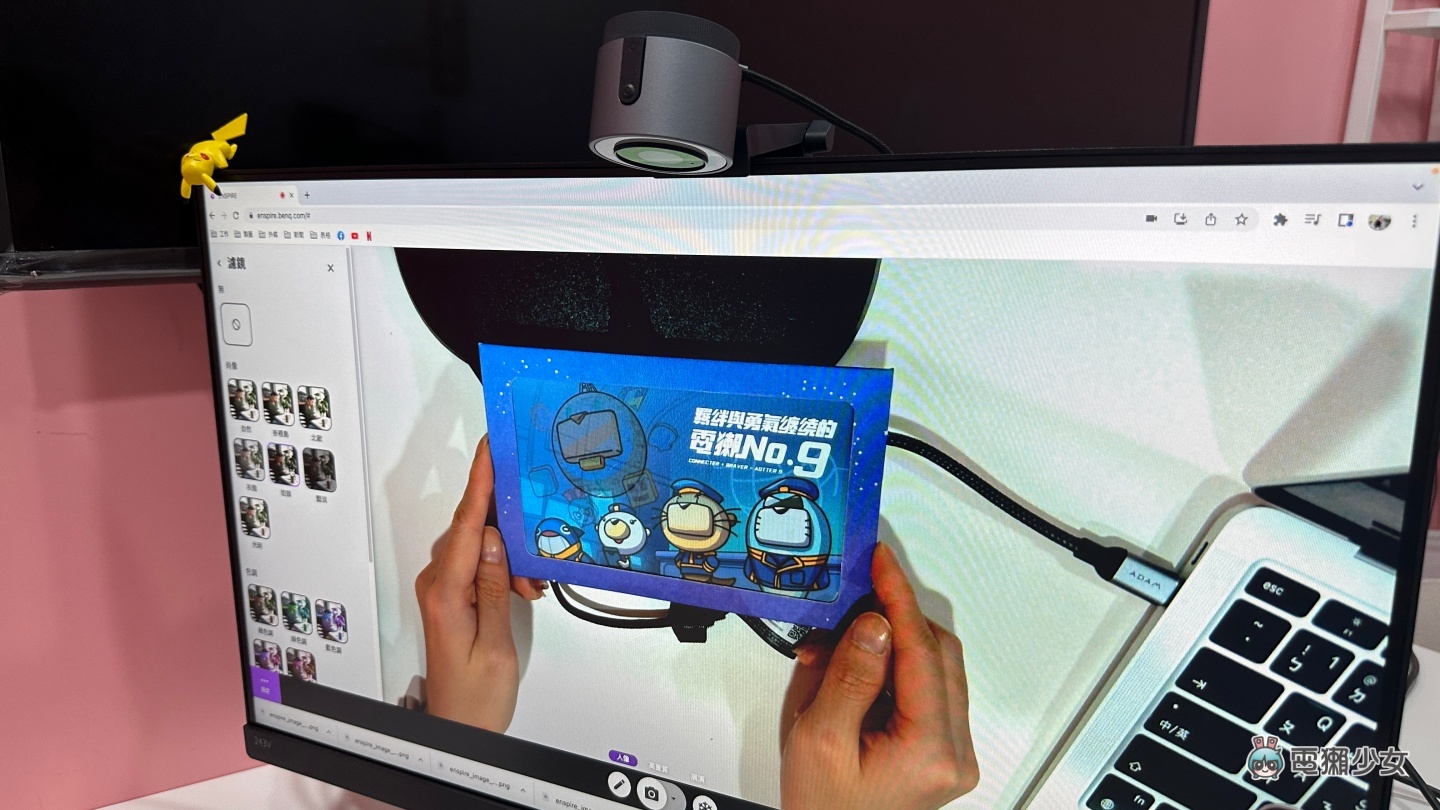
Highlight 2: 15x external magnifying lens
The second highlight is that ideaCam S1 also comes with a 15x external magnification lens, which adopts a magnetic design, and you can just gently attach the lens to ideaCam S1.At this time, just take off the ideaCam S1, and then stick the lens on the object you want to zoom in, and you can see the 15 times enlarged picture (I feel like doing an experiment in a biology class for a moment??), we took it One hundred yuan bills and an iPod to test, you can really see the delicate details on the bills and the extremely small words on the back of the product

Highlight 3: The lens is detachable
The third point was actually mentioned just now. Haha, the ideaCam S1 is detachable. After checking, the weight of a single lens is 307 grams. ideaCam S1 can be disassembled to shoot anywhere you want, although its body is a video camera, but this design gives me a unique sense of freshness, I think it is very cool
summary
Finally, I would like to share with you that when I first installed the ideaCam S1 on the MacBook Air, I kept thinking about the connected camera that Apple showed at WWDC this year! Using the iPhone lens as a video lens, after connecting it to the screen, the front lens of the Mac can show a clearer picture, and the ultra-wide-angle camera can also be used to show the picture overlooking the desktop. The function is comparable to ideaCam S1 (pull away)

There are three combinations of BenQ ideaCam S1 series. The ideaCam S1 Pro bought by the uncle includes a wireless remote control. It is the most complete accessory, but the price is also the most expensive. A set costs NT$6,590. If you just buy the ideaCam S1 smart flip For the lens, the price is NT$4,990. The price is higher than the general video lens, but it can do more things, it breaks my imagination of the video lens product haha, simple unboxing for your reference, curious otter friends who have video needs Will you be attracted by the functions of ideaCam S1, or will you feel that it is not practical and you can just buy a simple video camera?Welcome to leave a message to share your views
