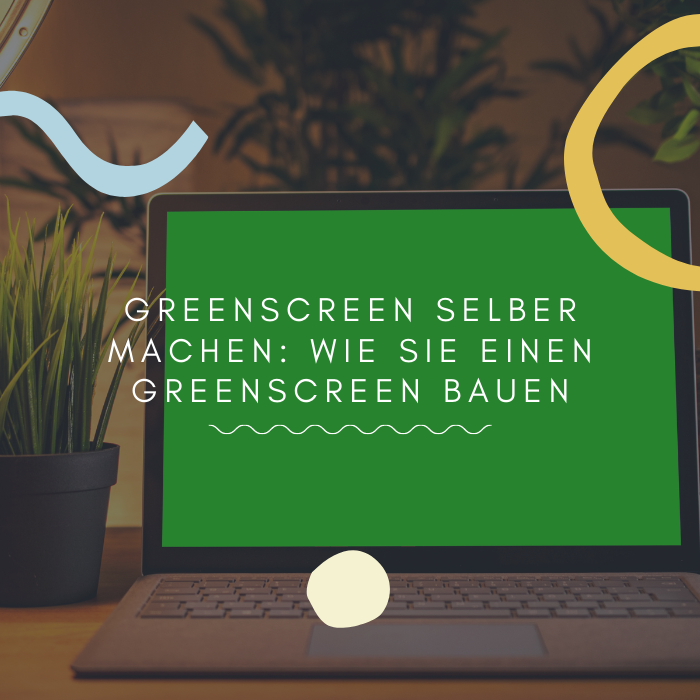How to build and properly use a green screen
With a green screen, you can flexibly change the background of your film or video recordings. The technique has been known for almost 100 years and is so simple that even amateurs can make and use a green screen themselves. We explain to you how to build a green screen and what you have to pay attention to in order for the green screen to work.
Building a green screen: this is how chroma keying works
The green screen technology is based on the principle of the so-called Chroma Keying oder Colour Keying. A certain color – in this case green – is hidden in a film or video recording. Using that hue as the background and fading out just that color leaves the captured object (or subject) against a transparent background that can be replaced with a new background. There are no limits to your imagination: just film yourself in front of the green screen in your living room and transport yourself to Kilimanjaro, into space or to a distant country. But green screen technology also offers many possible applications for professional marketing videos.
In theory, chroma keying works with all of them Absolutely. The central requirement, however, is that the selected color differs significantly from the subject. A green screen is advantageous because human skin tones contrast well with the color green. The background color can therefore be faded out very well in the recording. The blue screen is also very popular for this reason. But chroma keying is not just limited to green screen or blue screen. For the blockbuster film “Dune”, for example, sand screens, i.e. sand-colored backgrounds, were used for exchange.
Build a green screen yourself – Step 1: Determine the size
First of all, you should consider how large the green screen needs to be for your purposes. For example, if you’re creating a talking head video for an online seminar, you may only need to fill in the green screen behind your upper body. If you want to take full-body shots or moving shots, then the green screen has to be much larger and possibly even include the ground. For smaller animations, stop-motion films or explanatory videos, probably only the workspace needs to have a green background. It is important that the recorded background is completely covered by the green screen, otherwise parts will remain in their original state. Also keep in mind that there needs to be some distance between the green screen and the subject. In this way you avoid typical green screen errors such as unwanted shadowing, but you also have a larger background area that the green screen has to cover.
Step 2: Choose material for the green screen
Very suitable for green screen are monochrome green fabricsthat you can buy inexpensively in stores. If necessary, opt for a larger fabric so that you can use the green screen flexibly. In addition, there are now already stretched green screen backgrounds that can be folded up, or green screen blinds that can be rolled up and easily stowed away. Green screens made of foam material are still commercially available, which ensure an even and consistent color density and are opaque. Such a material is suitable, for example, if you not only stretch the green screen in front of a wall, but also use it in the middle of the room or even for outdoor shots. With an opaque material, you ensure that no light shines through the green screen from behind and spoils the green screen effect.
It is less suitable to paint a wall completely green. It can be partially unwanted reflections come or the texture of the wall paint prevents a truly uniform green color. In general, the material should have a matt surface. Reflective surfaces are very difficult to evenly light and may negate the green screen effect.
Step 3: Build green screen
Once you have obtained and prepared the material for the green screen, you can start building the green screen. If you use fabric, allow if possible no wrinkles or creases can be seen. It is best to iron the green screen fabric before hanging. You can use photo background frames to hang them up, which are available in stores from as little as 40 euros. Alternatively, you can stretch the green screen directly onto a wall, but you must be particularly careful that the fabric is stretched taut.
Step 4: Light the green screen properly
For a green screen to work well, it must evenly illuminated be. This works best with several larger light sources. Small light sources have the disadvantage that if they are placed too close to the green screen, they create so-called hotspots with areas that are illuminated more brightly. So you can either set up a lot of smaller lights scattered at some distance or some bigger lights to evenly light the green screen. Depending on your budget, you can also invest in professional lighting sets for this purpose, which are commercially available from around 70 euros. Portable lighting kits, for example for YouTube videos, are cheaper. It is also helpful to illuminate the green screen and the subject separately to avoid shadows.
Step 5: Apply green screen
Once you have positioned the green screen and set up the lighting, you are ready to shoot your green screen video or film. You have two options: You can replace the green screen with a different background while filming or streaming. Or you film with green screen, edit your video afterwards and change the background.
If you want to use green screen for a live stream, then you need an app or software like Casttingo. Some of these software already offer a selection of backgrounds and filters for green screen.
If you record the video and then edit it, it is advisable to replace the green screen afterwards. You need one for this Videoeditor like Camtasia, which allows you to easily replace the green screen background using the Color Remove feature. TechSmith’s Camtasia also offers a library of numerous background videos that you can use for your green screen recordings.
TechSmith’s Camtasia with many assets for green screen recording
Try Camtasia’s video editor today. Edit green screen videos and use the Camtasia library with many background videos for your recordings.
Download Free Trial
If you are planning a larger project with a green screen, then you should definitely test the function beforehand: First, only film a section of the video with a green screen and check whether the green screen can be edited well in your video editor before you start the actual recording start. You may need to improve the lighting or remove some wrinkles or shadows in the green screen. And then nothing stands in the way of your green screen videos. Have fun with it!