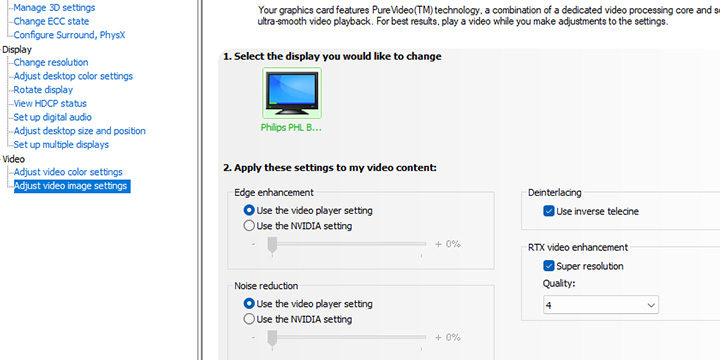NVIDIA 531.18 driver update finally releases RTX Video Super Resolution, VSR image enhancement technology, through AI technology and RTX Tensor Cores, to enhance the image quality of Chrome and Edge browsers during video playback, and can remove image compression The block problem allows players who like Twitch, YouTube, Netflix and Hulu streaming to have a higher image quality presentation.
Currently, the RTX Video Super Resolution function supports GeForce RTX 30 or RTX 40 PCs, open NVIDIA Control Panel, and enable Adjust Video Settings to Super resolution settings; at the same time, update the Chrome and Edge browsers of your computers to the latest version to enable the VSR function.
VSR provides image quality settings ranging from 1, the lowest to 4, the highest. The higher the setting, the sharper and more detailed images can be obtained, but relatively more GPU resources are required. Therefore, it is generally recommended to set it to 1. If it is a graphics card with a level of 70 or above It can meet the performance requirements of Quality Level 4.
After a little actual testing, players need to pay attention to the VSR activation condition: “streaming image resolution < display resolution", so that VSR will be automatically enabled to bring more detailed image presentation. The picture below shows the difference before and after VSR is turned on when streaming a Youtube video with a resolution of 3840 x 2160 and 720p. The improvement brought by VSR can be seen from the facial lines of BLACKPINK Jennie and the details of Rose's hair!
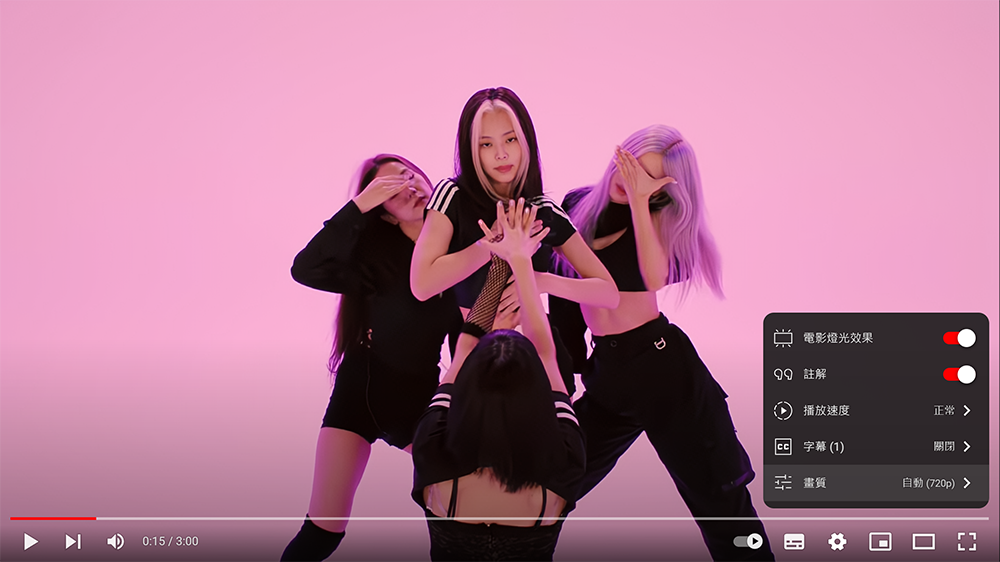
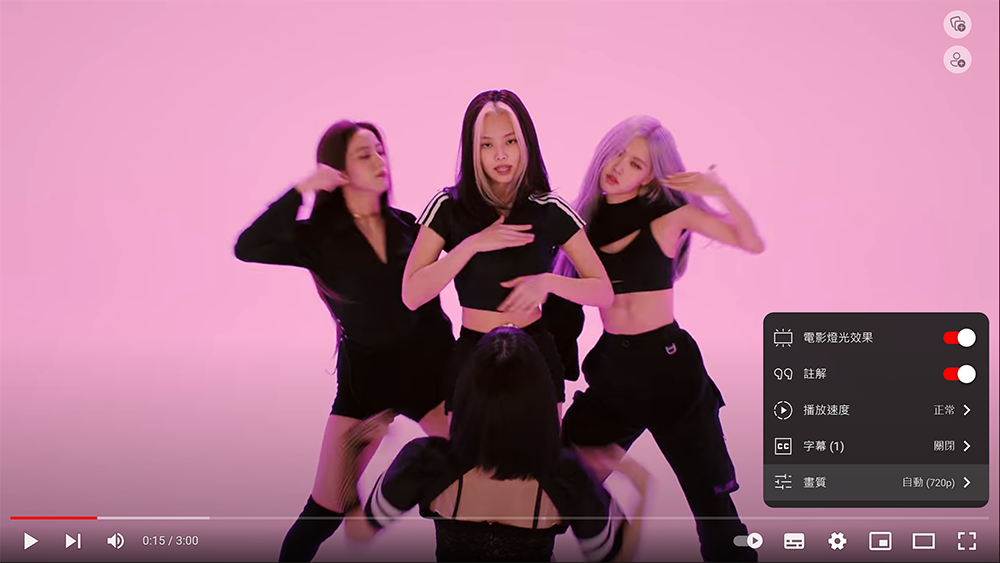
source: nvidia.com
Further reading: