TP-Link Deco PX50 Mesh Router
▲ TP-Link Deco PX50 2-Pack set
TP-Link launched a new Deco PX50 Mesh Router, the biggest difference from Deco X50 is the addition of power line communication (Power-line communication / PLC) support, using the G.hn Wave-2 Powerline protocol to provide power line transmission up to 1500 Mbps speed. Moreover, it supports AI Driven Hybrid Mesh hybrid bandwidth technology, and can use PLC and Wi-Fi as the Backhawl return channel of the Mesh network at the same time. It can break through thick walls and floors and other intervals, and easily create a Wi-Fi experience without dead ends.

▲ Simple white cylinder design
TP-Link Deco PX50 needs a larger internal space to accommodate the power transformer and PLC module, so it uses the same pure white cylindrical shell as the higher-end model – Deco X75, with a body size of 105mm x 105mm x 169mm, the dark top cover adds a ripple-like design to enhance the appearance of layers. In addition, the product does not have a difference between the host and extension, each node has complete functions, and supports mixing and matching of old Deco models, which is more flexible when there is a need to add nodes.

▲ Equipped with 3 sets of RJ45 and 1 set of IEC320-C6 connectors
In terms of connectors, each Deco PX50 is equipped with 3 sets of Gigabit Ethernet network interfaces, which can automatically detect and operate in WAN or LAN mode, which can meet the needs of ordinary households for wired connections. At the same time, there is a set of IEC320-C6 power connectors (Plum Blossom Head/Mickey Mouse Head), which are responsible for the power input of the router and the transmission of PLC signals.

▲ There is an LED status indicator on the bottom of the machine
There is a multi-color LED status indicator on the bottom of the device. Users can get a general idea of the status of the node through the light. For example, the green light is always on, indicating that the operation is good, the blue light is flashing, indicating that it is ready for configuration, and the red light is always on, indicating that it cannot be connected. The Internet, etc., are convenient for users to troubleshoot.
AX3000 Dual Band 4-Stream Design

In terms of Wi-Fi specifications, TP-Link Deco PX50 adopts 802.11AX Wi-Fi 6 standard and AX3000 dual-band design. The 5GHz frequency band adopts 2×2 MU-MIMO and a maximum channel bandwidth configuration of 160MHz, providing a maximum wireless bandwidth of 2,402Mbps. The 4 streaming channels provide a total wireless network bandwidth of about 3,000Mbps, so it is marked as the AX3000 specification, which meets the needs of ordinary small and medium-sized families.
| 5GHz | Wi-Fi 6 (802.11ax) | 2 | 160MHz | 2,402Mbps |
| 2.4GHz | Wi-Fi 6 (802.11ax) | 2 | 40MHz | 574Mbps |
TP-Link Deco PX50 Teardown
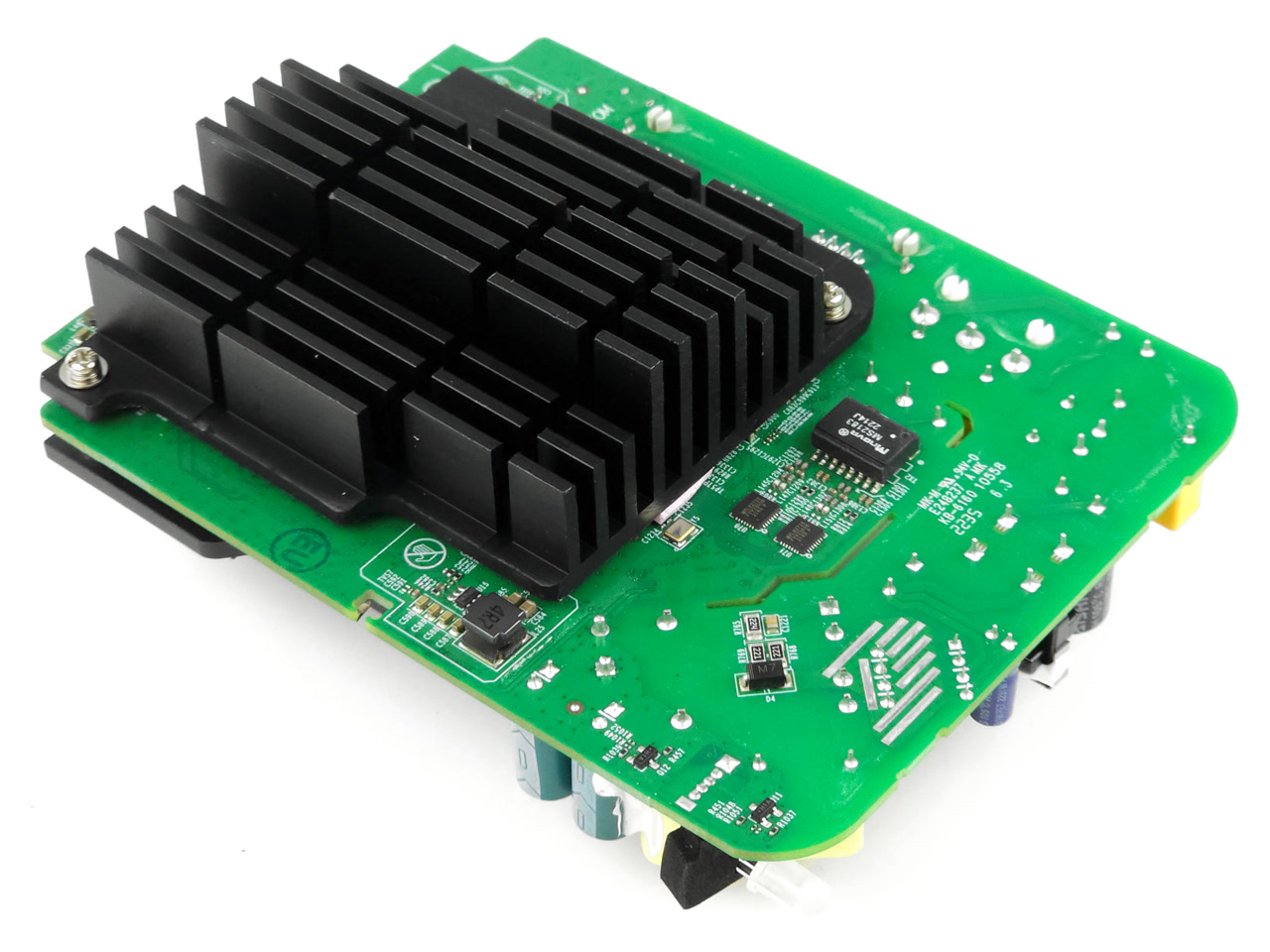
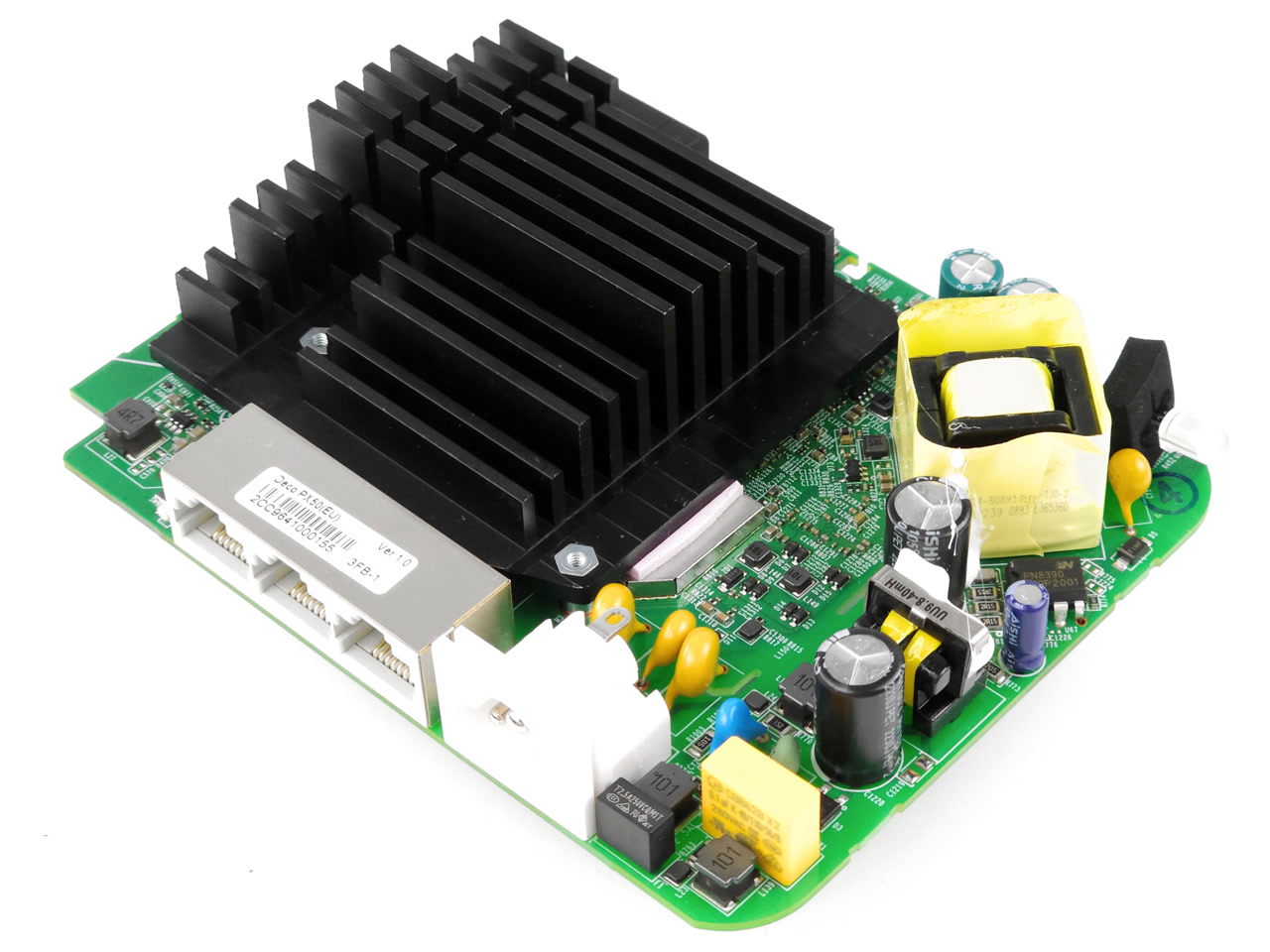
▲ There are two aluminum heatsinks inside
Then came the link of dismantling the router to check the materials. After removing the shell of TP-Link Deco PX50, you can see that the PCB main board is tightly sandwiched by two aluminum heatsinks, which can provide sufficient heat dissipation for the components. , and then discharged out of the machine through the gap of the shell to ensure that the router can operate stably for a long time.

In addition, you can see the power conversion module of Deco PX50, which converts the 100V~240V AC mains power into the DC current required by the circuit components. Line (N) and FireWire (L) + Ground (E) two sets of lines provide 2×2 MIMO transmission channels, the highest physical theoretical speed can reach 1.5Gbps.
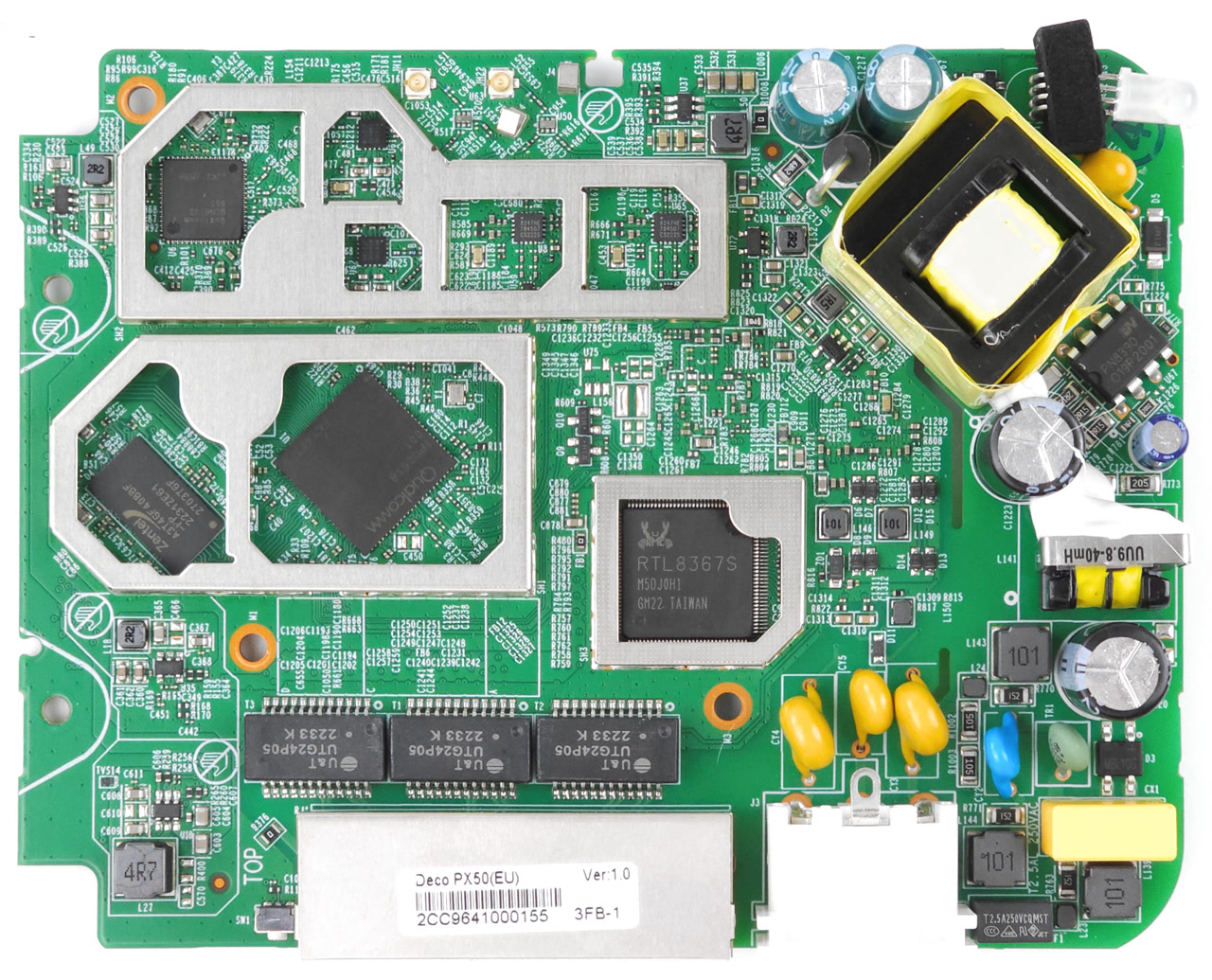
▲ Using Qualcomm’s Wi-Fi 6 solution
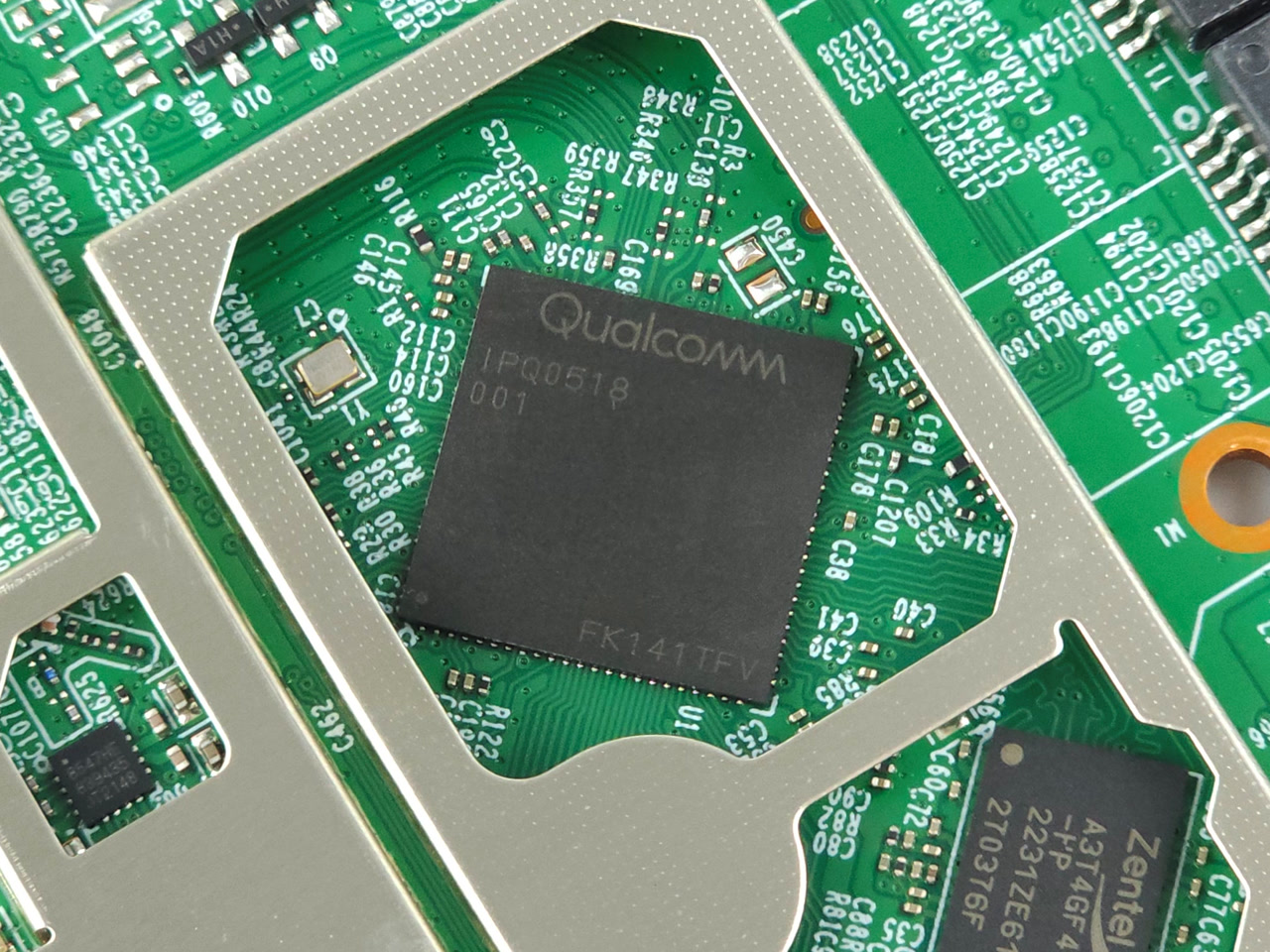
▲ Qualcomm IPQ0518 SoC chip
After further removing the radiator and metal shield, you can see that Deco PX50 adopts Qualcomm’s Wi-Fi 6 solution, equipped with Qualcomm IPQ0518 SoC chip, integrates two 64-bit ARM Cortex-A53 processors, and has a maximum operating time of The frequency is 1.0GHz, providing a set of 2T2R 2.4GHz Wi-Fi frequency band, the maximum wireless bandwidth is 574Mbps. By the way, according to domestic and foreign media, this IPQ5018 is likely to be a customized chip ordered by TP-Link from Qualcomm. Its prototype is IPQ5018, which belongs to Qualcomm’s low-power Wi-Fi 6 SoC chipset series.
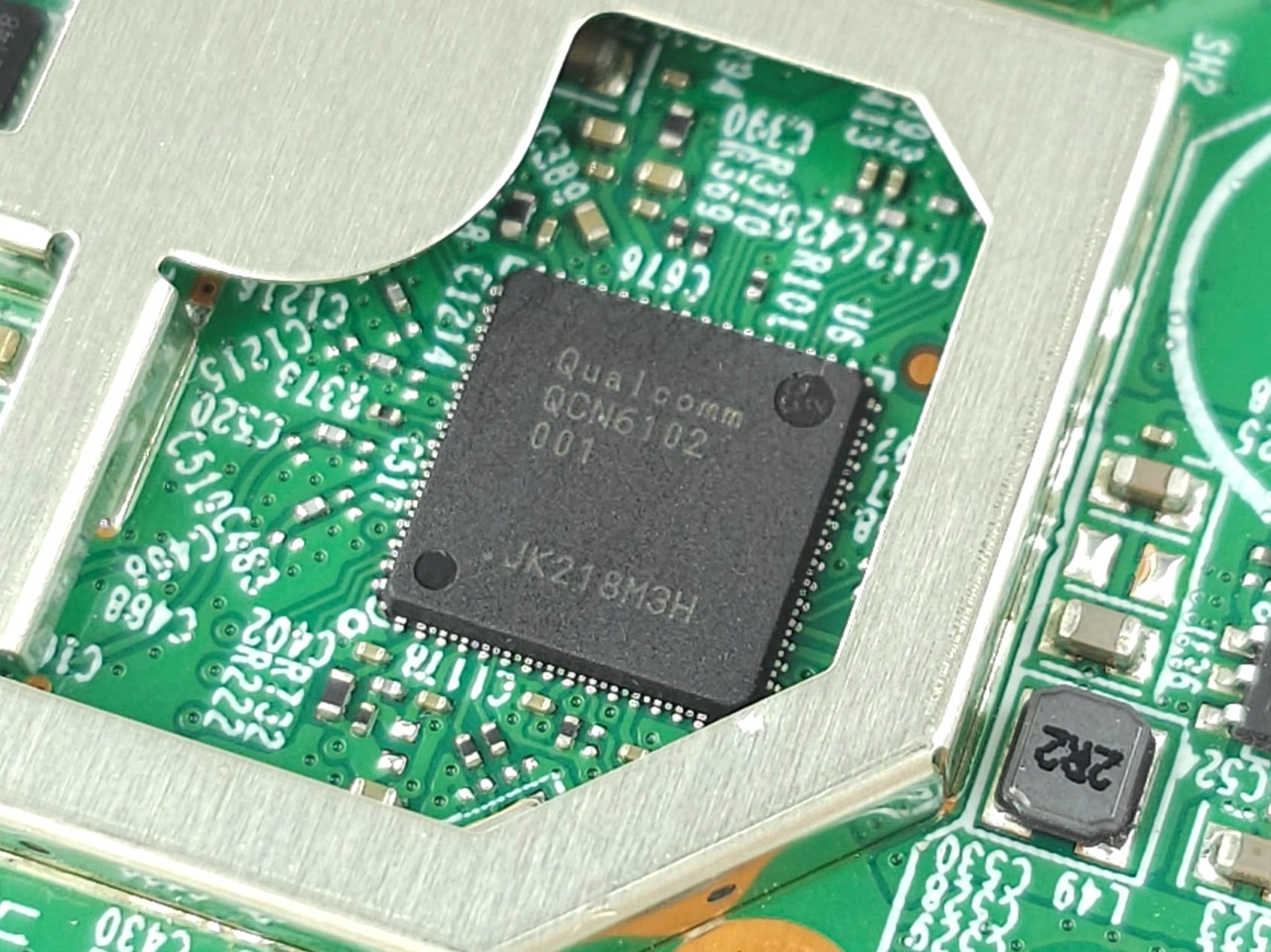
▲ Qualcomm QCN6102 Wi-Fi chip
The 5GHz frequency band of the router is provided by the Qualcomm QCN6102 Wi-Fi chip, which supports the Wi-Fi 6 standard, 2×2 MU-MIMO, 1024-QAM and 160MHz channel bandwidth, with a maximum wireless network bandwidth of 2,402Mbps.


▲ KCT8547HE, KCT8247HE Wi-Fi FEM chip
In terms of signal gain, the 5GHz and 2.4GHz frequency bands of the router are respectively equipped with two KCT8547HE and KCT8247HE Wi-Fi front-end modules from Kangxi Communication Technologies, both of which integrate a signal gainer and a low-noise amplifier (LNA). FEM common design. Among them, KCT8547HE, which is responsible for the 5GHz frequency band, has a transmit gain as high as 29dB, and the energy output of MCS11 HE160 is also as high as +17dBm @ -43dB EVM, which can provide a wide range of 5GHz Wi-Fi signal coverage.
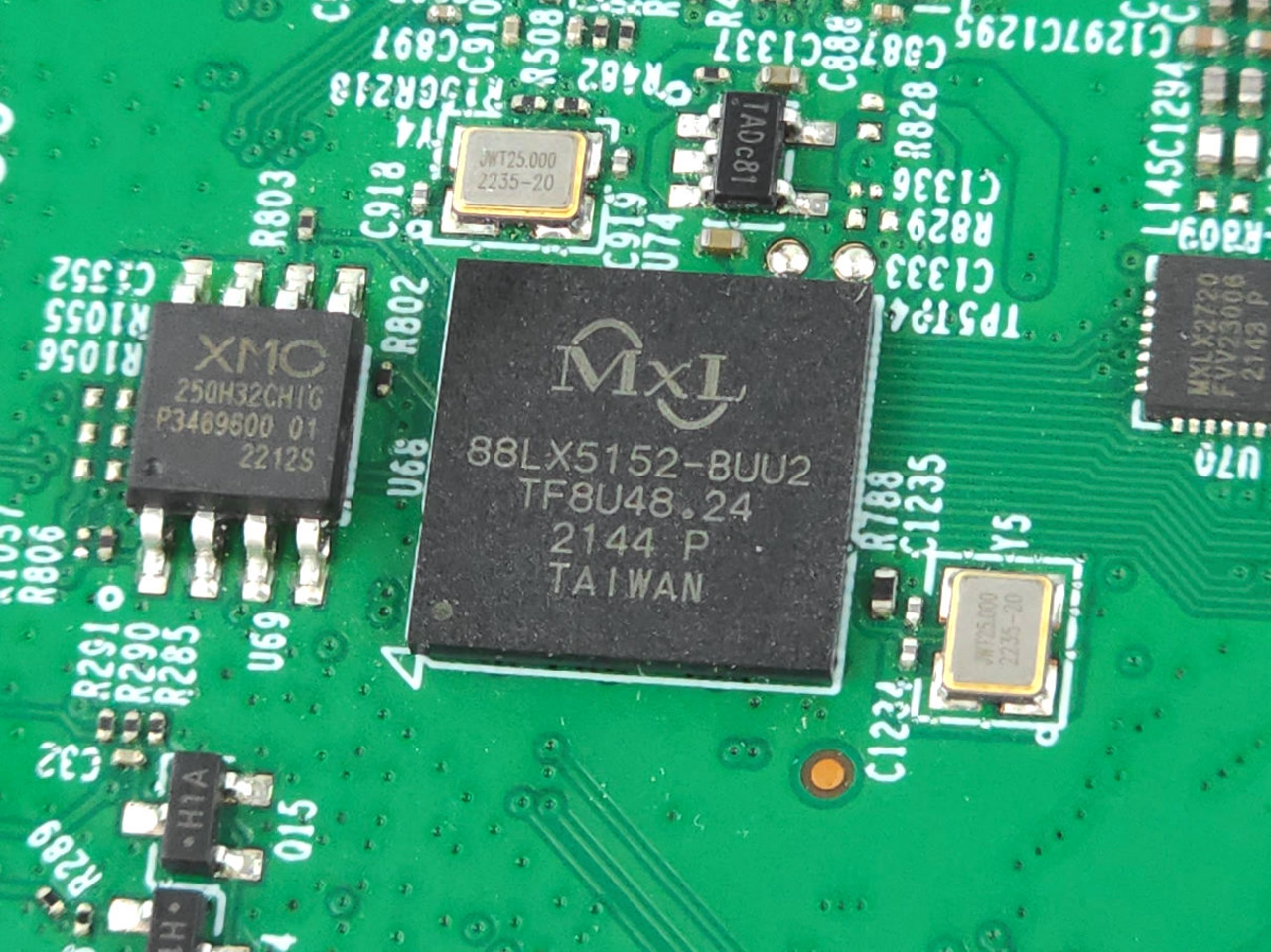
▲ MAXLINEAR 88LX5152 G.hn Wave-2 processor
As a router supporting Powerline technology, Deco PX50 also incorporates a MAXLINEAR 88LX5152 Powerline digital baseband processor, supports G.hn Wave-2 protocol and Powerline MIMO 100MHz G.hn profile, and can provide the largest network up to 1000Mbps Throughput bandwidth.
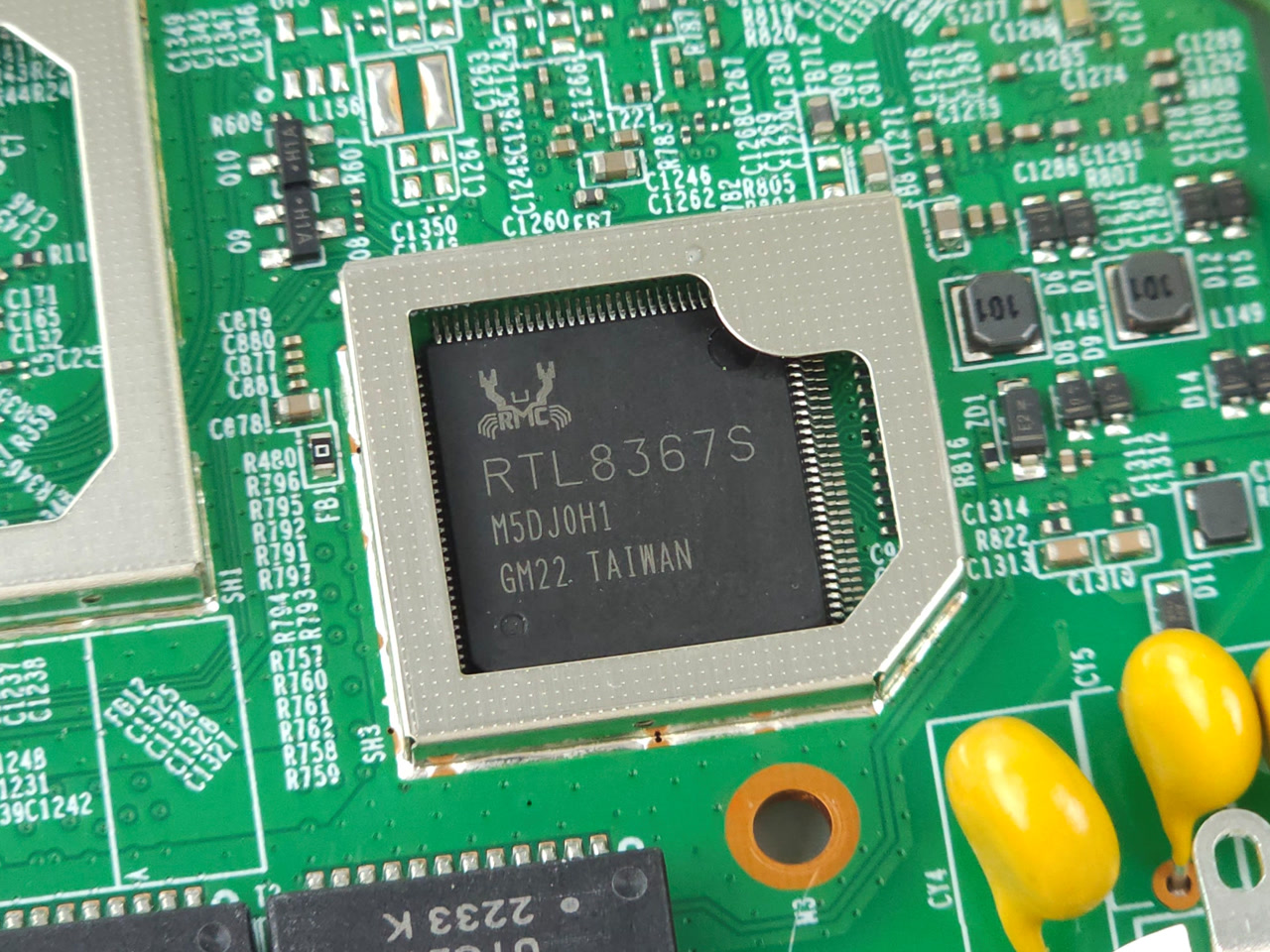
▲ Realtek RTL8367S-CG Ethernet switch
In terms of wired connection, Deco PX50 has joined the Realtek RTL8367S-CG Ethernet switch, built-in 5 Port 10/100/1000Base-T PHY, provides 3 sets of Gigabit Ethernet interfaces, all support 10/100/1000M full-duplex speed mode operation, And it can be used as WAN or LAN interface automatically.
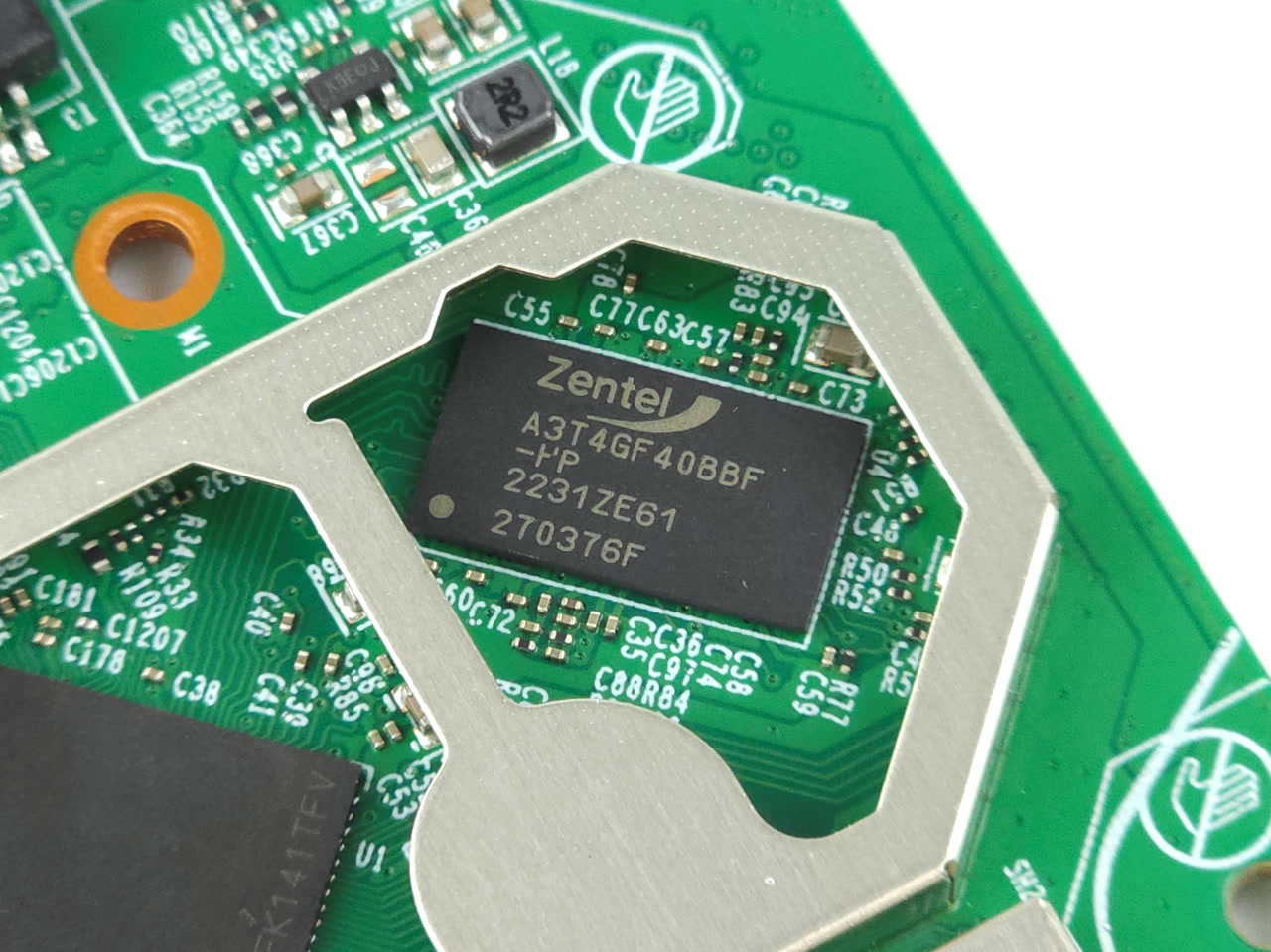
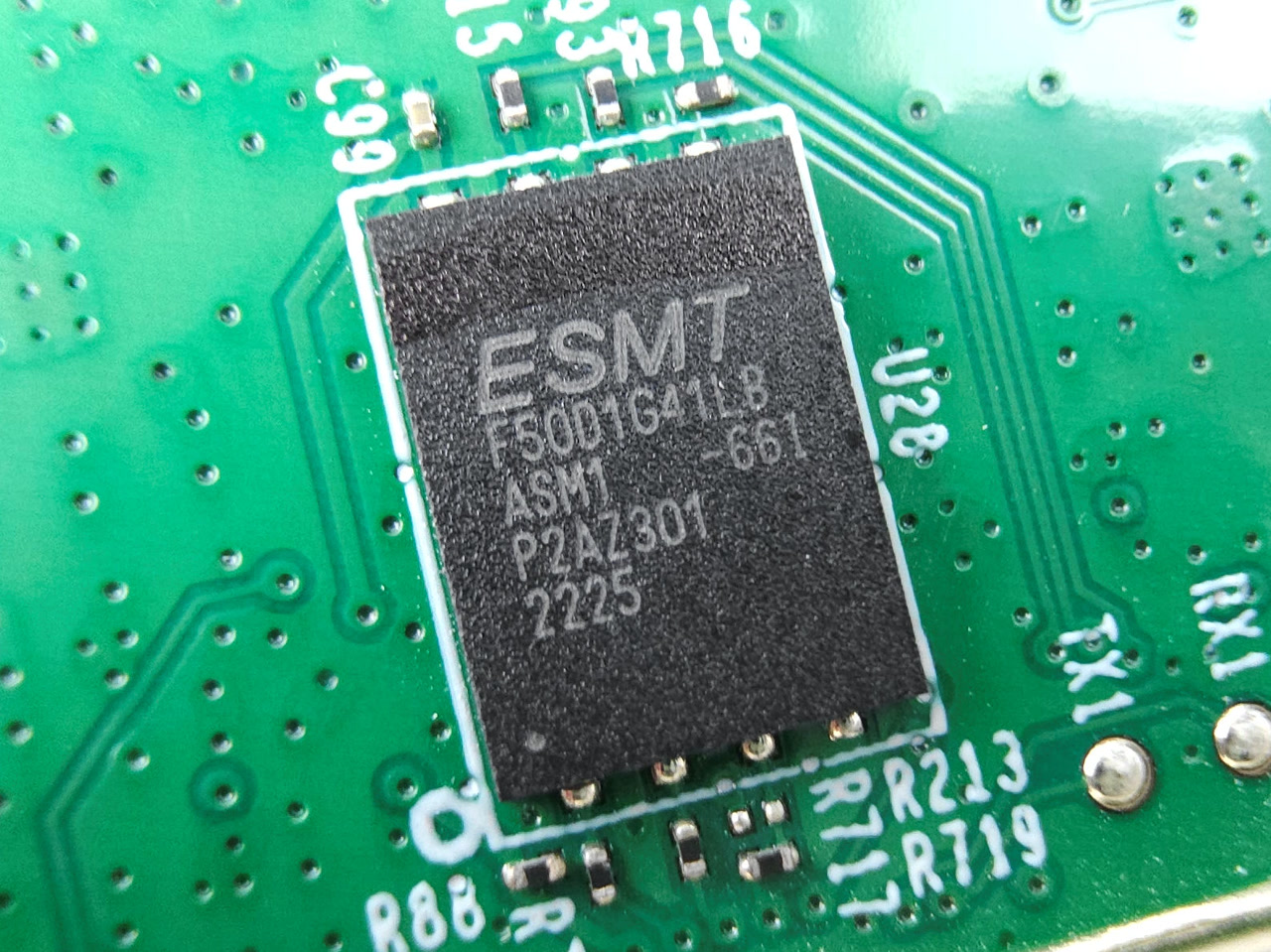
▲ Zentel A3T4GF40BBF-HP 4Gb DDR3L RAM、
ESMT F50D1G41LB 1Gb SPI-NAND Flash
In terms of memory, TP-Link Deco PX50 is equipped with a Zentel A3T4GF40BBF-HP 4Gb DDR3L-1866 memory particle, which provides 512MB system memory. The larger memory capacity can provide higher data throughput for the router. Maintain network stability when devices are simultaneously transmitting high traffic. In addition, it is equipped with an ESMT F50D1G41LB 1Gb SPI-NAND Flash with a capacity of 128MB as the ROM firmware storage space of the router.
Easy-to-use TP-Link Deco mobile app
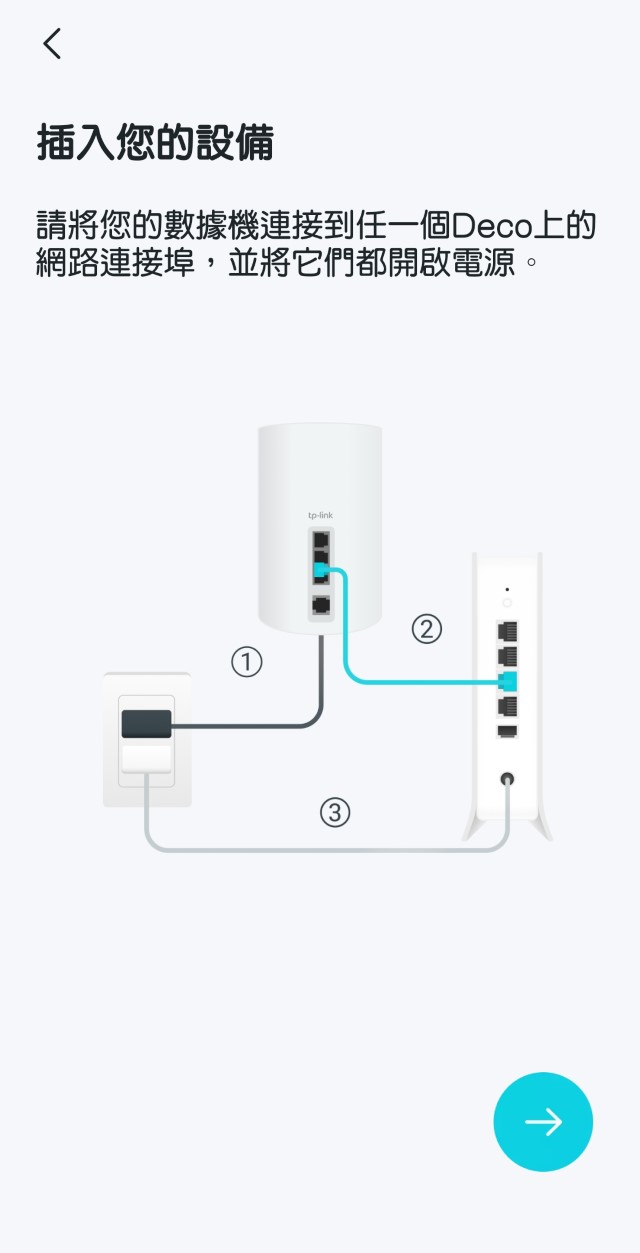
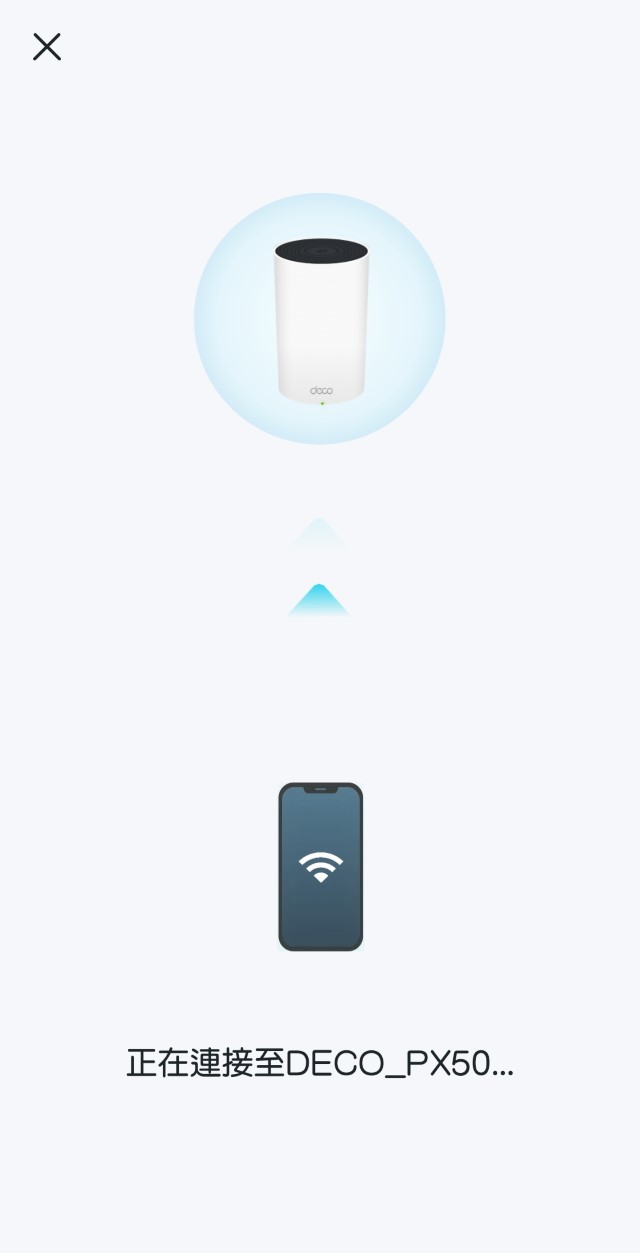
▲ There are clear graphic and text guidelines during the installation process
TP-Link Deco series routers only support setting through the TP-Link Deco mobile application, and do not support the traditional web interface setting method. Users only need to connect the power cable and WAN network to the router, and wait for the status indication after the router is started The light will show a state of flashing blue light, and then you can follow the instructions on the APP screen to set up step by step. Each step has clear graphic guidance, and there is no difficulty in setting.


▲ Deco App interface is clear and easy to use
After the setting is completed, you will enter the main interface of the TP-Link Deco mobile application. In addition to viewing the network status, viewing connected devices and performing general network settings, it also integrates the TP-Link HomeShield network protection system and supports cloud Remote management service, as long as the router is bound to the user’s TP-Link ID, no matter where the user is, they can manage the Wi-Fi settings at home.
Join the HomeShield Network Protection System


▲ Join TP-Link HomeShield network protection system
TP-Link Deco PX50 has also joined the HomeShield network protection system. The service is provided by the famous antivirus software provider Norton. It has four functions: home network scanning, parental monitoring, QoS traffic management and network comprehensive report.


▲ Upgrading to HomeShield Pro will provide more comprehensive protection
The service is divided into a free version and a Pro version. The former is a free service but can only use some basic functions, while the latter provides more comprehensive home network protection. The first time you start the product, you can try the HomeShield Pro service for free for 30 days. After the trial, you need to pay for a subscription. Users who have concerns about network security and need advanced parental control functions are worth purchasing.


▲ Ability to block websites or filter specific connection content

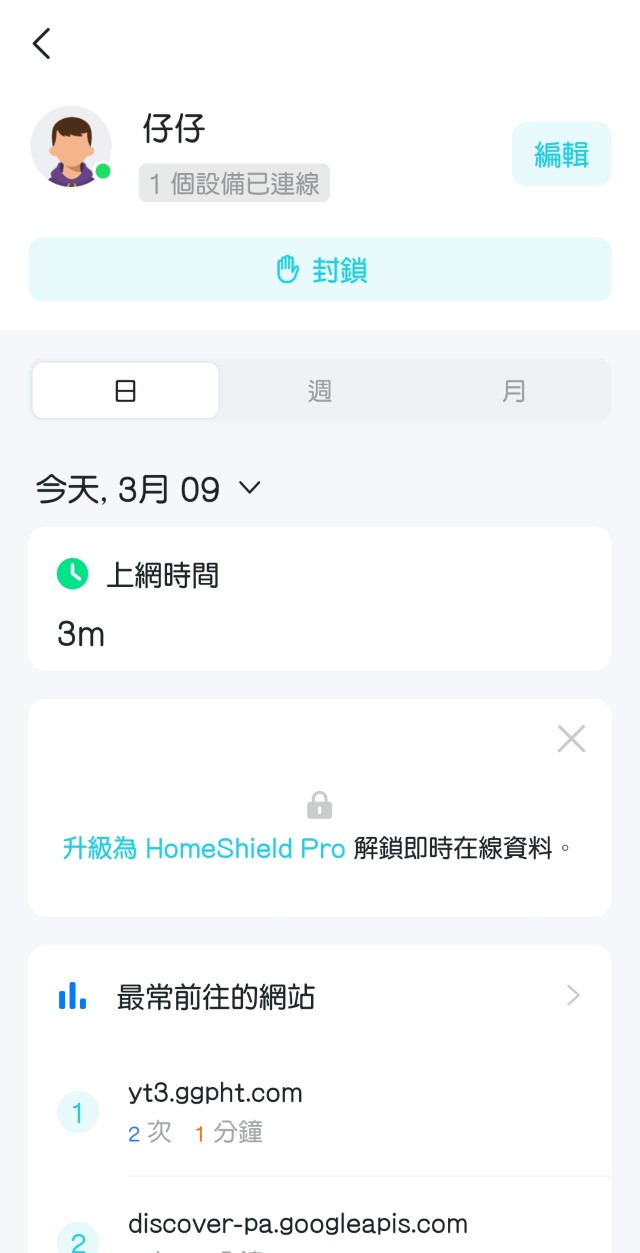
▲ Able to observe the online time and browsing records of designated user groups
The author has introduced the TP-Link HomeShield network protection system in detail in the previous Deco series router evaluation article. Since the service content and APP interface have not changed much, the author will not repeat the introduction here. Interested readers can click Click the link below to read about it.
>>> TP-Link Deco X80-5G Review Portal<<
WiFi Speed Test:
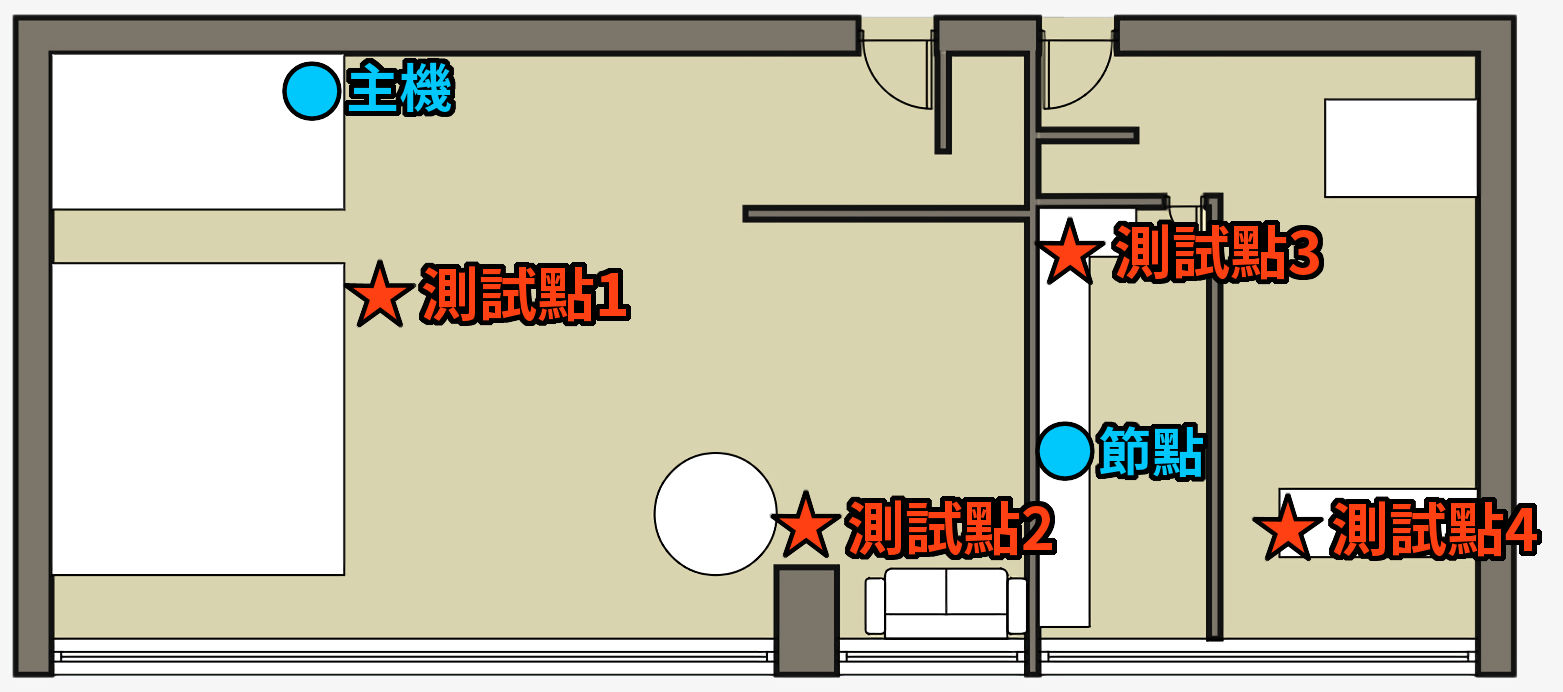
▲ Test point reference plan
Then use a Samsung S23 Ultra smartphone with a 1Gbps inline network to conduct a Wi-Fi Throughput speed test. The mobile phone supports 2×2 MU-MIMO and 160MHz bandwidth specifications. When connected to the Deco PX50, the maximum theoretical transmission speed of a single device is 2.4Gbps. The test point Please refer to the floor plan above for the location of the router. In addition, in order to test how much the G.hn Powerline Backhawl of the router can bring to the overall Mesh Wi-Fi network speed, the main unit and the extension will be connected in two ways: pure Wi-Fi and Wi-Fi + PLC. round of testing.
Pure Wi-Fi Return Channel
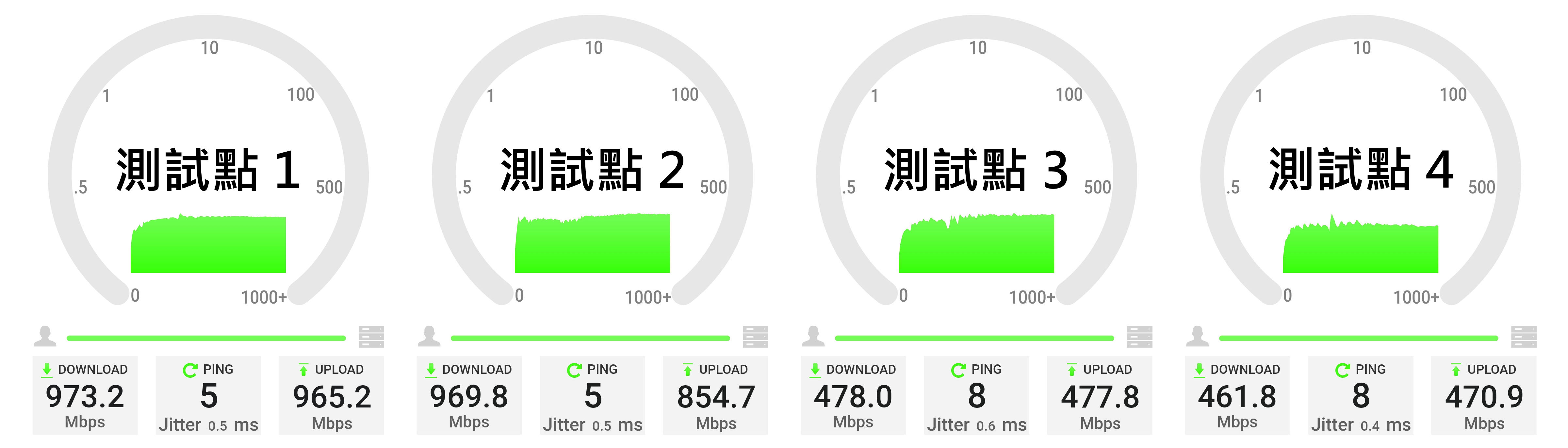
| test point 1 | 5.0GHz | 973.2 | 965.2 | 5 |
| test point 2 | 5.0GHz | 969.8 | 854.7 | 5 |
| Test point 3 | 5.0GHz | 478.0 | 477.8 | 8 |
| Test point 4 | 5.0GHz | 461.8 | 470.9 | 8 |
Wi-Fi + PLC return channel
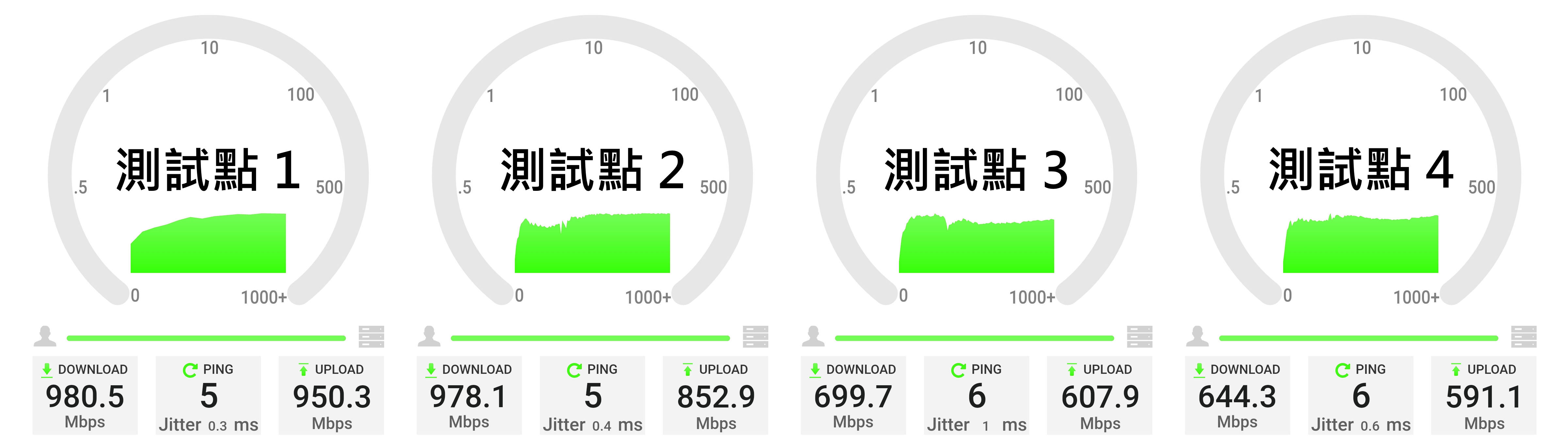
| test point 1 | 5.0GHz | 980.5 | 950.3 | 5 |
| test point 2 | 5.0GHz | 978.1 | 852.9 | 5 |
| Test point 3 | 5.0GHz | 699.7 | 607.9 | 6 |
| Test point 4 | 5.0GHz | 644.3 | 591.1 | 6 |
The test results show that TP-Link Deco PX50 Mesh Router can record a download speed close to the upper limit of 1000Mbps wired bandwidth at “Test Point 1” and “Test Point 2”, because these two test points are not far from the main router , and there is no large occluder between the two, the results of the first two test points can be said to meet expectations.
What really shows the performance of the Mesh Router comes from “Test Point 3” and “Test Point 4” separated by one and two thin walls respectively. The Mesh Wi-Fi network composed of two Deco PX50s only uses Wi-Fi as the The Backhawl return channel can provide download and upload speeds close to 500Mbps. After further adding PLC Backhawl, the download speed can be increased to nearly 700Mbps and the upload speed is 600Mbps. The overall Wi-Fi speed and coverage performance are quite satisfactory.
AI Driven Hybrid Mesh Backhawl Speed Test
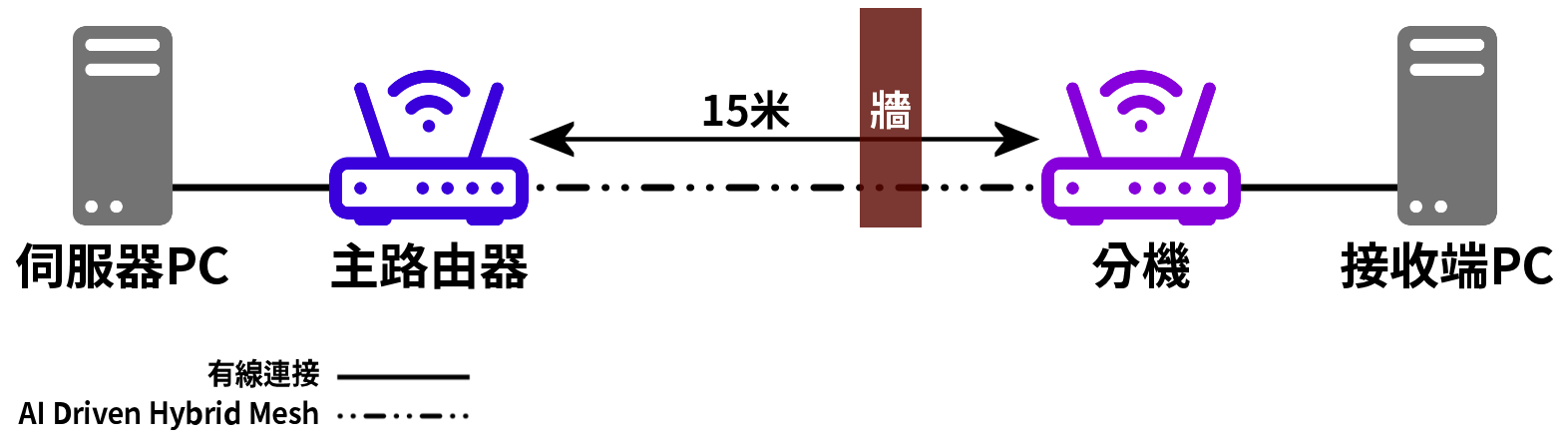
In order to let everyone know more about the speed performance of TP-Link Deco PX50’s AI Driven Hybrid Mesh technology under the blessing of PLC Backhawl, the author also conducted a Mesh to LAN performance test. Connect two PCs to the 1Gbps LAN Port of the main router and the extension, respectively, and test the speed performance difference between pure Wi-Fi Backhawl and Wi-Fi + PLC Backhawl through the speed measurement servers set up by ourselves in two corners of the office .
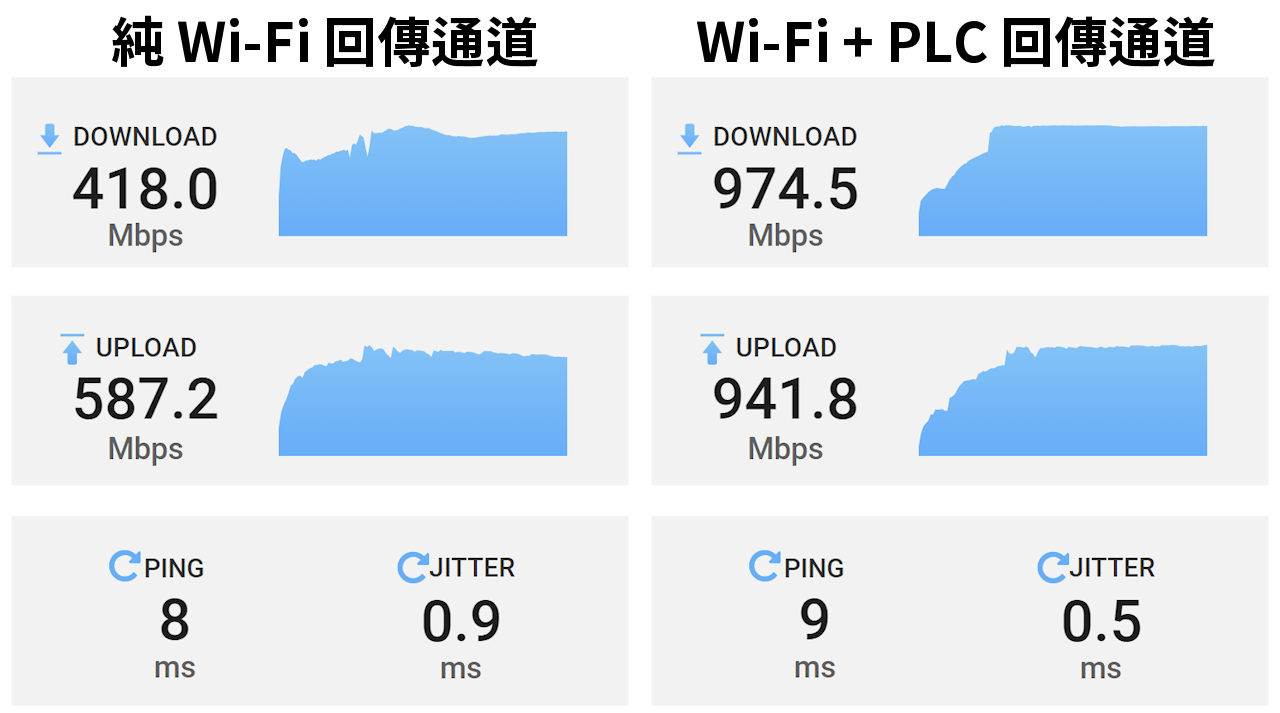
The results show that when only Wi-Fi is used as the backhaul channel of Backhawl, the download speed of Mesh to LAN is only about 400Mbps due to the long distance between the host and the node and a wall in between. However, when Powerline transmission is added to form a hybrid bandwidth return channel, it can return to a level close to 1Gbps. It can be seen that this set of AI Driven Hybrid Mesh hybrid bandwidth technology can indeed effectively solve the problem of unsatisfactory Wi-Fi signal coverage.
TP-Link Deco PX50 Mesh Router
Price: HK$1,799 (2-Pack) / HK$2,799 (3-Pack)
Enquiry: TP-Link HK
Editor’s comment:
In the past, many people may have tried to use various HomePlug or Extender products to solve the problem of Wi-Fi dead spots at home, but these two types of products generally failed to provide satisfactory speed performance, and even Mesh Router products in recent years However, it is still not ideal in the face of thick walls and multi-interval home environments. The newly launched Deco PX50 by TP-Link is a router product that supports both Mesh Wi-Fi and PLC power line communication technology, which is rare in the market. Combining the bandwidth of wireless network and Powerline power network, the two-pronged approach provides users with better Wi-Fi signal coverage and speed. It is no exaggeration to call it a new generation of thick wall nemesis!!
