Is anyone also a fan of Reading Mode?
When most iPhone users usually use their mobile phones to find food notes, crawl news, and read articles, the default browser should be Safari, right?But every time I click to open the webpage, the first thing that greets me is not the content of the article I want to see, but the advertisement that is too dynamic (thank you). Ads, I can’t help but wonder why it is so difficult to read an article without ads, but in fact, as long as you open the Safari reader, you can directly hide the painful ads
The opening path is as follows: Click “Size” next to the URL in Safari >> select “Show Reader”, and you can open the reading mode to read the article.All kinds of advertisements on the webpage will disappear, leaving only text and pictures, and the whole page will be refreshed in an instant
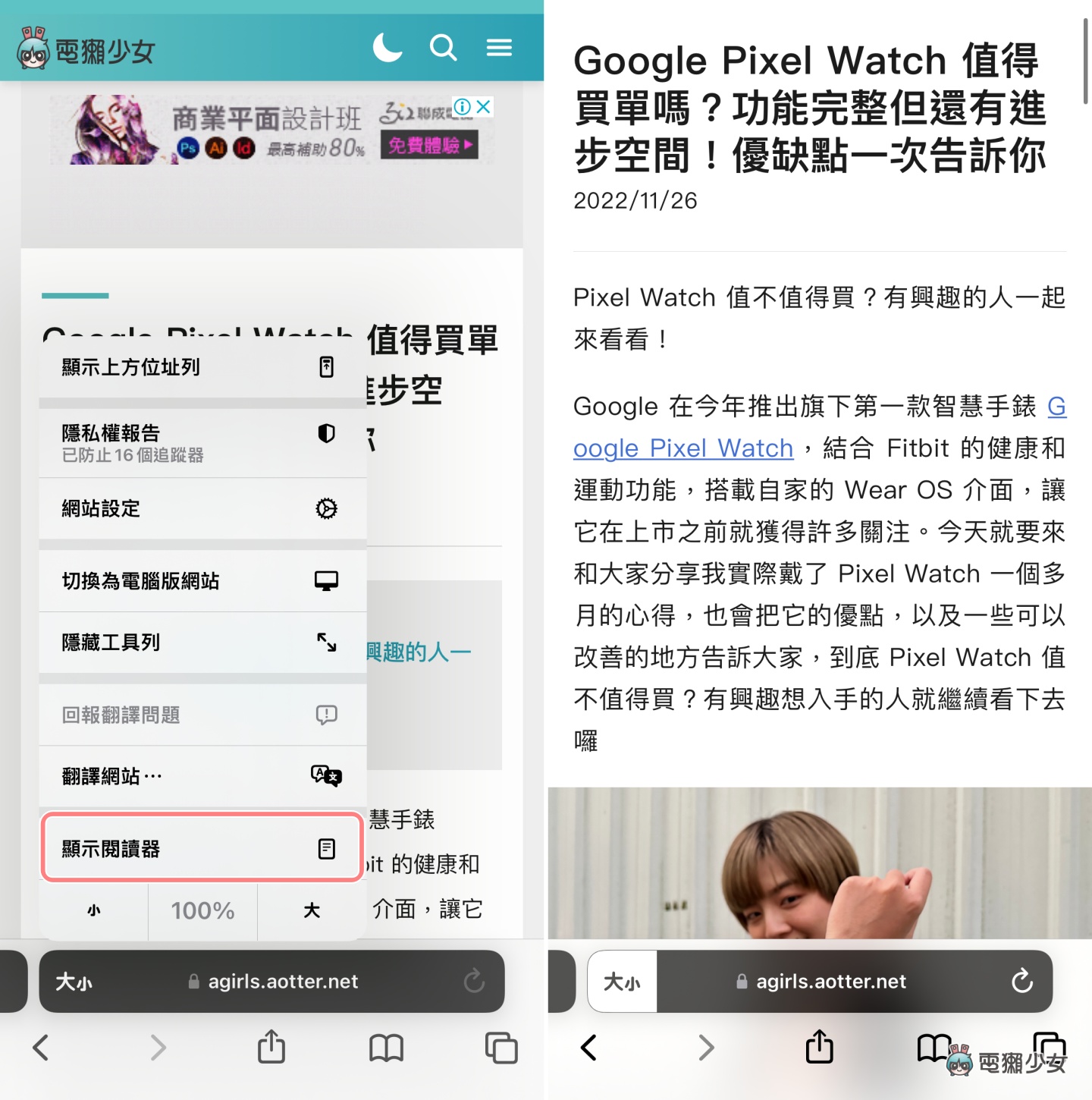
In addition, in the reading mode, you can click “Size” to adjust the font size, and choose your favorite font, page background color and other settings
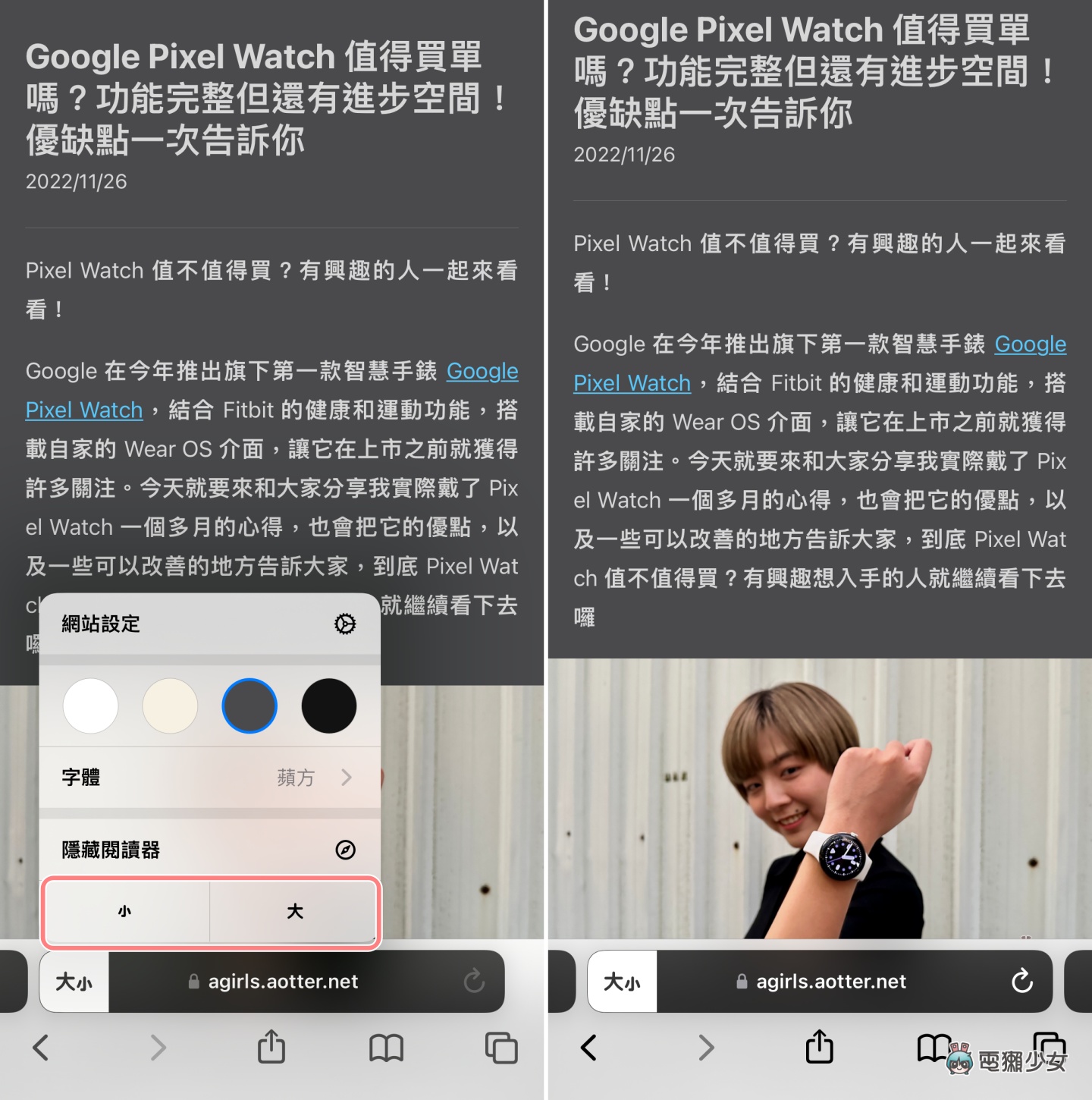
After turning on Safari’s reading mode, you don’t have to worry about being interrupted by advertisements when browsing long articles on your iPhone. People who are used to watching news and searching for food notes on their phones may wish to try~ If you want to adjust to the original The same display mode, just click “Size” next to the URL, and then select “Hide Reader”
