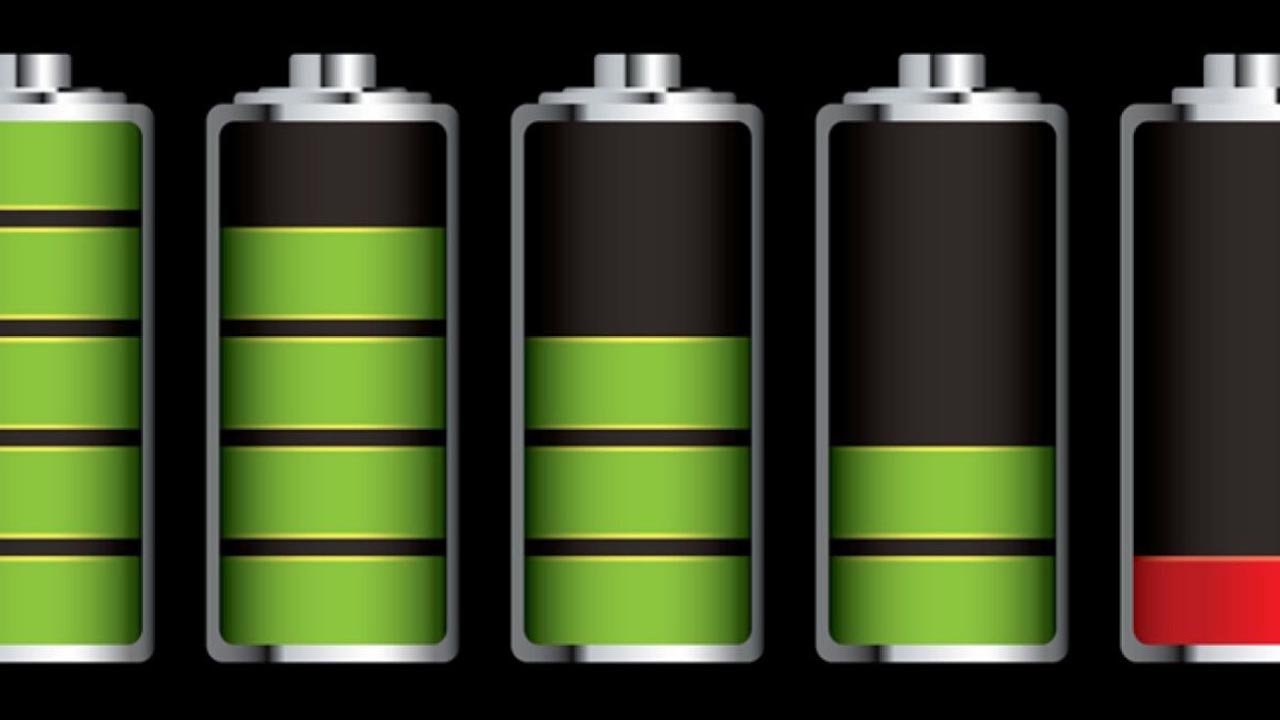Tech experts give advice to lengthen the life of devices such as smartphones and PCs, you’ve probably always made these common mistakes
As technology advances, electronic devices tend to be replaced about every 3 years on average. This rapid turnover is due to the fact that innovations run fast and devices become obsolete in a short time, but excessive use also makes PCs and smartphones so fragile.
Between work and leisure, our electronic devices are turned on 24 hours a day, without ever resting, this leads the battery to wear out sooner than it should. In addition, the wrong behaviors that are assumed due to haste and lack of attention also add up. Among the most serious errors there is also keeping the device connected to the power supply during use even once the battery is charged, as well as the habit of charging the PC only once the battery has run out.
According to experts, this would damage it earlier than expected and lead to an early replacement of the device. The battery should be recharged before it drops below 20% and the power should be removed once the charge reaches approximately 80%.the extremes instead lead to an early damage.
The many mistakes that are made with the laptop battery: how to optimize recharging
Another mistake everyone makes is using the laptop on soft surfaces. It is always good to use it on a flat and smooth surface because the vice of using it on the bed or sofa does nothing but strain the fans that cool the device, in this way it can get tired and overheat excessively.
As for Macs have the option to activate in the settings “optimized battery charging”a principle through which the device manages to monitor the charge, preventing it from exceeding 80% even when we forget to disconnect the power supply in time.

How optimized battery charging works: a method to avoid damaging it
It is essentially about pc self defense which allows you to recharge only as long as you need it, then disconnecting the charge before the battery gets damaged. As for the other operating systems, you have to check in the settings because not all of them have smart charging protection.