We made big news two weeks ago.Said WeChat 8.0.27 beta, added the call floating window function. That is, when you open a video, switch back to the desktop, and the video will be suspended on the desktop.Although this is normal for Android users, it is important to know that because the system is closed, iPhone users will not be able to see the video as long as everything goes back to the desktop.
access:
Ali cloud server selection special: 1 core 1G cloud server as low as 0.9 yuan / month

What the other party will see is either a still image, a notification that the camera is not enabled, or your avatar.

But with this floating window, iOS users can make normal video calls when they switch back to the desktop or play games.
This function, I guess, uses the iOS video picture-in-picture to achieve, and the desktop lyrics of the previous music software also did the same.
But I didn’t expect that after only one day of experience, the beta version dropped this feature.
Just yesterday, Shichao saw the official version of WeChat, so he quickly updated it.

But unexpectedly, this function did not come online. . . Maybe it’s not suitable yet.
However, there are still some good features in this update, so I will give you a brief overview.

Everyone knows that the iPhone can only use third-party apps to take screenshots and operate through screen recording.
But after updating to the 8.0.27 version of WeChat, we take a screenshot on the official account page, and WeChat will automatically pop up a prompt ” Save full page as image ”。
After clicking, a whole page of the article has been cut off.

If you think the picture is too long, you can also click “Crop” in the lower left corner to adjust the length.
One thing to say, I think the design of the cropped image of WeChat is very good.
Generally, when the app adjusts the long image, it is directly cropped on the image, like this.

However, WeChat has added an adjustment bar on the side, so that the adjustment will be more intuitive and the efficiency will be faster.
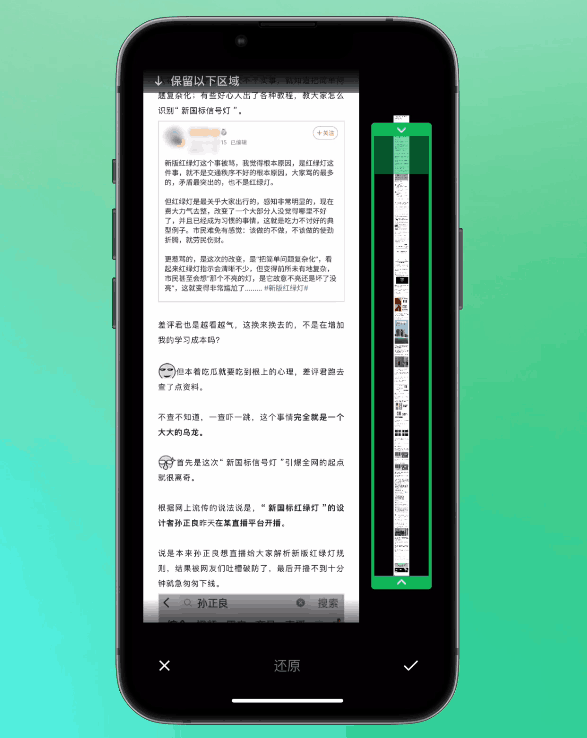
Of course, this feature currently only exists on the iOS side. Shichao did not find this function in Android 8.0.27 version.
It’s reasonable to think about, after all, Android comes with it.

Who would have thought that a function that Shichao has not used since the mother’s womb came out, can be rushed to the hot one by changing the style.

Anyway, Shichao doesn’t understand, maybe WeChat is really top-notch, just like Xiao Xianrou can also be on the hot search by changing his hair color.
Cut a few new styles for everyone to see, if you think they look good, you can try them.
But there is one thing to remind everyone, after switching the style, the old style of the past will not appear again.
In other words, the old style has become out of print, and you should consider carefully whether to change it or not.
The animal in the picture below is just obscuring my ID. . ▼


Now long press the video to bring up the menu bar, and you will find that the video number can be floated.
The floating window function is the same as the “negative screen” that we put articles into WeChat, and the videos that have not been finished can also be put into the “negative screen”.

Have you noticed that every time there is a new version of WeChat, it will update a little video account function.
Although I hardly use it, look at Tencent’s second-quarter earnings report, which mentioned: The total user usage time of the video account exceeds 80% of the total usage time of the Moments.
Now that the video account has a strong momentum, and its strategic position is already high, WeChat will increase its functions at a high frequency, improve the experience, and retain users.

In the upper right corner of “Address Book – Official Account”, a new “Personal Information and Permission Management of Official Account” has been added.
After clicking on it, you can see which official accounts we have authorized avatars, nicknames, and locations.
If these official accounts are no longer in use, we can cancel the authorization in this regard.

In addition, if it is a public account that has authorized location information, you can also check when it has used your location information in the last 7 days.


Compared with the previous version, the “Follow” and “Message” of the new version of the official account homepage are much more obvious.
In particular, this “Follow the Official Account”, a button as wide as the screen, seems to be rarely seen in the world. . .


The Notes feature in Collections is now more like Notes.
It has added operations such as undo, redo, bold, highlight, and proxy, and pictures can also be switched between large and small image modes.
The picture below demonstrates all the new features, in short, I didn’t take notes here.

In addition, the editing page of group announcements has also added functions such as serial numbers and dividing lines.
Shichao will not demonstrate unless you ask the bad reviewer to give me the group owner of the company group.

The state can display the name of the state, no need to explain it. .

The above are the main updated functions of this new version of WeChat. In general, there are still too many useful functions and less practical ones. Even the most practical ones are not online at all.
What do you think?