The gaming soul “MSI Stealth 17M A12U” is a gaming laptop that hides in the trend and is commercially available. Under the simple and rounded shape of the Black Soul, the newly designed Dragon Soul MSI logo makes the laptop look trendy, and the 17-inch thin 21.5mm Under the thickness and 2.2Kg weight, it is more in line with the name of Stealth. It adopts Intel Core i7-1280P processor and RTX 3060 notebook GPU, and has an excellent balance in portability, performance, battery life and heat dissipation. A gaming laptop that is more pleasing to the eye if you don’t get tired of it.
MSI Stealth 17M A12U Standard
System: Windows 11 Home
Processor: Intel Core i7-1280P 6P+8E 14C20T, 4.8GHz Turbo, 20-64W
Memory: 16GB DDR4-3200 SO-DIMM x 2, dual channel
Graphics chip: NVIDIA GeForce RTX 3060 laptop GPU, 6GB GDDR6 75W Dynamic Boost, Intel Iris Xe
Screen: 17.3-inch FHD (1920×1080), 144Hz, IPS-Level
Storage: 1 x 1TB M.2 NVMe PCIe 4.0 SSD
Keyboard: Colorful Spectrum full-size keyboard
I/O Ports: 1 x USB3.2 Gen2 Type-C (DP), 2 x USB3.2 Gen1, 1 x HDMI (4K60Hz), 1 x 3.5mm Mic/Headphone
Audio: 2 x 2W Speaker, Microphone Array
Network: Wi-Fi 6E 802.11ax + Bluetooth 5.2
Battery: 4-Cell 65 Battery (Whr)
Transformer: 180W
Dimensions: 396.1 x 259.4 x 21.55 mm
Weight: 2.2 Kg
Unpacking the MSI Stealth 17M A12U Laptop for Business and Gaming
In addition to the existing Stealth GS77 / GS66 series of thin gaming laptops, the newly added “Stealth 17M / 15M” is different from the neat gaming atmosphere of the past. The sleek new design makes the laptop more suitable for business, e-sports and other situations.
Moreover, “Stealth 17M A12U” adopts Intel Core i7-1280P low-power 6P+8E 14C20T notebook processor in specifications, with a maximum 4.8GHz Turbo and a power consumption between 20-64W; the independent display chip is NVIDIA Mainstream specs of GeForce RTX 3060 laptop GPU, 75W Dynamic Boost.
In other words, the Stealth 17M A12U is positioned as a mid-level thin gaming laptop, and it is relatively affordable in terms of price, giving young students and business people a better choice when choosing laptops.

↑ MSI Stealth 17M A12U outer box and gift laptop backpack.
The sleek black soul style and the new logo design of Dragon Soul MSI on the upper right make the appearance of the notebook more attractive to young people under the simple design.

↑ Stealth 17M A12U has a simple and stylish appearance.

↑ The mirror logo in the upper right corner has a colorful effect at different angles.
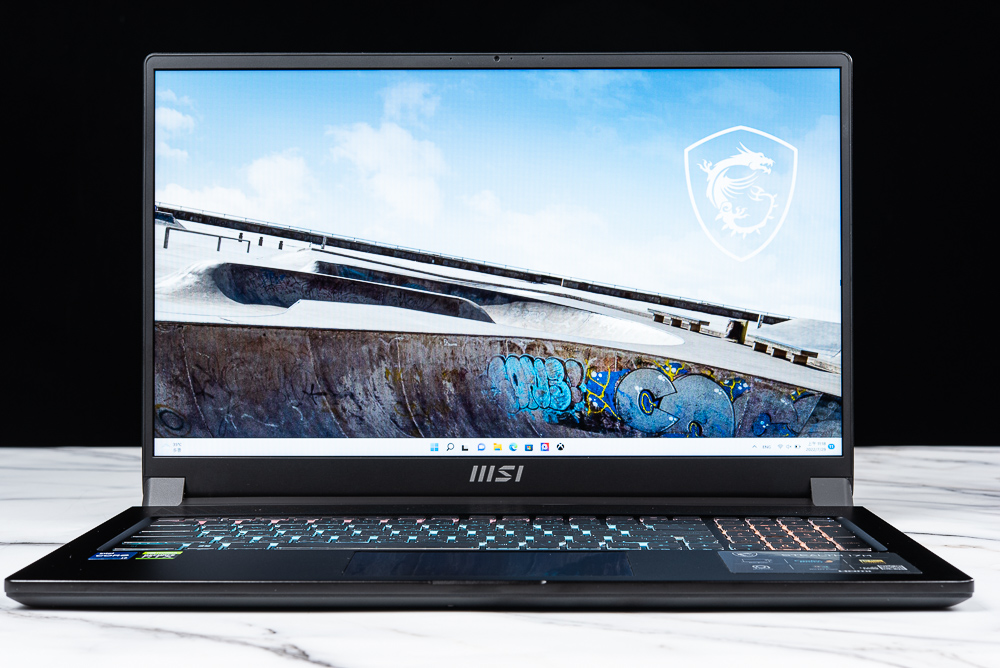
↑ 17-inch comfortable large screen.
17-inch large screen, FHD 1080p, 144Hz, IPS gaming monitor
The Stealth 17M A12U has a 17-inch narrow bezel, a large screen with FHD 1080p resolution, and a high refresh rate of 144Hz, allowing players to display better, smoother and clearer images when gaming. On the top of the screen is a 720p HD video camera and an array of microphones, so you can participate in real-time online meetings and online courses.

↑ Stealth is just right for Stray stray cats.
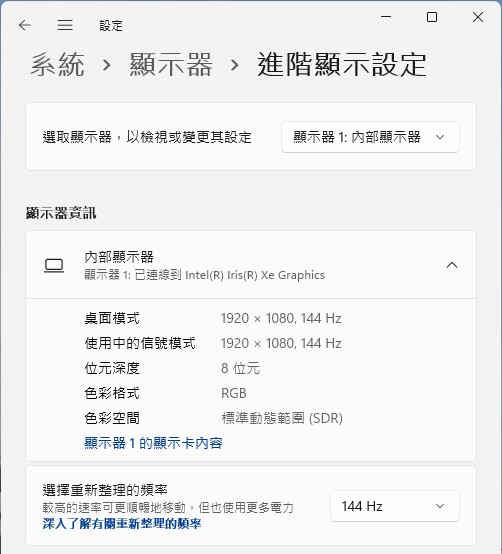
↑ 1920 x 1080、8-bit、RGB、SDR、144Hz。

↑ Screen remake.

↑ Screen remake.
Colorful Spectrum Keyboard and I/O Configuration
The Stealth 17M A12U uses a dazzling spectrum keyboard. In vernacular, it is a 3-zone monochrome backlit full-size keyboard. The main key area is bright blue, the number keys are bright orange, and the upper function keys are pink color jumping configuration.
In addition, there are cooling holes on the top of the laptop keyboard, mainly to allow the fan to take in air from the top and bottom of the laptop at the same time, bringing better heat dissipation performance.

↑ Laptop full size backlit keyboard.
In terms of I/O, there are DC In, 2 USB3.2 Gen1 and 3.5mm headphone microphones on the left side of the notebook; USB 3.2 Gen2 Type-C (DP) and HDMI (4K60Hz) are on the right side of the notebook. It is a pity that if the number of USB and RJ-45 wired network can be increased, it will be more in line with the needs of players and work.

↑ Port on the left side of the laptop.

↑ The port on the right side of the laptop.
The laptop provides 2 monitor output ports USB 3.2 Gen2 Type-C DP and HDMI (4K60Hz) output, DP uses the independent display RTX 3060 video signal, while HDMI uses the internal display to output the picture.

↑ Up to 3 screens are used.
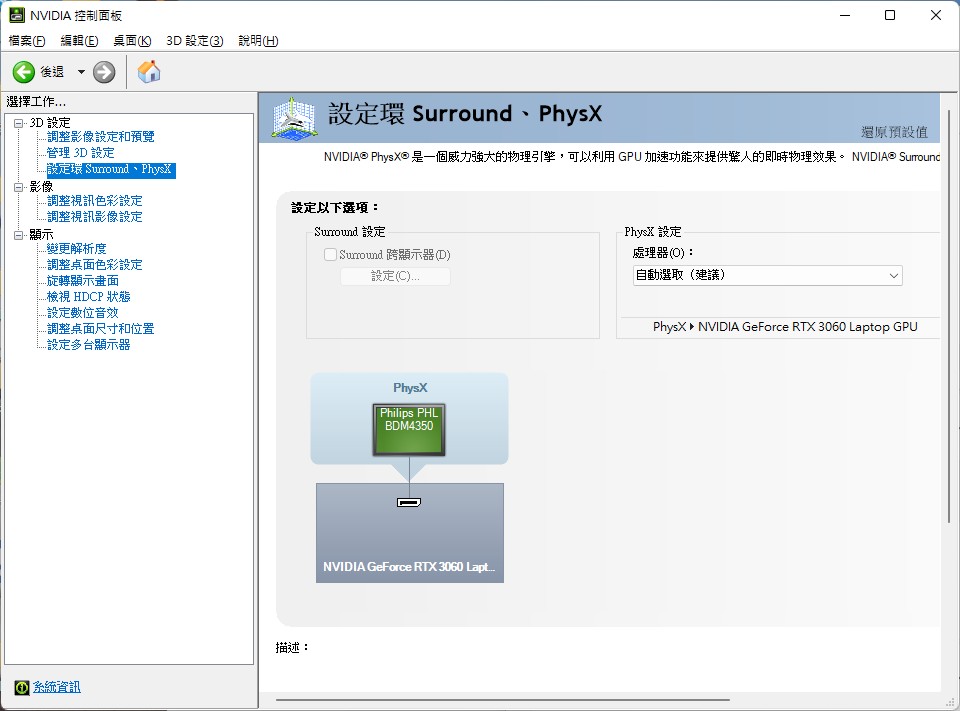
↑ The DP of USB 3.2 Gen2 Type-C uses RTX 3060 for independent display output.
Cooler Boost 5 dual fans, three heat pipes, four air outlets
The Stealth 17M A12U adopts the MSI Cooler Boost 5 cooling design, with dual fans and four air outlets, and uses 3 heat pipes to export waste heat from the CPU and GPU to the 4 sets of cooling fin vents. In addition, the laptop’s CPU, GPU and heat dissipation modules are designed from the front. In other words, the bottom of the laptop keyboard is the heat dissipation module of the CPU and GPU, and the bottom is the back of the motherboard.

↑ Color jumping rubber pads and cooling holes at the bottom.

↑ Cooler Boost 5 cooling design.
Open the bottom of the notebook to see a large area of insulating stickers to protect the circuit board, leaving only the installation space for the M.2 SSD. The CPU, GPU, and cooling modules of the notebook are on the front (below the keyboard). Therefore, in the notebook keyboard components In the design, the upper space is left for the air intake of the fan.
Maybe players will wonder why the Cooler Boost 5 cooling design is so lightweight, with only 3 heat pipes, 4 fins, and dual fans. The main reason is the use of i7-1280P low-power notebook processor and RTX 3060 notebook GPU. The power consumption of the former is about 20-64W and the maximum TGP of the latter is 75W. Therefore, under the condition of relatively easy-to-understand thermal power consumption, only a lightweight version of the heat dissipation design is required.

↑ Laptop internal configuration.

↑ Since there is only 1 M.2 slot, the space for expansion is limited.

↑ Transformer is 20V 12A 240W.
MSI Center monitoring and configuration software
The laptop manager monitoring and setting are handled by the MSI Center software, which provides hardware monitoring functions, such as CPU, GPU, disk, memory usage, and basic computer information viewing functions; mainly Features Among them, User Scenario and General Settings can adjust the performance of the laptop.

↑ MSI Center monitoring function.
User Scenario adds the “Smart Auto” function, which uses the MSI AI Engine to automatically adjust the performance, fan mode, etc. according to the current application, and of course, it also retains the extreme performance, balance, quiet, super power and other modes that were manually adjusted in the past.
In extreme performance mode, you can also manually increase the clock frequency, adjust the fan mode and customize the curve for the GPU.
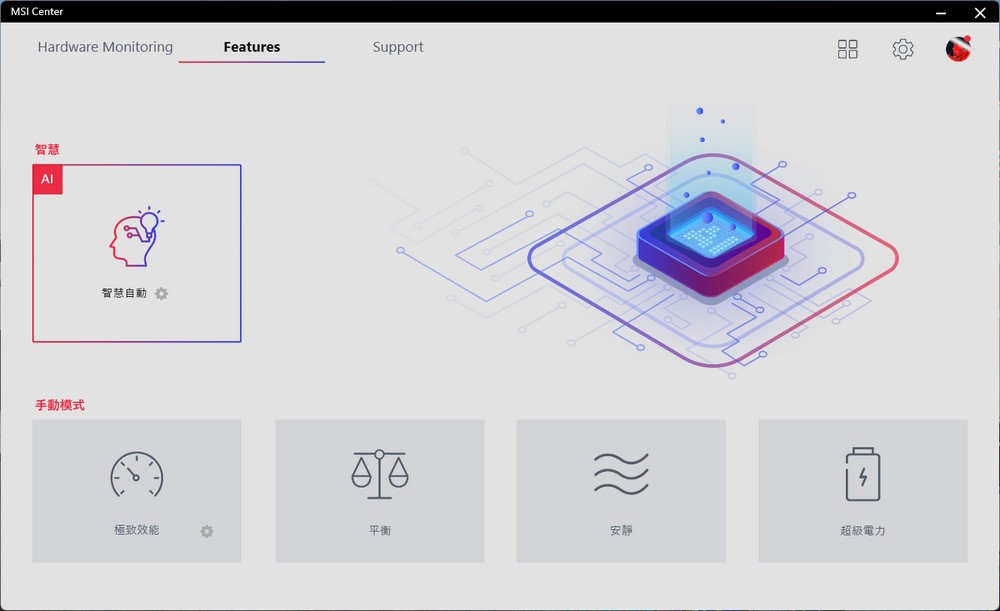
↑ User Scenario。
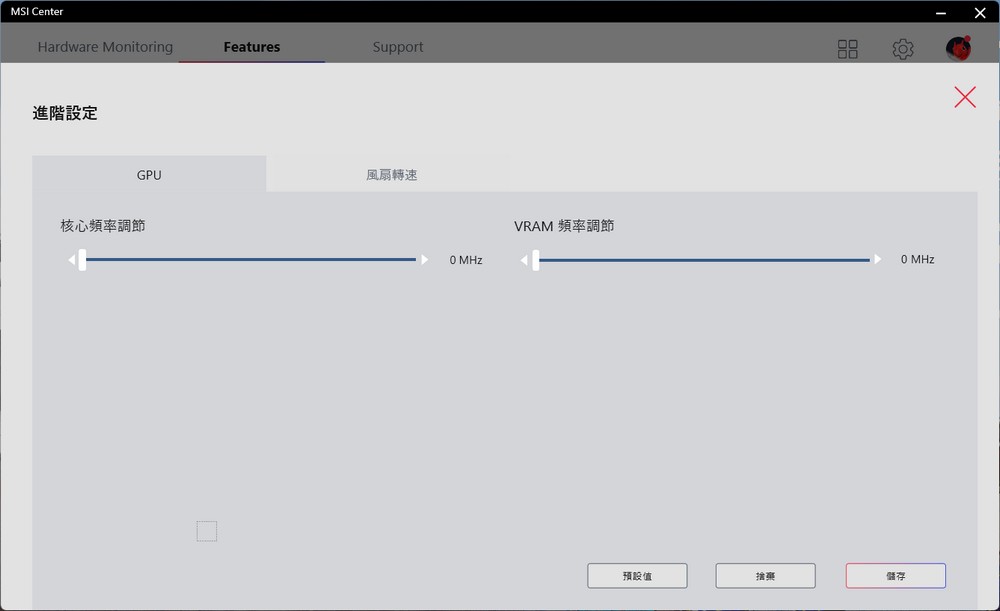
↑ Ultimate Performance Customize GPU performance.
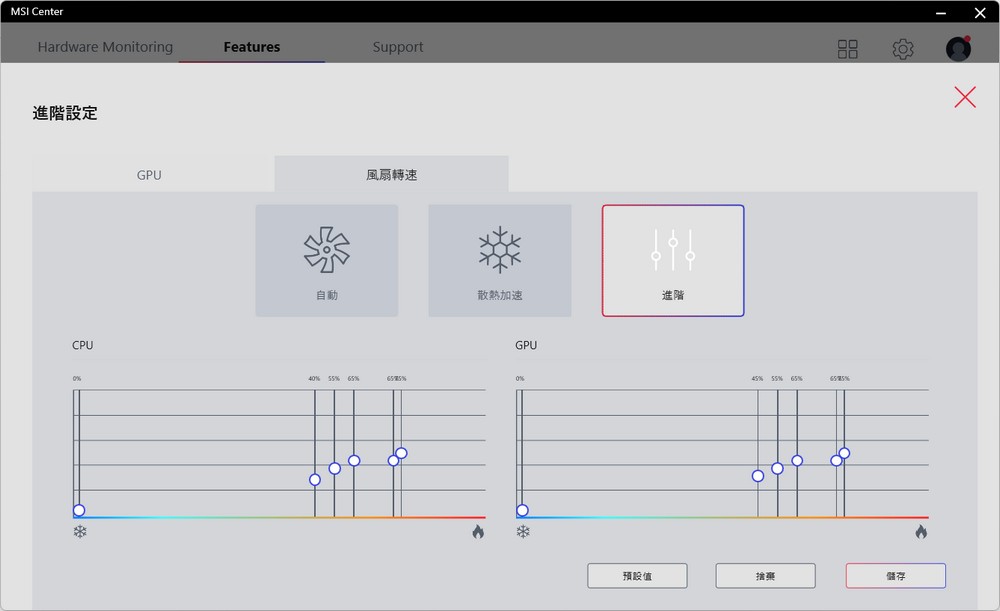
↑ Custom fan mode for ultimate performance.
In General Settings, you can adjust key functions such as Windows and Fn Key, as well as functions such as video camera and energy saving.
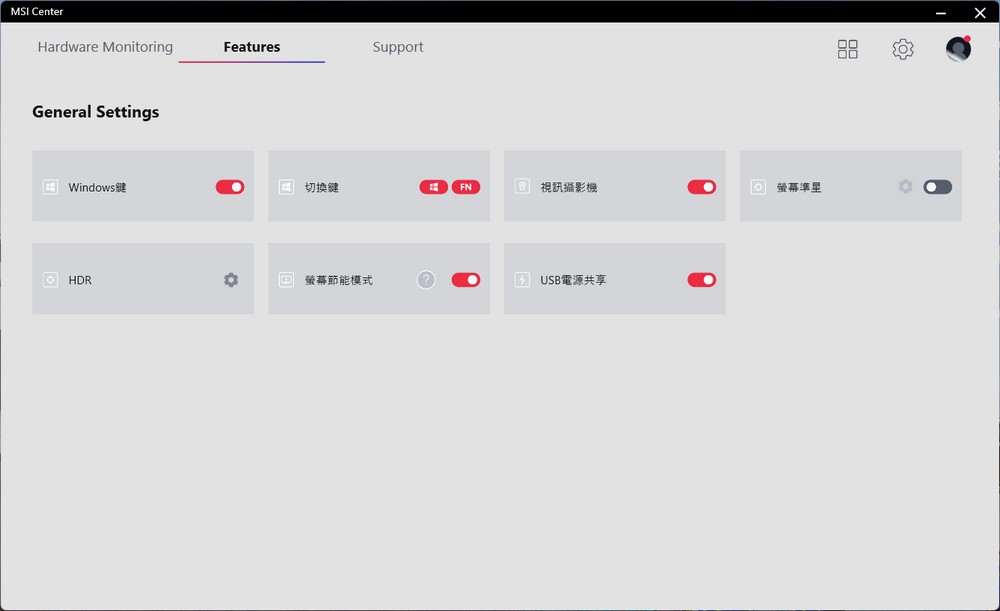
↑ General Settings。
The newly added Noise Cancellation function can use AI to help eliminate the noise function of speakers and microphones.
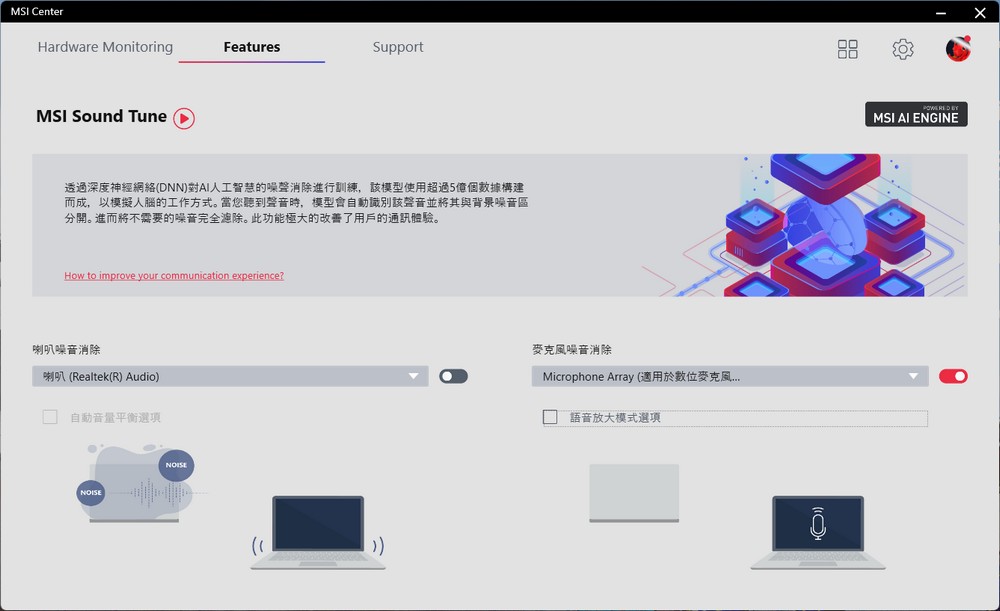
↑ Noise Cancellation。
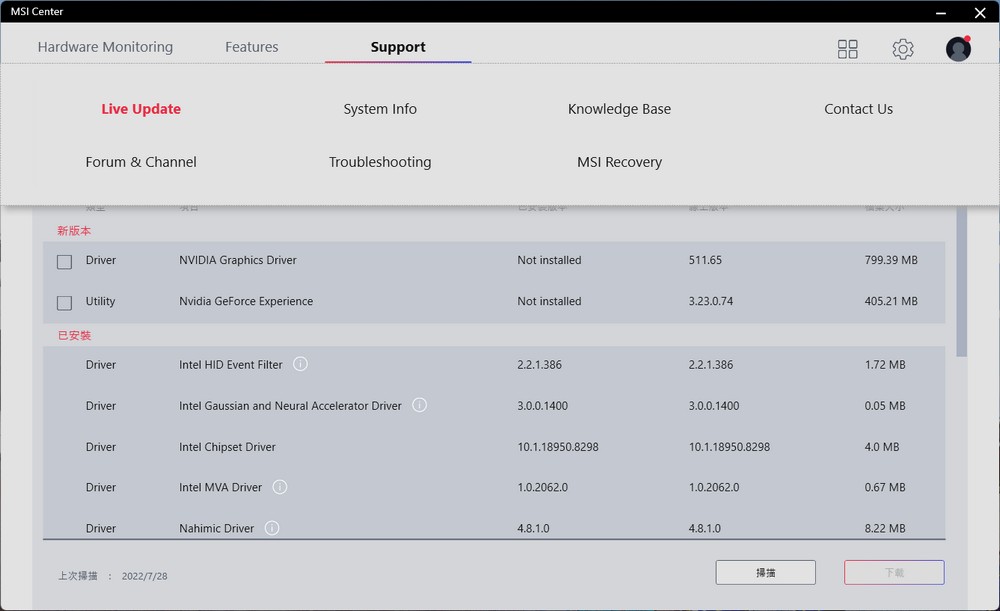
↑ MSI Center also provides functions such as driver update, system information and troubleshooting.
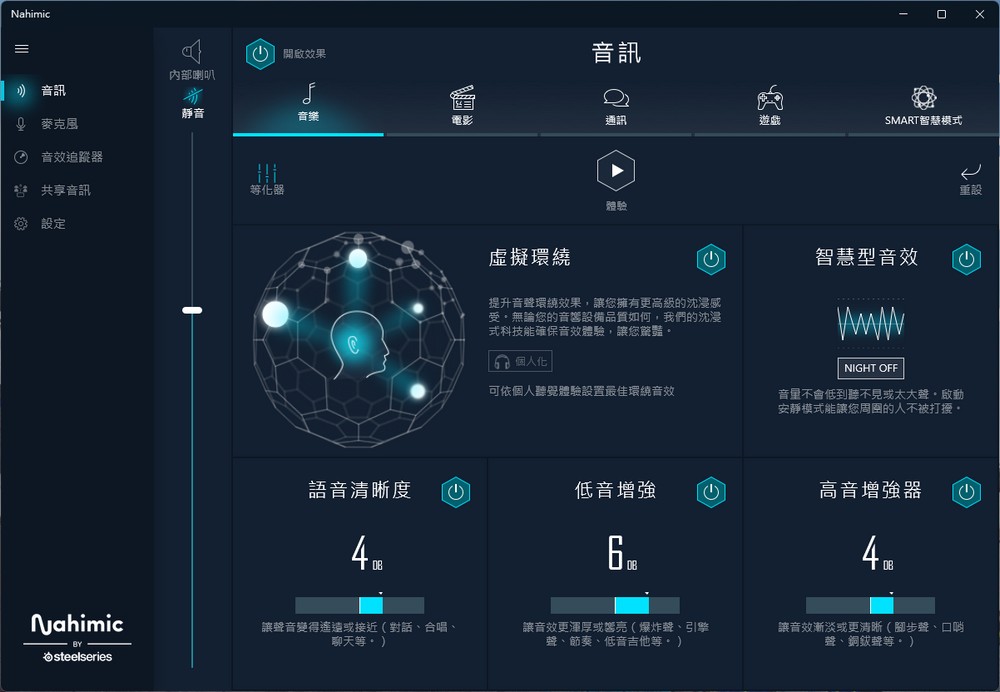
↑ Nahimic Sound Enhancement Software.
MSI Stealth 17M A12U Creation PR / LR / PS, Blender, V-Ray Test
Stealth 17M A12U performance test, set to MSI Center extreme performance / fan automatic / Windows power mode best performance, the main specifications are Intel Core i7-1280P, 16GB DDR4-3200 dual channel, NVIDIA GeForce RTX 3060 laptop GPU 75W Dynamic Boost.
CPU-Z View Intel Core i7-1280P processor information, codenamed Alder Lake, 10nm process 6P+8E core 20-thread notebook processor, maximum Boost clock 4.8GHz, thermal power consumption 28W TDP; memory is dual-channel 16GB DDR4 -3200.
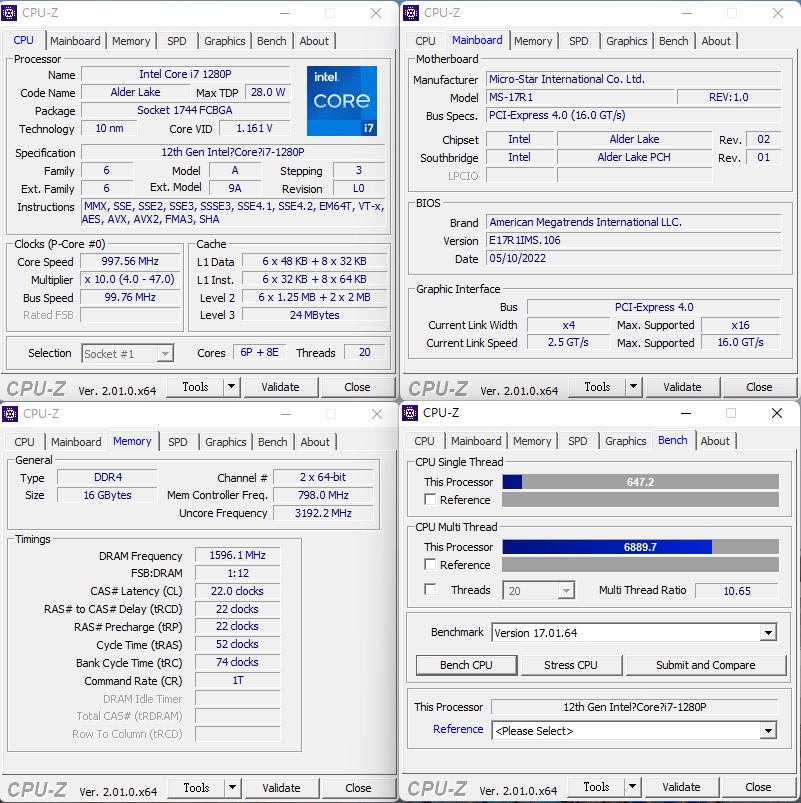
↑ CPU-Z。
GPU-Z View GeForce RTX 3060 notebook GPU information, with 3840 rendering cores, 6GB GDDR6 memory, GPU Boost clock of 1282 MHz, and enable Resizable BAR, the driver version is NVIDIA 516.59 during the test.
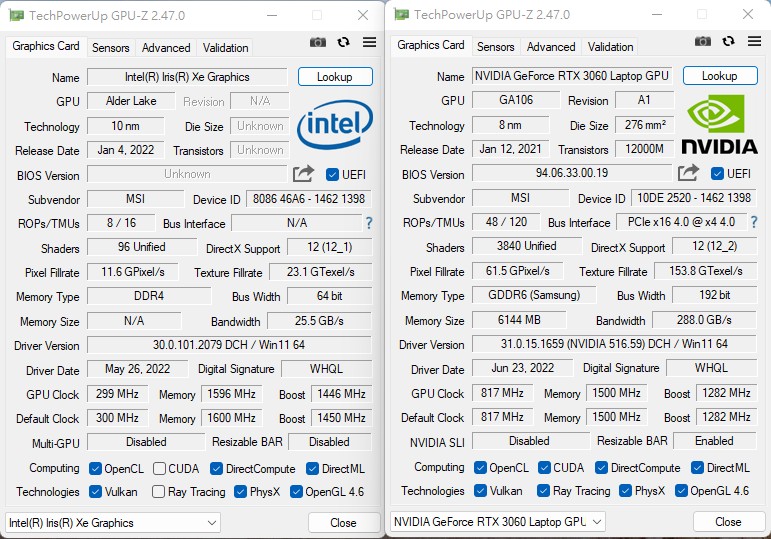
↑ GPU-Z。
For the conversion output test of Adobe Premiere Pro 2020, use here UL Procyon Video Editing Benchmark Test tool, the test scenario is to use 2160p 30/60 FPS video, output H.264 – YouTube 1080p Full HD and HEVC (H.265) – 4K UHD format, and compare the output performance of pure CPU output and added GPU acceleration .
Stealth 17M A12U scored 4,862 points in this project. With the acceleration of RTX 3060 GPU, H.264 1080p FHD output in 39.8 seconds and H.265 4K UHD output in only 74.6 seconds, providing basic mobile creation capabilities.
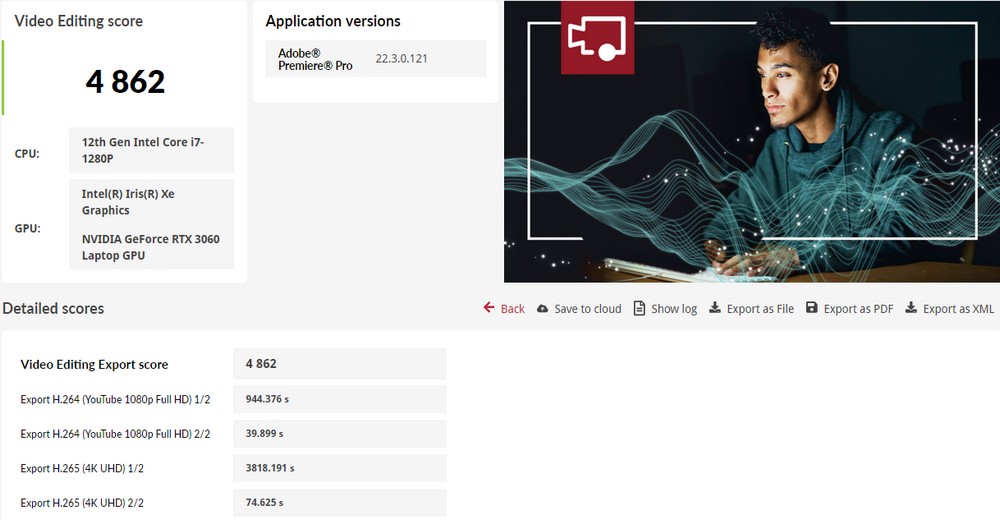
↑ UL Procyon Video Editing Benchmark。
Adobe Photoshop and Lightroom Classic through UL Procyon Photo Editing Benchmark Test tool; the two working scenarios of the test, Image Retouching test is to use Photoshop to trim photos and record the time of each step, while Batch Processing test is to use Lightroom to adjust and output a large number of photos in batches.
Stealth 17M A12U scored 7679 points, 7132 points for image editing, and 8268 points for batch processing, which can have the performance of basic image editing.

↑ UL Procyon Photo Editing Benchmark。
Blender It is a cross-platform, open source 3D authoring tool that supports the rendering acceleration function of CPU and GPU, as well as various 3D operations: Modeling, Rigging, Animation, Simulation, Rendering, Compositing and Motion Tracking, etc.
Through the Blender Benchmark 3.1.0 test, the RTX 3060 can reach 1099.8 samples per minute for the monster scene, 582.9 for the junkshop scene, and 553.9 for the classroom scene.
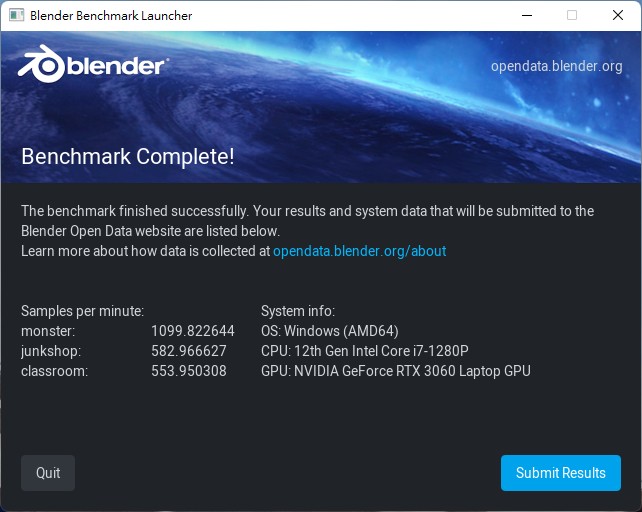
↑ Blender Benchmark。
MSI Stealth 17M A12U PC Performance Benchmark Test
CINEBENCH R20 and R23developed by MAXON based on Cinema 4D, can be used to evaluate the 3D rendering performance of computer processors, which is also a reliable test software that can quickly evaluate the performance of CPU multi-core computing.
Core i7-1280P has CPU 5581 pts and single-core 637 pts performance in CINEBENCH R20, while in R23 version it has CPU 15272 pts and single-core 1659 pts computing performance.
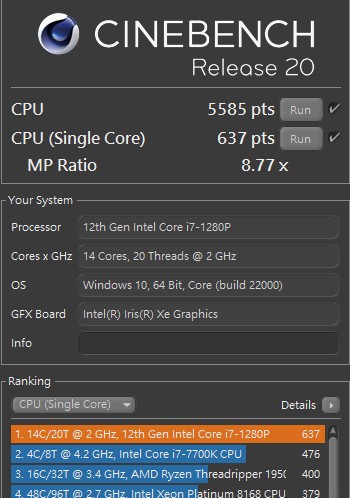
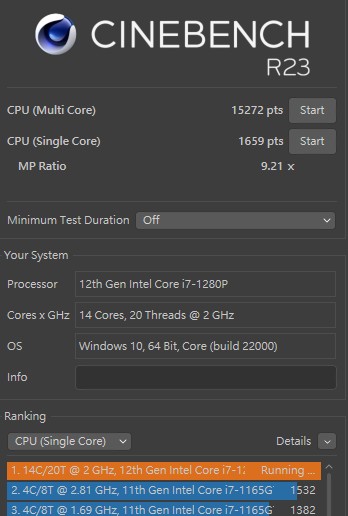
↑ CINEBENCH R20 and R23.
AIDA64 memoryIn the test, Stealth 17M A12U uses dual-channel DDR4-3200 16GB memory, memory read and write 49881 MB/s, 47434 MB/s, and memory latency is 93.2ns.
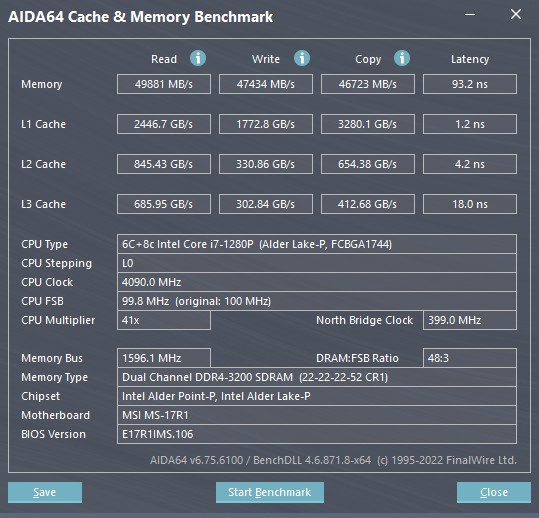
↑ AIDA64 memory.
The overall performance of the computer is PCMark 10 For the test, you can score the basic computer work of Essentials, such as app startup speed, video conferencing, and web browsing performance, while the Productivity productivity test uses spreadsheets and paperwork as test items. As for Digital Content Creation, video content creation, Tests are based on photo/video editing, rendering and visualization.
Stealth 17M A12U can have a score of 6823 points, this performance can meet the basic needs of computer use such as paperwork and Internet access, general computer work 10206 points, productivity 9572 points, digital content creation 8826 points, the CPU clock can also be maintained during the test. Above 4.28GHz.

↑ PCMark 10。
PCMark 10 Application The test is a computer productivity performance test using actual software such as Office Word, Excel, PowerPoint and Edge.
The Stealth 17M A12U achieved a score of 12863 points. All programs can be opened and run within 1 second. It can definitely be used for paperwork.
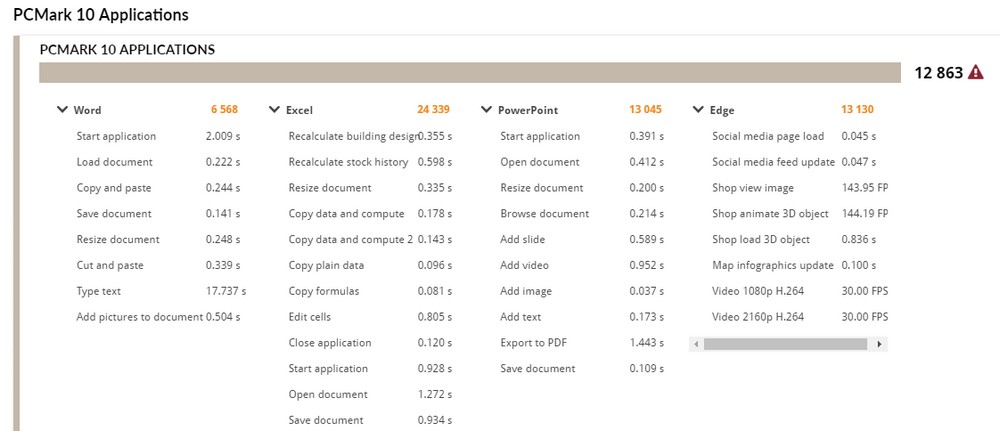
↑ PCMark 10 Application。
Cross-platform computer performance testing tool CrossMarkis a free testing tool developed by BAPCo, supports Windows, iOS/iPadOS, macOS and Android and other platforms, and is aimed at computer productivity, such as text editing, spreadsheets, web browsing, and creative photo editing, organizing and Video editing and other work, coupled with the computer’s response speed to test.
The Stealth 17M A12U achieved an overall score of 1645, with 1570 for productivity, 1731 for creativity, and 1625 for responsiveness.

↑ CrossMark。
3DMark Fire Strike Test, to quickly test the performance of the laptop for old DX11 API and AAA games. In the mainstream 1080p Fire Strike test, the Stealth 17M A12U scored 16,746 points, while the 1440p Extreme scored 8,652 points, and the higher 4K 2160p resolution scored 16,746 points. The Ultra test scored 4,584 points.
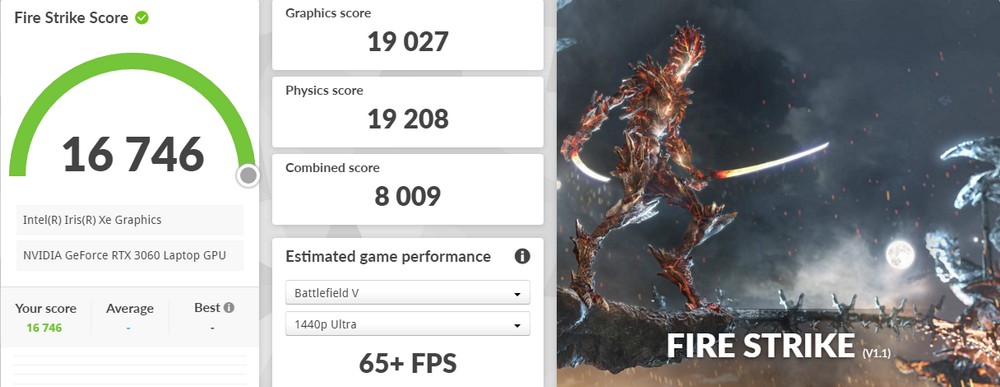
↑ 3DMark Fire Strike。
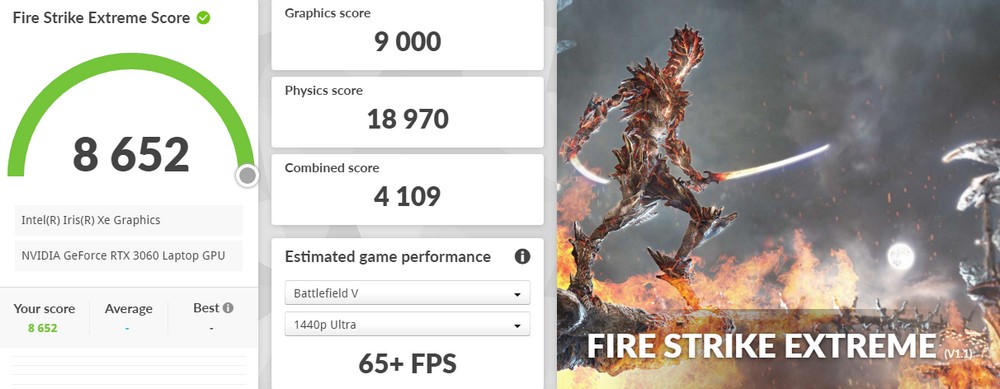
↑ 3DMark Fire Strike Extreme。
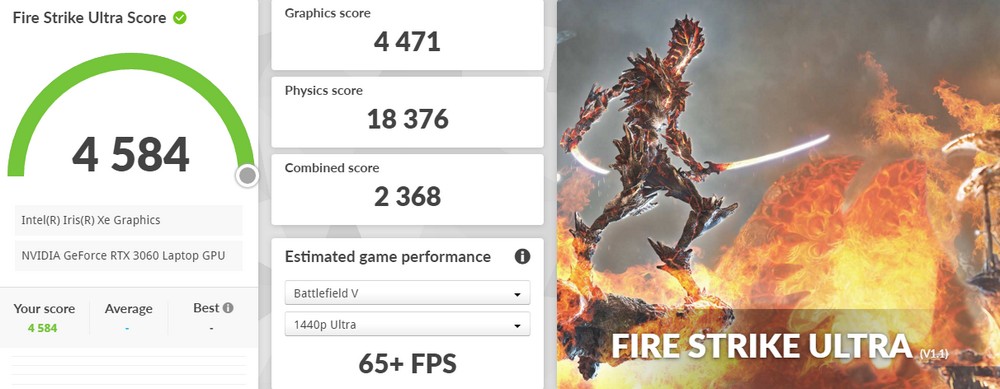
↑ 3DMark Fire Strike Ultra。
3DMark Time Spy It is a test situation designed with DirectX 12 API, which is also locked in the AAA game level. The Stealth 17M A12U scored 7,289 points on the Time Spy test at 1440p, while the Extreme scored 3,403 points.
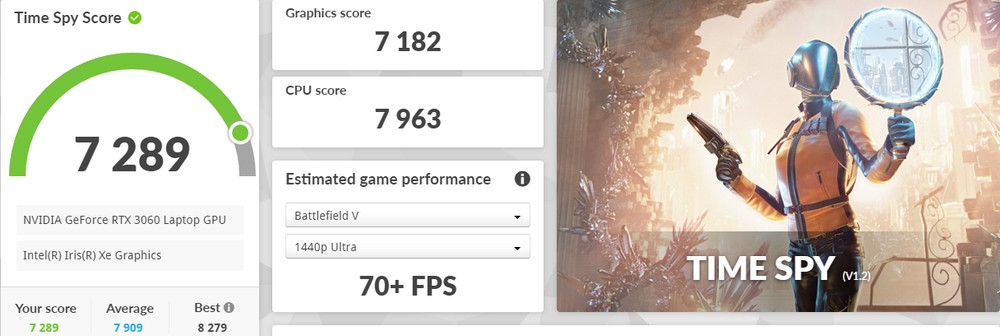
↑ 3DMark Time Spy。
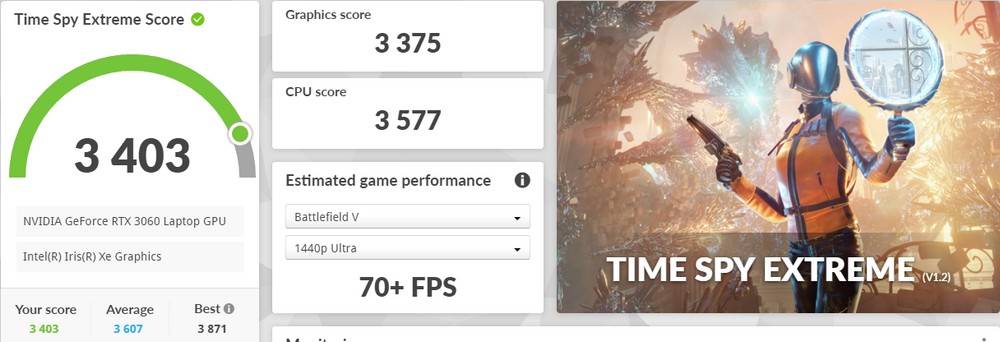
↑ 3DMark Time Spy Extreme。
MSI Stealth 17M A12U – 4 Gaming Gaming Benchmarks
First, the 4 entry-level e-sports games “Rainbow Six: Siege”, “League of Legends”, “APEX Heroes” and “CS:GO” are set to 1080p resolution and the highest special effects settings.
The Stealth 17M A12U has an average performance of 290.7 FPS in CS:GO, the original shooting ancestor, an average of 199.4 FPS in “League of Legends”, and an average of 262 FPS in “Rainbow Six: Siege”. Players who love e-sports games have an average of 100 frames. the above performance.
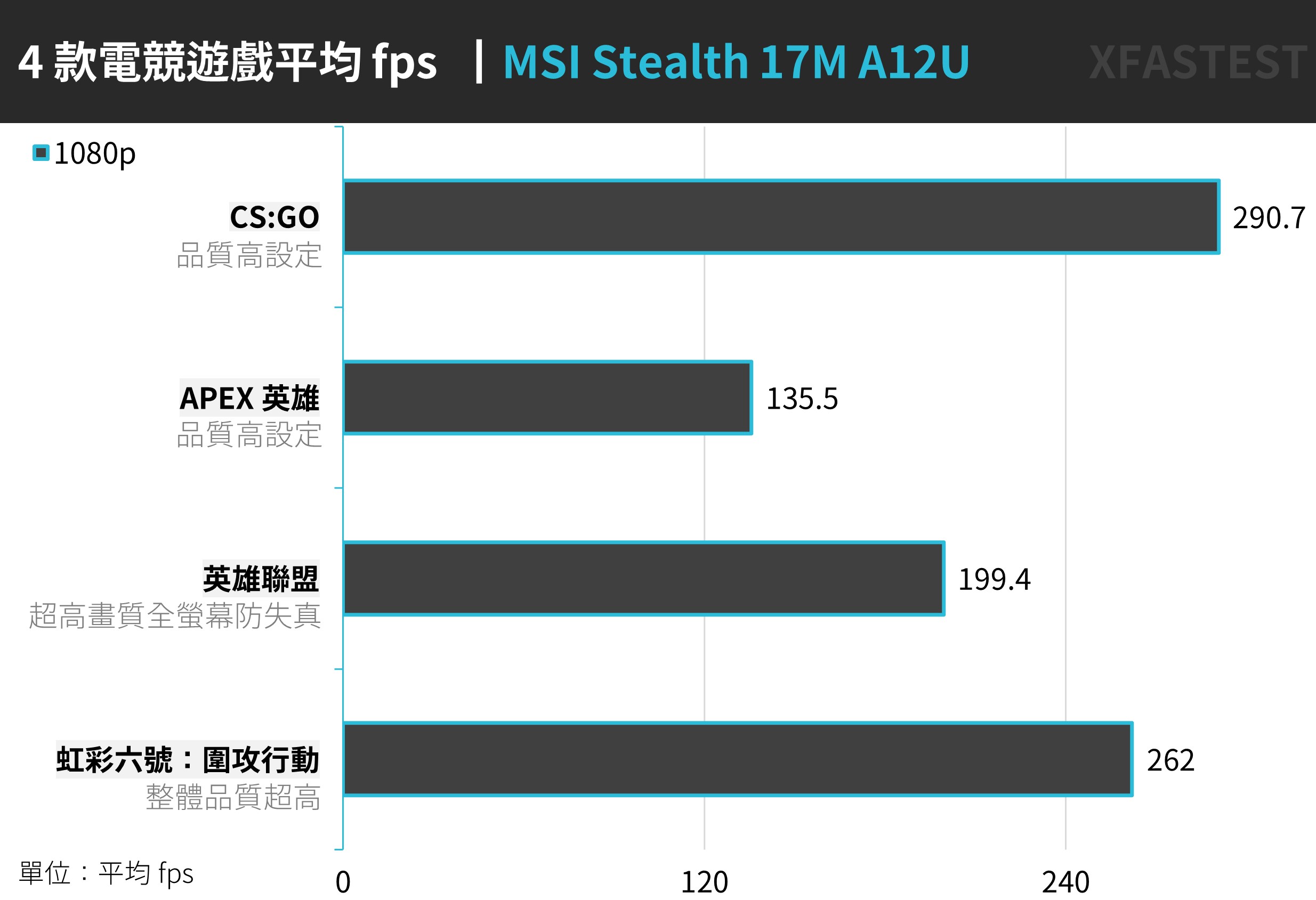
↑ 4 eSports games.
MSI Stealth 17M A12U – 11 Gaming Benchmarks
The 11 AAA game performance tests were tested with 1600p resolution and full special effects, including racing games “F1 2021” and “Forza Horizon 5”, adventure games “Tomb Raider: Shadow” and “Horizon: Expect Dawn” , “Death Stranding”, as well as the shooting games “The Division 2”, “Gears of War 5”, of course, including the performance-heavy “Forbidden Land 3”, “Blood 2”, “Assassin’s Creed: Viking Age” and “God of War” and other tests.
The above 11 games Stealth 17M A12U achieved an average performance of 68.2 FPS, “Forza Horizon 5” averaged 69.8 FPS, and “Horizon: Expect Dawn” averaged 69 FPS, all of which can achieve an average performance of more than 60 FPS. However, the resource-eating masterpiece “Blood Killer 2” turned on DLSS quality up to 58.7 FPS, and “God of War” accelerated to 54.9 FPS through DLSS image quality.
Overall, the Stealth 17M A12U can meet the performance requirements of common AAA games at 1080p resolution, but if it is a performance-hungry masterpiece, it is bound to rely on NVIDIA DLSS balance or performance settings to allow players to have stable game performance. .
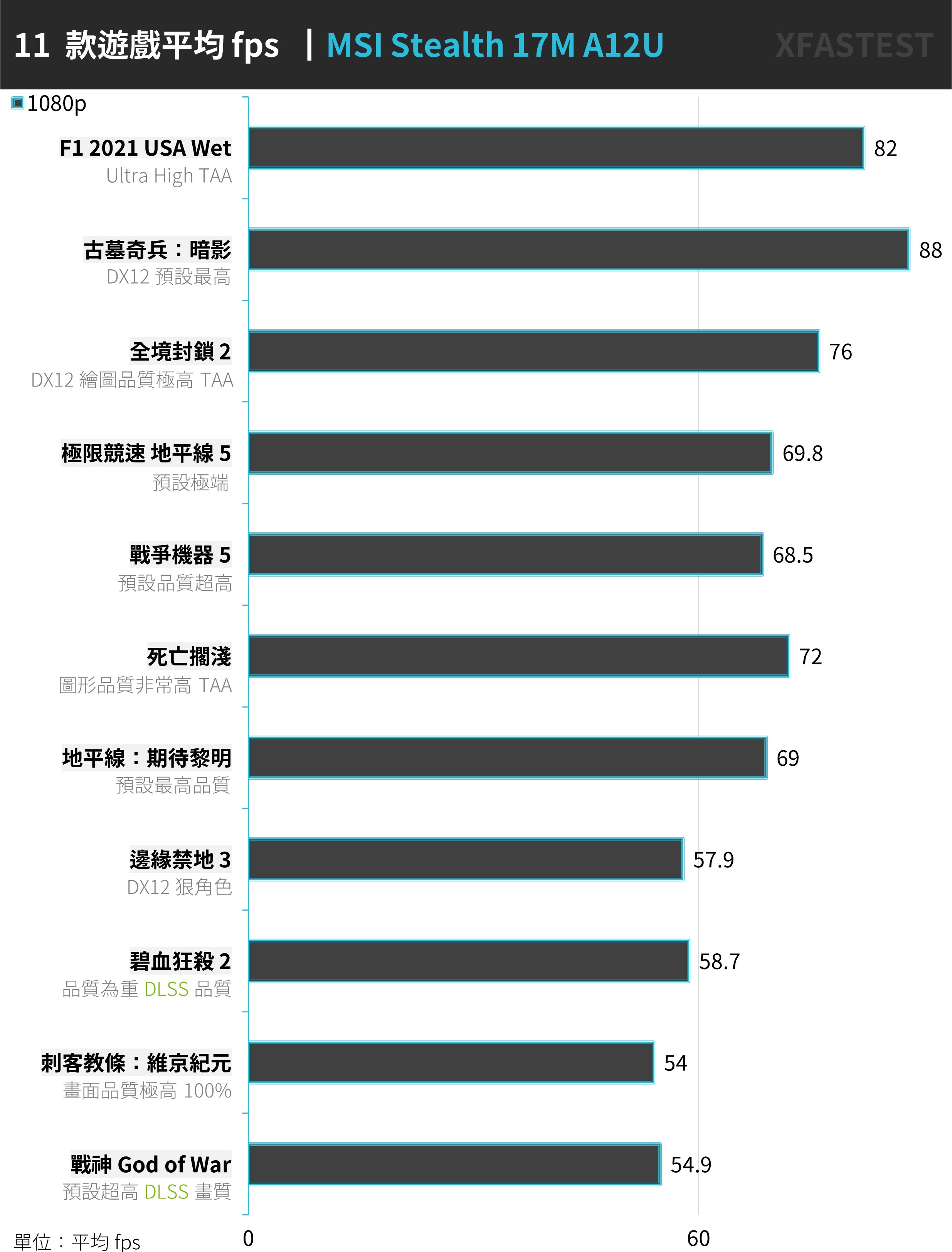
↑ 11 AAA games.
MSI Stealth 17M A12U – 8 Ray Chasing DXR Gaming Tests
The 8 light-chasing games were tested using the most popular “Electric Harvester 2077”, “Marvel Interstellar Attack Team”, “Polar War Cry 6” and “Evil Castle Village”, as well as “Control”, “Evil Spirit Castle”. Games such as Watch Dogs 2″, “Gofall” and “Thriller: Exile” were tested with 1080p resolution, the highest special effects, and DLSS / FSR acceleration enabled.
Stealth 17M A12U achieves an average of 69.6 FPS in these 8 light pursuit games, and also has an average performance of 80 FPS in the DLSS balance of “Marvel Star Attack Team”, which does not require heavy performance, and “Polar War Cry 6” FSR quality It can also have an average performance of 71 FPS and an average of 83.8 FPS in FSR high-definition.
However, the DLSS performance of the game “Electric Rebel 2077”, which requires high light tracking performance, is only 52.5 FPS on average, and the average DLSS performance of “Control” is only 57 FPS after turning on DLSS.
Stealth 17M A12U can rely on DLSS acceleration under the RTX 3060 notebook GPU alone to allow players to have a good entry-level light pursuit game performance, but if you encounter a masterpiece that requires heavy performance, you need to slightly reduce the special effects to have a stable and smooth gaming experience. .
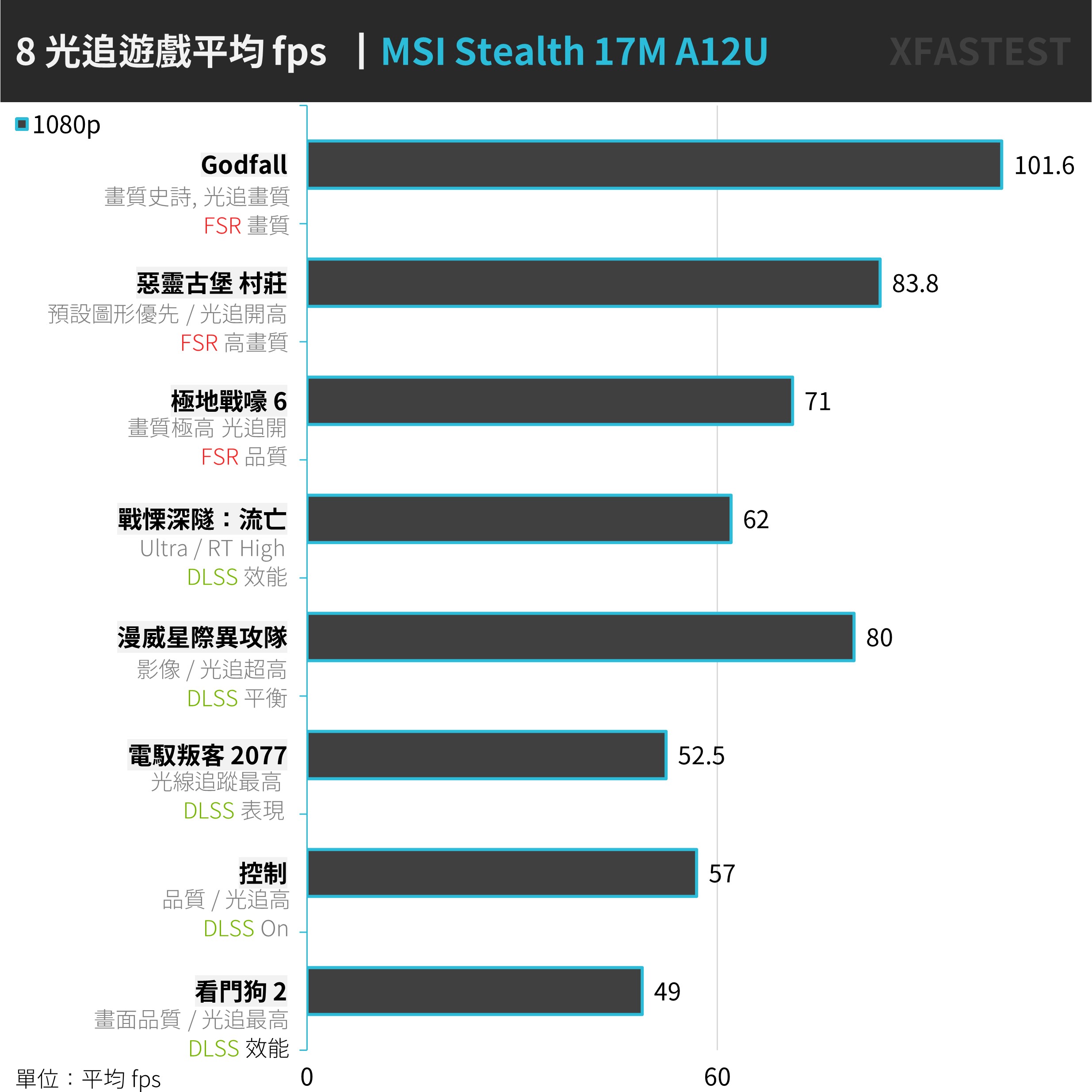
↑ 8 DXR games.
MSI Stealth 17M A12U Temperature Test
The temperature test is also set to “Extreme Performance/Fan Auto” mode to test standby, AIDA64 CPU, Cinebench R23 and Time Spy Stress test (GPU) stress test of simulated games, as well as the temperature performance after the game “Electric Rebel 2077” .
The CPU and GPU temperatures of the Stealth 17M A12U are at 59°C and 51°C during standby, while the temperature in the AIDA64 CPU stress test reaches 76°C in 10 minutes, while the Cinebench R23 CPU reaches 76°C in the 10-minute test.
The temperature of the CPU 83.9°C and the GPU 86.7°C under the Time Spy Stress test of the simulated game. As for the test of the light chasing game, the CPU 89°C and the GPU 86°C when playing “Electric Driver 2077”.
During the CPU stress test, when the CPU Turbo reaches about 60W at the beginning, the temperature will reach nearly 9X°C and the frequency will be reduced, and after the clock is stable, it will remain at 76°C, which explains why the AIDA64 CPU and Cinebench R23 have the same temperature reason.
In addition, the fan noise during the laptop test can be said to be quite low. This is also because the CPU and GPU can have better speed adjustment and better noise performance when the power consumption of the CPU and GPU is relatively low.
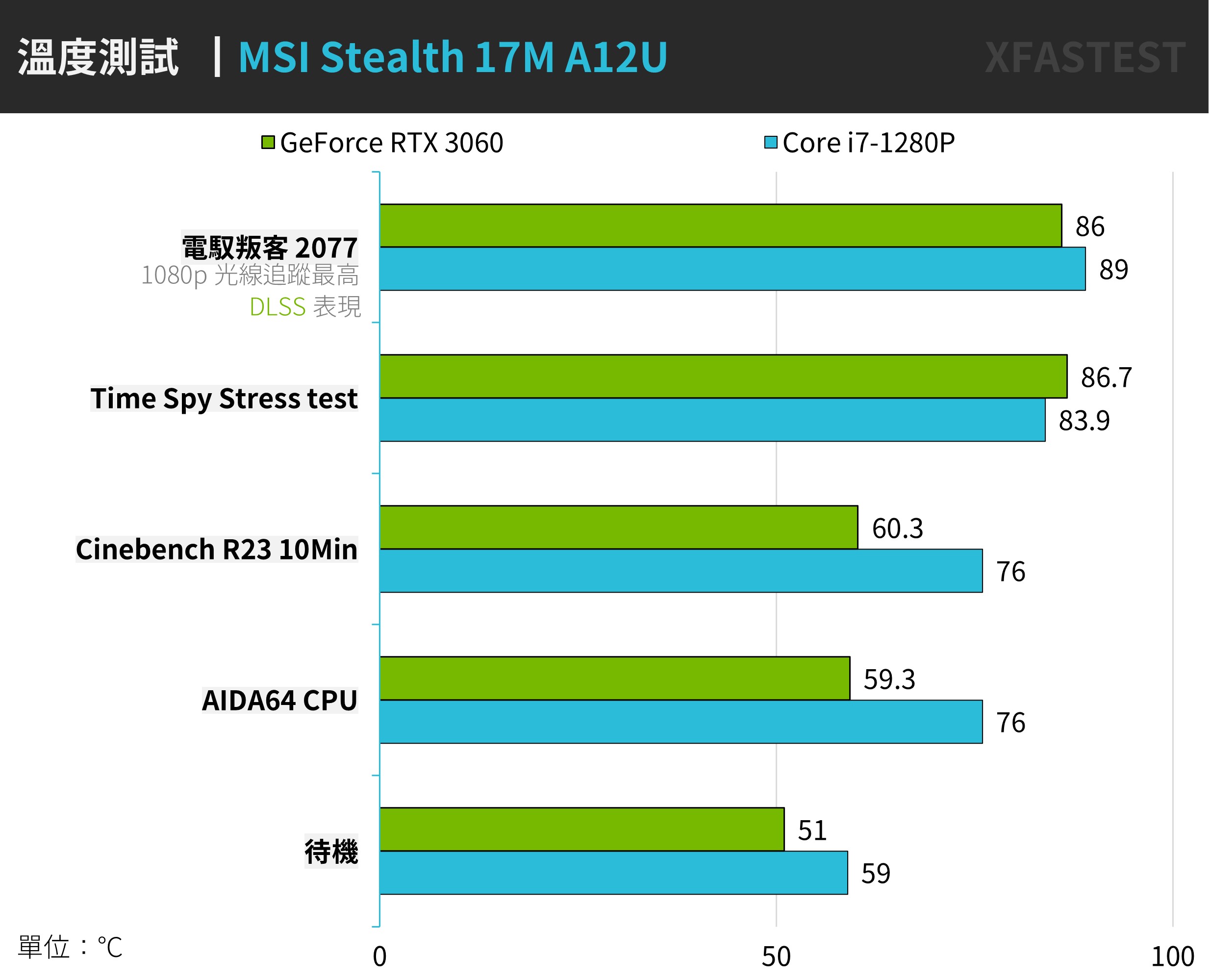
↑ Temperature test.
When gaming, a thermal imager was used to shoot the surface of the laptop keyboard. The hottest spot above the center reached 55.4°C. The highest temperature in the keyboard area was 47.4°C, while the QWER row was about 41.2°C, and the number keys were tighter at 40.6°C. From the above temperature test, the notebook performance is good, but when the CPU, GPU and cooling module are installed, the surface temperature of the notebook keyboard is relatively high.
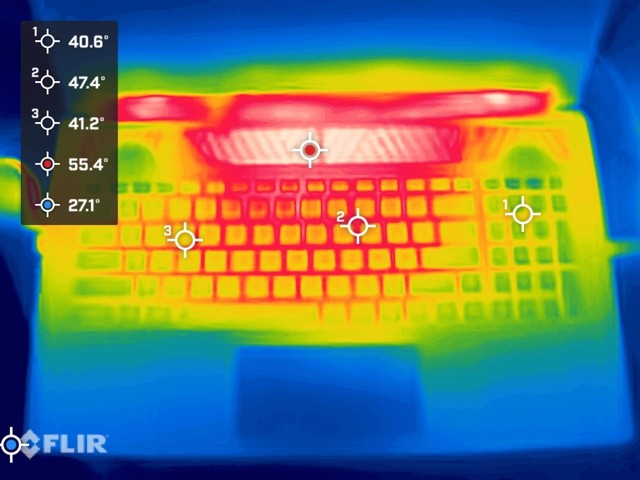
↑ Thermal imager laptop surface.
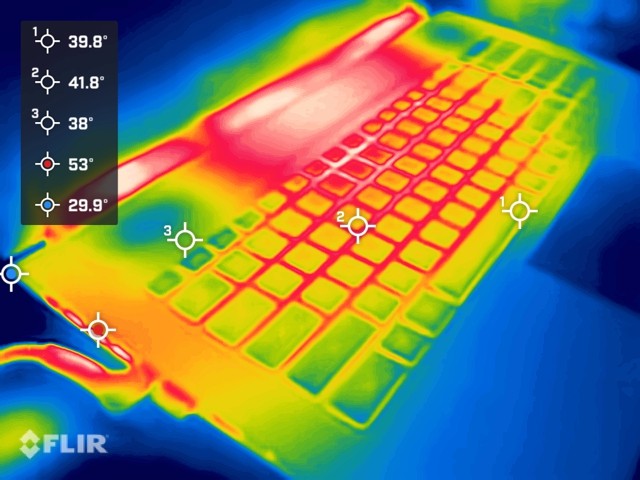
↑ Thermal imager laptop side.
MSI Stealth 17M A12U Endurance Test
The laptop battery life test uses the Applications scenario of PCMark 10 Battery Profile, and the test uses Office software to simulate the usage of general work. Stealth 17M A12U is set to Wi-Fi On, RGB Off, Windows Power Balance mode.
The laptop can achieve a battery life of 6 hours and 49 minutes in AI smart automatic mode, and 6 hours and 9 minutes if it is changed to balanced mode. It allows players to use the laptop for more than half a day when they go out to do paperwork, surf the Internet, etc., but because it does not support USB PD charging, it is recommended to carry a laptop transformer with you to be safer.
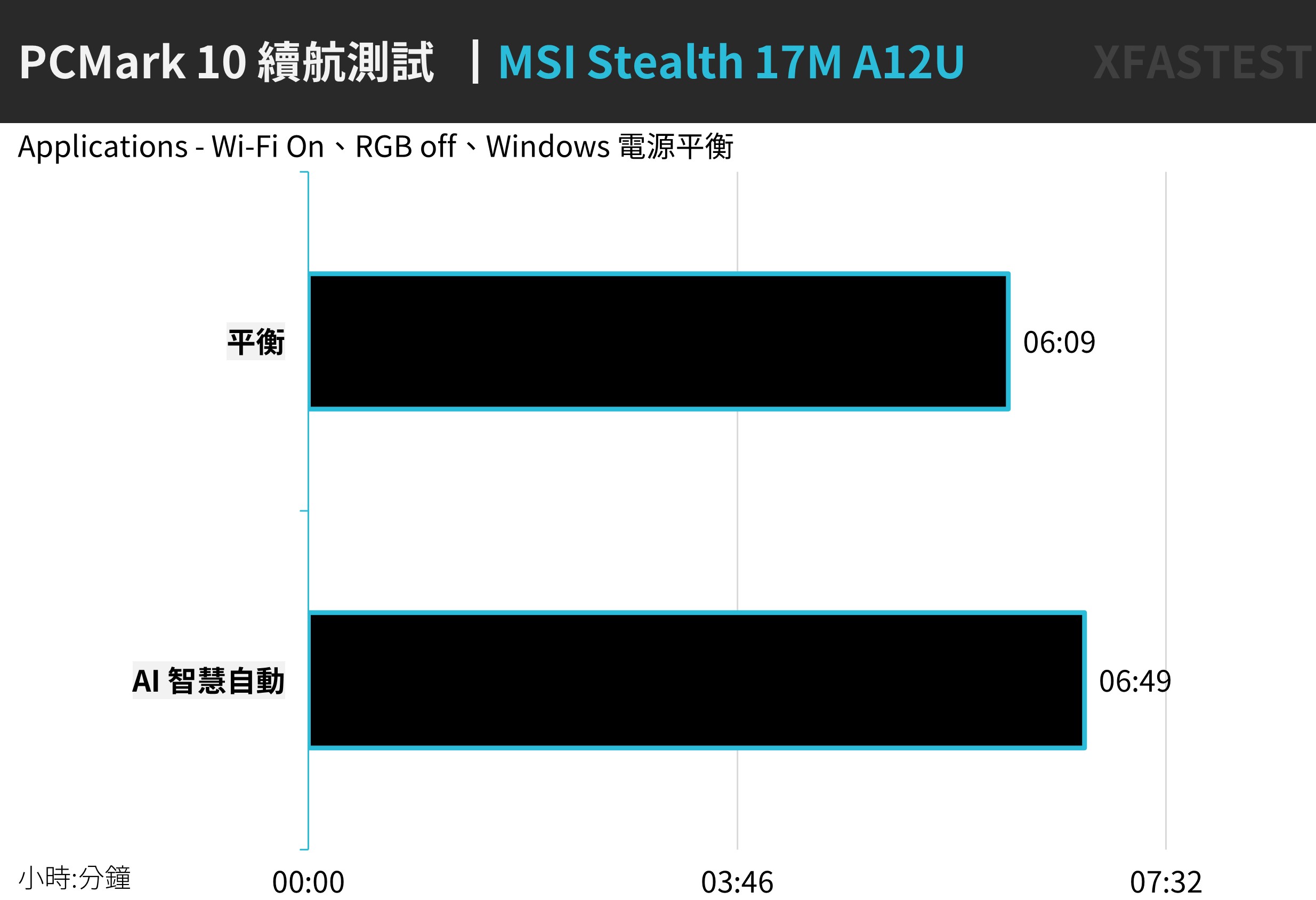
↑ Endurance test.
Summarize
The trendy new design MSI Stealth 17M A12U has a younger appearance, coupled with only 21.5mm thickness and 2.2Kg weight in the 17-inch model, allowing gamers who love gaming or young business people to have a crossover , A good gaming laptop.
In terms of performance, i7-1280P and RTX 3060 can meet the needs of 1080p e-sports, AAA, and DXR games, but if you are a masterpiece that is performance-heavy, you need to adjust the special effects a little to stably achieve the performance requirement of an average of 60 FPS; of course, as general paperwork , video editing, photo editing is not a problem, enough to meet the various needs of young players.
However, the Stealth 17M A12U is a little pity that there is only one 1TB M.2 PCIe 4.0 SSD system disk, which can easily be filled with data after a long time. It would be even better if there is a second M.2 expansion; in addition, I /O If you can add one more USB and RJ-45 wired network, it will definitely be more suitable for players’ daily use.
The MSI Stealth 17M A12U is priced at $49,900 in Taiwan. This price is a bit high for entry, but considering the shape and texture, it is considered to be a mid-level style among gaming laptops. It depends on whether young trendy gamers like it. new model.
Further reading:
