Some iPhone users may have the habit of going to the background (multitasking page) after using the app, and closing (slide off) the app they just used, believing that this is necessary for the operation of the phone Performance and power consumption will help. In fact, this kind of usage concept was so bad a few years ago that Apple officially refuted the rumor: “No, really don’t do this.”
Need notTurning off the App in the background does not help at all for battery life
There are many friends around me. Their habit of using iPhone is that after using an app, instead of exiting the app and entering the main screen, they close the app in the background, that is, slide the app off, so they don’t have a single app in the background. , Very clean. But in fact, doing so will not only save electricity, it will consume more electricity.

Craig Federighi, the person in charge of Apple’s operating system, once said: “There is no need to do this, it will not provide better battery life” and “Only when the app crashes or freezes do you need to turn off the app and restart it.”

The background App is only suspended and does not occupy system resources
First, let me briefly describe the principle of iOS background operation: when we use an App on the iPhone and exit, the App will save a look before exiting in the background, and will release the system resources occupied at startup.
Therefore, the app in the background is actually suspended. The suspended app will naturally not occupy any system resources. Since it will not operate, it will not consume additional power. At this time, when we click to open the App again, because the appearance before the last exit is saved, the speed of direct loading will be much faster at this time, and the resources occupied during loading will also be much less.

However, if you close the App in the background (slide it off), it means you have to reload the App every time you open it. Reloading requires a lot of system resources and takes a long time to load. Directly cause the mobile phone to respond slowly and consume power.
Under what circumstances do I need to close the App in the background?
As mentioned earlier, Apple said that it only needs to turn off the app and restart it when the app crashes or freezes. In addition, apps such as map apps and music player apps that still operate in the background after returning to the main screen can also be closed in the background when they are not in use. Avoid continuous occupation of system resources. Or if you really think that the iPhone is stuck in use, of course you should just slide the App directly to reduce the pressure on the system.

Multiplexing is used to switch apps quickly
Some people may ask, since it is recommended not to close the App in the background, isn’t this multitasking interface useless? On the contrary, this is where the multi-tasking process is easy to use at this time. In fact, the main function of this multi-tasking page is to switch apps quickly.
Because the system will record the apps you have used and save them to suspend operation. When you want to switch between multiple apps quickly, using multiplexing can save a lot of time to find apps, and the process of switching and loading many apps There is no need to wait in the process, and system performance will not be wasted.
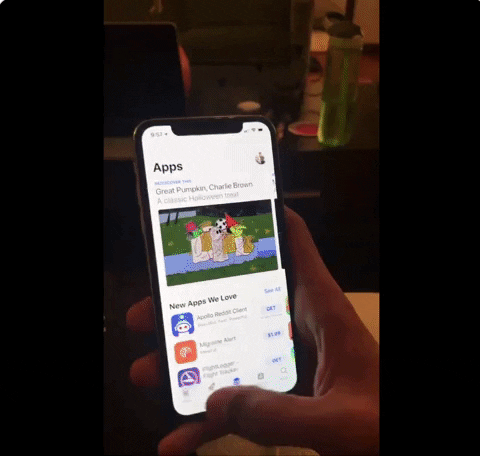
The original intention of iOS is to be easy to use and simplify the complexity. The user only needs to concentrate on using it, and the system will automatically solve the other things for you. Next time, maybe you can try to see if the iPhone will be faster and more power-saving if you don’t close the app in the background.
Further reading
