RAZER BLADE 16 Gaming Notebook
Received the brand new RAZER BLADE 16 gaming notebook from RAZER for testing. It replaces the old BLADE 15 model and brings a larger 16-inch screen model in the same volume. It is also the world‘s first to support UHD+ @120Hz / FHD+ @ 240Hz Dual-mode Mini LED display, with Intel 13th generation Core i7-13950HX processor, with 24 cores, 32 threads, Boost Clock up to 5.5GHz, with NVIDIA’s new generation GeForce RTX 4070 Laptop graphics core, supporting DLSS 3 technology is the most Strict 3A masterpieces can be easily controlled, whether you are a game player or a content creator, this BLADE 16 will not let you down.

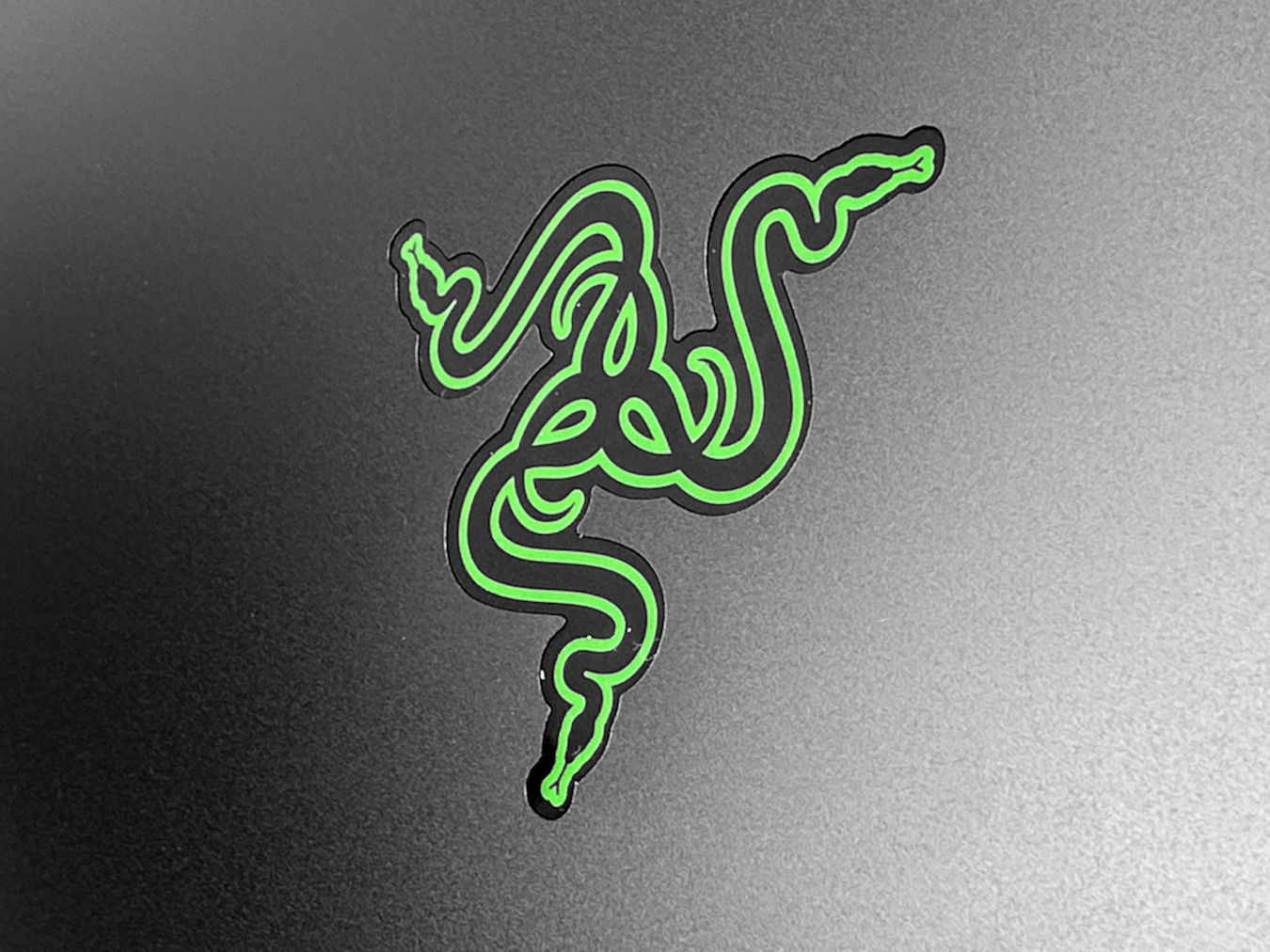

The exterior design of Razer Blade 16 is exactly the same as that of Blade 15. The shell is also made of high-strength and high-toughness T6 grade aluminum alloy through CNC milling. The surface is treated with anodized matte finish. . The iconic luminescent Razer three-headed snake Logo design continues to be added to the machine surface. When the system is running, there will be a faint green LED light effect, and the light effect can be turned off manually, so it will not be an eyesore when used in the office.

▲ The weight of the fuselage is about 2.475kg
The Razer Blade 16 has a body size of 355mm x 244mm and a thickness of 21.9mm after excluding the heightening strip. The official weight is 2.45kg, but it is estimated to be based on the model with the lowest hardware specifications. The author The actual weight of the handset is 2.475kg, and a 280W GaN power transformer is attached.

▲ With independent RGB backlit keyboard
Blade 16 is equipped with an independent RGB backlit keyboard and supports full-zone anti-ghosting technology. The keyboard adopts the common island-style design, and more positions are reserved on the left and right sides as speaker openings. There is no Numpad keypad, and the key pitch is 19mm. It is a full-size keyboard type, and it does not take much time to get used to it. The key travel of the keys is short, the feedback is light, and the overall input experience is mediocre.

▲ Large glass touchpad
In addition, Blade 16 is equipped with an extra-large touchpad with a size of 130mm x 80mm, which is made of special glass material, making it have a smoother sliding touch and a sharper touch response, and it is not easy to get grease and fingerprints .
4 array stereo speakers, support THX Spatial Audio surround technology


The stereo speakers of the Razer Blade 16 are located on both sides of the keyboard, equipped with 4 dynamic multi-driver single speakers, each with 2 tweeters and 2 woofers, providing loud and clear audio effects, which are more powerful than the built-in speakers of a typical Notebook. Layered. Continuing to set the speaker hole on the front of the machine, with THX Spatial Audio sound surround technology, compared with the traditional bottom-mounted speaker design, it can provide more accurate sound positioning effect, not only can it be easier to distinguish the source of sound in games, but also when watching stereo movies Sometimes there is a more immersive experience.
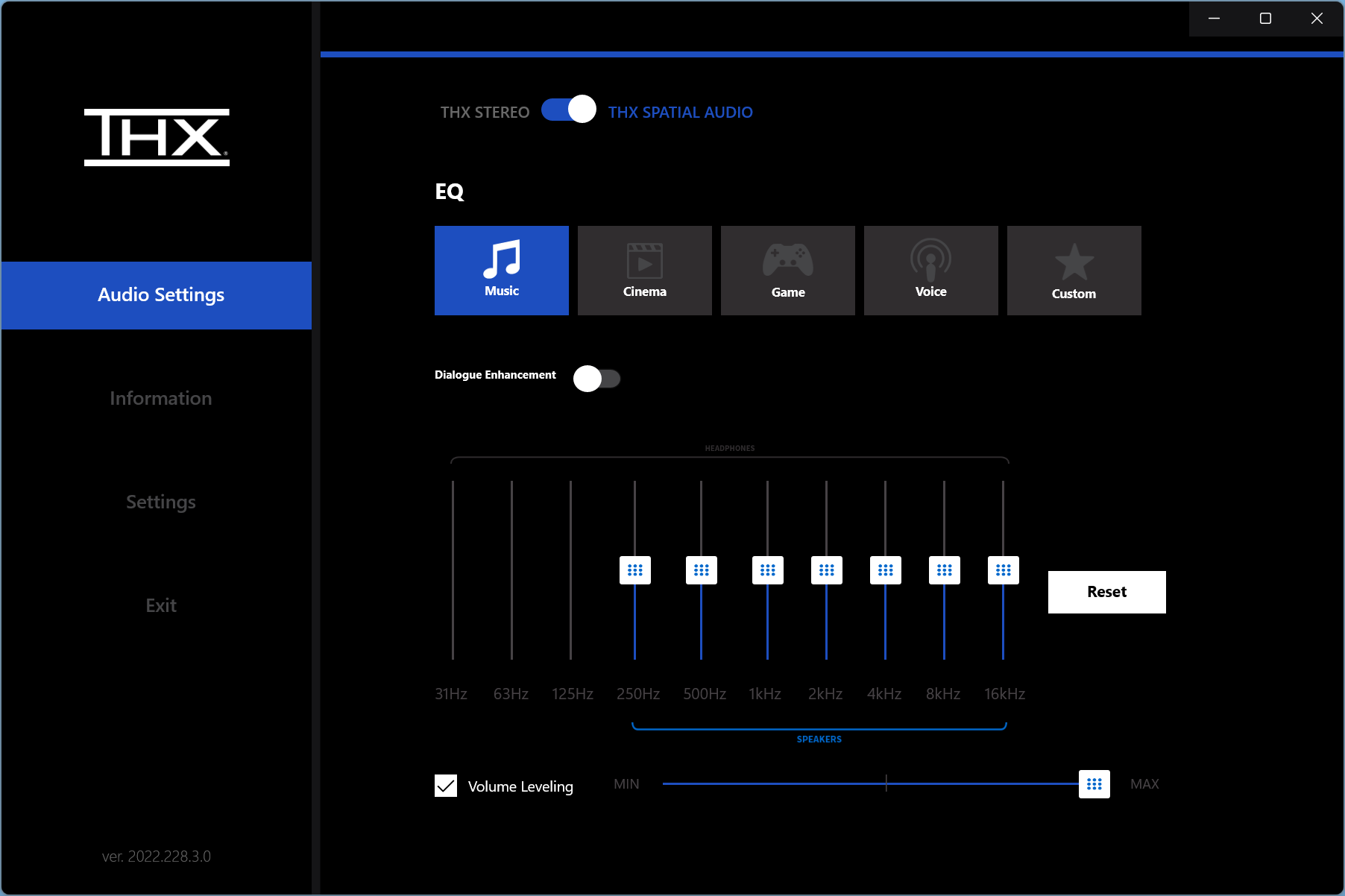
Intel 13th generation Core i9-13950HX processor
RAZER BLADE 16ROG STRIX SCAR 18 2023 uses Intel Core i9-13950HX processor, Intel 7 process (10nm), Raptor Lake-M micro-architecture, built-in 8 P-Core large cores, 16 E-Core small cores, a total of 24 cores, 32 threads, with 2,176KB L1, 32MB L2 and 36MB L3, built-in Intel UHD Graphics G7 graphics core, with 36 EU units.
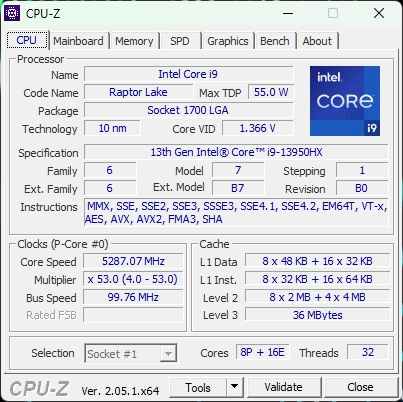
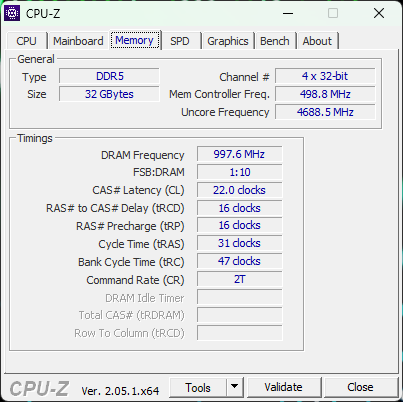
In terms of clocks, Intel Core i9-13980HX’s P-Core base clock is 2.2GHz, Burst Clock is 5.5GHz, E-Core base clock is 1.6GHz, Burst Clock is 4GHz, Base Power (TDP) is 55W, the highest Turbo Power (PL2) is 157W, which is a high-performance mobile processor.
In terms of graphics core, the Intel Core i9-13950HX processor has a built-in Intel UHD Graphics G7 display core, with 32 Execution Units, GPU clock speed is 350MHz Base Clock, 1,650MHz Burst Clock, supports Direct X 12 and OpenGL 4.5 API, and has Complete image decoding capability, supporting hardware decoding of 8K AV1, 8K VP9, 8K H.265 and 4K H.264.
Built-in GeForce RTX 4070 mobile graphics core
Equipped with NVIDIA GeForce RTX 4070 Laptop graphics core, the core code is “GN21-X6”. Although the name is 4070, the specifications are actually closer to the Deskop version RTX 4060 Ti. It has 36 SM stream units and 4,608 CUDA Cores , 144 Texture Units, 36 RT Cores and 144 Tensor Cores. In terms of GPU clock, RAZER BLADE 16 uses 125W vBIOS, Base Clock is 1,605MHz, Boost Clock is 2,000MHz, supports 128bit interface, 18Gbps 8GB GDDR6 memory memory, with a memory bandwidth of 256GB/s.
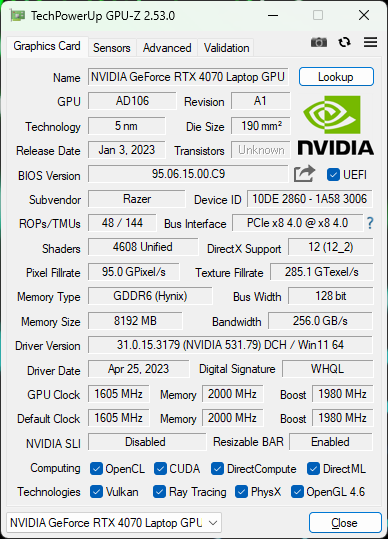
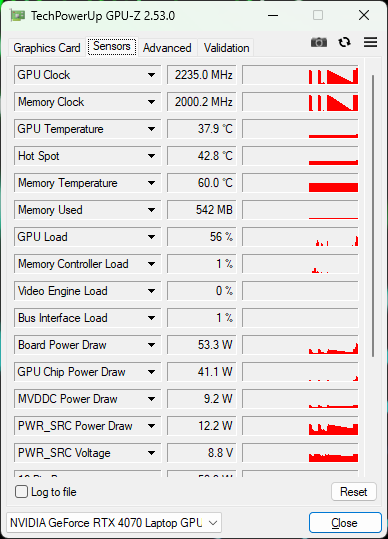
In particular, NVIDIA Advanced Optimus technology is added, with MUX direct connection switch to bypass the built-in graphics card, and automatically transfer the frame from the independent graphics card to the monitor directly. Compared with computers without MUX direct connection switch, this kind of The path can increase performance by 5-10%, ensuring you get the best gaming experience. Users can choose to switch between high-power discrete GPU mode, integrated GPU + IGP, and only IGP. Ultimate performance or battery life, use Everyone can make the switch.
16″ UHD+ 120Hz / HD+ 240Hz Mini-LED Display

To meet the needs of both content creators and gamers, RAZER BLADE 16 features the world‘s first die-only MINI-LED display, which can provide 3840 x 2400 (UHD+) @ 120Hz and 1920 x 1200 (FHD+) @240Hz display modes , <3ms response time and support NVIDIA G-Sync Ready technology, the Mini LED display is excellent in lightness, lightness, power saving, screen brightness close to OLED, full color, wide color gamut, more saturated colors, aspect ratio is 16 that has been favored again in recent years :10 ratio, compared with the common 16:9 ratio, the extra space on the top and bottom can not only display longer texts and web content, but also have a larger field of view in the game, with a refresh rate of up to 240Hz to avoid screen tearing A low split shows delay.
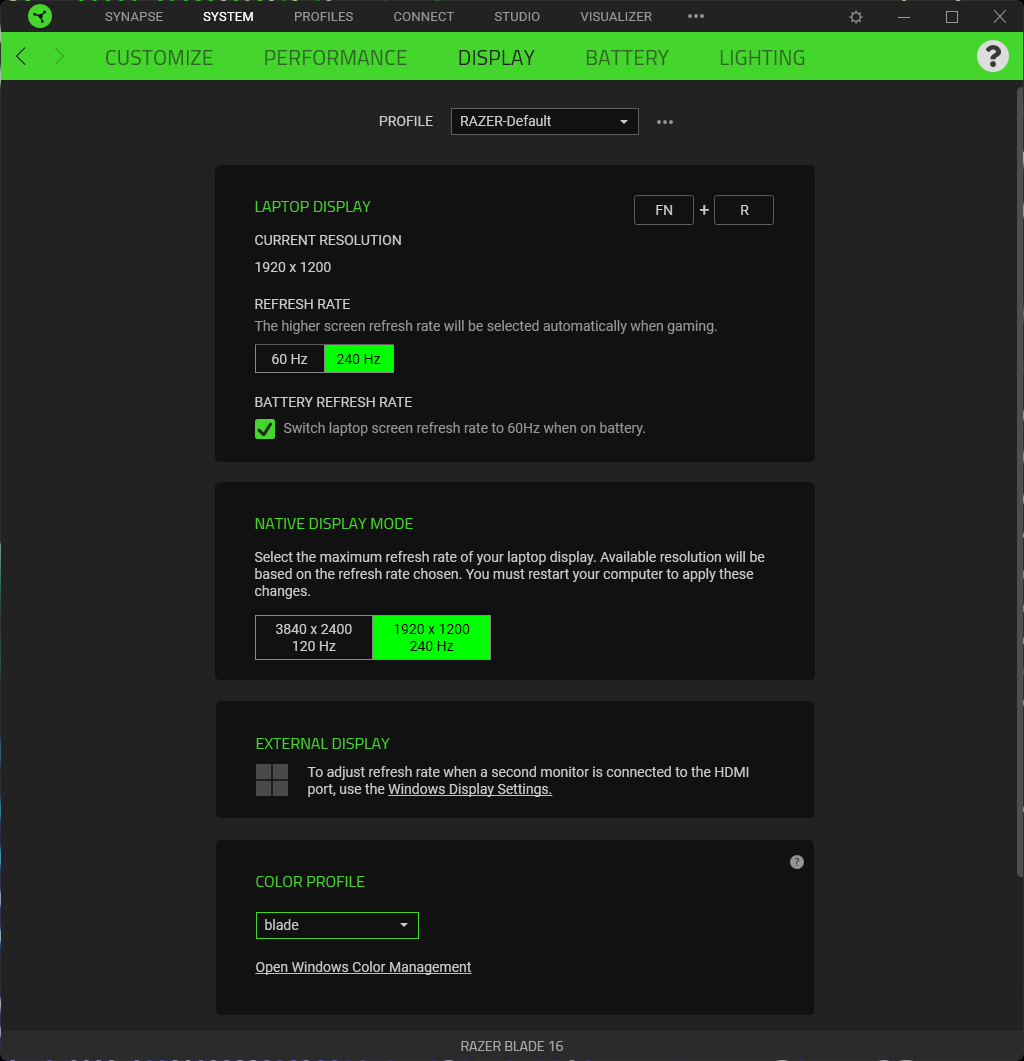
The color performance of the display is also excellent, and it can achieve a wide color gamut of 100% DCI-P3, which meets the strict requirements of professional creators for wide color gamut and high color accuracy. The details of light and dark contrast make every picture in front of your eyes richer and brighter. Whether you are watching a movie or playing a fast-moving arena shooter, you can feel the lifelike and realistic effect.
CPU + GPU up to 175W power consumption
Even if you have the strongest hardware, if the factory does not open the Power Limit, the performance will be greatly reduced. RAZER BLADE 16 supports NVIDIA Max-Q technology, the CPU and GPU share power consumption and optimize power consumption through the low-level framework, dynamically adjust the CPU and GPU Power Limit, and use power consumption as much as possible to achieve the best performance.
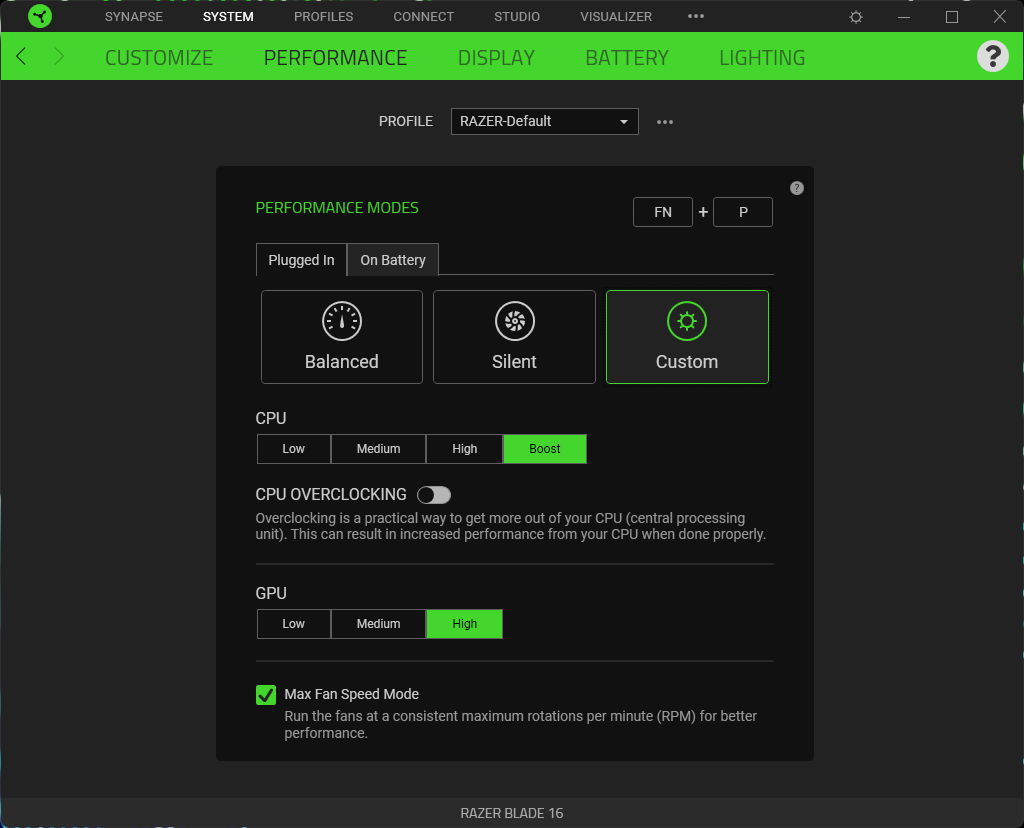
Through the RAZER SYNAPSE package, the total shared power consumption in CPU Boost + GPU High mode is 175W, the GPU TGP can reach up to 125W, and the CPU will not be lower than 50W, which is very aggressive.
Cooling system with cooling chamber

▲ Huge vapor chamber design
In order to meet the heat dissipation requirements of Intel Core i9-13950HX + GeForce RTX 4070 Laptop GPU, Razer Blade 16 adopts a heat dissipation cavity cooling system, adding liquid to the giant vapor chamber cavity, through the evaporation and condensation cycle of liquid to achieve high efficiency Heat dissipation capability, and adding graphite material coating to enhance the overall thermal conductivity, and then take away the heat through 2 ultra-thin fans with 88 blades.
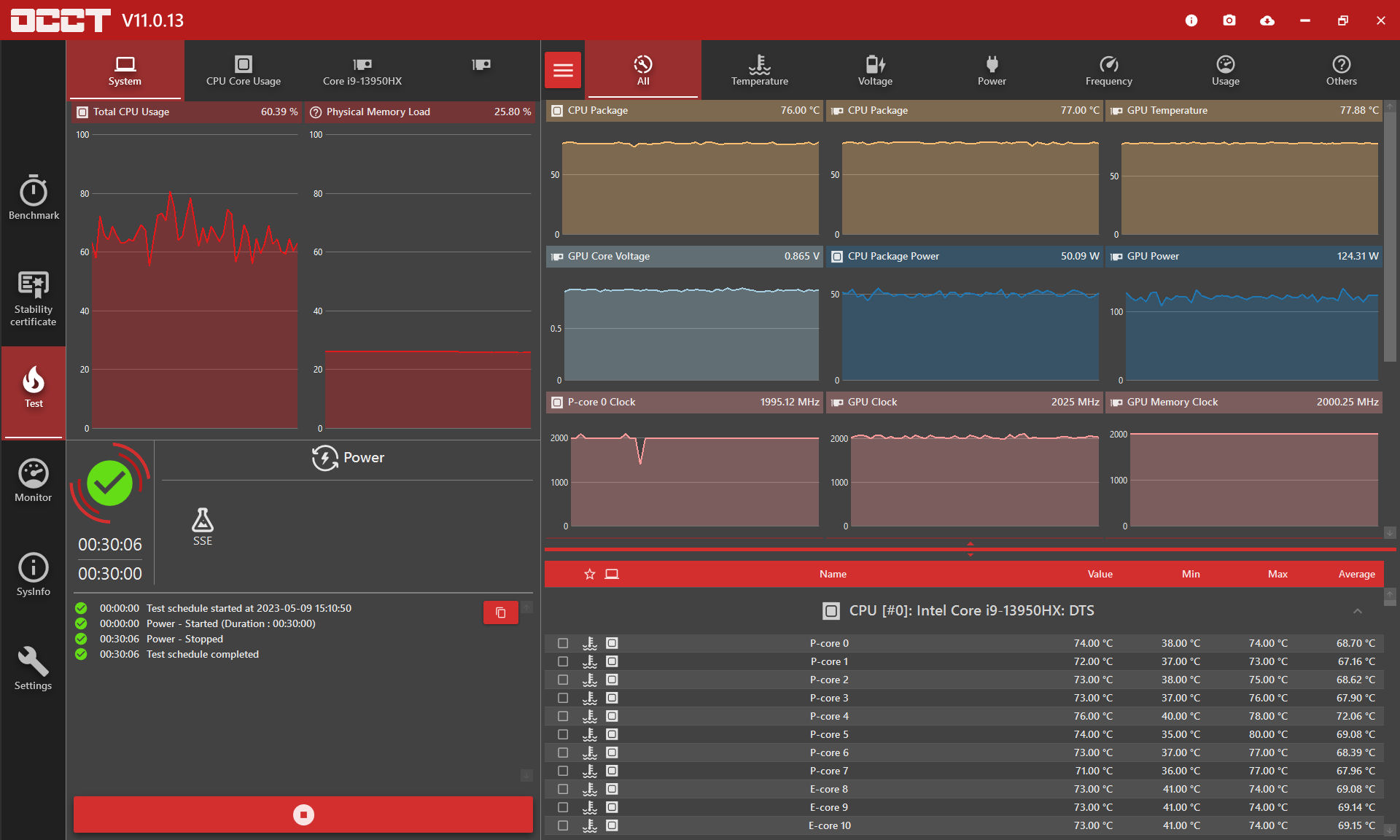
In the CPU + GPU Performance mode, according to the OCCT test results, the GPU power consumption can be maintained at a maximum of 125W, and the CPU can be maintained at a maximum of 50W. The load of both can reach 175W at the same time, and the maximum CPU/GPU temperature is 76C/77.88C.
PCMark 10 test:
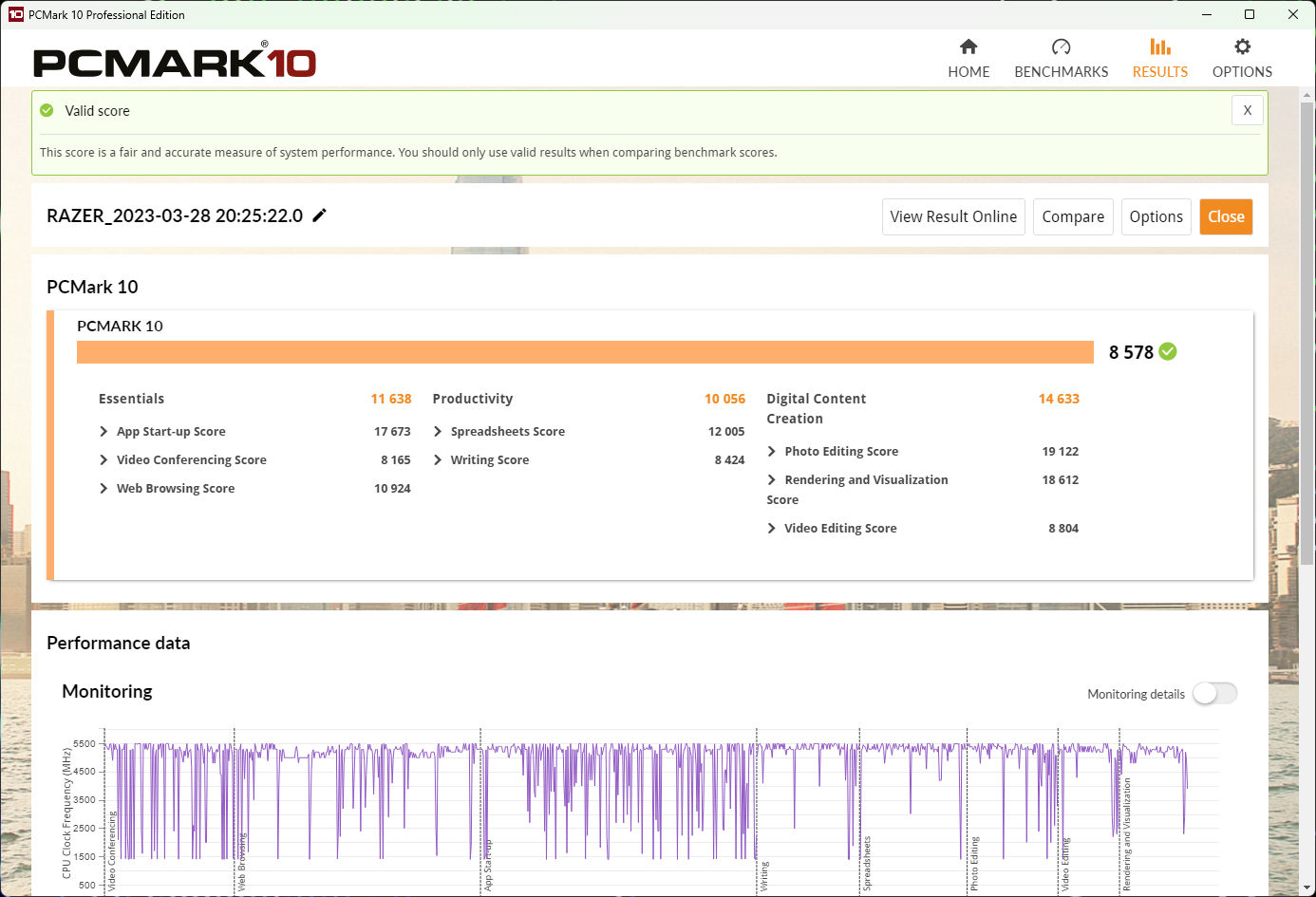
▲ PCMark 10 comprehensive test score is 8,578
In the PCMark 10 benchmark test, the comprehensive score is 8,578 points, of which the Essentials basic test score is 11,638 points, which is a high level, and the Productivity productivity test score is also 10,056. .
3DMark test
3DMark should be the most widely used 3D performance benchmarking software at present. RAZER BLADE 16 equipped with GeForce RTX 4090 Laptop graphics core has ideal gaming performance. This test uses 4 benchmarks including Fire Strike, Time Spy, Port Royal and SpeedWay scene to understand its gaming computing performance.
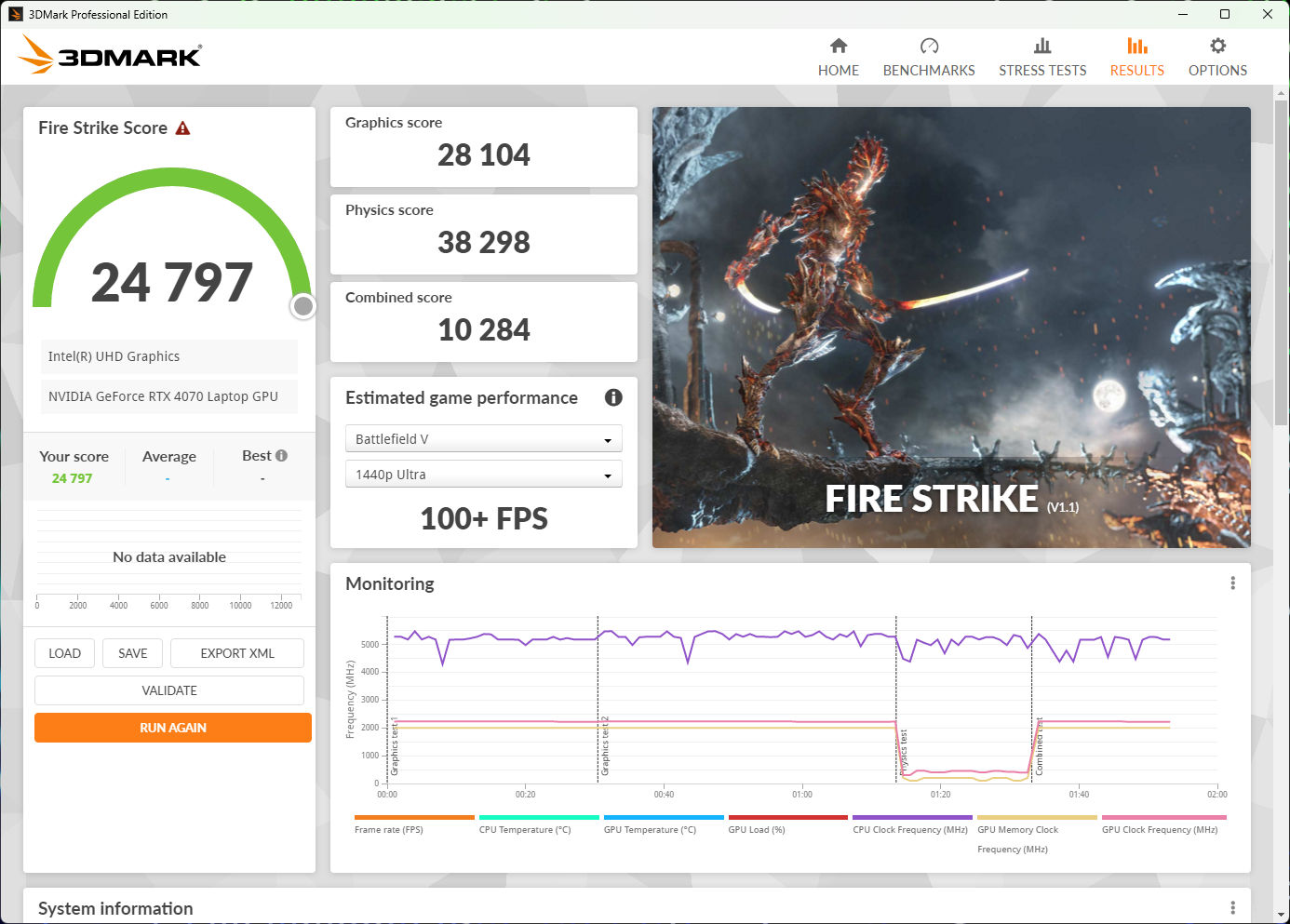
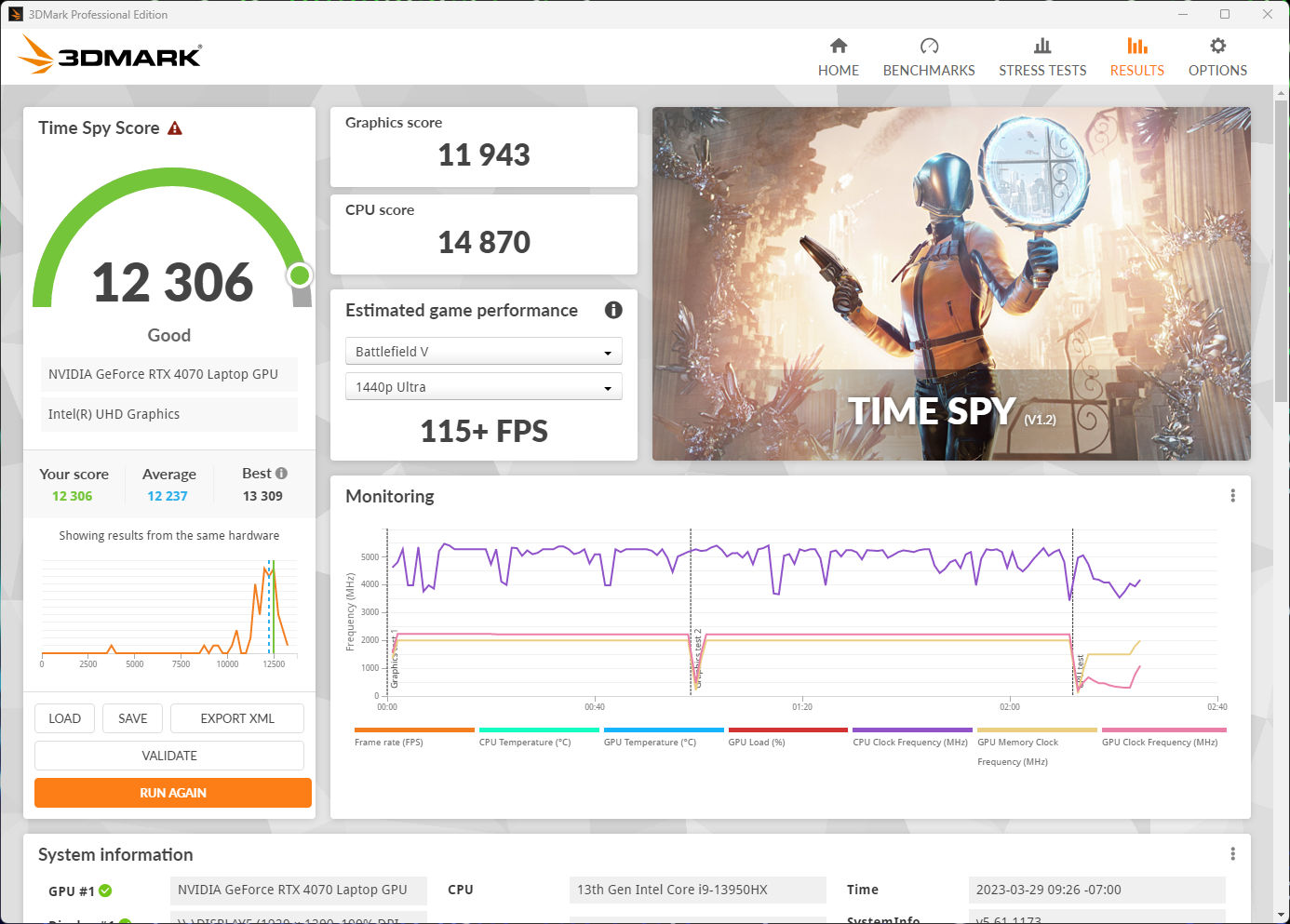
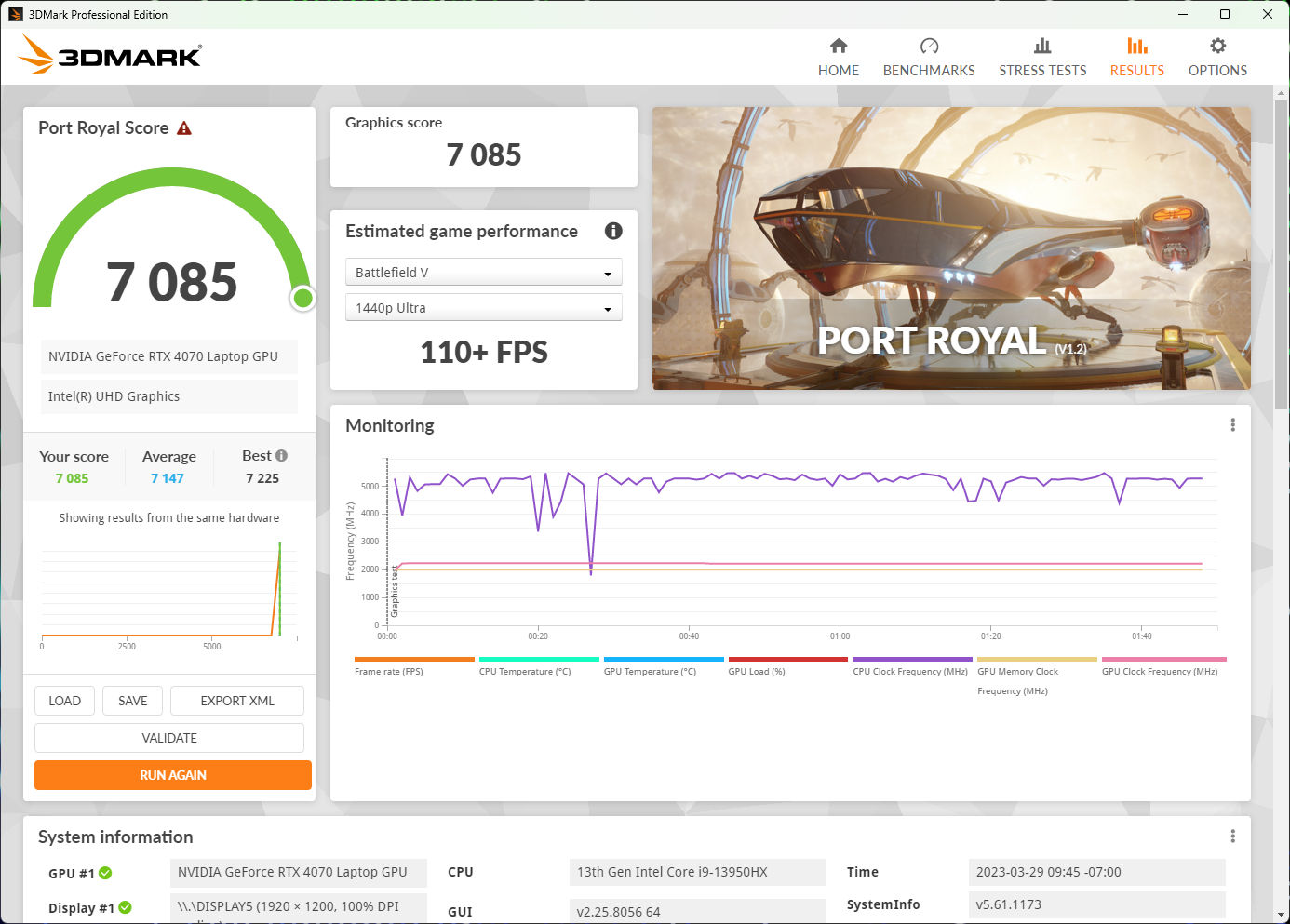
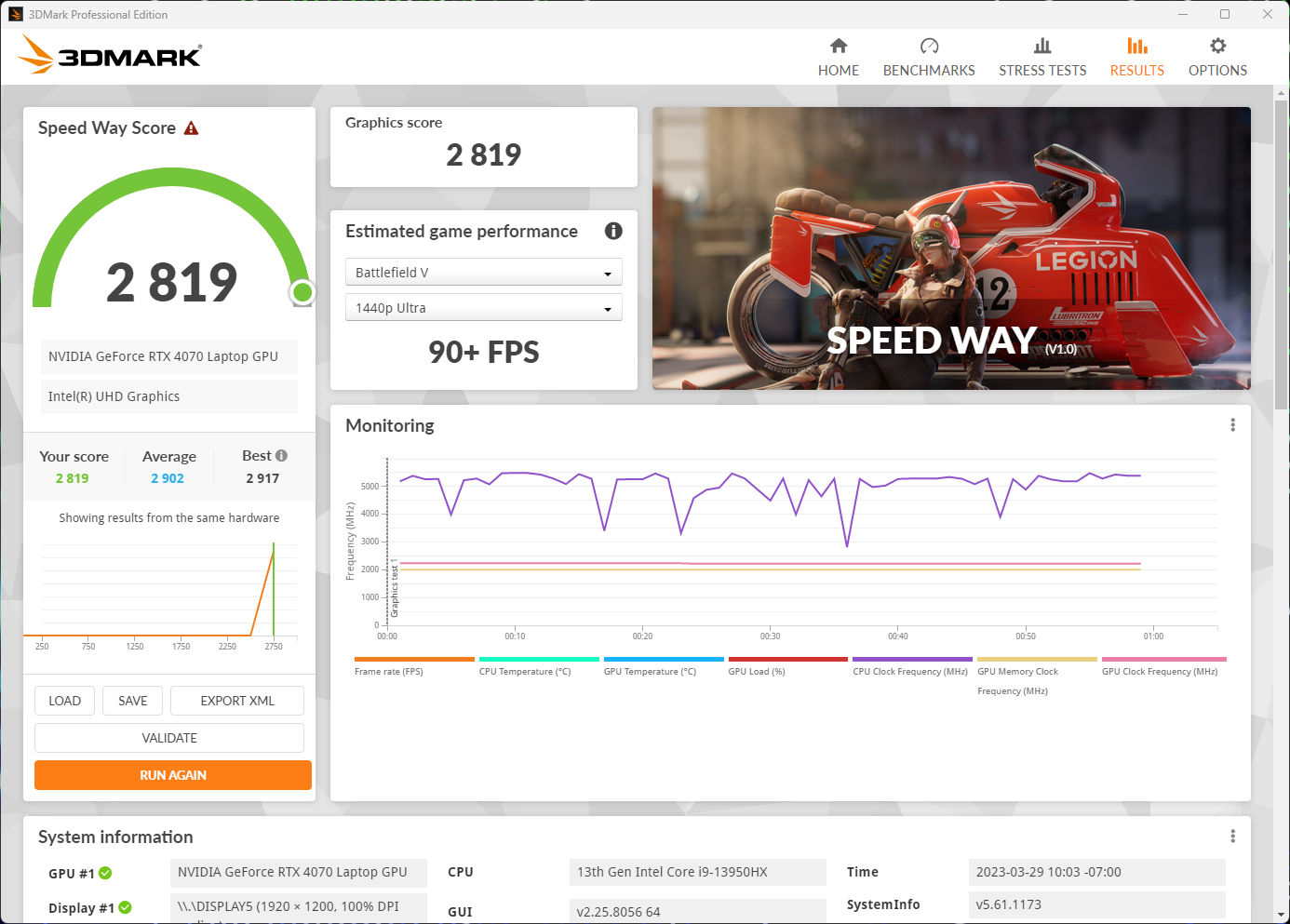
NVIDIA GeForce RTX 4070 Laptop belongs to the performance-level mobile graphics core. The 3DMark game scores are 24,797, 12,306, 7,085, and 2,819 in Fire Strike, Time Spy, Port Royal, and SpeedWay. Great game.
Tom Clancy’s Rainbow Six Siege
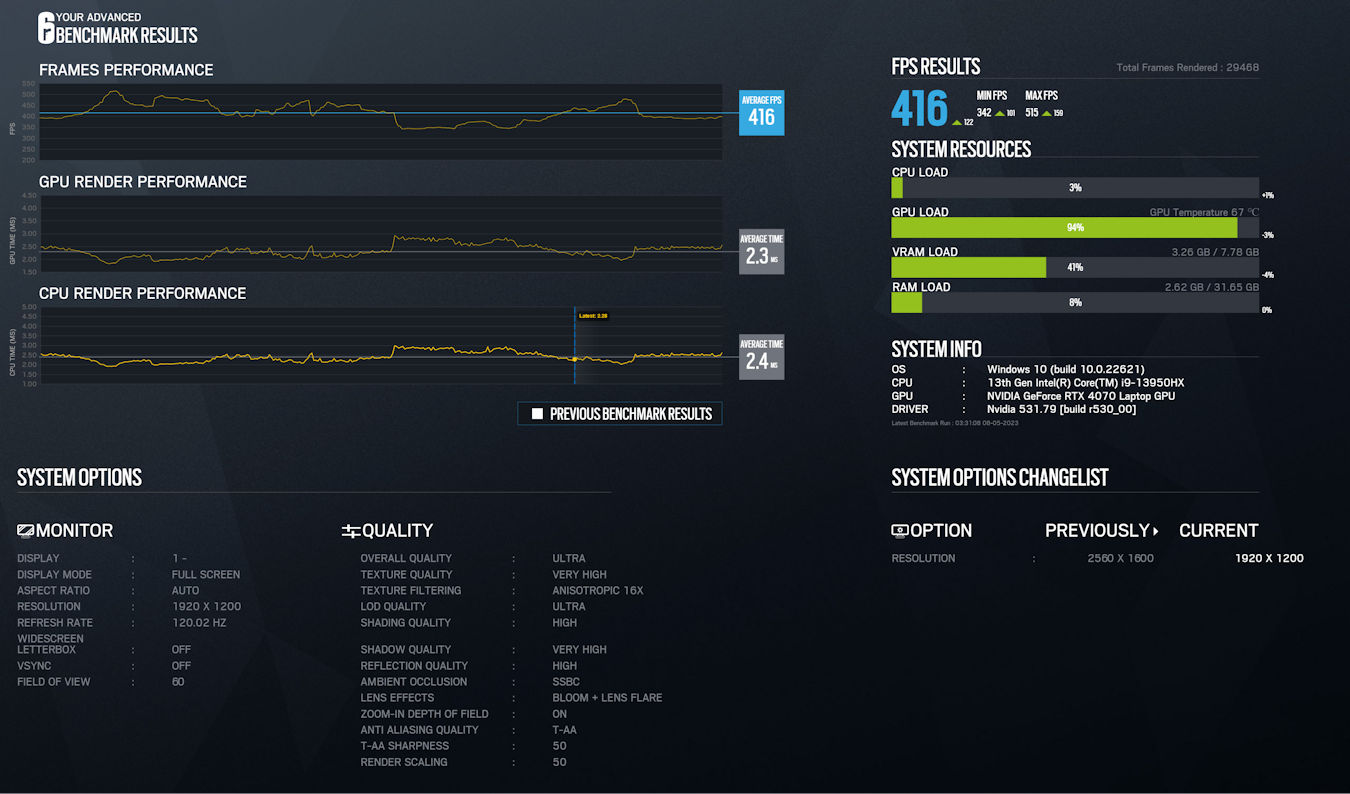
▲ 1920 x 1200 + Ultra High Setting – 416 FPS
F1 2022 Game Test:
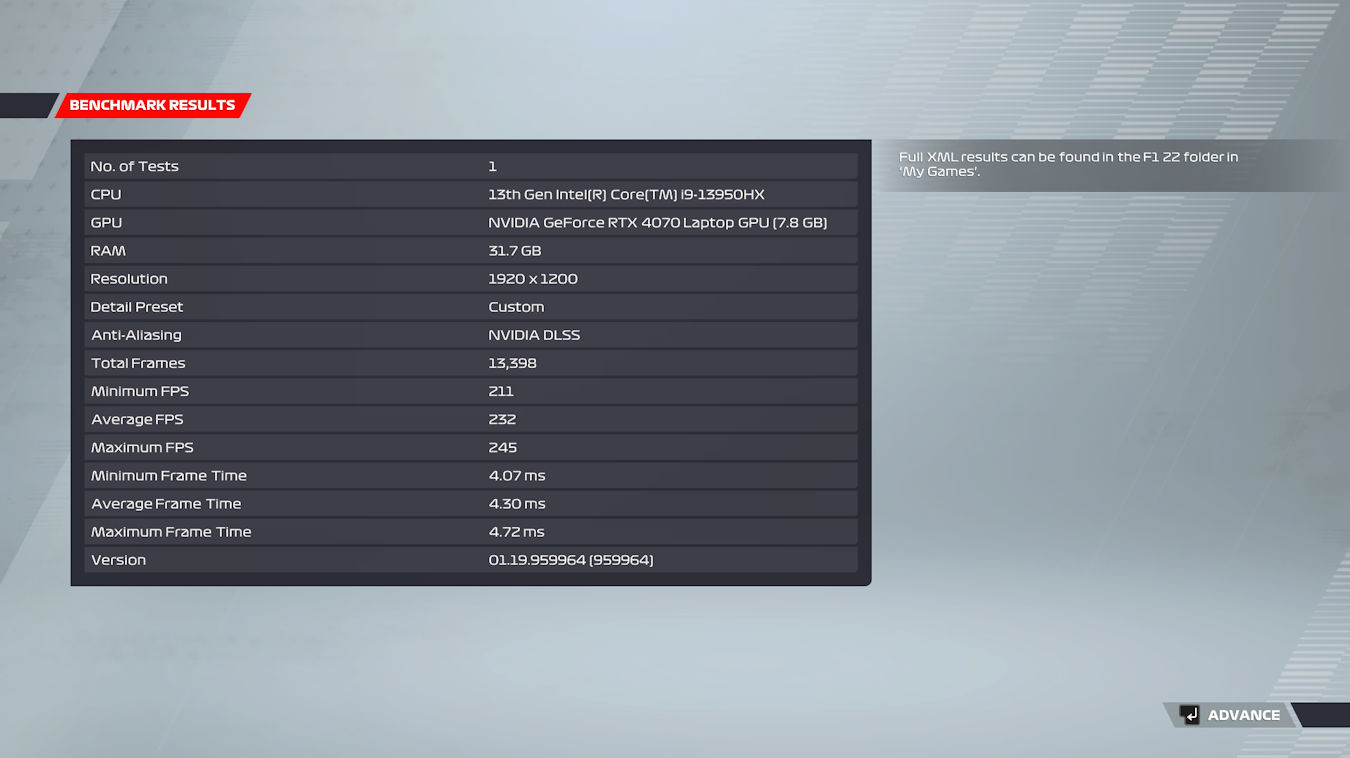
▲1920 x 1200 + Ultra High + RT On + DLSS Ultra Performance – 232 FPS
Marvel’s Guardians of the Galaxy Game Test:
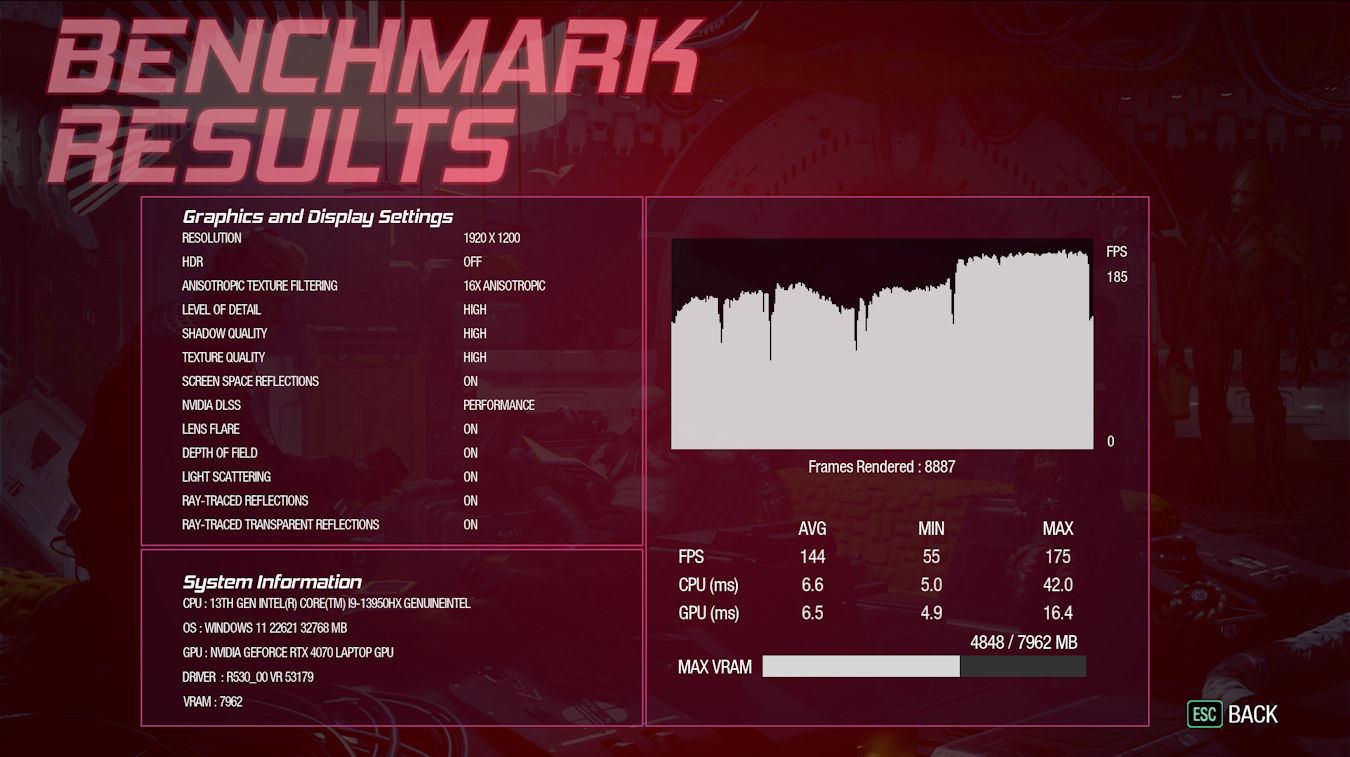
▲ 1920 x 1200 + All High + RT On + DLSS Performance – 144 FPS
Cyberpunk 2077 Game Test:

▲ 1920 x 1200 + Ultra High + RT Ultra + DLSS Ultra Performance – 140.44 FPS
UL Procyon test
In addition to the common PCMark and 3DMark tests, UL has also launched a benchmark test suite for Microsoft and Adobe applications – UL Procyon, which has four benchmark tests for office productivity, photo editing, video editing and AI reasoning. The first three Control the Microsoft Office series of applications, Adobe Photoshop + Lightroom Classic and Adobe Premiere Pro through scripts to conduct actual functional tests. Compared with the self-developed benchmark tools, it is closer to the actual use situation and provides very referential test results.
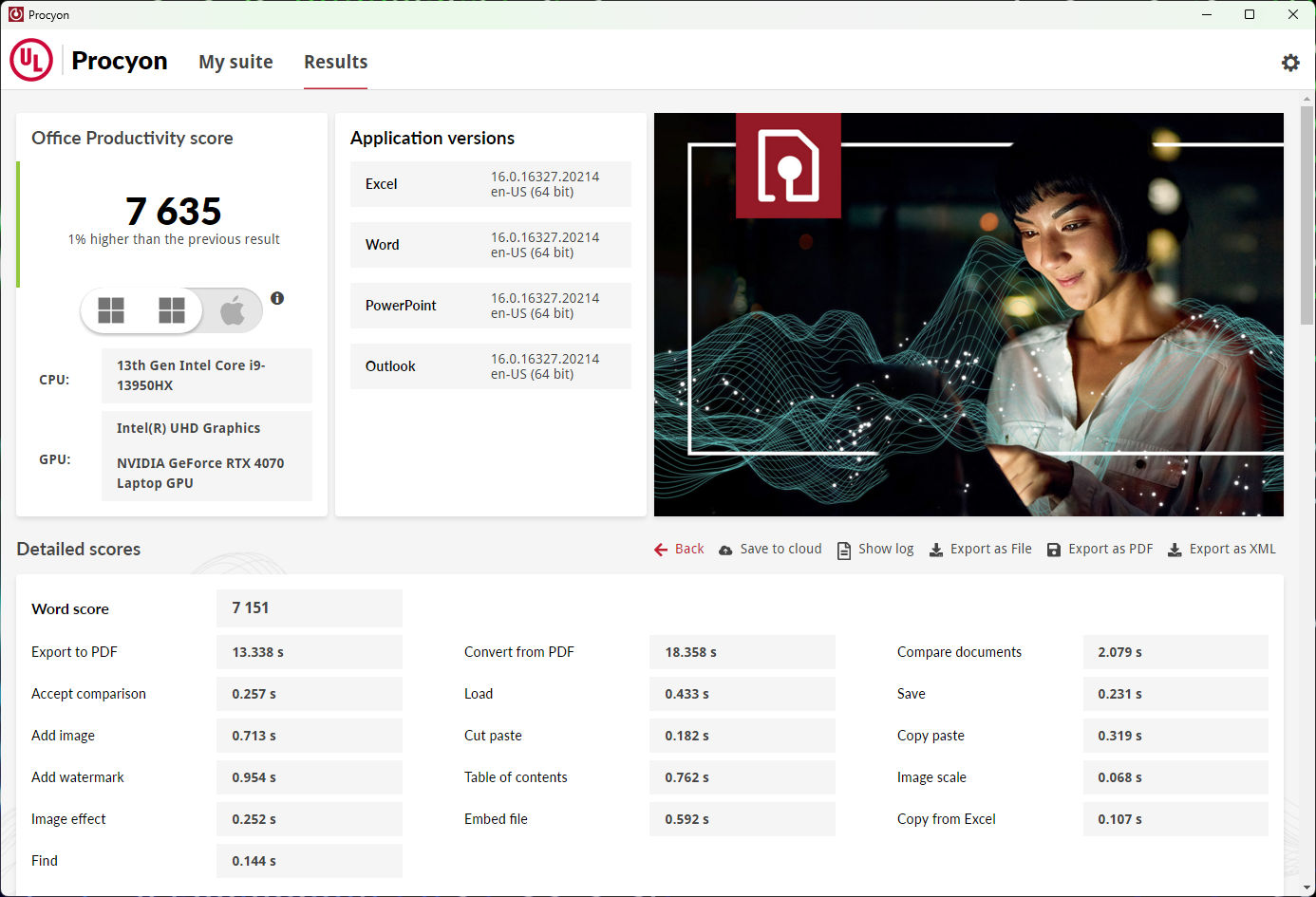
▲ Procyon Office Productivity Benchmark Test
In the Procyon office productivity benchmark test, Word, PowerPoint, Excel and Outlook in the Microsoft Office series were used to perform a large number of commonly used functions and commands, such as exporting PDF, loading files, inserting pictures, VLOOKUP commands, mobile mail etc. The total score of RAZER BLADE 16 in this test is 7,635, and the paperwork performance is quite smooth and refreshing.
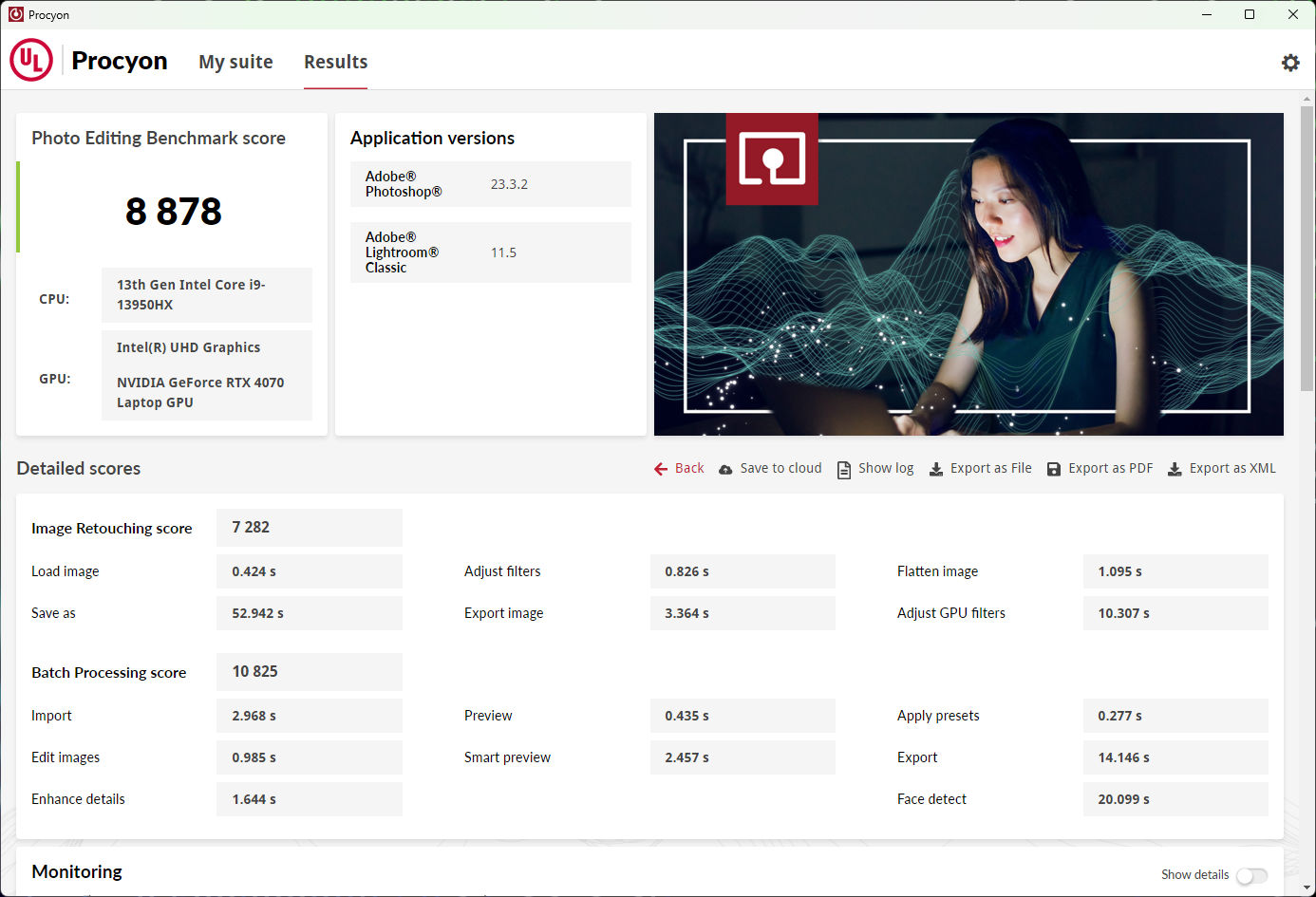
▲ Procyon photo editing benchmark
In the Procyon photo editing benchmark test, Photoshop and Lightroom Classic in the Adobe Creative Cloud series are used. The test first imports the DNG digital negative image into Adobe Lightroom Classic, and then applies various preset effects in batches, and crops, Straighten and modify. In the second part, the test applies a variety of editing and layer effects to photos in Adobe Photoshop, and records the computing time required for each item to measure the speed of the system when performing common photo editing tasks. In this test, the score was 8,878, which can meet the needs of various types of image editing and creation.
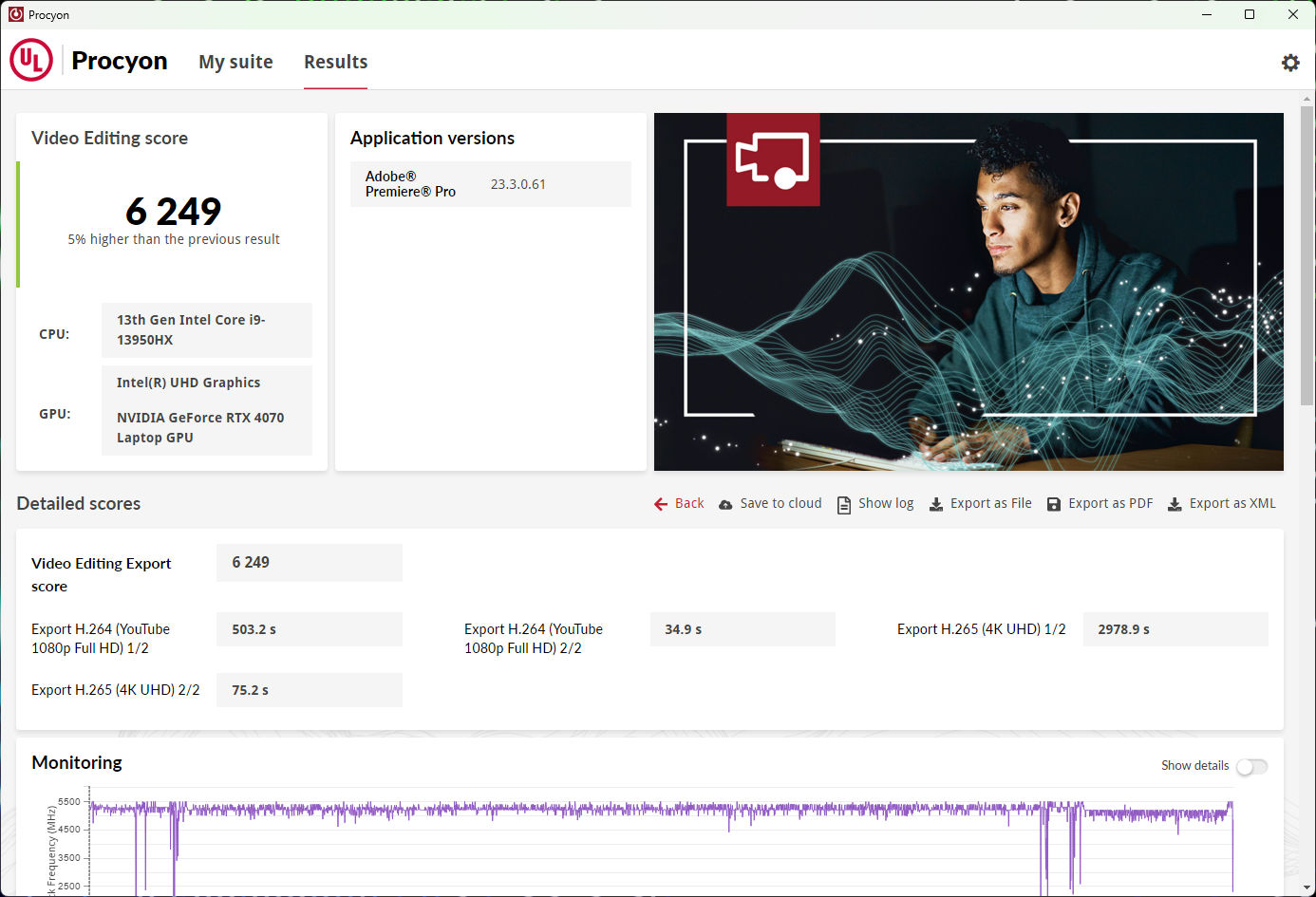
▲ Procyon Video Editing Benchmark
In the Procyon video editing benchmark test, Adobe Premiere Pro video editing software is used. The test first imports two video project files for editing, adjustment, and adding CPU-Based special effects and GPU-accelerated special effects respectively. 1080p H.264 and 4K H.265 output, with a benchmark score calculated based on the time required to output 4 clips.
RAZER BLADE 16 has a score of 6,249 in this test, which is a very high score. If you check the details, you can see that the video output with GPU-accelerated special effects is much faster than the model with only IGP. It is more than enough for simple video editing.
CrystalDisk Mark test:
In order to provide extremely fast disk performance, RAZER BLADE 16 is pre-loaded with a SAMSUNG PM9A1 1TB M.2 Gen4 NVMe SSD, with a maximum sequential read and write of 7,000MB/s Read and 5,200MB/s Write, and a 4K random read and write of up to 1,000,000 IOPS Read, 850,000 IOPS Write.
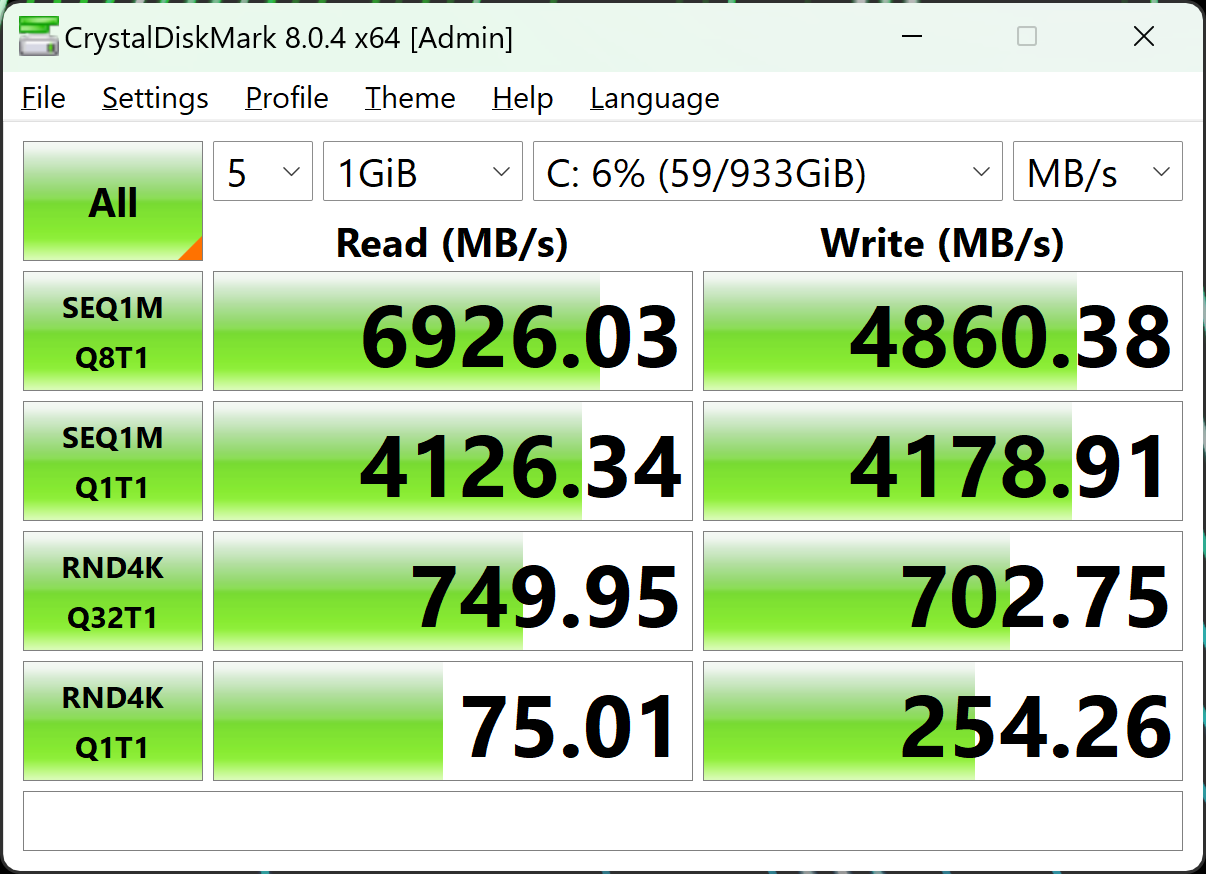
Tested with CrystalDiskMark version 8.0.4, the sequential read and write speeds of Q8T1 are 6,926.03 MB/s Read and 4,860.38 MB/s Write; the sequential read and write speeds of Q1T1 are 4,126.34 MB/s Read and 4,178.91 MB/s Write; The read and write speeds are 749.95 MB/s Read and 702.75 MB/s Write; the random multitasking read and write speeds of 4K Q1T1 are 75.01 MB/s Read and 254.26 MB/s Write.
Battery life test:
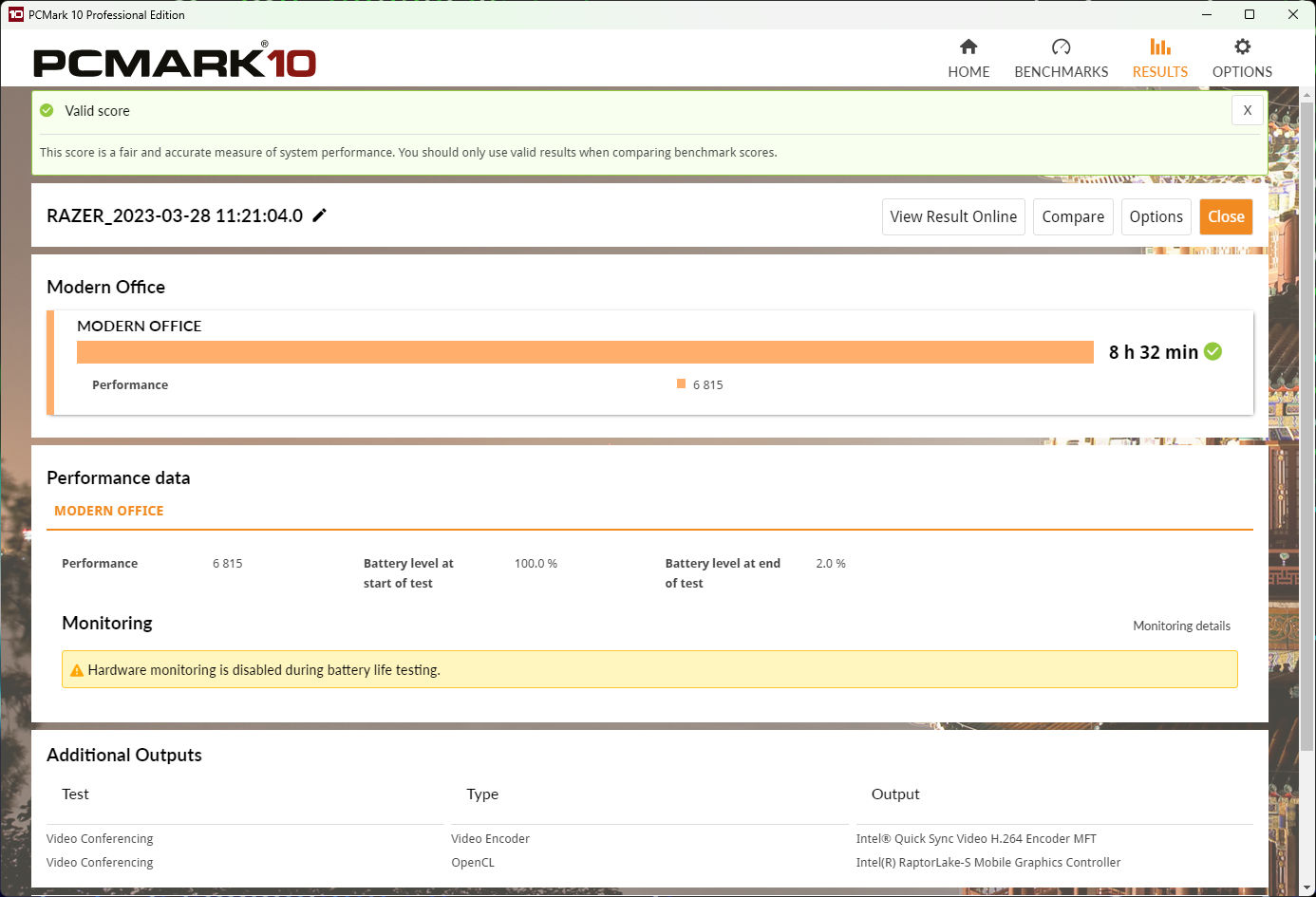
In the PC Mark 10 battery life test, the power mode is set to Battery Saver mode, the GPU is set to Integrated Graphics Mode mode, the screen brightness is adjusted to 40% and the keyboard backlight is turned off to execute the Modern Office test scenario. Running office applications can provide The battery life of 8 hours and 32 minutes is quite acceptable for a model with a high-end GPU.
RAZER BLADE 16 (RZ09-0483SEJ3-R341)
Price: HK$28,999
Enquiry: RAZER (3628-3377)
Editor’s comment:
The author has always admired the RAZER Blade series of notebooks. The workmanship and body design have a very high level. Some people even describe it as a dark version of the Macbook. This RAZER BLADE 16 gaming notebook performs very well in all aspects. , whether you are a gamer or a content creator, this BLADE 16 will not let you down.
