The Android operating system has existed for more than 15 years since its birth. Over the years, we have seen a large number of versions launched. From the early Cupcake and Donut to the recent Android 13 and 14, each version brings many new things to everyone. But to be fair, among the many versions, there are always a few that make people look forward to and are particularly excited. This time we point out the 7 most talked about updates. Below we sort them according to the degree of excitement from high to low.
Click on the seven most exciting Android system versions ever
Android 4.0 Ice Cream Sandwich (2011)
It is no surprise that Android 4.0, which was launched at the end of 2011, was on the list. In this version, the Holo Design design language was brought, and the visual effects were redesigned, including a unique Roboto font and a cleaner interface, so that Android finally has a comparable The unique beauty of iOS. Since the previous generation of Android 3.x Honeycomb was originally an independent version of Android for large screens, Ice Cream Sandwich integrated the two platforms of smartphones and tablets. With the launch of Android 12L and Android 13, this integration method is still the key in principle.

Other noteworthy features include 2D face unlock (just terribly unreliable), home screen folders, a virtual three-button interface that replaces the physical home button, data usage controls, and improved multitasking so you can easily switch apps , and there’s even the ability to dismiss individual apps or notifications from the recents menu and notifications bar, respectively.
Android 10 (2019)
In this version, Google officially abandoned the strategy of publicly naming desserts, but there are many exciting things besides this milestone. Most notably is the introduction of gesture navigation, borrowed from Apple’s iPhone X gestures, which in turn were copied from Palm’s WebOS. Android 10 also brings many other user-facing features, including a system-level dark mode, smart replies for all chat apps, focus mode, and an overhaul of the outdated feature menu, plus live captions and streaming support for hearing aids and more .

There is also an under-the-table change in this Android release, called “Project Mainline”. Mainline splits various parts of the Android system into modular components that can be updated independently through the Play Store, thereby reducing the need for updates to the entire Android system. It is worth noting that although Android 9 Pie was originally installed on the Galaxy Fold foldable machine, Android 10 is actually the first Android version to provide full support for foldable phones. base.
Android 1.5 Cupcake (2009)
Android Cupcake wasn’t the first Android version, nor was it the first Android version named after a dessert (the first was Android 1.1, allegedly called the Petit Four), but it poured in a number of key features that hadn’t been thought of in the past. Undoubtedly, the most important thing in this release is the addition of a virtual keyboard, allowing brands to produce phones without physical keyboards. Other highlights include video routing, stereo support for Bluetooth devices, auto-rotation, and the ability to upload videos to YouTube. It even includes basic copy and paste in the browser, which is a pretty big bet on a 2009 operating system. These things that sound very basic now are all met in Cupcake, and it can be said that without it, Android would not be what we see now.
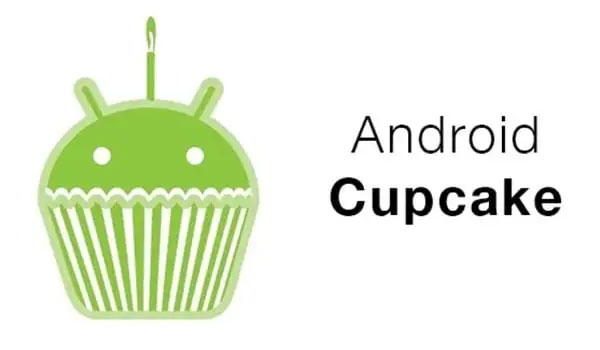
Android 5 Lollipop (2014)
Lollipop once again greatly changed the UI of Android, and from this version of Google began to switch to the Material Design design language. This revamped design incorporates real-world elements, including paper, shadows, and an emphasis on motion, a form that Google continues to use today in its modern Material You designs. Lollipop also brought many of the key features that Android still relies on today, such as a WebOS-like multitasking menu, 64-bit processor support, and Android RunTime (ART) for faster app performance.

Other notable additions include notifications grouped by app, Project Volta for improved battery life, SmartLock functionality and a built-in flashlight app. Yes, before Lollipop, most users could only download third-party flashlight apps. Less than six months after the original launch, Google continues to roll out Android 5.1 Lollipop, which brings multi-SIM and HD Voice support.
Android 12 (2021)
Android 12 is the stage where the Material You (or Material Design 3) design language first appeared, and it is still in use until now. Material You brings even more scope for customization, such as allowing you to sample colors from your wallpaper and apply them to other parts of your system. This release also highlights larger, more useful widgets and large quick toggles.

Android 12 doesn’t stop there, with long-overdue scrolling long screenshots, handy face-based auto-rotation, native one-handed mode, and the ability to share shared Wi-Fi passwords via proximity. Google’s 2021 update also includes various privacy-focused enhancements such as a privacy dashboard, microphone and lens indicators, approximate location permissions, and other smaller tweaks that are important additions in today’s digital environment .
Android 4.1 Jelly Bean (2012)
Keeping up with Android Ice Cream Sandwich’s massive upgrade was a tall order, but Jelly Bean still does a great job. Google provided Project Butter with Android 4.1, a series of enhancements and adjustments to achieve a smoother user interface, running at 60 frames per second, which was a big deal at the time, because Android was not as smooth as iOS at the time. Another big new addition is Google Now, which provides a wealth of information within the Google app that is actively fetched based on your location, email and other details, so you can get package reminders, weather, Flight information, traffic alerts, etc.
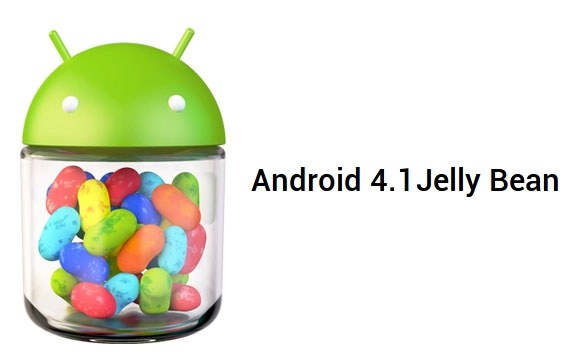
Jelly Bean also imports some notification-related features, such as expandable notifications (small alerts that expand to reveal more information), actionable notifications (notifications with buttons so you can take quick action), and per-app Program to disable notifications. Other features include seamless audio playback, USB audio support and always-on VPN functionality.
Android 8 Oreo (2016)
Android Oreo didn’t bring major UI changes, but from a feature standpoint, it’s still one of the most exciting Android releases ever. Oreo has largely solved the lackluster system update problem with Project Treble. It’s a modular framework that allows for faster and more seamless updates from a manufacturer’s perspective. The move also opens the door for enthusiasts to run a phone with a so-called Generic System Image (GSI), a version of Android based on the Android Open Project that’s often used as the basis for custom ROMs.
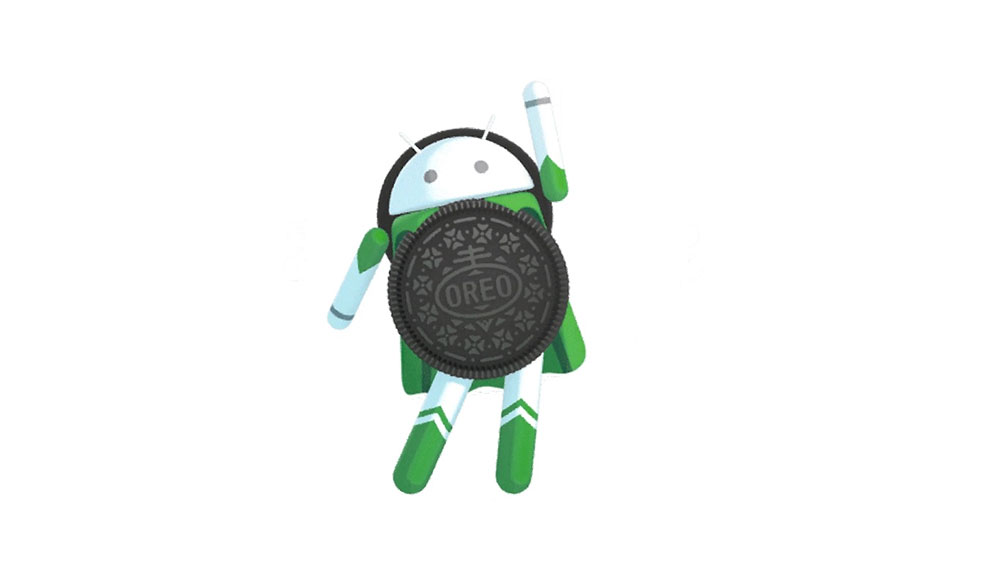
The changes aren’t limited to faster, easier updates and platform fixes. Oreo also brings autofill support for password managers, picture-in-picture functionality, notification channels, various high-quality Bluetooth codecs (i.e. LDAC, aptX, AAC), neural network APIs for machine learning, and Google Play Protect for malware protection.
