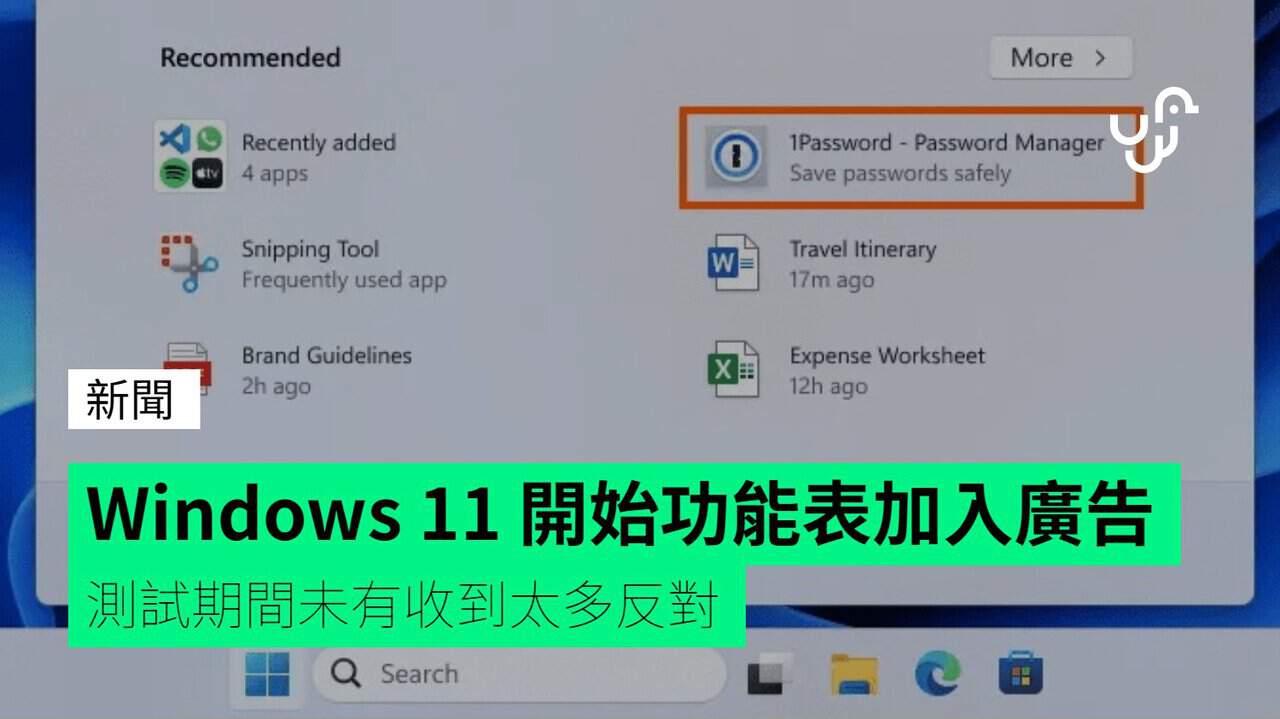Microsoft has officially announced that ads from the Microsoft Store will now be included in the “Recommended” section of the “Start” menu for Windows 11 users. This decision comes after a few weeks of testing, where Microsoft evaluated the response from the community.
In the update notes for Windows 11, Microsoft mentioned that the ads will be for apps from a select group of developers. The goal of these advertisements is to help users discover new apps while also benefiting Windows app developers. During the testing phase, Microsoft assessed the reaction from users and found that there was not strong opposition to the ads.
For users who prefer not to see these ads, there is an option to turn them off in the settings. By going to “Personalization” > “Start” in the settings, users can disable the display of recommended items, including the Microsoft Store ads.
This move by Microsoft has garnered mixed reactions from users, with some appreciating the ability to discover new apps and others expressing frustration over the inclusion of ads in the Start menu. Overall, Microsoft hopes that this change will enhance the user experience for Windows 11 users.
Source: XDA developers
Related articles:
– Meta AI advertising tool underperforms, leading to rising costs for advertisers
– Windows 11 test introduces ads to promote Microsoft Store App
– Microsoft confirms removal of WordPad from future Windows updates.