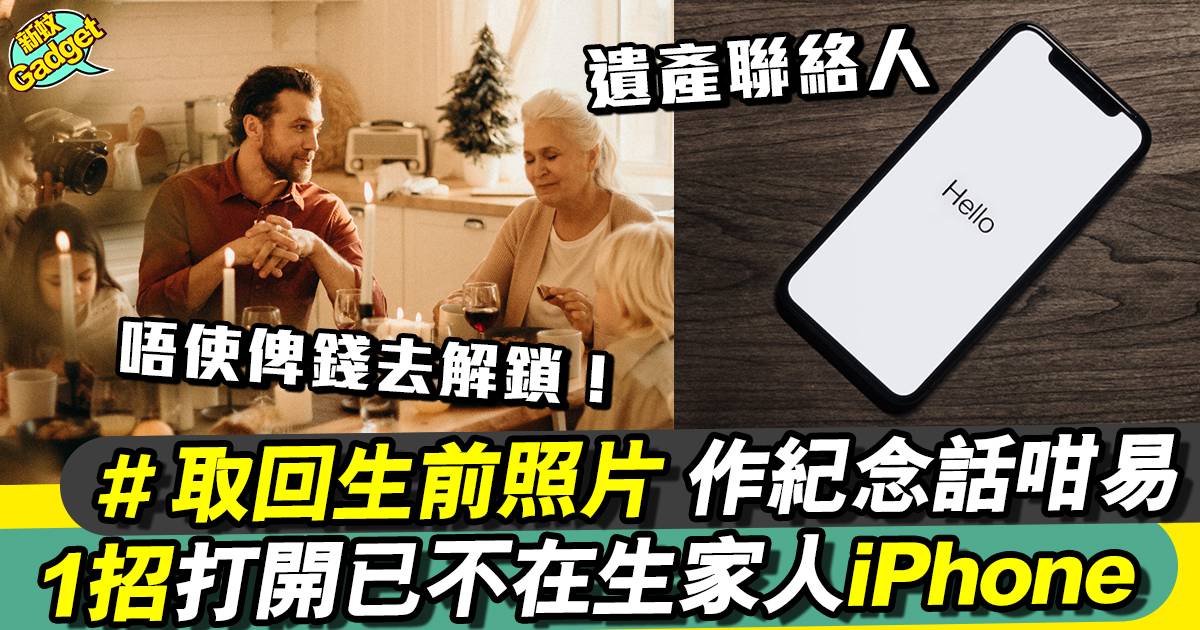Many people want to open their iPhone to retrieve some photos as souvenirs etc. after their relatives and friends are not alive. The Apple iOS system, which is known as the strongest security system, can unlock their iPhones with just one move when the Zuo family members are not alive?Heritage Liaison
Apple has introduced a system called “Legacy Contacts” that allows you to unlock your family’s iPhone even if they are not alive.
Starting with iOS 15.2, iPadOS 15.2 and macOS 12.1, you can add “Legacy Contacts” to your Apple ID.

By adding an “Inheritance Contact” this is the easiest and safest way to let someone you trust access the information stored in your Apple account after your death. These data may include photos, messages, memos, files, downloaded apps and device backups, etc.

You can add one or more Heritage Contacts in your iPhone, iPad, iPod touch or Mac’s Apple ID settings. You will receive email confirmation when a Heritage Contact is added or removed from your account.
On iPhone, iPad or iPod touch
- Go to Settings and tap your name.
- Click on “Passwords & Security,” then “Inheritance Contacts.”
- Click “Join Heritage Contacts”. You may be asked to verify your identity with Face ID, Touch ID, or your device passcode.
on Mac
- Select Apple menu System Preferences, then click Apple ID.
- Click on “Passwords and Security” and then click on “Inheritance Contacts.”
- Click on “Add Estate Contact”. You may be asked to verify your identity with Touch ID or your Mac login password.
If you’re a member of a Family Sharing group

If you’re a member of a Family Sharing group, you can choose other group members. Alternatively, you can tap or click “Choose Others” to add people using their phone numbers or email addresses from your Contacts.
Share access key with Heritage Contact

The access key is extremely important: after your death, your Estate Contact must have both the access key and your death certificate in order to request access to the information. They will then need to use the access key again when setting up the legacy contact Apple ID and accessing your profile.
- The access key generated by you when you selected them as a contact.
- your death certificate
common problem
What new products will Apple launch this year?
In addition to the much-anticipated iPhone 14, this year’siPhone 14 has a new purple color,and alsoNew AirPods Pro 2as well asApple Watch 8/Ultra/SE, see for details.Everyone can pay attention when the iPhone 14 is releasedLatest recycling prices for iPhones。
What are the limitations of the iPhone 14 this year?
except this yeariPhone 14 Pro/Pro Max comes out in purpleIn addition, when choosing a mobile phone capacity, one thing to consider is that there is a capacity that cannot support 4K…see details