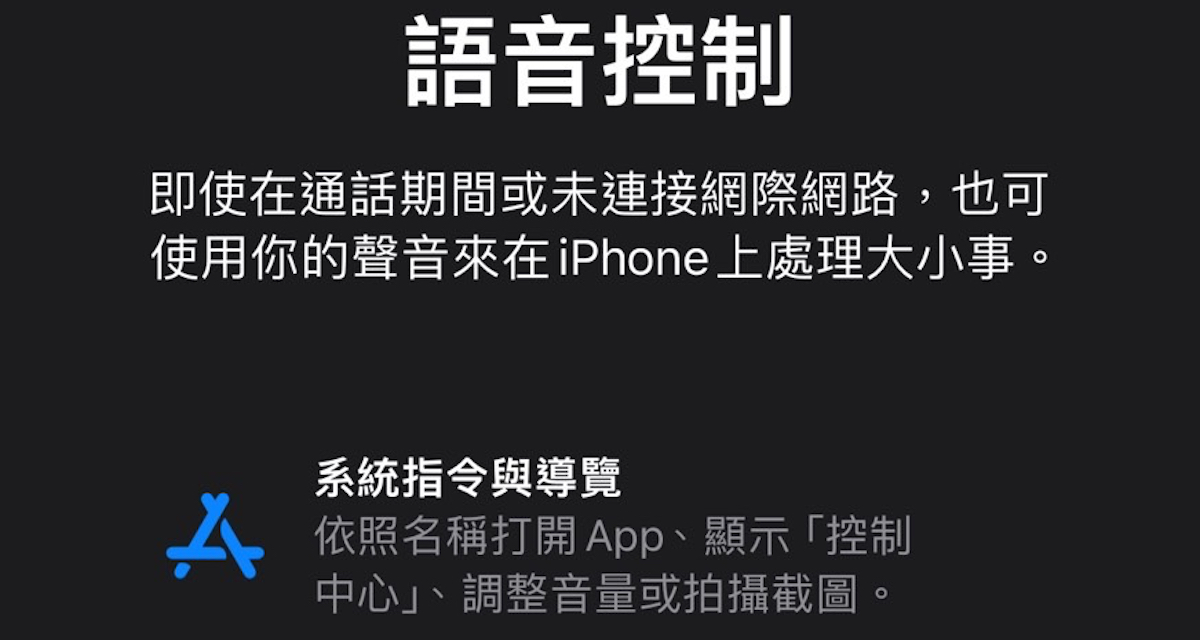Enjoy Hands-Free Selfies with the iPhone’s Voice-Activated Camera Function
Many people love taking selfies on Instagram, especially when going out for dinner or outings. However, the struggle of trying to capture the perfect selfie with just one hand can be frustrating. Whether it’s accidentally pressing the screen shutter or ending up with a blurry photo due to shaky hands, there are numerous obstacles to overcome. But fear not, iPhone users can now make use of the voice-activated camera function to snap selfies hassle-free.
To enable this feature, follow these simple steps:
Step 1: Open the Settings App and click on “Accessibility”.
Step 2: Select “Voice Control”, choose “Voice-Chinese”, and turn it on.
Step 3: Follow the on-screen instructions and click “Finish” to skip the instructions.
Step 4: Once the “Voice Control” function is enabled, click on “Customize Commands”.
Step 5: Click “Add Command” and enter a recognizable voice command in the “Words” field, such as “take a photo”. Set the gesture by selecting “Perform custom gestures” and create a gesture to simulate a finger click to take a picture on the screen.
Step 6: Select the “Applications” option, find “Instagram”, and check it. Then, click “Save” to officially enable the IG voice-activated camera function.
Now, whenever you want to take a hands-free selfie on Instagram, simply use the designated voice command and let the iPhone’s voice-activated camera do the rest.
This article was simultaneously published in PC home magazine. Join the PC home magazine fan group to stay updated on more tech tips and tricks.