Since Apple released the first “Apple Vision Pro” head-mounted MR display at WWDC 2023, it has also caused heated discussions on the Internet. Apple also announced that Vision Pro will be the first to be launched in the United States in early 2024. Is there a way to experience the wearing effect first? ?
Recently, IG’s ultra-tight Vision Pro special effects filter may allow you to experience it in advance. You can see the wearing effect of Apple Vison Pro, and you can also switch the visionOS space operating system mode. Follow this IG filter tutorial to experience it for free. Bar!
How to use IG filter effects to experience the wearing effect of Apple Vision Pro
Step 1. After opening the IG App directly through the mobile phone, slide to the right on the main screen to enter the IG posting mode.

Step 2. First click on the bottom “short film” menu function, and press the upper left corner “special effects“button.

Step 3. After entering the IG special effect page menu, directly click “search“Function.

Step 4. Directly search “Vision Pro“Special effects, there are many different Vision Pro IG special effects results, directly find the IG special effects marked with the Apple Vision Pro product pattern below.
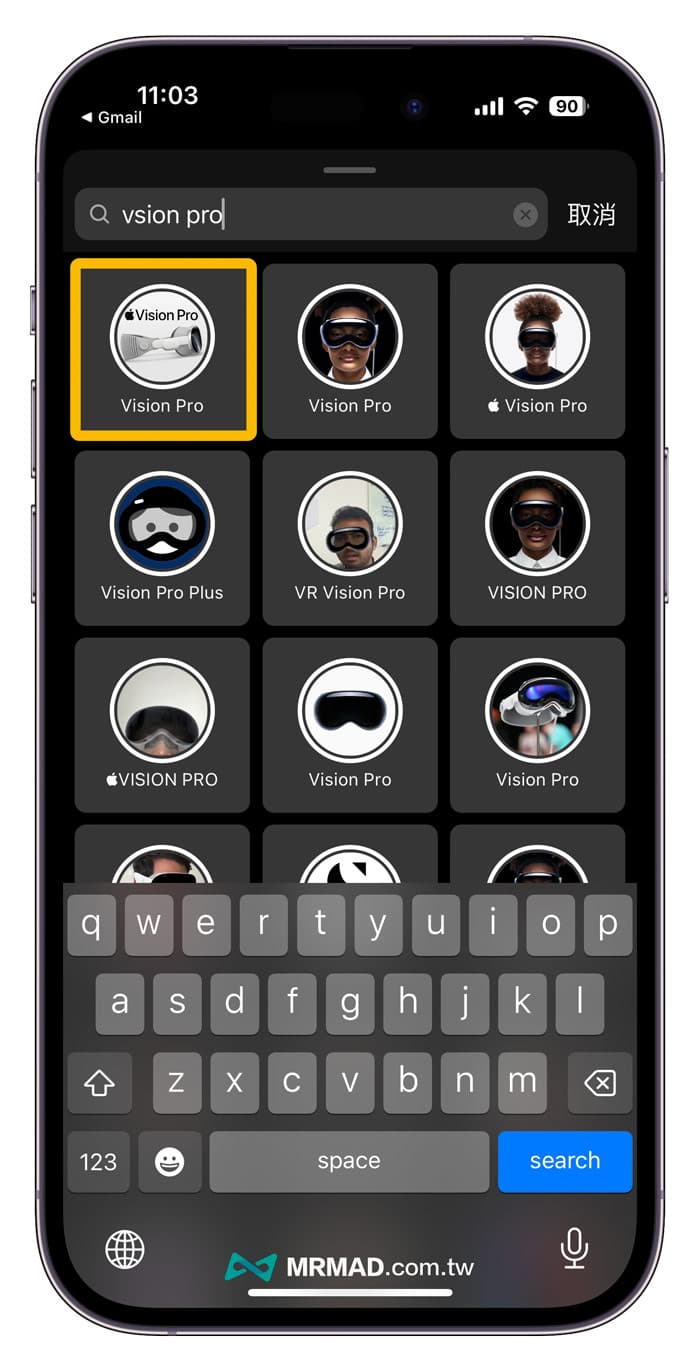
Step 5. Next, you can shoot yourself with the front camera of your phone, and the IG effect of Apple Vision Pro will be displayed on the screen. No matter how you move your head, you can see the effect of wearing Apple Vision Pro.
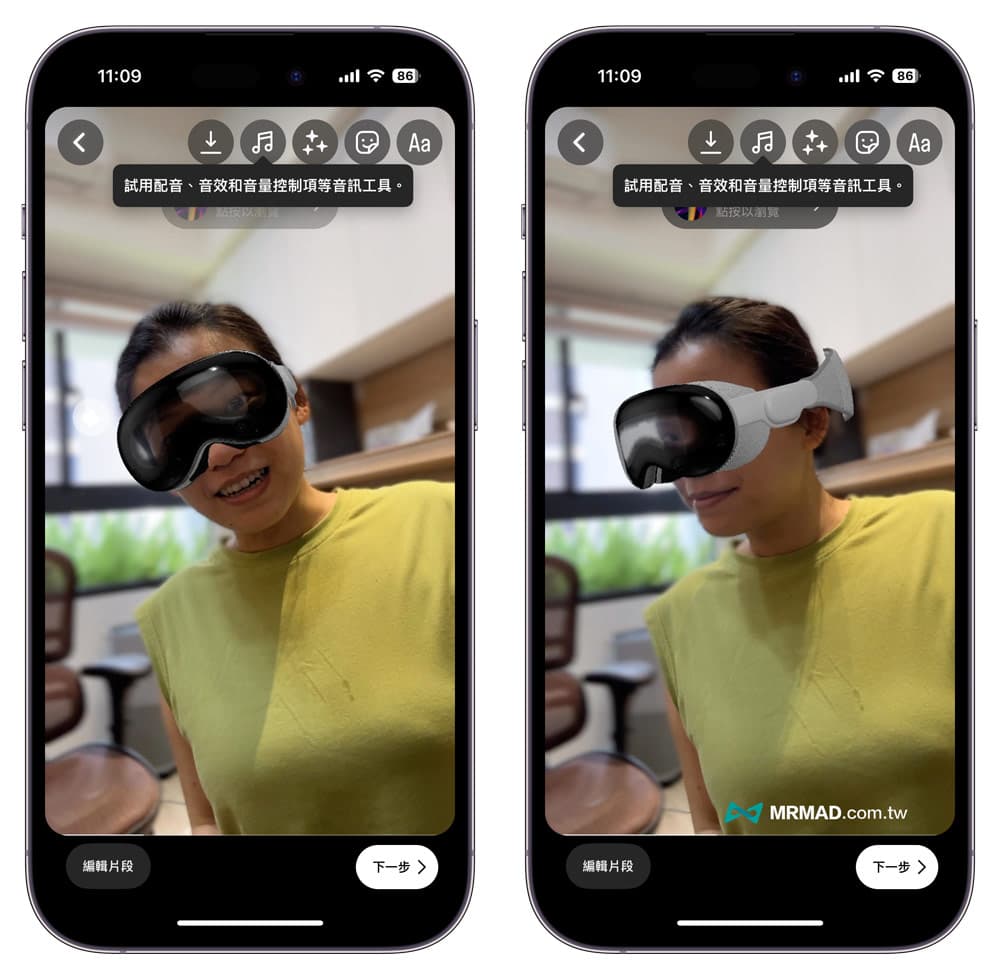
Step 6. If you click the Apple Logo in the upper left corner of the Vision Pro wearable glasses, you can also switch to the visionOS system browsing mode, and the system function App icon menu will appear at the same time in the air, and the appearance of the glasses will also change into a purple dynamic effect, and you can turn your head The icons will also swing together, and you can also drag the App icon menu position left and right with your hands.
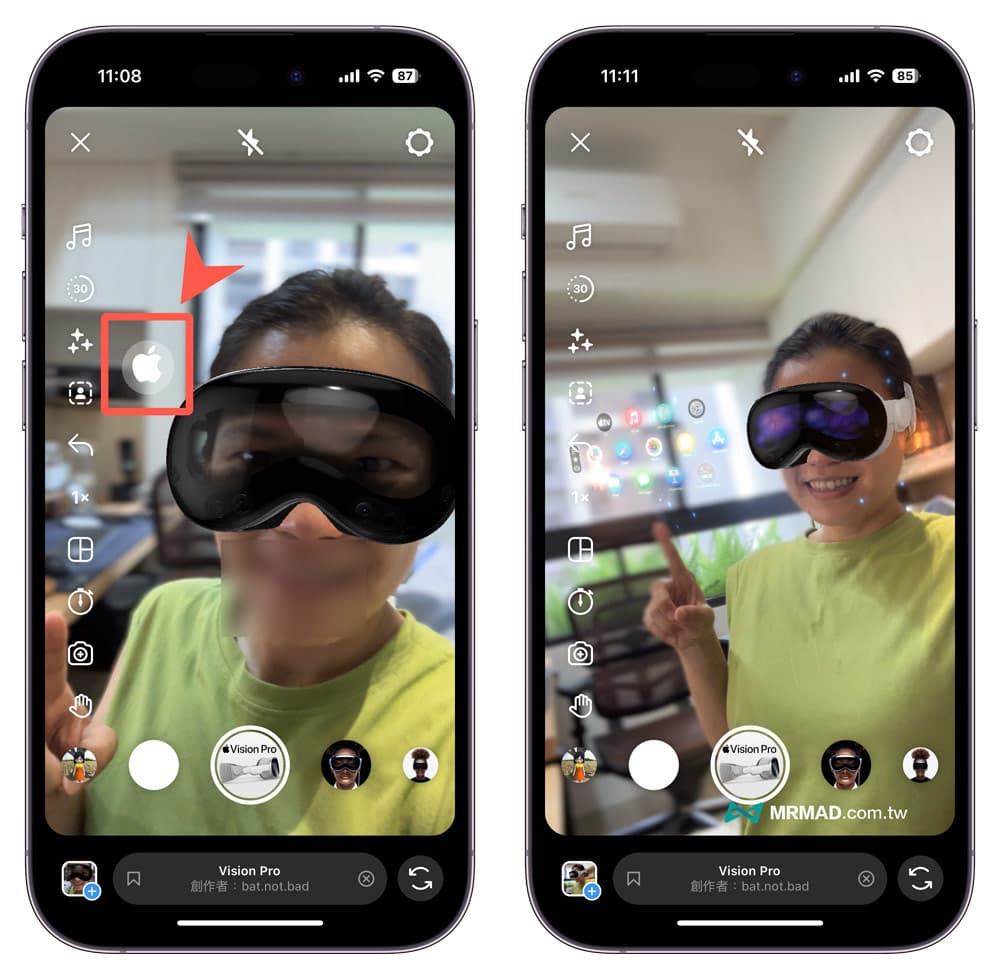
This special effect was developed by Apple developer @appledsign. It mainly allows everyone to experience the IG special effects of Vision Pro for free. He also humorously said Vision Pro Demo on IG? The video demonstration playback has also reached 560,000 times, which can basically be regarded as a free AR experience function like Apple Vision Pro.

function summary
If you want to experience the wearing effect of Apple Vision Pro first, you don’t have to wait for it to go on sale, you can directly use IG’s Vision Pro special effects to experience it for free immediately, and you can feel the wearing effect.
More iOS 17 tips and tricks
