Good YouTube videos don’t just end with “Bye, see you next time!”. If you want to increase your YouTube success and get more subscribers, you need to create YouTube videos that encourage viewers to take action. A well thought-out credits at the end of the video helps here. In this article, you’ll learn how to create a YouTube outro that will resonate with your channel and engage your audience.
Video editing with Camtasia
Download Camtasia Free Trial and create professional videos. Try it now for free for 30 days!
Download Free Trial
What is a YouTube outro?
A YouTube outro, also known as a YouTube end screen or YouTube end card, is a short clip at the end of a video intended to deepen the viewer’s interest. Credits are shown on both desktop and mobile devices and typically take up the last few seconds of a video. They often include a clickable preview of the next video, a clickable link to a webpage, or a button to subscribe to the channel. They’re where you put your call-to-action: What do you want the viewer to do after watching your video?
By adding credits to your YouTube video, you make it easier for your viewers to take the next step towards your desired goal, e.g. B. visiting your website.. In addition, a good YouTube end screen can help you get more clicks, bring more YouTube subscribers and improve your YouTube ranking.
Depending on your needs, you can include up to four different types of content, so-called elements, in your endcards:
- videos or playlists: Link to another related video or YouTube playlist.
- Those: Take viewers to your channel home page where they can subscribe to your channel.
- Channel: Link another YouTube channel.
- Link: Link to any website.
Here are some examples of how endcards can be successfully integrated into the YouTube credits.
In the example above, Jan Faßbender, founder of the channel, refers That’s how YouTube worksanother of his videos, and a YouTube channel creation course.
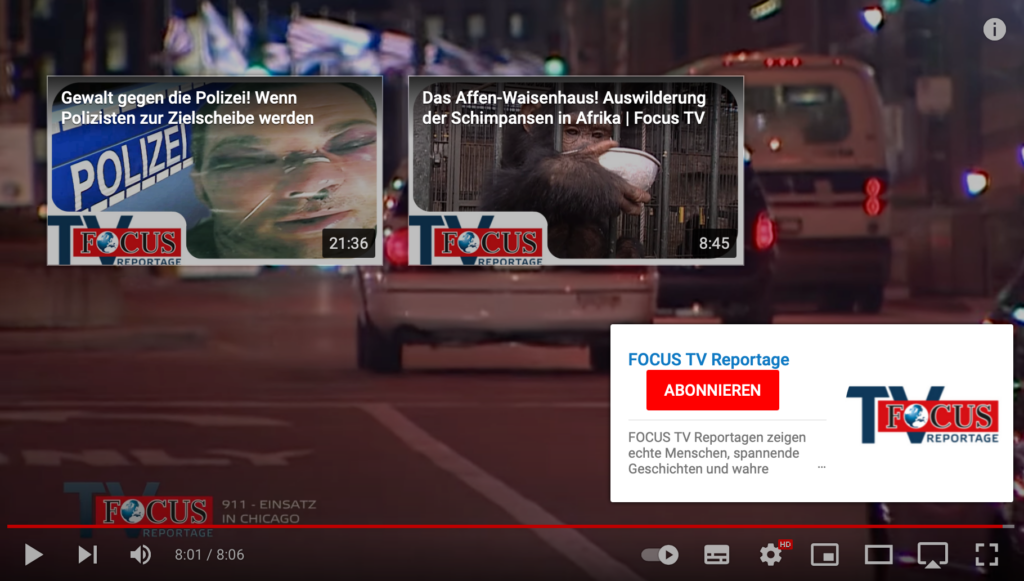
FocusTV’s YouTube channel also offers more video previews and offers viewers a direct link to subscribe to the channel.

In the video above, Galileo has integrated a link to its own website in addition to a video preview and a subscription link.
YouTube end screens are not only a powerful way to link to more content, but also to increase watch time on your channel. This in turn has a positive effect on the SEO ranking of your videos.
Requirements for YouTube outros
In order to be able to incorporate the above elements into the endcard of a YouTube video, your video must have a playing time of at least 25 seconds. The credits themselves may last between 5 and 20 seconds. Basically, the longer the end card is displayed, the more opportunity you give your viewers to decide on a click. However, you should pay attention to proportionality – if your video just reaches the minimum length of 25 seconds, it is not recommended to attach credits with the maximum length of 20 seconds.
You should also choose the size of the individual elements with care. Here is an example of a layout on a 1920 x 1080 screen. Dimensions are in pixels.
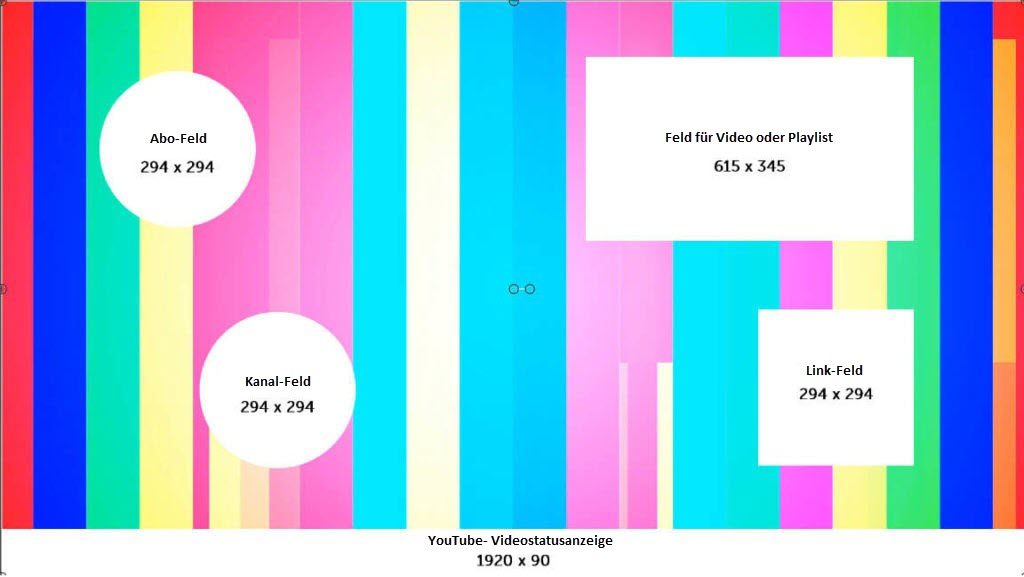
Use these sizes as a guide when creating your YouTube endcard. In this way you guarantee an attractive overall picture that does not overwhelm the viewer with too much information.
What Makes a Good YouTube Outro?
Creativity is a big thing on YouTube, but your credits aren’t the place to flaunt it. Clear, short calls to action are required here.
A good YouTube outro
- is clear and distinct: Your end screen should clearly relate to the topic of your video and clearly convey your goals. Typical goals are more subscribers, an increase in viewing time or more traffic on your own website.
- is clear and not too complex: Don’t overdo it with special effects. If your viewers are distracted, they will end up forgetting to click on the more in-depth content you provide.
- strengthens your brand identity: What applies to YouTube intros also applies to outros – a consistent choice of color and font, the use of logos and a uniform style create a consistent brand image and inspire trust in the viewer.
- fits into the overall picture of your YouTube channel: Think about the purpose of your YouTube channel. Do you want to entertain or inform? Is your video style more serious and factual or light-hearted and fun? Create a common thread that you reinforce with each video and create outros that fit into that scheme.
How to Make a YouTube Outro with Camtasia
Now you know why you should create outros for your YouTube videos and what to consider for your YouTube end screens. But how do you integrate clickable elements into a YouTube video?
There are special programs for this, e.g. B. OutroMaker or Panzoid. Camtasia offers the advantage that you can do everything within one and the same software – from recording to editing to the credits.
In the following section, you will learn step-by-step how to use Camtasia to create 20-second credits for your YouTube videos, which you can then use as a template for further endcards. This makes it child’s play to guarantee a uniform image for your videos.
Step 1: Design your background
Open Camtasia and select New project in the welcome window. The default size for projects is 1920×1080. If your video is a different size, you can adjust your outro accordingly. Choose for this Edit > Options and click on the tab Project.
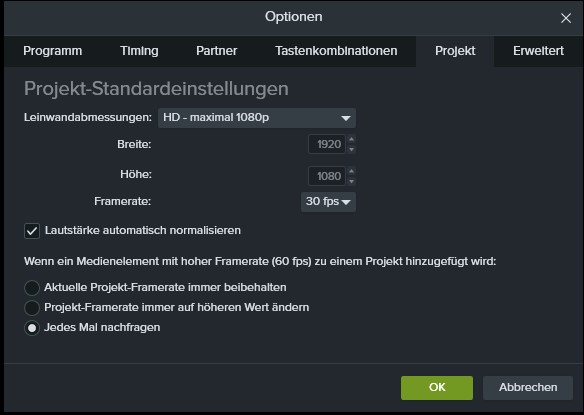
You can then choose a color for your background. If a still image is too boring for you, you can go over Library > Animated Backgrounds bring some movement to your background. For even more choices, subscribe to TechSmith Assets.
Another option is to select and upload a video still from the current video or a linked video as the background image.
Step 2: Add placeholders
Once you’ve set your background, you need to decide how you want to arrange the intended elements in your YouTube endcard. In the example below, placeholders were created with Snagit and imported into Camtasia. These can then simply be dragged onto the background area and positioned as desired.
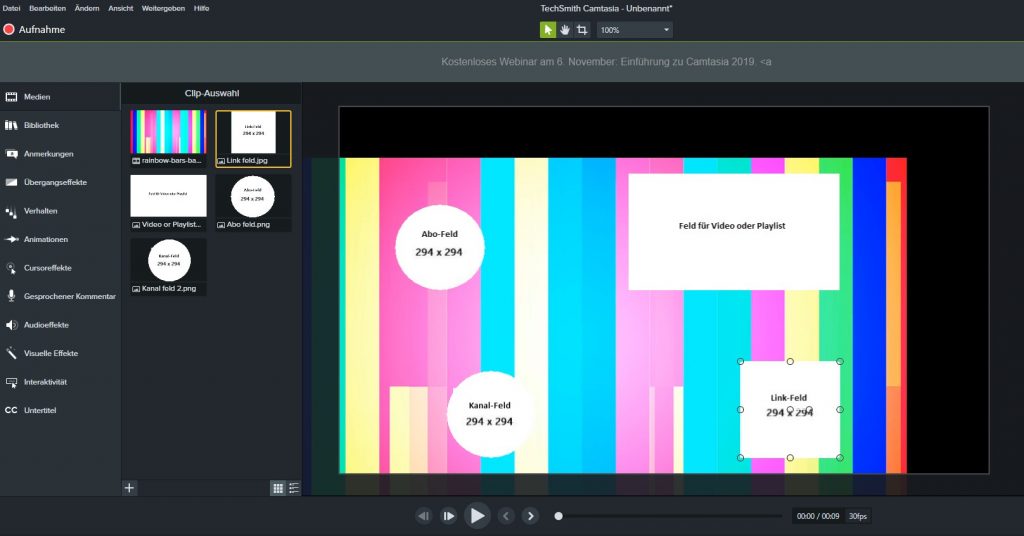
A notice: When a user hovers over a subscription box, a rectangle appears with information about that YouTube channel, temporarily covering other areas of the screen. If this bothers you, place important information elsewhere if necessary.
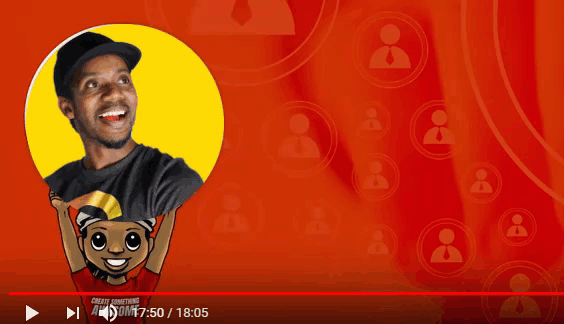
Step 3: Save your template
When you are satisfied with your YouTube credits, you can save them as an MP4 video. Now you have a template that you can use for all your videos. In Camtasia, this is easy to do by appending them to the end of your videos.
Step 4: Finish your video online
Once you’ve got your video and end screen template ready, it’s time to upload it to YouTube. There you can add the desired screen elements in just a few steps.
Step 5: Publish your video
The time has come: you have provided your video with a customized YouTube outro and it is ready for its big appearance in the spotlight of the World Wide Web! Don’t forget to promote your video on other social media after you publish it to get even more views.
After this step, there is actually nothing left to do but wait for views and likes, right? Not quite: Keep an eye on your video metrics through YouTube Analytics and use those insights to make any necessary changes to your video strategy. Then nothing stands in the way of your YouTube success.
Time to create your own YouTube endcards
See for yourself how YouTube end screens can help you get more YouTube subscribers and improve your YouTube SEO ranking.
And if you’re looking for even more YouTube video making tips, we recommend our guide Create YouTube videos step by step.
Do more with your YouTube videos with Endcards and Camtasia
Download the Camtasia Free Trial and start creating your own YouTube outros today: link to other content and improve your SEO!
Download Free Trial
