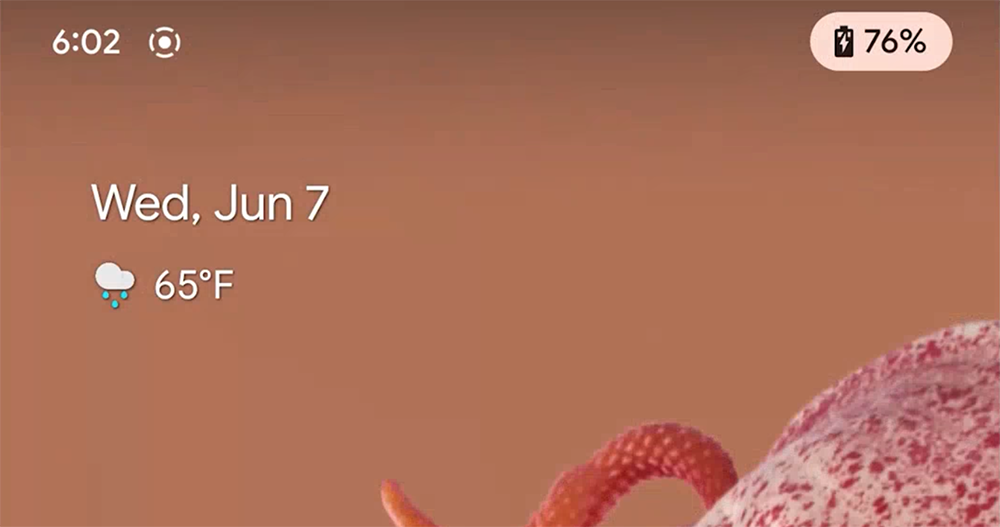Vision Pro integrates Apple’s various technologies into one machine with a high degree of integration. We can also see the new-generation operating experience of the Apple system with eye tracking and gesture sensing provided by the R1 chip through the perception capabilities of 12 camera lenses, 5 sensors and 6 microphones. The point is, Apple hasn’t forgotten to offer what they think is a solution when it comes to accessibility, either. Continue reading Vision Pro to reveal more control details: Not only eyeballs, but also hand “finger” or head shaking can manipulate the cursor to report content.
▲Image source: Apple
Vision Pro reveals more control details: not only eyeballs, but also hand “fingers” or head shaking can also manipulate the cursor
Before and after the iPhone entered the Face ID generation, there seemed to be many analysts who believed that Apple was unable to take care of barrier-free operations, resulting in the delay in bringing new leading products to smartphone products. In fact, from the original launch of the iPhone X with the iPhone 8 series, even the SE series and the entry-level iPad still have Touch ID specifications, plus the accessibility features added to the subsequent iOS year by year. It also seems to prove that the company does have quite a long-term plan and consideration in ensuring barrier-free use.

▲Image source: Apple
Of course, it’s okay to say that this is just an excuse for not thinking about progress (laughs). But come to the visionOS system run by the Vision Pro, which may represent the center of the next “universe” of the Apple ecosystem.
This debut is the pinnacle (at least the price is considered to be the pinnacle) product. It not only makes many people marvel at the high degree of integration of Apple’s various technologies so far. We also saw the perception ability of the R1 chip through 12 camera lenses, 5 sensors and 6 microphones, providing eye-tracking and gesture-sensing Apple system’s new-generation operating experience. The point is, Apple hasn’t forgotten to offer what they think is a solution when it comes to accessibility, either.
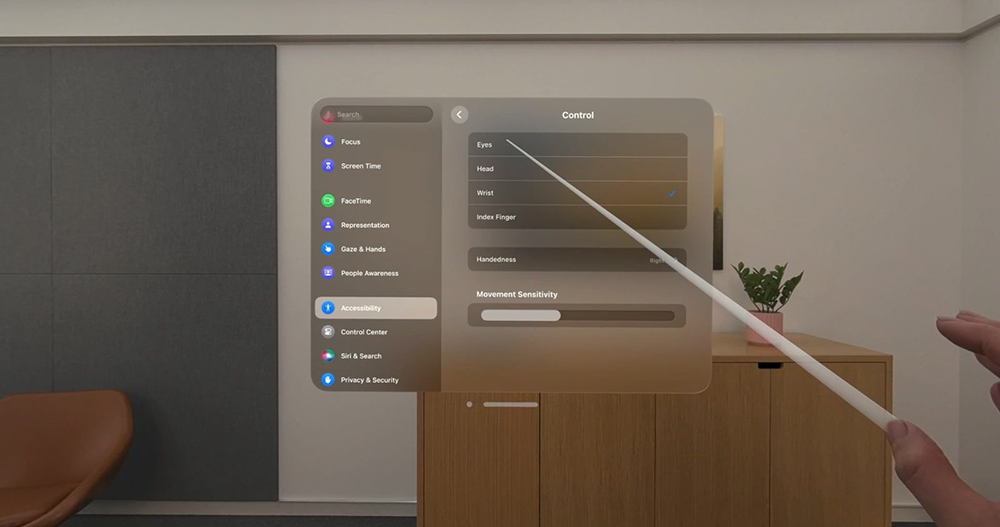
▲Image source: MacRumors
Foreign media can see more information provided by visionOS in the WWDC developer activities, although it feels that the way of “looking at the eyes and pinching with the hands” is already intuitive. However, Apple still hasn’t forgotten the auxiliary functions that correspond to the needs of users who may have some physical disabilities or difficulties.
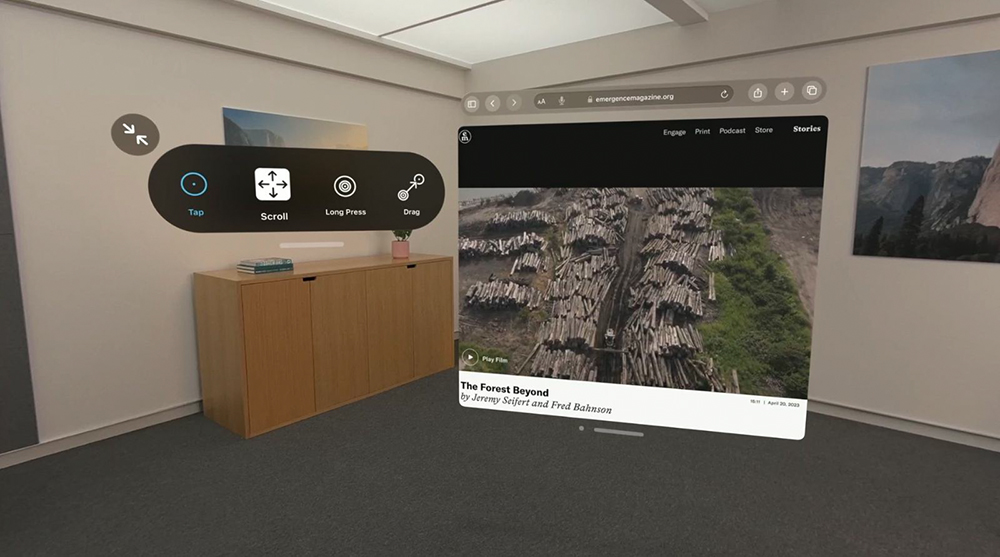
▲Image source: MacRumors
For the control part, not only the basic VoiceOver voice control function (double-press the digital knob three times to start) can be used as an auxiliary – in fact, the original visionOS can “look at the input box” and input by voice (a bit like holding an Apple Pencil in the input box directly) writing concept). It also brings the cursor pointing function of Pointer Control that can choose to track motion with the head/wrist/index finger – there are detailed settings such as sensitivity to choose from.
Further Dwell Control actions can be selected through the floating menu. Allows the user to select actions including click, scroll, long press or drag for the pointing position. And can use the Guided Access mode to limit the interaction of a single application in visionOS – should it be regarded as a focused mode?
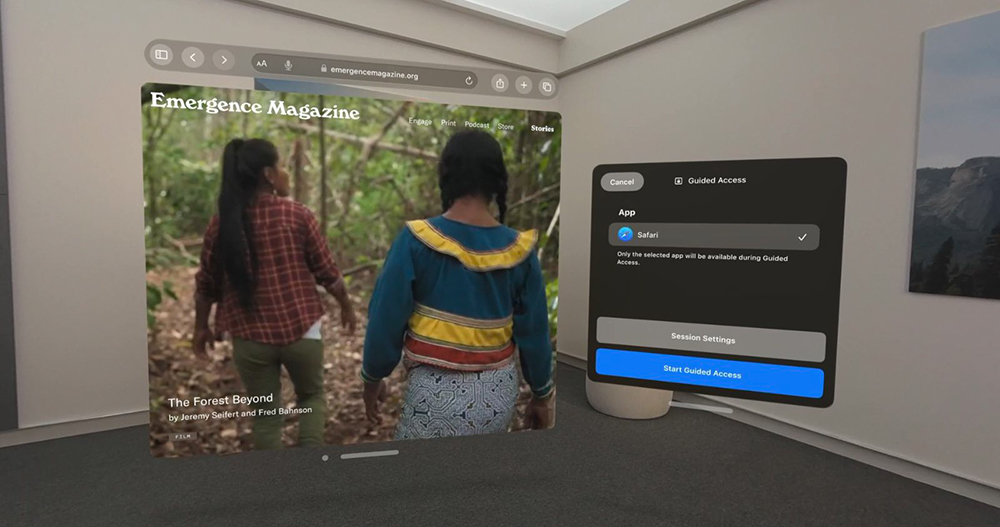
▲Image source: MacRumors
In fact, from the cooperation of Vision Pro’s various software and hardware, to the preparation of developer tools, and even the completion of the barrier-free functions found this time. It’s not hard to imagine why Apple didn’t say anything to expand the market together when the metaverse was a hot topic in the past – it should really want to be in place as soon as possible?
But even with the first generation of products, Vision Pro is indeed quite comprehensive-especially the experience of seamlessly switching between virtual and real, which is really impressive. However, US$3,499 is equivalent to a price of more than 100,000 Taiwan dollars. Even if it was later commented that it is still worth the money, it is not surprising that there will be a lot of distance from the mainstream market. However, I believe that if the killer application of visionOS can be created together with developers in the future, there should be explosive development, right?
Further reading:
Seems a bit big? Android 14 battery icon adds new capsule design