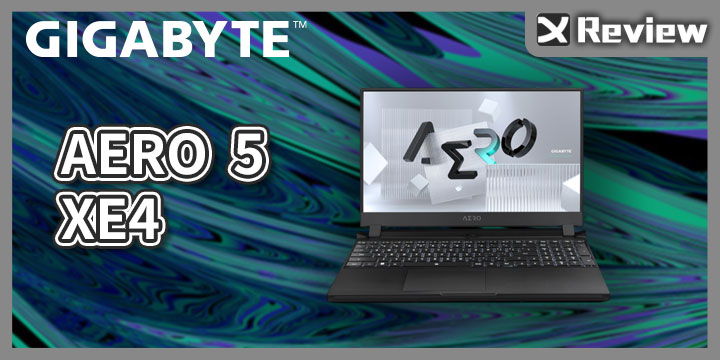We all know the GIGABYTE AERO series as a high-performance, portable and lightweight laptop for creators. In recent years, most of the laptops have been based on e-sports, trying to attract gamers who need performance and users who need computer performance. However, since last year, Intel has pushed the specifications for “creators” and began to wave to professionals who attach importance to audio and video editing, trying to carve up the market of Apple computers.
This time, the AERO 5 XE4 will be unpacked, and the design has not changed much from the previous generation. With the 12th generation Intel® Core™ i7 H performance processor and RTX 3070 Ti 8G, the overall performance is stronger. The more powerful is the world‘s first Microsoft Azure AI smart laptop, and more detailed functions are left out of the box. Say it!
Specification
Processor: 12th Gen Intel® Core™ i7-12700H (2.3GHz~4.7GHz)
Display: 15.6” narrow border UHD+ 3840×2160 Samsung AMOLED display (VESA DisplayHDR 400 True Black, 100% DCI-P3)
Memory: 2x DDR5 slots (DDR5-3200, up to 64GB)
Graphics Card: NVIDIA GeForce® RTX 3070 Ti 8GB GDDR6
Storage: 2x M.2 SSD slots (Type 2280, support 2x NVMe PCIe Gen4)
Keyboard: White LED backlit keyboard
External Interfaces: 3x USB 3.2 Gen1 (Type-A), 1x Thunderbolt™ 4, 1x HDMI 2.1, 1x mini DP 1.4, 1x 3.5mm headphone/microphone combo jack, 1x UHS-II SD card reader, 1x power input, 1x RJ-45 (network jack) discrete
Heat: WINDFORCE infinity dual-fan cooling system
Network: 2.5G Wired with Intel AX210 Wifi 6 + BT 5.2
AERO 5 Creator Laptop Unboxing
The AERO 5 XE4’s overall outer box packaging uses a textured printing all-black design, with the words AERO in silver in the middle, which greatly adds to the overall visual sense. The accessories in the box include a special transformer and power cord, as well as a warranty certificate and an instruction manual.
→ AERO 5 XE4 case.
The accessories in the box include a special transformer and power cord, as well as a warranty certificate and an instruction manual.
The special transformer is configured with 220W specifications, the charging power cord is detachable and detachable, and the wires can also be stored on the transformer. The total weight of the transformer including the charging cable is 679g, which is not too light.
→ Notebook body, charger.
While the target market for the AERO series hasn’t changed, we’re gradually seeing laptops start to focus more on performance. Equipped with the latest Intel 12th generation processor and NVIDIA GeForce RTX 3070 Ti, the AERO 5 XE4 weighs 2.3Kg, but as a main machine that can create video and audio anywhere, its powerful operating performance specifications will still be the main consideration for buyers. The point is that the weight of the machine itself should be compromised.
→ AERO 5 XE4 A side.
→ The LOGO that will light up when power on.
→ Pantone® Color Correction Certification.
The overall size of the AERO 5 XE4 is 35.7(W) x 25.4(D) x 2.36 ~ 2.74(H) cm, with a 3mm narrow bezel design. Due to the limited width, the screen cannot retain this thin bezel design and fit a 15-inch screen. Therefore, The AERO 5’s keyboard will appear cramped. The lighting effect of the keyboard adopts a consistent white backlight design, which is very soft with the black body as a whole.
In the touchpad part, this time it also has a misoperation detection function, which can avoid accidentally swiping or commands that are not issued by the real command line. However, the design that the touch area is not located in the center may make all obsessive-compulsive disorder users uncomfortable, but the design on the left side is indeed easier to use!
→ Keyboard design.
→ White backlight design. (Although I think it looks like blue)
→ Island trackpad.
The AERO 5 XE4 adopts an all-black design with a little glitter, and the feedback when the power button is pressed is good. Next to it, you can see the diamond-designed speaker holes with the DTS:X™ Ultra theater-level stereo channel sound field introduced by AERO for the first time. Whether in games, movies or conference calls, the audio source can be accurately presented in 3D surround mode according to the user’s position. The two-way AI noise reduction technology can eliminate ambient noise and bring the most immersive stereo sound, clear and realistic restoration. scene atmosphere.
→ Power button, video camera.
→ Diamond-shaped speaker holes.
→ Comes with a sliding cover for privacy.
The I/O list on the right side of the AERO 5 XE4 is, from left to right, two USB 3.2, a Thunderbolt 4 interface, a UHS-II SD card reader and a charging port; on the left is an RJ45 network port, a Combo Audio, One USB 3.2, one mini DP 1.4 and HDMI 2.1.
→ I/O list on the left.
→ I/O list on the right.
→ Vents on the back and sides.
Light up 4K OLED screens
The AERO 5 screen is equipped with an OLED laptop, which adheres to the uncompromising visual accuracy and details, bringing the brightest 15-inch 4K OLED screen in GIGABYTE’s history. % DCI-P3 color gamut, which can display 30% more colors than the sRGB color gamut. Unlike the panels on AORUS gaming laptops that pursue extremely fast update rates, AERO 5 uses a 15-inch Samsung OLED panel with 4K resolution with a resolution of up to 3840 x 2160. This panel also emphasizes the specifications of VESA DisplayHDR 400 True Black and 100% DCI-P3. With the main audio and video creation of the AERO series, the natural choice of DCI-P3 as the color gamut standard is indeed in line with the needs.
→ Display information.
→ Landscape remake.
→ Color remake.
→ Movie remakes.
→ Movie remakes.
→ Movie remakes.
This HDR specification is only VESA Display HDR 400, and the overall effect is a relatively bright screen. If you want to experience HDR images, it is recommended to use a model with HDR 600 or above. However, because this laptop itself is an OLED screen, the overall HDR is supplemented. Not a lot.
→ HDR 400 is off.
→ HDR 400 is on.
WINDFORCE Infinity 5 exclusive cooling configuration
GIGABYTE’s unique heat dissipation technology, with two 83-blade fans, five heat dissipation ducts, and multi-area heat dissipation fins, allows the laptop to operate in “performance mode”: up to 160W total thermal design power (TDP) (45W processor and 115W graphics card) to maintain operation, quickly dissipating waste heat, ensuring that the new AERO can still maintain a cool and stable performance without throttling under heavy gaming or multimedia processing loads.
→ AERO 5 XE4 side B.
→ WINDFORCE Infinity 5 cooling configuration.
The memory uses Crucial 8GB DDR4-3200 Sodimm *2 this time, and the RAM module used on the AERO 5 is detachable, which means that players can easily upgrade the RAM of the laptop.
→ Crucial 8GB DDR4-3200 Sodimm。
The SSD used is GIGABYTE AG470S1TB-SI. According to the official website, this PCIe Gen4 NVMe SSD has a speed of over 7GB/s. There is also an M.2 slot for additional storage expansion.
→ GIGABYTE AG470S1TB-SI。
→ Additional M.2 slot.
→ Adopt Japanese GAG-N4A lithium battery.
AERO 5 XE4 performance test
Although the AERO 5 XE4 mainly focuses on the creator’s notebook, with an OLED 4K screen and an RTX 3070 Ti graphics card, it must be more than enough to play electric! Therefore, in addition to the basic test this time, there are also some game tests for you below. However, because this laptop has a 4K screen, it will naturally have a lower score than the general gaming 2K laptop in the test, but the overall resolution The quality is naturally relatively high, depending on how the player chooses.
To enter the performance test, first go to the AI management page of GIGABYTE Control Center to enable Creator Mode and enable Dynamic Boost.
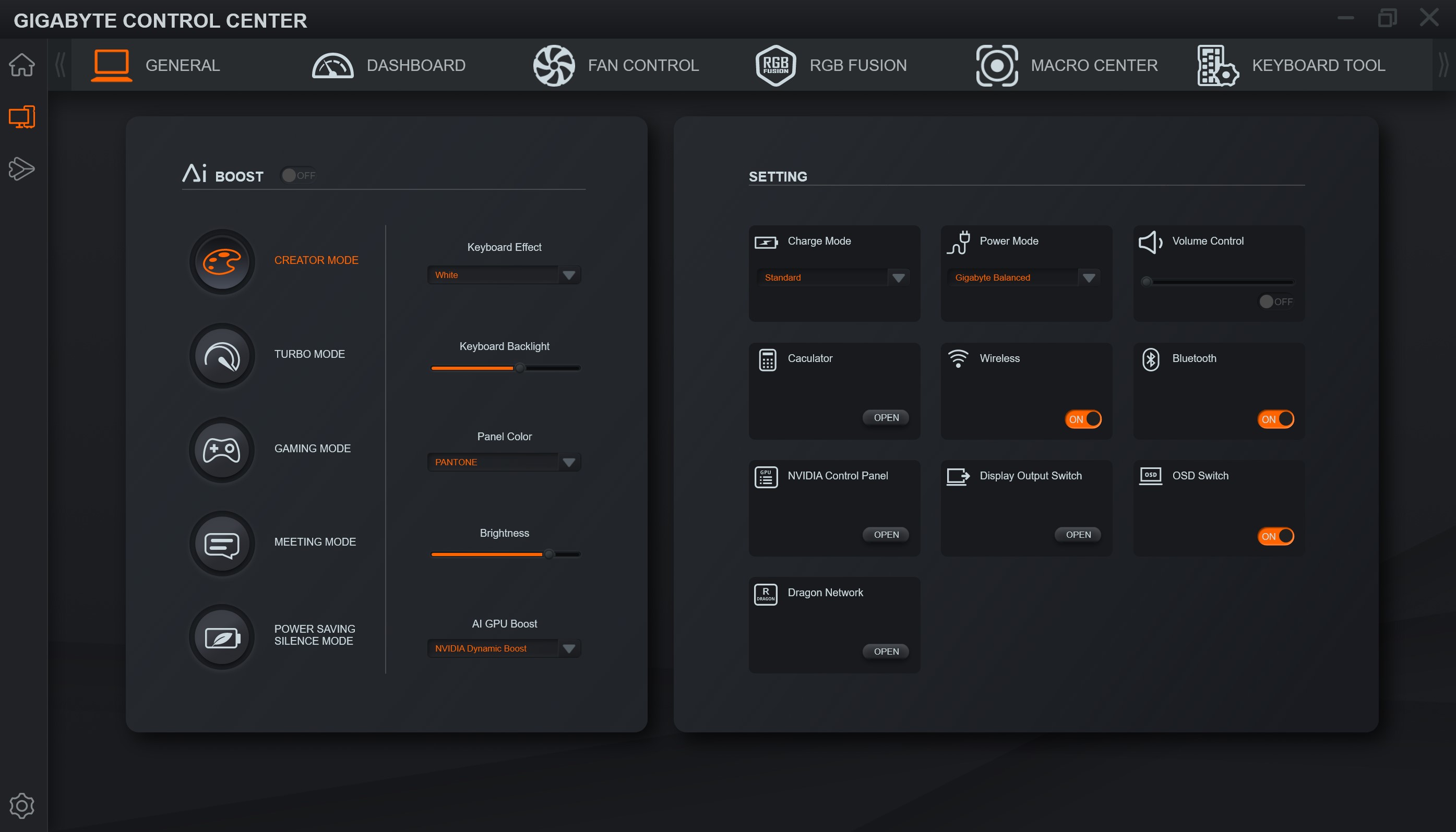
→ Control Center。
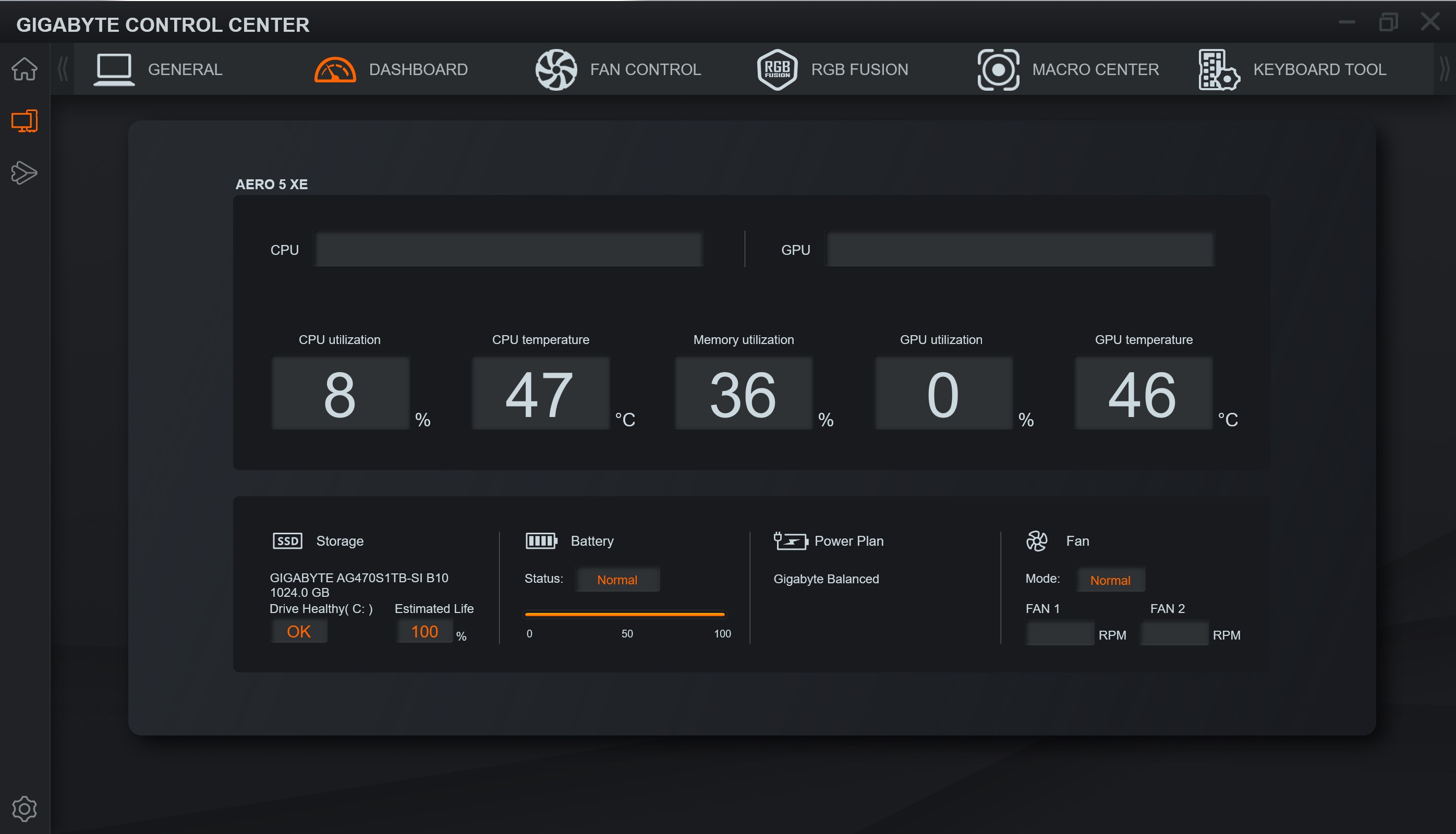
→ DashBoard hardware information monitoring.
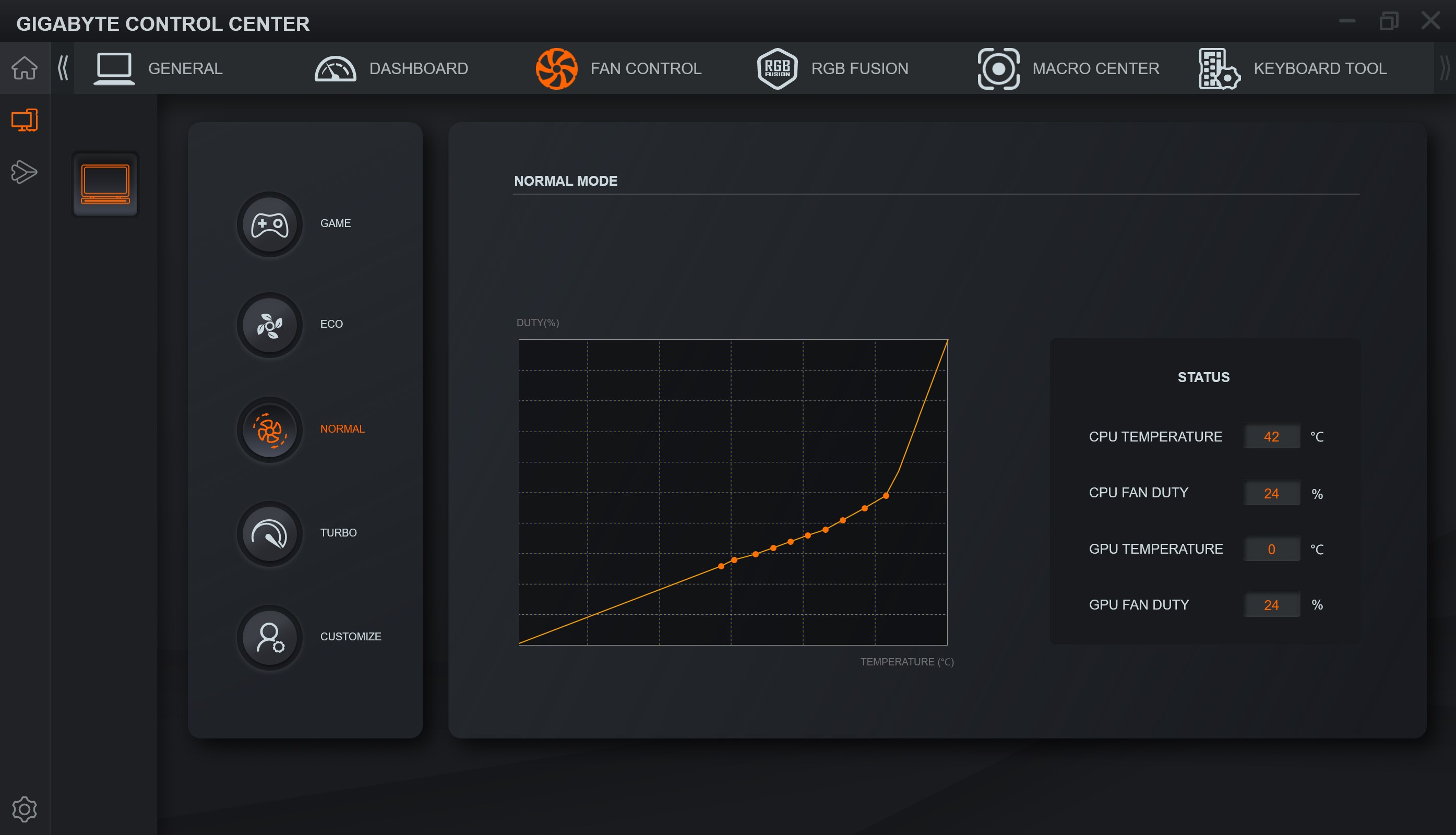
→ Real-time monitoring of fan temperature.
CPU-Z checked the processor information, the 12th generation Intel Core i7-12700H codenamed Alder Lake, 9nm process, with 14 cores and 20 threads.
→ CPU-Z。
Although GPU-Z still cannot fully identify the detailed information of the internal display, the independent display can already be interpreted in detail.
NVIDIA RTX 3070 Ti Laptop GPU information, with 24A0 cores, 3840 CUDA cores, 6 GB GDDR6 memory. In the frequency part, the GPU Boost can reach 1410 MHz, and the memory frequency is 1750 Mhz.
→ GPU-Z。
AIDA64 memory test, AERO 5 XE4 is equipped with DDR4-3200 16GB*2 dual-channel memory, which can read 46943 MB/s and 44963 MB/s, while the memory delay is 88.6ns.
→ AIDA64.
CrystalDiskMark conducts the storage performance test, and the SSD has the results of reading 7020.84 MB/s and writing 5002.65 MB/s in sequential read and write of SEQ1M Q8T1.
→ CrystalDiskMark。
CINEBENCH R20 & R23 are developed based on MAXON Cinema 4D 3D graphics software, and actually use 3D rendering to test the processor performance. In the R20, the i7-12700H scored a single-core 698 and a multi-core 5506, while in the more complex R23, it scored a single-core 1765 and a multi-core 14619.
→ R20.
→ R23。
V-Ray 5 Benchmark is a test software based on the V-Ray renderer. It tests the time-consuming of ray tracing, and can judge the rendering performance of CPU or GPU by fractionalization. The i7-12700H obtained 6426 ksamples and RTX in the V-Ray test. The 3070 Ti Laptop GPU gets 893 vpaths on V-RAY GPU CUDA and 1749 vrays on V-RAY GPU RTX.
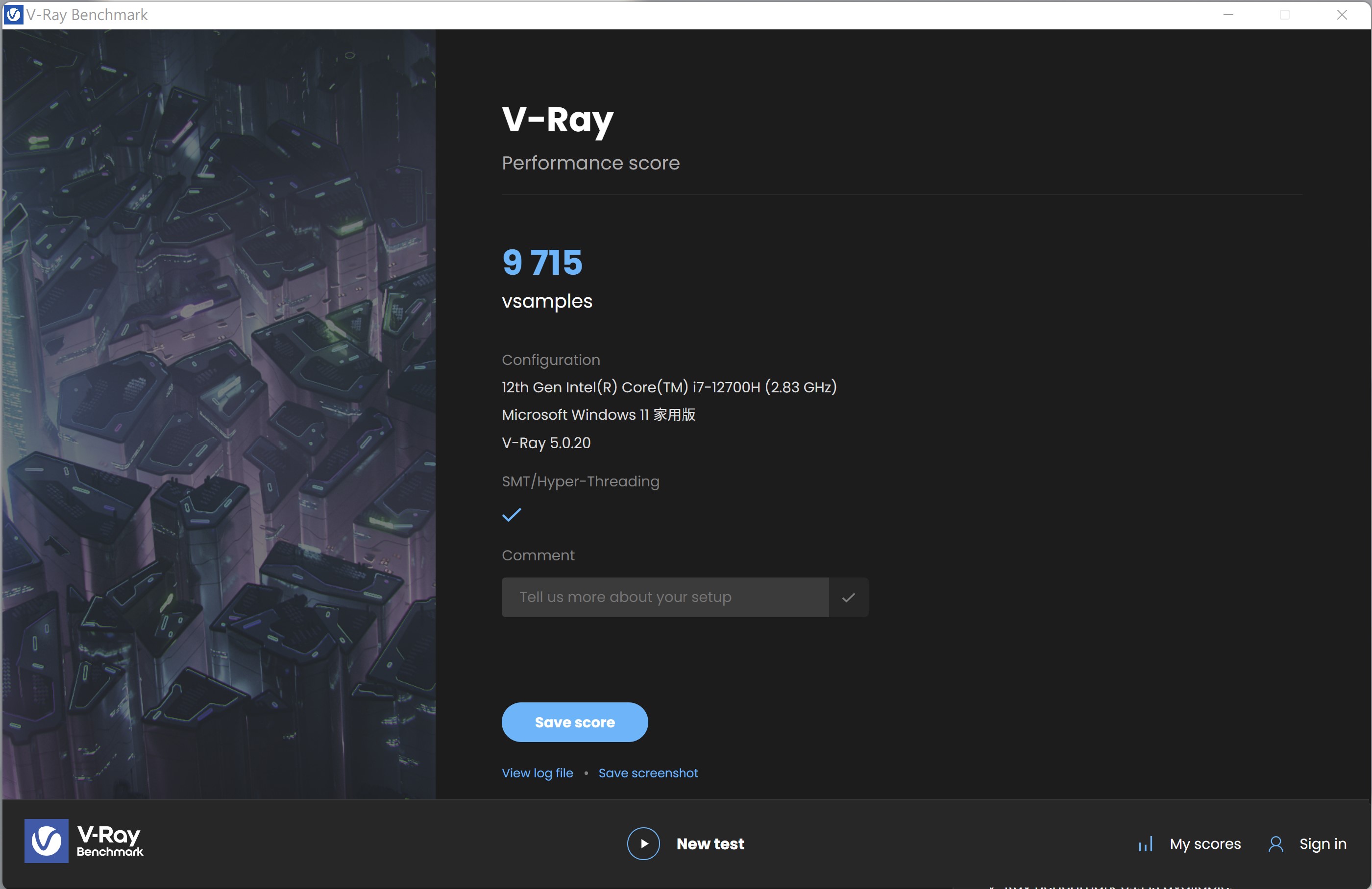
→ V-RAY。
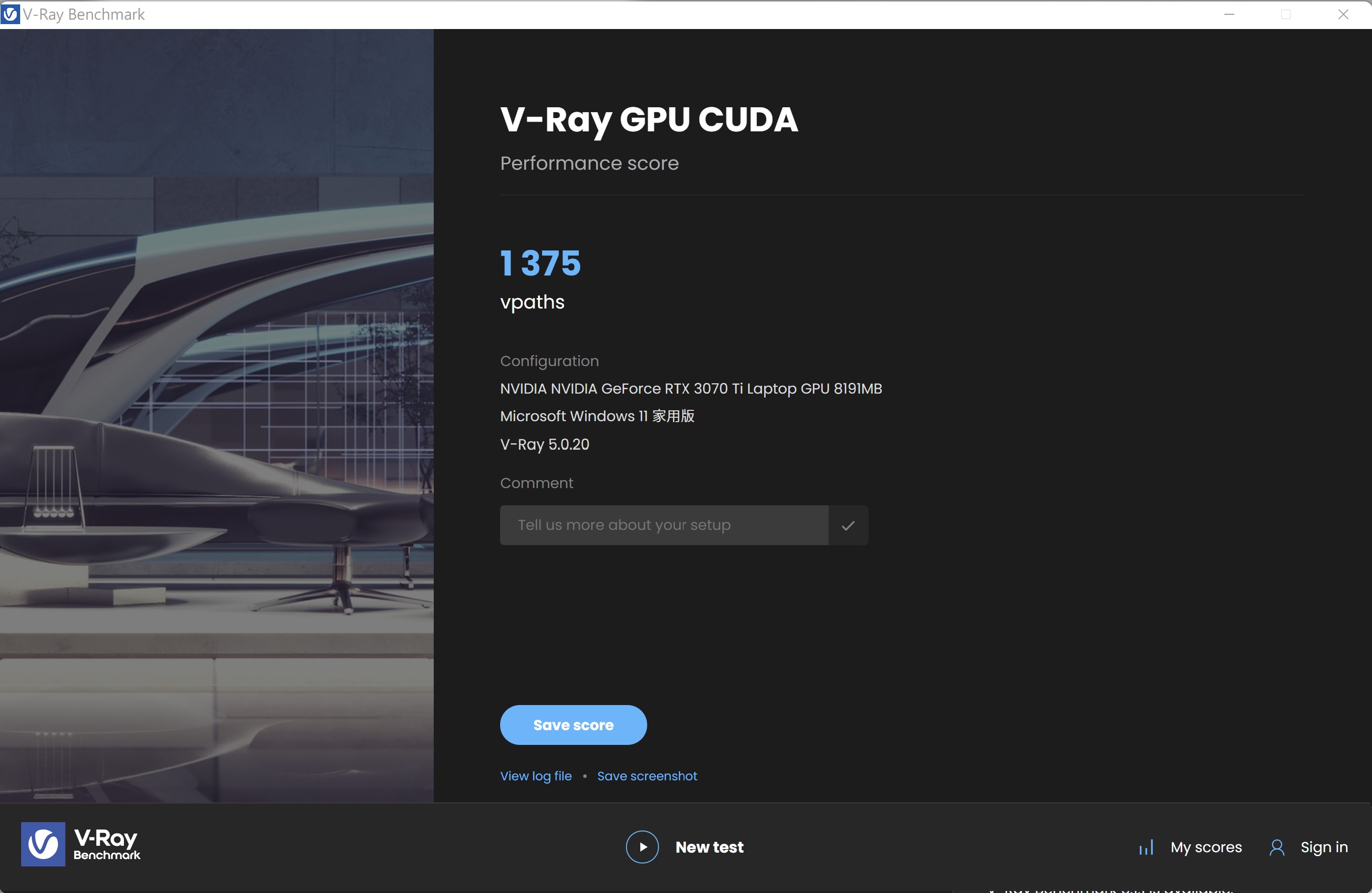
→ V-RAY GPU CUDA。
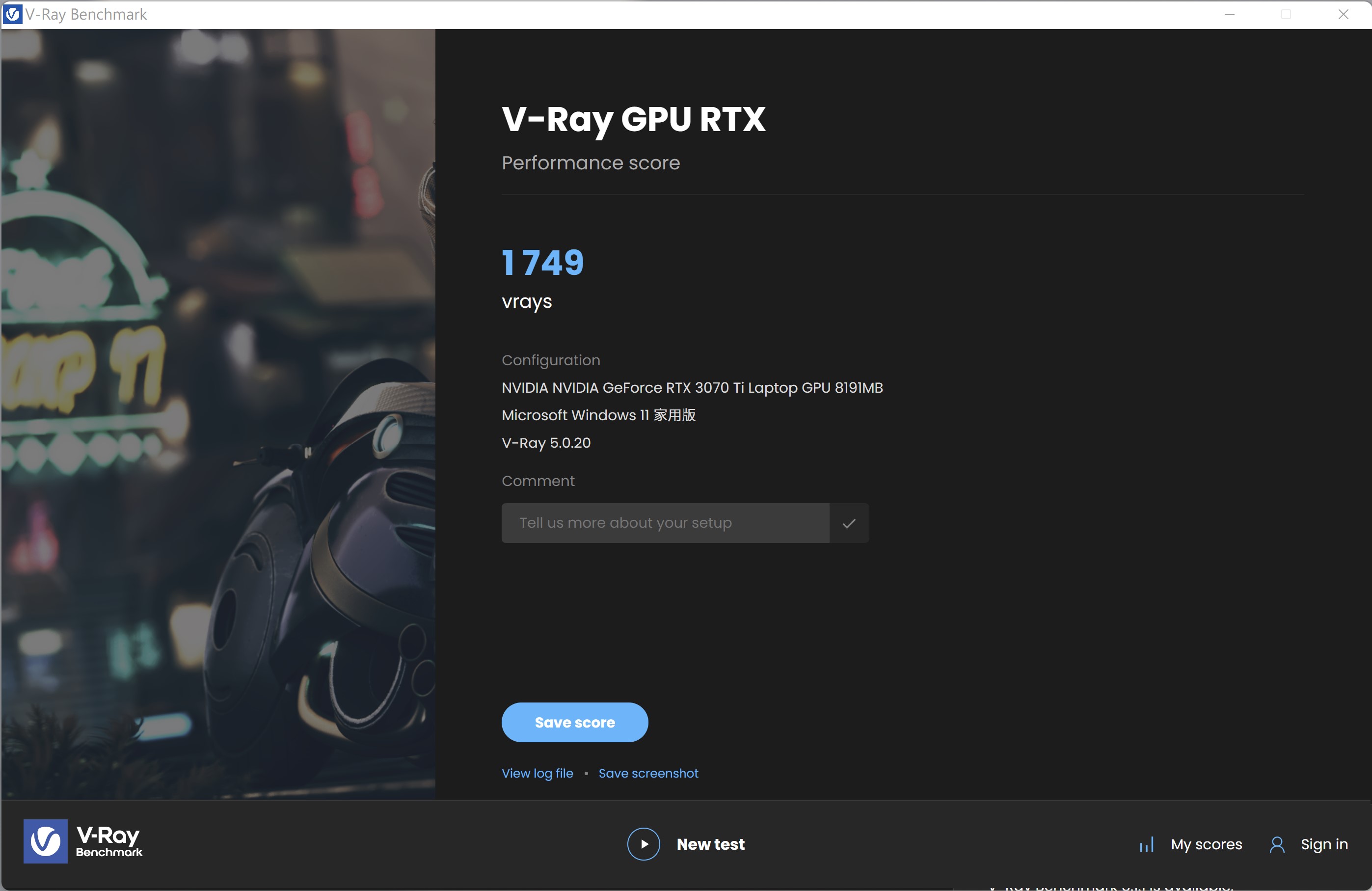
→ V-RAY GPU RTX。
PCMark 10 tests the performance of the whole machine. It can judge the performance of the computer in three aspects: Essentials basic computer work, Productivity productivity, and Digital Content Creation. The ZOTAC ZBOX EN153060C has a total score of 6542 points. Among them, 9576 points were obtained in basic computer work such as program startup and video conference; 9624 points were obtained in the productivity test with paperwork; 11041 points were obtained in the creation of more efficient video content.
→ PCMark10。
As a creator laptop again, the creative test must be very powerful. This time, I used UL Procyon Video Editing Benchmark to output timings in Adobe Premiere Pro with 2 different complexity projects. The projects include various editing, adjustment and effects. . Finally, use H.264 encoding to output 1080P and 4K resolutions respectively, there are 4 kinds of results in total, and it will take time to present them numerically.
AERO 5 XE4 took 25 seconds to output a less complex video in 1080P and 65 seconds in 4K, with a total score of 6296 points.
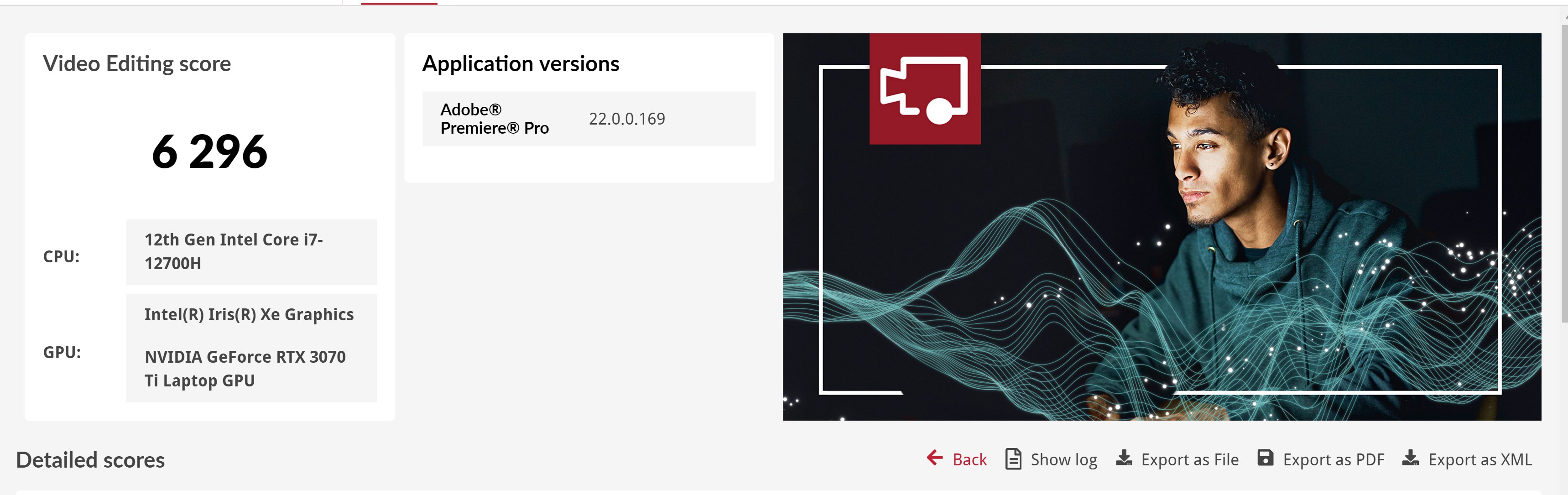
→ Video Editing Benchmark。
Audio and video creation often requires video conversion, using X264 / X265 FHD Benchmark for conversion test, under X264 encoding, the average speed of AERO 5 XE4 conversion is 61 fps; while X265 is an average of 41.7 fps.
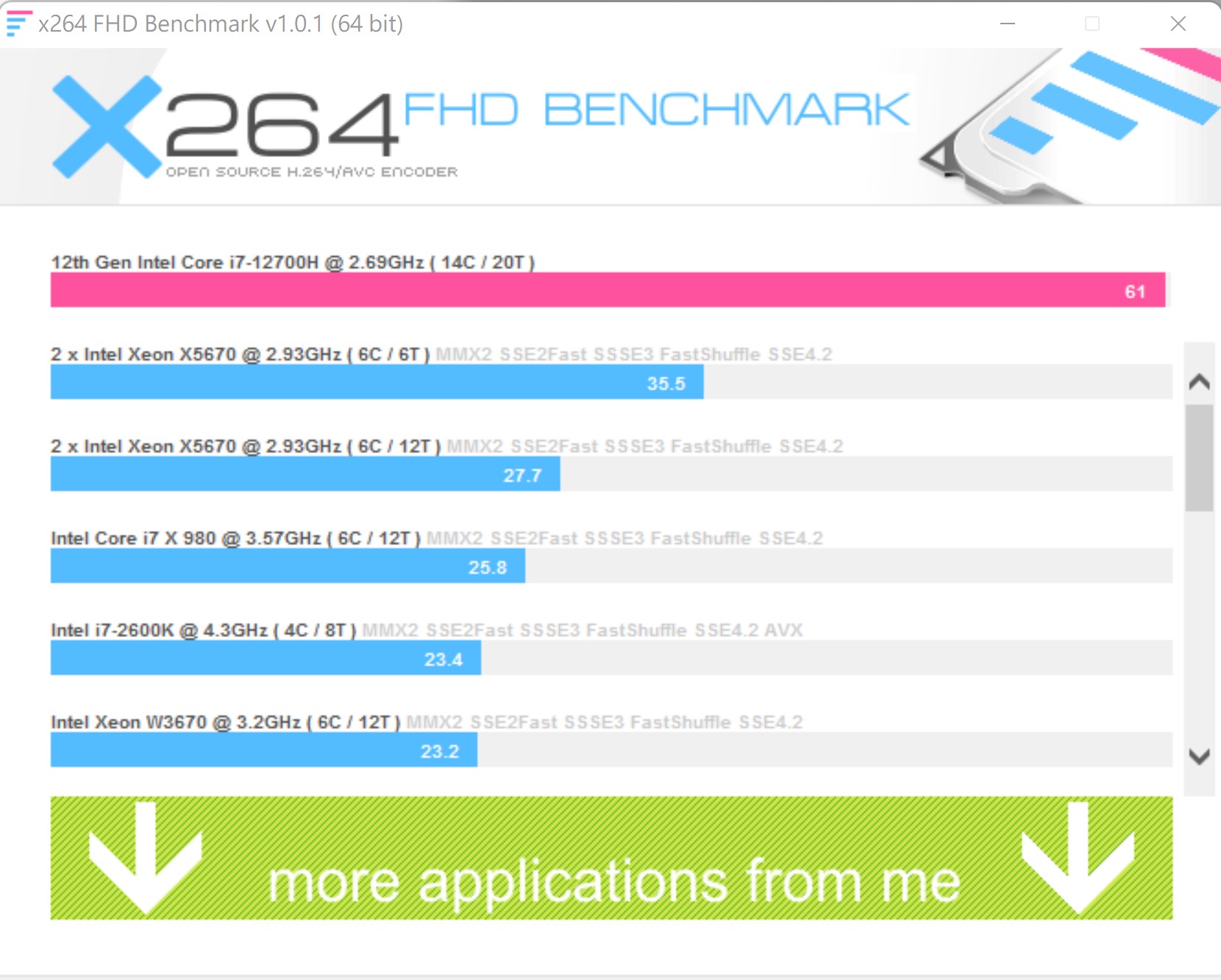
→ X264。
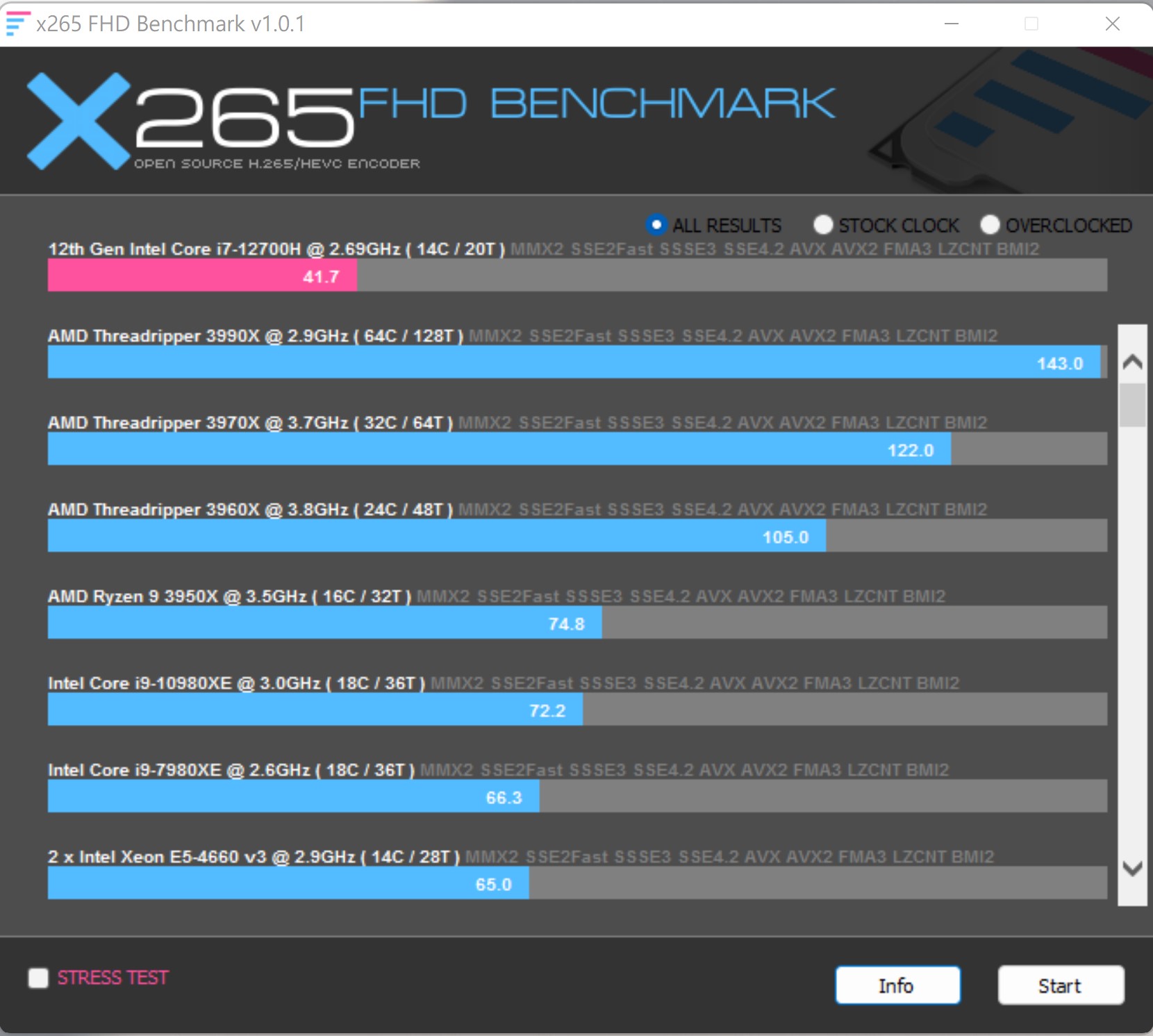
→ X265.
Blender is a cross-platform, open source 3D authoring tool that supports various 3D jobs: Modeling, Rigging, Animation, Simulation, Rendering, Compositing, and Motion Tracking. For the test, use Blender Benchmark 3.1.0 to test the rendering work of the Demo project.
Through the Blender Benchmark 3.1.0 test, the RTX 3070 Ti can reach 1695.51 for the monster scene, 977.85 for the junkshop scene, and 826.05 for the classroom scene. The number of samples per minute greatly improves the speed of 3D rendering and creation, which is much faster than CPU rendering.
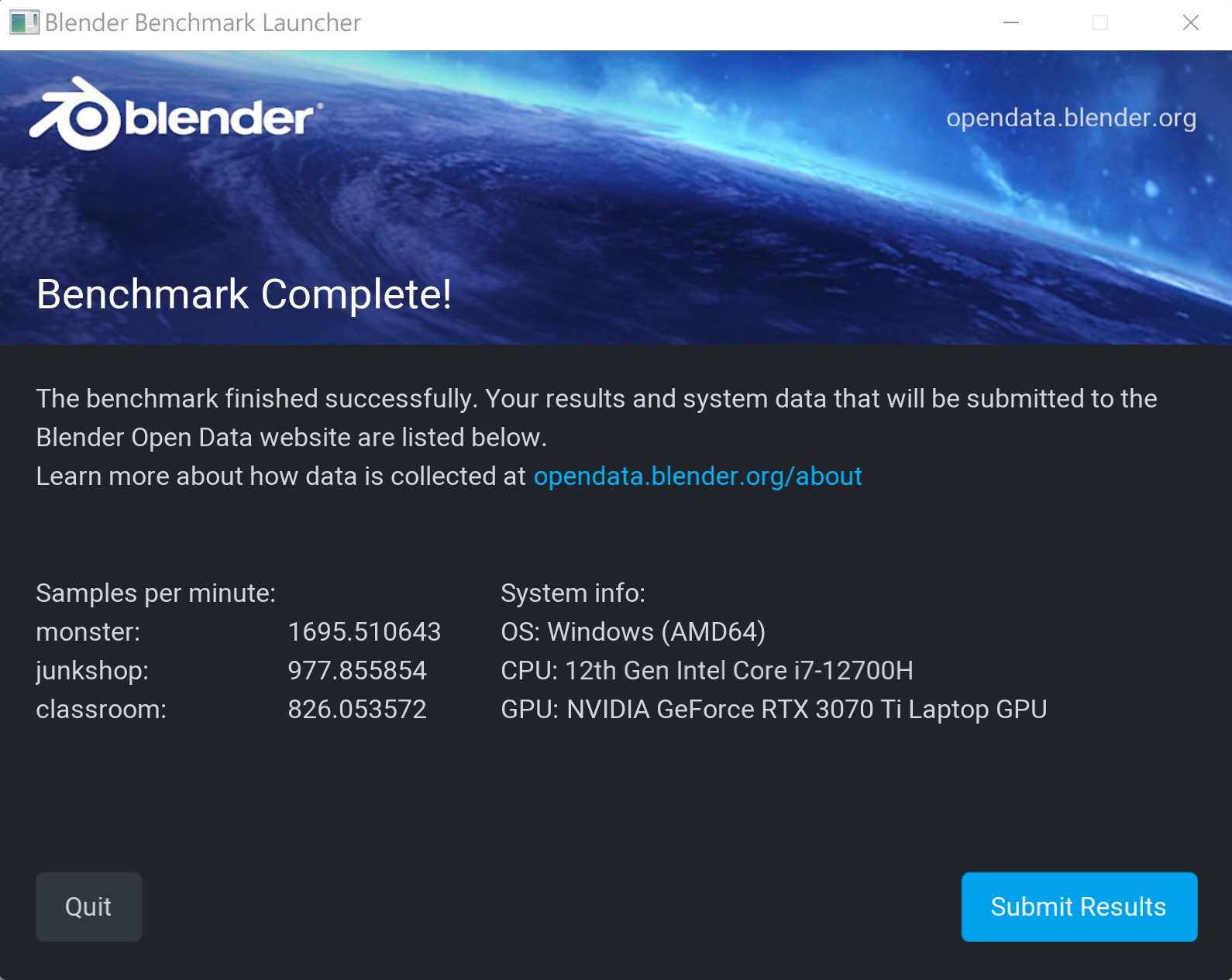
→ Blender RTX 3070 Ti。
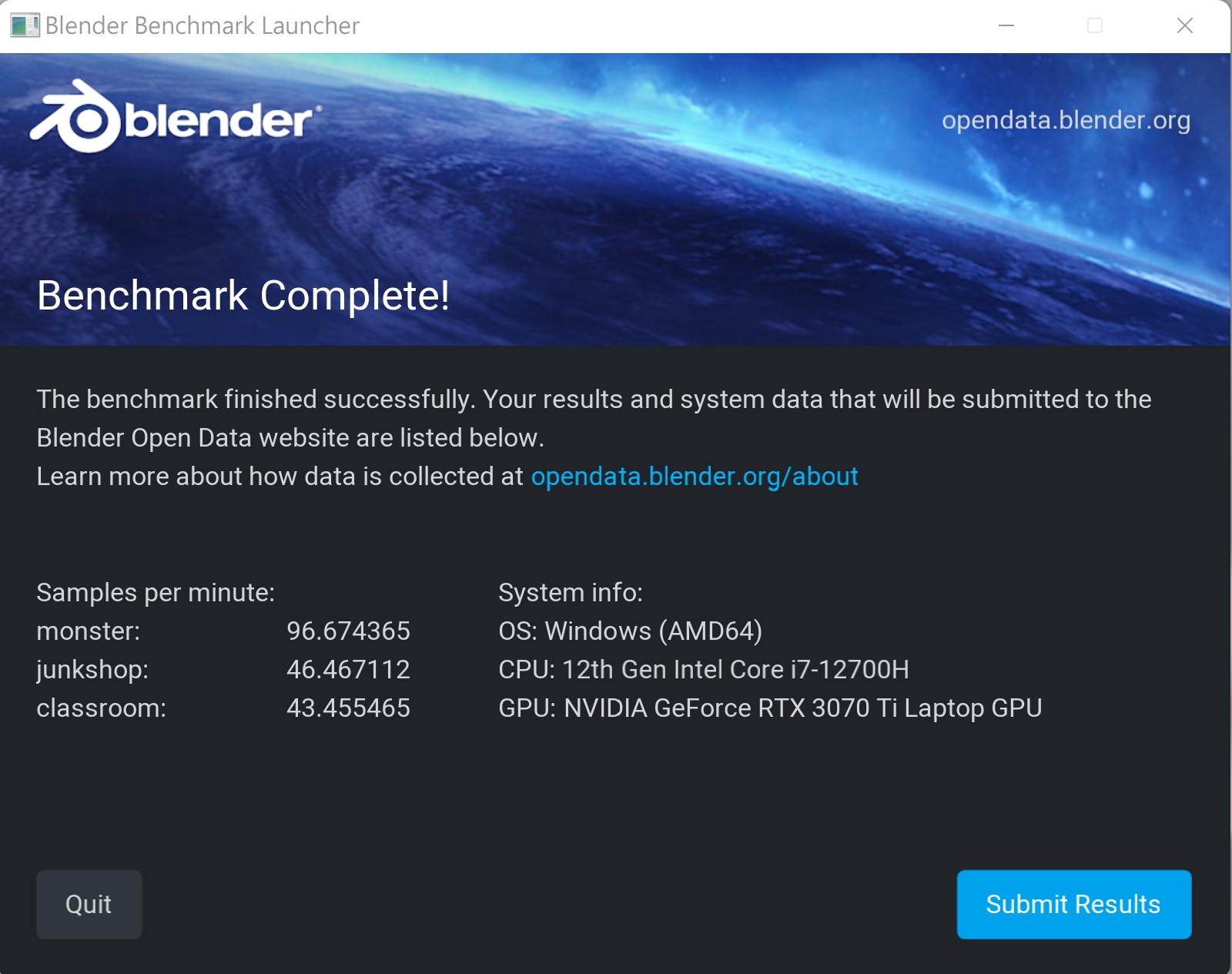
→ Blender CPU。
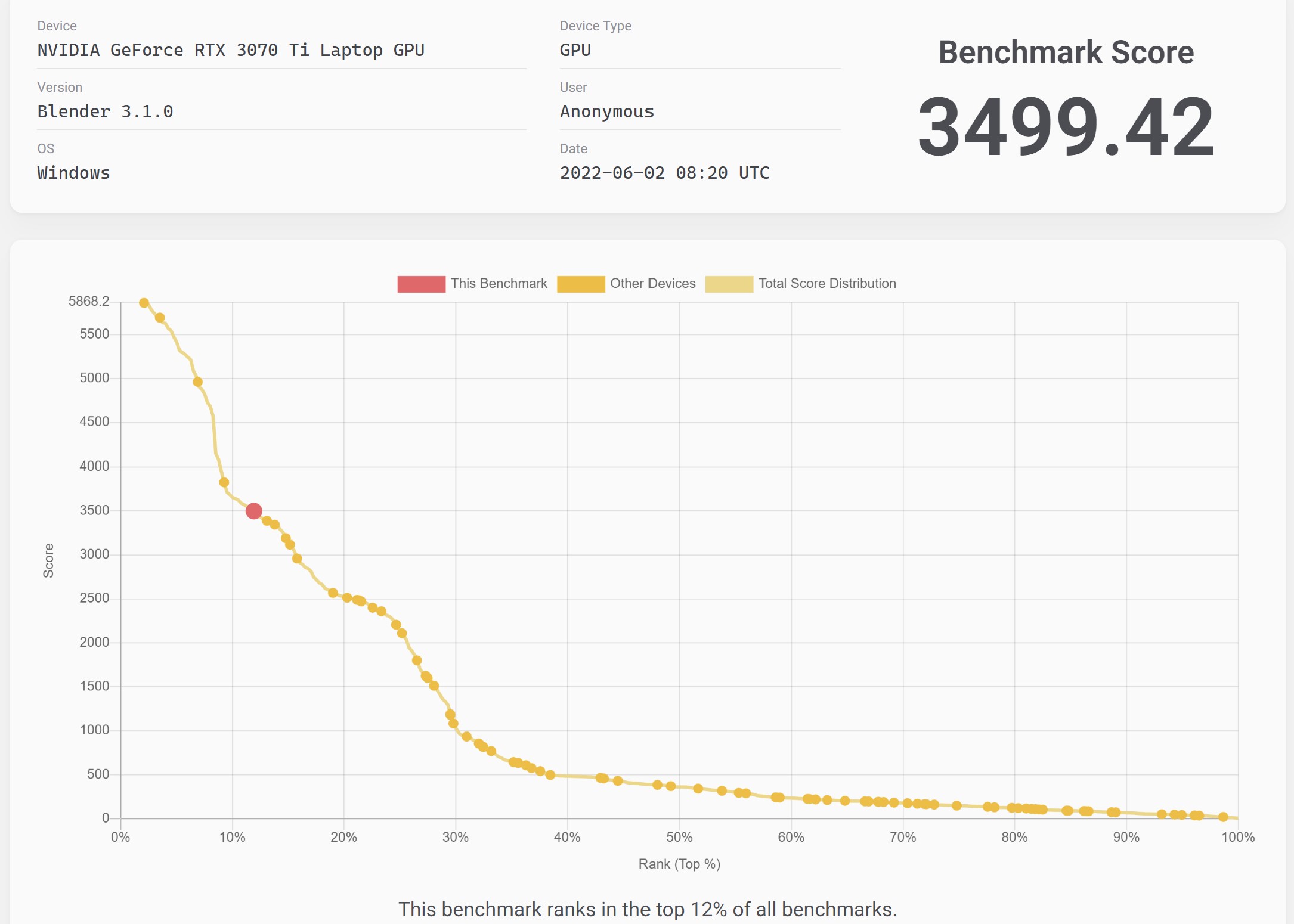
→ Score in the top 12% of laptops.
game test session
3DMark Fire Strike is a DirectX 11-based gaming test that presents the computer’s performance in 3A games as scores to players, while Fire Strike, Extreme and Ultra run at 1080P, 2K and 4K resolutions respectively, AERO The 5 XE4 scored 23255, 12994 and 7049 points respectively; the RTX 3070 TI Laptop GPU graphics card scored 26849, 13546 and 6892 points respectively.
→ 3DMark Fire Strike。
3DMark Time Spy is a DirectX 12-based gaming test that evaluates a computer’s performance in points when running AAA games. While Time Spy and Extreme run at 2K and 4K resolutions, respectively, the AERO 5 XE4 scored 10538 and 5248 points, respectively; the RTX 3070 Ti Laptop GPU scored 10590 and 5294 points, respectively.
→ 3DMark Time Spy。
This time, I also picked “Electric Prison Traitor 2077”, “Horizon: Expecting Dawn”, “League of Legends”, “PUBG”, “The Division 2”, “Far Cry” and “Tomb Raider: Shadow” As well as the game “Thriller: Exile” to help you test, all game tests are set to the “highest” set by the game, and the following are the test results.
→ Unit FPS.
Next, the editor picked 4 games to test light tracking, which is a technology that NVIDIA pushed when it launched RTX graphics cards. Test it with the games that can support light pursuit “Electric Rider 2077” and “Control” and “Watch Dogs: Liberty Legion” and “Thriller: Exile”.
In “Electric Traitor 2077”, it was 88 frames when the ray tracing was not turned on, and it dropped to 59 frames after it was turned on. “Control” was 83 frames and “Watch Dogs: Liberty Legion” was 41 frames with ray tracing turned on. If players want to increase the number of frames, they can turn on DLSS for reinforcement, which can improve the number of frames to a certain extent.
→ Unit FPS.
As for the temperature part, when testing the game, I also checked the temperature of the CPU and GPU. In the performance test, the AERO 5 XE4 maintains a low temperature of about 60 degrees, but the temperature will rise to about 90 degrees during the game.
→ The unit is °C.
AERO 5 XE4 Creator Laptop
AERO 5 XE4, in addition to the AI system that can adjust the best performance at any time, is designed to suit people’s needs, and pays more attention to the accuracy of screen color. 16″ 4K (3840×2400) OLED panel, with 100% DCI-P3 wide color gamut, Delta E < 1 and It is a 3mm thin frame, and it has been certified by X-Rite™ factory color calibration & Pantone® Validated. The screen display and hardware alone are the most important! For drawing, retouching, interior design, and audio-visual creation, all kinds of attention are paid to color accuracy. The professional field meets once!
Another commendable thing is that the AERO 5 XE4 has relatively complete I/O ports and dual M.2 and dual RAM expansion space. Thunderbolt 4 and two sets of PCIe 4.0 x4 interfaces are the fastest storage specifications at present. That is, if I start now, I can have higher expansion space in the next few years, instead of having to change the laptop when the demand is full. AERO 5 XE4 is currently priced at $64,900 in Taiwan, which is much cheaper than AERO 15 and 17. It provides a relatively high CP value option for users who do not have such a sufficient budget!
Further reading: