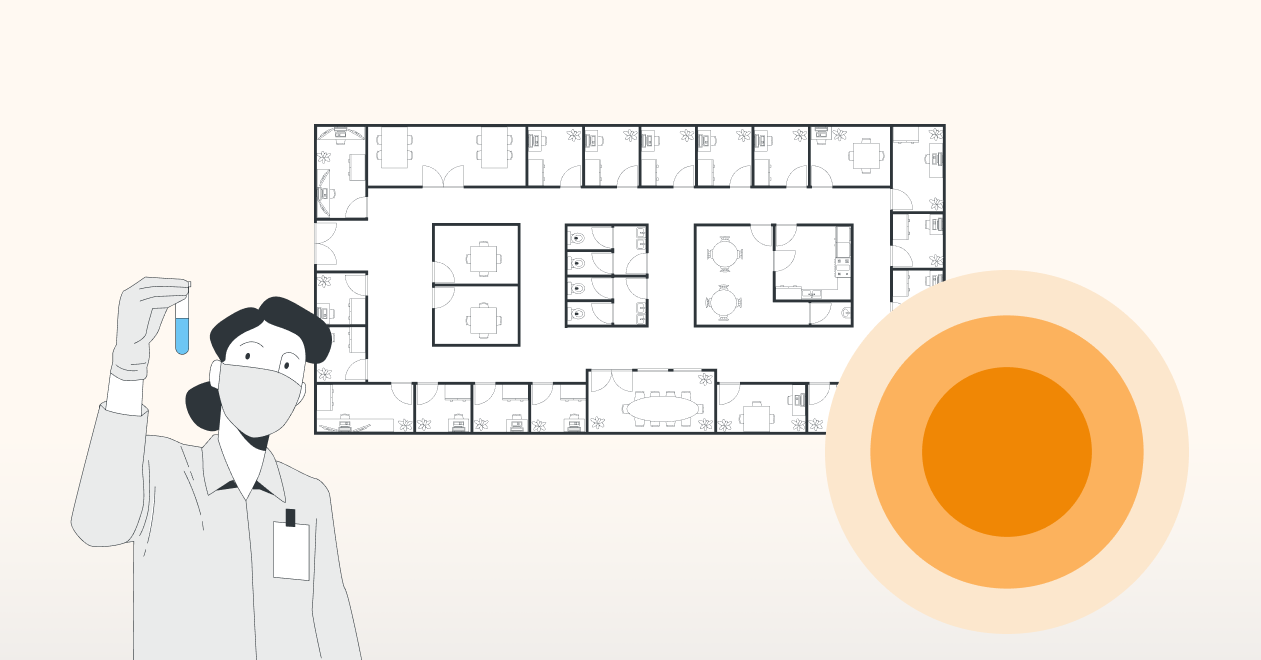Upside down, left or right?
What sounds like unusual “moves” on the dance floor can actually seem like that to new employees in a hospital, especially if it is a large building: for outsiders, the sometimes winding paths, passages, locks, etc. are a real labyrinth.
But colleagues who have been part of the workforce for a while and seem to move effortlessly between corridors, wards and floors also know the problem that at some point you no longer know where you actually started. The situation is very similar if you want to find out who you can or should contact about what matter. A large number of people work in most hospitals, all of whom have individual and sometimes overlapping responsibilities.
How do you keep track of that? For example, with a well-thought-out plan of the floors, combined with a detailed organizational chart! If there is such a plan, new employees in particular find their way around much better – and it saves them a lot of time (and nerves) that would otherwise be lost if you are in the wrong station or provide the wrong team with information.
The good news: With the diagram app draw.io, you can not only create clear and meaningful floor plans (from the basement to the roof), but also organizational charts, from the backbone to the nursing area. An important aspect here: Ideally, don’t pack all the information into a single, complex and therefore often confusing diagram – you won’t achieve your goal that way. It’s best to start simple and gradually increase the complexity, layer by layer.
In this article, we’ll show you how to use various features of draw.io, such as Layers and Custom Links, to create both a quick overview and a “guide” to various details – all in a single diagram .
If you want to jump right in – feel free to get it your free trial version!
The hospital floor plan with draw.io
What is the best way to lay out the floor plan for your hospital? For starters we have you An XML template is provided that you can easily download.
And this is how you get your floor plan in just four steps:
Open a Confluence page (either a new page or an existing one where you want your plan to be integrated). Open a new draw.io diagram. Now you can drag and drop the XML template into the free space of the diagram. If you want, you can save the diagram as “Custom Template” define.
Your floor plan template uses multiple layers – each colleague who accesses the diagram can display or hide different layers as they wish, depending on how many details are interesting.
You can find more information about features such as clickable actions or custom links for your hospital floor plan in this blog post.
But not only can your diagram capture the local conditions of your facility, you can also embed important safety information. Where are the emergency exits, fire extinguishers or similar equipment located? All of this also finds its place in the diagram.
You can find various symbols and icons that can also be useful under the menu item “+ More Shapes” (+ More Shapes > Other > Floor Plan, shown here in the English version).
Create an organizational chart – also with draw.io
We have already prepared an organizational chart for you in the form of the peach model.
You can do it analogously to the floor plan Download as XML template.
Now proceed as before: Open a new draw.io diagram on a Confluence page, drag and drop the XML file into the free space and, if necessary, save it as a custom template.
But why have an organizational chart at all? An organizational chart provides an excellent overview of the hierarchies within the hospital. It shows the connections between the different stations and departments as well as between individual people. This helps newcomers in particular to better understand who is responsible for what and who to contact if they have specific questions.
Meta data is also a useful function: With draw.io you can add meta data to individual shapes: As soon as someone hovers the mouse over the name of a specific team, for example, a short description is displayed so that you know whether whether radiology or the kitchen is hidden behind it.
Like the floor plan, you can also add custom links to your org chart, e.g. B. to defined Confluence pages that contain detailed information about a specific team, team members and responsibilities.
Do you need a few tips on how to optimally structure your organizational chart? In this blog post we have listed some.
Visibility for everyone!
Your floor plans and organizational charts will be a valuable starting aid for new employees: they will find important information in a visualized form – easy to understand and structured. And the best thing: you can adapt the visualization as you need – for example by only showing certain levels in the floor plan. And that without having to change the original version.
The information it contains is indispensable in every hospital. They give the new team members a good feeling and the security that they will find everything there is to know. They also help newcomers find their way around quickly – and don’t end up getting lost… Just try it out for yourself: Download on the Atlassian Marketplace for your 30-day trial version down!
Or you can book one Free and non-binding demo with our team: We would be happy to show you how draw.io can make life easier, more product-rich and clearer for you (and everyone in your company).
You can really immerse yourself in the world of our diagram app if you contact us follow on social media. Our community is very active – so if you’re looking for tips and tricks for your visualization challenges, you’ve come to the right place! Otherwise, we recommend our YouTube channel, where you can find many tutorials, including those on the topic of this blog article:
And now: Happy diagramming!
Further information
Your ISO-compliant quality management system quickly and easily – with draw.io + SoftComply + Confluence
3 tips for improved workflows in patient management with draw.io and Confluence
draw.io and Confluence: How to accurately visualize healthcare processes
Better process planning with draw.io and driver diagrams – an example from healthcare
An onboarding flowchart with draw.io – the “Marauder’s Map” for new employees