Break the OC limit!! B660 + 13600K over 5.8GHz
B660M MORTAR MAX WIFI Crack BIOS Download
Text: John Lam / News Center
advertising
Want to play with 13600K overclocking? Buying a Z790 motherboard is too expensive, and B660 cannot be overclocked. Although some B660 motherboards support B-CLK overclocking cracking, it was later found that they did not support 13th generation CPUs. Only 102.9MHz B-CLK can be used. The author obtained MSI MAG B660M MORTAR MAX WIFI from a mysterious person to crack the BIOS. The version is E7D97IMS.123U24, so that the 13th generation CPU can break through the upper limit of 102.9MHz. The author’s actual measurement can easily and stably exceed 13600K 114MHz B-CLK, All-Core clock up to 5.8GHz.
One of the selling points of Intel’s 13th generation Core CPU is that it is super super. Since the Non-K model is not yet on the market, the most entry-level model is Core i5-13600K /KF. The highest P-Core clock is only 5.1GHz. In fact, a large overclocking space is reserved for players. Overclocking requires a Z790 motherboard, which is too expensive, and B660 does not support overclocking. The upper limit of B-CLK is limited to 102.9MHz, which is very wasteful.
Intel’s 103MHz B-CLK limitation:
▲ 102.9MHz B-CLK is no problem at all
Intel is not stupid. If B660 can be overclocked with CPU B-CLK, who would buy a Z790 motherboard that is advertised as overclockable? So Intel added a limit to the ME engine, and the B-CLK clock cannot be overclocked at 103MHz, so You can see that the author can set it to 102.9MHz without any problems, and the Core i5-13600K P-Core clock is overclocked to 5.25GHz.
▲ 103MHz B-CLK is stuck
Although the MSI B660M MORTAR MAX WIFI motherboard has an external B-CLK ClockGen chip, if it is set to 103MHz B-CLK, the BIOS will automatically switch to the old version of CPU MicroCode, because the motherboard manufacturer found that Intel has a version of MicroCode that does not lock the B-CLK CLK, that’s why the Non-K OC function appears, but the problem is that this old version of CPU MicroCode does not support the 13th generation CPU at all, so the 13th generation CPU cannot support the B-CLK OC exceeding 103MHz. In the video you It can be seen that Debug has been stuck in the memory and cannot run through the entire POST process.
Received mysteriously cracked BIOS!!
▲ E7D97IMS.123U24 BIOS provided by the mysterious person surnamed Lin
The so-called Tao is one foot high, and the magic is one stick high. The author received a USB flash drive from a mysterious person named Lin, which contained MSI MAG B660M MORTAR MAX WIFI unofficial BIOS. The B-CLK limit is actually gone. It can be seen from the video that after updating the BIOS, filling in the 103MHz B-CLK setting does not appear warning words, and successfully overclocked the 13600K to 5.25GHz, the BIOS download link is placed below.
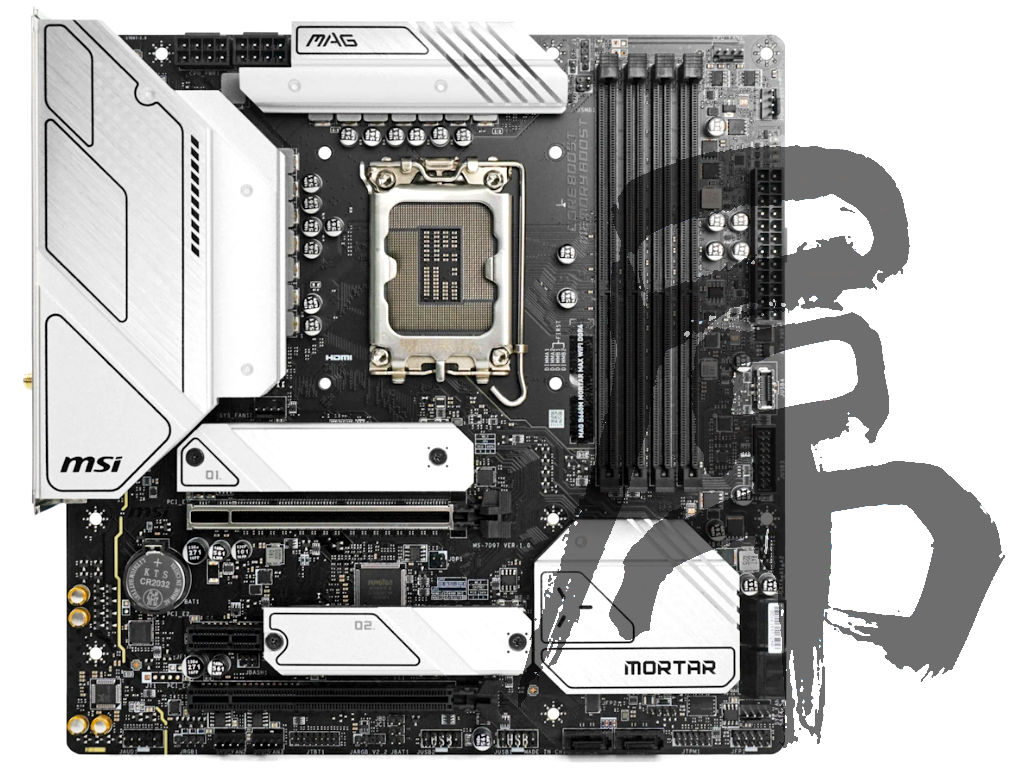
MSI MAG B660M MORTAR MAX WIFI Cracked BIOS Download:
https://cloud.hkepc.com/index.php/s/ZAt7ApG7rMf3Zpa
13600K can exceed 5.6GHz without voltage
▲Stable over 5.6GHz without voltage
There is no 103MHz B-CLK limit. How much can the Auto exceed without any voltage when a 13600K CPU is equipped with an MSI MAG B660M MORTAR MAX WIFI motherboard? GHz P-Core, 4.32GHz E-Core), and can run CineBench R23 stably without voltage 1.25v. After completing the test, and then running 113MHz B-CLK (5.76GHz P-Core, 4.40GHz E-Core), although it can enter Windows 11 normally , but an error will be reported when executing CineBench R23.
Make good use of CPU vCore Offset function
▲ Offset +0.1v can exceed 5.8GHz
If you want to go a little higher, you must increase the CPU vCore voltage. For general users who aim for long-term operation, I do not recommend using the Fixed vCore voltage setting, because it will not adjust the voltage according to the CPU operating conditions. You can make good use of the vCore Offset setting to increase the floating voltage of the original CPU vCore to a higher voltage value. The actual measurement of +0.05v on the CPU in my hand can pass 113MHz B-CLK (5.76GHz P-Core), 4.40 GHz E-Core), +0.1v can pass through 114MHz B-CLK (5.81GHz P-Core, 4.44GHz E-Core).
Remember, the voltage cannot be increased indefinitely. I want to exceed 115MHz B-CLK (5.86GHz P-Core / 4.48GHz E-Core). After +0.15v, because the CPU temperature has exceeded TjMAX temperature, some CPU Cores will slow down. The radiator couldn’t hold it down.
Overclocking postscript:
If you plan to overclock the Core i5-13600K, the MSI MAG B660M MORTAR MAX WIFI motherboard will definitely be a good choice. The price is cheaper and easier to use than the Z790. You can save money and buy a good water cooler. The following is The author’s experience:
1. B-CLK overclocking will not affect DMI and PCIe, so it will not pose a problem to system stability, but the memory will be affected. If you enable memory XMP Profile, remember to lower the memory multiplier.
2. The physique of each Core i5-13600K / KF is also different. You can try its limit slowly. If you plan to run 24 X 7 for a long time, it is of course best to run stably without voltage. Don’t set it too high. , Everything is bound to end too soon.
3. This BIOS is not officially provided. MicroCode has not added the 13th generation Non-K model, and can only support the 13th generation K model CPU.
4. Core i7-13700K / Core i9-13900K has a higher clock speed, and the B-CLK overclocking space is limited, so if I want to play B660 B-CLK OC, I will choose Core i5-13600K, which is more cost-effective and has a larger range.
For MSI MAG B660M MORTAR MAX WIFI motherboard review, you can browse:

