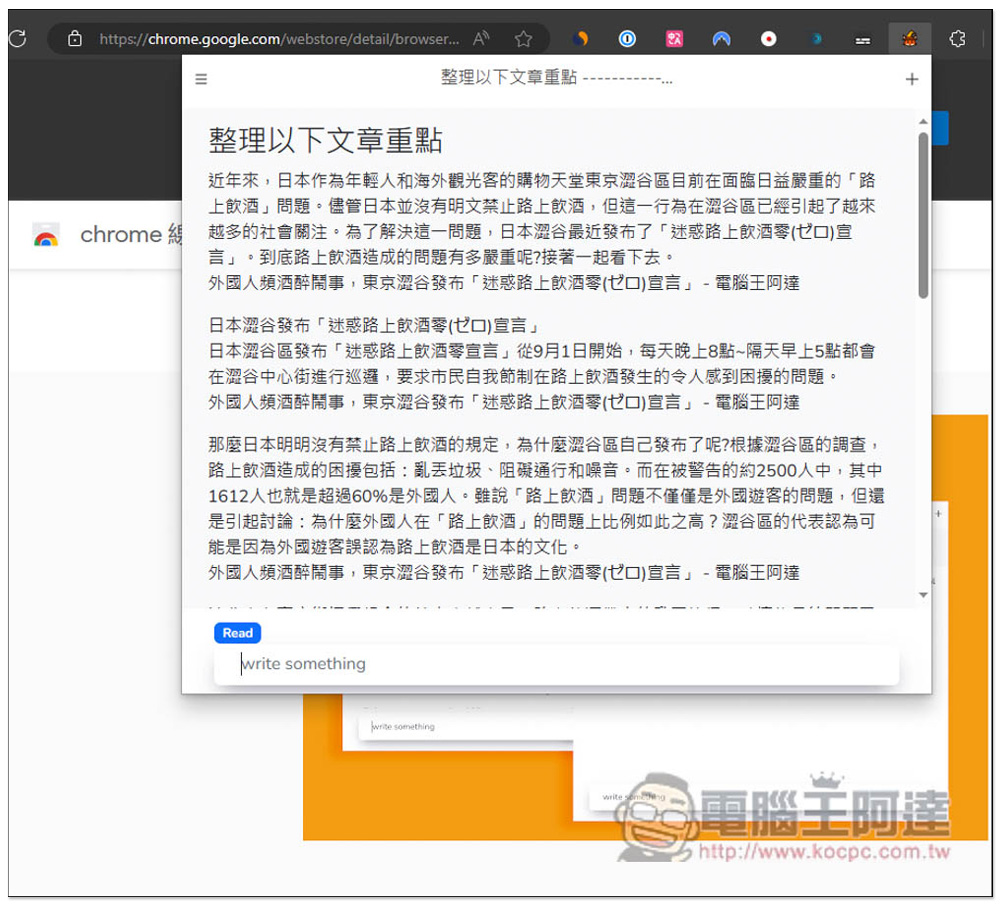Introducing BrowserGPT: Improved Accessibility for ChatGPT Users
Nowadays, ChatGPT has become an essential tool for people in their daily lives and work. However, utilizing it often requires constantly switching back and forth between browser tabs, which can be inconvenient. To address this issue, a useful extension called BrowserGPT has been recommended. With BrowserGPT, users can directly access ChatGPT in the upper right corner of their browser, making it much more user-friendly.
BrowserGPT offers various extended functions for ChatGPT users, including the ability to ask questions, organize articles, and even translate foreign languages. The extension is available for installation on Chrome and Microsoft Edge browsers. Furthermore, it doesn’t require users to log in with their ChatGPT account, ensuring privacy and peace of mind for those concerned about sharing data with third-party applications.
To install BrowserGPT, simply navigate to the Chrome Online App Store and click “Get” in the upper right corner of the window. This will initiate the installation process, and once completed, the extension will be added to your browser. The default icon will be hidden, but can be manually opened by clicking on the puzzle icon located on the right side of the screen. Upon opening BrowserGPT, a clean and intuitive interface will appear, allowing users to seamlessly engage in conversations with ChatGPT.
Despite not requiring a ChatGPT account login, the AI model used by BrowserGPT is based on OpenAI’s GPT-3 model. While there may be some slight gaps in answering abilities compared to GPT-3.5 and GPT-4 on the official ChatGPT website, it still provides satisfactory responses, especially for basic inquiries. In fact, BrowserGPT’s response time is remarkable, offering instant answers and outperforming GPT-3.5 and GPT-4 in terms of speed and consistent performance, even under high load.
Additionally, BrowserGPT proves to be a reliable translation tool, despite utilizing a GPT-3 model. Users can communicate with the AI in Chinese, and it flawlessly responds in the same language. The translation quality is commendable and meets the expectations of most users.
While BrowserGPT excels in many areas, it is important to note some limitations. For instance, organizing lengthy articles might prove challenging due to the limited display space. Editing or deleting content can be difficult, and accidental closure of the BrowserGPT window may result in the loss of entered text, as it disappears immediately. Users should exercise caution to avoid potential inconvenience.
Although BrowserGPT has its limitations, it remains a valuable tool for users seeking enhanced accessibility to ChatGPT’s functionality. Moreover, the extension is open-source and completely free, allowing users to ask as many questions as they desire. It also stores past inquiries, though manual deletion of records may not be possible. Users can attempt to reinstall the extension if they wish to remove their browsing history, although no guarantees can be made regarding the effectiveness of this method.
Overall, BrowserGPT is a game-changer for ChatGPT users, offering a more streamlined experience without the need for constant tab switching. Its extended functions cater to a range of user needs, from asking questions to organizing articles and translating languages. With BrowserGPT, the power of ChatGPT becomes even more accessible and efficient.