AOC AGON AG405UXC 39.5″ Gaming Monitor
▲ AOC AGON AG405UXC gaming monitor
The current 21:9 monitors on the market are mainly 29-inch and 34-inch, unlike the mainstream 16:9 ratio, there are not as many size options. AOC’s recently launched AGON AG405UXC gaming monitor tries to break this “law”, adopting a larger 39.5-inch IPS type panel, supporting a maximum refresh rate of 144Hz and a GtG response time as low as 4ms, through AMD FreeSync Premium and VESA DisplayHDR 400 certification, with functions such as USB-C interface supporting 90W PD fast charging, 4 Port USB Hub and KVM switch, etc., opening up the market for large-size 21:9 ultra-wide monitors.
| screen size | 39.5″ |
| Zoom | 21:9 |
| surface curvature | – |
| Panel category | IPS |
| Panel Subcategory | ADS |
| sub-pixel arrangement | RGB vertical bars |
| backlight technology | Wide color gamut WLED |
| surface treatment | Anti-glare coating, Haze=25%, 3H hardness |
| resolution | 3440 x 1440 (UWQHD) |
| pixel pitch | 0.26925mm (94ppi) |
| SDR Brightness | 350cd/m2 |
| HDR peak brightness | 400cd/m2 |
| HDR Support/Certification | VESA DisplayHDR 400 certified |
| native contrast | 1200:1 |
| Dynamic Peak Contrast | 80,000,000:1 |
| Viewing angle | 178°/178° (CR>10) |
| color display | 16.7M – 8-bit |
| Gamut coverage | 121% sRGB、93% DCI-P3、102% NTSC |
| GtG reaction time | 4ms |
| Maximum update rate | 144Hz |
| VRR certification |
AMD FreeSync Premium |
| VRR range | 48 ~ 144Hz |
| video interface |
1 x DisplayPort 1.4 2 x HDMI 2.0 1 x USB-C |
| USB interface (upstream) | 1 x USB 3.2 Gen1 Type B |
| USB interface (downstream) | 4 x USB 3.2 Gen1 Type A |
| Audio interface |
1 x 3.5mm audio output |
| built-in speaker | 2 x 5W |
| VESA Mount | 100 x 100mm |
| inclination | -5° ~ +23° |
| swing angle | ±30° |
| height adjustment | 150mm |
| vertical rotation | Does not support |
| power input | 100~240Vac,50/60Hz,3A |
| power consumption |
Power on (Maximum value): ≦ 225W; Conventional: ≦45W; Power saving: ≦0.5W |
| Power Supplier | built-in |
| Dimensions (WxDxH) |
944.1 x 312.4 x 477.7~627.7mm (with stand) 944.1 x 54.5 x 419.3mm (clean screen) |
| weight |
11.88Kg (with bracket) 9.53Kg (net screen) |

▲ The front adopts a three-sided borderless design

▲ Plain and low-key appearance design
In terms of appearance, AOC AGON AG405UXC adopts the same design language as other 5th generation AGON series monitors in terms of stand. The red-lined silver color scheme and clear line design, plus imitation metal brushed treatment for decoration, greatly improves the texture of the stand . However, the design of the display body is much more low-key. There is only a bright red AGON Logo on the pure black casing, and no other decorative lines and RGB lighting effect designs have been added.

▲ The bracket adopts 100 x 100mm VESA standard holes

▲ Equipped with earphone hanger design
The monitor base has an ergonomic design, providing -5º to 23º inclination, plus or minus 30° swing angle and height adjustment up to 150mm, so that players can watch the screen at the most comfortable angle and reduce the burden on the cervical spine caused by long-term use of the computer. In addition, the 100 x 100mm VESA Mount hole is reserved, and users can freely mount other monitor mounts for use. There is also a headphone stand on the left side of the monitor, allowing players to hang up the headphones, freeing up space on the desktop and keeping the desktop tidy.
Equipped with a 39.5-inch UWQHD IPS type panel

▲ Equipped with an IPS type panel, the overall viewing angle is good
In terms of display panels, AOC AGON AG405UXC is equipped with BOE’s QV400VWB-N80 panel, which is a 39.5-inch UWQHD ADS panel that has been mass-produced by the factory since the first quarter of 2021. The vertical and horizontal viewing angles of 178° can maintain good contrast performance even when viewing the screen from the side. The panel is not originally equipped with a backlight system. AOC has installed a wide color gamut WLED backlight module with blue LED light source and red KSF phosphor coating to provide better color gamut coverage.
| panel maker | BOE BOE |
| Panel model | QV400VWB-N80 |
| Panel category | IPS |
| Panel Subcategory | ADS |
| sub-pixel arrangement | RGB vertical bars |
| panel size | 39.5″ |
| resolution | 3440 x 1440 |
| refresh rate | 144Hz |
| color depth | 16.7M – 8-bit |
| Backlight type | Non-original wide color gamut WLED backlight (GB-LED + KSF) |
| Zone dimming | – |
| additional technology | – |
| surface treatment | Anti-glare coating, Haze=25%, 3H hardness |
21:9 ultra-wide aspect ratio, wider game field of view

▲ Has a 21:9 ultra-wide aspect ratio
AOC AGON AG405UXC has a 21:9 ultra-wide aspect ratio, and the width of the aspect ratio is 31.25% higher than that of a 16:9 display with the same height. The range of vision allows you to observe more enemy movements. It is also closer to the 2.35:1 screen ratio adopted by mainstream movies, and you can enjoy a full-screen visual experience without black borders at the top and bottom when watching movies. At the same time, in addition to entertainment purposes, due to the larger window area, it is convenient for users to browse multiple web pages or files side by side, or open more tool panels when editing movies and post-production images.
Supports up to 144Hz refresh rate, FreeSync Premium certified
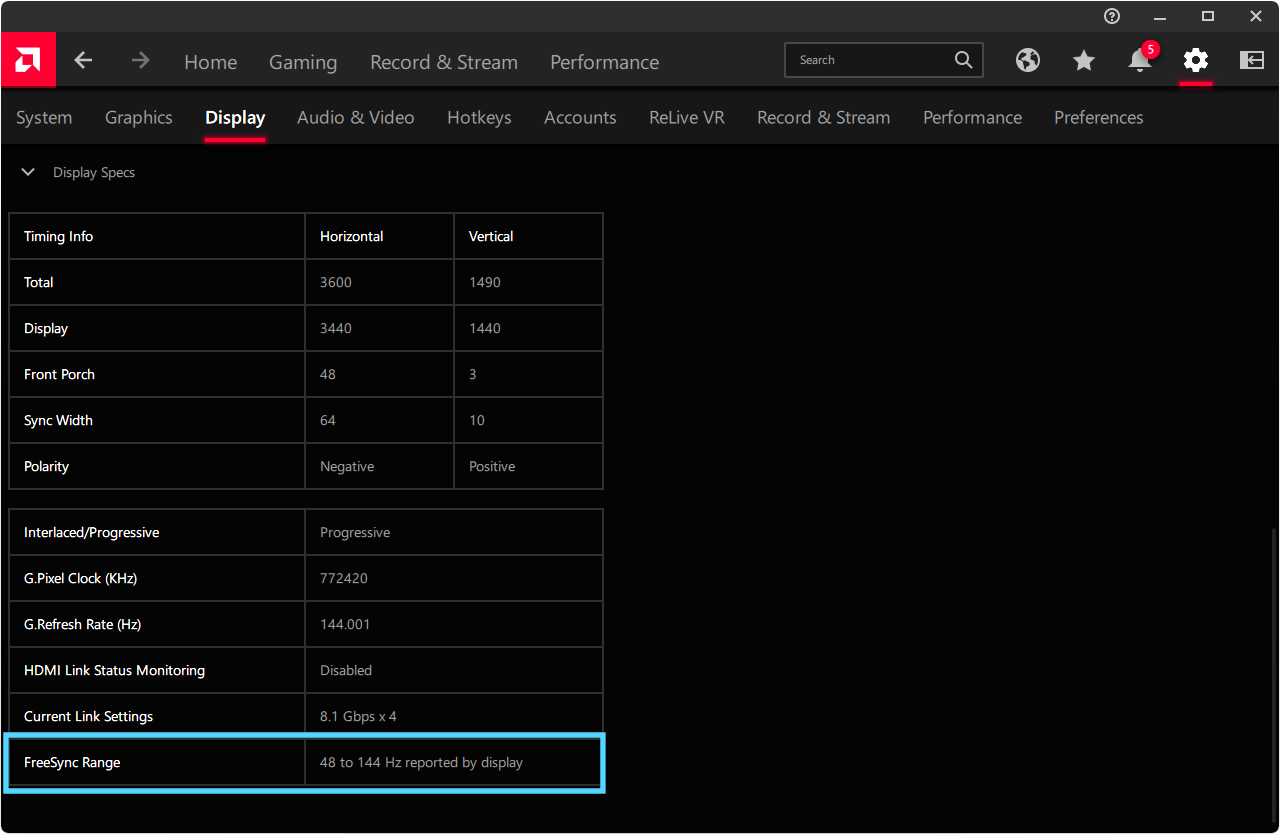
▲ Support variable refresh rate control of 48~144Hz
AOC AGON AG405UXC supports up to 144Hz refresh rate, 48~144Hz variable refresh rate control and LFC low refresh rate compensation technology, and has passed AMD FreeSync Premium certification, allowing players to enjoy a smooth and tear-free gaming experience.
| Maximum Refresh Rate (DisplayPort) | 144Hz |
| Maximum refresh rate (USB-C) | 144Hz |
| Maximum Refresh Rate (HDMI) | 100Hz |
| VRR range |
DisplayPort / USB-C: 48-144Hz HDMI: 48-100Hz |
| VESA Adaptive Sync | Support (not certified) |
| AMD FreeSync | AMD FreeSync Premium |
| NVIDIA G-Sync | Compatibility mode supported (uncertified) |
| G-Sync hardware module | No |
| VRR Over HDMI | Does not support |
| LFC low refresh rate compensation | support |
As low as 4ms GtG response time, set Overdrive mode

For gamers, in addition to the high refresh rate and anti-tearing screen synchronization technology, the response time of the display is also important. The shorter the response time, the less afterimage will appear when displaying high-speed dynamic images. The specifications of the BOE QV400VWB-N80 LCD panel equipped with AGON AG405UXC indicate that its native GtG response time is 14ms, while AOC’s official specification sheet indicates that the product’s GtG response time is 4ms GtG. It also provides 4 levels of Overdrive mode: Off, Weak, Medium and Strong. By pushing up the voltage to drive LCD liquid crystals, the process of deflecting liquid crystal molecules is accelerated, thereby reducing panel response time and image sticking problems.
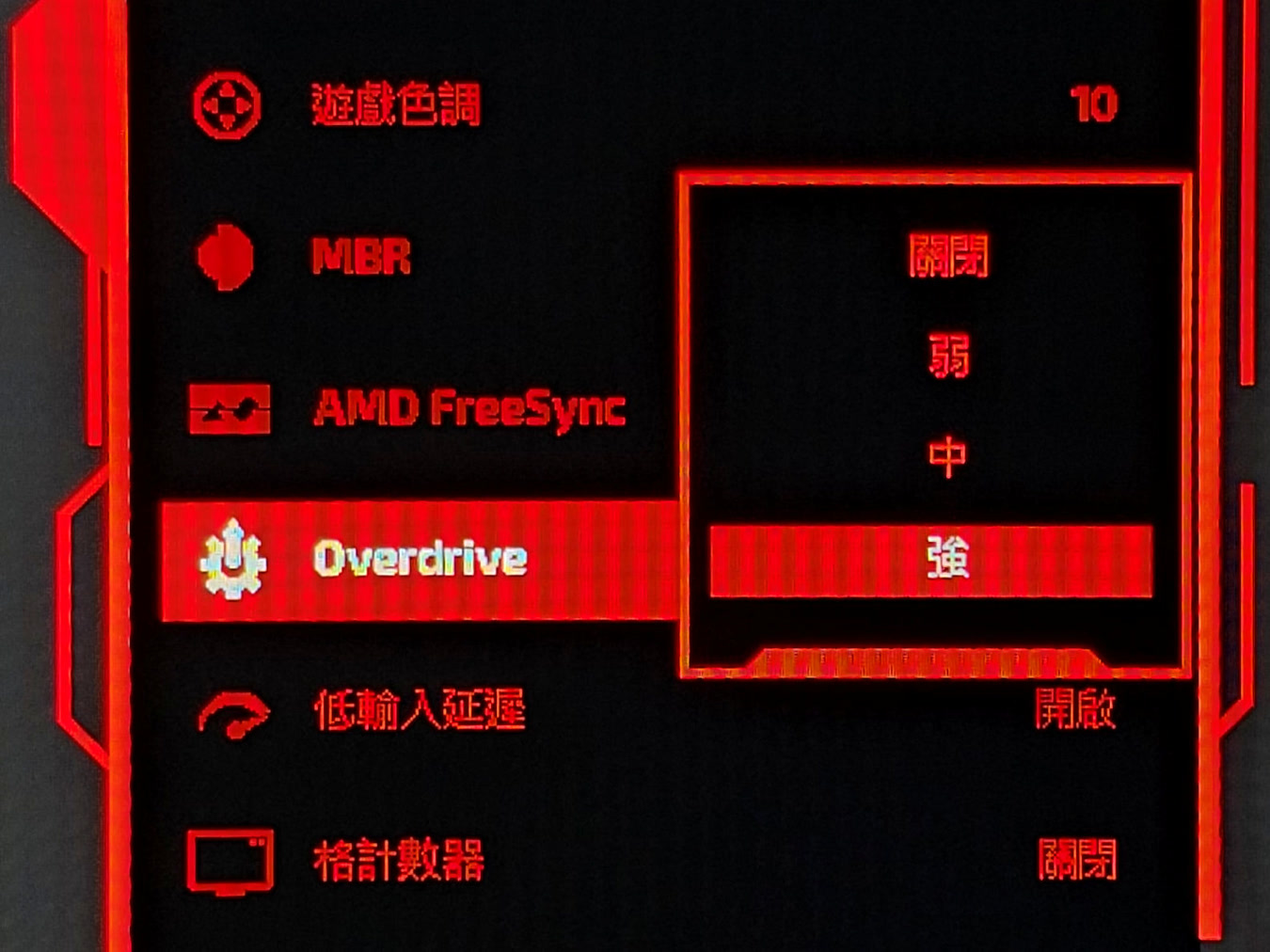
▲ Provide 4 Overdrive level options
However, increasing the LCD driving voltage to speed up the response time will also have a negative impact. If the voltage is too high, it will cause the problem of pixel overshoot (Overshoot), and the reverse image/ghost will appear on the screen which is more annoying than the general afterimage. Even if the initial response time of the display is reduced, the actual viewing effect will be worse.
In the following, the author will use a light-sensitive sensor and a voltage measurement device to measure the GtG response time and Overshoot offset data of the display when the OD mode is turned on and off.
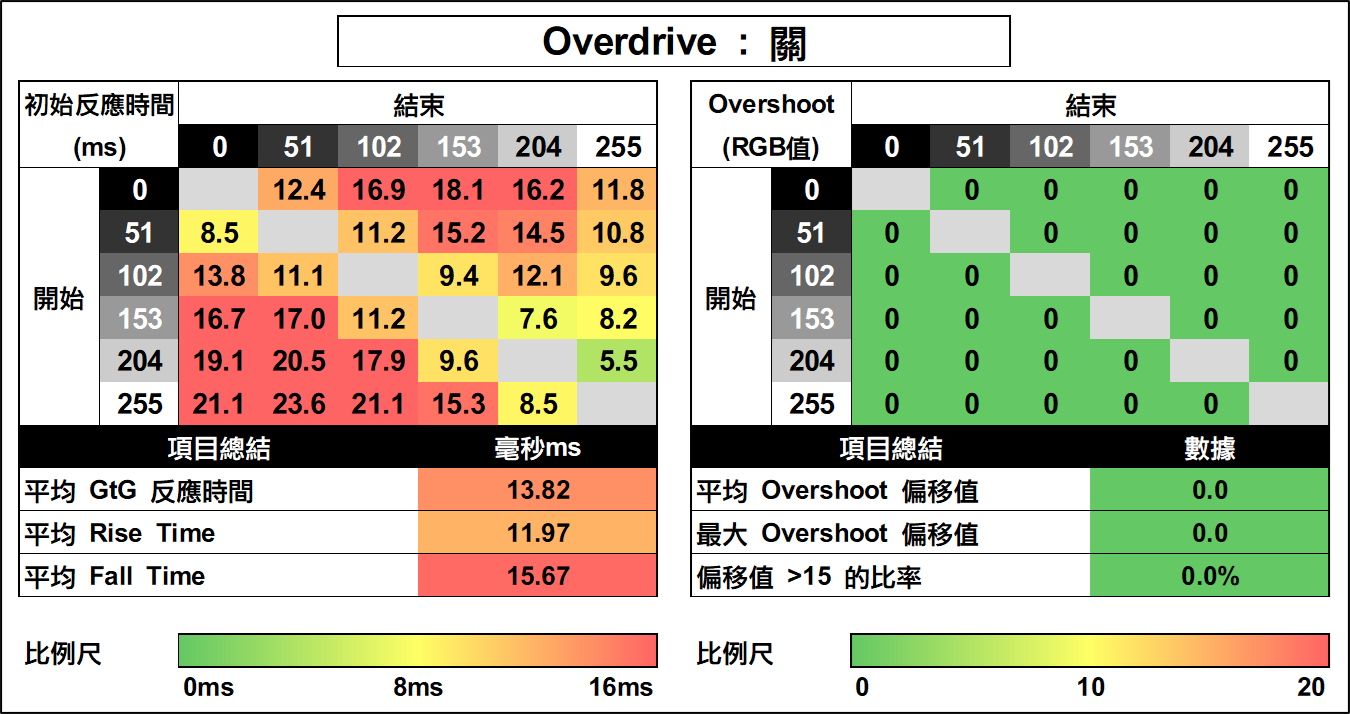
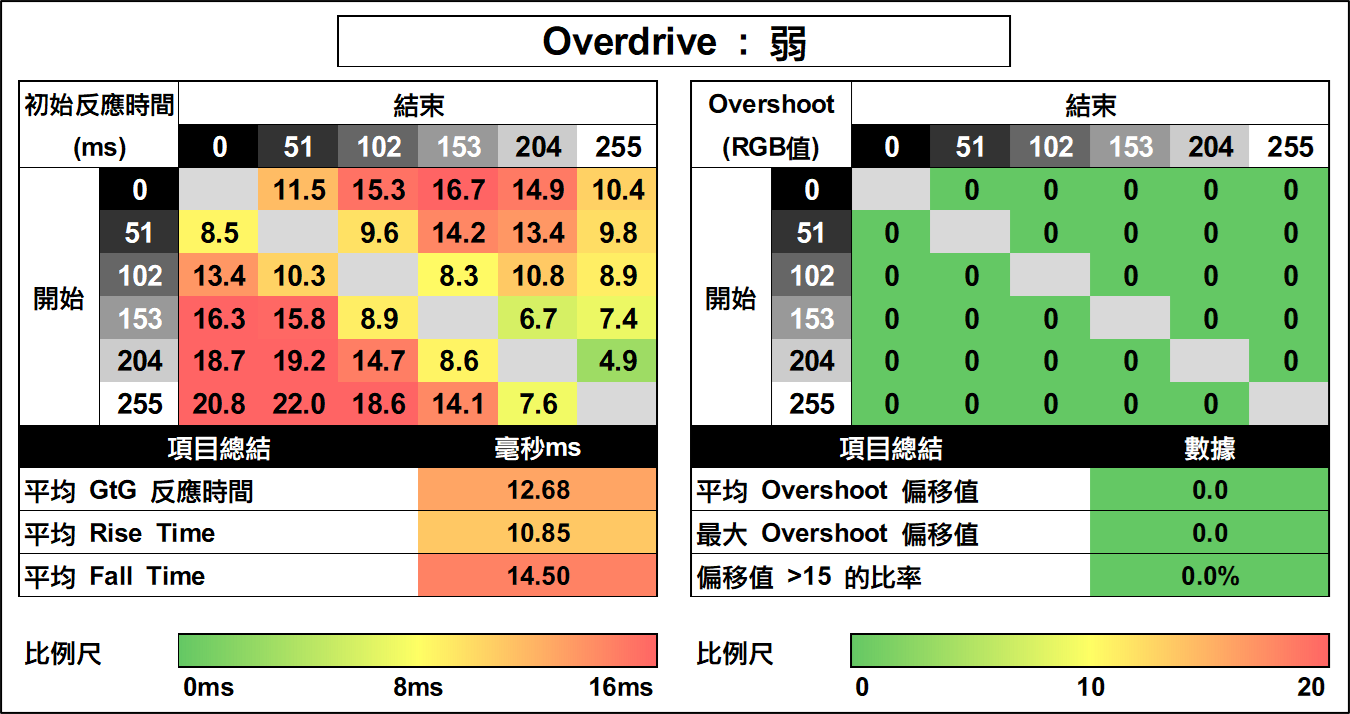
The test results show that the average GtG response time of AOC AGON AG405UXC is 13.82ms when the Overdrive function is turned off, which is very close to the 14ms native panel specification provided by BOE. In the “weak” Overdrive level, the average GtG can be slightly reduced to 12.68ms.
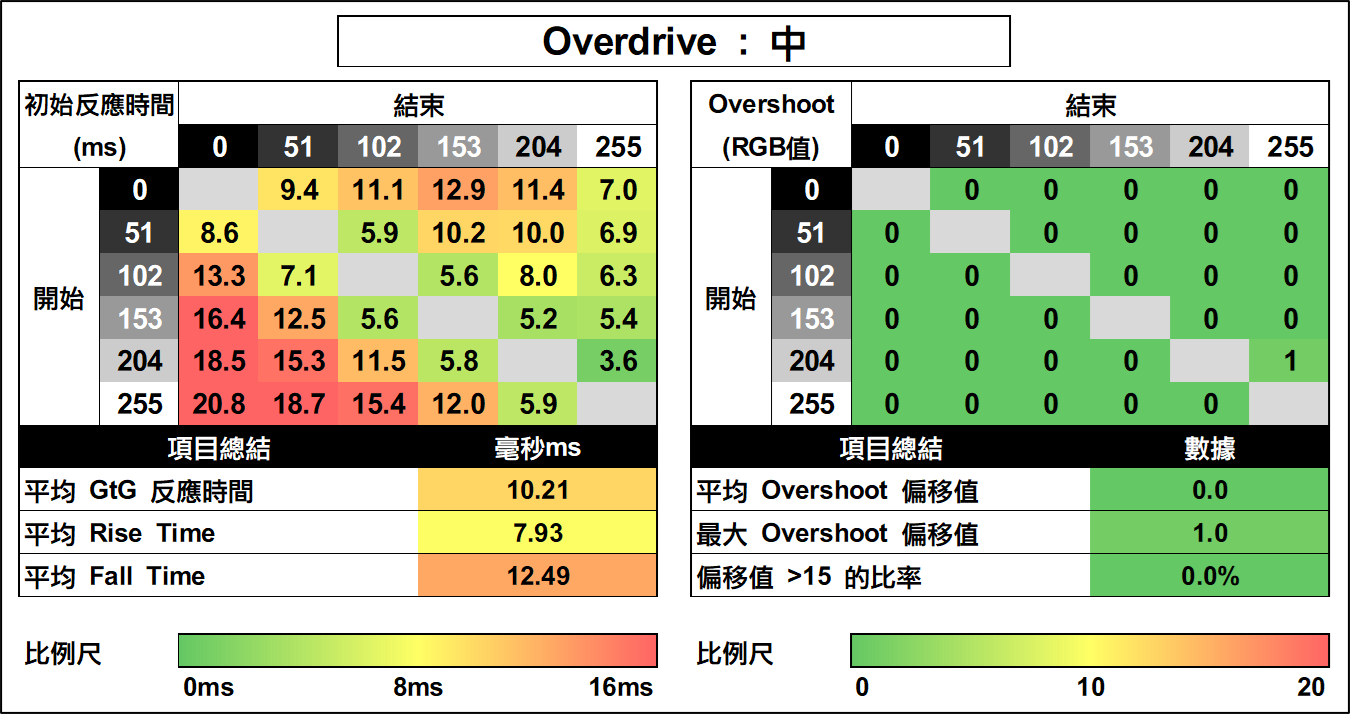
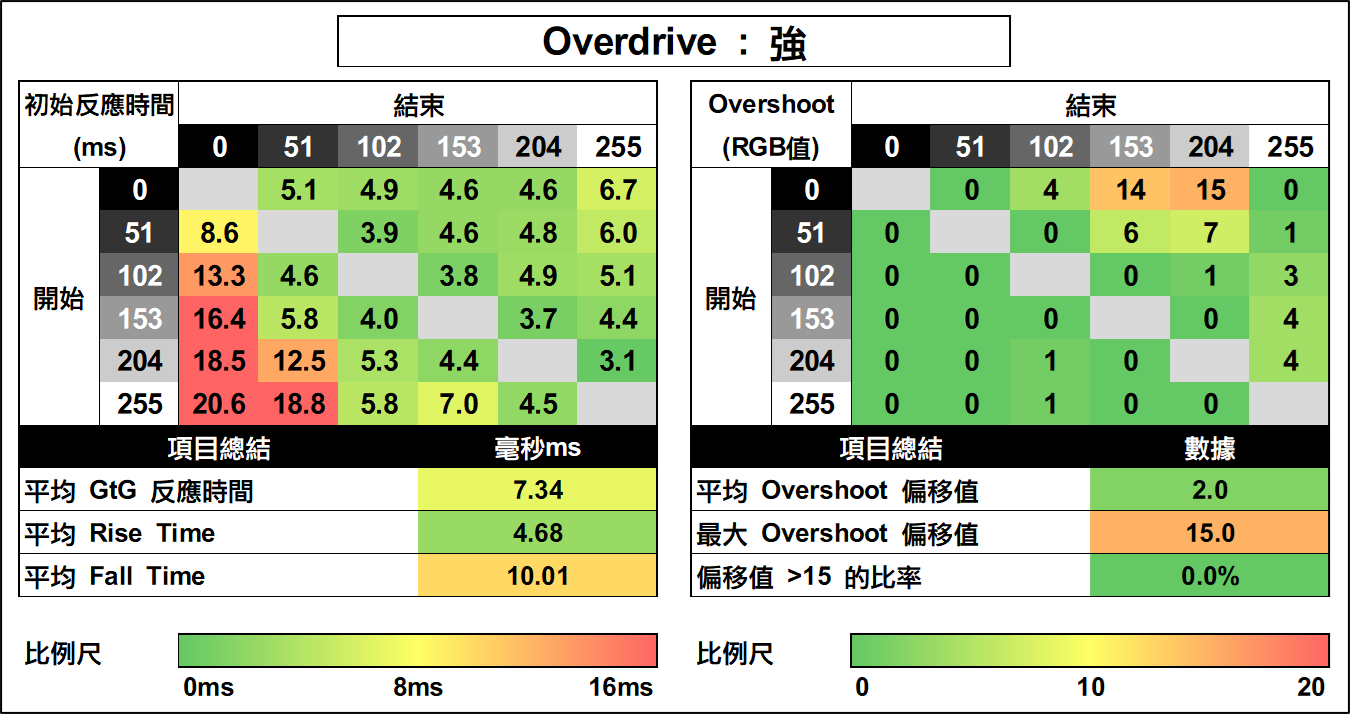
However, after adjusting the Overdrive level to “Medium” and “Strong”, the display’s response time performance has been significantly improved, and the average GtG measured under the two levels are 10.21ms and 7.34ms respectively. Among them, the average rise time at the “Strong” level is only 4.68ms, and the best response time is as low as 3.1ms, which meets the 4ms GtG declared by the official specification, and can meet the 144Hz refresh rate under most grayscale transition tests The required 6.94ms update period. In addition, the average overshoot offset value is only 2, which does not lead to serious overshoot offset problems, and the overall overdrive effect belongs to the upper-middle level.
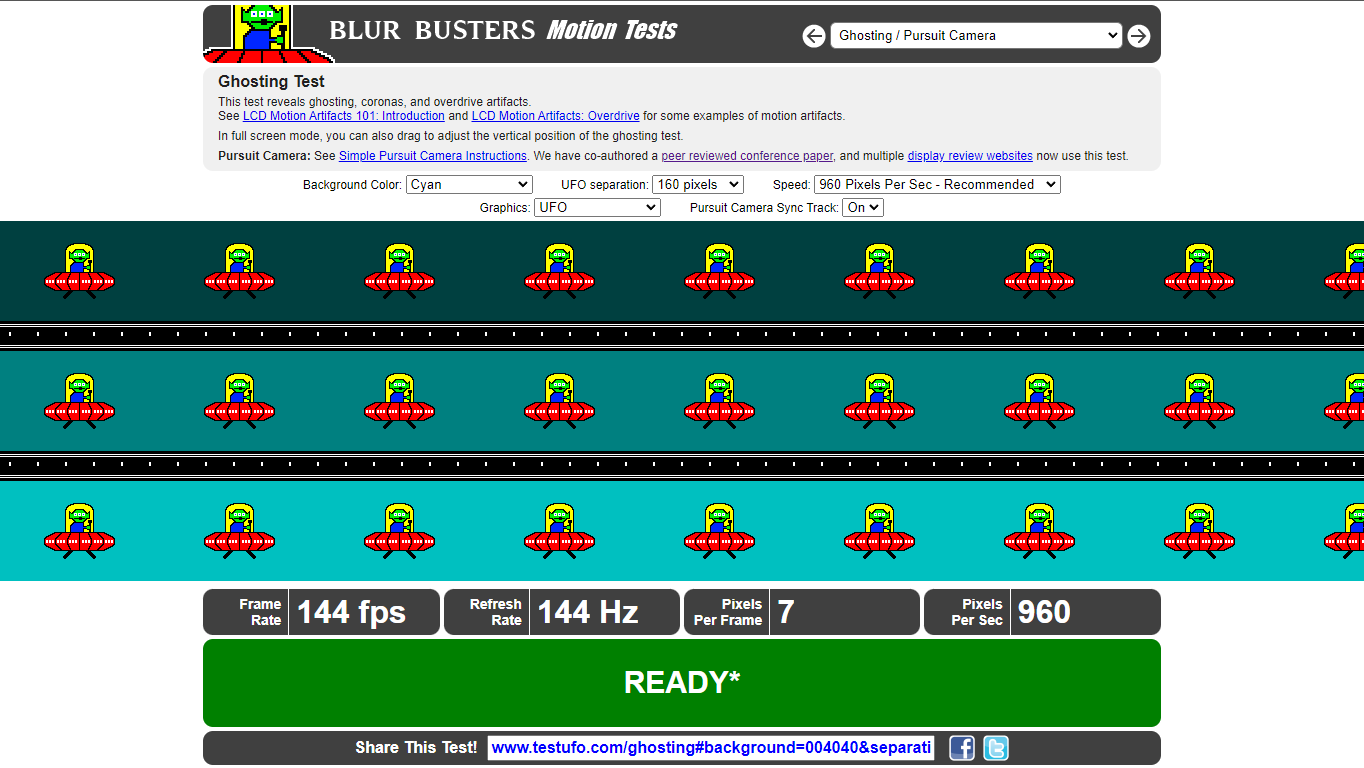
▲ Check the afterimage level of the display through the Ghosting Test website tool
(For details, please refer to the instructions provided by the BLUR BUSTERS network)
However, looking at the data alone may seem abstract, and then the author will use the Ghosting Test function on the Blur Busters Motion Tests website to take pictures and compare the actual effects of the monitors at different response time levels.
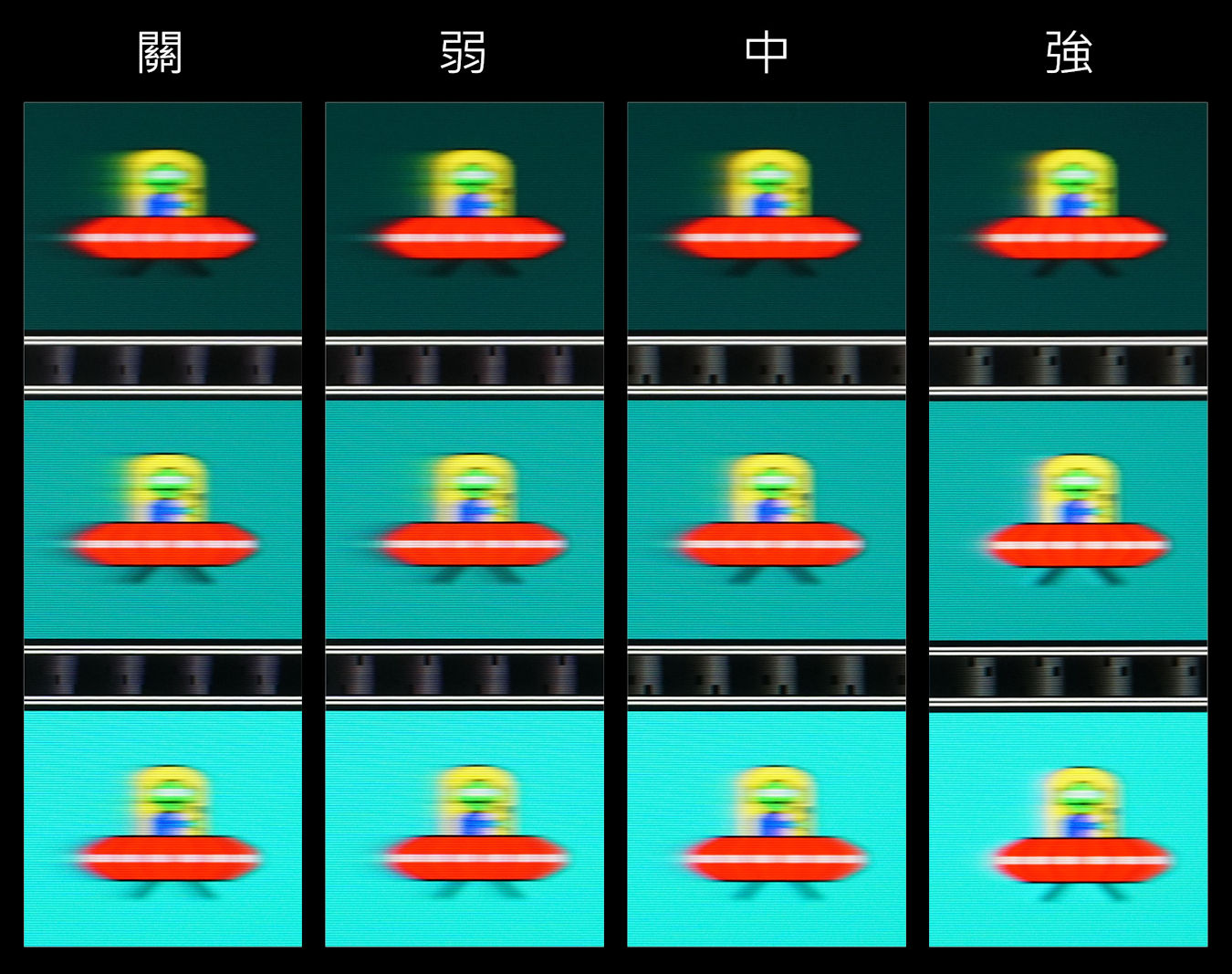
▲ OD mode switch effect comparison
From the picture above, we can see that the pixel transition speed of AG405UXC under the “off” and “weak” overdrive levels is slow, and the afterimage problem is more serious, but it will be greatly improved under the “medium” level, and the UFO pattern is behind Afterimages are significantly reduced. As for the “Strong” level, the degree of afterimage will be further reduced, but at the same time there will be visible but not obvious ghost/reverse afterimage. The actual viewing performance is in line with the reaction time and overshoot offset test data above. Looking at the above data and real shooting effects, the author recommends that readers choose the “medium” or “strong” overdrive level with better overall effect according to the actual experience. use.
Add MBR low motion blur mode

▲ Provide MBR low motion blur mode
However, even if the display has an extremely low response time, due to the persistence of the human visual system, there will still be obvious motion blur problems when observing high-speed dynamic images. To solve this problem, AOC AGON AG405UXC has an MBR low motion blur mode with up to 20 adjustment levels. mode is a Black Frame Insertion technology achieved by controlling the fast strobe of the backlight module. Since this will reduce the time for the human eye to receive the picture signal, it can effectively reduce the motion blur problem caused by the phenomenon of persistence of vision, making the picture look sharper and clearer. In this part, the author will set the Overdrive level to “Medium”, and continue to compare the visual differences brought about by different MBR levels with the same test method as for observing the degree of afterimage.
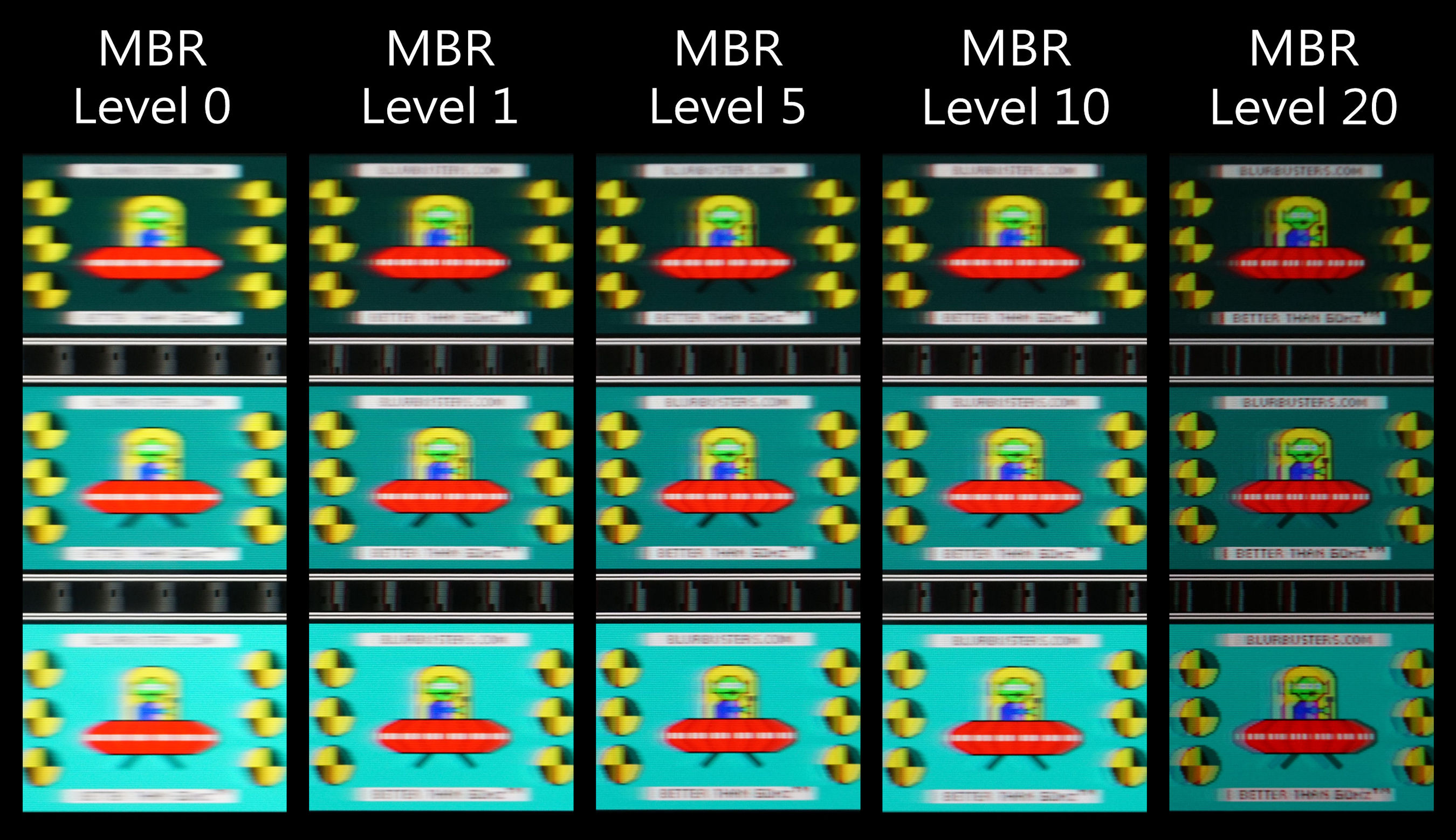
▲ MPRT Mode switch effect comparison
As can be seen from the comparison chart above, the higher the MBR level can indeed bring clearer moving images, the English strings that follow the UFO pattern quickly move from completely unreadable to clearly readable, but the disadvantage is due to the backlight If the bright time is reduced, the overall brightness of the screen will also be reduced. In addition, it is easier for users to feel dizzy and uncomfortable when watching high-speed strobe screens. The author recommends that users only enable this mode when playing competitive games and set Maintain a rating of 10 or below.
500nits peak brightness, certified by DisplayHDR 400

▲ SDR brightness up to 350nits
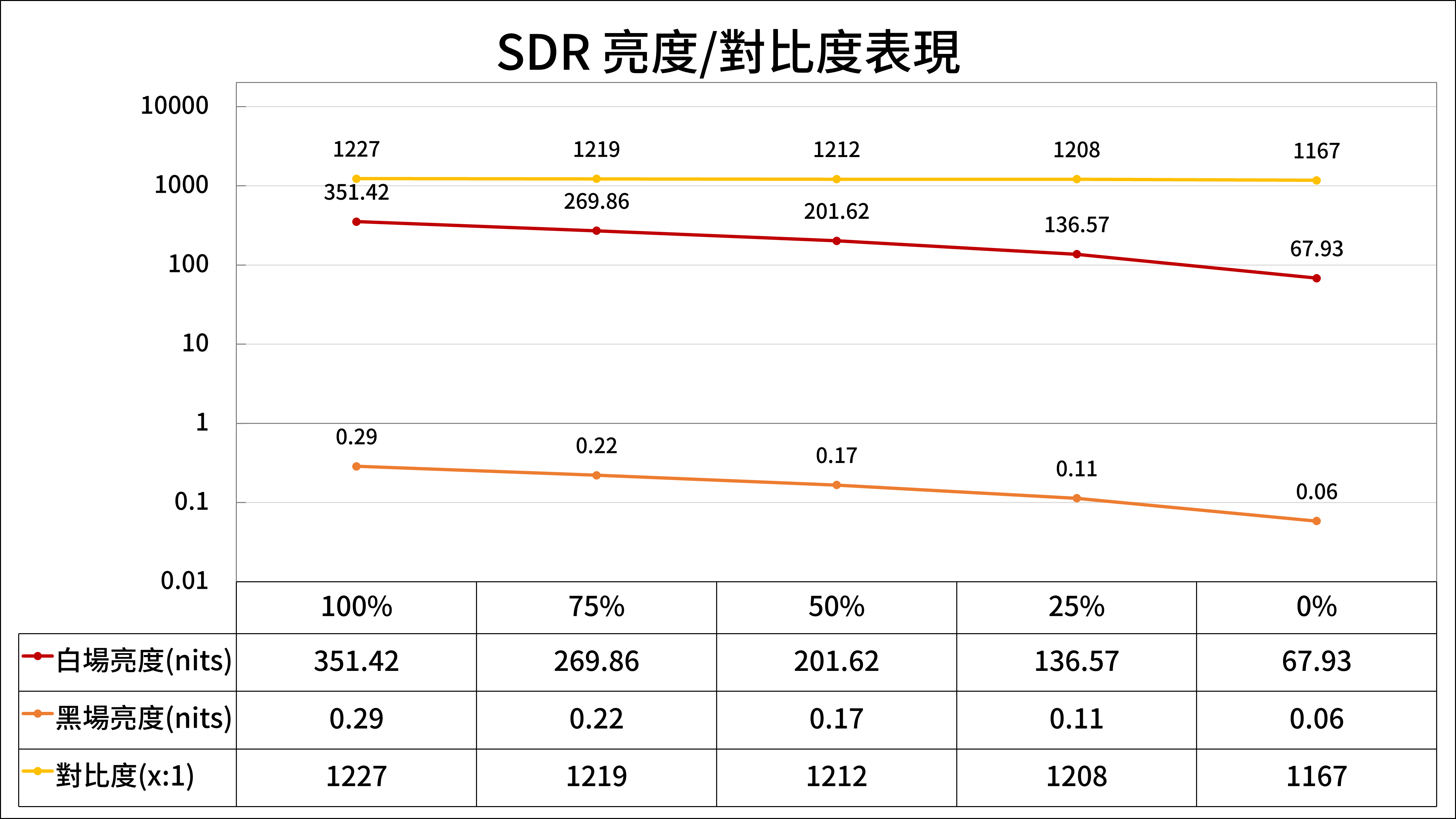
The official specifications of AOC AGON AG405UXC indicate that its normal brightness is 350nits, and the contrast ratio is 1200:1. After actual measurement, it is found that the white point brightness is about 351nits and the average contrast ratio is 1207:1 under the 100% brightness setting, which is in line with the official specification. The values are quite close.

▲ Support HDR high dynamic contrast content display
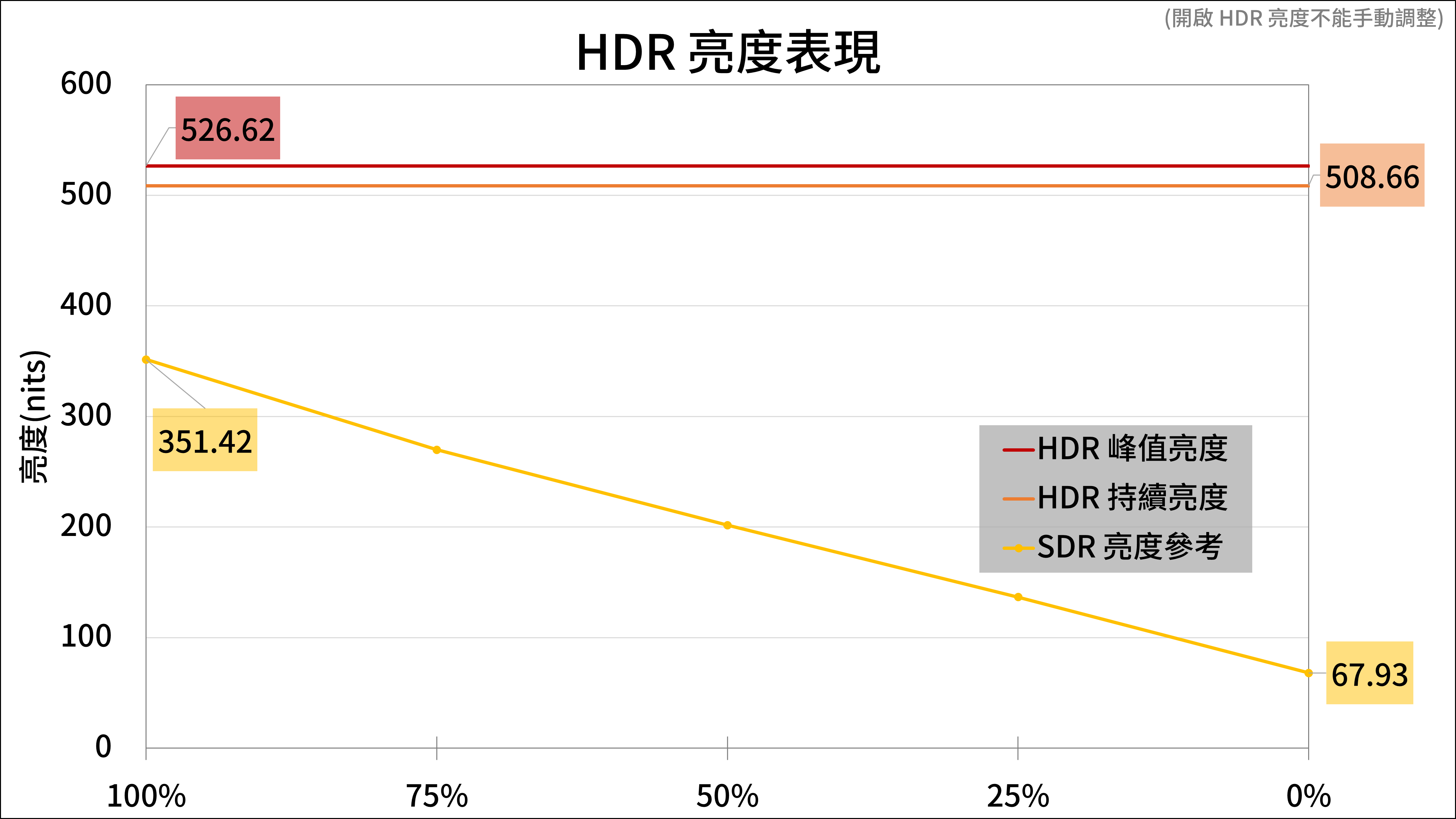
In addition, the display supports HDR content display and has passed the VESA DisplayHDR 400 certification. According to actual measurements, the HDR peak white field brightness can reach up to 526nits, and the static contrast ratio will also increase to about 1500:1. However, limited by the characteristics of the IPS type panel and the lack of partitioned backlight technology, the black field obviously has the problem of not being able to go dark, and the ability to restore the details of the dark part is weak, and the overall HDR performance is qualified.
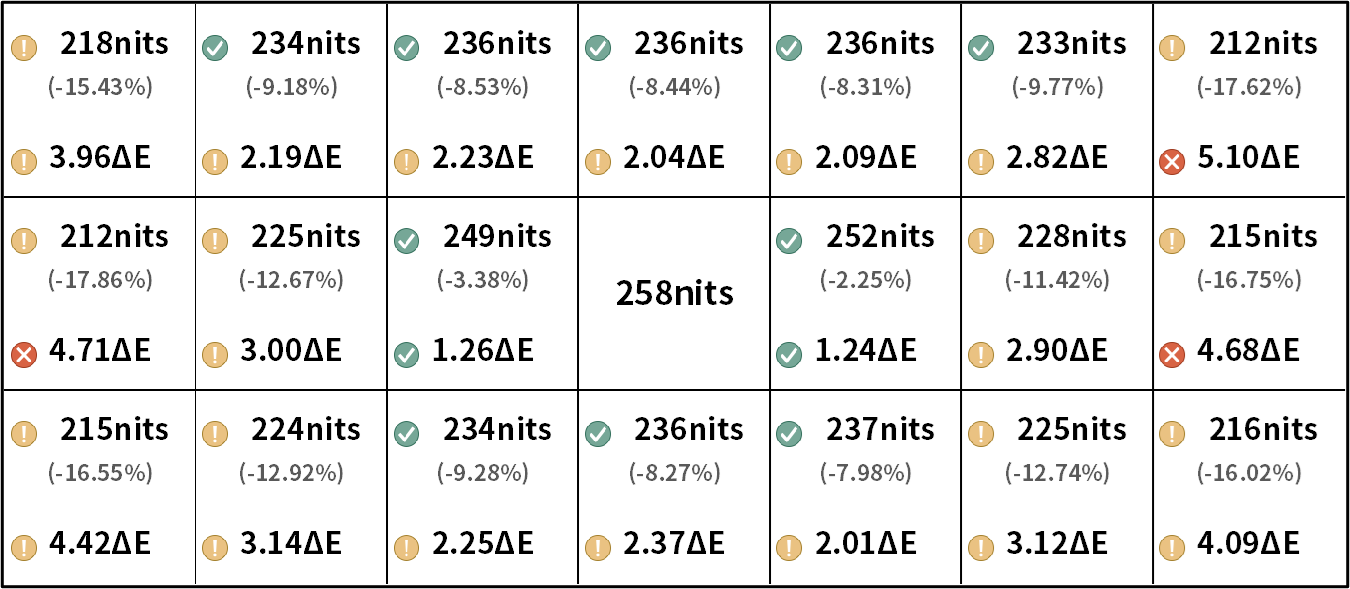
In terms of screen uniformity, the test uses a 7 x 3 array and a white field at 100% brightness for sampling. The results show that the brightness uniformity of the AG405UXC in my hand is 82.14%, and the average difference is -11.27%. The brightness uniformity is qualified level. In addition, the average color difference between each test point and the central reference point is 2.98 DeltaE, and the maximum color difference is 5.1 DeltaE. The parts with large differences are mainly concentrated on the two sides. This is a common problem in most large-scale wide screens. The author It is believed that the color uniformity can have room for improvement.
*Note: The uniformity is calculated using the Emin/Emax formula stipulated in the IMDS standard. The closer the value is to 100%, the better, and more than 80% can be considered qualified.
93% DCI-P3 wide color gamut, 8-bit color display

▲ Support 8-bit color display
In terms of color, AOC AGON AG405UXC display natively supports 8-bit color depth, and does not support FRC dithering technology. It is equipped with a wide color gamut WLED backlight module composed of green and blue LEDs combined with red phosphorescent materials, which helps to improve the color gamut coverage of the display. In terms of color gamut, the official specifications refer to the display having a color gamut coverage of 93% DCI-P3, 121% sRGB and 102% NTSC. At the same time, there are sRGB standard modes in the OSD menu and multiple images optimized for different game types. mode, but since there is not much difference in the color gamut coverage of each game mode, the following table only lists the color gamut performance of the monitor under the factory default value and sRGB color temperature mode.
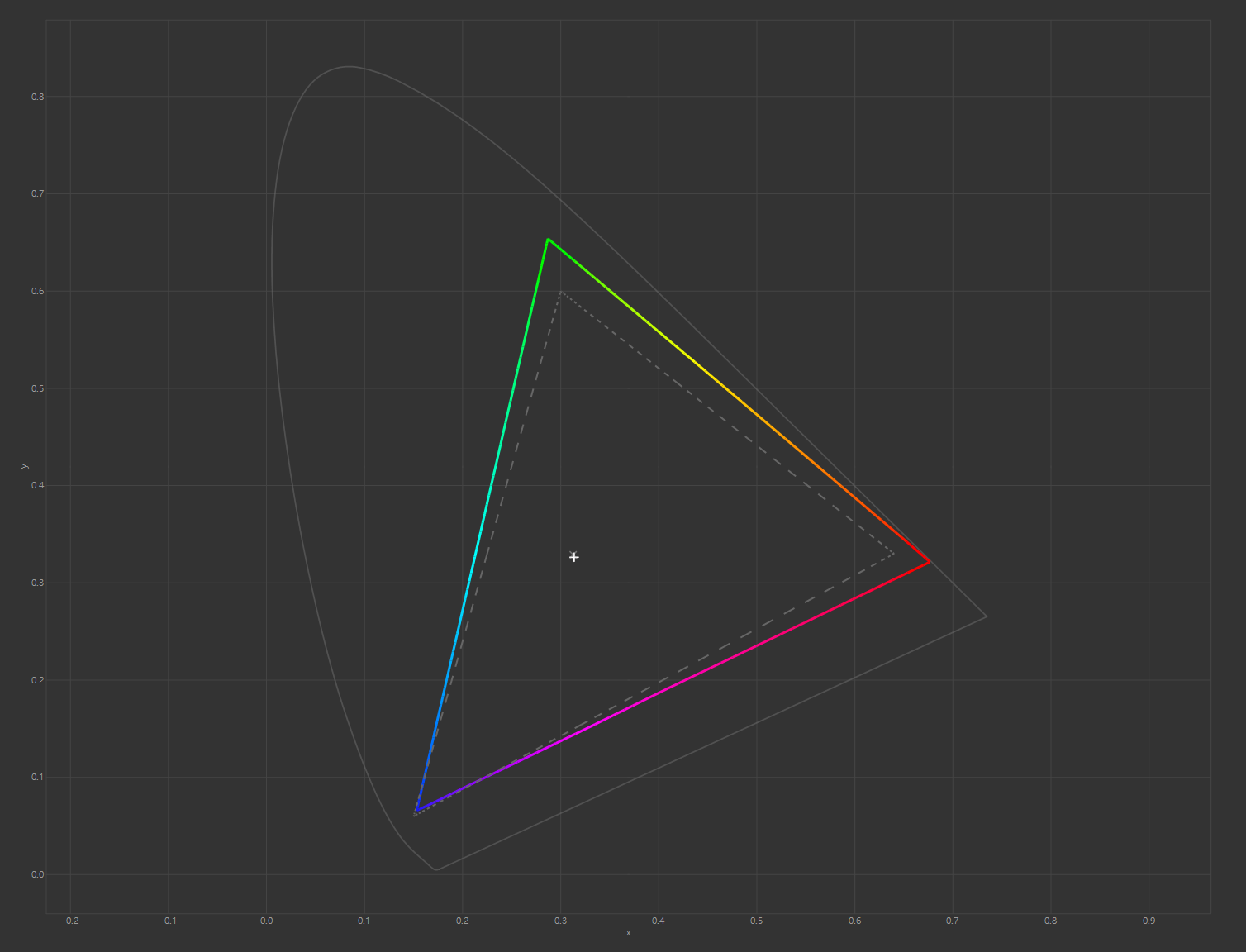
▲ The color gamut volume range of the monitor under the factory default value
(The solid line is the color gamut of the monitor, and the dotted line is the sRGB color gamut)
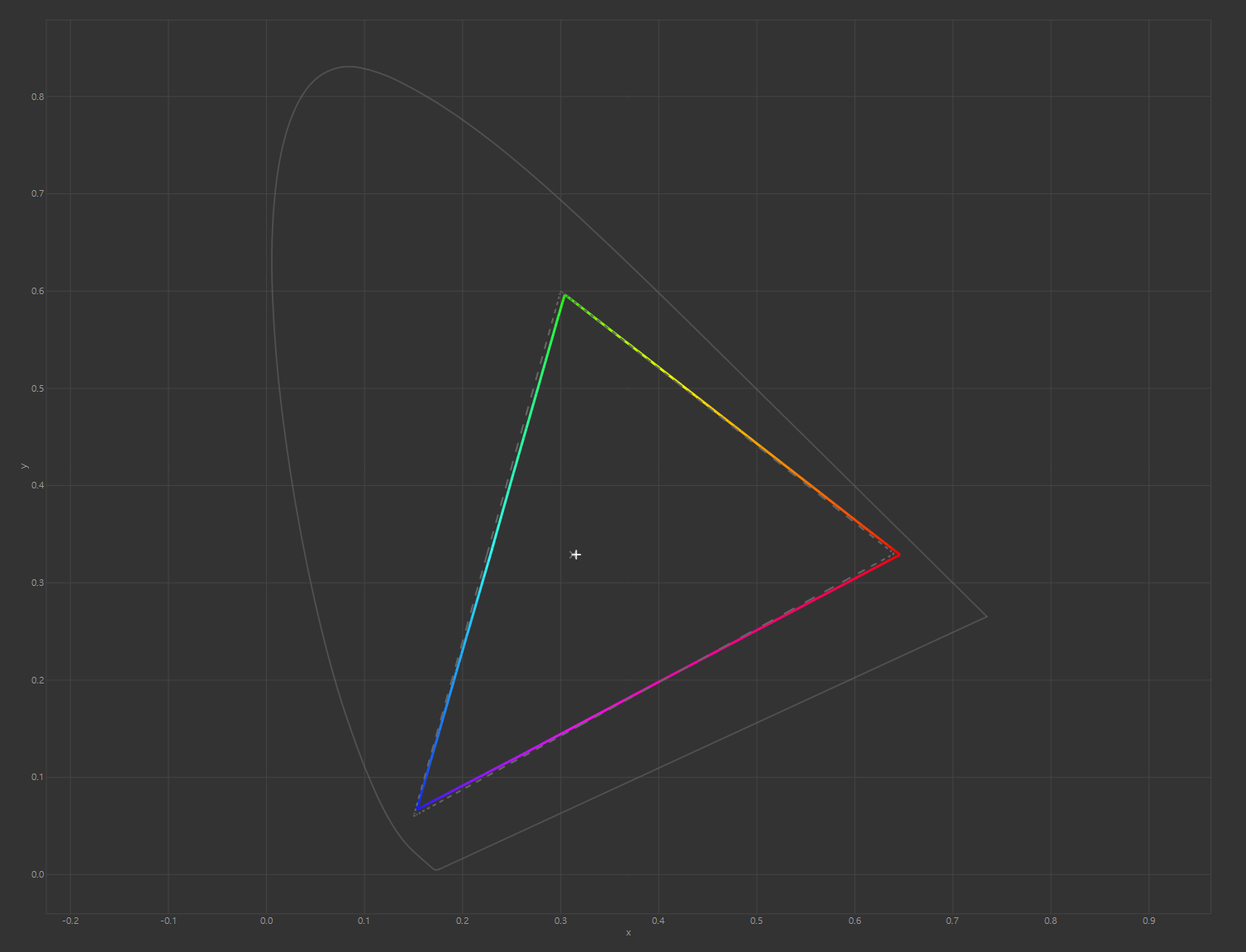
▲ Color gamut range in sRGB color space mode
(The solid line is the color gamut of the monitor, and the dotted line is the sRGB color gamut)
The test results show that the color gamut volume of AG405UXC in the default mode can reach 128.1% sRGB and 90.7% DCI-P3, which can present quite rich colors for gamers who do not pursue color accuracy. In the sRGB color temperature mode, about 97.7% of the sRGB color gamut coverage can be achieved at about 98.2% of the color gamut volume, and the performance of color gamut limitation is very ideal.
| Factory default | 99.4% / 128.1% | 80.0% / 88.2% | 90.7% / 90.7% |
| sRGB | 97.7% / 98.2% | 67.6% / 67.7% | 69.6% / 69.6% |
(Remark:Gamut coverageIt is the ratio of the overlapping portion of the display color gamut and the target color gamut, up to 100%;gamut volumeIt is the relative area percentage of the display color gamut and the target color gamut, which can exceed 100%)
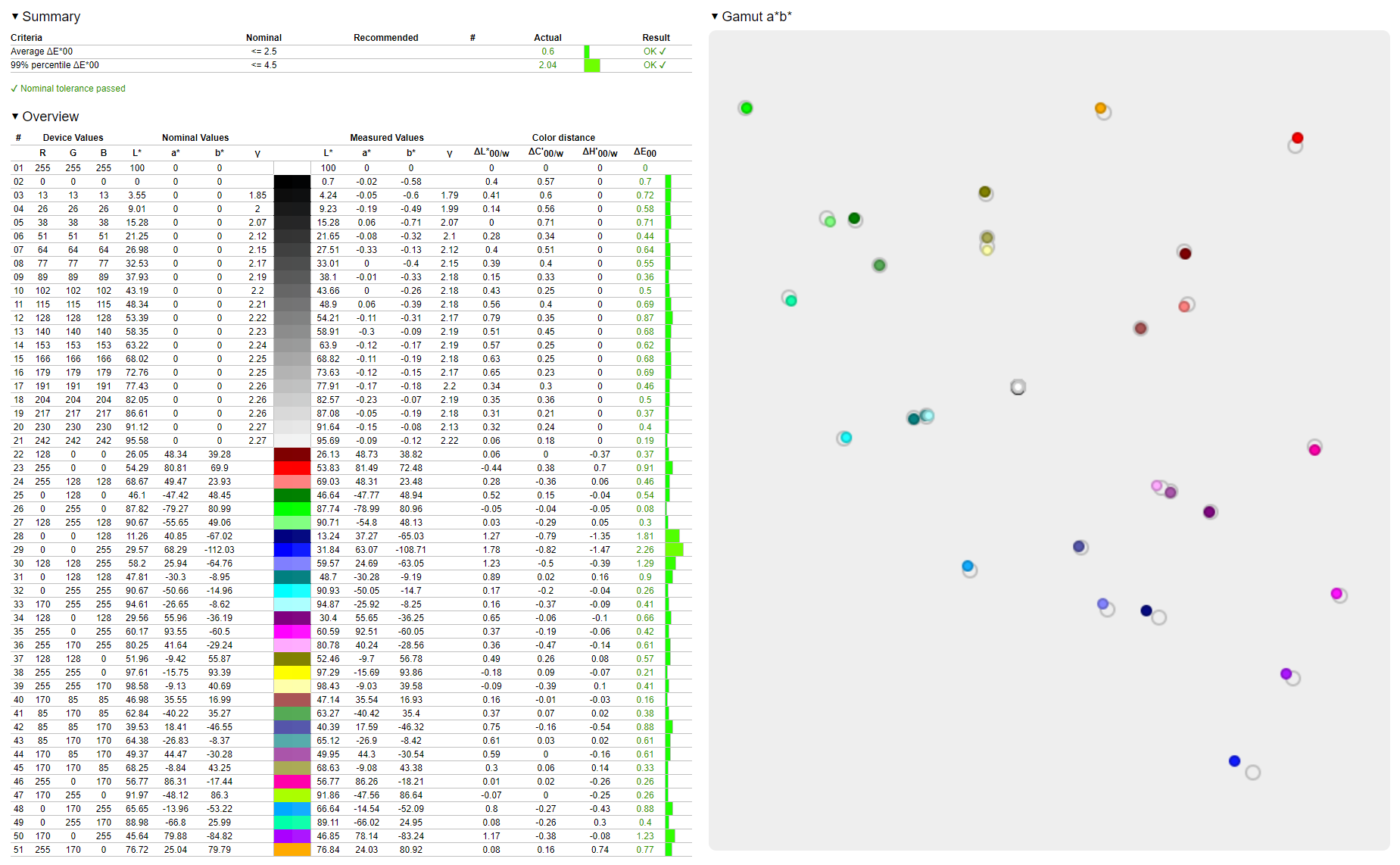
▲ sRGB color temperature mode color standard test report
In terms of color accuracy, AOC claims that the monitor has an average color accuracy of Delta < 2, and provides an independent color calibration test report for the sRGB color gamut for reference. The author conducted a color accuracy test on the sRGB color temperature mode of the display, and the results measured the excellent color accuracy of the average DeltaE = 0.6 and the maximum DeltaE = 2.26, which can meet the needs of basic creative work.
90W USB-C cable connection, HDMI 2.0 + DP1.4 display input interface

▲ Display the list of input ports
In terms of display input, AOC AGON AG405UXC has 2 sets of HDMI 2.0, 1 set of DisplayPort 1.4a and a set of USB-C display input interfaces. All three interfaces support 3440 x 1440 resolution input and AMD FreeSync synchronization technology, but only DisplayPort and USB The -C interface supports a maximum refresh rate of 144Hz and enables G-Sync Compatible mode, while the HDMI interface only supports a maximum refresh rate of 100Hz and does not support enabling G-Sync Compatible mode.
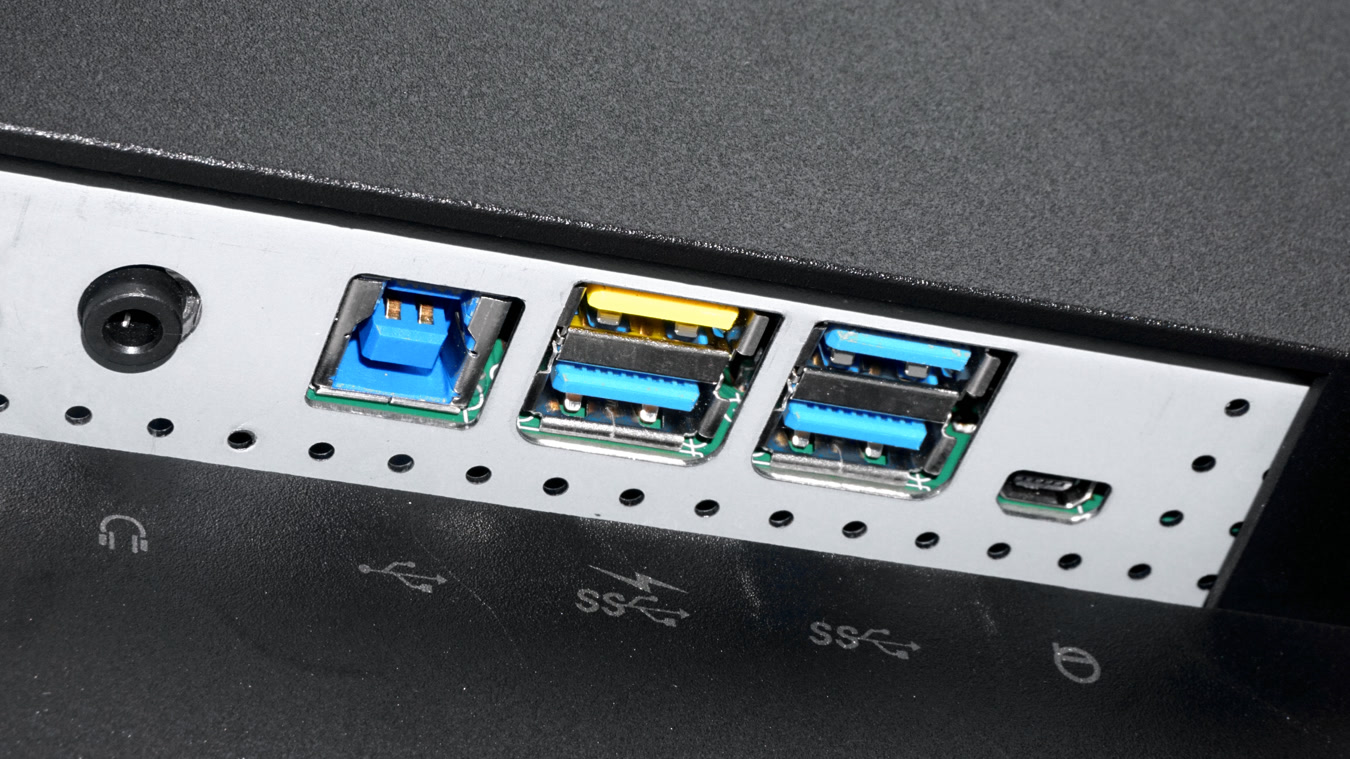
In addition, it has a USB Hub function, as long as the computer or game console is connected to the USB 3.0 Type-B or USB-C port of the monitor, it can provide 4 sets of USB 3.0 ports for users to connect peripherals such as mouse, keyboard, handheld and microphone device. At the same time, the built-in KVM Switch allows the two devices to share a set of peripheral devices. The KVM Switch button on the monitor or remote control can switch and control the two devices, eliminating the trouble of plugging and unplugging the devices back and forth.
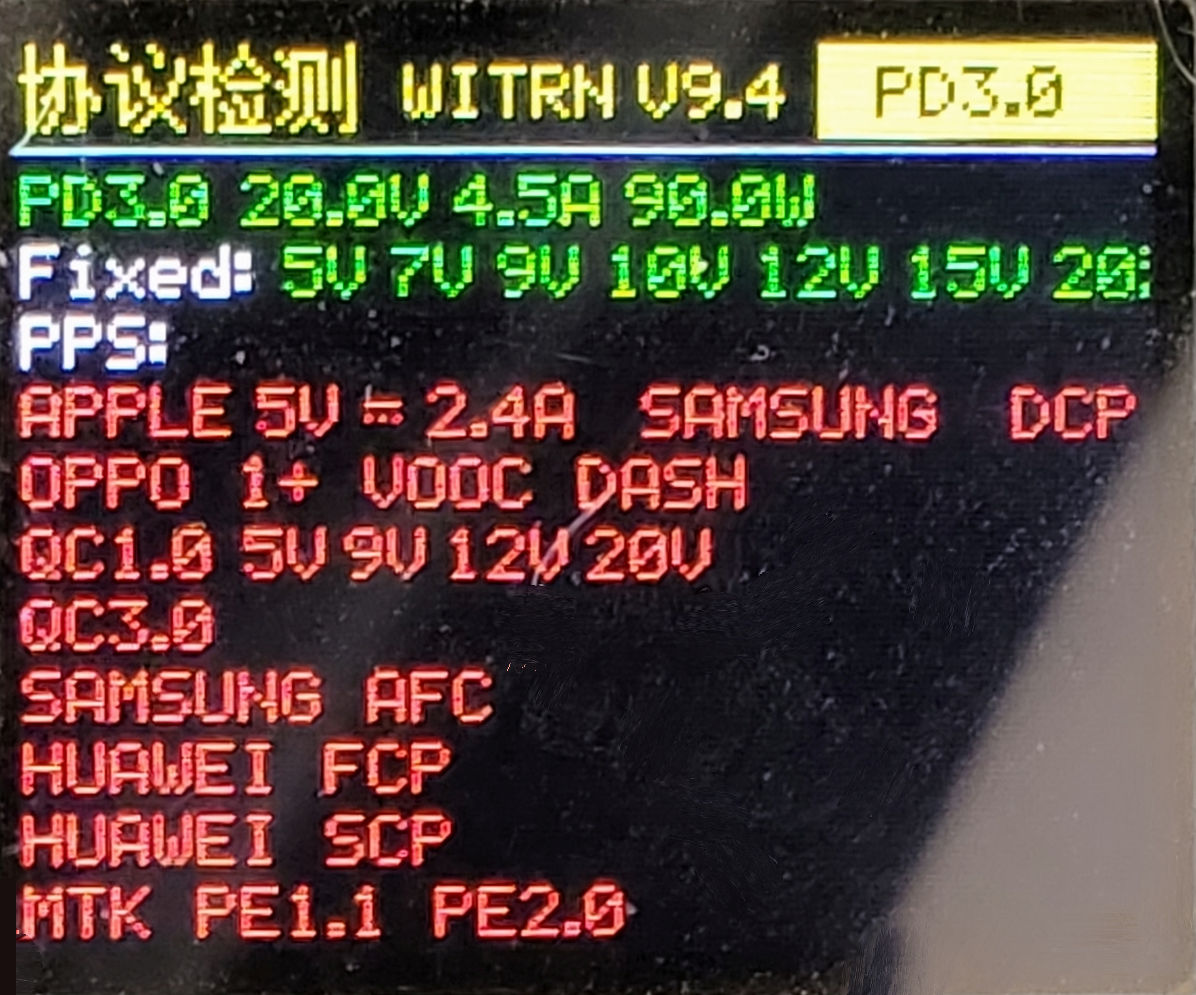
▲ USB-C interface supports PD3.0 90W output
In addition to the functions of display input and USB upstream, the USB-C interface also supports up to PD3.0 20V⎓4.5A 90W fast charging output, allowing users to connect to laptops and providing 4 additional USB Type A expansion ports. By default, the interface will use the Hi-Res operation mode, using 4 pairs of SuperSpeed channels for display transmission, providing the same transmission bandwidth and input mode as DisplayPort 1.4. However, this will reduce the 4 sets of USB 3.2 Gen 1 downstream interfaces to operate in USB 2.0 speed mode. Users can also switch to Hi-Speed mode by sacrificing 2 pairs of DisplayPort channels to retain the 5Gbps transmission speed of USB 3.2 Gen1. The table below lists the optimal display settings supported by the three display interfaces.
| 3440 x 1440 | 144Hz | *10-bit RGB | ✔ |
*For color input capability, the actual display output is still 8-bit+dithering processing
| 3440 x 1440 | 60Hz | 8-bit RGB | ✔ |
| 3440 x 1440 | 100Hz | 8-bit RGB | ✔ |
| **3840 x 2160 | 60Hz | 8-bit RGB | ✔ |
** is virtual resolution mode

▲ Support virtual 4K output
In addition, two sets of HDMI ports support virtual 4K function. The HDMI port supports signal input up to 3840 x 2160@60Hz, and then downscales to 2560 x 1440 for one-to-one output in the center, which can solve the problem that some home consoles or playback devices do not support The pain point of 1440p resolution output.
In terms of audio output, the monitor has built-in a pair of 5W stereo speakers to provide loud and clear sound output. It also has a set of 3.5mm headphone jacks, which can output digital audio signals to external speakers or headphones.
Support G-Menu tool, with infrared remote control

▲ New G-Menu tool v3.0
AOC AGON AG405UXC also supports its own G-Menu setting tool, which can quickly adjust different settings of the monitor directly in the Windows system, which is more intuitive and easy to use than the built-in OSD menu of the monitor, and supports DDC/CI protocol, no need to connect USB cables can also be used.

▲ Can easily switch between different game modes
At the same time, the game synchronization function is added. When the user executes different games, it will automatically switch to the pre-selected display profile, eliminating the need to manually set it one after another, which greatly improves the convenience of daily use.

▲ Infrared remote control is attached
In terms of OSD menu operation, AOC AGON AG405UXC has a five-button menu control button at the bottom of the right side of the fuselage, but users often find it difficult to use this method of operation. In view of this, a dedicated infrared remote control is attached to the monitor. In addition to allowing users to operate the OSD menu more intuitively, it also adds an array of commonly used function keys, including plus and minus volume keys, plus and minus brightness keys, and game mode switching button etc.
AOC AGON AG405UXC 40″ Gaming Monitor
Price: HK$4,999
Enquiry: Elletron Int’l (HK) Ltd. (2743-4848)
Editor’s comment:
The biggest selling point of AOC AGON AG405UXC is of course that it has a larger 39.5-inch screen size than most 21:9 flat-panel monitors on the market. It is important to know that a larger screen size not only allows users to obtain a more enveloping visual experience, but also allows the eyeballs to watch the screen in a more relaxed state while keeping the relative field of view unchanged, which helps relieve eye strain. fatigue and reduce the risk of myopia.
In addition, the larger screen size is more suitable for multiple people to watch and use at the same time, such as watching movies with friends and playing Console home consoles. Now users no longer need to make compromises between display ratio and screen size, AOC AGON AG405UXC is the right solution that can satisfy readers’ pursuit of large screen and 21:9 ultra-wide screen ratio at the same time! !
