The new Gmail interface is cleaner and more intuitive. (flip the network)
Google revamped Gmail earlier this year and launched a new version of the interface. It has expanded its promotion since July, emphasizing that the new version design is simpler and more intuitive.
Google has made an announcement that starting this month, the new interface will beThe unified standard form of Gmail, phasing out older versions.means you areIn Gmail, you can still find the switch option. If you are not used to the new version, you can change back to the old version, but it will be canceled soon, and the new version will be forced to switch.
Compared with the old version of Gmail, the biggest change is that the mail,Chat, chat rooms,The Meet function, integrated into the left-click menu, makes the overall layout look cleaner and more intuitive to use. There is no need to open multiple windows at the same time as before to switch back and forth.
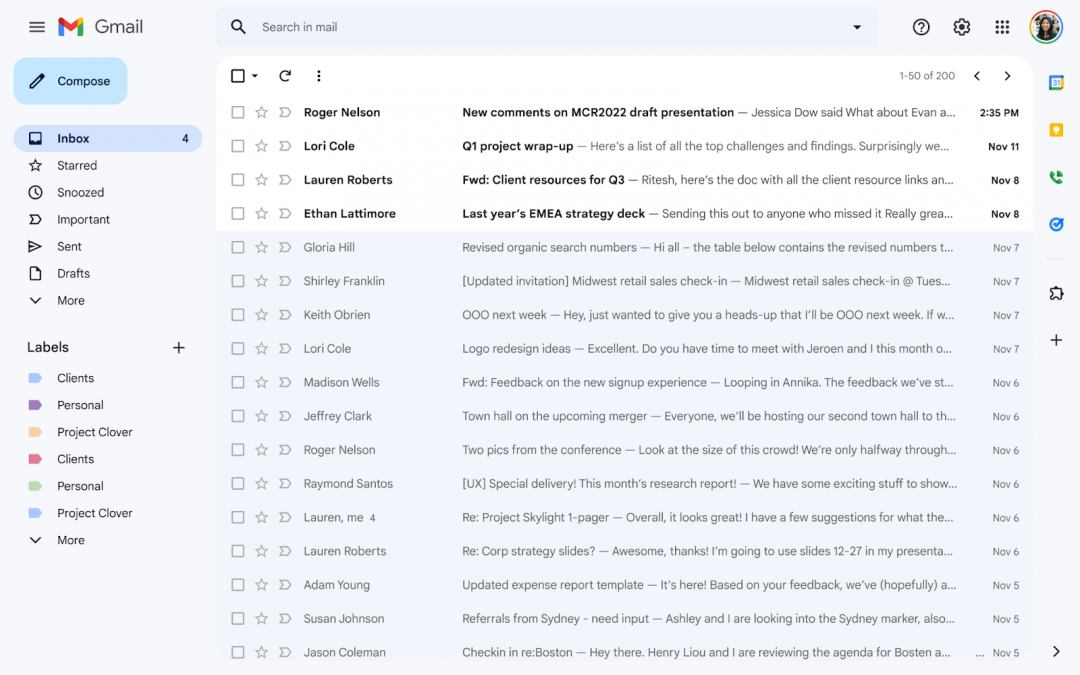 (Retrieved from the official blog)
(Retrieved from the official blog)
Compared with the old version, the new version has three new features
●A brand new app menu experience
Google’s mail,Chat, chat rooms andMeet app integrated intoThe Gmail main menu is displayed in a collapsible panel, allowing you to expand or collapse the panel at any time.
●A new instant messaging experience
In the “Instant Chat” tab, you can access individual messages or group chat messages. To open the chat in a small pop-up window at the bottom of the screen, click the “Open in pop-up” icon at the top of the chat or next to the chat message in the side panel. This way, even with ” Mail”, “Chat Room” and other tabs, the pop-up window will still be displayed on the viewing screen.
●IM notification bubble
When a new instant message or chat room message is received, the system will display a message notification with a bubble in the lower left corner of the screen. As long as the cursor is moved to the bubble, the system will display the message preview screen.
“You Might Want to Watch”
No need to draw, no need to grab, now use the APP to watch the news to ensure that you win the prize every day, I download the APP and press me to watch the event method
