We all know that the lightness and darkness of a photo directly affects the success or failure. I also shared before that aperture, shutter speed, and ISO are the three elements of exposure, which will directly affect the brightness of the photo. So how to make sure that the photos are properly exposed? Or what about underexposure? This article will teach you how to look at the photography histogram, if you are interested, read on!
▲ Figure 1: Photography histogram
If you think the content of the article is helpful to you, then subscribe to my content! It’s free! When I launch a new article, it will be pushed to your mailbox immediately. This is the easiest and most convenient way to encourage me!
What is a histogram?
Histogram in English is Histogram, which is a statistical tool used to represent the type and distribution of data.The histogram in the camera is used toDisplays the lightness and darkness distribution of the pixels in the photo, which is the reference information for judging whether the photo is exposedusually displayed at the bottom of the camera frame.
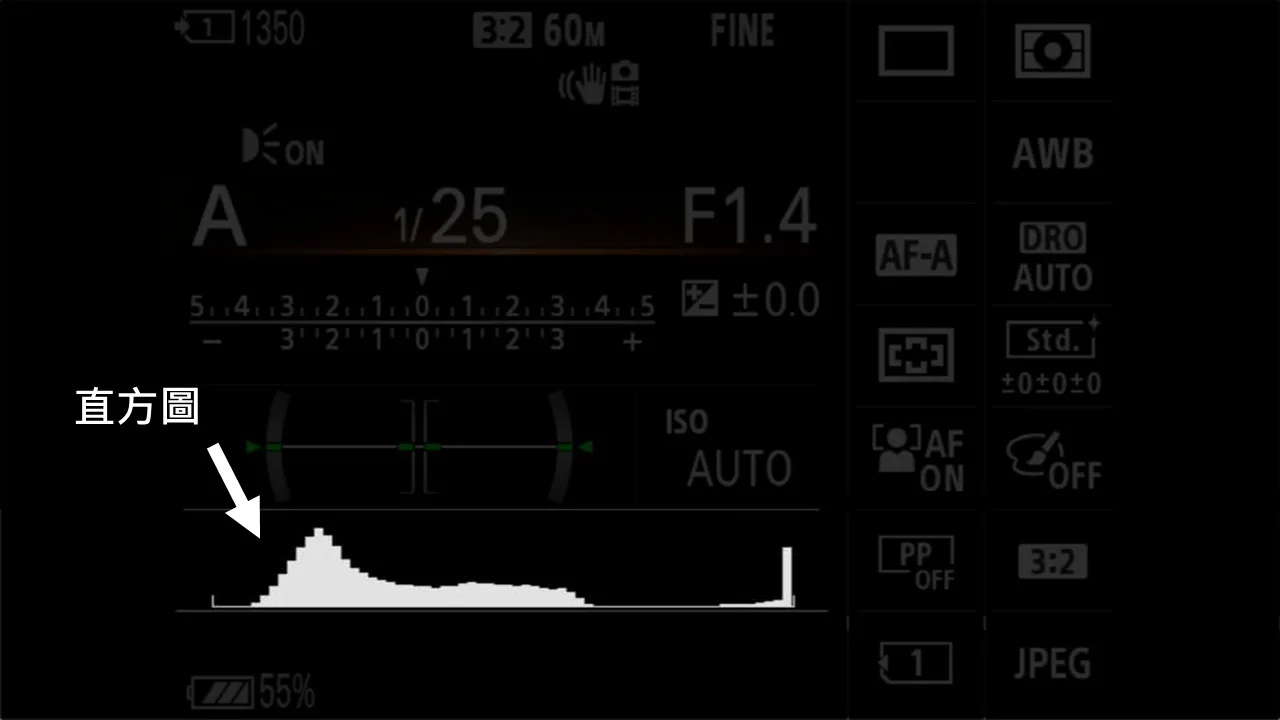
▲ Figure 2: Camera Histogram / From Have Camera Will Travel
No matter which camera you use, Canon, Nikon, or Sony, their camera will provide a photographic histogram. You should have seen this picture, but you may not know how to interpret it. In simple terms, the closer to the right means adequate exposure, and the closer to the left means underexposed.
The camera histogram will change with the pictures you take. Even for the same scene, it may be affected by the intensity of the sun, whether the weather is cloudy or sunny, the transparency of the air, or even the use of light reduction filters. produce different changes. Histogram usage is as simple as that.
Each camera captures different levels of light and dark
Here I want to give you a basic understanding. In daily life, from the morning sun rises to the evening, the brightest light and the darkest light vary greatly. Our human eyes can adapt to the environment and can accurately distinguish the difference between light and dark.
However, the camera is not as powerful as the human eye. Each camera can capture different levels of light and darkness. The range beyond that will be completely black or completely white, which means that details will be lost.
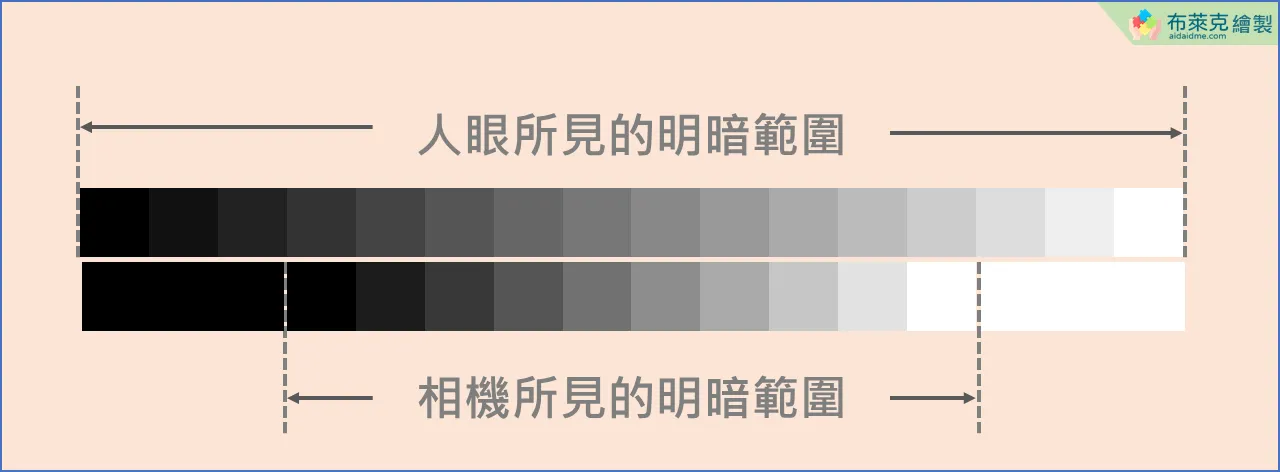
▲ Figure 3: The light and dark range seen by the human eye vs. the camera
For example, the picture below is a good example. When visiting the Lantern Festival at night, even though there is a big difference between the light and dark of the lanterns at night, our human eyes can still easily distinguish them. However, the camera is not good at dealing with scenes with huge differences between light and dark. If you want to take a clear picture of the night scene and the pattern of the lantern, you often can’t get it clearly.

▲ Picture 4: Lantern Festival at night
If you want to get more picture details, then you should use the RAW files shared before to shoot. One of the characteristics of RAW files is that they can have more picture details. If you want to know more, you can read the following article.
How much detail can RAW files retain? Let the editor tell you the answer with a histogram.
The photo below was taken in the library of Taitung University. The sun was shining brightly at that time, and the light-receiving surface was actually on the other side. If you use the general JPEG format to take pictures at this time, you can see that the histogram is almost close to the left and right sides.
Here you have to remember the conclusion first,The two sides of the histogram indicate that the photo is partially overexposed and underexposed at the same time. No matter which one it is, the details of the photo have been sacrificed, and it must rely on post-production adjustments to have a chance to save it.
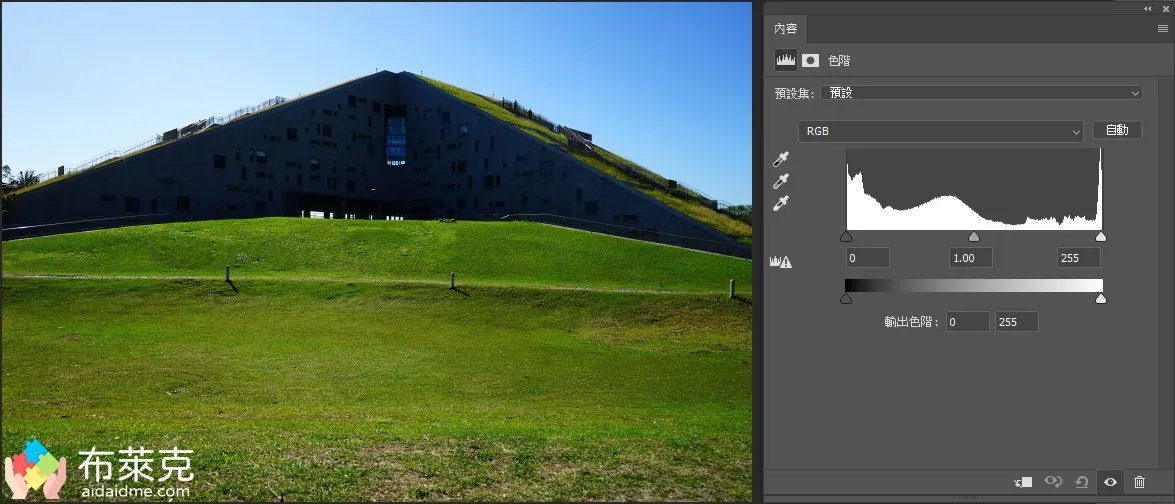
▲ Figure 5: Shooting without RAW files
In order to avoid the loss of more details, you should choose RAW files to shoot. You can see that the distribution of the histogram has been greatly improved this time, and it is not aligned to the sides. That is to say, the exposure is sufficient, and of course the details are preserved!
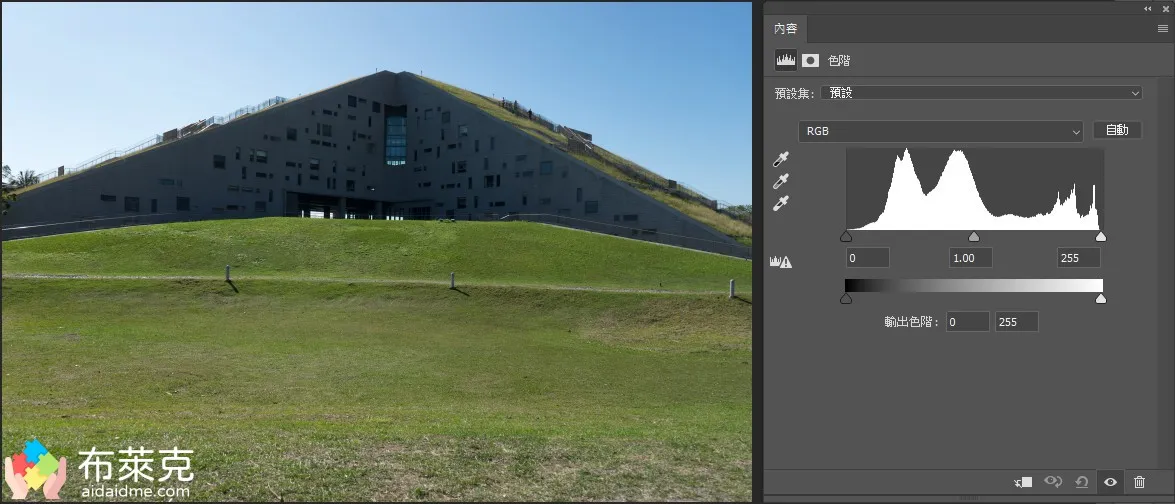
▲ Figure 6: Shooting in RAW files
Of course, when using RAW files to shoot, there will always be a huge file capacity. If you want to get more details, you will sacrifice the capacity.However, thanks to the development of science and technology, the emerging .heic Formats have the potential to upend conventional perceptions. For more information, you can read the article below.
How to interpret the camera histogram?
There is a basic cognition before, you have learned that the distribution of the histogram indicates the degree of exposure. Then the question comes, how to interpret the histogram? What does leaning left or leaning right represent?
The X-axis coordinate of the histogram is the distribution of lightness and darkness.Black on the far left is underexposed, white on the far right is overexposed。
The Y-axis coordinate of the histogram is the number of pixels,The higher the value, the more pixels with the same brightness. Since the larger the number, the larger the area, so the higher can be directly understood as the “relatively larger” area, not the meaning of overexposure!
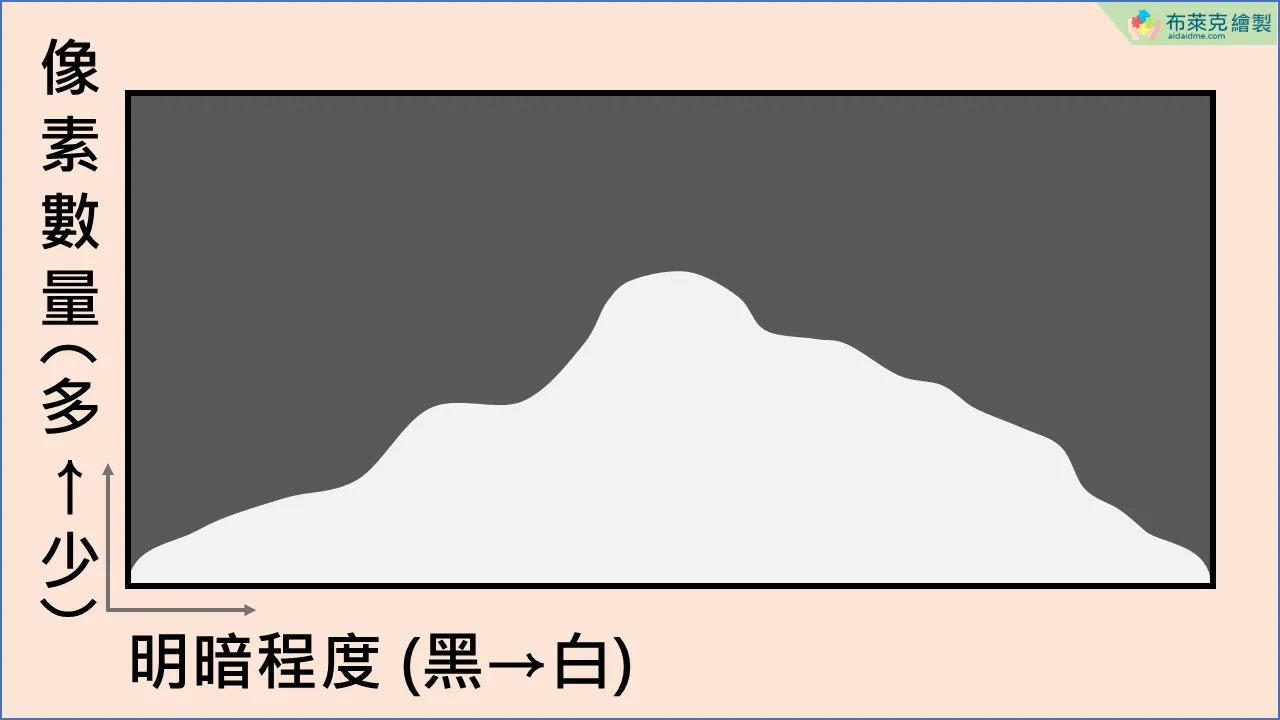
▲ Figure 7: The meaning of the X and Y axis coordinates of the histogram
Sometimes some more professional software will cut the histogram into 4 equal parts, divided into dark gray, darker middle gray, lighter middle gray, and light gray. The content of the description is the same.
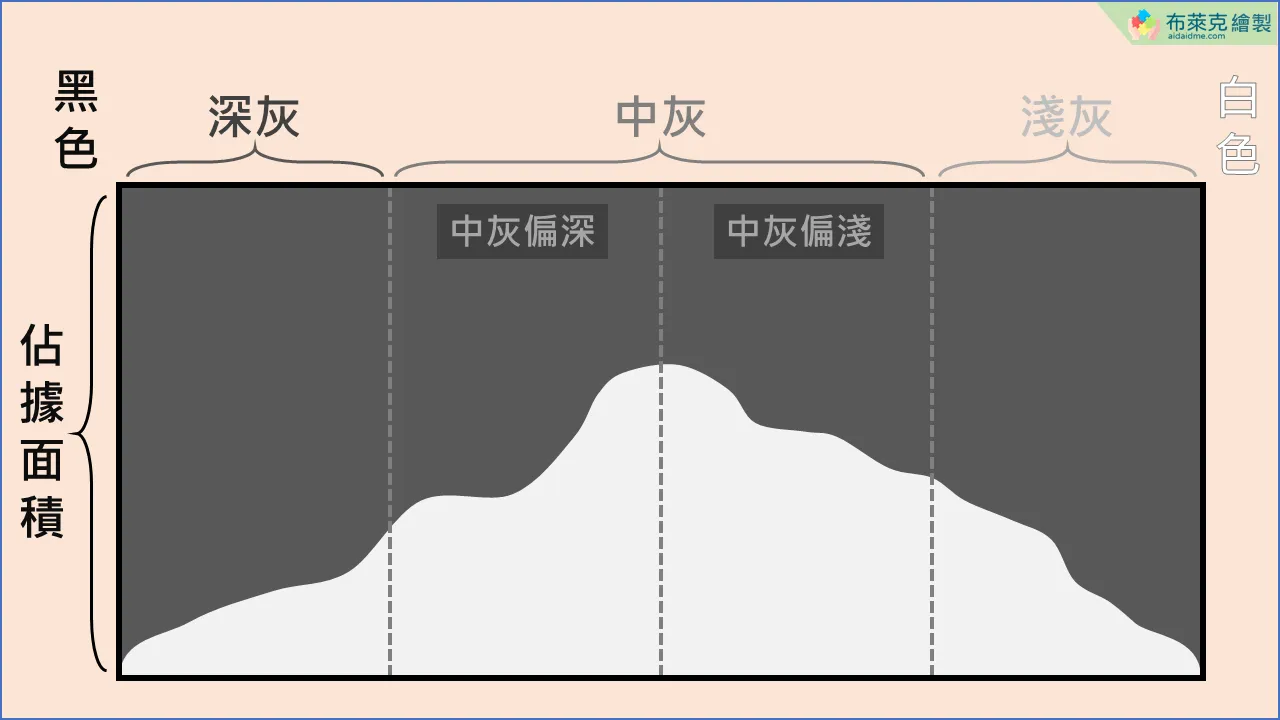
▲ Figure 8: The histogram can be subdivided into 4 equal parts
If you want to learn more photography composition skills, many methods have been sorted out before, welcome to the article link below to have a look, and you can also share it with your circle of friends!
Why can’t you judge exposure with your eyes?
At this time, you may say, “Why do you need to look at the histogram? I use my eyes to see it!”

▲ Figure 9: It is not a good practice to use your eyes to see the exposure level / from Pexels
actually,Whether you have to judge exposure by eye or through the LCD screen on the camera, it is not a reliable way. how to say?
Check out the two photos below.
No matter whether you look at this photo with a computer screen or a mobile phone screen, you should feel that the shadow area of the mountain has been underexposed, and the sunset sun has been overexposed!
But is that really the answer?

▲ Figure 10: Landscape photos of mountains

▲ Figure 11: Landscape photo of sunset
The answer is revealed,Neither photo is overexposed or underexposed. Below are the histograms of the two photos. If you still feel that these two photos are too dark or too bright, it means that you should increase the brightness of the screen or mobile phone, or replace it, so that the color rendering will be more normal.

▲ Figure 12: Histogram of mountain landscape photos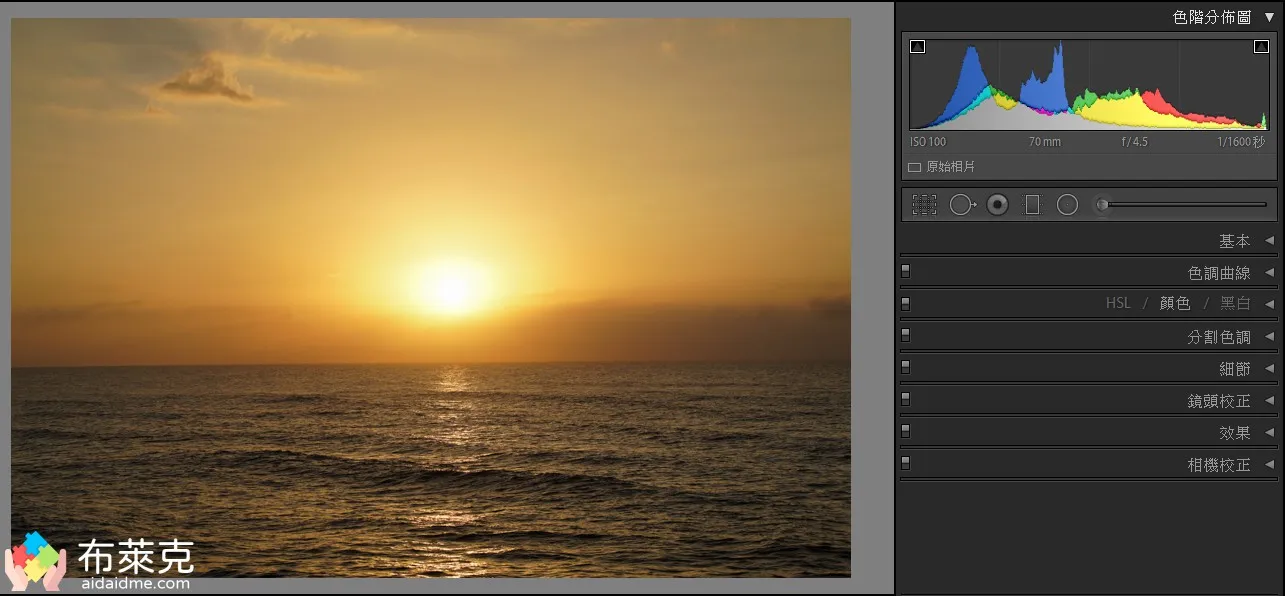
▲ Figure 13: Histogram of sunset landscape photos
But judging by the statistics of the histogram, it’s just about to the left (underexposed) or almost to the right (overexposed).
Therefore, the eyes or the LCD screen of the camera are very affected by the ambient light. For example, if you check the exposure under the sun, it is easy to think that the photo is underexposed. On the contrary, viewing a photo in a dimly lit car will give the impression that the photo is overexposed. In fact, the exposure may be just right.
Therefore, pleaseIt is more appropriate to use the histogram to judge the exposure level。
Examples of Using Photography Histograms
Then the editor found a few photos taken in the past, let you see the relationship between the histogram and the actual photo, which can be divided into 5 categories:
- Medium gray case (proper exposure)
- Dark gray case (may be underexposed)
- light gray case (could be overexposed)
- High-contrast case (large difference between light and dark)
- Low-contrast case (little difference between light and dark)
Medium gray case (proper exposure)
This refers to photos whose histogram distribution is skewed toward the middle, indicating adequate exposure. Photos of this type of item will not have areas that are too bright or too dark.
The histogram distribution of the picture below is short but broad, and the brightness is moderate. However, there is still a small part of the side of the chopsticks that is underexposed. Looking at it with your eyes, you may think that the reflective parts of the carrot cake or soy sauce paste may be overexposed, but in fact it is not.

▲ Figure 14: Delicious breakfast
The histogram of this tree branch is also the middle gray occupying most of the area of the picture, and the overexposed position on the far right occurs in the lower right corner of the picture. Overall, this kind of neutral gray photo looks quite satisfactory.
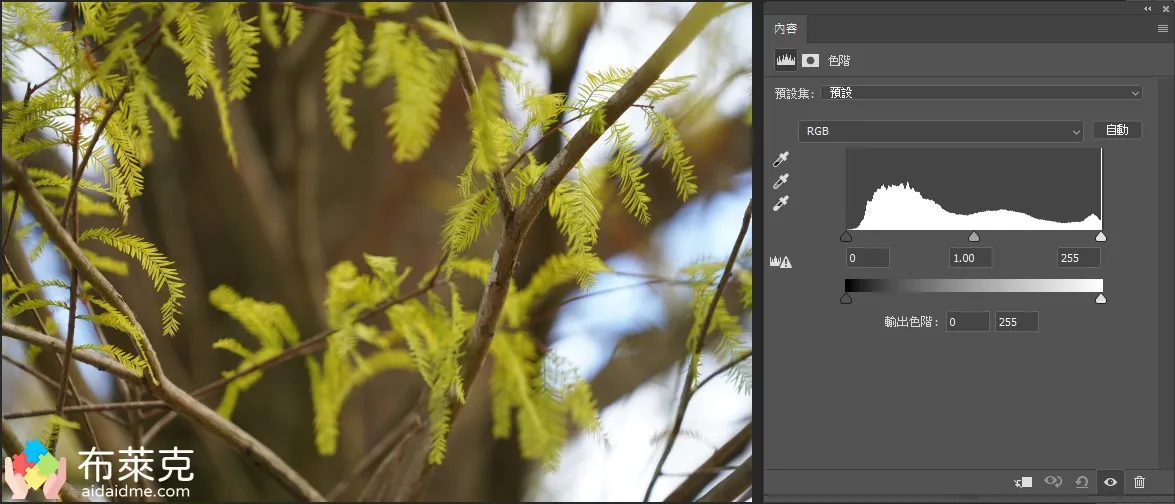
▲ Figure 15: Golden leaves
Dark gray case (may be underexposed)
This refers to a photo whose histogram distribution is skewed to the left, indicating underexposure. Subjects such as sunrise, sunset, night scene, star trails, galaxy starry sky, etc. are all such histograms.
In this photo, the shadow area under the tree does not receive enough sunlight, but if you look closely at the photo, you can tell the direction of the branches, and the details are still there. That is, although the brightness is not enough, it is not underexposed.
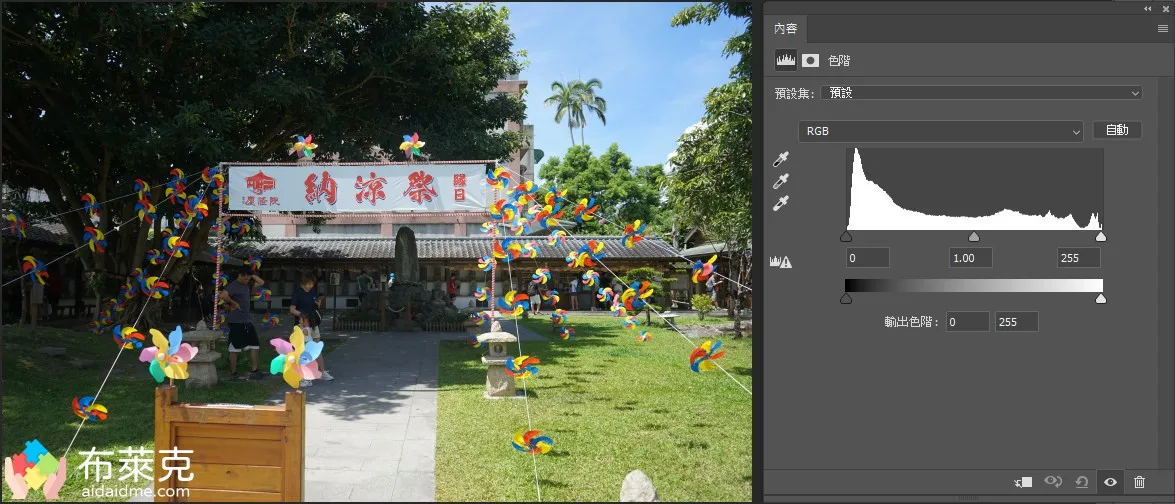
▲ Picture 16: Ji’an Keishuin
The Grand Hotel taken at night is mostly dark, but details and gradients can still be seen clearly, and the problem of underexposure is less.
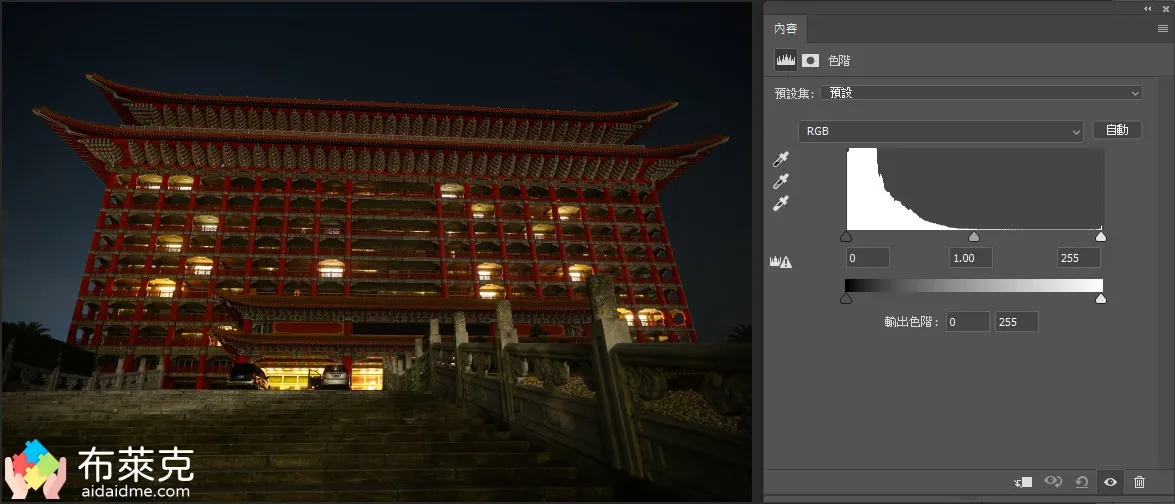
▲ Picture 17: The Grand Hotel
light gray case (could be overexposed)
This refers to a photo whose histogram distribution is skewed to the right, indicating overexposure. Subjects such as noon, backlit scenes, sky, snow scenes, product photos, etc. are all histograms of this type.
With the previous explanations, you should have a better idea. The sky in the daytime tends to lose the details of the gradation. At this time, you can use a faster shutter speed or add a light reduction filter, so that the overexposure will be less likely. The clouds in the sky are also almost overexposed in this photo.
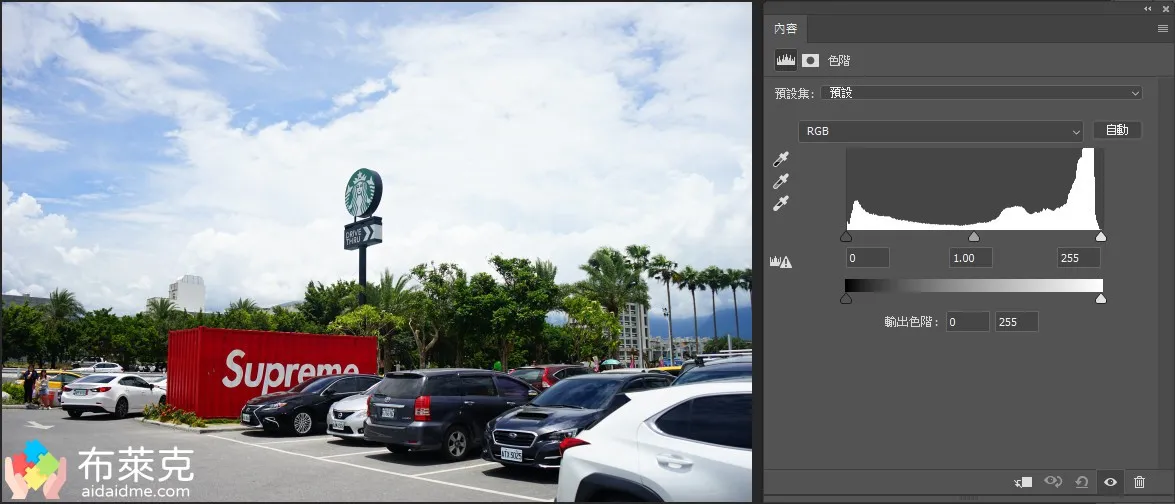
▲ Figure 18: Parking lot
Although the sky in front of Quanlian Welfare Bear is very bright, there are still details if you look closely. If the sky is brighter, it should be overexposed.

▲ Picture 19: Taiwan International Hot Air Balloon Carnival
High-contrast case (large difference between light and dark)
This refers to photos whose histogram distribution is skewed to the left and right at the same time, and there are situations of overexposure and underexposure at the same time. Silhouette photos are the most classic example.
The point of silhouette photos is that you can’t see the details clearly, you can only keep the outline for the audience to appreciate. If you take a silhouette photo and still see the details, it cannot be called a silhouette.
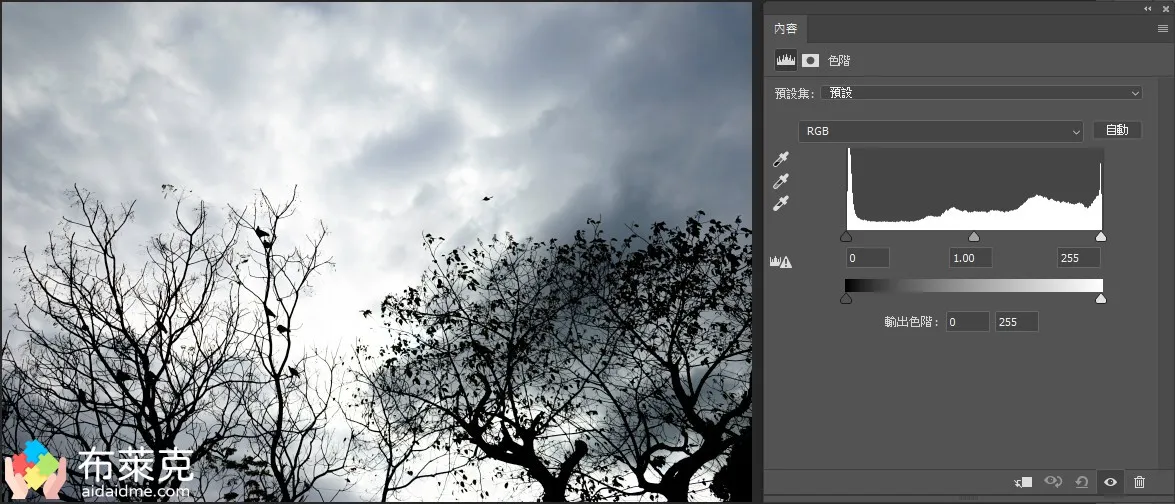
▲ Figure 20: Tree silhouette
In fact, silhouette is a very artistic means of shooting. It seems simple, but it is very difficult to express ideas with all black figures or bodies. The editor has already written an article about silhouettes before, so if you are interested, go learn it!
Low-contrast case (little difference between light and dark)
This means that the histogram distribution is only biased towards a certain block, and the rest of the blocks do not have any pixel distribution. For example, weather after rain, snow scenes, and fireworks belong to this type of histogram.
This photo has no obvious contrast, and the light and dark levels are almost the same, which is an uncommon type in life.
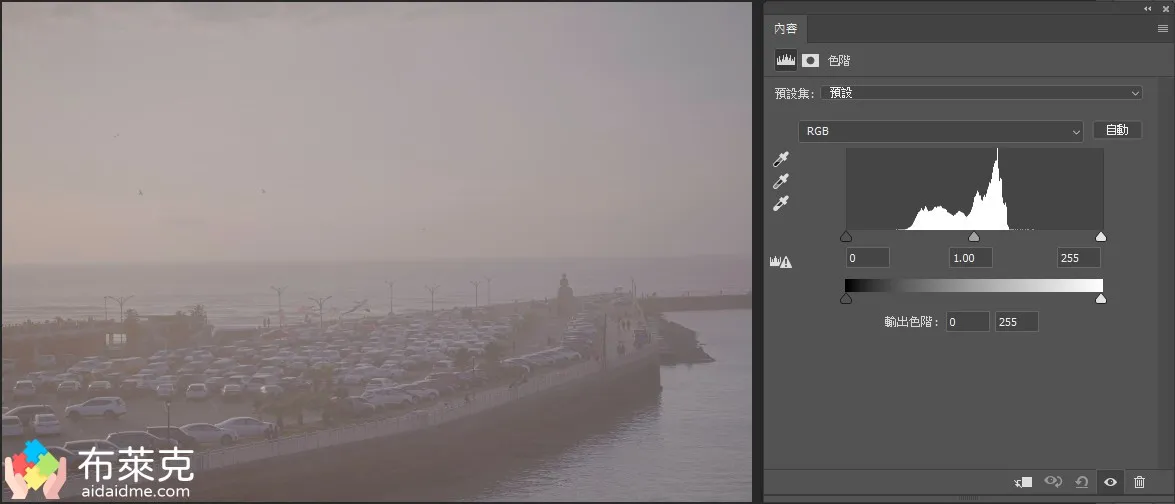
▲ Picture 21: Yongan Fishing Port
epilogue
The above is the interpretation method of the histogram, as well as some practical cases. I have to say that there are indeed a few photos that have been color-graded after a little bit of post-production for the purpose of teaching. The most obvious one should be the one of Yongan Fishing Port. It has really changed a lot XD.
After some of the above instructions, you should find that a photo that is too dark or too bright will not completely ruin the mood of that photo. Instead, you should look at the type of photo you want to take to decide how to set the exposure level.
This kind of teaching articles usually spend a lot of time reducing difficult vocabulary and finding suitable materials. If it is really helpful to you, please move your finger to help me share it.。
If you like the above articles, welcome to subscribe to the e-newsletter, so that you will receive teaching articles related to photography!
by engineer black
