In the past, Mr. Crazy shared that he can use the iPad Classic webpage simulator, which can turn the iPhone into an iPod player tool in a second, and even open the webpage with the computer to experience the iPod classic music player.
In addition to the web version of the iPod simulator, a recently discovered iPod Classic player “My Classic” has also been successfully launched through the App Store. If you want to experience the classic iPod Classic player on your iPhone, while listening to Apple Music music songs, You can also use the GameBoy interface to play the Arkanoid game.
My Classic Unlock iPod Instructions: Turn iPhone into iPod Classic Music Player
On the surface, My Classic App is a GameBoy brick breaker game, but behind it is an iPod Classic music player application, which can experience the iPod player function again on the iPhone. It is recommended to download it as soon as possible to avoid being blocked again in a short time. Apple was forced to remove it from the shelves.
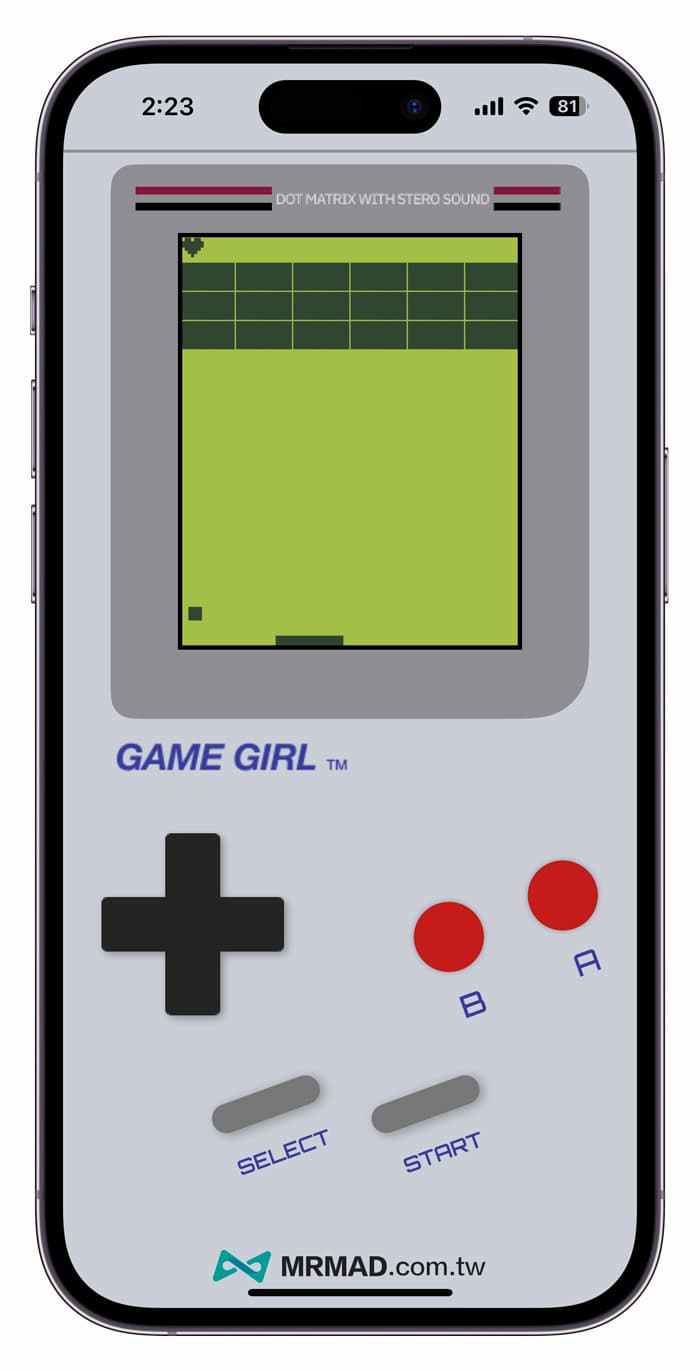
iPod Classic Unlock Instructions
To turn My Classic into iPod Classic mode, after opening the App, press the classic legendary game secret command according to the method below to unlock the iPod Classic mode. (If there is no effect, it is recommended to restart the My Classic App once)
My Classic解鎖iPod指令密技:上上下下左右左右BABA(↑↑↓↓←→←→BABA)

When the iPod Classic mode is enabled, an operation window prompt will pop up immediately. You can adjust the up and down menus through the iPod dial, and press the white button in the middle to confirm.

How do I use my iPod Classic music player?
If you are not familiar with the operation of the iPod playback interface, you will find that no matter how you click the menu button on the screen on the iPod, there is no response. In fact, you need to turn the bottom dial block to realize the functions of “switching music, confirming, playing, pausing and fast forwarding”. And when turning, it will also simulate the vibration feedback effect of the iPhone to enhance the original real iPod Classic function and control feel.
On the main screen of the iPod, you can also see a very classic menu, including random play, music menu, settings and now playing.

In addition, if you want to display the most classic Cover Flow mode of iPod, you can also quickly select music albums through the iPod turntable through the music menu, and the current iPhone power and charging status will also be displayed in the upper right corner.

Through the setting menu, you can also customize the theme of the iPod device. In addition to silver, dark and pure black, you can also apply the iPod Classic 4th generation U2 special edition style. If you want to hide the Face ID notch or dynamic island, let iPod The interface is like a full-screen display, and you can turn the iPhone background into a completely black state by selecting pure black.

How to add music to iPod Classic?
By default, the My Classic App will directly read the music in the iPhone music database. If you want to add music albums to your iPod, just select the music you want to add from Apple Music, click the “•••” icon, and select “join database”, it will appear in the iPod Classic Music Cover Flow option.

iPod Classic App Download
function summary
If you want to use the iPhone to experience the iPod Classic music player, you can immediately realize the iPod player function through the My Classic unlock method shared in this article without spending money, and the interface restoration degree and the overall sense of operation are quite high. You can play Brick Breaker directly through My Classic App.
