As ARGB has gradually become a standard configuration on various hardware, gaming PCs have been equated with shiny lighting effects, but at the same time, the PC DIY community is gradually getting tired of RGB lighting effects, and players are gradually turning to mods. Jonsbo’s new model D41 Mesh screen version chassis adopts the concept of a set, with a dedicated 8-inch LCD small screen on the front panel, which can be used directly The combination suit concept gives players the most convenient way to choose and buy. Want to be handsome and relaxed? Just choose the D41 Mesh screen version.
Jonsbo D41 Mesh Screen Edition / D41 Mesh Case Specifications:
Dimensions: 452 (L) x 205 (W) x 407 (H) mm
Color: black, white
Material: steel, tempered glass
Motherboard: ATX, Micro-ATX
CPU air cooling: up to 168mm
Display card: 330~400mm
Power supply: ATX 205~410mm
Fan installation position (front + upper + rear + bottom): 140mm 0+2+0+2, 120mm 1+3+1+3
Water cooling radiator support: 360/280mm above, 360/240mm at bottom, 120mm behind
Upper I/O port: USB 3.0 x1, USB3.2 Gen2 Type-C x1, HD AUDIO/MIC
Hard drives and storage bays: three 2.5″ and two 3.5″
Screen Specifications:
Screen size: 24.6mm(W) x 131.7(H) x 205.3(L)
Panel: 8-inch TFT-LCD(IPS)
Resolution: 1280×800 / 188ppi
Response speed: 30ms
Brightness: 300cd/m2
Cable interface: Mini HDMI/ USB Type-C
Jonsbo D41 Mesh Dual Version Unboxing
Jonsbo provides black/white, standard/mesh, and screen/original versions on the D41 model this time, which means that D41 alone has eight different colors and models to choose from, and it is smaller in size and supports Micro-ATX motherboards. D31 also has eight models, which means that Jonsbo provides players with a total of sixteen different options at one go, but currently Taiwan will only sell the Mesh / Mesh screen version with better heat dissipation performance, and the standard version is currently not sold. painting.
In addition to the D41 Mesh that I unboxed for you to see this time, there is also a standard version with a more simple front panel. The front panel of the standard version still has a few air inlet holes at the bottom and sides to divert the heat dissipation of the case. Road is more focused on vertical wind tunnel planning.

∆ D41 standard screen version black (left) / D41 standard version white (right).
If players want to get more air intake directions, the Mesh model with a mesh shape on the front will be more suitable for you. This time the Mesh out of the box can get more air intake than the standard version by installing a 12cm fan in the front.
D41 supports ATX and M-ATX motherboard installation. The length, width and height of the case itself are 45.2 x 20.5 x 40.7 cm. It is a compact mid-tower case in terms of specifications. If the room space is not large, choose D41 to save money. Lots of space to use.

∆ D41 Mesh black (left) / D41 Mesh screen white (right).

∆ The D41 Mesh case of 45.2 x 20.5 x 40.7 cm occupies less space and is compact.
The Mesh version uses a large-area mesh front panel, with cooling air intake holes on the front, bottom, and left half of the front panel to provide better heat dissipation inside the case.
At the same time, the front system I/O of the D41 Mesh case itself is also located on the front panel, providing a power button, USB 3.0, Audio & Mic, and USB3.2 Gen 2 Type-C each.

∆ Mesh front panel and front system I/O ports.
D41 has two different colors of black and white to choose from. Black is matched with frosted black glass, which is visually more low-key; white is full-transparency tempered glass with a more complete display, and the side of the glass uses a tenon without tools and screws. Fixed, the disassembly process can reduce the risk of broken glass, but it is recommended that the player lay the case flat during the installation process to install the machine.

∆ The tempered glass on the side of the D41 white version has complete details.

∆ The side panels are fixed by tenons, and there is an auxiliary paddle at the rear to help open the side panels.
The D41 adopts a classic vertical air duct chassis structure, which is different from the current mainstream lower-mounted power supply architecture. The power supply of the D41 is fixed in the front of the chassis, and the rear of the chassis supports the installation of a 120mm fan or a water cooling radiator. Set 7_Slot PCIe device installation It is equipped with a reusable PCIe baffle, but the case itself does not natively support the vertical position of the graphics card. If necessary, players will have to purchase an additional vertical adapter for the graphics card to install.

∆ The rear supports 12cm fan/water cooling and 7_Slot PCIe device installation.

∆ Connector for the AC extension cable of the power supply.
One of the features of the chassis with vertical air duct planning is that the fan can be installed at the bottom. The same is true for D41 Mesh. After removing the composite hard disk bracket, a fan/water cooling row with a maximum size of 360/240 mm can be installed below the direct blown graphics card , and equipped with a magnetic dust filter to deal with dust problems.
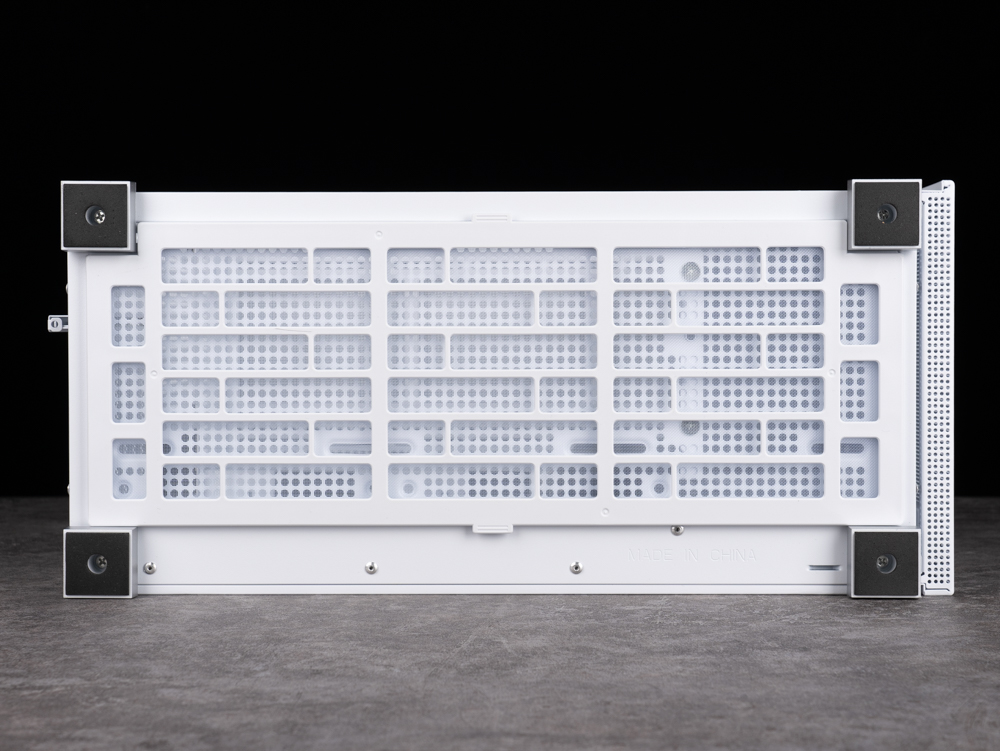
∆ There is a dust filter at the bottom to reduce dust entering the case.
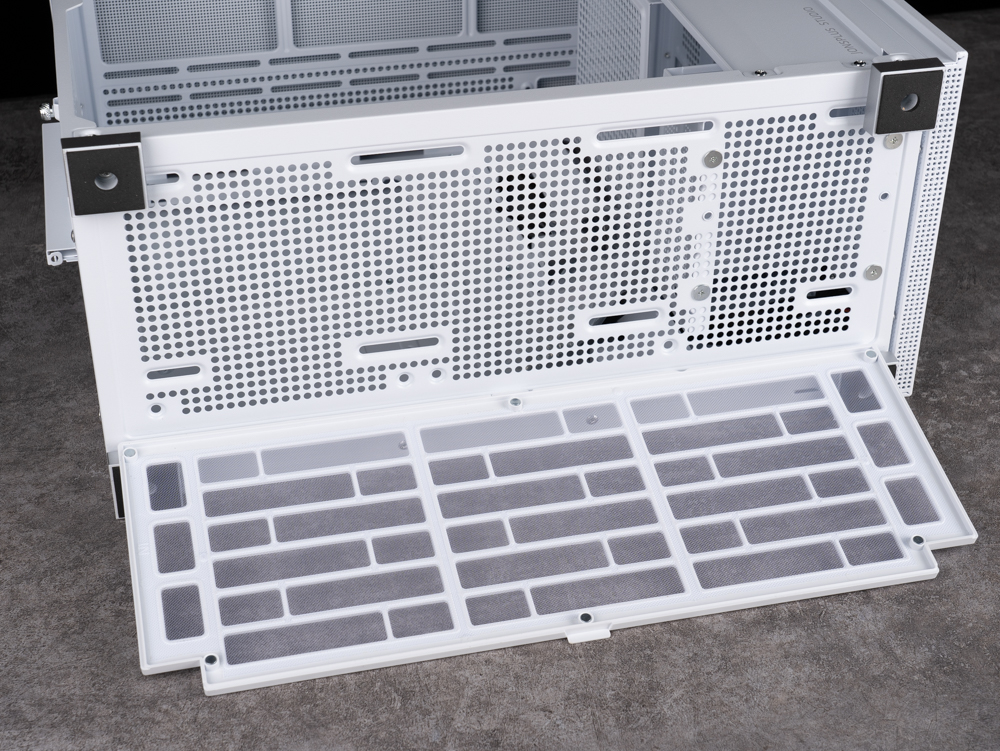
∆ Three 12cm and two 14cm fans can be installed on the bottom of D41, or 360/240 water cooling.
The air flow planning of the vertical air duct makes the upper part of the case the main heat dissipation direction, so maintaining sufficient heat dissipation and dust resistance above the case is naturally the primary goal. The top cover of the D41 case is made of mesh holes with a diameter of 1.35mm and a spacing of 2.1 mm. Arranged, the mesh coverage rate of the entire metal cover is as high as 92.5%, which has sufficient heat dissipation performance and also has a dustproof effect.
The top of the case supports fans and water cooling up to 360/280mm. However, since the D41 case is the installation plan for the front power supply, it is recommended to confirm the required thickness of the fan and water cooling during the installation process, and then confirm the required space first. Adjust and install the power supply and AC wires, and then install the upper fan and water cooling equipment.
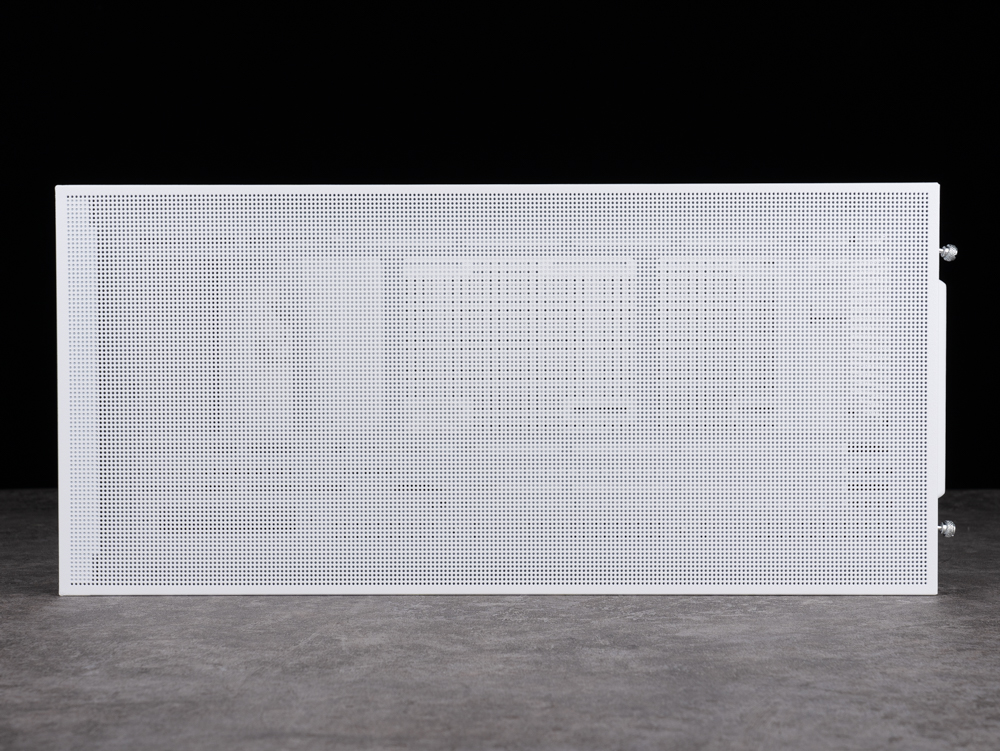
∆ The upper cover has a mesh coverage rate of 92.5%, which brings better heat dissipation to the D41.
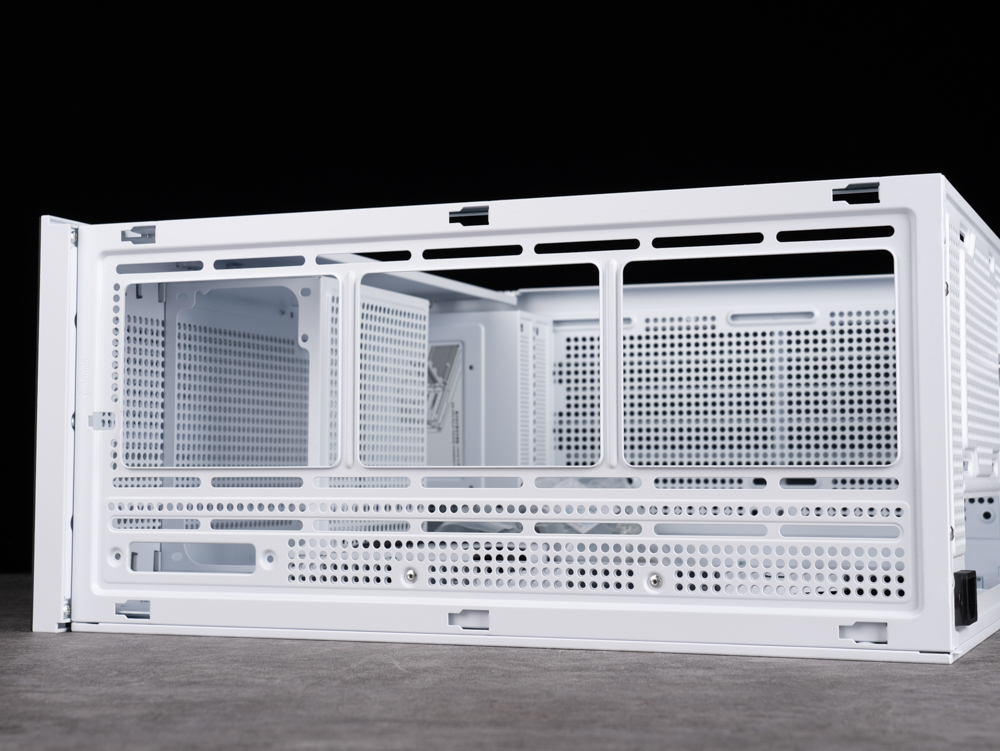
∆ The top supports 360/280mm fan and water cooling installation. It is recommended to install the front power supply first during the installation process.
Jonsbo D41 Mesh installation space display
Although the D41 itself is small and belongs to a compact mid-tower case, it supports up to eight 12cm fans for installation. Players can choose additional fans to install. The case itself does not come with original fans when it leaves the factory.

∆ D41 Mesh can install up to eight fans, and there is no original fan when it leaves the factory.
The front power supply installation bracket has four different heights that can be adjusted. Players can change the installation height through different power supplies according to the ATX/M-ATX motherboard used in the configuration, the top water cooling or fan, and the length of the graphics card. , to obtain the most suitable hardware installation space.

∆ Four power supply mounting bracket slots at different heights.

∆ The front of the chassis supports a 12cm fan installation, and there are four power supply mounting bracket fixing lock holes on the top.
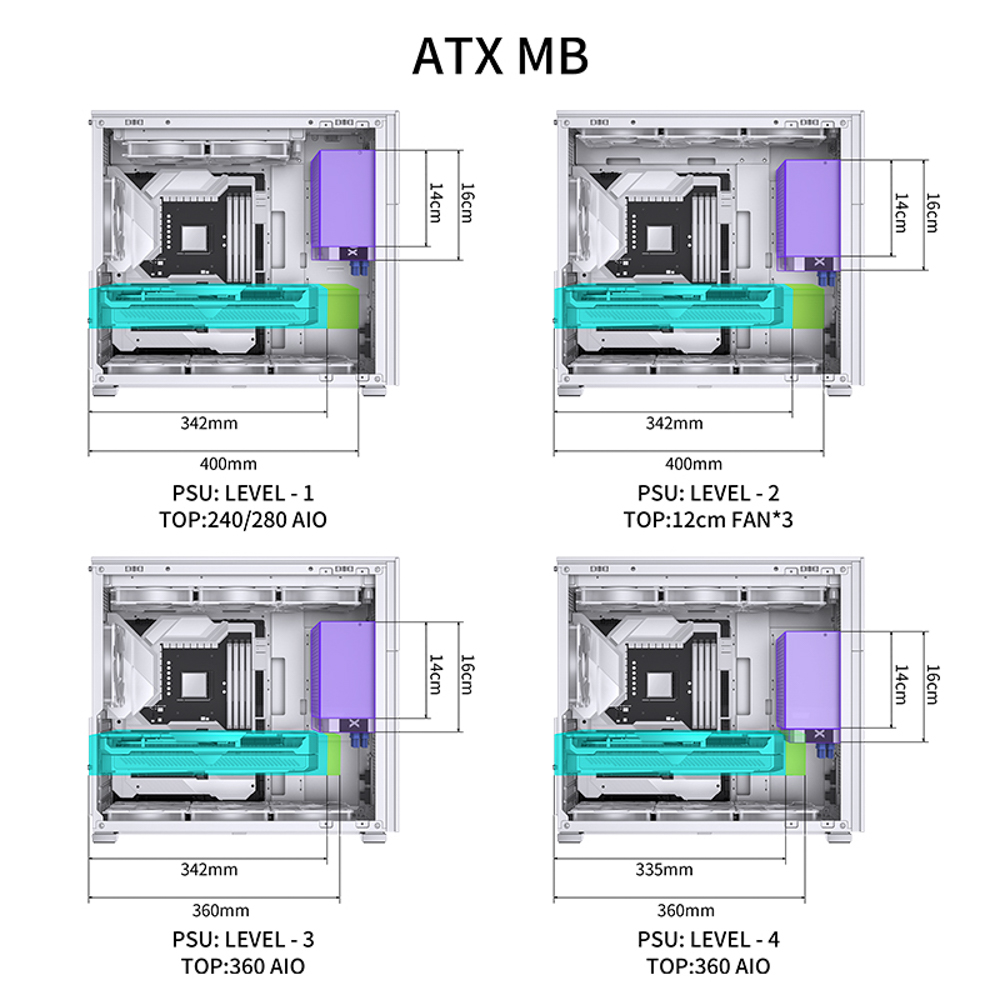
∆ When D41 Mesh is installed with an ATX motherboard, the installation space provided by the four power supply installation heights and installation suggestions.
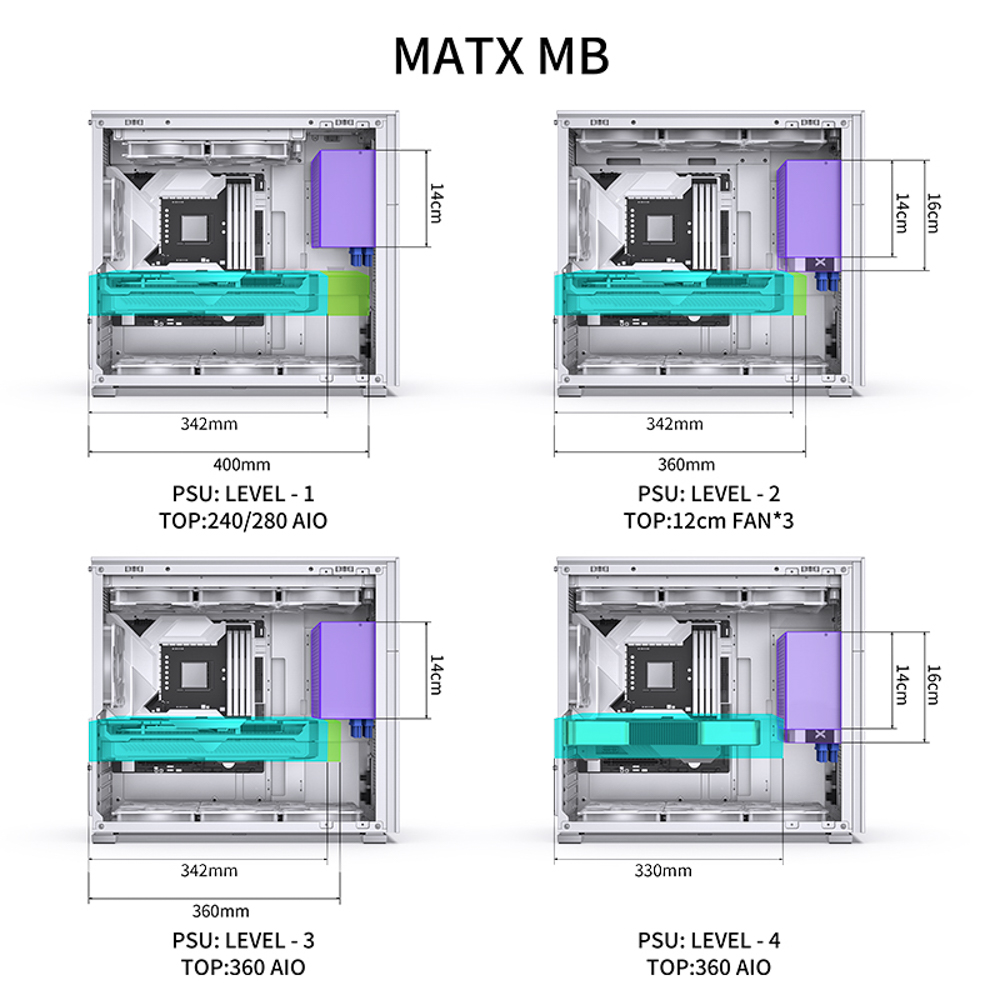
∆ Suggested installation with M-ATX motherboards, graphics cards of different specifications and radiators.
The main difference between D41 and D31 lies in the hardware compatibility. D41 supports up to ATX/M-ATX motherboard, 168mm high air cooling tower and 40cm long graphics card installation. The fan support is also quite sufficient. D41 can be installed on the front One, one at the rear, three 12cm fans at the top and three at the bottom. If you want to buy a larger 14cm fan for installation, you can install two 14cm fans at the bottom and top.

∆ The maximum support for ATX/M-ATX motherboard, 168mm tower, 40cm graphics card installation.

∆ The bottom of the D41 can be installed with 360/240 fans and water cooling, and there are multiple wiring holes to help the wiring.

∆ The upper fan lock hole is offset outwards and increased in height, leaving enough space to avoid conflicts with the installation height of the motherboard and memory.
In addition to setting the power supply installation position in the front of the D41 casing, the detachable composite hard disk mounting bracket is also installed at the front bottom of the casing. A 2.5-inch hard disk can be installed on the top of the hard disk rack, and the bottom two layers can be installed. Install two 3.5-inch hard drives.
Since the power supply and the hard disk rack are arranged in front, the power supply wires of the power supply itself will be quite conspicuous due to the penetration of the glass. Therefore, a beautiful wire shield is set on the side of the power supply and the hard disk bracket. The baffle is made of Two upper and lower screws for a total of four screws.

∆ The hard drive bay can hold one 2.5” hard drive and two 3.5” hard drives.
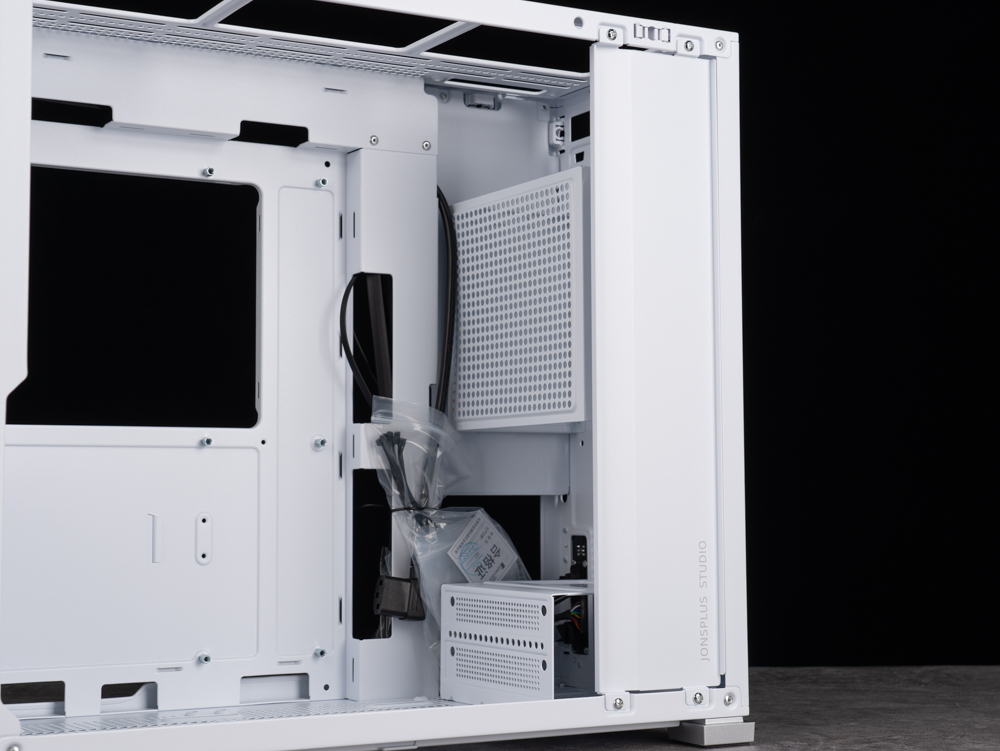
∆ Wire shields block ugly power supply cables.

∆ There are two screws on the upper and lower sides to fix the shielding plate.
The whole line block on the back of the mainboard is roughly divided into three blocks, and the middle is divided by the deep S-shaped groove of the whole line. The 3cm deep groove can be used for extension wires, power supply wires, etc. The power supply wires that are thick and difficult to arrange are used for the whole line, and the depth of hidden wires behind the motherboard is about 1cm shallower.

∆ View of the rear of the D41 case.

∆ The depth of the hidden wire space behind the motherboard is about 1cm.

∆ The depth of the S-shaped groove is relatively deep, and the depth of about 3cm can make the power supply wire better aligned.

∆ There is a special wiring space above for the AC extension cable and the CPU power supply cable.
In addition to the installation position of the front composite hard disk rack, there are two wall-mounted hard disk installation brackets in the cable hiding space, which can install two additional 2.5-inch hard disks.

∆ The 2.5” HDD mounting bracket near the front of the case.

∆ The wall-mounted 2.5” HDD mounting bracket is secured by thumb screws.

∆ System I/O cables at the front of the chassis.

∆ Accessory provides subpackage identification screws, disposable straps, and spare side plate snap slots.
I am the coolest with a small 8-inch screen! 16:10 / 1280×800 resolution
There is an extra accessory box in the case of the D41 screen version, which additionally provides a Mesh upper half front panel, HDMI to Mini HDMI cable, USB Type-A to Type-C power supply cable, screen feet, and the normal version of the non-screen version Yes without these accessories.

∆ The HDMI cable, Type-C power supply cable, and the upper half of the front panel are only available for the screen version.

∆ The small screen can be removed and replaced with a full Mesh front panel.
The D41 Mesh screen version is equipped with an 8-inch 20.5×13.1cm 16:10 small screen. The 8-inch area is matched with 1280×800 188ppi (Pixels Per lnch) to have a more precise picture performance. The surface layer of the LCD small screen has a thickness of 1.1mm / 6H Mo Hardened tempered glass covering, you don’t have to worry about scratches on the screen during daily use and cleaning.
The detachable small screen is connected to the display card or motherboard by Mini HDMI for image data transmission. The small screen also needs an additional Type-C auxiliary power supply. Both the HDMI and Type-C ports are set on the back of the screen, and the transmission and power supply cables are in the accessories. The box comes with a bonus, no additional purchases are required.

∆ Detachable 8-inch small screen, 13.1×20.5 cm, 16:10 LCD, 188ppi.

∆ Mini HDMI screen input, USB Type-C auxiliary power supply interface.
There are extra screen feet in the accessory box that can be used. If you want to use the small screen next to the main screen as a rich screen, you can install the feet on the back of the screen for support. There are additional brightness adjustment and switch button.

∆ Pedestal support on the back, brightness adjustment on the side, and screen switch buttons.
In fact, the LCD screen is a small screen, which can be recognized by the system after being connected to the display card or motherboard via HDMI. PC DIY players can use monitoring software such as AIDA 64 to display the hardware usage status, and of course they can also monitor their own Like pictures, GIFs and video files. As for how to display AIDA 64 monitoring information on a small screen, the D31 Mesh screen version unboxing earlier on this site and the Jonsbo official have teachings. Players can refer to it if necessary. look.

∆ View small screen information in the system 1280×800 60hz, 8 bit, SDR.

∆ It can be used to play videos, pictures, and GIF animations.
D41 Mesh screen version chassis installation display and heat dissipation test
This time, Jonsbo D41 Mesh screen version chassis is actually installed for heat dissipation test. The platform chooses AMD Ryzen 9 7950X with NZXT N7 B650E motherboard this time. The radiator is a 280mm all-in-one water-cooled Kraken Z63 RGB. The graphics card uses RTX 3070 FE Version of the graphics card to test the heat dissipation performance, no additional cooling fan was installed during the installation process, only relying on the water-cooled exhaust air on the top of the Z63, so the pressure on the integrated water-cooled in the test is relatively high.
testing platform
Processor: AMD Ryzen 9 7950X
Motherboard: NZXT N7 B650E
Radiator: NZXT Kraken Z63 RGB
Memory: T-Force VULCANα DDR5 8GBx2 5600 MT/s CL40
Graphics Card: NVIDIA GeForce RTX 3070 Founders Edition
Case: Jonsbo D41 Mesh screen version
OS: Windows 11 Professional 21H2

∆ Fully transparent tempered glass has a good hardware display.

∆ RGB lighting effect after power on.

∆ The experience of the whole line on the back is not bad.
There are two special features of the D41 Mesh screen version. One is that when the small screen is installed in the front, there will be two wires passing through from the inside to the outside. The author connects the 7_Slot through the perforated baffle plate under the main board. The graphics card and motherboard; the second is that the power supply is installed in the front, so it is connected to the power supply through an extension cable. These two parts need to be conceived and planned when installing the whole line.

∆ The small screen needs a Type-A and HDMI interface, which can be connected to an internal display or a graphics card.

∆ The 7_Slot PCIe baffle of the chassis has two dedicated holes for wiring.

∆ The direction of the power supply inlet is installed toward the extension cable on the front panel.

∆ D41 Mesh screen version can bring a unique style, RGB is outdated.
The heat dissipation performance test of the chassis uses the AMD Ryzen 9 7950X processor with automatic PBO, and uses AIDA64 CPU and Furmark two software simultaneous tests under the state of automatic PBO to simulate the temperature data under the pressure load state. In addition, 3D Mark will be used The Fire strike in the game simulates the 1080P quality game running situation, and the data collection uses HWiFO64 to collect and record the maximum temperature and power consumption.
In the test of R9 7950X in this case test, since the 280mm Z63 RGB water cooling is installed on the top, it will be affected by the waste heat of the graphics card, so the processor temperature will be slightly higher. If players have additional front and rear fans installed for air intake , The temperature of the upper water cooling can be lowered a little.
In the AIDA CPU project and the Furmark double bake test, the CPU Package has a maximum temperature of 89.5°C; the RTX 3070 Founders Edition is 78°C, and the R9 7950X has a maximum temperature of 90°C in the Fire strike test that simulates the game running situation; while the graphics card temperature It is 79°C.
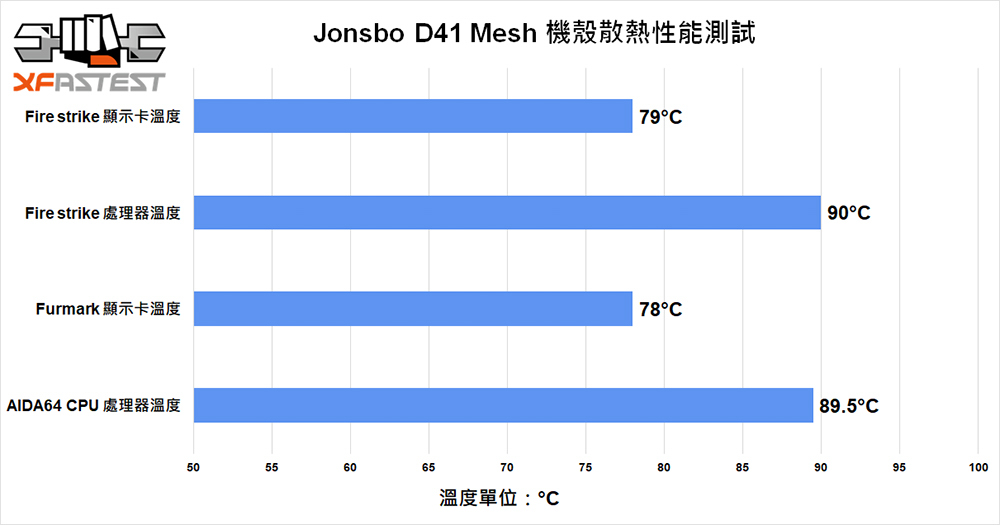
∆ D41 Mesh screen version chassis thermal performance test chart.
Summary and experience
The D41 Mesh screen version provides a combined case for players to buy. If you are tired of the RGB lighting effect and want to change your taste and try to see the appearance of the small screen, this new case model is directly matched with a small screen for you. Players There is also no need to select and buy a small screen that does not meet the size of the case to install and fix it yourself.
The vertical air duct design allows the graphics card to obtain the best heat dissipation performance, but it will also allow the processor radiator to consume heat from the graphics card. In terms of heat dissipation planning, if the front and rear intake fans can be installed, it will be better. It can reduce the heat dissipation pressure of the upper water cooling and air cooling tower.
The D41 Mesh screen version supports up to ATX motherboard, 360/280 water cooling, 168mm tower, 40cm graphics card, and eight 12cm fans. It has sufficient expansion compatibility and the coolest appearance. The price of the Mesh screen version It is NT$3290; while the Mesh version is NT$1990. If you want to purchase an additional small screen, you can also buy it separately for NT$2500.
Further reading:
