The flagship motherboard GIGABYTE Z790 AORUS XTREME with 20+1+2 phase power supply brings crazy overclocking potential and expandability, provides one-key overclocking 6GHz to squeeze out 13900K, built-in digital LCD screen full score, Wi-Fi The 6E and 10GbE networks give you the fastest network speed, which is not enough, and the dual Thunderbolt 4 allows you to expand anything you want.
Specification
Size: E-ATX (30.5cm x 28.5cm)
Processor support: Intel 12th/13th Core™, Pentium® Gold and Celeron®
Processor pin: LGA 1700
CPU power supply phase: 20+1+2 phase 105A
Chipset: Intel Z790
BIOS:1 x 256Mb flash、UEFI AMI
Memory: 4 x DIMM, MAX 192GB, DDR5 8000+(OC) XMP, ECC U-DIMM (operation in non-ECC mode)
Display output: 2 x Thunderbolt 4 (support up to 5120×2880 60Hz)
Expansion slots: 1 x PCIe 5.0 x16 (directly connected to CPU), 1 x PCIe 3.0 x4, 1 x PCIe 3.0×1
Storage ports: 4 x SATA 6Gb/s, M.2_1 PCIe 5.0 x4 (directly connected to CPU), M2_2 PCIe 4.0 x4 (directly connected to CPU), 3 x M.2 PCIe 4.0 x4
Network: Marvell® AQtion AQC107 10GbE network chip, Intel® 2.5GbE network chip
Wireless communication module: Intel® Killer™ Wi-Fi 6E AX1690(WIFI a, b, g, n, ac, ax/BLUETOOTH 5.3)
Audio: Built-in 1 ESS ES9280AC DAC chip + 2 ESS ES9080 chips, supports DTS® Sound Unbound™, supports S/PDIF output
USB Ports: 1 x USB 3.2 Gen 2×2 Type-C (Front Expansion), 10 x USB 3.2 Gen 2 Type-A, 2 x Thunderbolt 4, 4 x USB 3.2 Gen 1 (Front Expansion), 4 x USB 2.0 (pre-expansion)
RGB: 2 x ARGB extension socket
FAN:1 x 4-pin CPU、1 x 4-pin Water Cooling、4 x SYS、4 x SYS/PUMP
2.8-inch LCD screen/TB4/10GbE | GIGABYTE Z790 AORUS XTREME unboxing
Z790 AORUS XTREME has the highest positioning in GIGABYTE’s Z790 series, adopts E-ATX specification (30.5cm x 28.5cm), 8-layer circuit board with luxurious 20+1+2 phase direct-out power supply solution, memory supports up to 192GB (48GBx4 ), the frequency can reach 8000MHz.
The full-coverage heat-dissipating armor and the metal back plate provide powerful passive cooling capabilities for the Eagle God Board King. The left side is equipped with a 2.8-inch full-color LCD screen, which can display the Eagle God Totem, CPU, VRM temperature, processor, and memory temperature.
Rich expandability is one of the reasons why gamers buy top motherboards. Z790 AORUS XTREME provides 1 set of PCIe 5.0 and 4 sets of PCIe 4.0 M.2 slots and 4 sets of SATA 3 slots. The network interface even provides a 10GbE and 1 2.5GbE network port, Intel AX1690 WIFI 6E+ BT 5.3 naturally did not fall behind, the rear IO is even equipped with dual Thunderbolt 4, which can output 2 4K60Hz screens or 40Gbps transmission speed, 10 sets of USB 3.2 Gen2 are also for Good to full.
Compared with the previously unpacked GIGABYTE Z790 AORUS MASTER, the Z790 AORUS XTREME is equipped with a full-coverage armor and an LCD screen, and adds dual Thunderbolt 4 ports, a 2.5GbE network port, and 10 sets of USB 3.2 Gen2. The audio chip is also upgraded. Change, built-in 1 ESS ES9280AC DAC chip + 2 ESS ES9080 chips, and comes with a set of Type-C DAC.

▲Z790 AORUS XTREME motherboard box.

▲ There are special introductions on the back.
The Z790 AORUS XTREME has a full-coverage armor with black accents and silver font embellishments. The 20+1+2 phase direct output power supply is covered by the third-generation Fins-Array stacked fins and direct-contact heat pipes. The lower half of the large-area armor is used for M.2 heat dissipation.

▲Z790 AORUS XTREME full coverage heat dissipation armor.

▲2.8-inch LCD screen effect.

▲The back fully covers the metal backplane.
4 DIMM DDR5 memory slots are reinforced with metal armor, one-sided buckle design, support XMP, up to 8000MHz, next to it you can see the digital display debug code and three buttons, from top to bottom are CMOS_SW to clear CMOS, PW_SW Power button and RST_SW reset button, where RST_SW can be set as other shortcut keys in BIOS.

▲4 DIMM DDR5 memory slots.

▲Digital debug code, clear CMOS, power button and reset button.
All power supply chips are covered by Fins-Array stacked fins with nano-coating. You can see that the thick heat pipes are connected in series with the fins on the top and the left side. With a high coefficient thermal pad of 12W/mk, it can be used without a fan. The motherboard provides strong heat dissipation.

▲ Power supply heat sink.
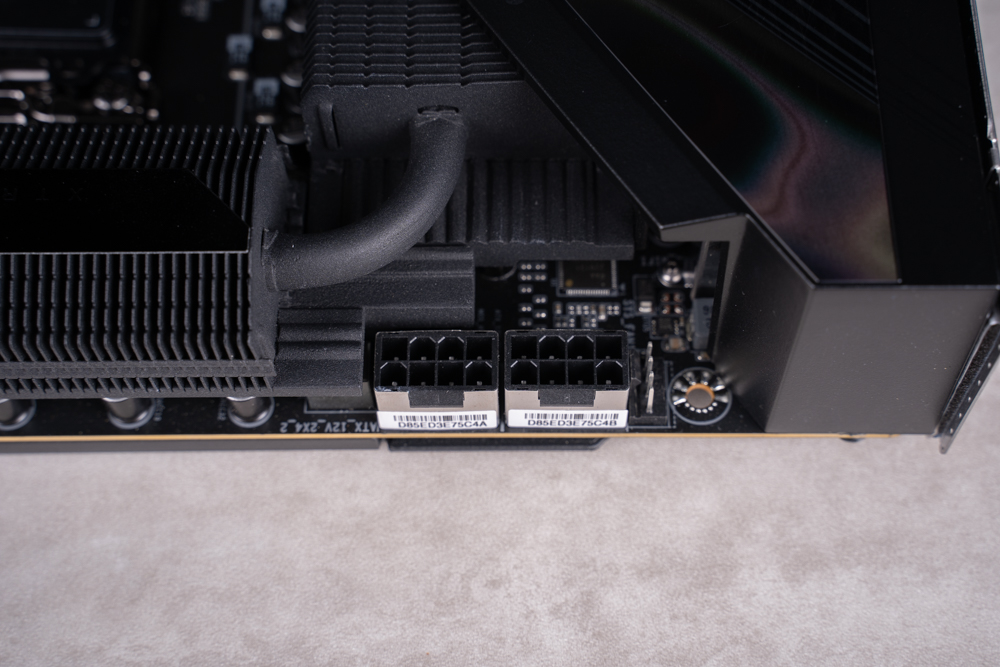
▲ CPU dual 8-Pin power supply.
The first PCIe slot provides a PCIe EZ-Latch Plus quick-release button. In response to the increasingly large graphics card coolers, it is not easy for fingers to press the original buckle. Just use this button to easily remove the graphics card.
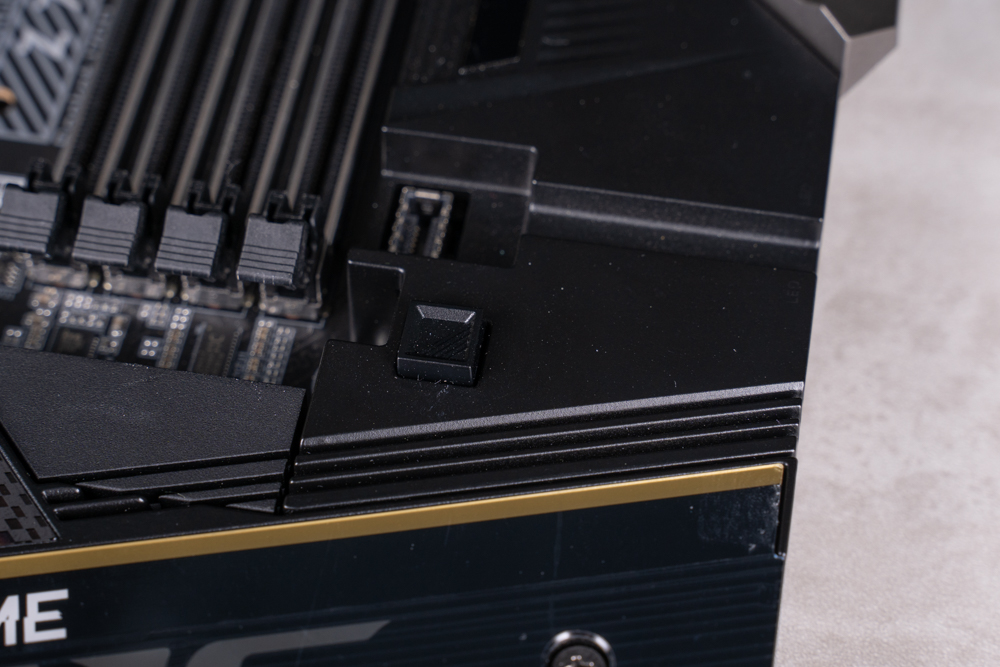
▲PCIe EZ-Latch Plus。
Due to the full-cover armor design, the sockets on the right side are changed to side-out design. Z790 AORUS XTREME has up to 10 PWM fan sockets, and the internal USB part provides 1 USB 3.2 Gen2x2 Typec-C socket and 2 USB3.2 Gen1 sockets And 1 USB2.0 socket (1 point and 2 wires are included to expand into 2).
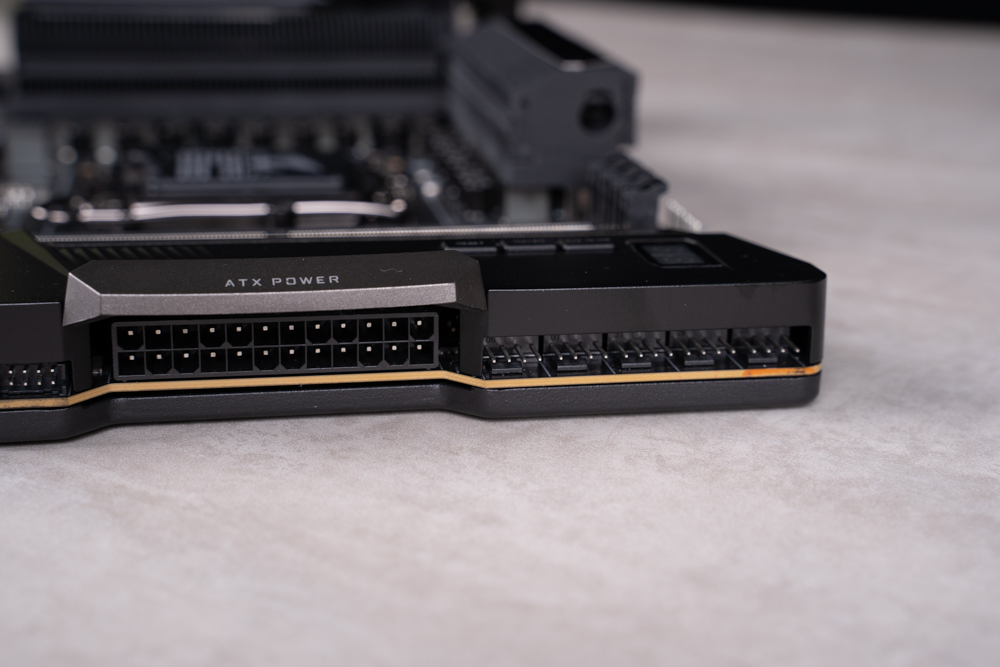
▲Side-out fan and 24-Pin socket.
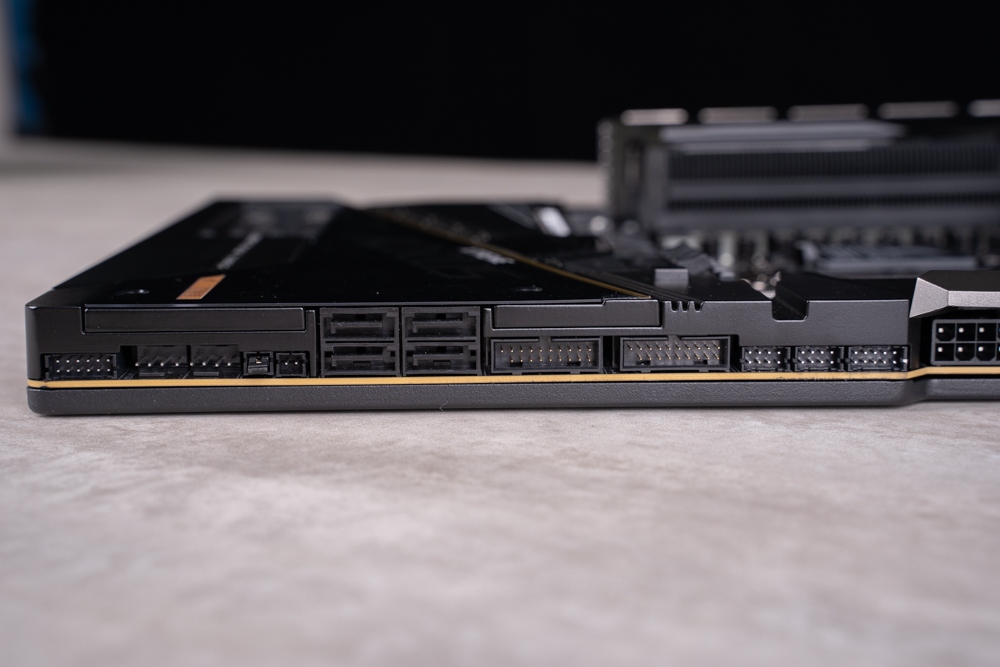
▲Side-out SATA 3 and USB 3.2 Gen 1 sockets.
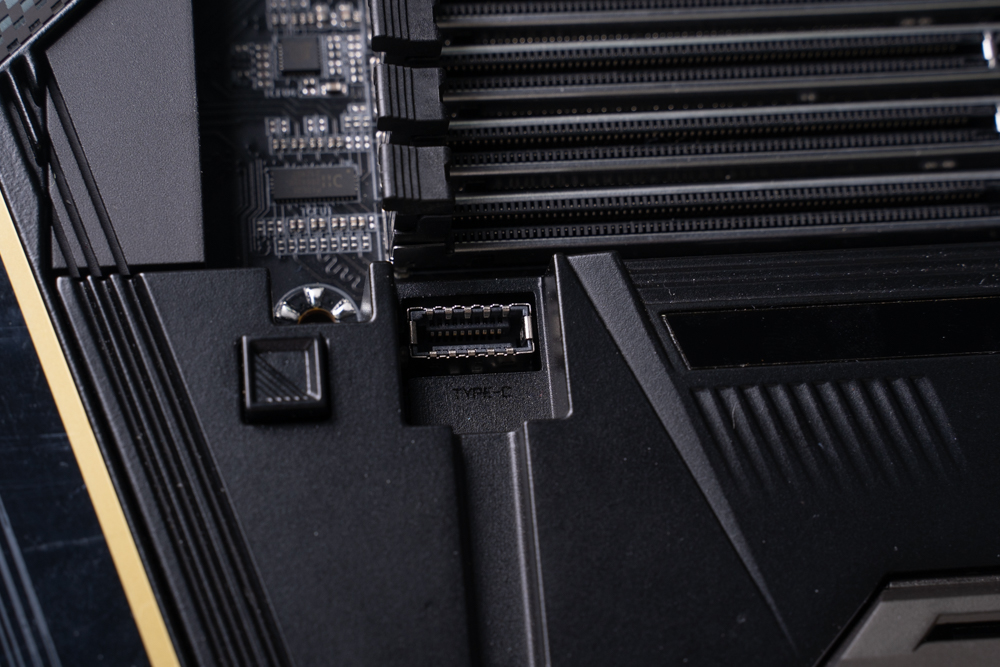
▲Type-E (Extension Type-C) socket.
The first slot of the mainboard is directly connected to the CPU with PCIe 5.0 x16, and shares the bandwidth with the first slot M.2. The next two slots are both x16 in length, but the bandwidth is only PCIe 3.0 x1 and x4. They are connected to the chipset, and all three slots are used On the GIGABYTE ultra-durable metal-reinforced armor, the first slot is strengthened and then strengthened to cope with the weight of the giant graphics card.
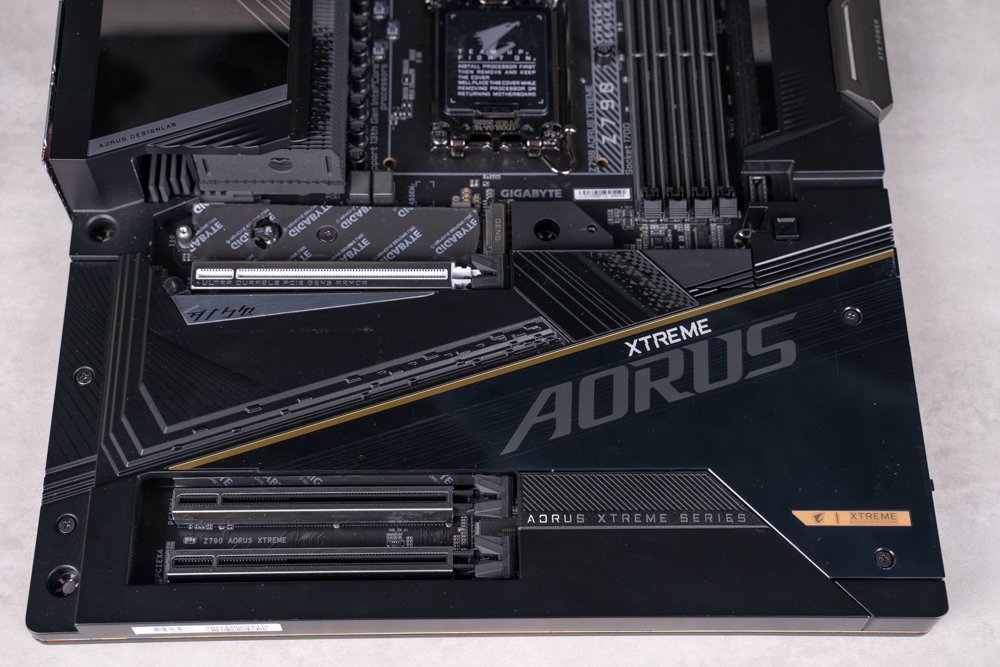
▲PCIe slot and M.2 heat sink.

▲ Install the 7.5cm thick RTX 4080 AERO OC.
The top M.2 PCIe 5.0 x4 has a dedicated M.2 Thermal Guard XTREME II heatsink with a height of about 8cm. The other four groups are covered by the same heatsink, except for the lower right (M2M-SB) slot (single-sided) Both have double-sided thermal pads and M.2 EZ-Latch Plus tool-free snaps.
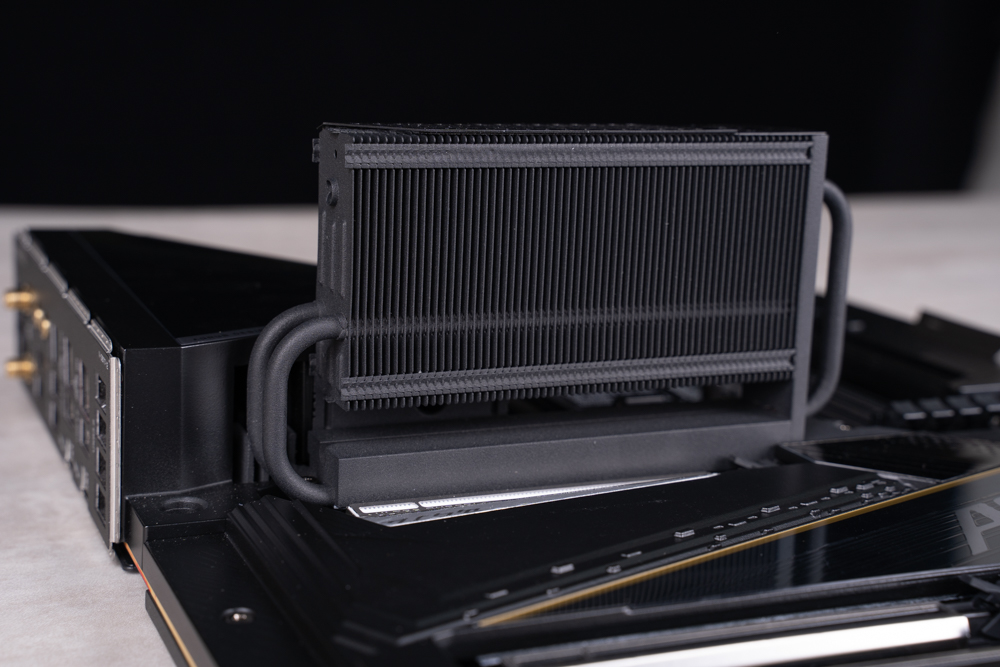
▲ M.2 PCIe 5.0 dedicated heat sink.

▲ There is still a gap between the graphics card and the M.2 heat sink.

▲M.2 slot and heat sink.
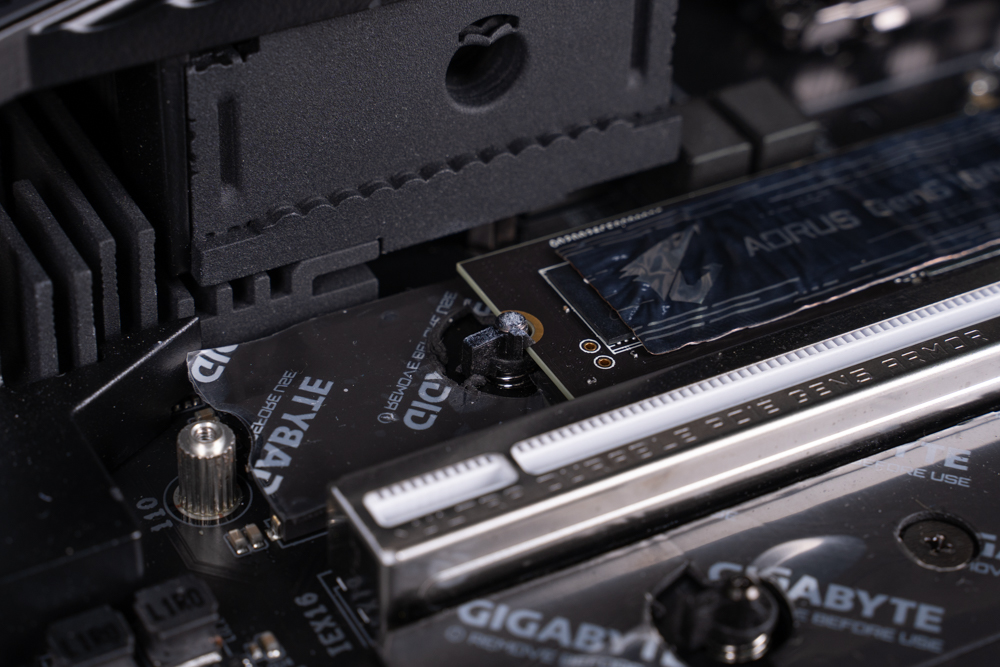
▲M.2 EZ-Latch Plus。
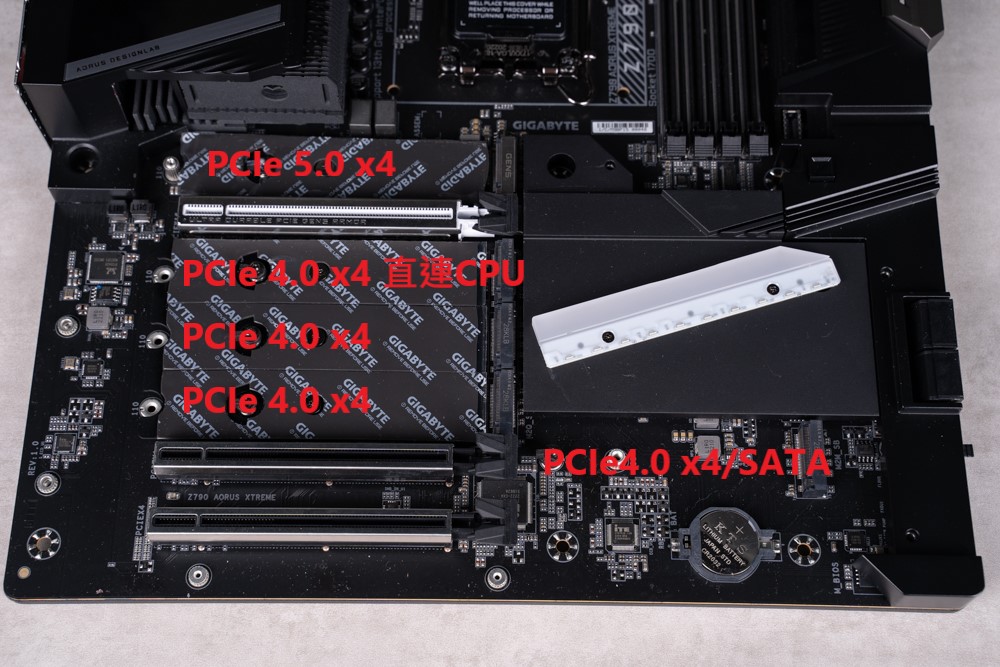
▲M.2 specification.
The rear port is an integrated bezel, providing 10 USB 3.2 Gen2 Type-A, 2 Thunderbolt 4, 2 RJ45 network ports supporting 10GbE and 2.5GbE respectively, 1 Q-Flash Plus button, and 1 overclocking ignition button, 1 S/PDIF optical output socket, 2 audio connectors and Wi-Fi 6E antenna.

▲Rear port.
Z790 AORUS XTREME motherboard material | 20+1+2 power supply/M.2×5/10GbE/TB4
Seeing the specifications of the Z790 AORUS XTREME flagship, one can’t help but wonder what kind of design is under the full-coverage armor. Let the editor disassemble it for you to see.

▲ Remove the armored motherboard.

▲The back of the motherboard.
There is a heat conduction patch under the metal backplane to enhance power supply and heat dissipation, and the pink heat conduction patch is for cooling the 10GbE network card.
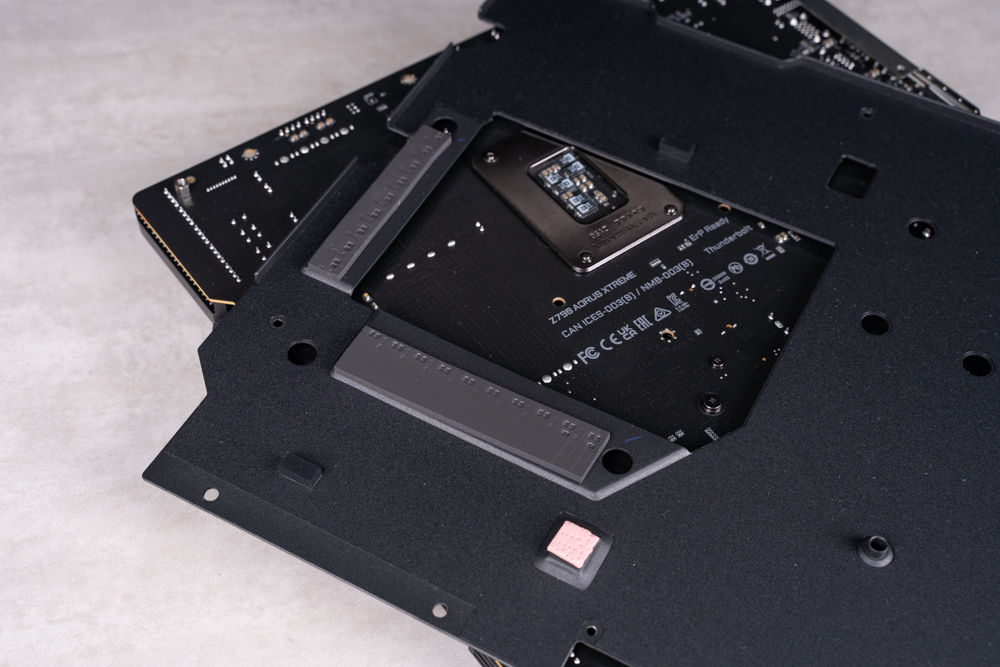
▲Metal backplane.
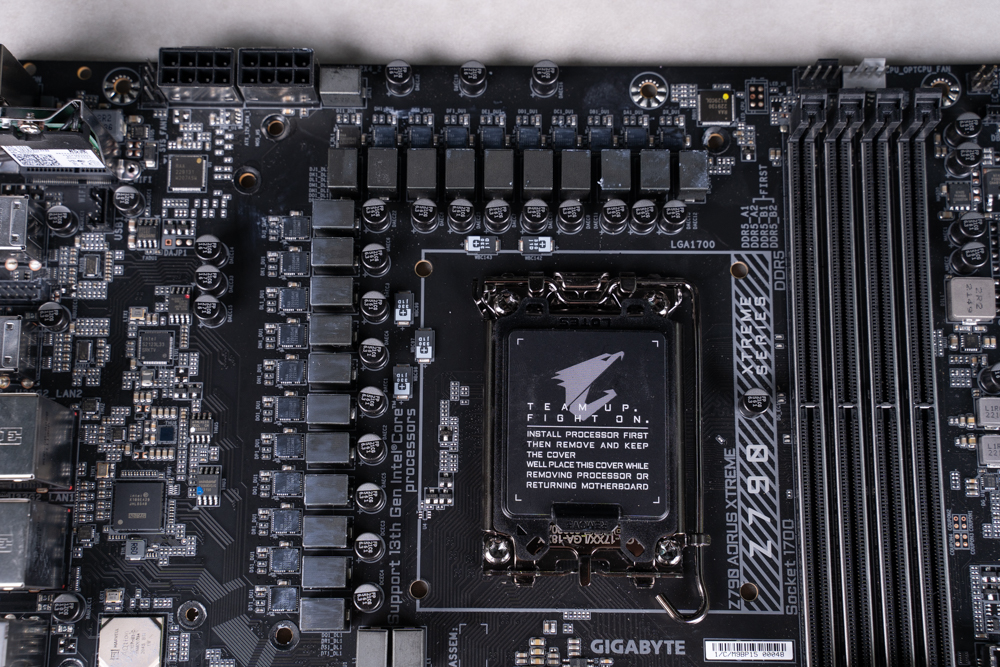
▲CPU 20-phase power supply.
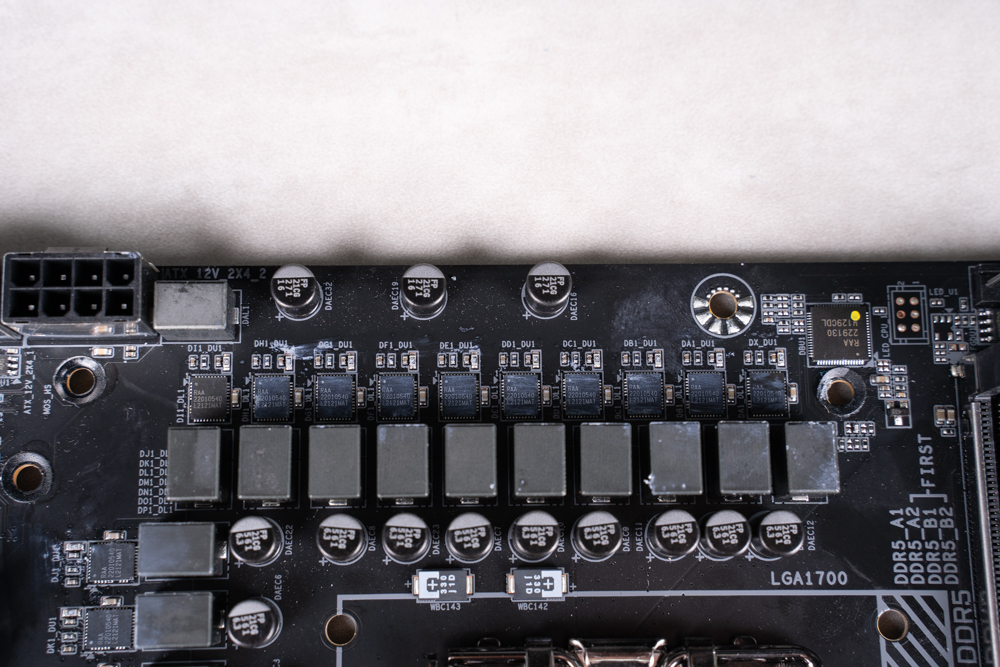
▲Power supply chip RAA220105 105A Power Stage.
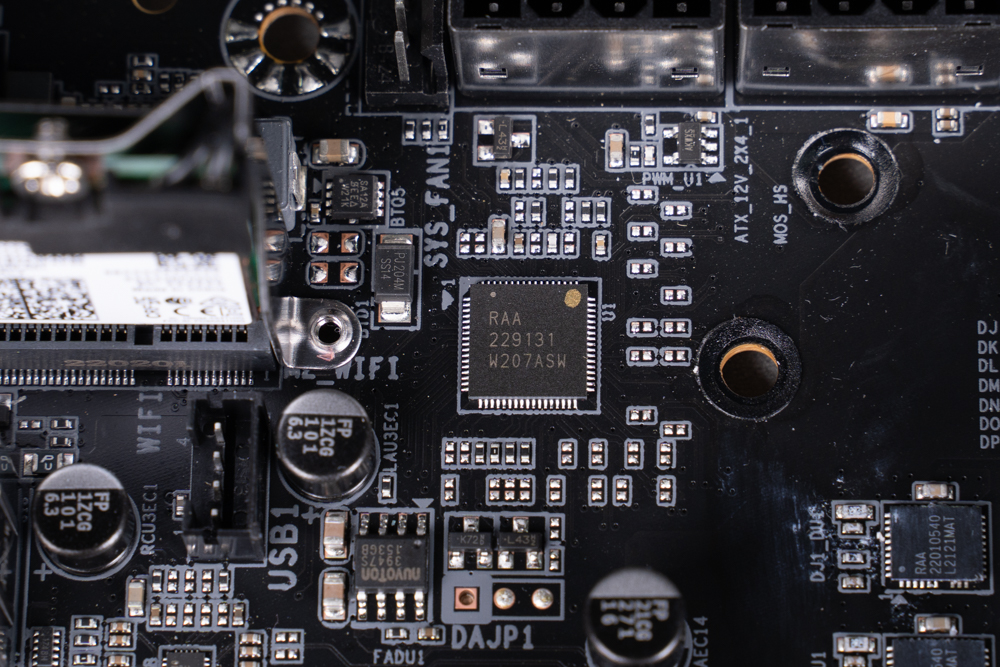
▲CPU PWM controller RAA229131.
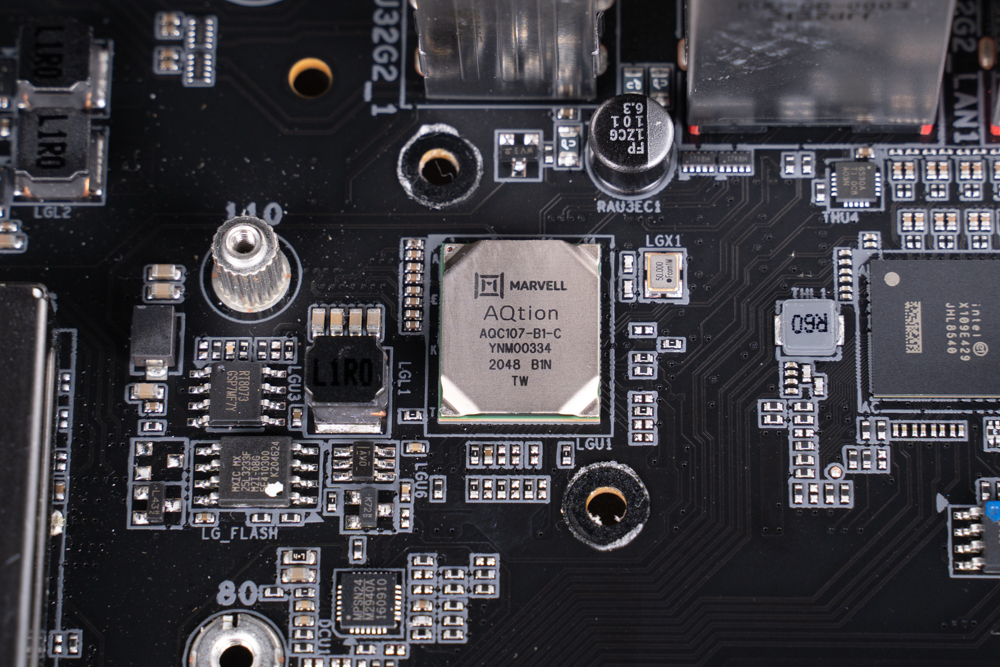
▲Marvell AQtion AQC107 10GbE network chip.
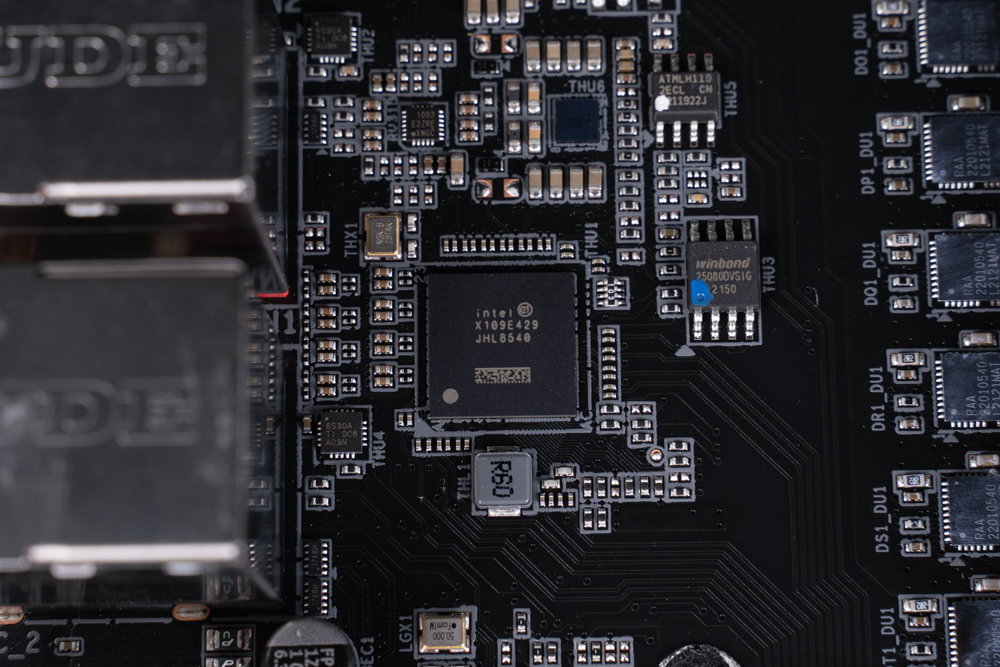
▲Intel X109E429 Thunderbolt 4 controller.
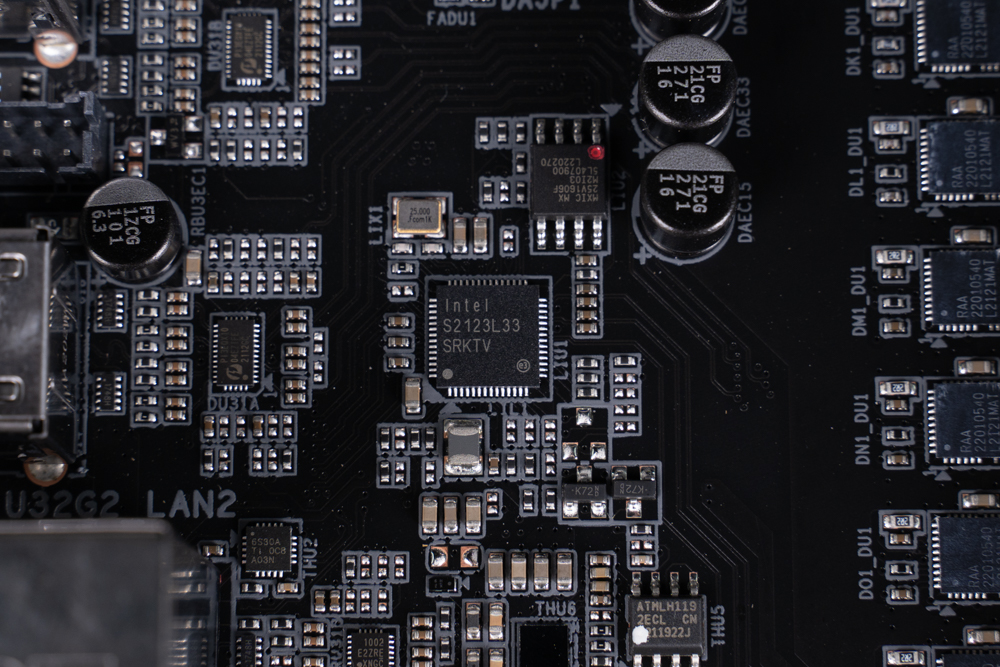
▲Intel S2123L33 2.5GbE controller.
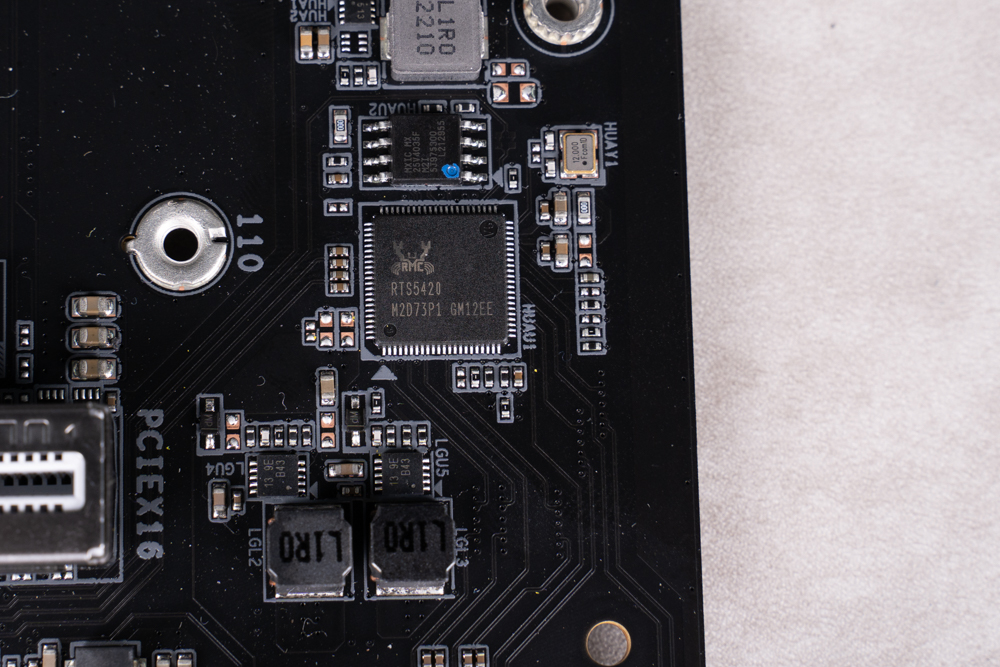
▲Realtek RTS5420 USB3.2 Gen2 controller.
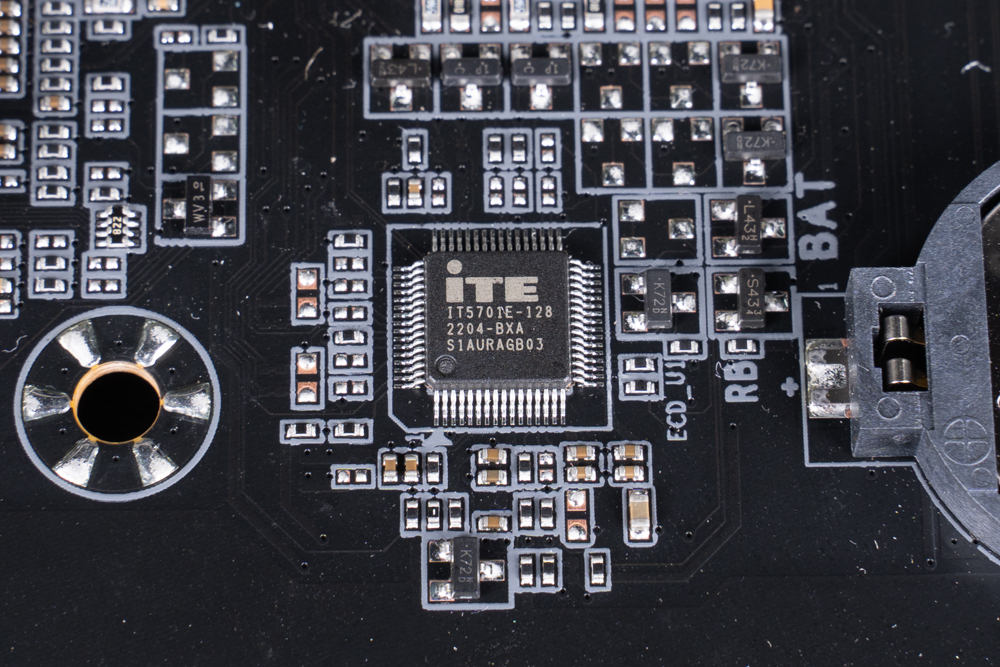
▲iTE IT5701E is responsible for Q-Flash Plus function.
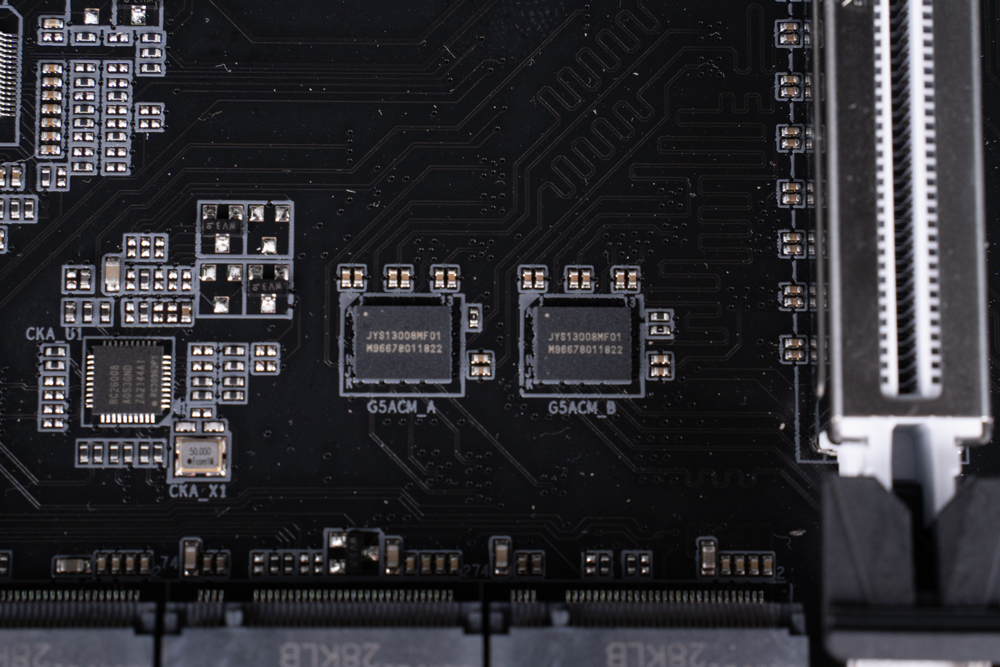
▲ 2 JYS13008MF01 PCIe 5.0 Redrivers provide M.2 channel splitting.
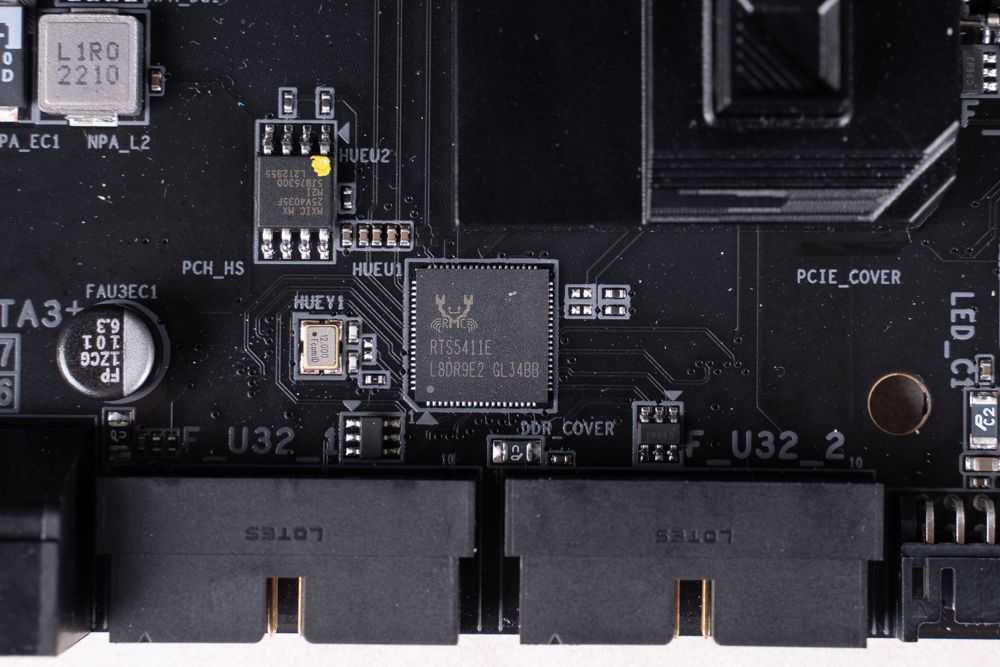
▲Realtek RTS5411 USB 3.2 Gen 1 HUB。
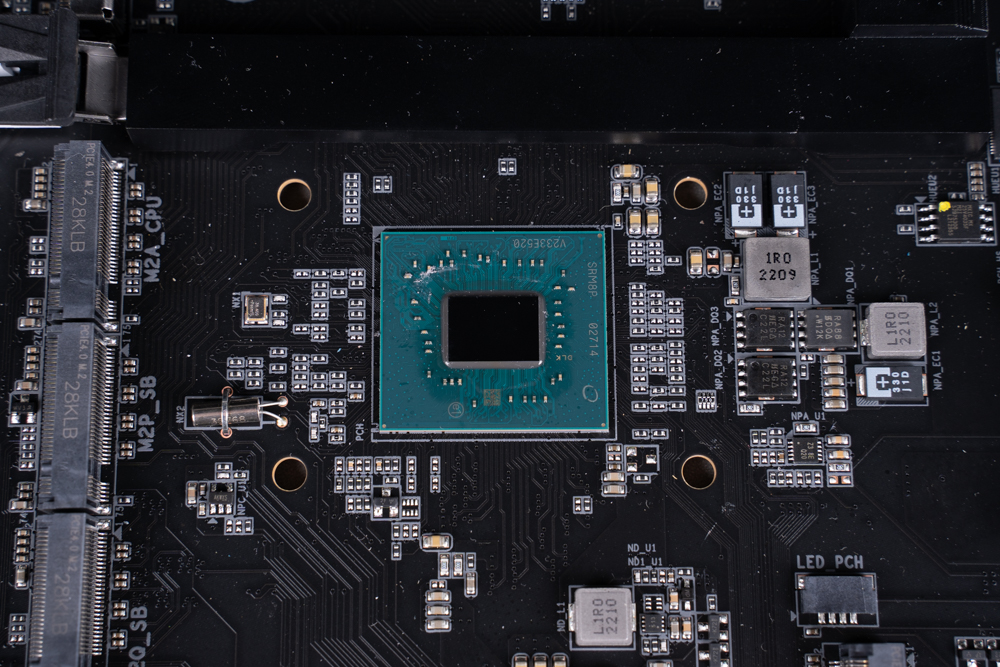
▲Intel Z790 chipset.

▲Intel Killer AX1690 Wi-Fi 6E / BT5.3。
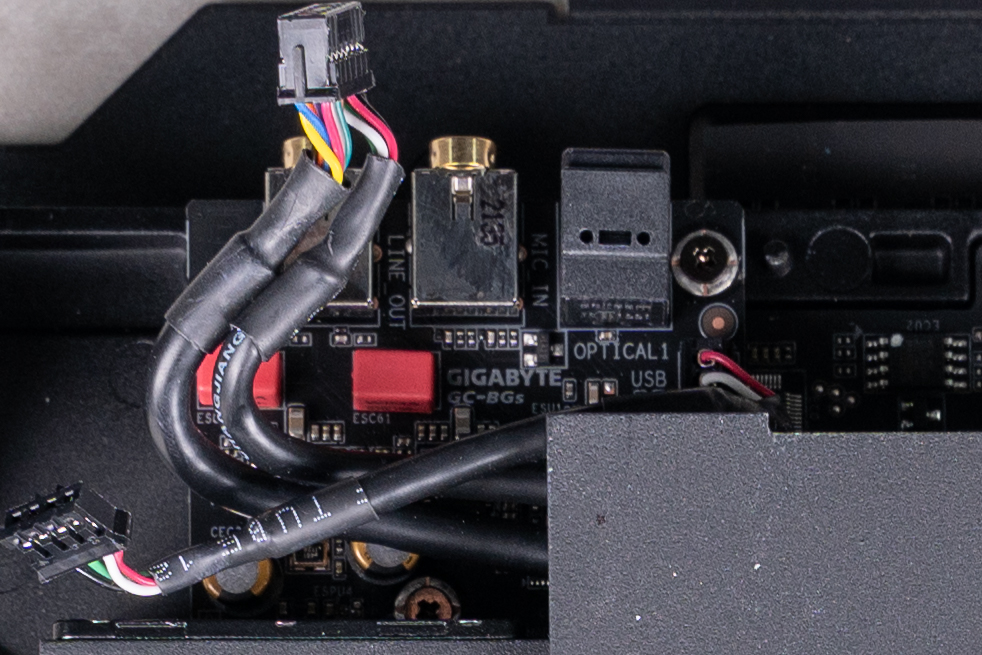
▲A sound effect chip 1 ESS ES9280AC DAC+2 ESS ES9080 is hidden in the armor.
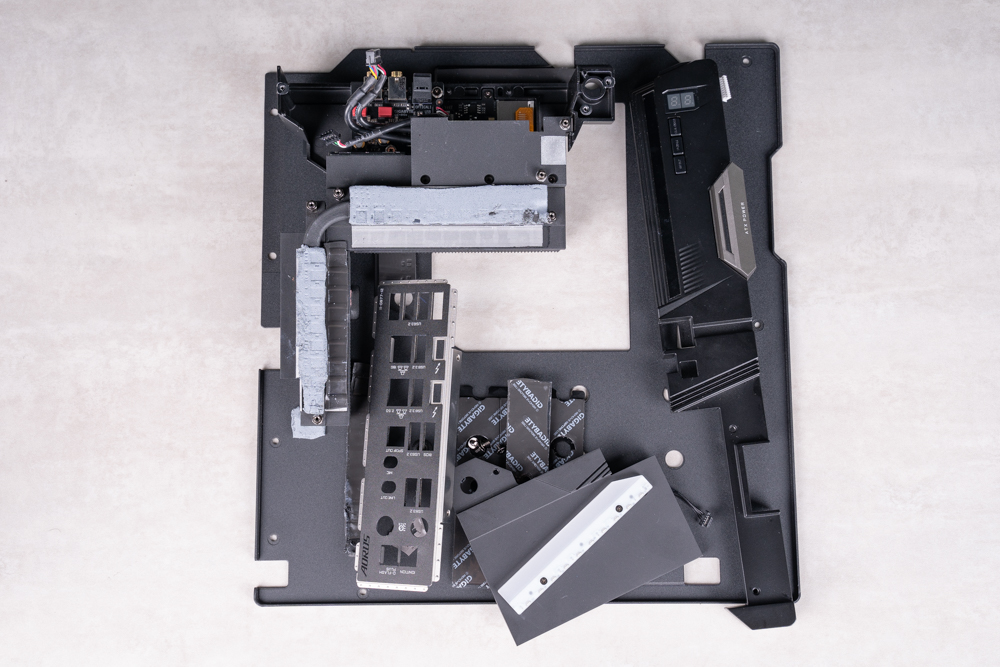
▲Mainboard cooling armor.
Temperature Noise Cable/Type-C DAC | Z790 AORUS XTREME Accessories Unboxing
Z790 AORUS XTREME provides quite a few accessories, including Wi-Fi antenna, SATA cable, RGB 1/2 cable, temperature measuring cable, and noise cable.

▲Mainboard accessories.

▲ 2 sets of antennas.
The motherboard does not provide a traditional HD Audio socket, but comes with an ESSential USB DAC instead of the traditional case audio hole, equipped with ESS SABER HiFi ES9280CPRO, Type-C input, 3.5mm output.

▲ESSential USB DAC。
After the noise line is connected to the motherboard, it can be monitored from the software.
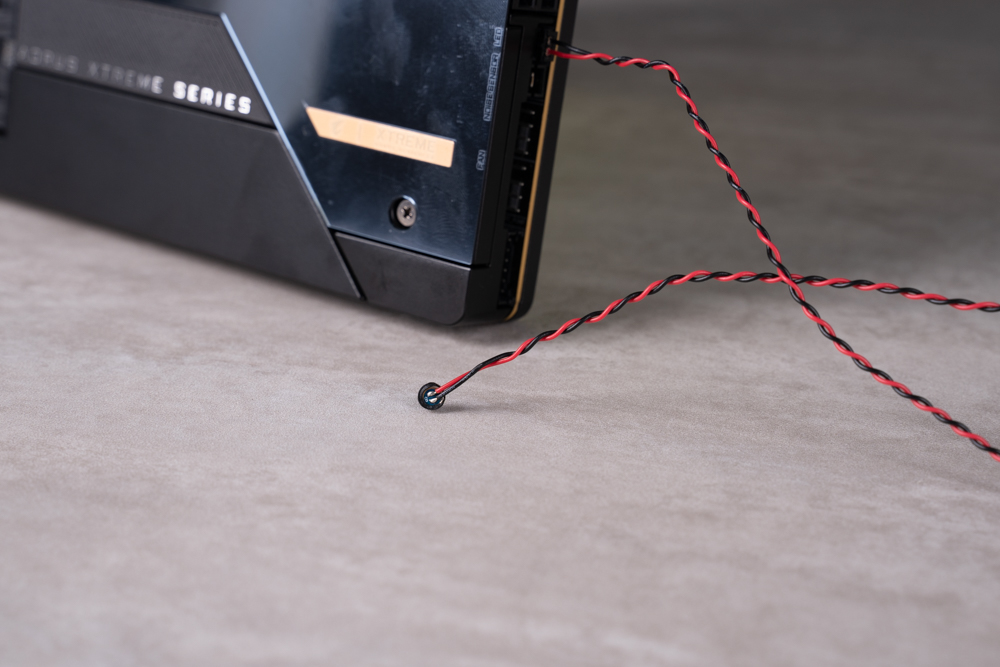
▲ Noise line.
The usage of the temperature line is the same as that of the noise line, just stick the line on the surface you want to measure.

▲Temperature line.
The IO panel of the case needs to use the adapter cable, including the power on and off, the light of the case and the buzzer.

▲Mainboard to front panel IO cable.
One-click overclocking 6GHz | Z790 AORUS XTREME BIOS introduction
Z790 AORUS XTREME BIOS (F4a) adds one-click overclocking to 6Hz (single core) and CPU fitness prediction function, both of which are quite practical functions, and performance tests will be done later.
The EZ BIOS interface of Z790 AORUS XTREME is clear and clear. There are the most commonly used XMP switches and boot sequence options on the left hand side, the basic CPU status and fan speed in the middle, and the CPU mode can be switched on the far right, including one-key overclocking to 6GHz.
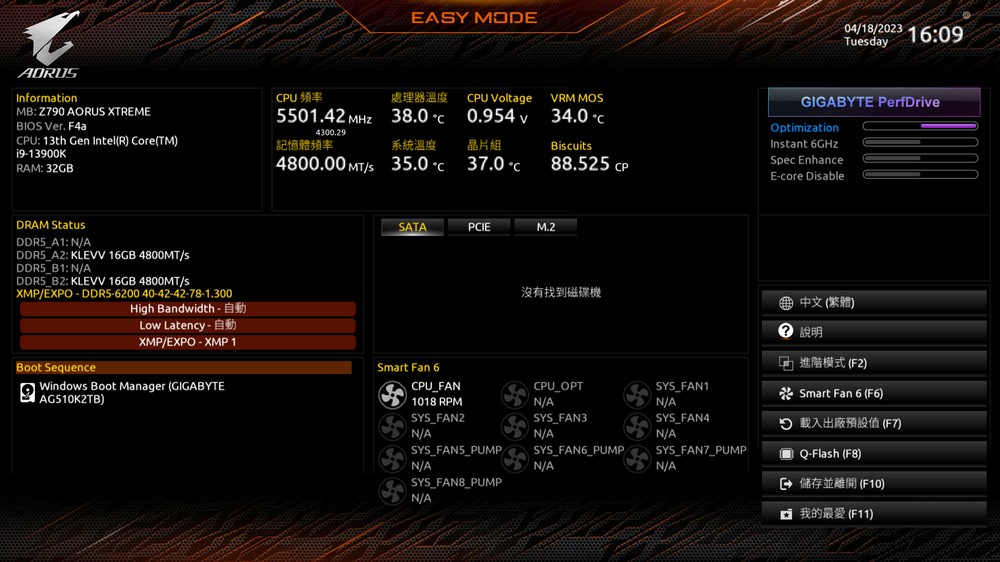
▲EASY MODE。
Press F6 to enter the fan setting interface. There are quiet/normal/full speed/manual modes to choose from. In manual mode, you can adjust the temperature corresponding to the fan speed by dragging the intersection point on the graph with the mouse.
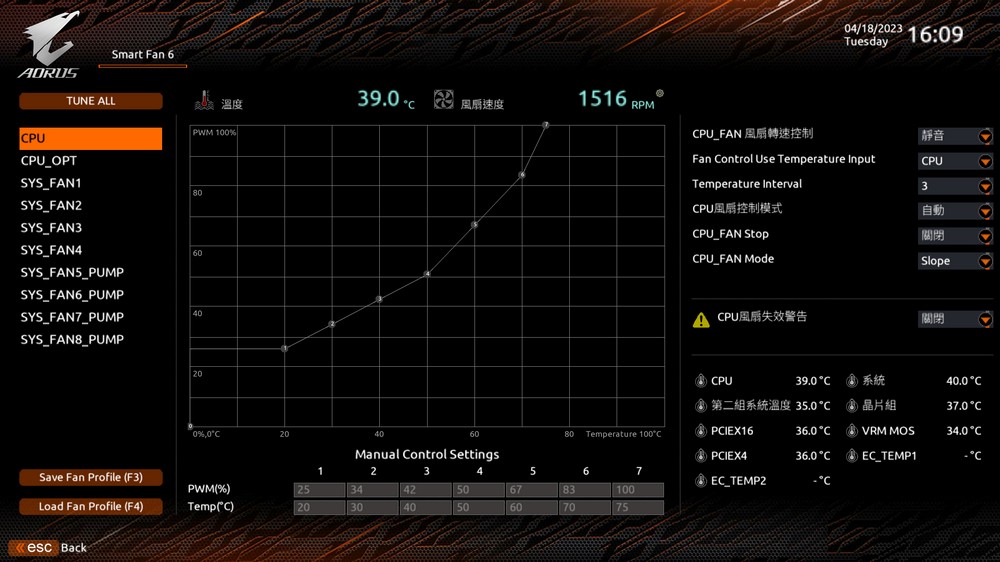
▲Smart Fan 6。
Press F2 to enter the advanced mode. The original factory has preset many commonly used functions to the “Favorites” interface, including CPU overclocking, memory XMP, CSM startup and VT-d, etc. Remember to use emulators, virtual machines and other functions Turn VT-d on.
The Biscuits on the lower right represent the “physical fitness” score predicted by the motherboard for the CPU, that is, the overclocking potential. Since this function has just been launched, we are still not sure what score is considered a good physical fitness. Netizens are welcome to report back.
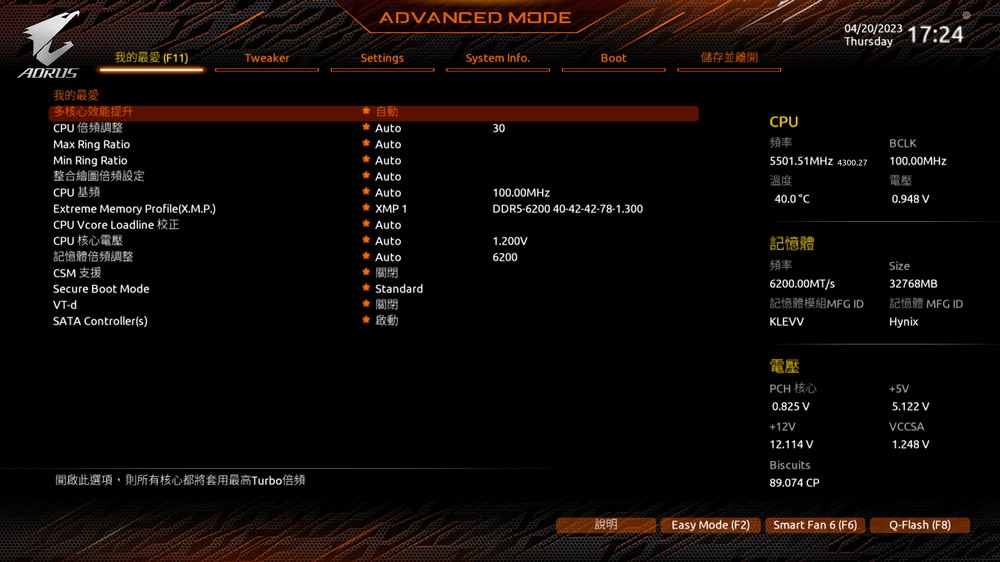
▲Favorites。
Tweaker integrates overclocking functions, and the top two columns can also be easily used by non-overclocking veterans. GIGABYTE PerfDrive provides 4 modes. The default Optimization will remove all power restrictions, allowing the CPU to reach the default maximum frequency of Intel (take 13900K as an example, it will Reach full core 5.5Ghz); Instant 6GHz is the so-called one-key 6GHz, 1~2 cores can reach 6GHz after turning on; Spec Enhance, PL1 will be limited to 253W, it is for players who want a lower temperature; the last is E -core Disable, turn off the E-core to reduce heat generation, so that lower-end radiators can also be used.

▲GIGABYTE PerfDrive。
CPU Upgrade can only be adjusted when Optimization is turned on: Default, is the above-mentioned Optimization function; Gaming Profile is to turn off E-core; Max Performance Profile, add 0.1 GHz on the basis of the default Boost (for 13900K, it is 5.6GHz) ; and Instant 6GHz is the above-mentioned one-key overclocking 6GHz function.

▲CPU Upgrade。
Intel introduced Intel Turbo Boost Max 3.0 technology in the 12th generation of processors, which can set the core frequency under different loads respectively. Taking i9-13900K as an example, when 1~2 cores are loaded, the highest frequency can reach 5.8GHz, 3~8 When a single core is loaded, the highest frequency is 5.5GHz, which can take into account both single-core and multi-core performance, and at the same time, the power consumption will not be out of control. The one-key 6GHz of Z790 AORUS XTREME uses this technology to enable P-core 1~2 cores after Instant 6GHz The load can reach up to 6GHz, and the load can reach 5.5GHz with 3~8 cores, and the Max Performance Profile is set to 5.6Ghz for all cores.
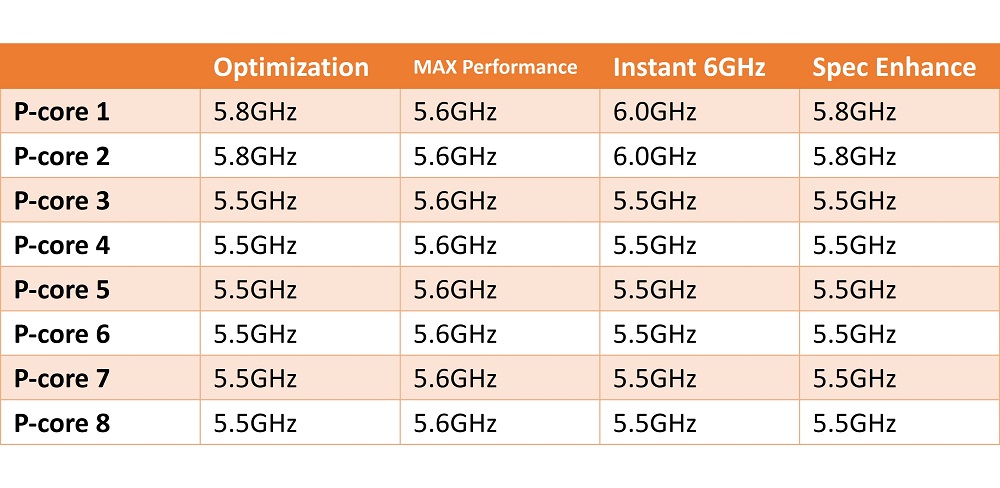
▲The highest frequency of Boost in different modes.
GIGABYTE’s BIOS provides these modes to facilitate overclocking for lazy players. No matter which mode you use, the temperature is an unavoidable problem. As long as it exceeds 100 degrees, the CPU will automatically reduce the frequency. In fact, it suppresses the preset i9-13900K for 360mm AIO water cooling. It is already quite strenuous, so it does not mean that the desired frequency and performance can be achieved by turning on the above modes.
After Enhanced Multi-Core Performance is turned on, the full-core frequency will be the same as the single-core frequency. Assuming that Enhanced Multi-Core Performance is turned on in Optimization mode, the full-core frequency will become 5.8GHz, of course, the temperature must allow it.
Under Settings, you can adjust the function of the RST-SW button (located on the mainboard armor), including resetting the system, switching LEDs, entering BIOS with one key, and enabling safe mode.
Another recommended option is Re-Size BAR. After enabling it, the CPU can directly access the GPU memory. The game performance is usually improved. You must first enable “4G or above decoding” and Above 4GB MMIO BIOS assignment before Re-Size will appear. Options for BAR Support.
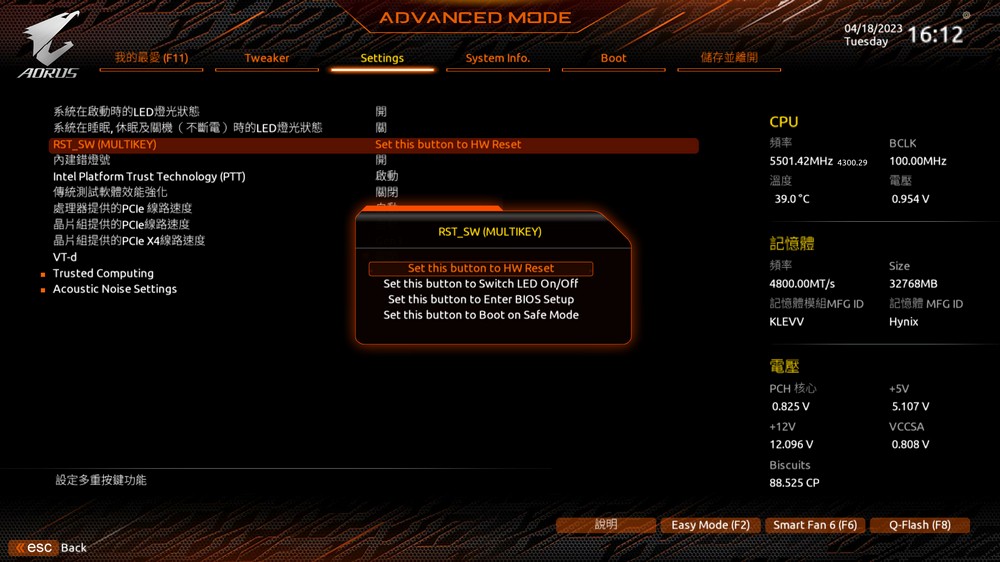
▲RST-SW setting.

▲Re-Size BAR Support。

▲System information.

▲Start related settings.
Integrated fan control, hardware monitoring, driver installation | GIGABYTE CONTROL CENTER
When the system is first installed, the bottom right corner will pop up whether to install GIGABYTE CONTROL CENTER (GCC), a set of software includes RGB Fusion, FAN Control, hardware monitoring, driver installation, and simple overclocking functions.
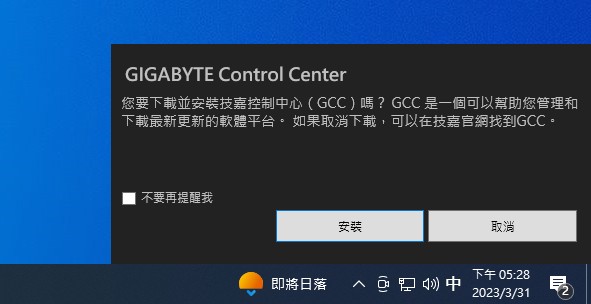
▲GCC installation query.
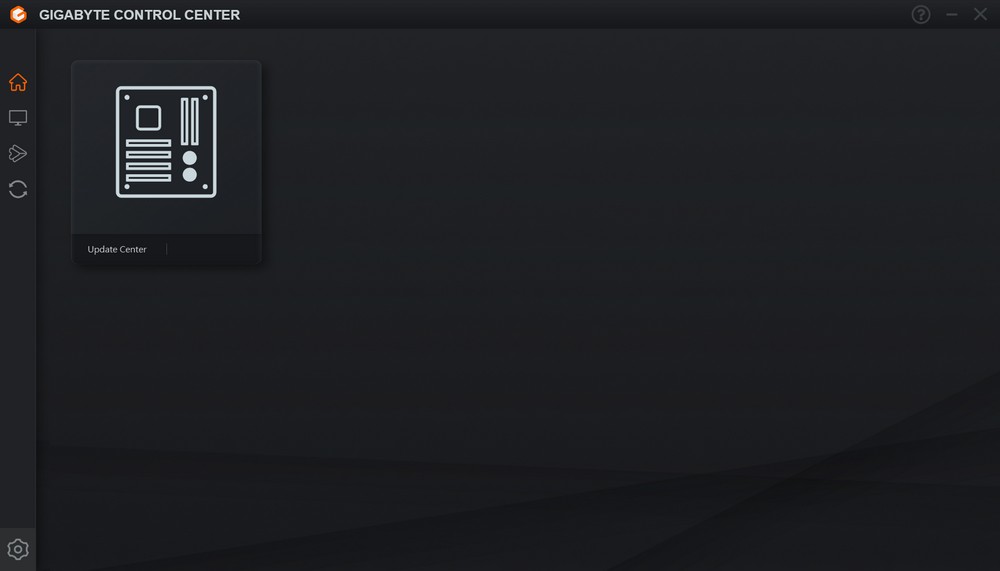
▲GCC homepage.
Click Check for Update to download the latest driver and some software tools, including RGB Fusion, Performance (including FAN Control).
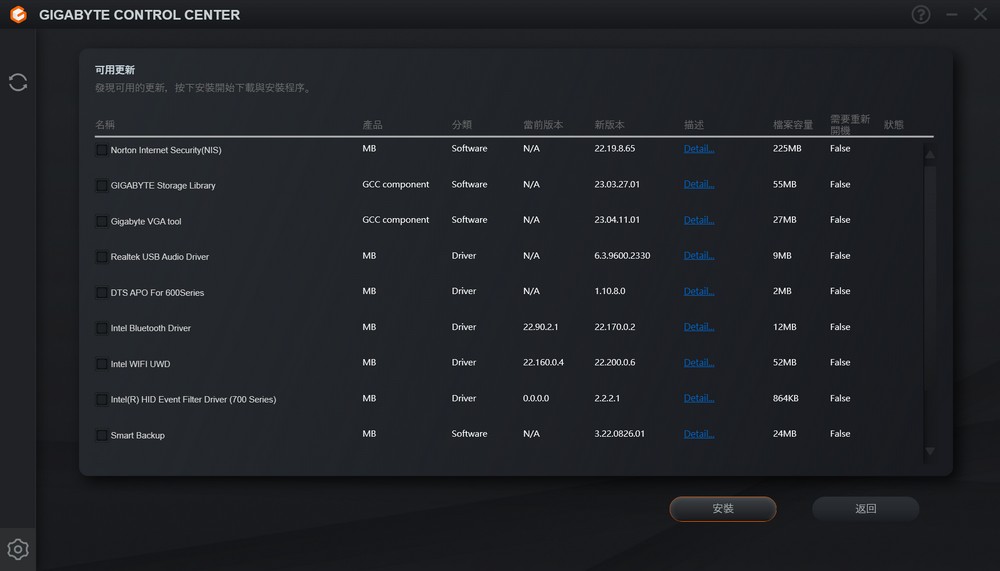
▲ Driver update.
Fan Control can adjust the fan speed curve without entering the BIOS.
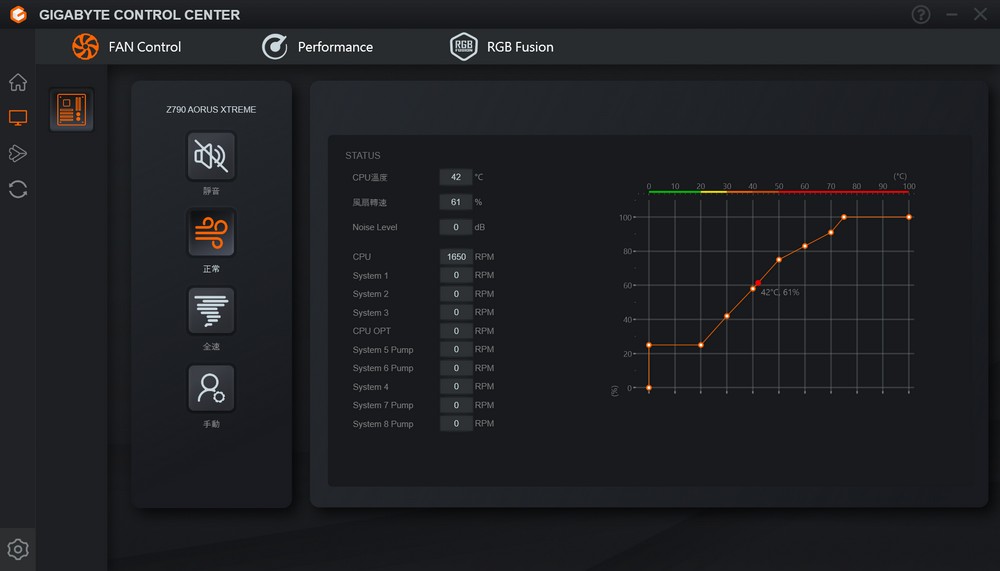
▲Fan Control。
Performance can view hardware information, enable memory XMP function and simply adjust CPU frequency, voltage, power consumption limit, etc.
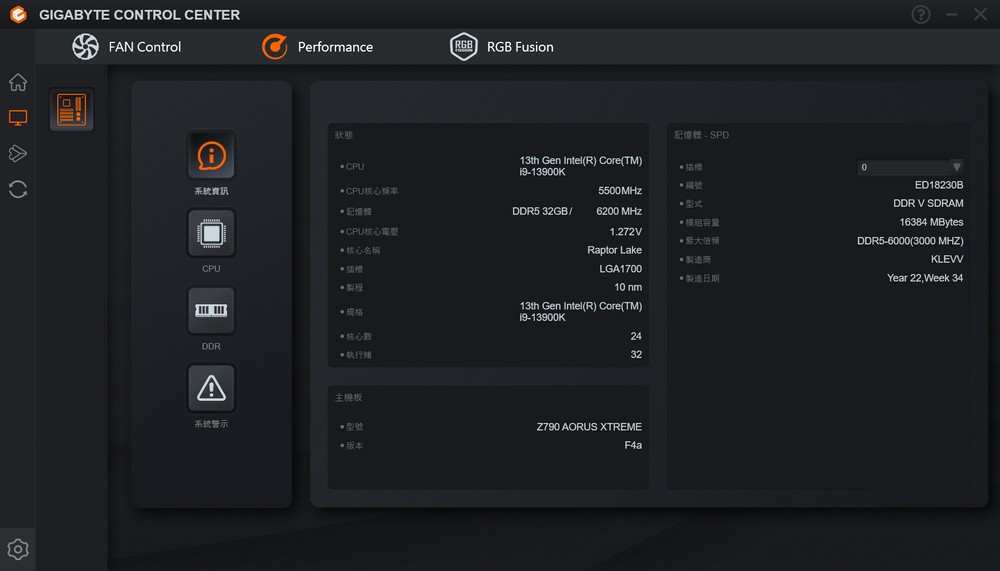
▲System information.
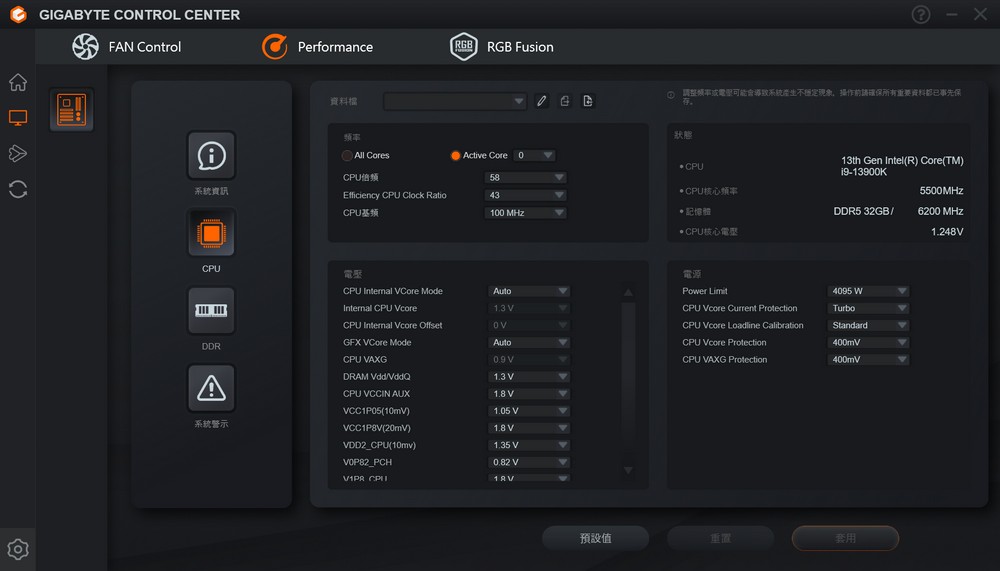
▲CPU tuning.
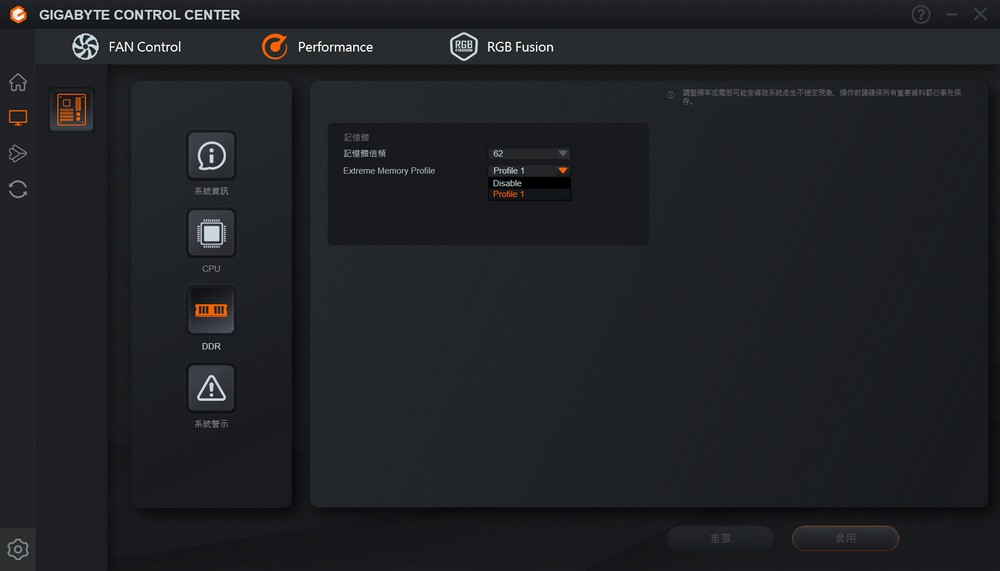
▲ Turn on memory XMP.
Enter the RGB Fusion page and you will see devices that can be linked, which can control the synchronization of lighting effects and have a variety of effect options.
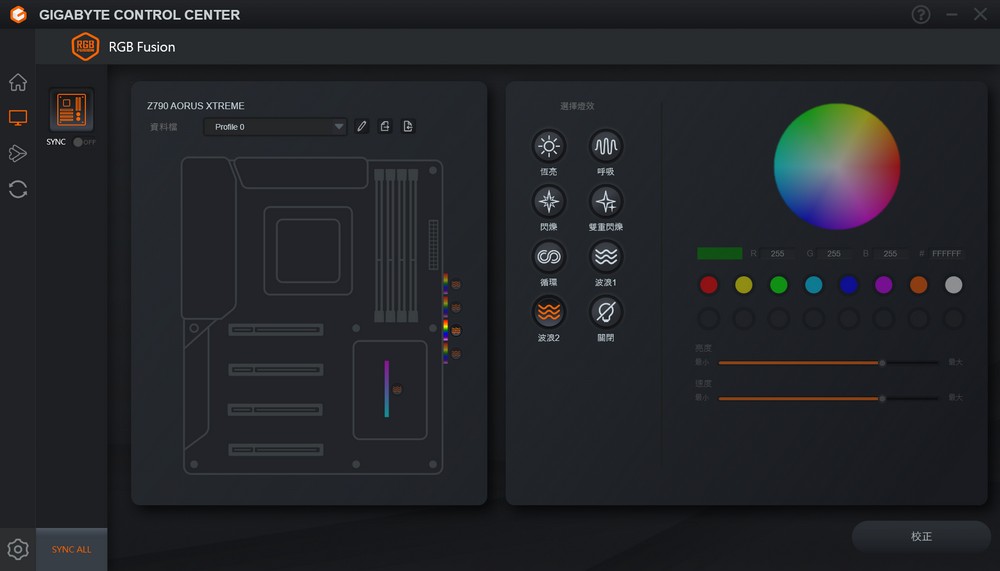
▲RGB Fusion。
GIGABYTE Z790 AORUS XTREME performance test
In terms of performance testing, it mainly tests CPU, memory and solid-state hard disk. The processor uses Intel Core i9-13900K, KLEVV DDR5-6200 16G*2, Gigabyte RTX 4080 AERO OC 16GB, GIGABYTE AORUS Gen5 10000 SSD 2TB, open Type platform, 360mm AIO water cooling, XMP function is turned on, and some tests will use various modes provided by BIOS to recommend whether to turn it on for players.
testing platform :
Processor: Intel Core i9-13900K
Motherboard: GIGABYTE Z790 AORUS XTREME (BIOS vision: F4a)
Memory: KLEVV DDR5-6200 16G*2
SSD: GIGABYTE AORUS Gen5 10000 SSD 2TB
Graphics card: Gigabyte RTX 4080 AERO OC 16GB
Power Supply: 1000W Titanium Gold
Radiator: 360mm AIO water cooling
OS: Windows 11 Pro 22H2
CPU-Z checks the processor information, the motherboard BIOS is F4a, the graphics card runs on PCIe 4.0 x8 (because PCIe 5.0 SSD is installed), the memory is dual-channel DDR5, the frequency is 6200MHz, and the single-thread score is 939.5 when the BIOS only enables XMP , multithreading 17040.5.
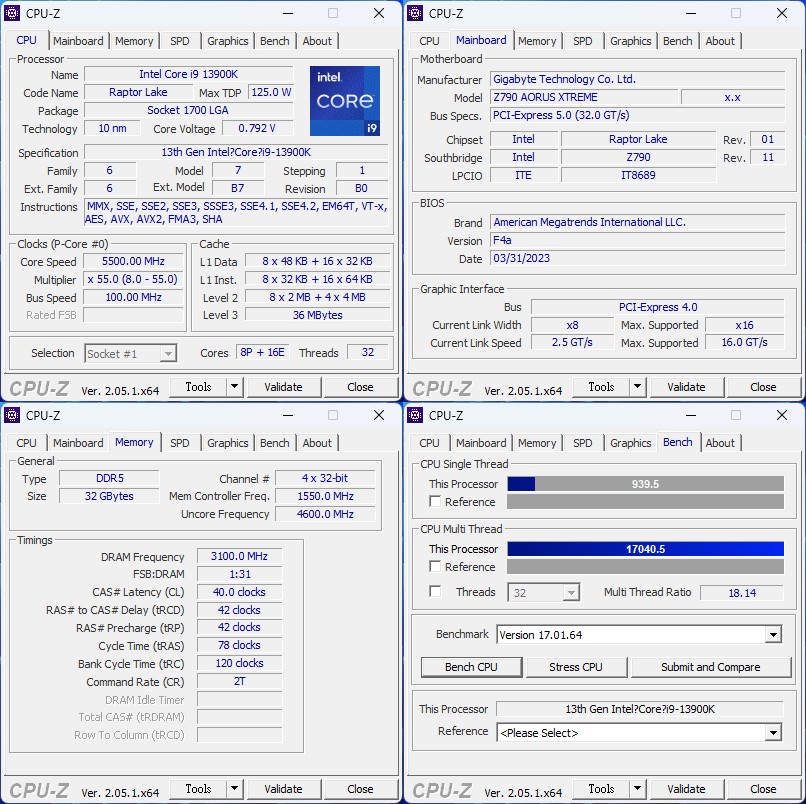
▲CPU-Z。
Next, conduct the Cinebench R23 benchmark test to test the effect of enabling XMP (Optimization), Max Performance Profile, Instant 6GHz, Gaming Profile, and Spec Enhance in the BIOS.
Unsurprisingly, the single-core score was won by Instant 6GHz with a score of 2311, which is about 5% higher than the default. The multi-core score Max Performance Profile has the highest score, which is about 3% higher than the default. Affected by the temperature, it did not reach 5.6GHz all the way, and the Gaming Profile was turned off. The power consumption of the core is reduced, the heat dissipation pressure is reduced, and the frequency of the large core is higher. The Spec Enhance is almost the same as the preset. After all, the running time is short, and the power limit has not yet entered PL1.
After testing in various modes, for users who prefer single-core performance such as online games or CS: GO, Instant 6GHz is very worth turning on. Users who play 3A masterpieces or require long-term rendering, machine learning, etc. that require multi-core performance can turn on Max Performance Profile, no matter which mode it is, it is necessary to prepare a high-efficiency radiator, so that the performance of top-level processors and flagship motherboards can be fully utilized.
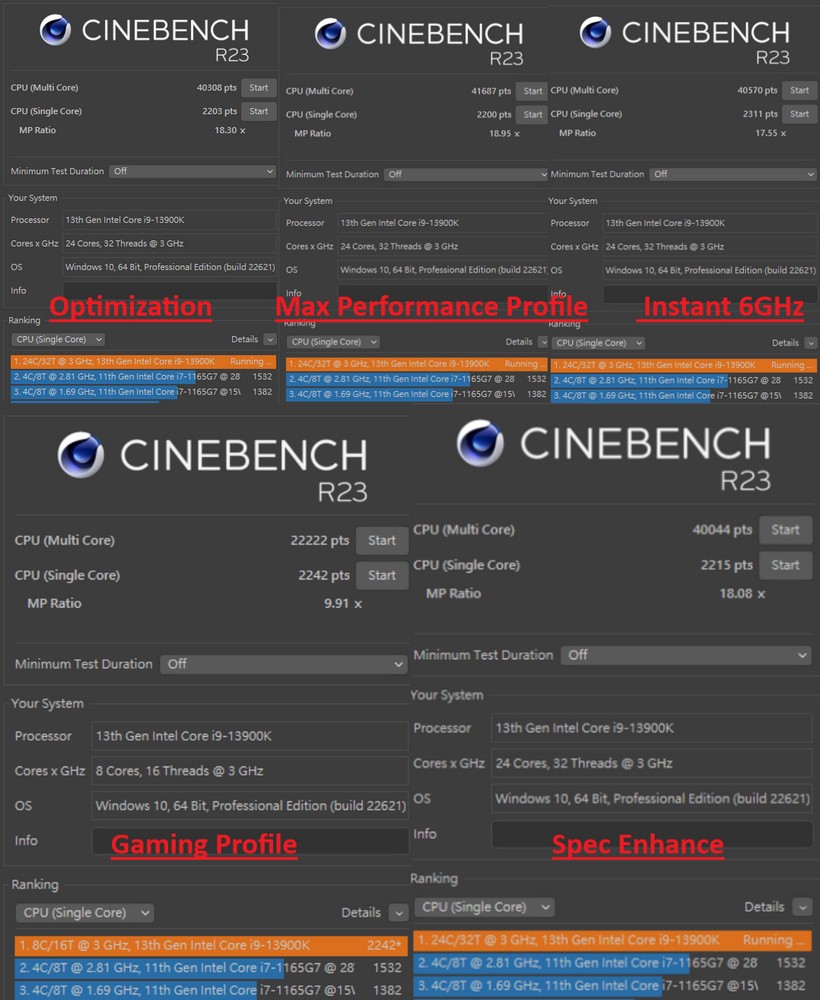
▲Cinebench R23。
3DMARK CPU Profile mainly tests the CPU’s physical calculation and custom simulation, and tests the performance of the CPU under 1, 2, 4, 8, 16 and the maximum execution thread respectively, because different games and applications use The number of execution threads is different. This test can roughly reflect the performance of different usage situations. For example, Max threads represents the full performance of the CPU, which is of reference value for rendering, simulation or scientific applications.
When the i9-13900K only turns on XMP in the BIOS, the Max threads score is 16218, and the scores of 8 threads and 4 threads, which are more important for games, are 8437 and 4580 respectively.
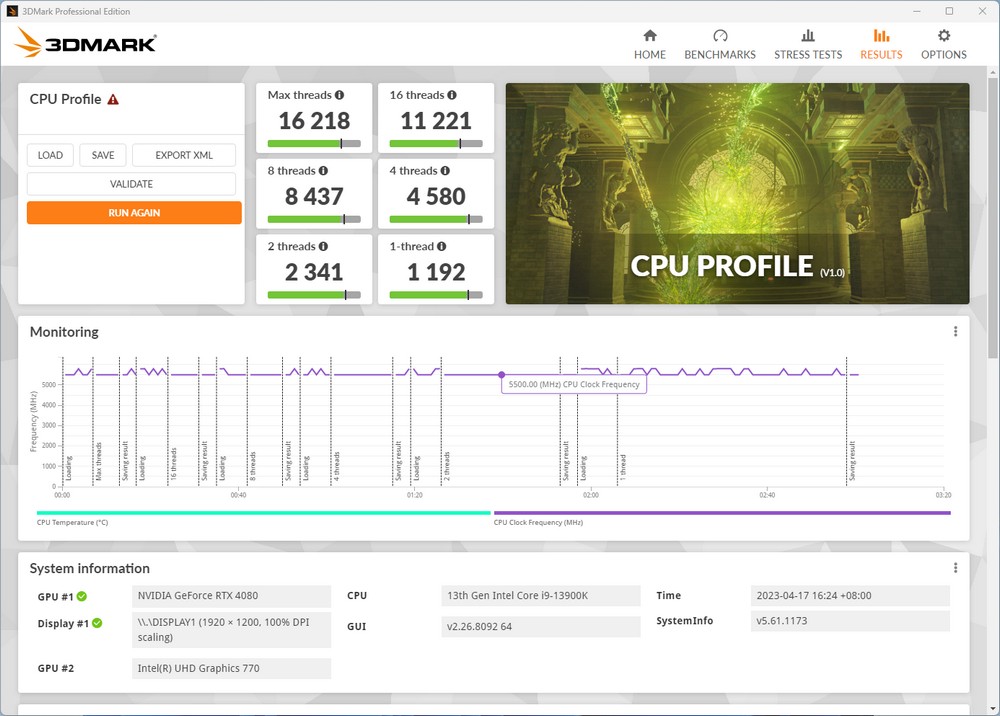
▲3DMARK CPU Profile。
In the 3DMARK Time SPY Extreme benchmark test for 4K resolution and DirectX 12, the BIOS only turns on XMP, the i9-13900K scored 13205 points, and the RTX 4080 scored 13988 points.
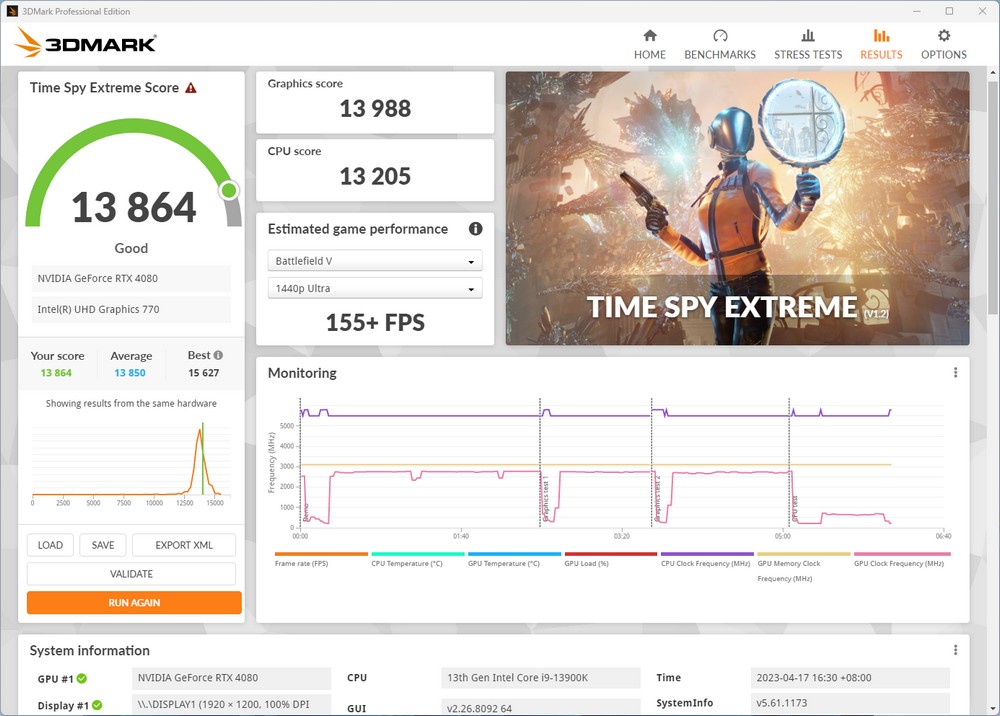
▲3DMARK Time SPY Extreme。
CrossMark is a free testing tool developed by BAPCo. It supports Windows, iOS/iPadOS, macOS and Android platforms. The test is divided into three categories: productivity, creative content work and system response. It tests various document editing, simulation spreadsheets, web browsing, and photos. Response speed for editing, photo organizing, video editing, and opening programs and files.
The I9-13900K achieved a total score of 2636 points with only XMP enabled in the BIOS, 2399 points for productivity, 2924 points for creative content work and 2564 points for system response.

▲CrossMark。
V-Ray 5 Benchmark tests the rendering performance of the processor, using three different scenarios to test and give a total score. The BIOS only turns on XMP, and the i9-13900K gets 27178 points.
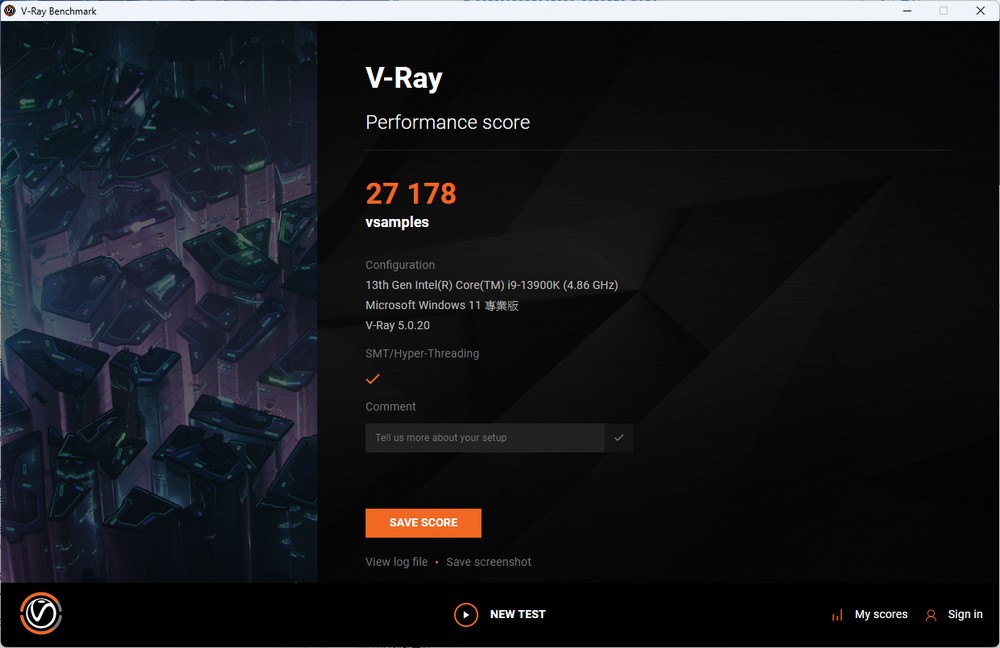
▲V-Ray 5 Benchmark。
The SSD performance test uses GIGABYTE AORUS Gen5 10000 SSD 2TB, PCIe 5.0 x4 specification, installed in the first M.2 position of the motherboard, with the heat sink that comes with the motherboard, and the system is installed on this SSD.
Using CrystalDiskInfo can see that M.2 is running on PCIe 5.0 x4.

▲CrystalDiskInfo。
Using CrystalDiskMark for SSD performance test, under NVME mode and default configuration file, the sequential read reaches 10090MB/s, and the sequential write reaches 10223MB/s.
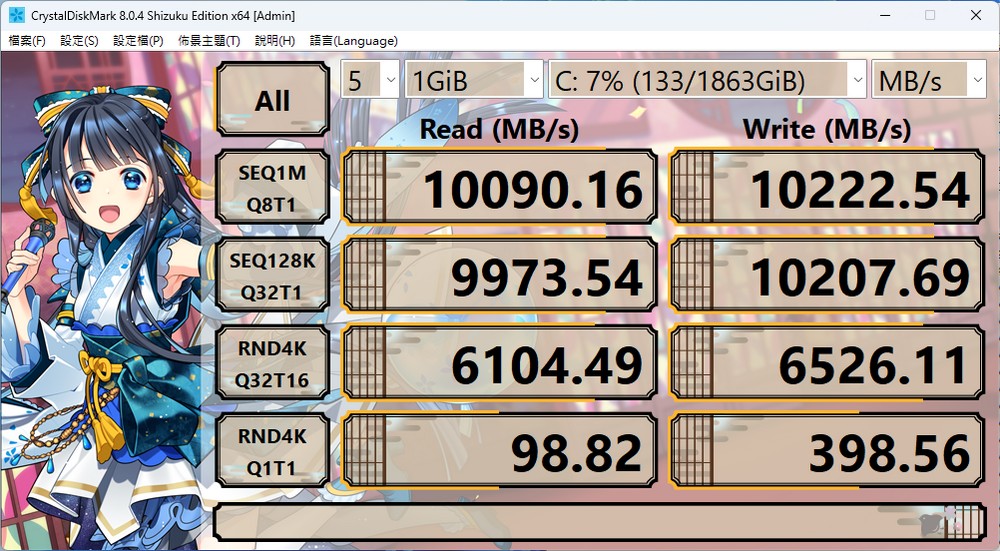
▲CrystalDiskMark。
Using AIDA64 memory and cache test, using KLEVV DDR5-6200 16G*2, memory frequency 6200MHz, timing CL40-42-42-78, read speed 97009MB/s, write speed 84790MB/s, copy speed 87407MB/s s, delay 71.7ns.
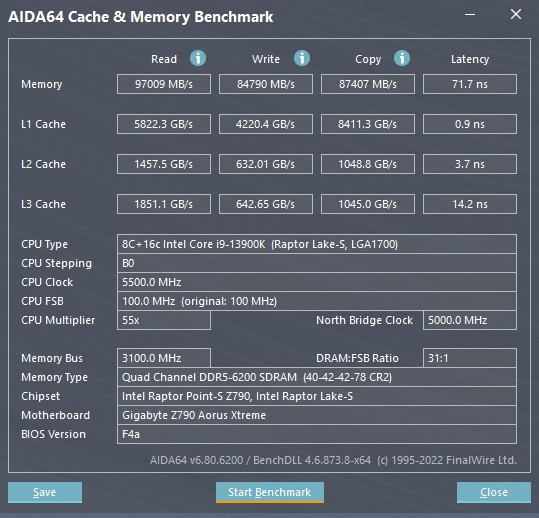
▲AIDA64 memory and cache test.
Summarize
GIGABYTE Z790 AORUS XTREME is equipped with a 2.8-inch LCD screen that can display CPU / VRM temperature and CPU / memory frequency, with digital debug code and PCIe EZ-Latch Plus, it is simply a dream device for gamers who like to fiddle with computer parts or overclock by themselves .
Z790 AORUS XTREME has a luxurious 20+1+2 phase power supply, giving overclocking players ample room to play, and also built-in one-key overclocking 6GHz and other modes to release the performance of the processor for users who do not want to overclock.
Up to 192GB memory, 5 M.2 ports provide good expandability, 10GbE network port, Thunderbolt 4 are top-level configurations for amateurs or professionals, even boldly remove the traditional HD Audio, and provide an external DAC Better sound quality requires everything to be the best available to players.
Further reading:
