ASUS ROG Ally Gaming Console
ASUS released the promotional video of the first ROG Ally game console on April 1 this year. Many people thought it was a prank on April Fool’s Day. Later, ASUS officially announced that it will be officially launched globally on May 11, pre-loaded with Windows 11 system, equipped with The 7-inch 1920×1080 120Hz touch screen and built-in game manual control buttons allow gamers to play PC games anytime and anywhere. With the latest customized AMD Ryzen Z1 Extreme APU and RNDA3 iGPU, it can provide a stable and smooth 120FPS gaming experience, and supports Docking expands the external function, and can be connected with devices such as keyboard, mouse, monitor, etc., allowing users to use it like a general computer PC.



The ROG Ally box comes with a game console body, a product manual, a paper holder, and a 65 W USB Type-C PD 3.0 charger.
ROG Ally Handheld PC Gaming Console




ASUS ROG Ally is a handheld game console for the PC gaming platform. The size is 280mm x 113mm x 39mm. It is made of white matte plastic shell, with built-in game hand control buttons, and the handle part is extended left and right, so the body is designed with a horizontal micro Arch bridge shape.

On the back of ROG Ally, there are 2 areas of air suction ports, of which the air suction port on the right is in the shape of ROG prodigal eyes. A slash-shaped colorful reflective film is added to the center of the back, and a little line texture design is added to the blank space on the left side of the back.




The handle part of ROG Ally adopts an angular and rounded shape design. The front part of the handle adopts a 14° inclined design, which can cover the position of the thenar muscle of the palm. In addition, the surface part of the back of the handle is embossed Textured to provide a little slip resistance.

ASUS ROG Ally weighs about 611g, which is a little lighter than Steam Deck, but still has a certain weight.
XBOX-like handmade layout, customizable function keys






ASUS ROG Ally has built-in hand-made game control buttons, which provide a layout similar to that of an XBOX controller. On the front, there are cross keys, left and right joysticks, LB / RB keys, LT / RL keys, and ABXY keys. The left and right joysticks are designed with an asymmetrical layout. Near the left and right edges of the screen are the View key, Command Center key, Menu key, and Armory Crate key, and there are 2 customizable function keys on the back.

The top of ASUS ROG Ally is equipped with a 3.5mm headphone jack, MicroSD Card slot, ROG XG Moblie interface, USB Type-C interface, volume up and down keys, charging status LED light, boot status LED light, and a power button that supports fingerprint functions.
7-inch IPS touch screen, 1920×1080@120Hz resolution

ASUS ROG Ally uses a 7-inch IPS panel touch screen, supports up to 16:9 1920×1080@120Hz resolution specifications, up to 500nits brightness, 1000:1 contrast ratio, 100% sRGB color gamut, 7ms response time, and supports AMD FreeSync refresh Rate synchronization technology, providing 48Hz ~ 120Hz adaptive refresh rate range. In addition, the screen uses Corning DXC-coated Gorilla Glass cover glass to provide better anti-reflection effects, allowing users to enjoy the game screen even in high-light environments.


There are dual microphone arrays on the left and right sides above the screen, and it supports its own Armory Crate AI Noise Cancellation microphone noise reduction function.


There are two-channel stereo speakers under the cross key and the right joystick, which support Dolby Atmos virtual multi-channel surround sound function, and also support Smart Amp and Hi-Res Audio. The speakers can provide very high-decibel loud and clear sound performance.
ROG Ally full teardown
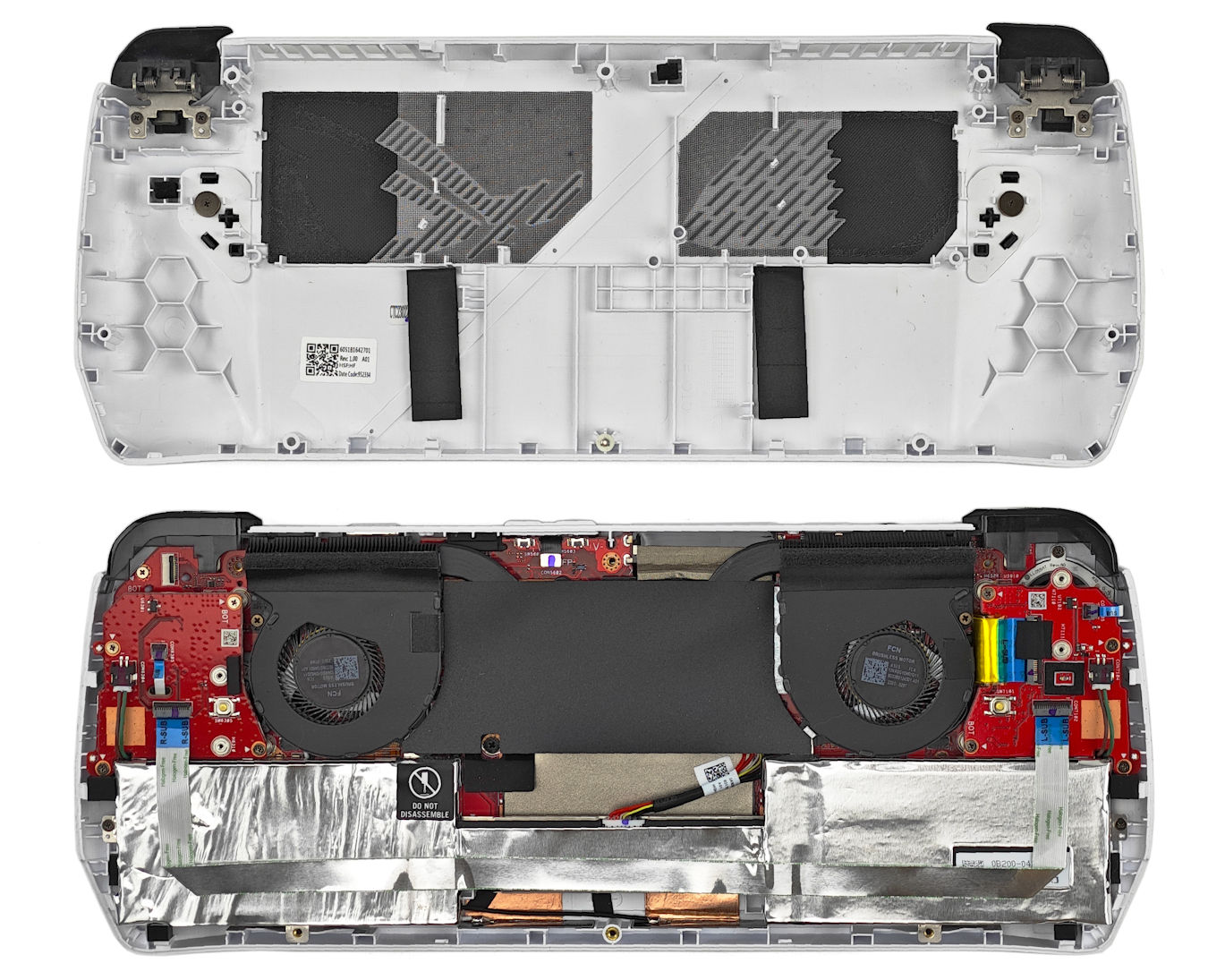
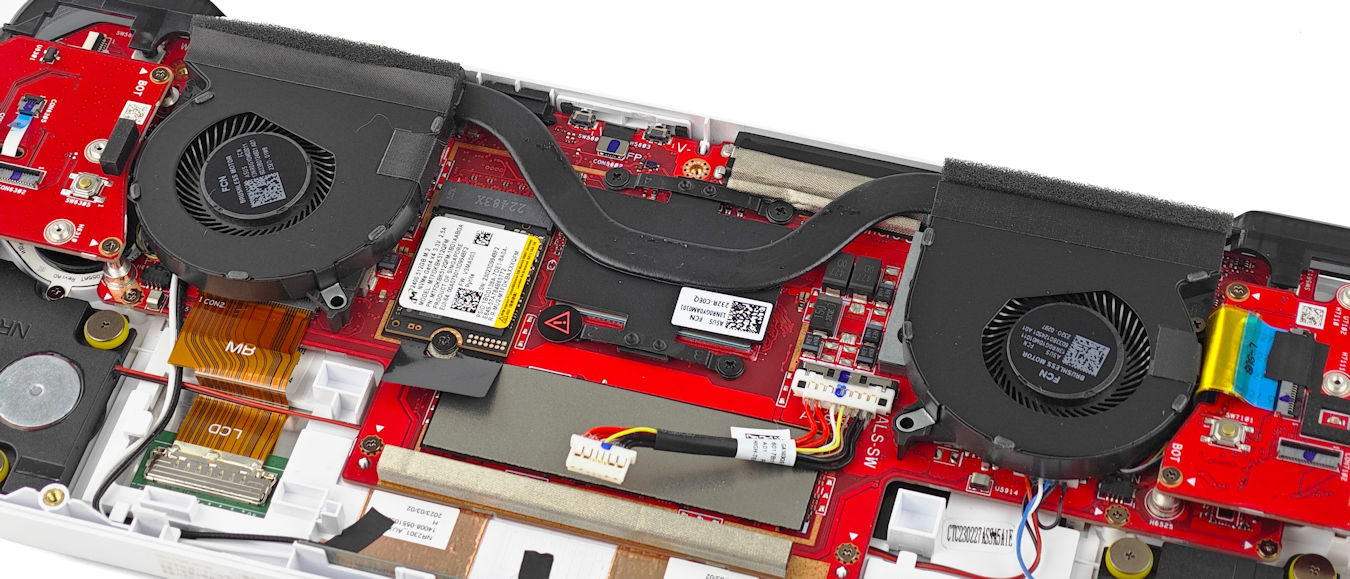
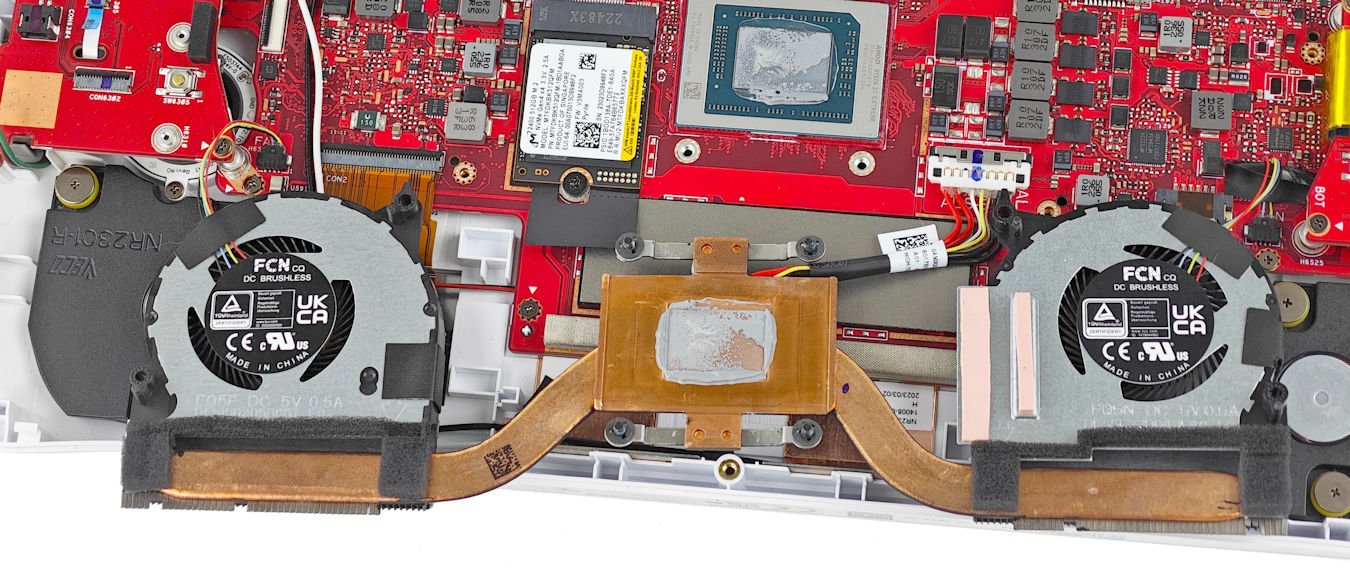
ROG Ally adopts a dual-fan pure copper single-pipe heat dissipation design. The dual fans support a speed range of 0rpm ~ 8000rpm, which is sufficient to cope with the heat dissipation of the Ryzen Z1 Extreme APU, and provides a noise level of only 20dB.
Custom AMD Ryzen Z1 Extreme APU, RNDA3 iGPU
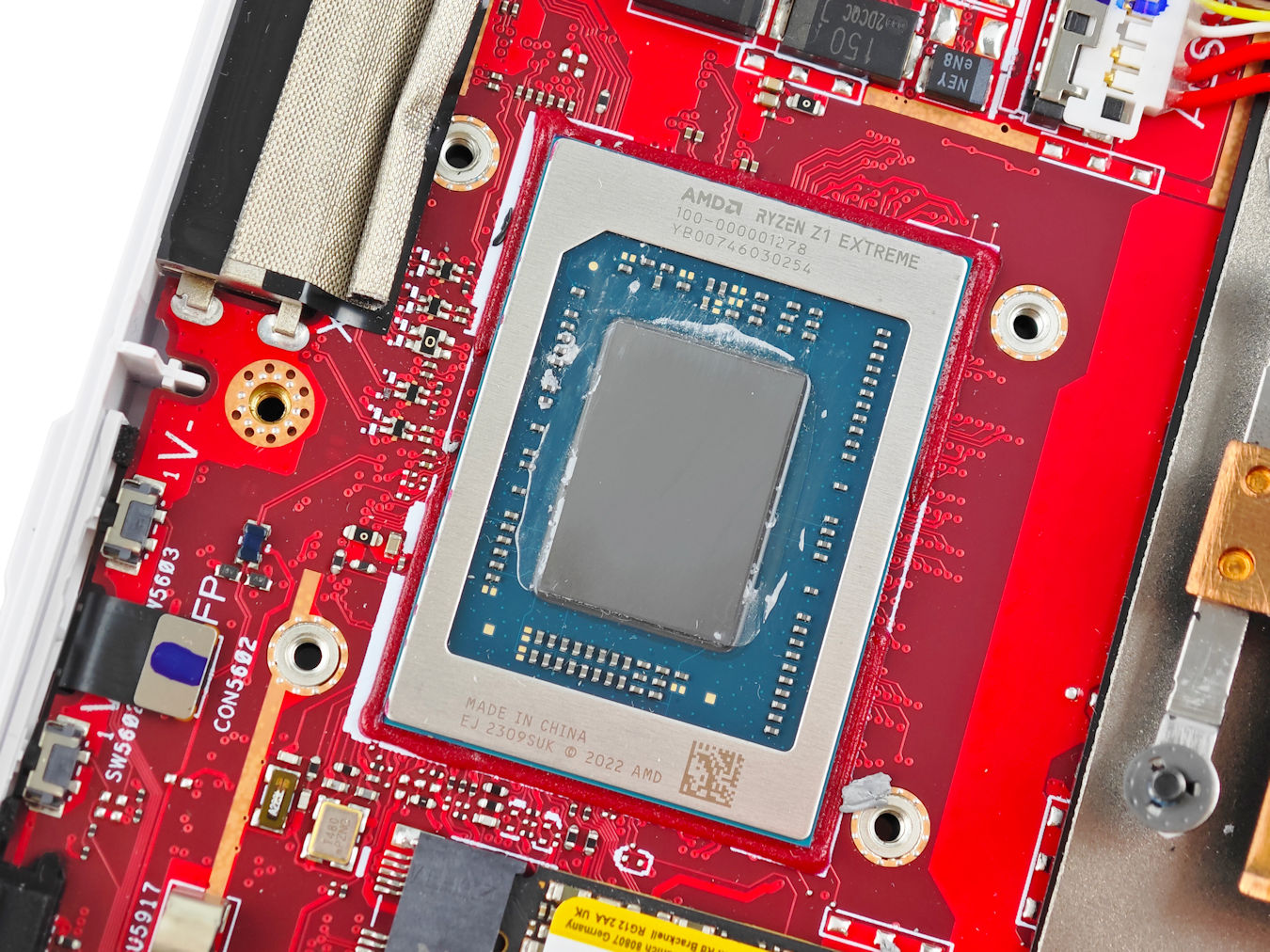
In terms of hardware specifications, the ROG Ally RC71L version received this time is equipped with a custom AMD Ryzen Z1 Extreme APU processor. The CPU part is Zen 4 architecture, with 8 cores and 16 threads, and the core clock rate is 3.3GHz ~ 5.1GHz. The built-in display chip of RNDA3 architecture has 12 CU units, the highest GPU clock frequency can reach 2.8GHz, and the cTDP power of the entire APU CPU is 9W ~ 30W.
16GB RAM capacity, 512GB SSD capacity, add Micro SD card
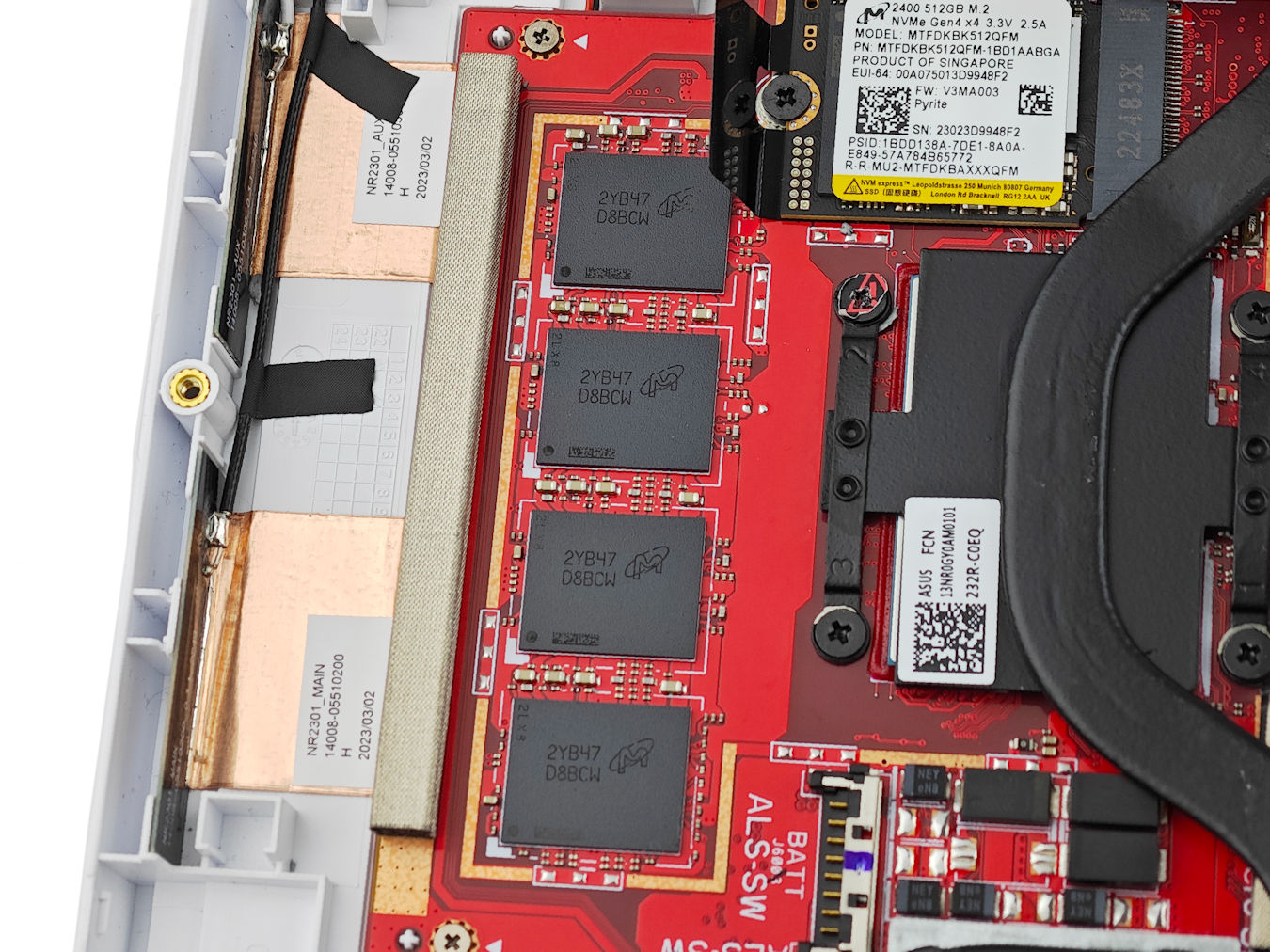


ASUS ROG Ally is equipped with 16GB LPDDR5-6400 memory, provides 512GB NVMe PCIe 4.0 SSD capacity specifications, and provides a Micro SD card slot, which supports additional expansion of UHS-II Micro SD cards (SD / SDHC / SDXC) for additional Add more storage capacity.
*ASUS ROG Ally does not come with a Micro SD card pre-installed, users can add it by themselves.
Support Wi-Fi 6E wireless network, Bluetooth 5.0 wireless connection
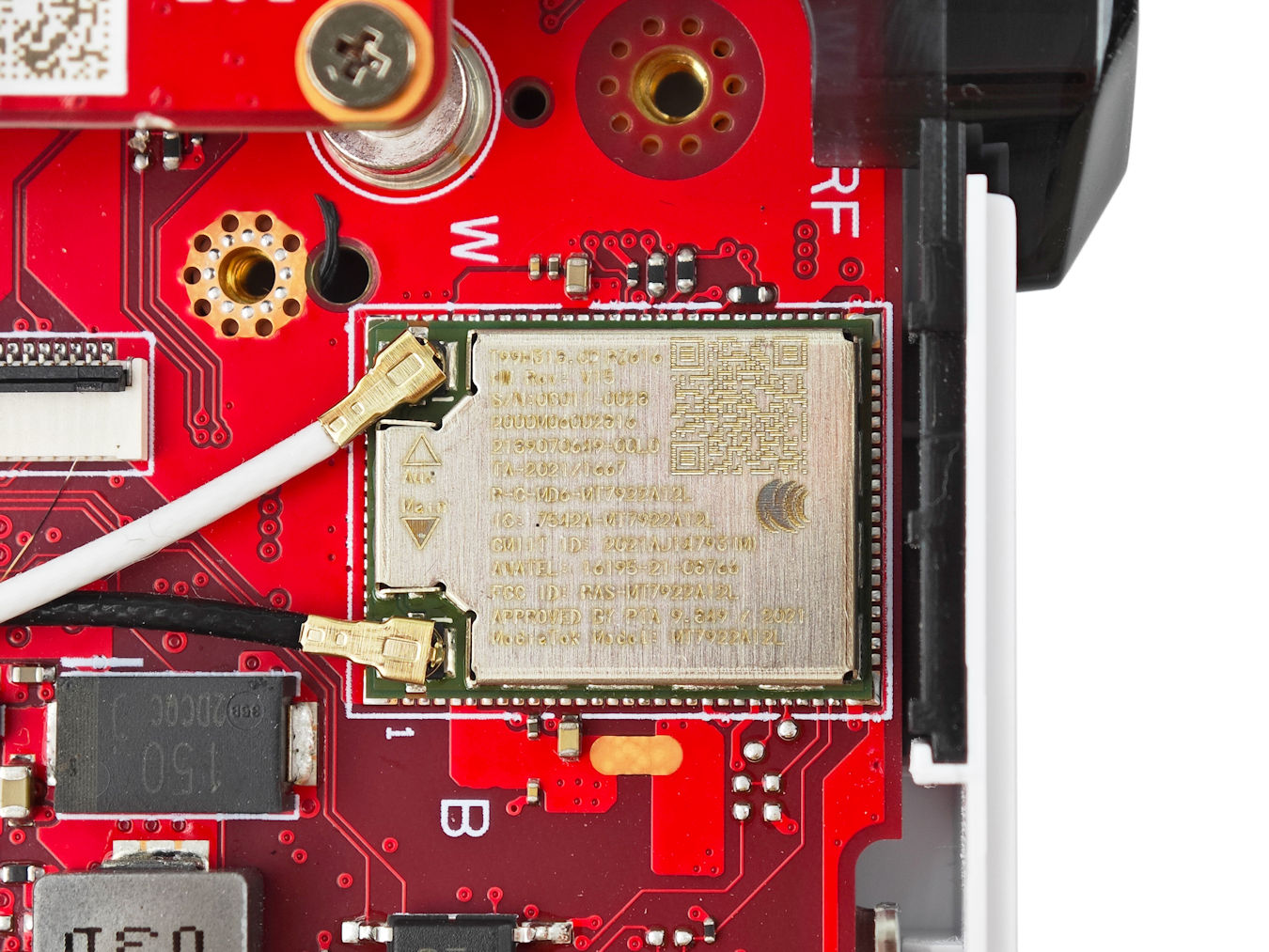
ASUS ROG Ally is equipped with MediaTek MT7922A12L wireless connection module, which provides 2.4GHz and 5GHz Wi-Fi 6E wireless network connection, supports IEEE 802.11 a/b/g/n/ac wireless network protocol, and also provides Bluetooth 5.0 wireless connection and supports controllers , keyboard, mouse and audio devices.
5030mAh 40Whr battery capacity
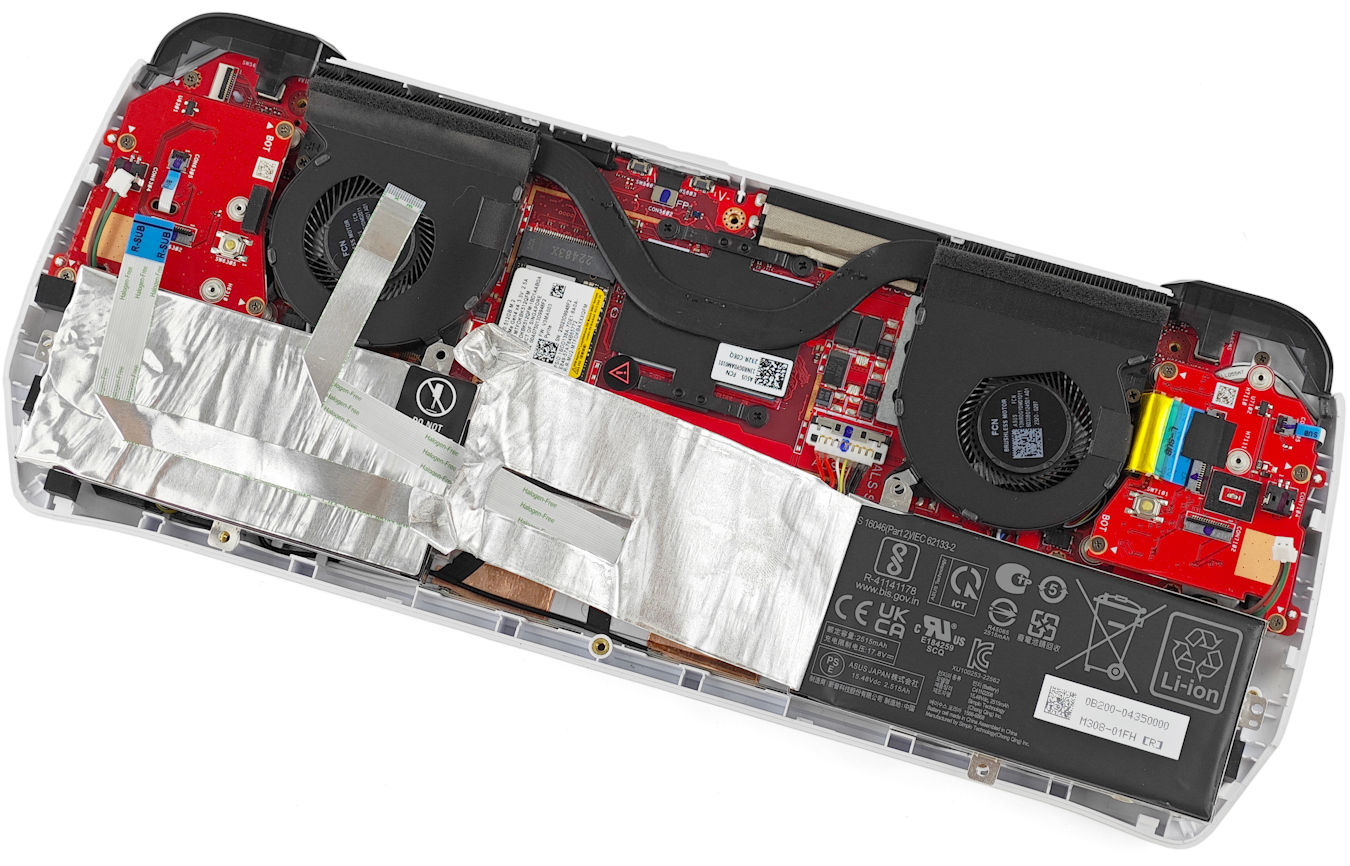
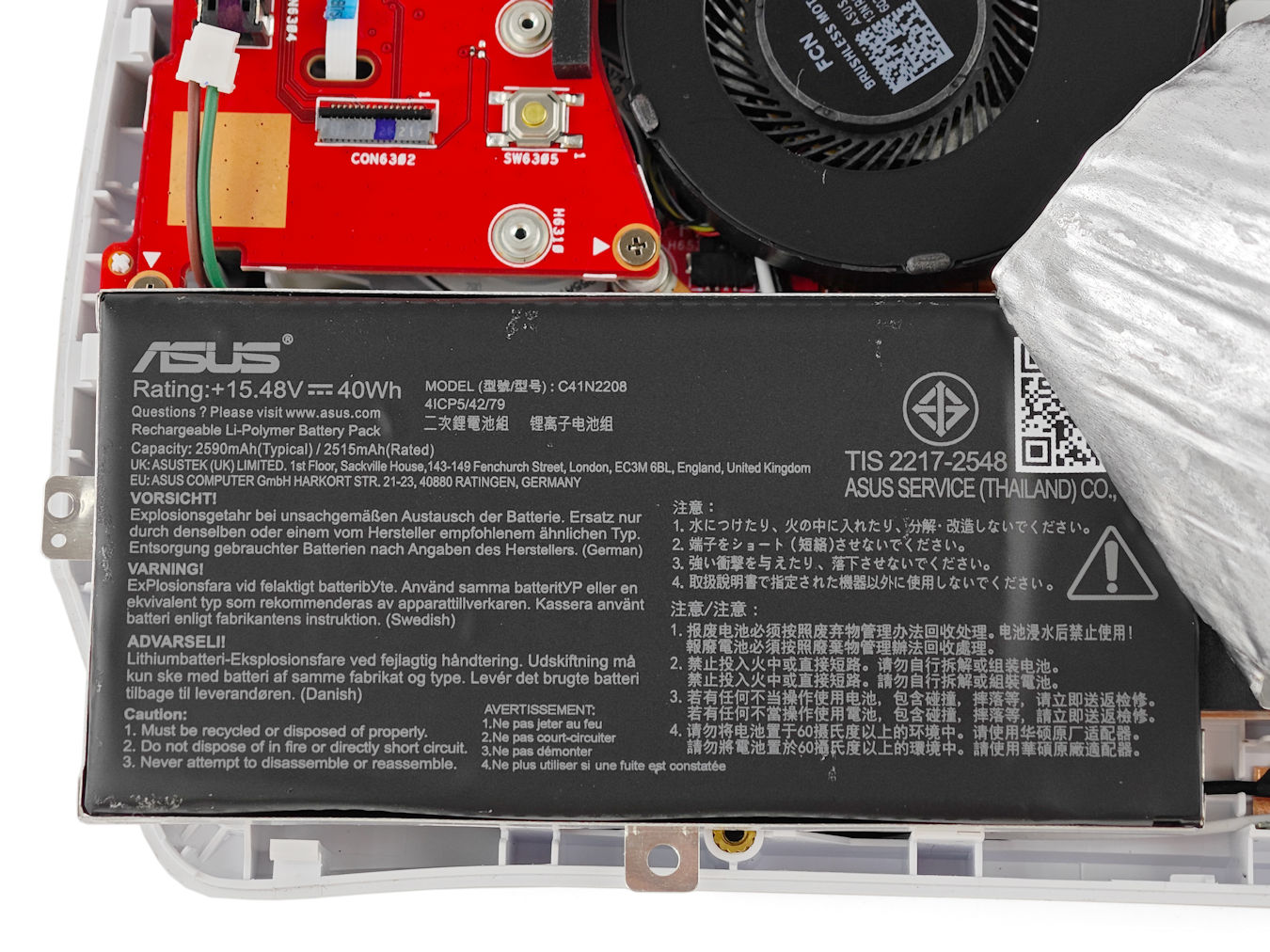
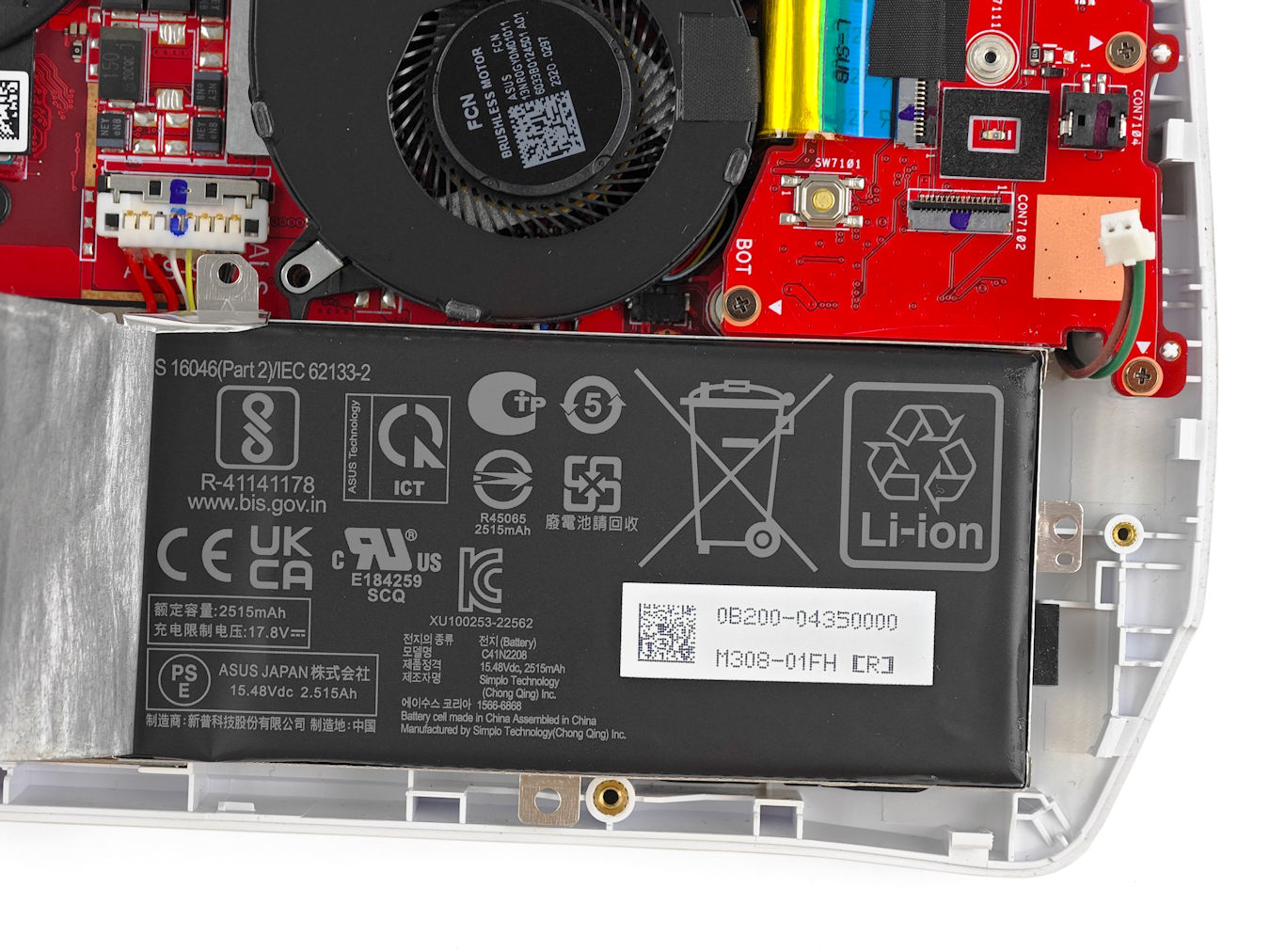
ASUS ROG Ally uses two 2515mAh rechargeable lithium batteries. The total battery specification is 5030mAh 40Wh. The game endurance will be affected by the performance requirements of the game, screen brightness, and speaker volume. After the author’s experience, ASUS ROG Ally can actually provide about 1 to 2 hours of game life, and the overall battery life is not ideal.


ASUS ROG Ally uses USB-C interface to charge and supports up to 65 W USB Type-C PD 3.0 charging protocol. A 65 W USB Type-C PD 3.0 charger is attached to the box. The author actually recorded a maximum charging power of about 19.7 V 2.65A 52W.
ASUS ROG XG Mobile External Graphics Card Expansion Dock



ASUS officially sends out ROG XG Mobile GC31S external graphics card expansion base at the same time, the version is NVIDIA GeForce RTX 3080 Laptop GPU, to be used with ASUS ROG Ally game console, a Docking base and a power cord are included in the box . In addition, ASUS will launch the NVIDIA GeForce RTX 4090 Laptop GPU version later.



ROG XG Mobile GC31S provides external graphics card function and expansion interface function. Equipped with NVIDIA GeForce RTX 4090 Laptop GPU, it can provide ROG Ally with more powerful display performance, and can also connect ROG Ally with multiple monitors, USB interface devices, LAN Network Interface. It provides 1 set of DisplayPort 1.4 and 1 set of HDMI 2.0 video output ports, 1 set of 1 GbE LAN ports, and 4 sets of USB 3.2 Type-A Gen1x1 ports.


ROG XG Mobile has a customized connection interface, which can be connected and fixed with ROG Ally.



ROG XG Mobile has a flip cover on the side, allowing ROG XG Mobile to be placed vertically on a desktop. When using it together, the author recommends placing ROG Ally on a paper stand for easy placement.
Preloaded with Windows 11 Home operating system, Armory Crate SE software
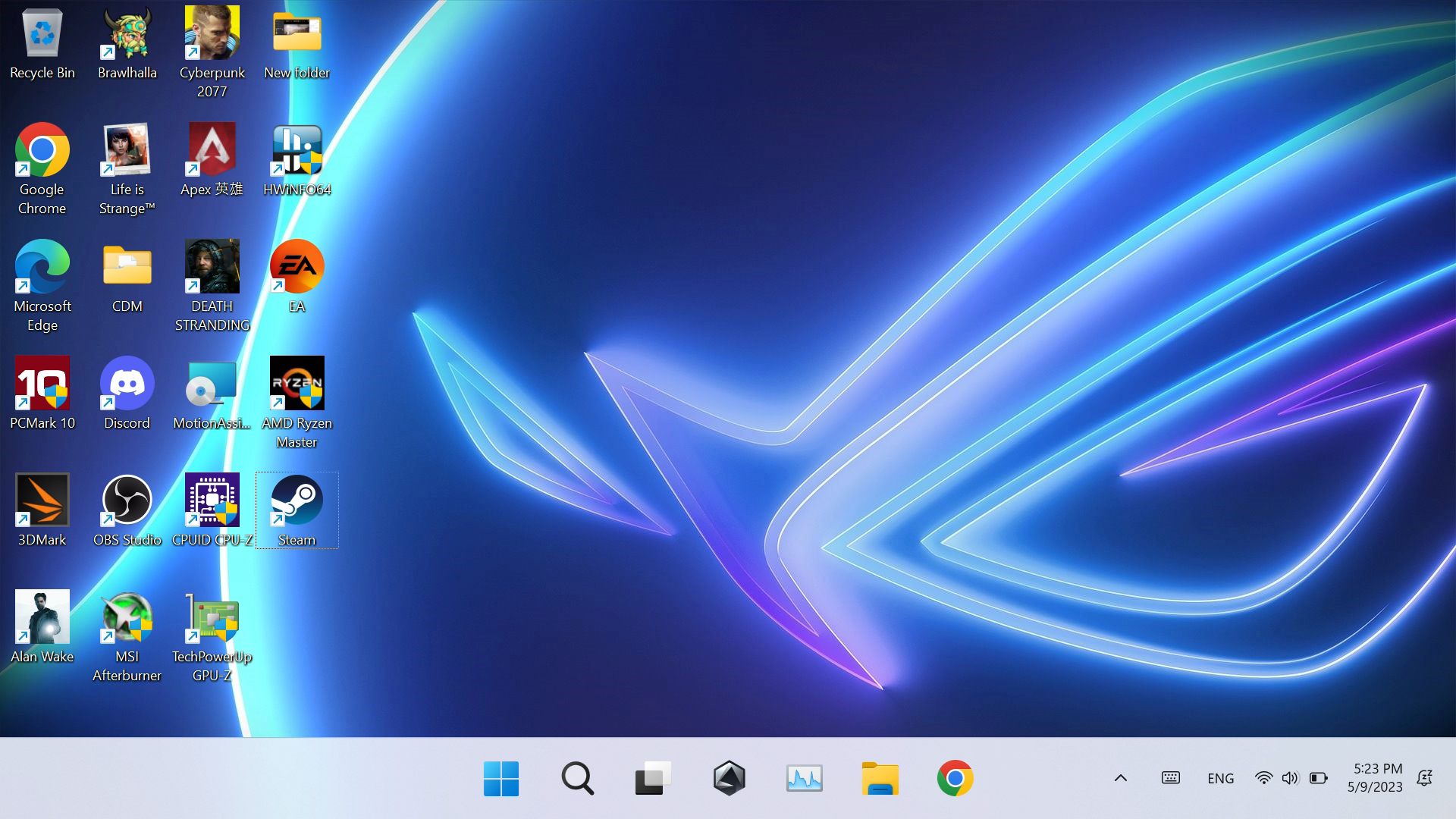
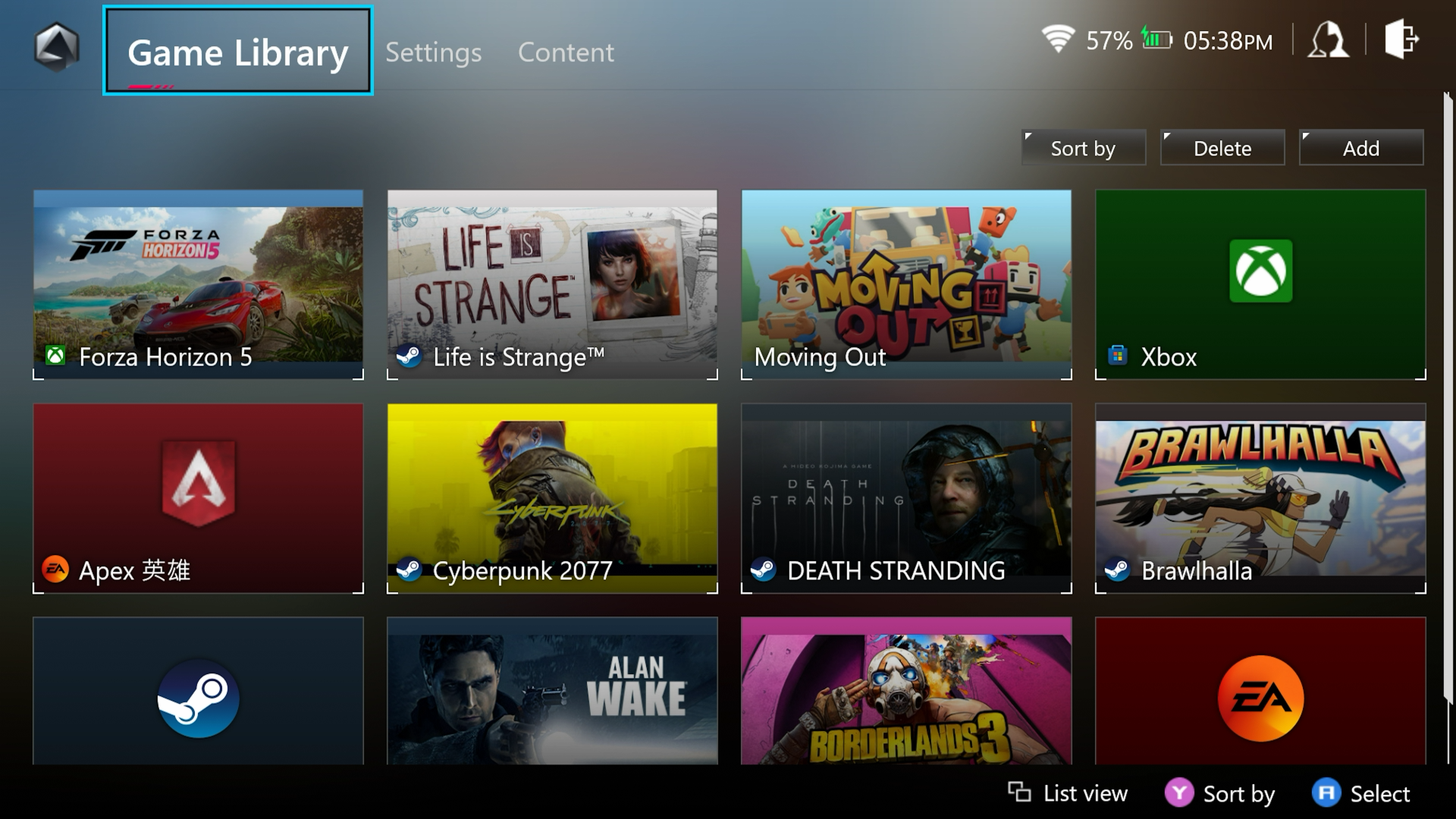
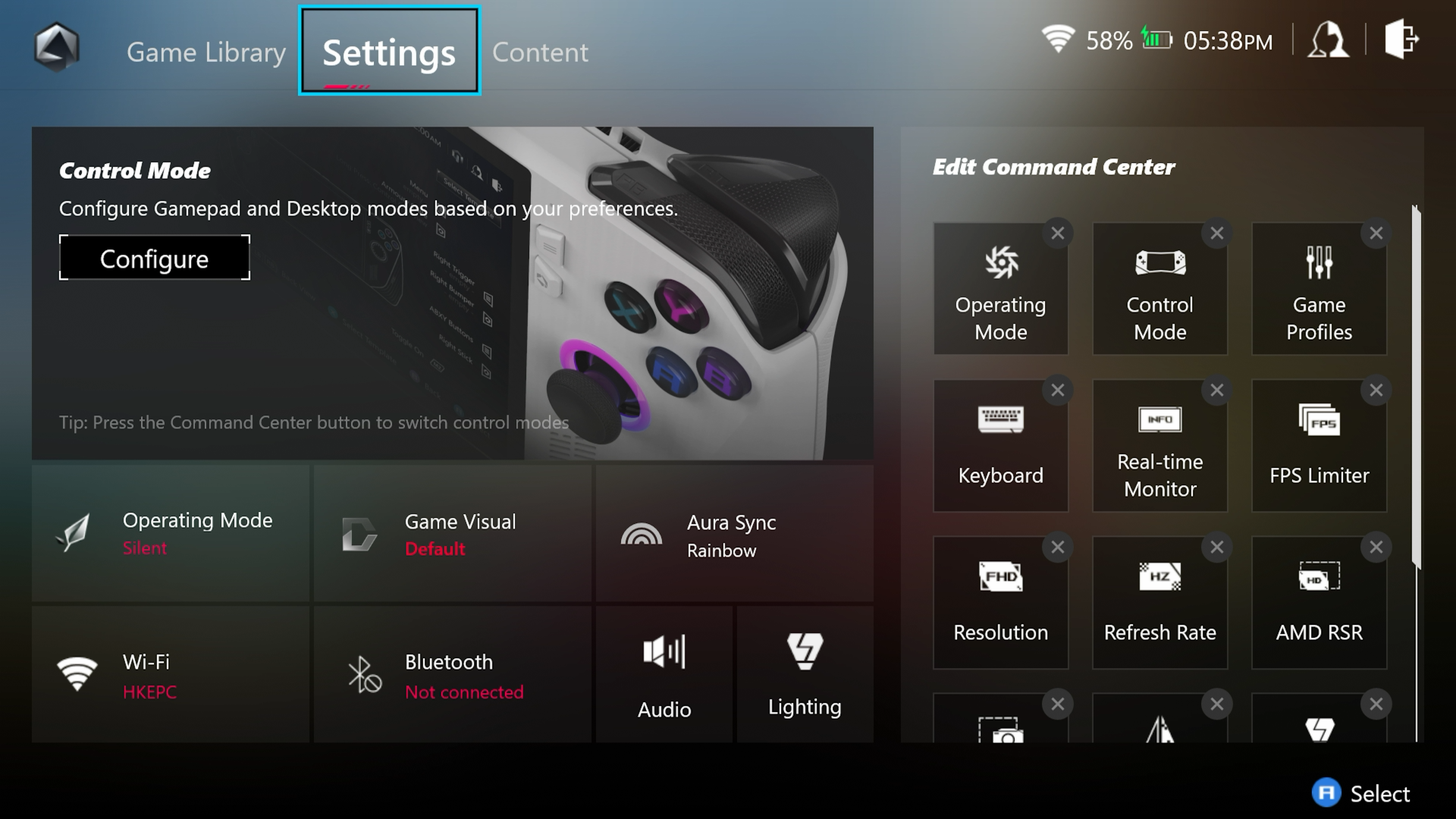
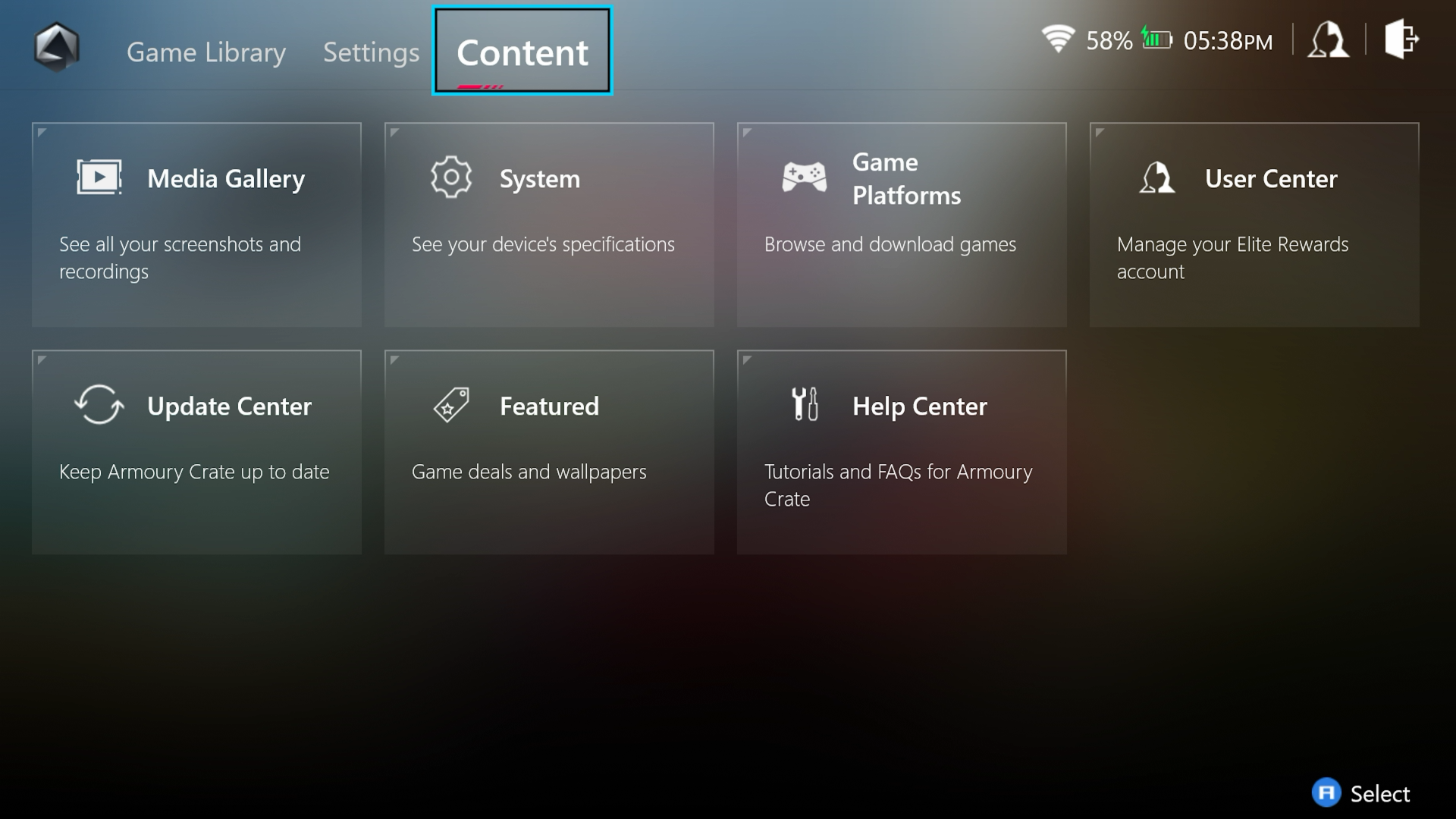
ASUS ROG Ally is preloaded with the Microsoft Windows 11 Home operating system. After completing the Windows installation, the system will have built-in ASUS Armory Crate SE software installed. Armory Crate SE software provides easy game management functions, adjustment of key definition functions, adjustment of power mode, adjustment of screen display image settings, adjustment of Aura Sync lighting effect mode, adjustment of microphone/speaker AI noise reduction function, checking and updating driver functions, etc.
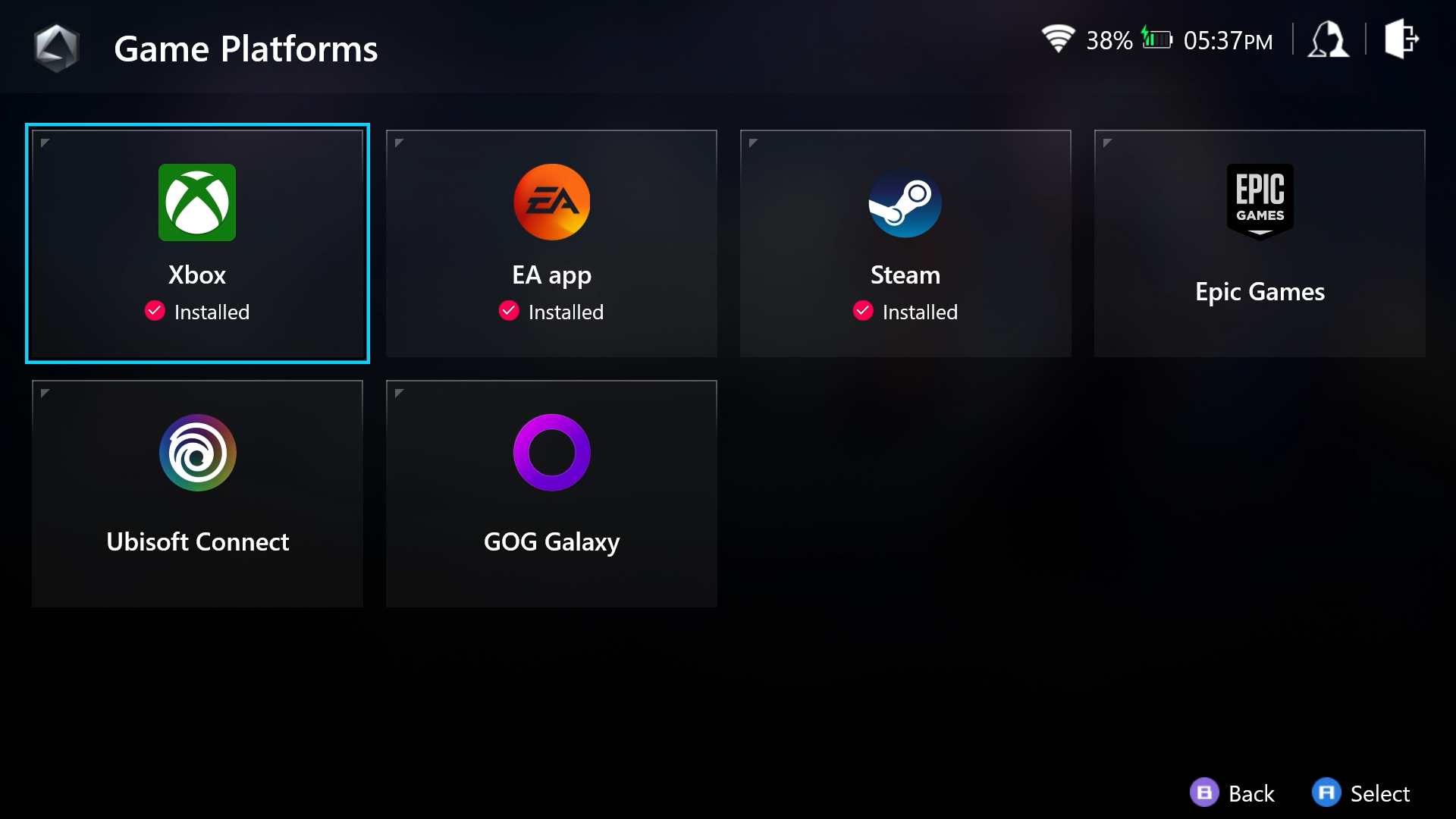
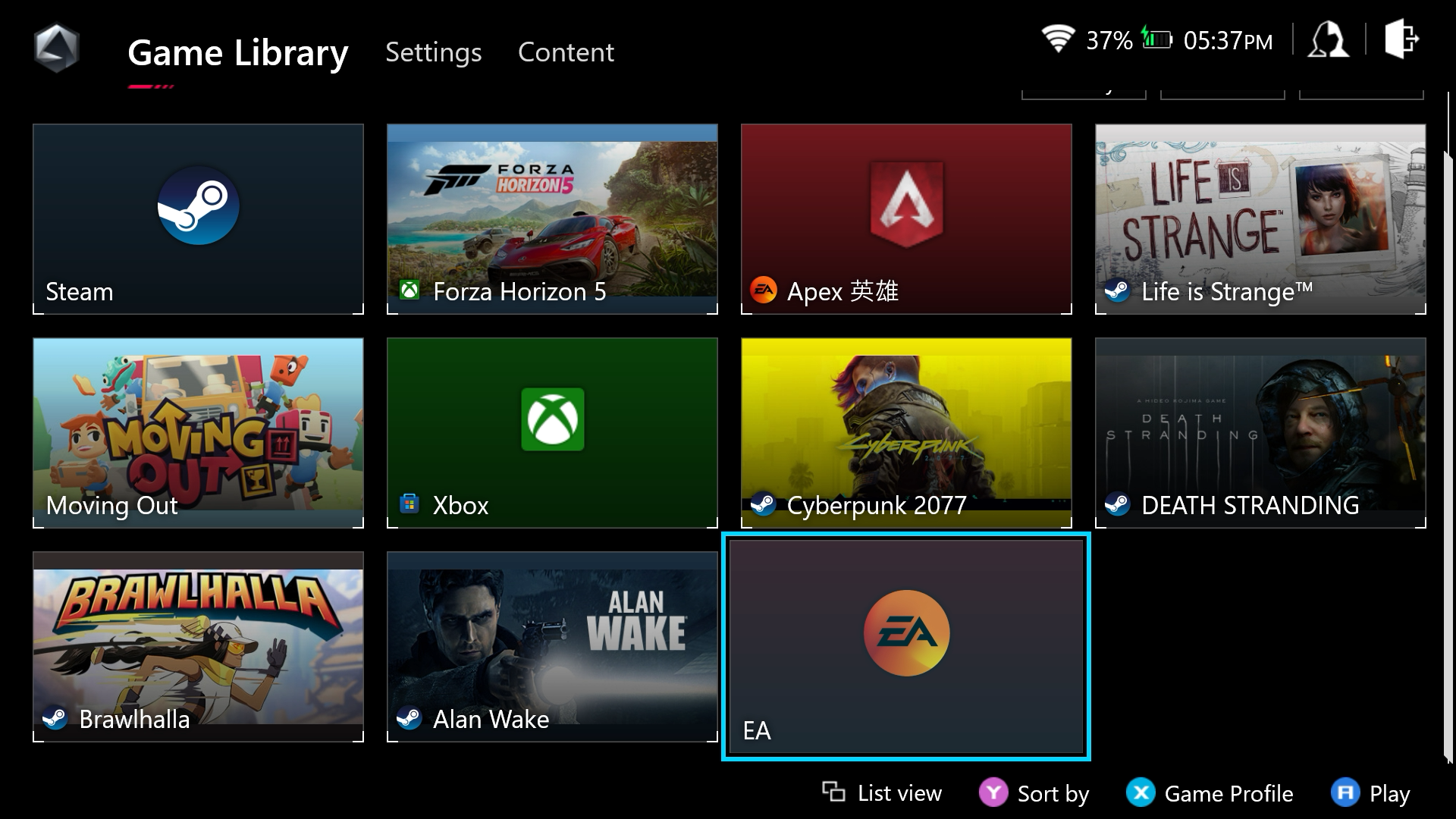
By default, Armory Crate SE provides connection shortcuts to PC game distribution platforms such as Xbox, EA app, Steam, Epic Games, Ubisoft Connect, GOG Galaxy, etc. After clicking, users can quickly download or open the platform’s program, and the game management page will be Displays installed PC game programs, allowing users to quickly find and open games.
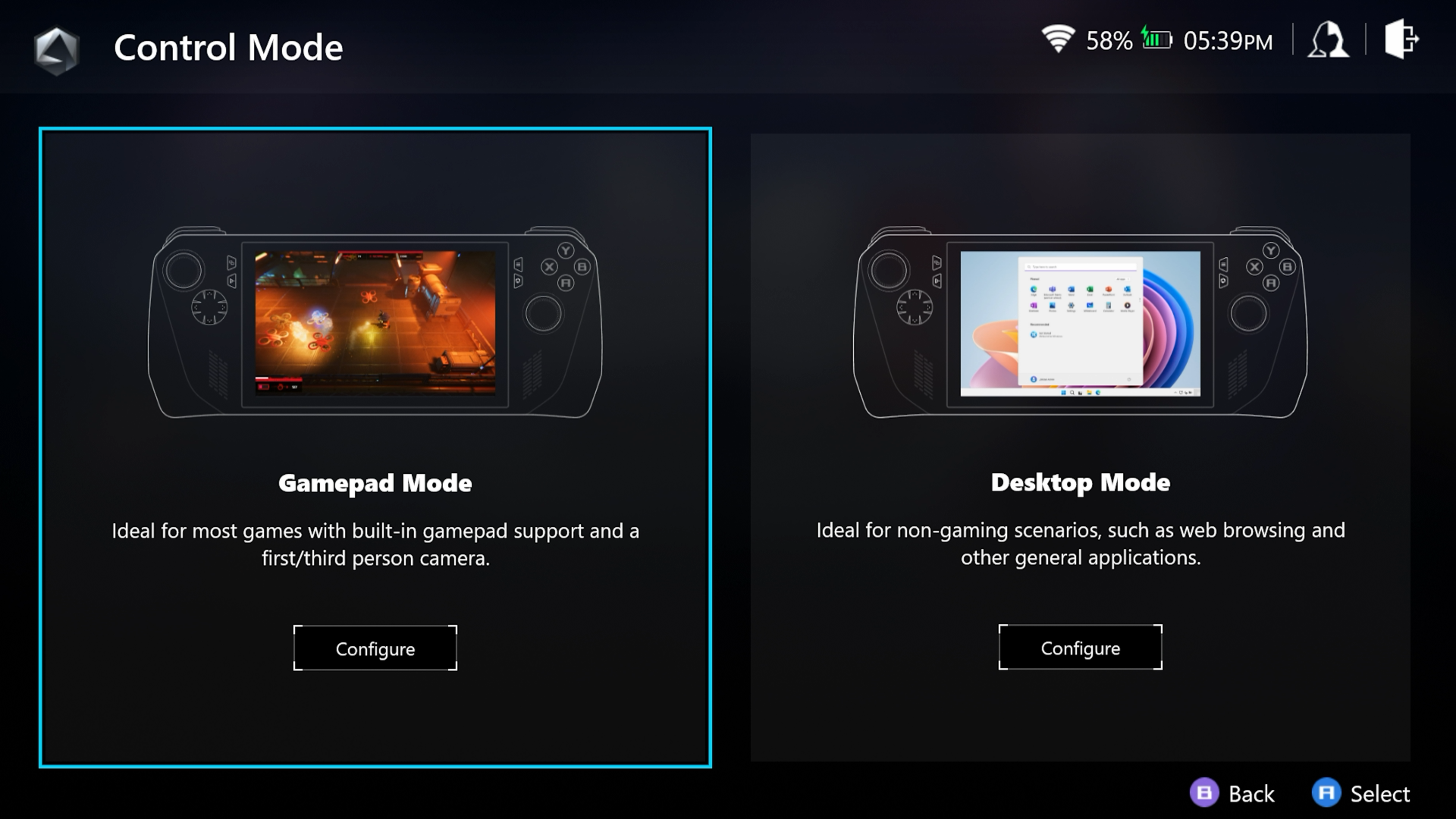
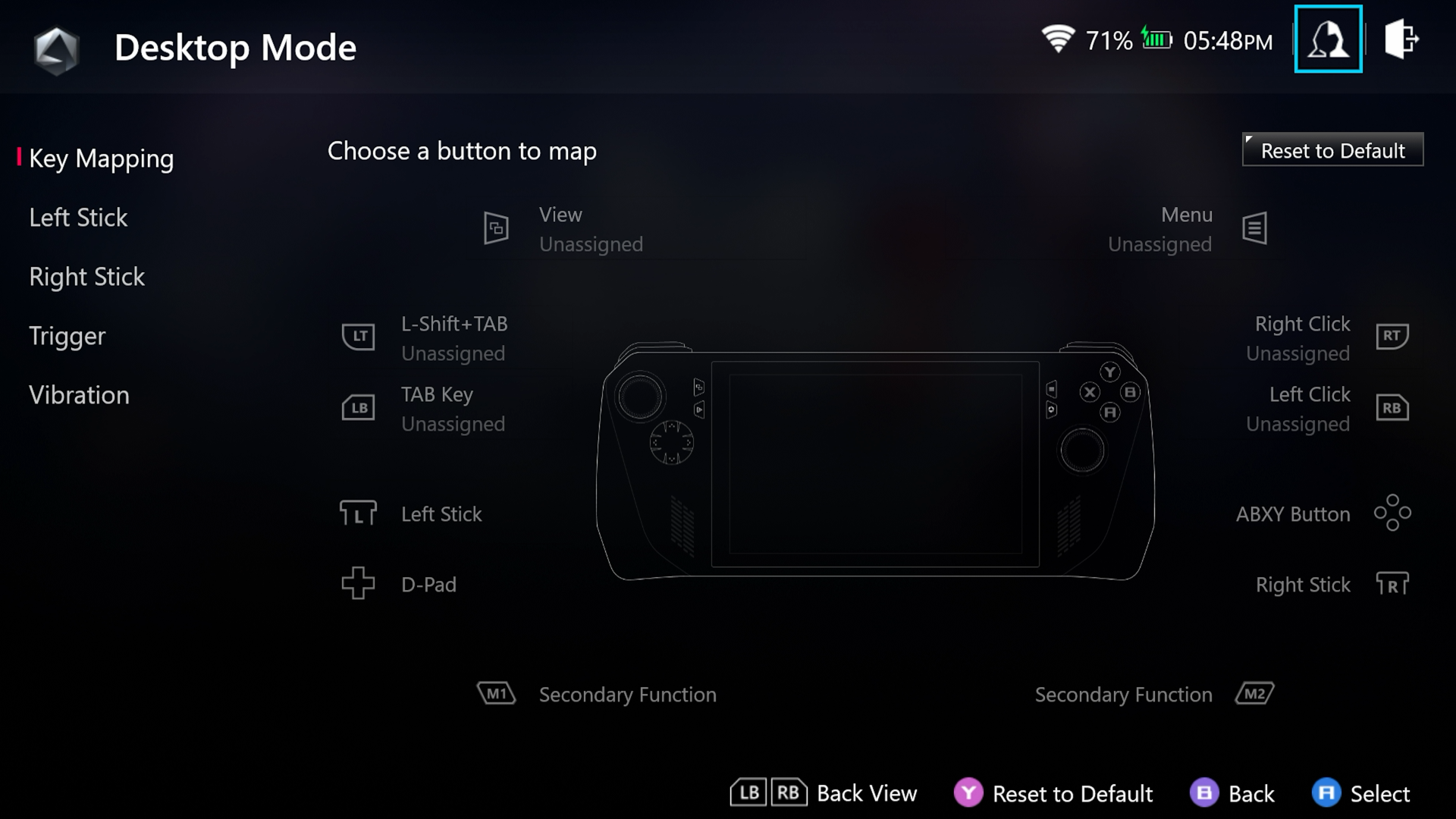
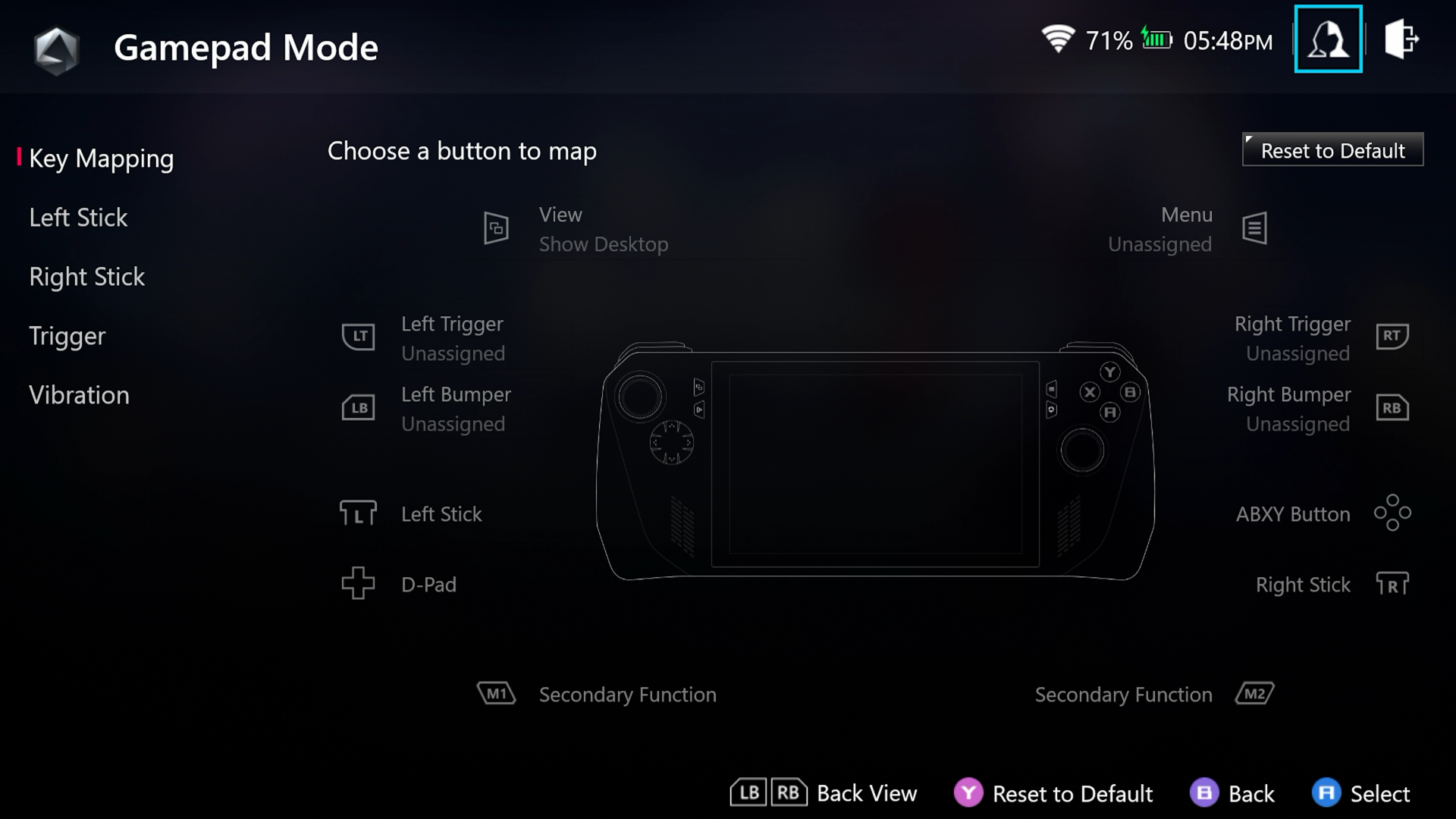
Armory Crate SE provides 2 operation modes for adjustment: Desktop Mode and Gamepad Mode. The two modes will provide different preset key definitions. Desktop Mode provides the right joystick and RB key to simulate mouse movement and mouse left and right Button function, while Gamepad Mode is defined for the controller buttons of general games, allowing users to switch the appropriate operating mode in different programs.
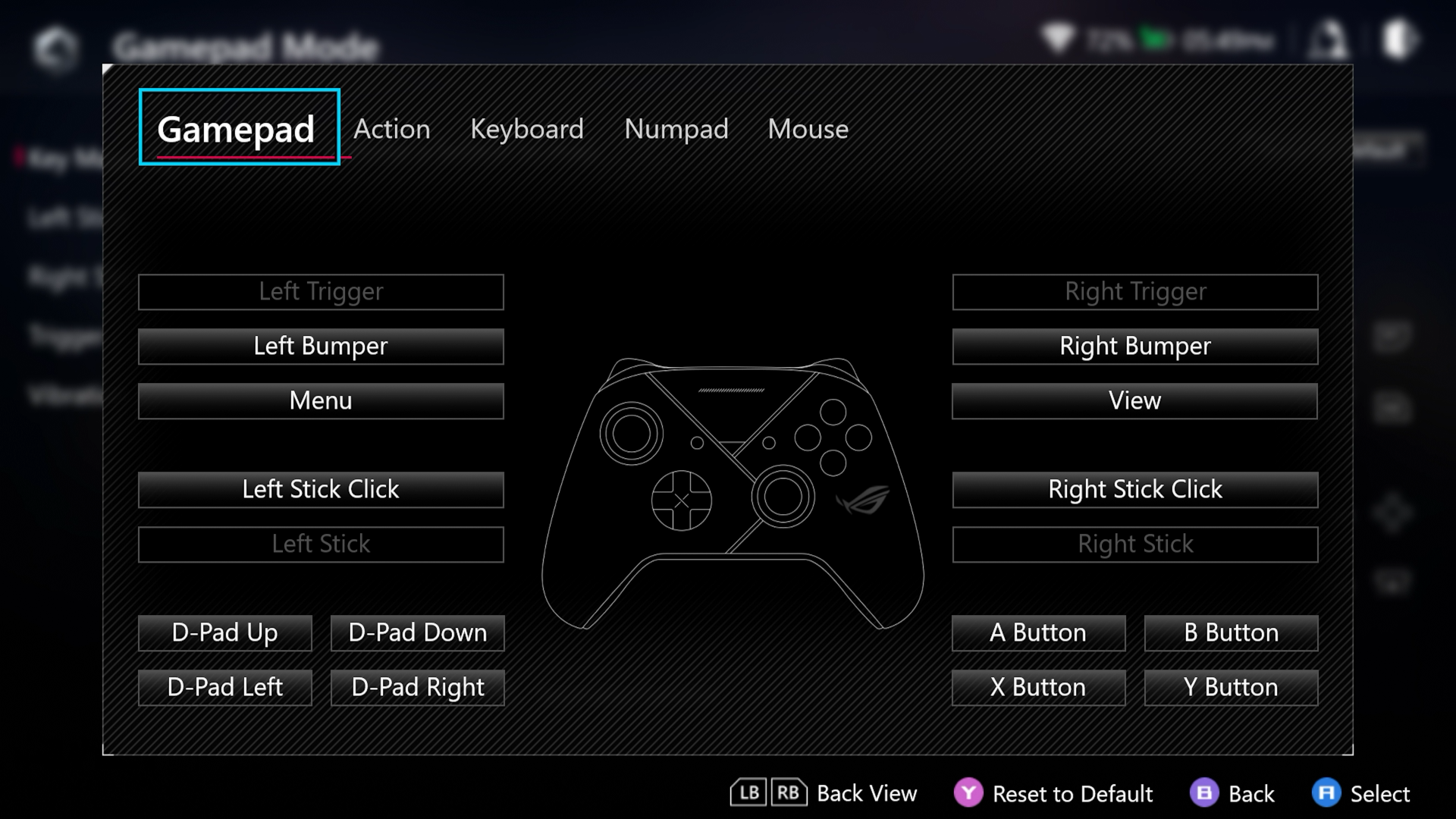
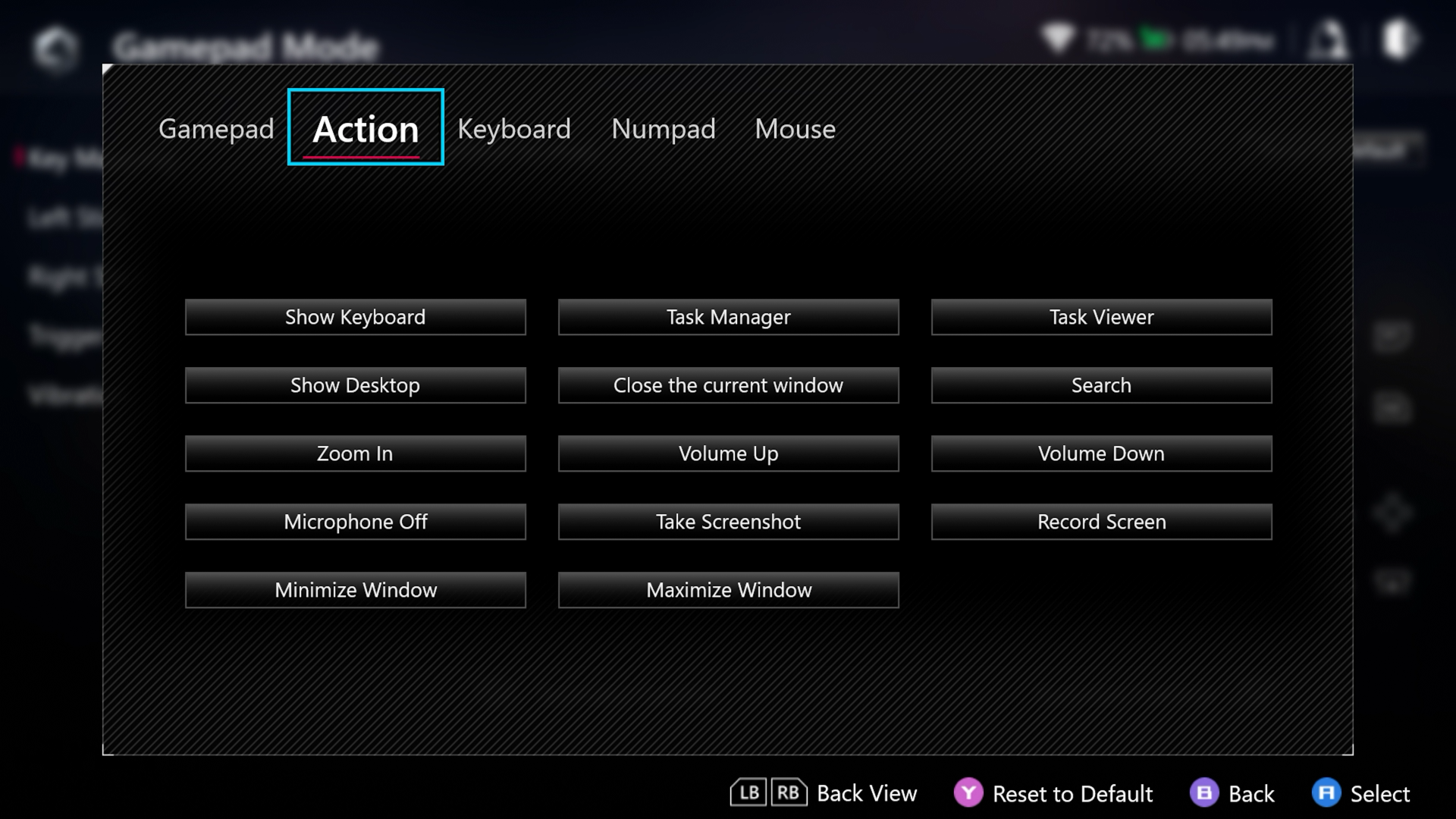
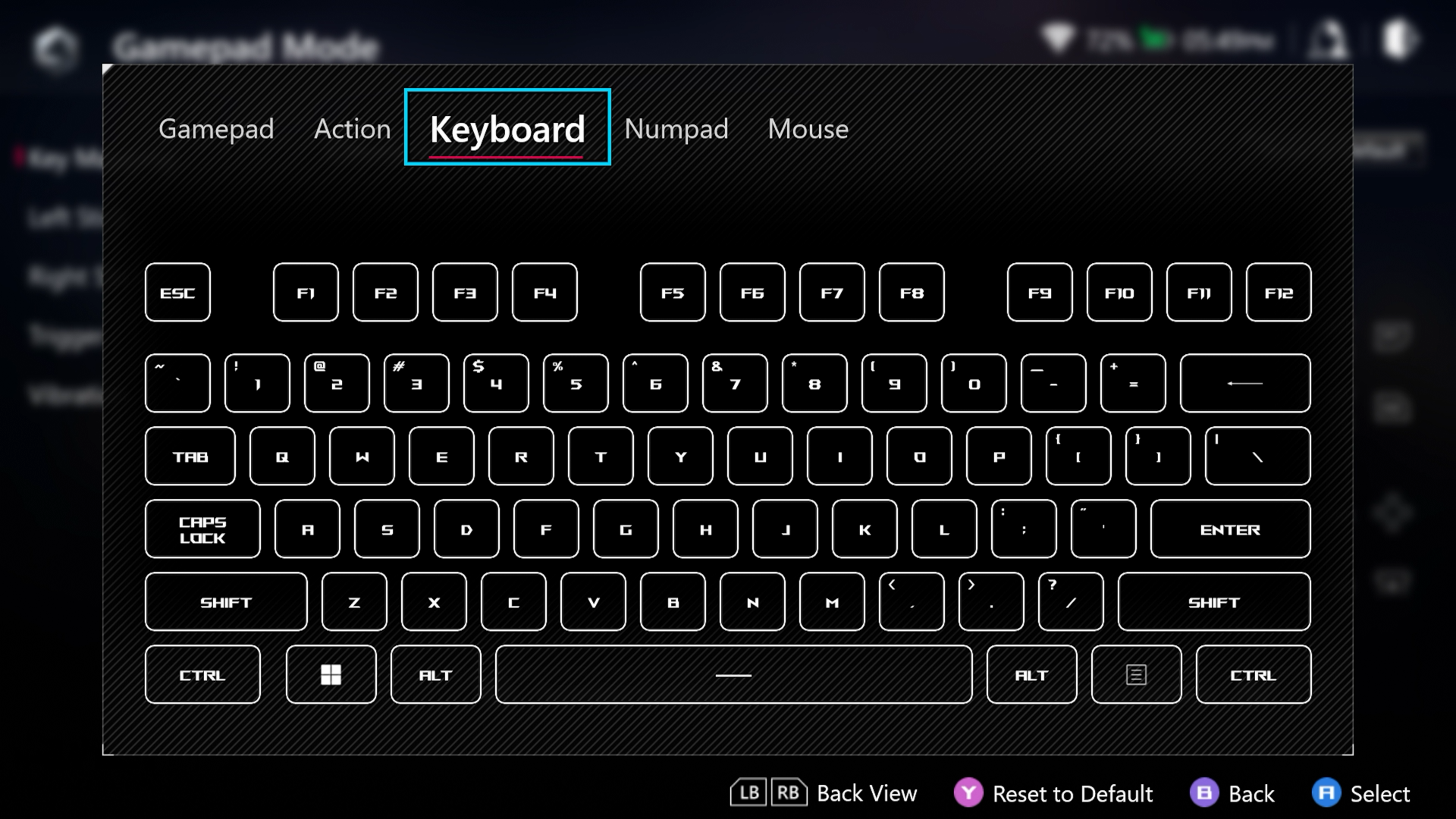
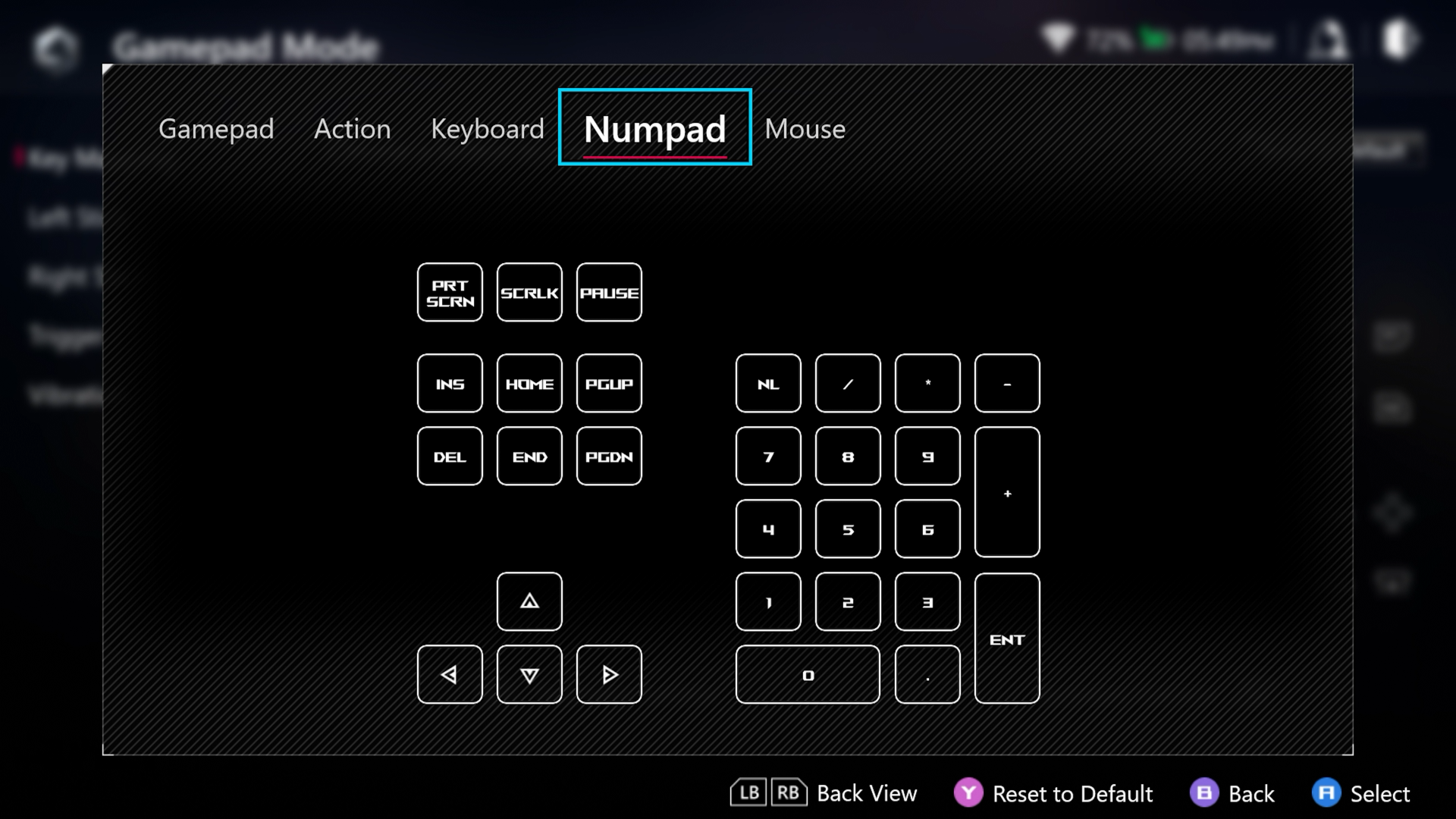
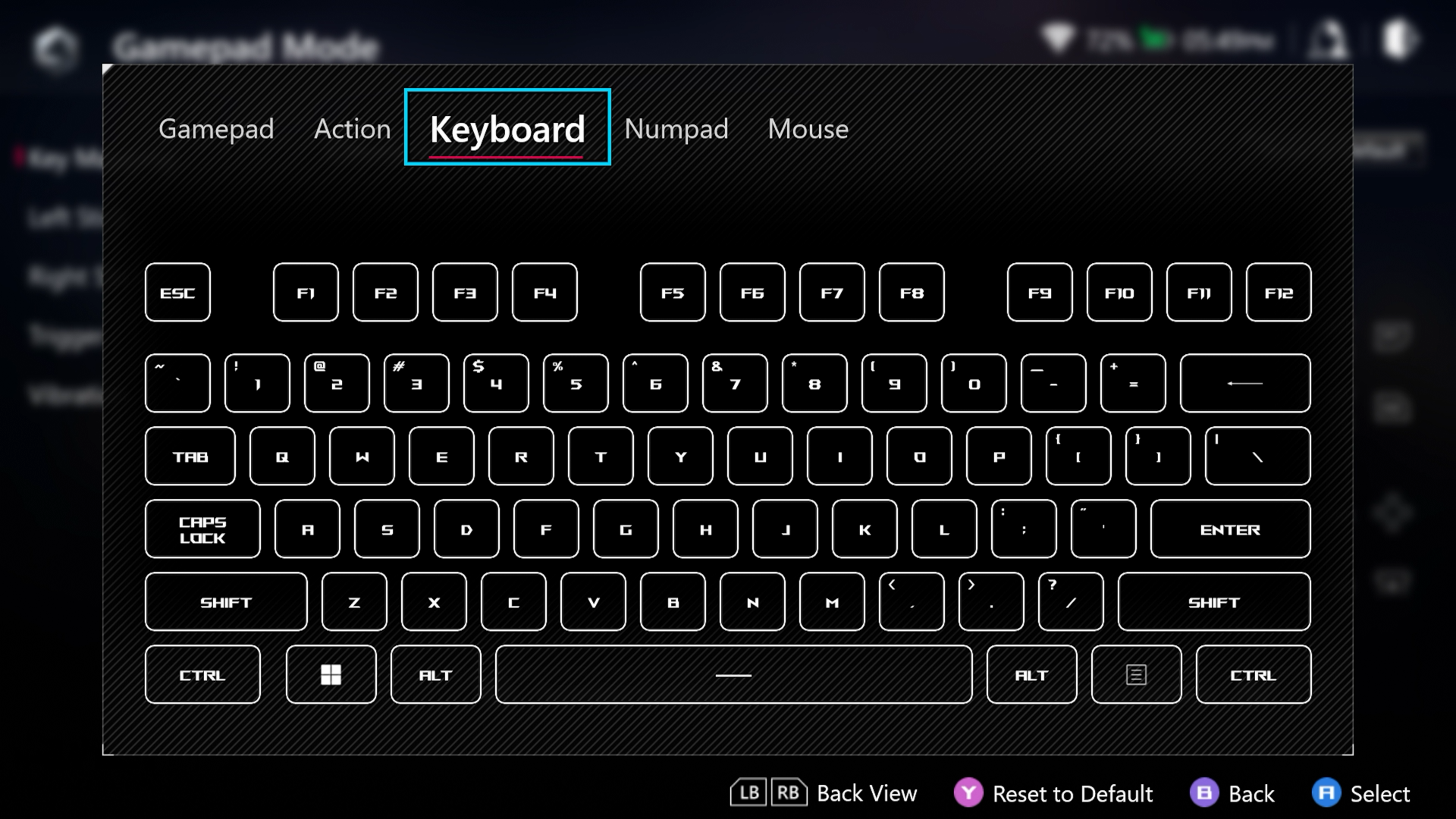
Users can individually adjust the preset key assignments to other controllers or keyboards or function assignments, but the author failed to set continuous key assignments.
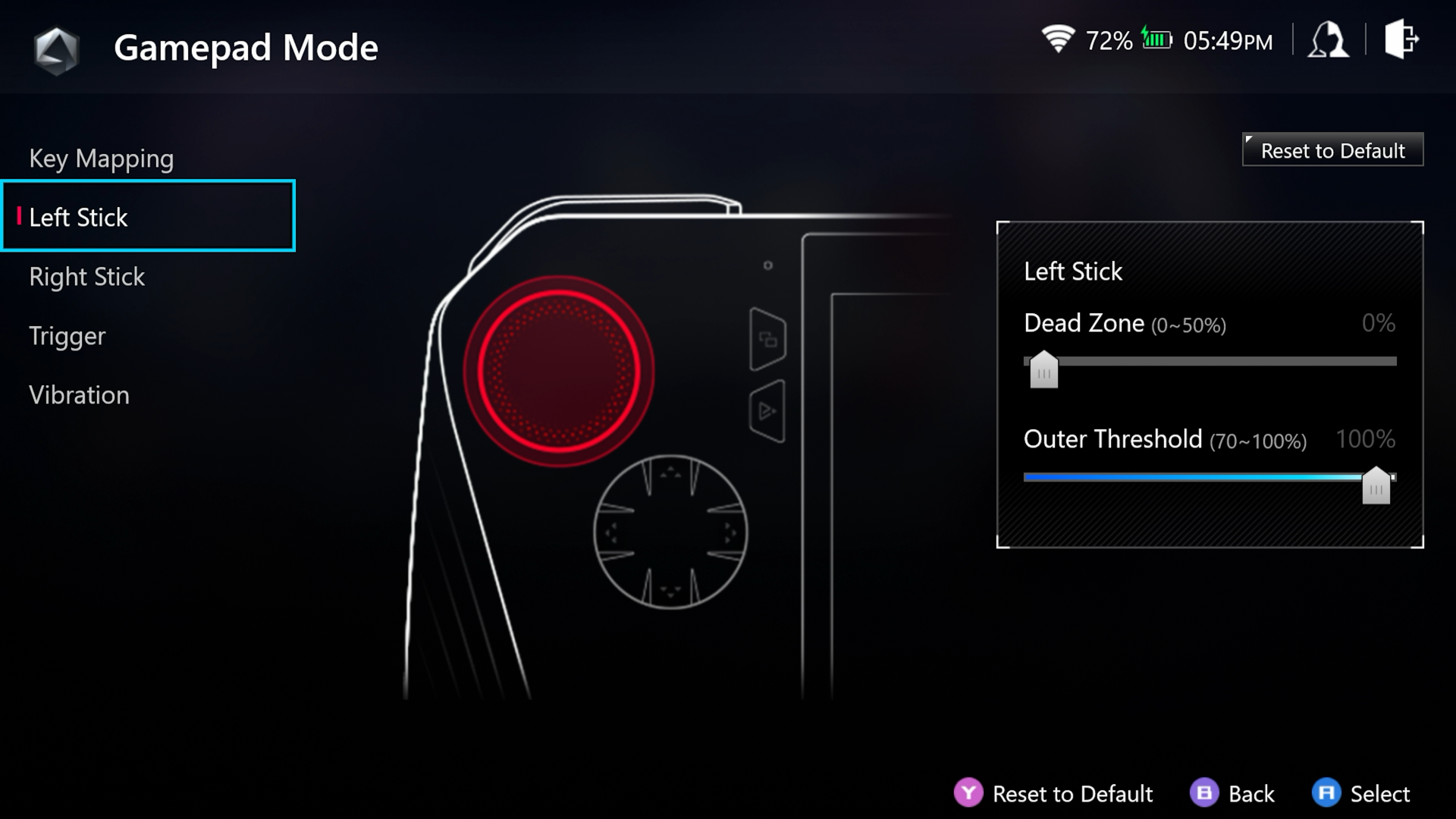
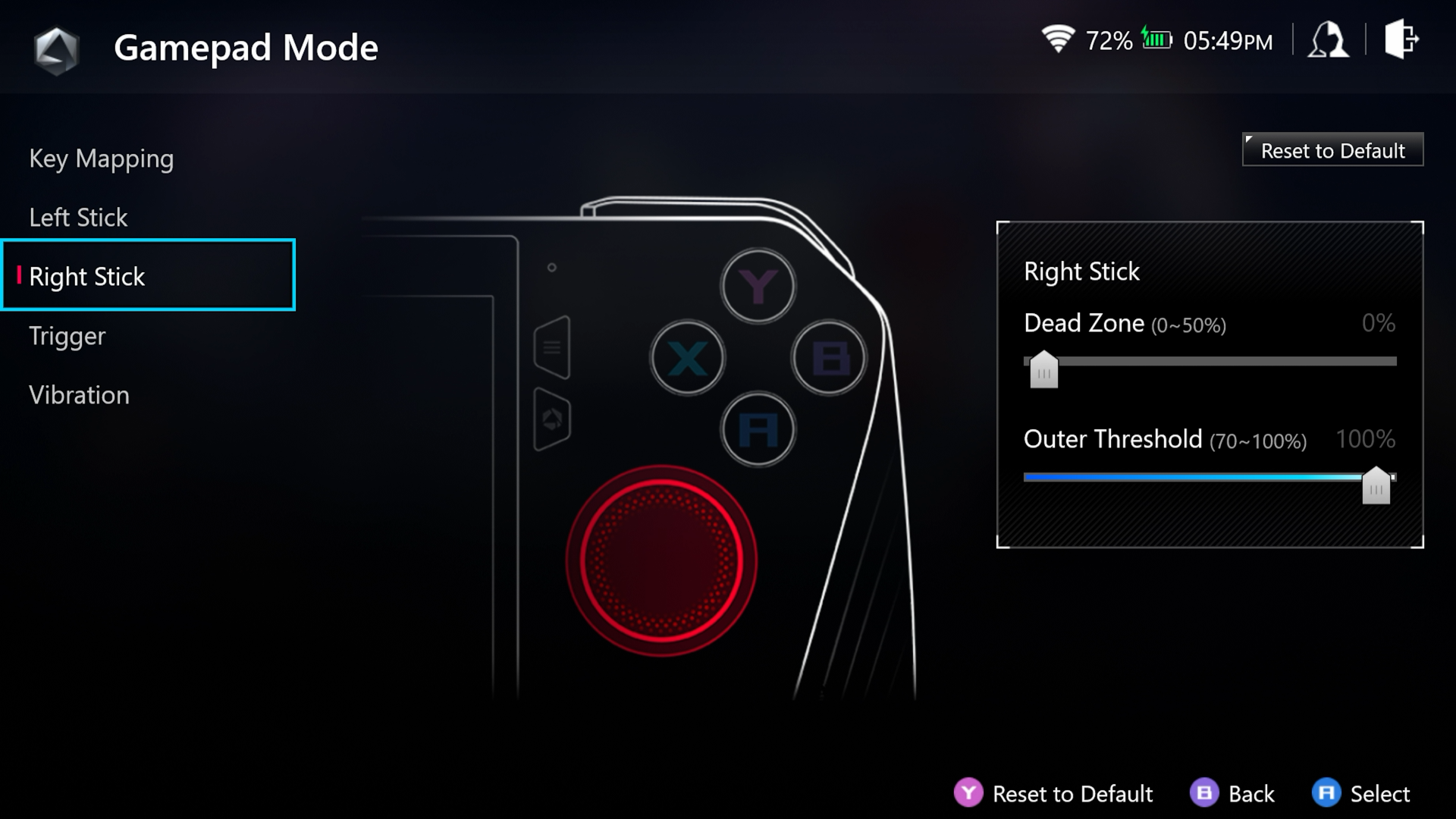

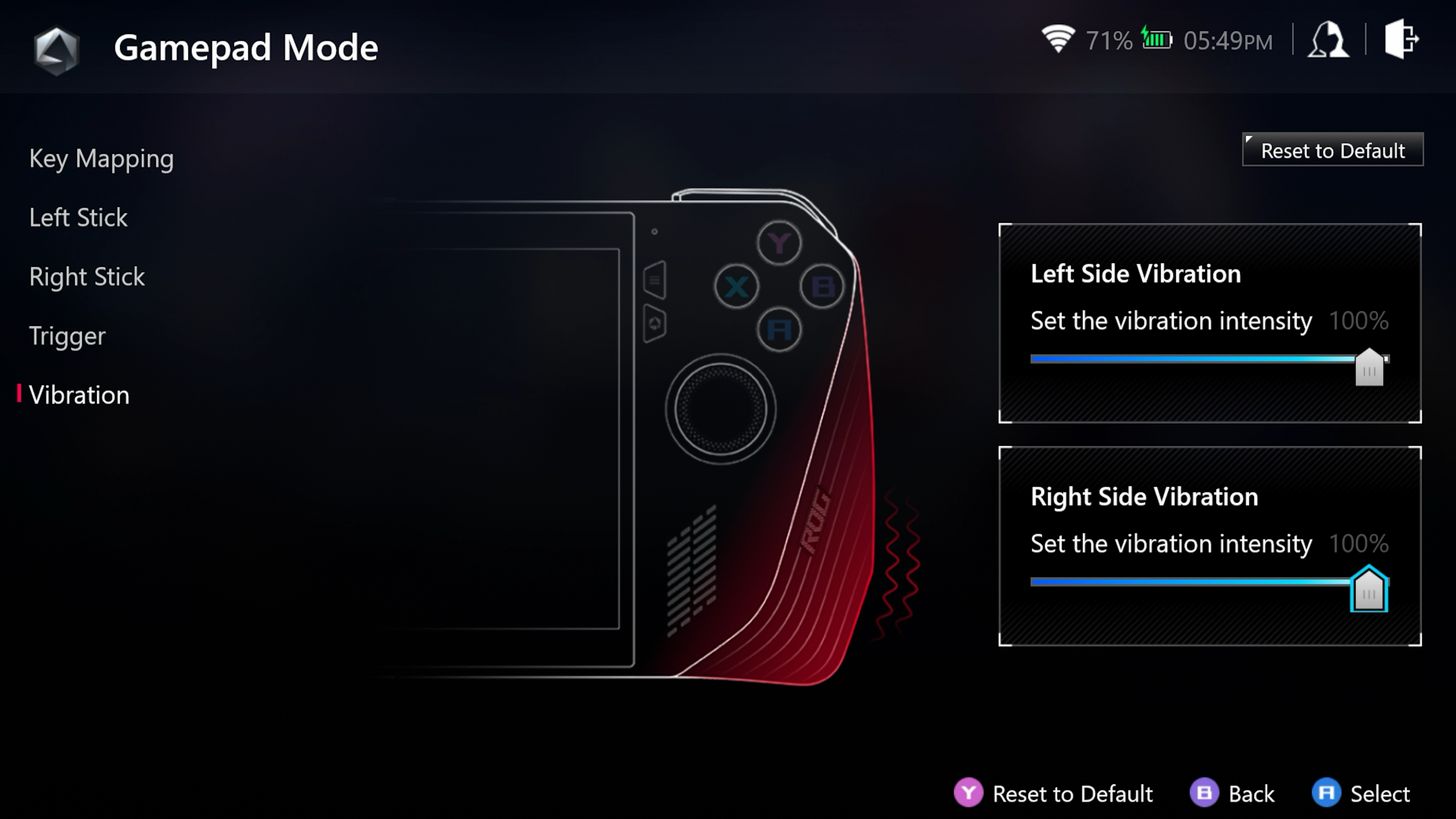
In addition, users can adjust the Dead Zone and Outer Threshold of the left and right sticks, the pressure range of the LT / RT keys, and the vibration intensity of the left and right grip motors.
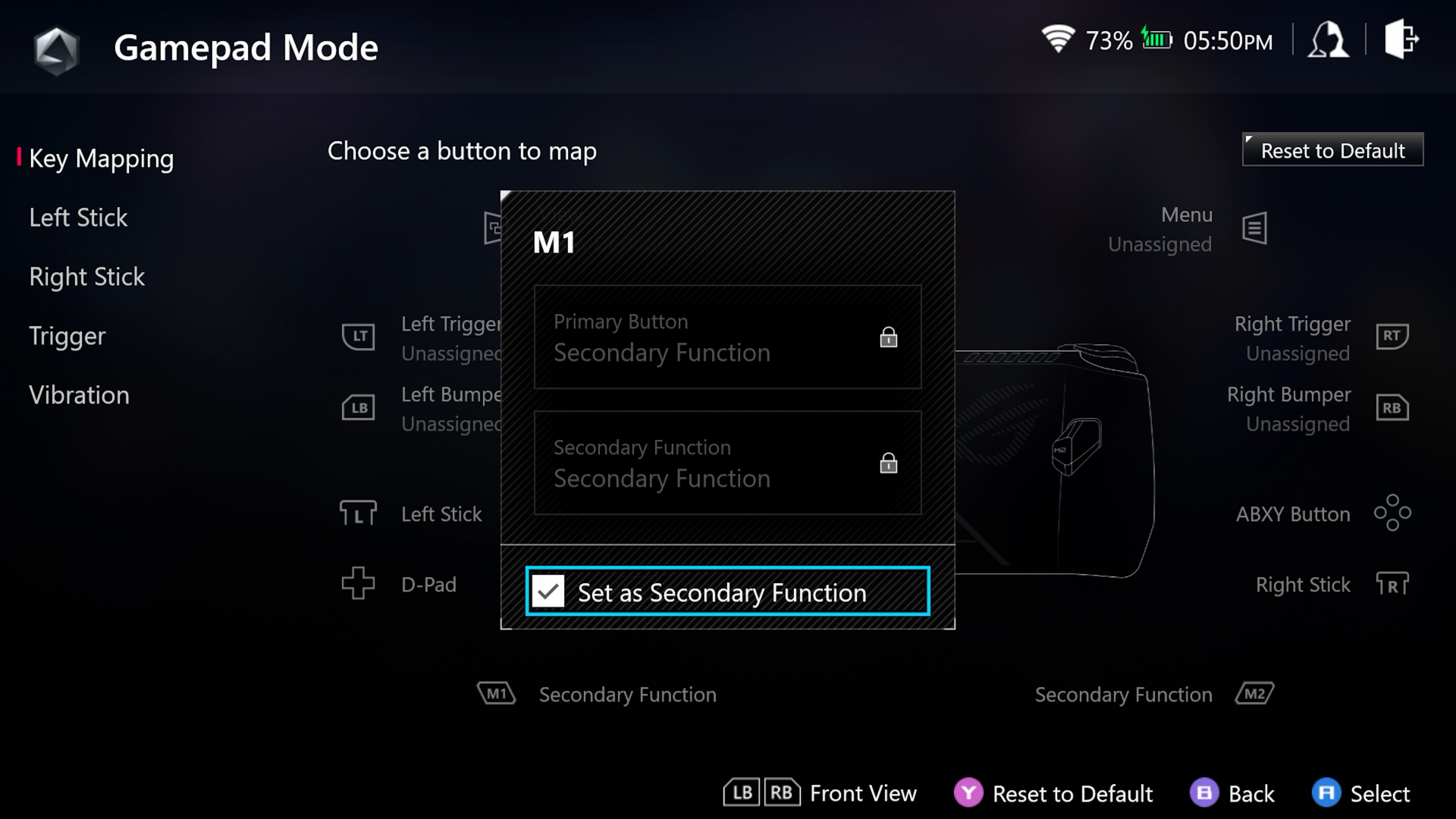
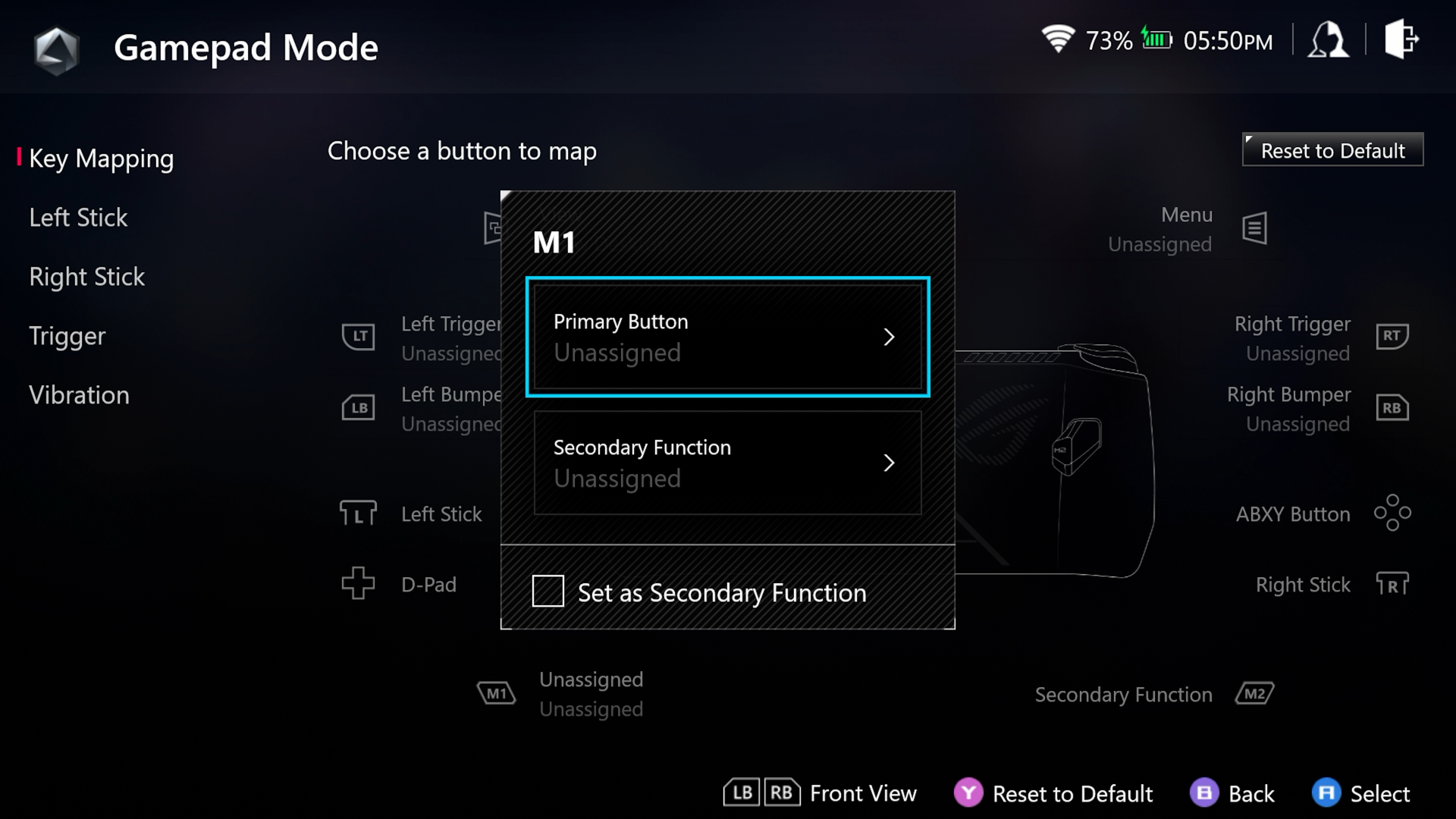
Users can also adjust other key definitions for the 2 customizable function keys on the back, which are preset as auxiliary keys. Press one of the function keys and then press other keys to trigger the second key definition.
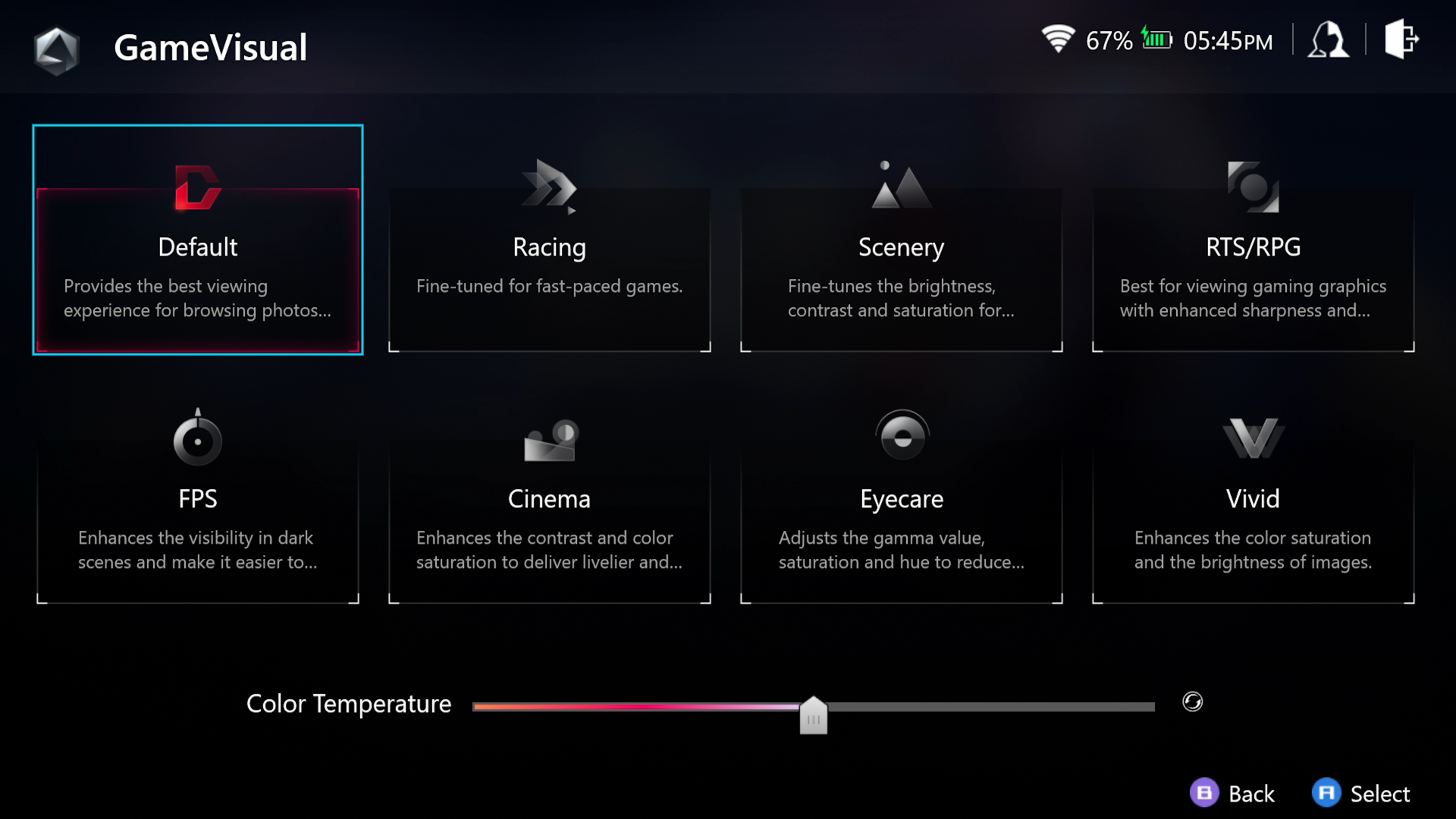
Armory Crate SE provides 8 screen display image settings. Different settings will adjust the light-dark contrast, color adjustment, etc. when the screen is actually displayed. You can switch the appropriate settings according to different types of games to obtain a better visual experience.


Armory Crate SE provides lighting effect modes for controlling the Aura Sync device. There are 9 lighting effect switching modes, which can adjust the light rings under the left and right joysticks of ROG Ally.
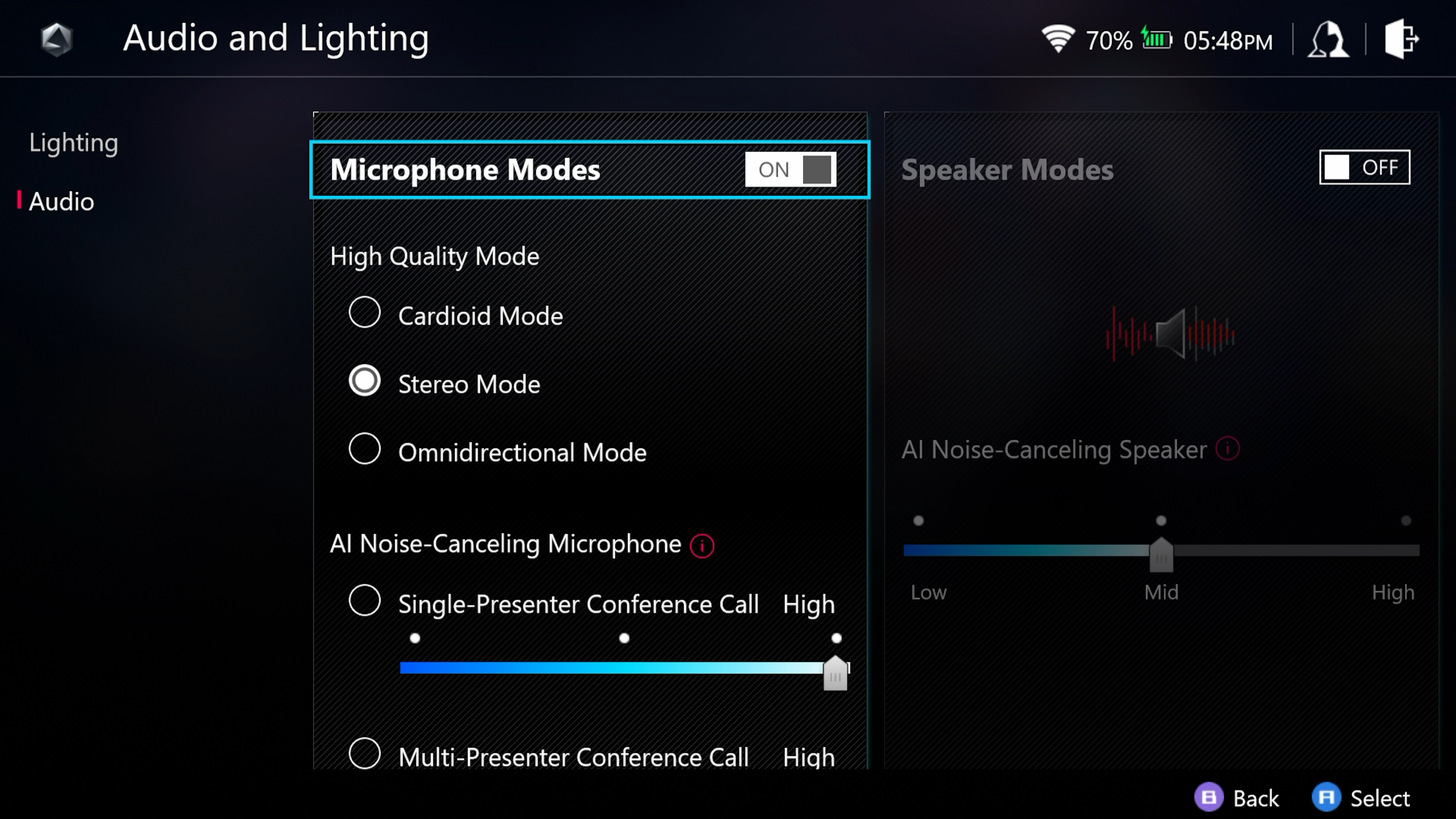
Armory Crate SE provides the function of adjusting the microphone/speaker AI noise reduction. The author recommends selecting the microphone option of Stereo Mode and Multi-Presenter Conference Call to obtain the best radio mode.
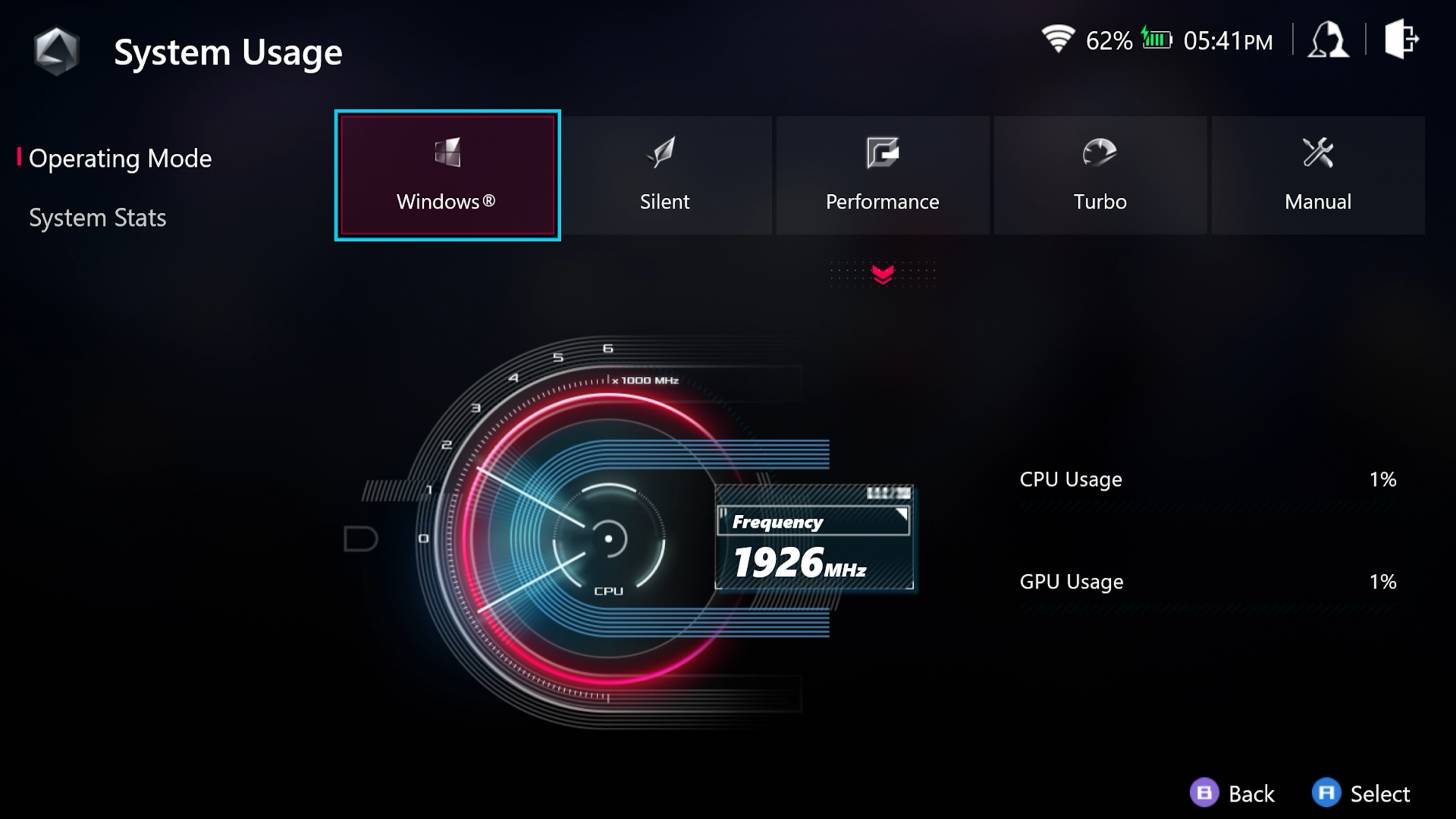
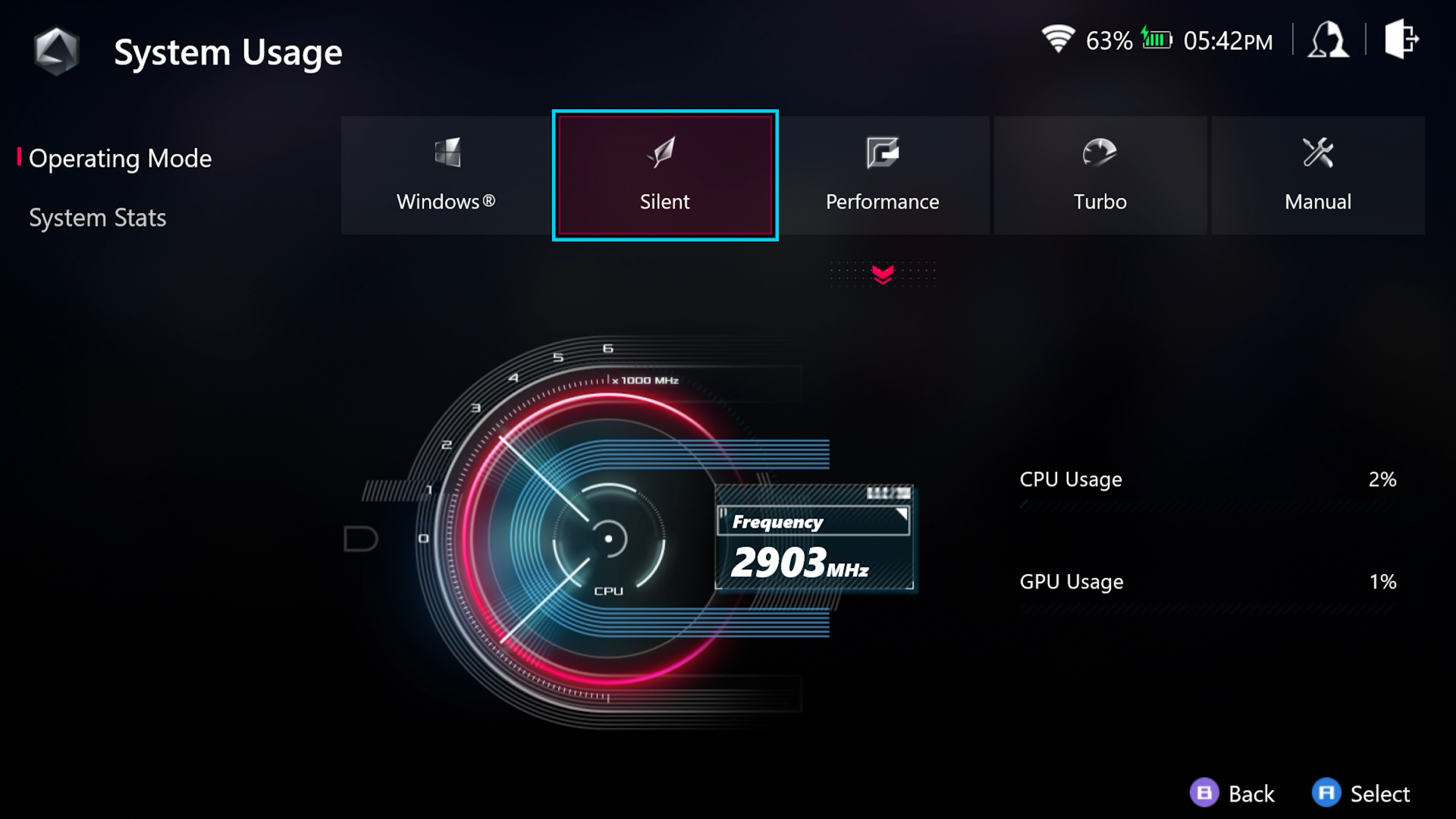
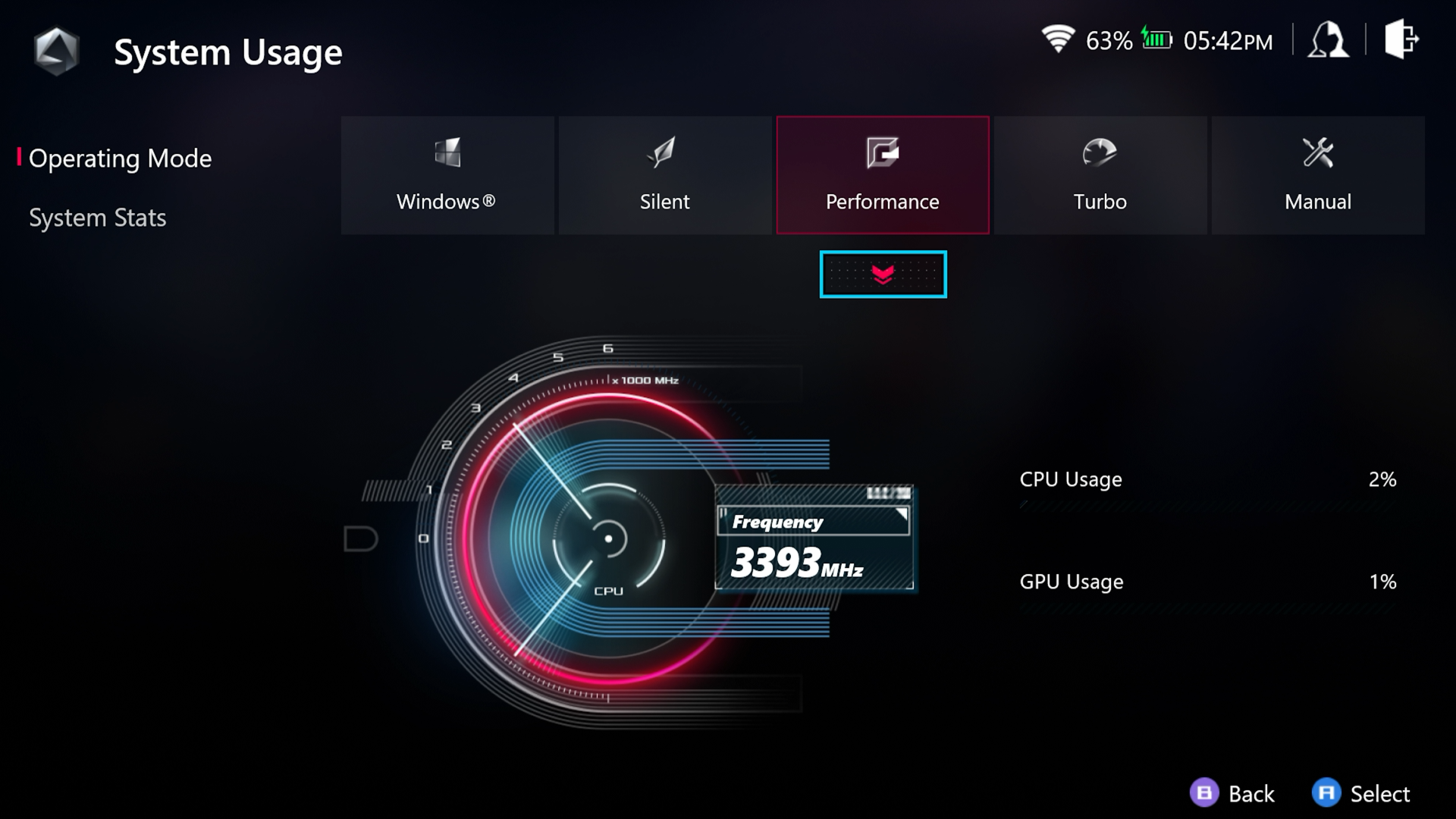
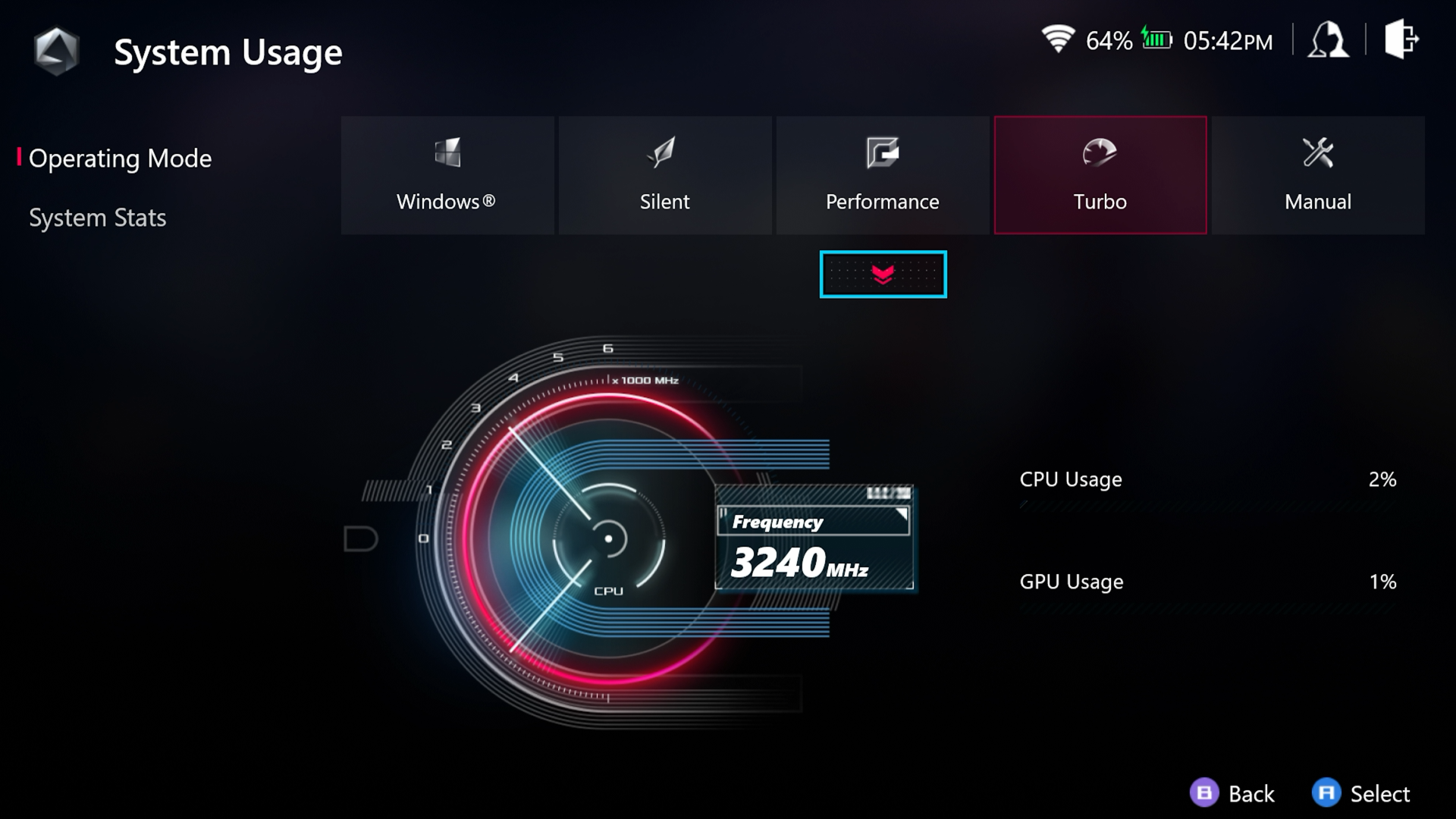
Armory Crate SE has 4 power mode settings, including Windows, Silent, Performance, and Turbo. Windows affects the CPU and GPU operation by the system’s power plan, while Silent, Performance, and Turbo are natively provided by Armory Crate SE software. The power mode will limit the upper limit of CPU and GPU power consumption and the clock value to limit the maximum power consumption. You can choose the appropriate power mode according to different usage requirements.
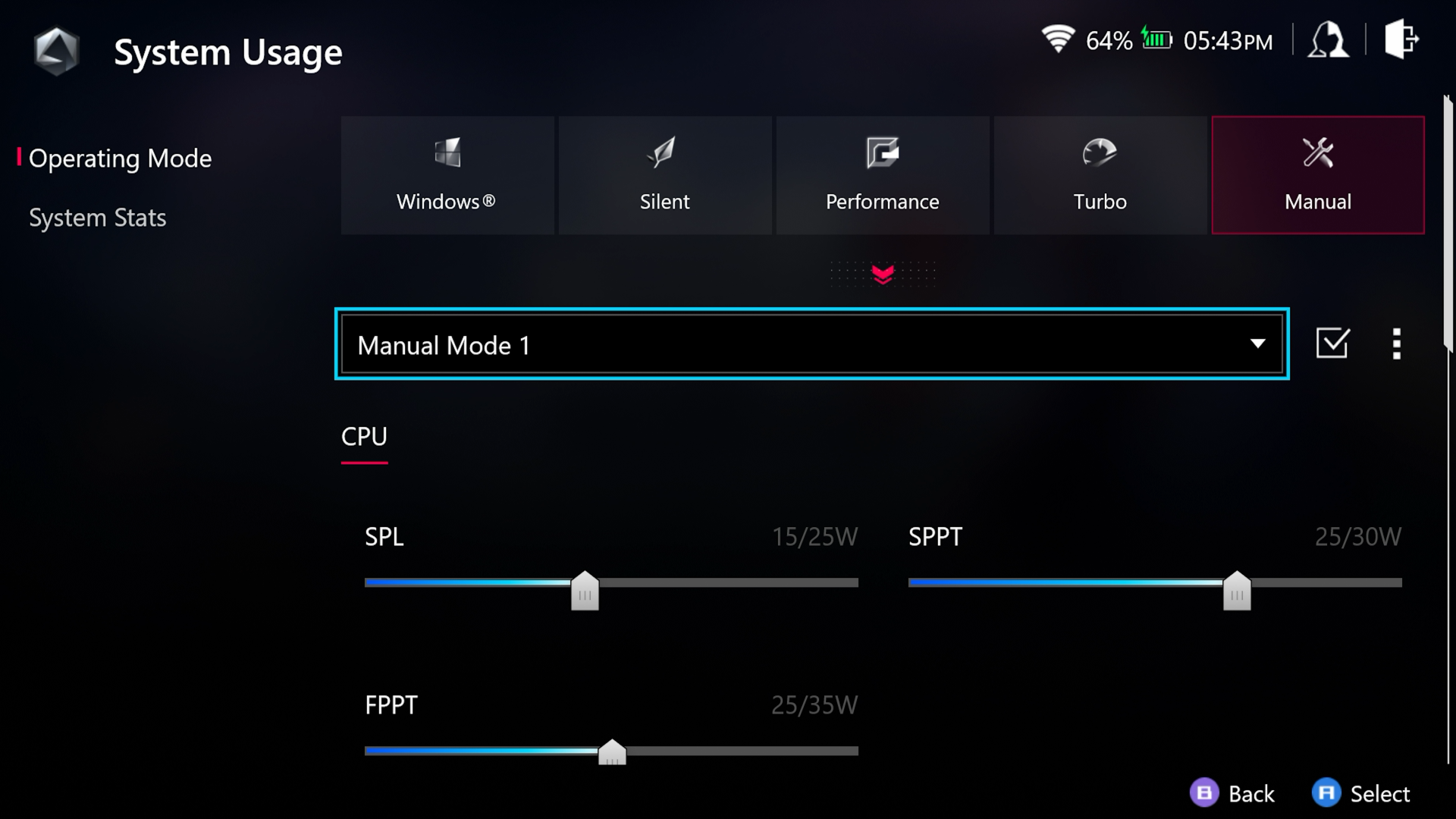
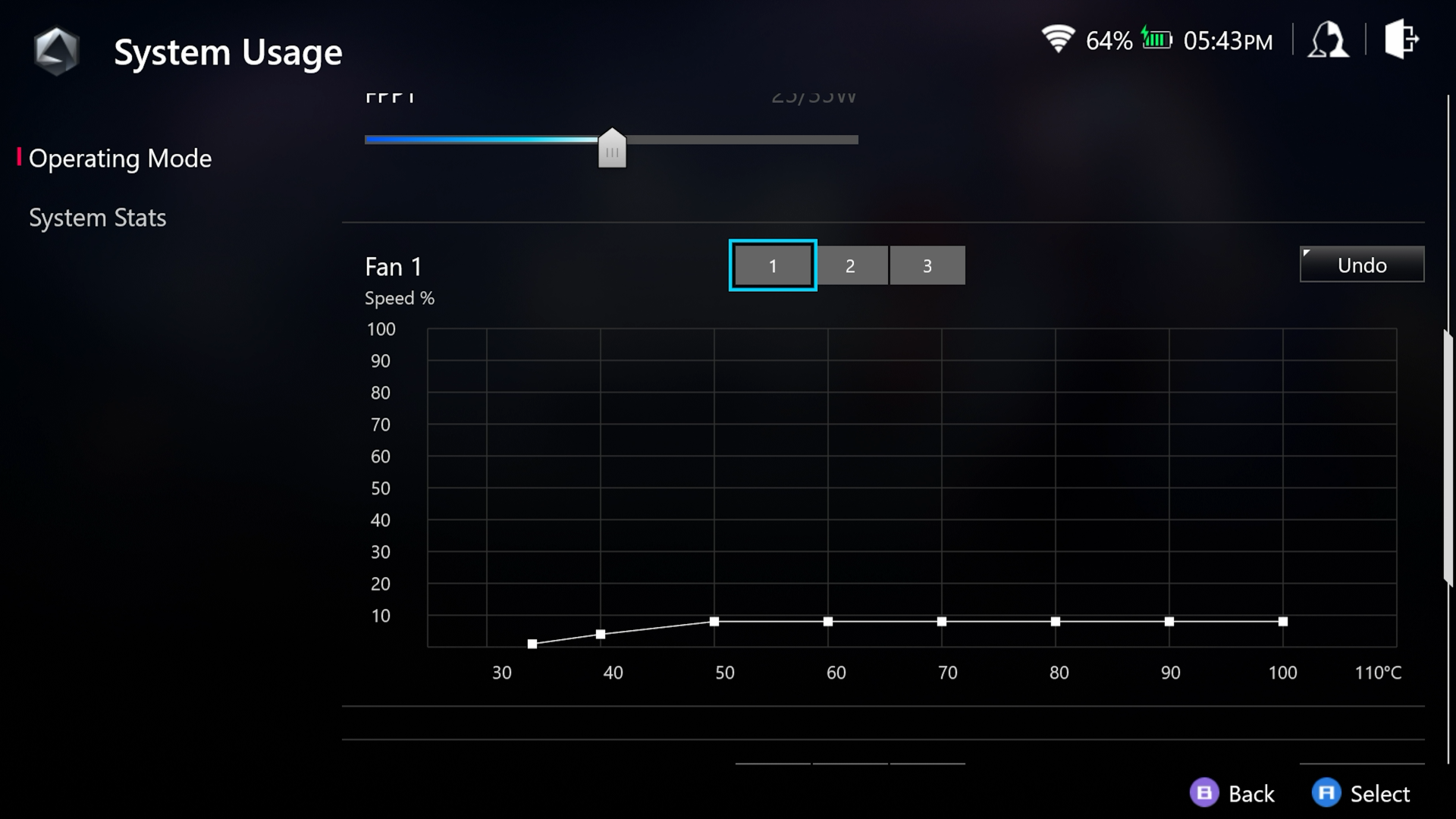

In addition, setting the Manual mode allows users to manually set the upper limit of power consumption and adjust the fan speed.
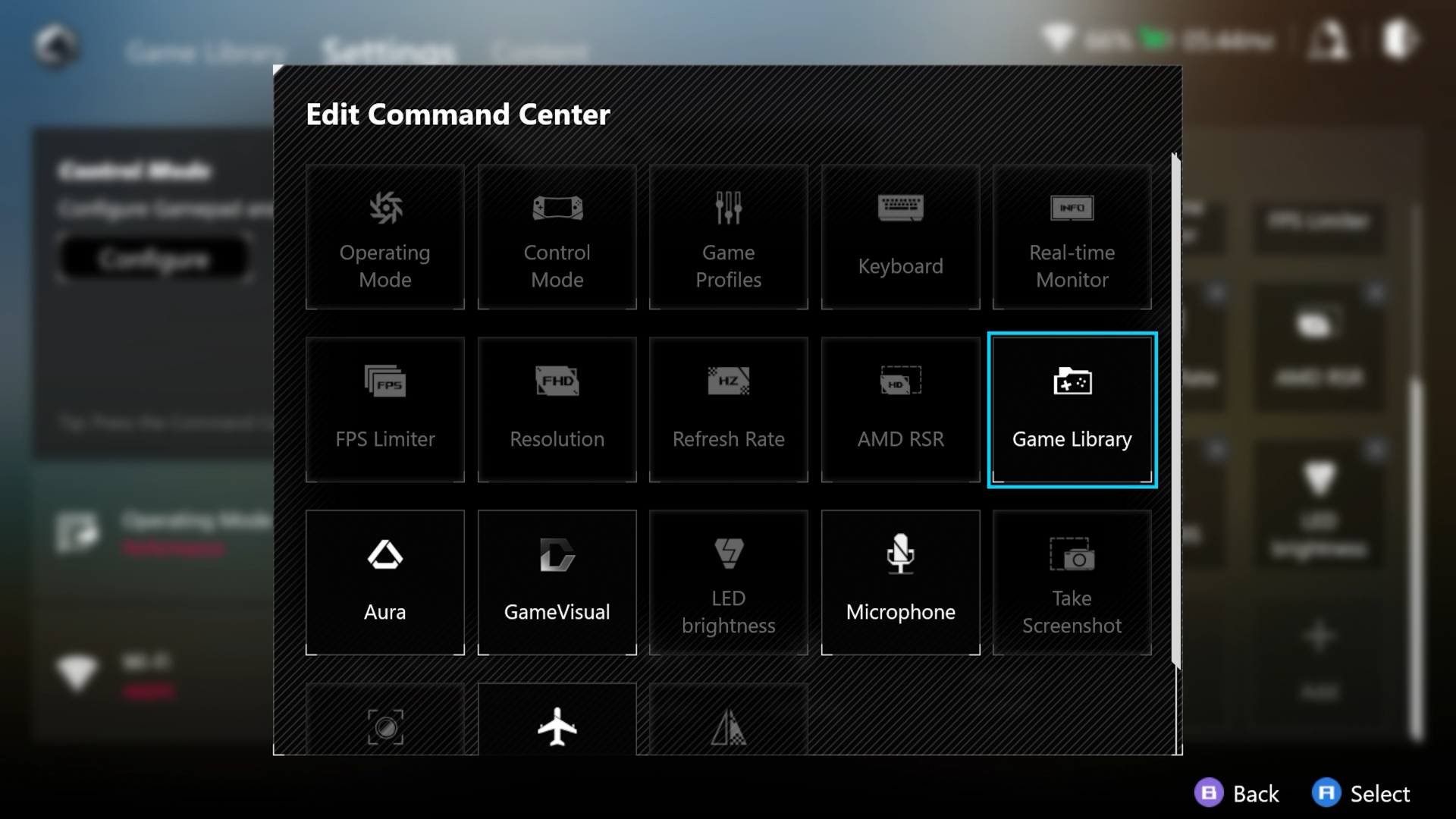
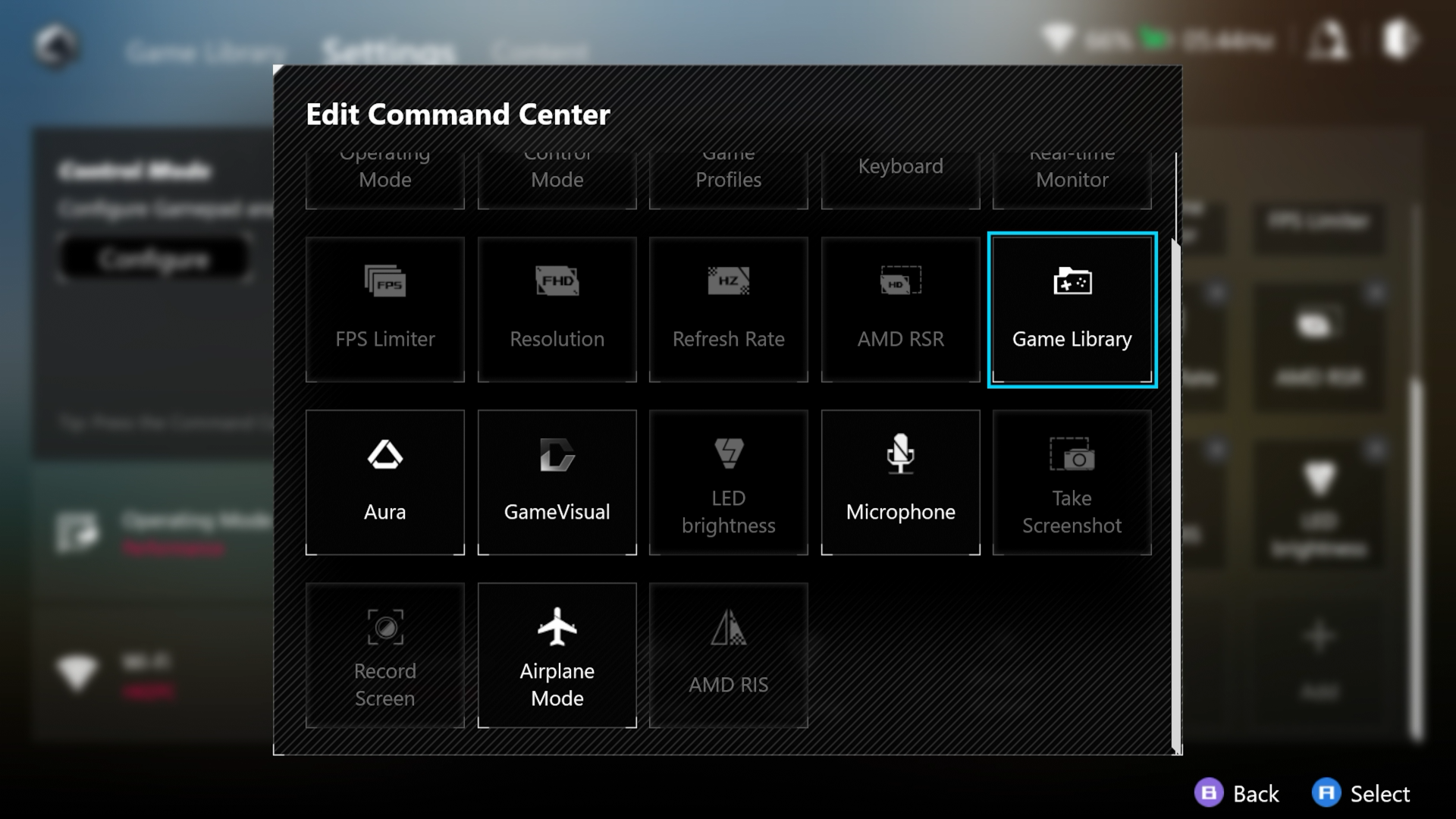
Armory Crate SE has the Command Center function, which is similar to shortcut key functions, such as switching power mode, switching operation mode, enabling real-time monitoring Overlay, switching resolution from 1080P to 720P, switching screen refresh rate from 120Hz to 60Hz, etc. Users can add or delete function options by themselves.
ROG Ally Configuration Diagram
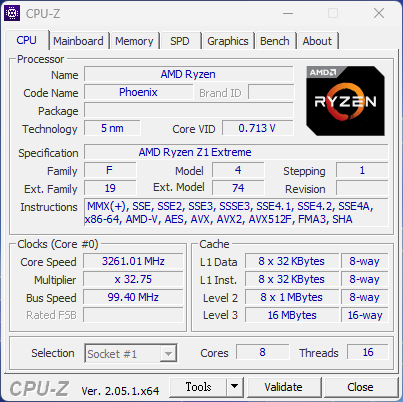
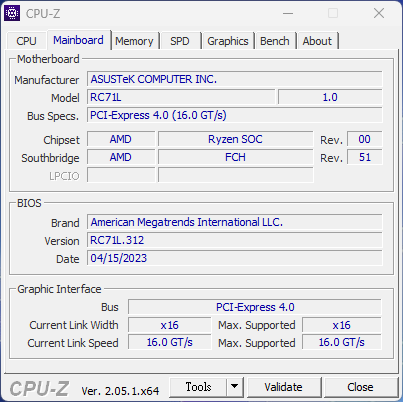
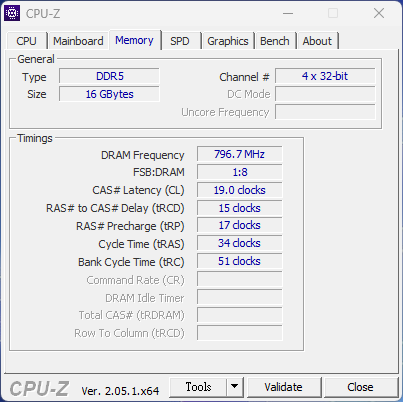
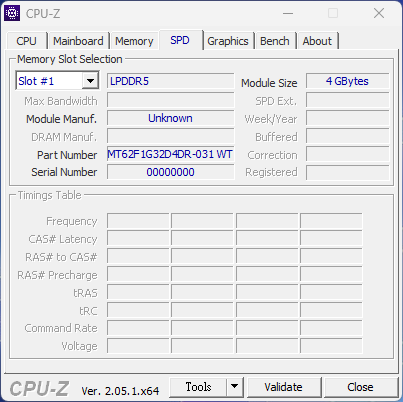
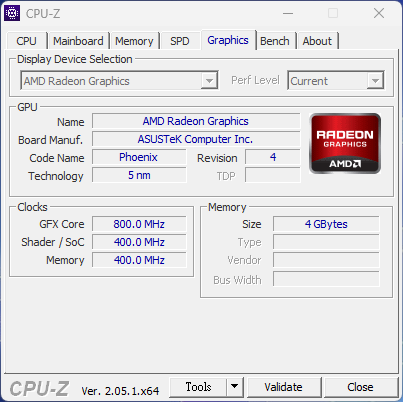
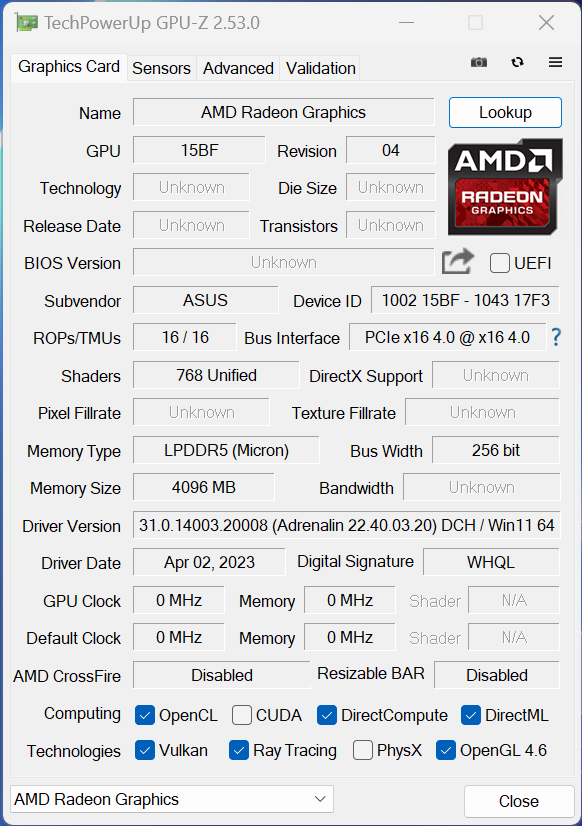
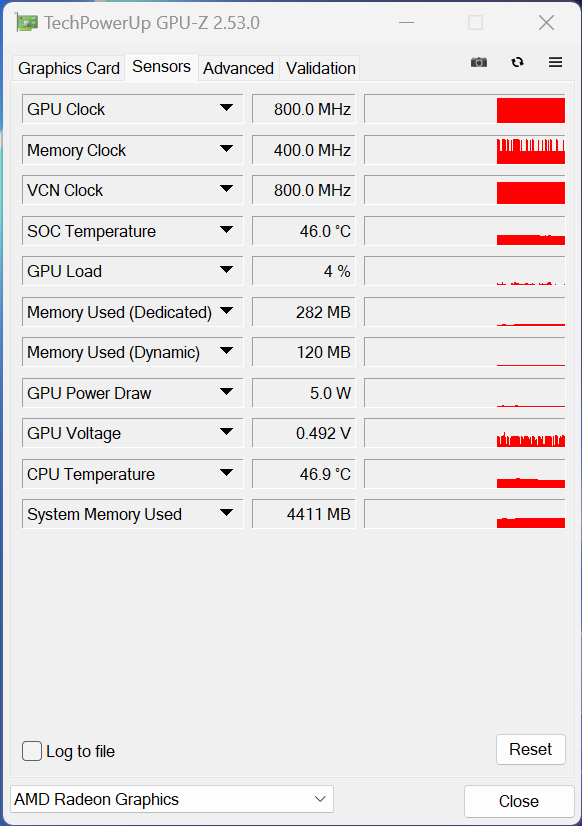
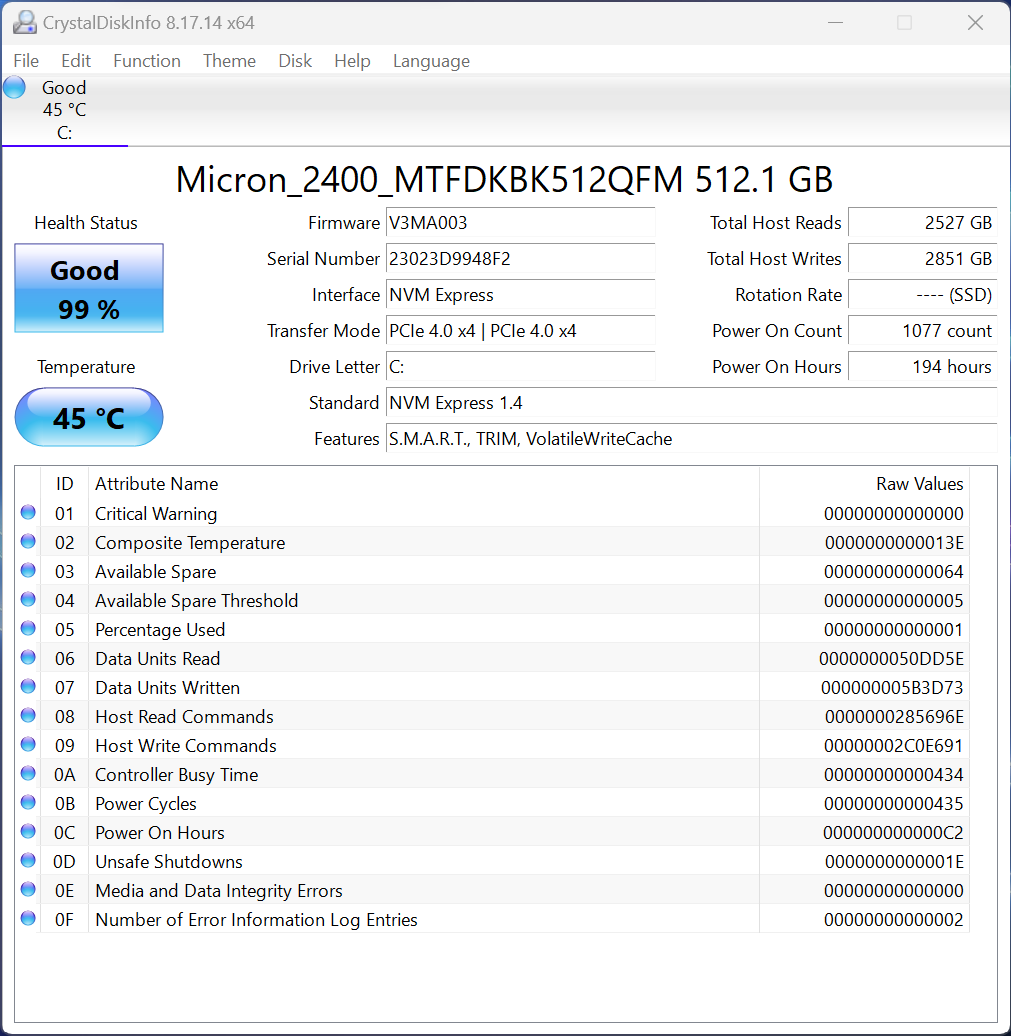
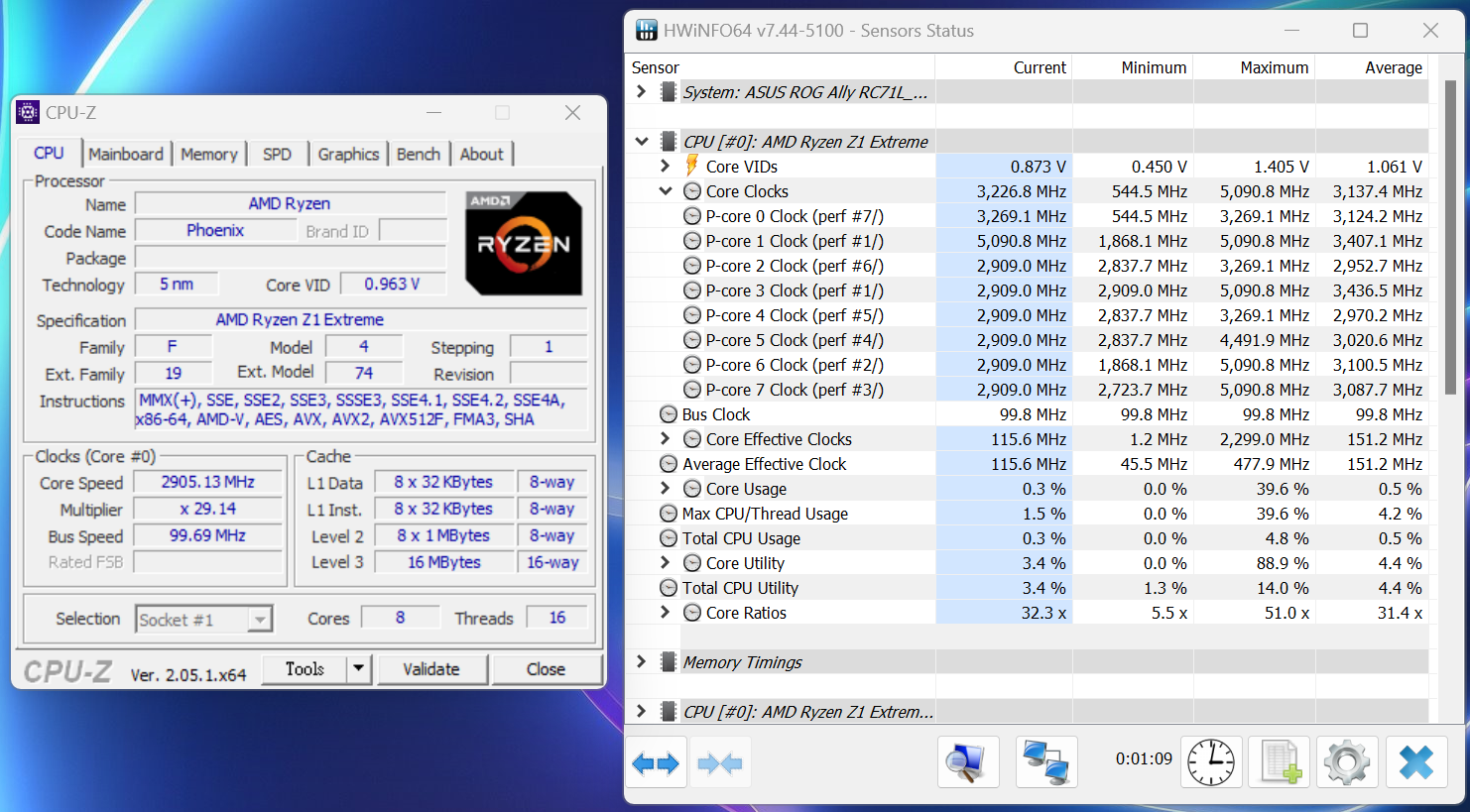
When using the Performance Mode power mode, the CPU frequency and voltage will fluctuate and fluctuate in the idle state, and the core frequency of the Z1 Extreme CPU can reach 5.1GHz.
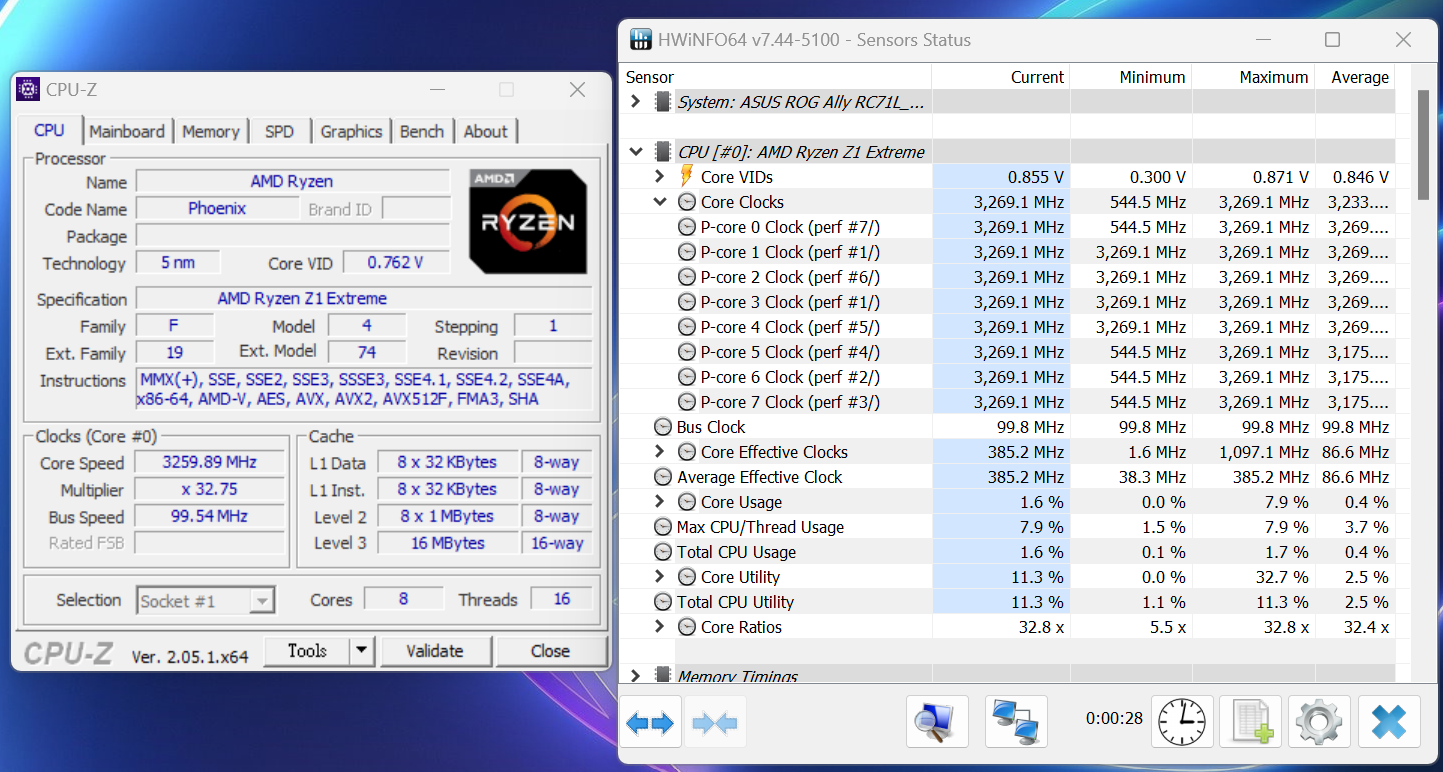
When using the Turbo Mode power supply mode, in the idle state, the CPU frequency and voltage remain fixed, and the Z1 Extreme CPU core frequency remains at 3.3GHz.
ROG Ally performance benchmark test
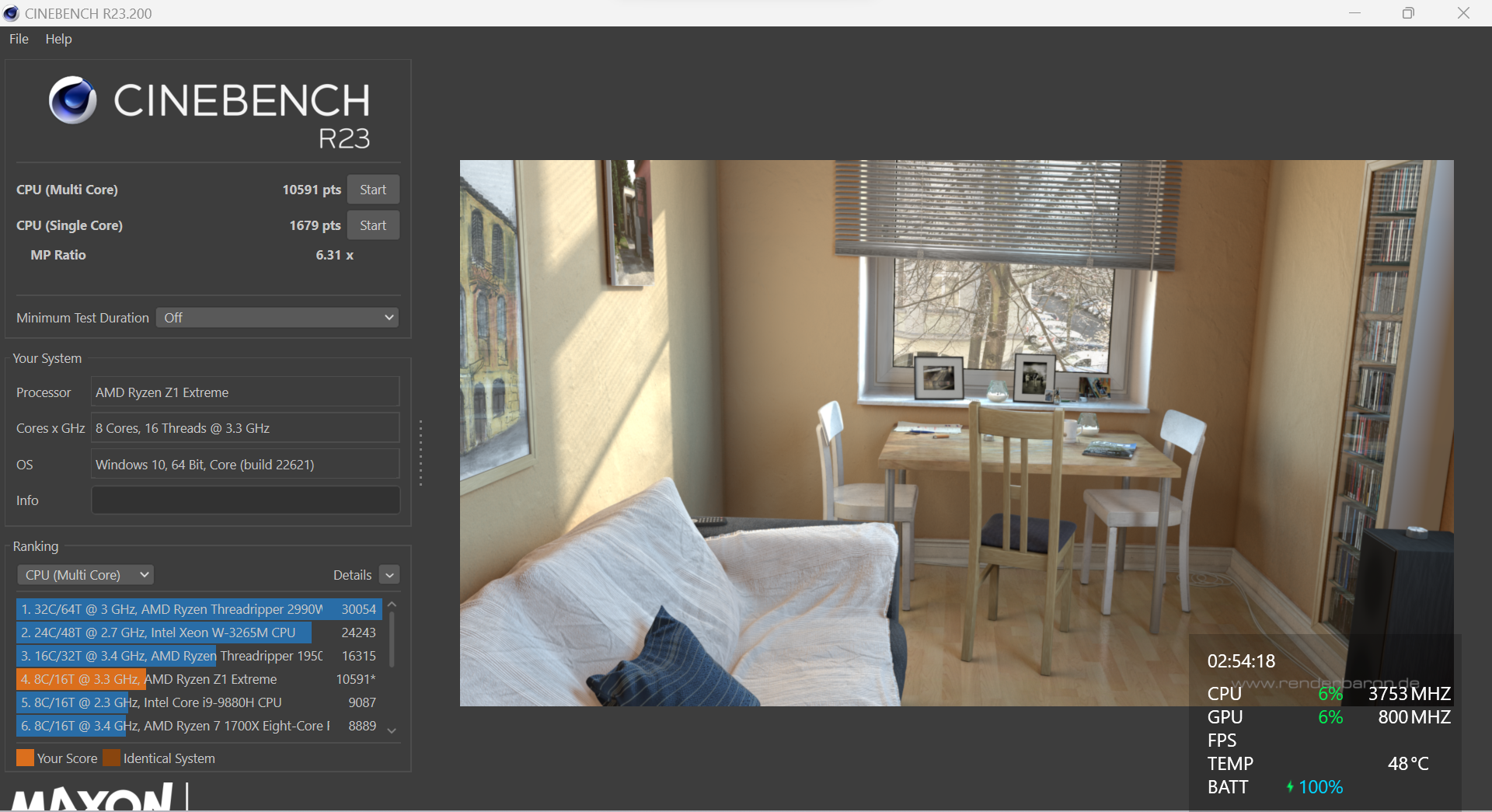
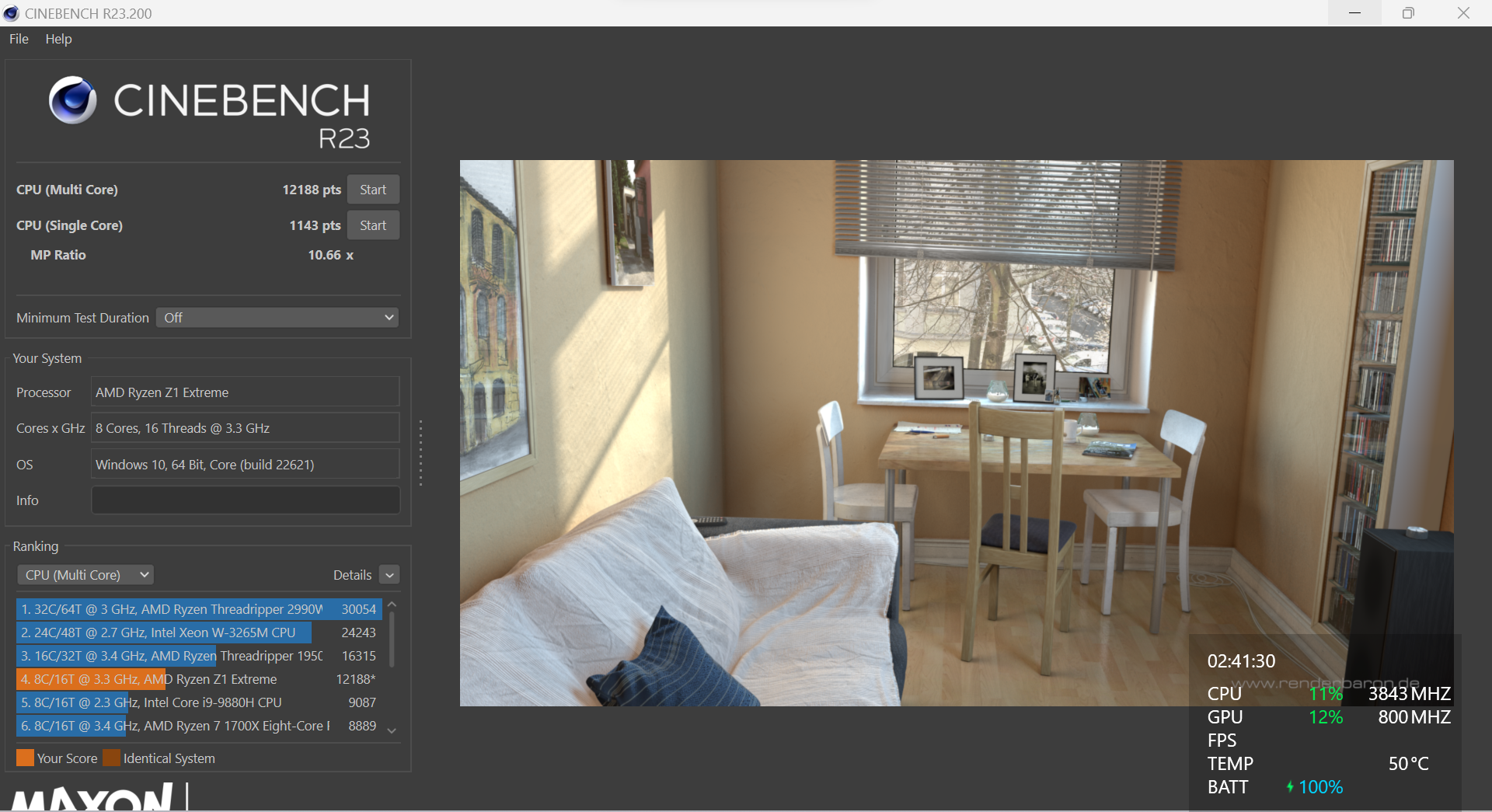
▲ Performance Mode (left) & Turbo Mode (right)
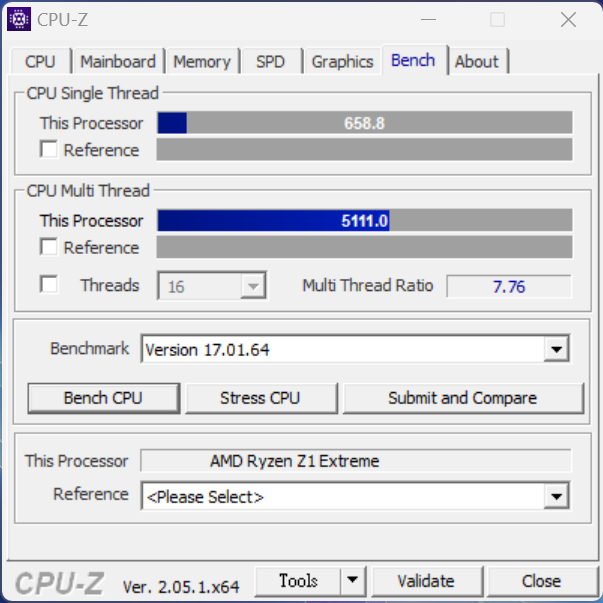
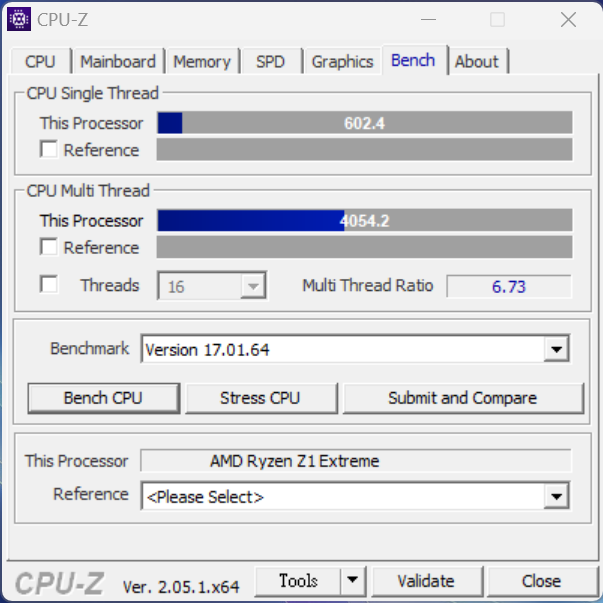
▲ Performance Mode (left) & Turbo Mode (right)
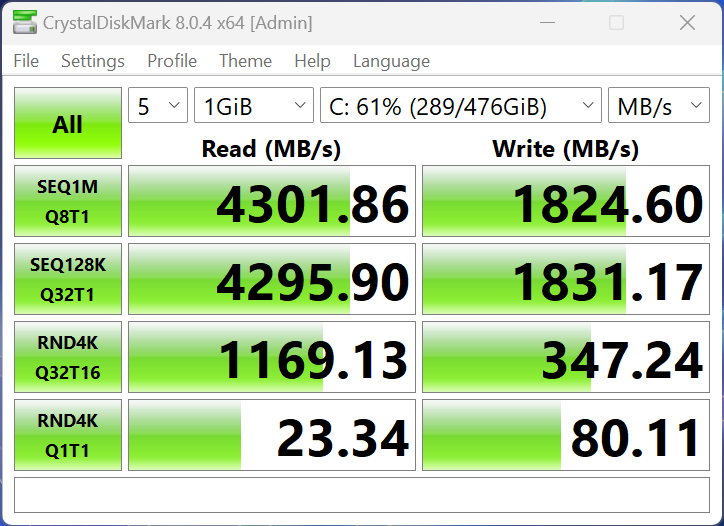
3DMark test (Turbo Mode)
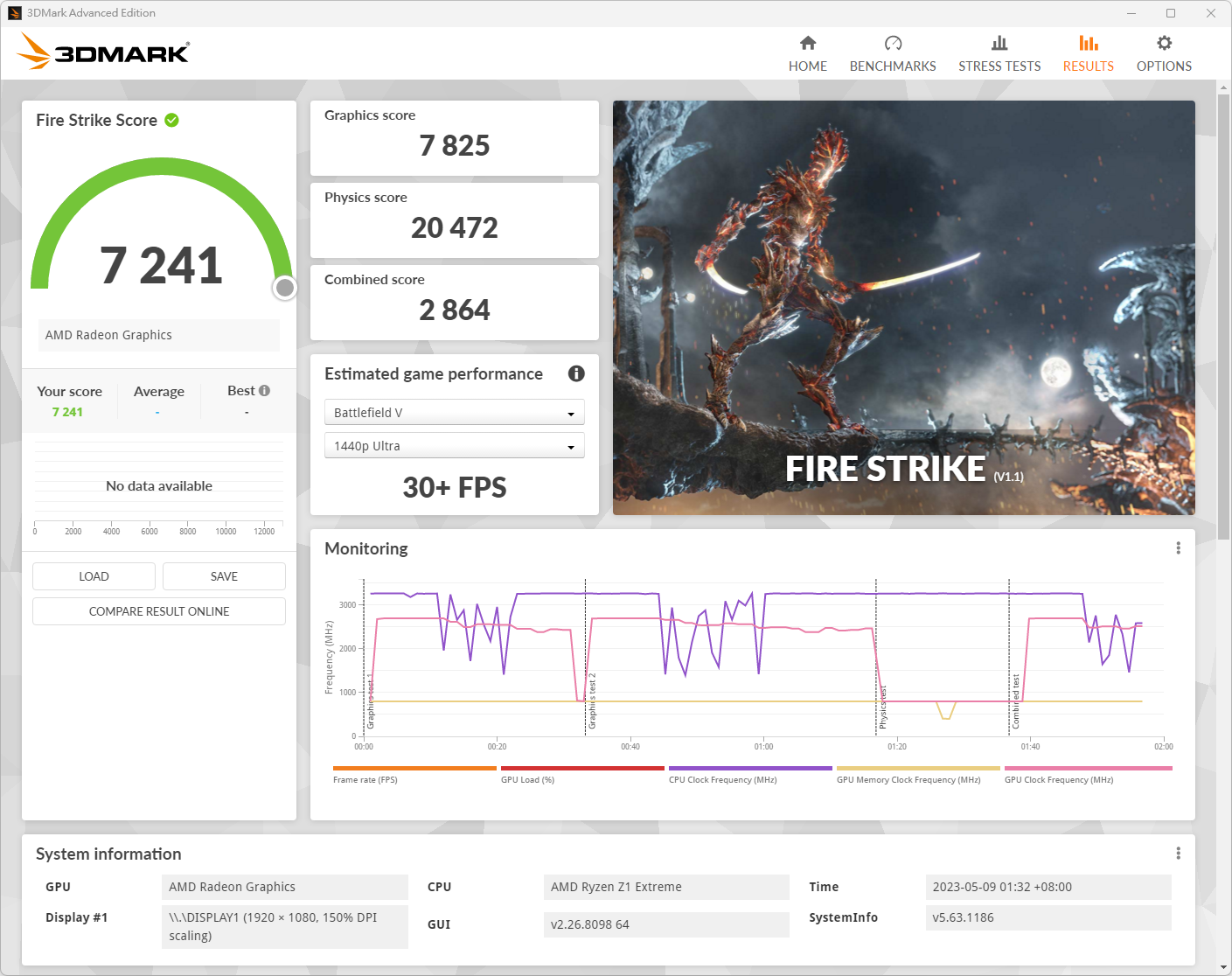
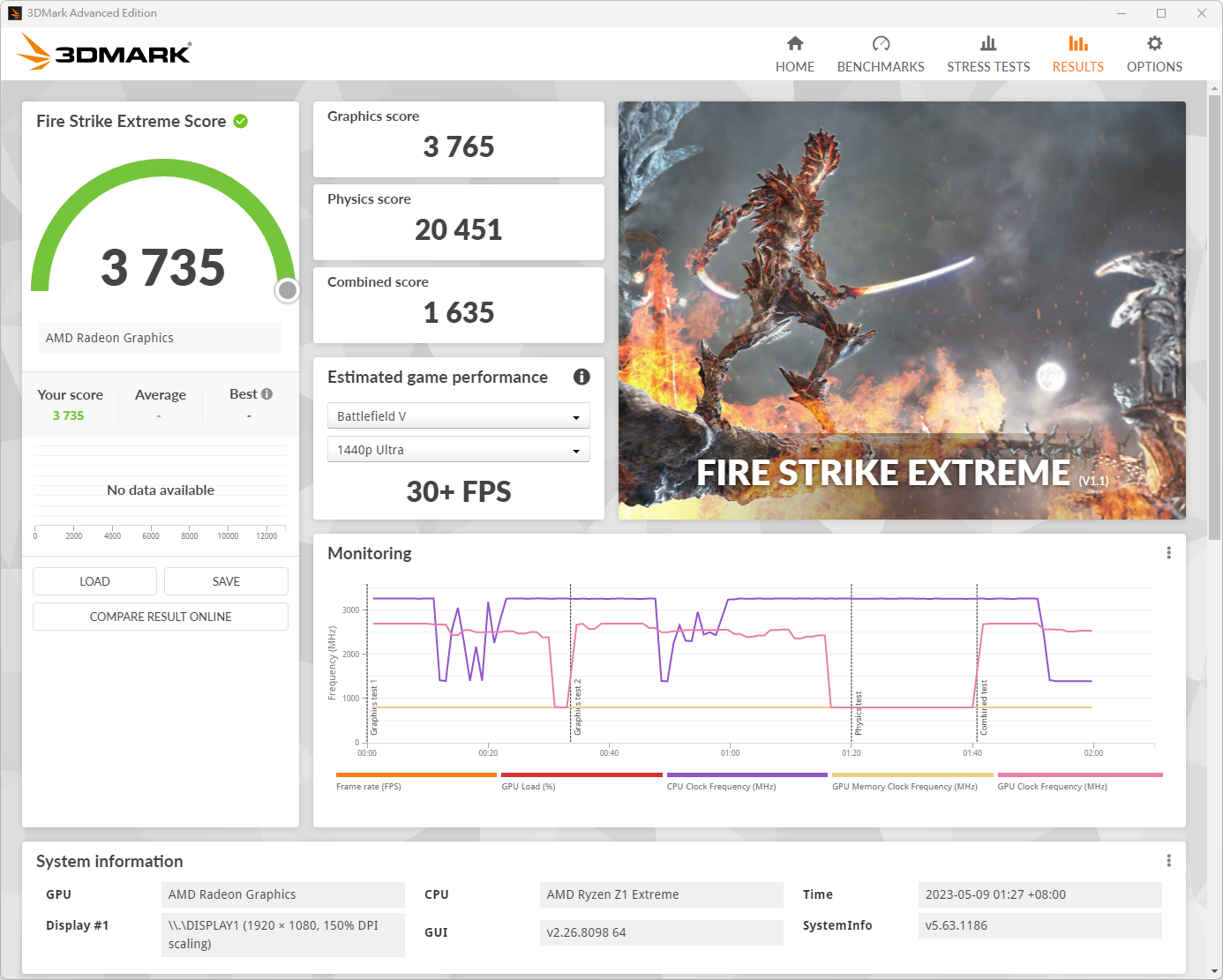
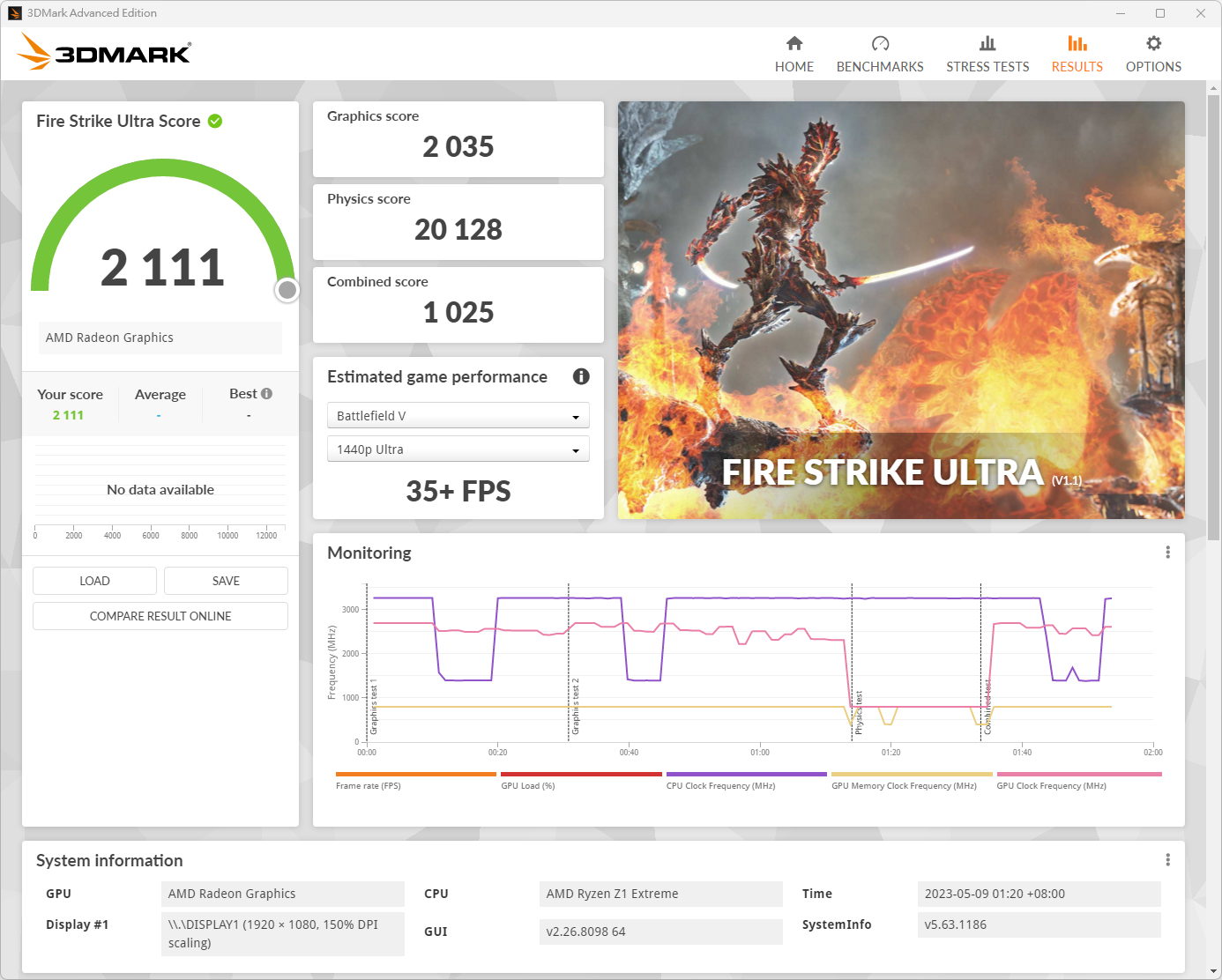
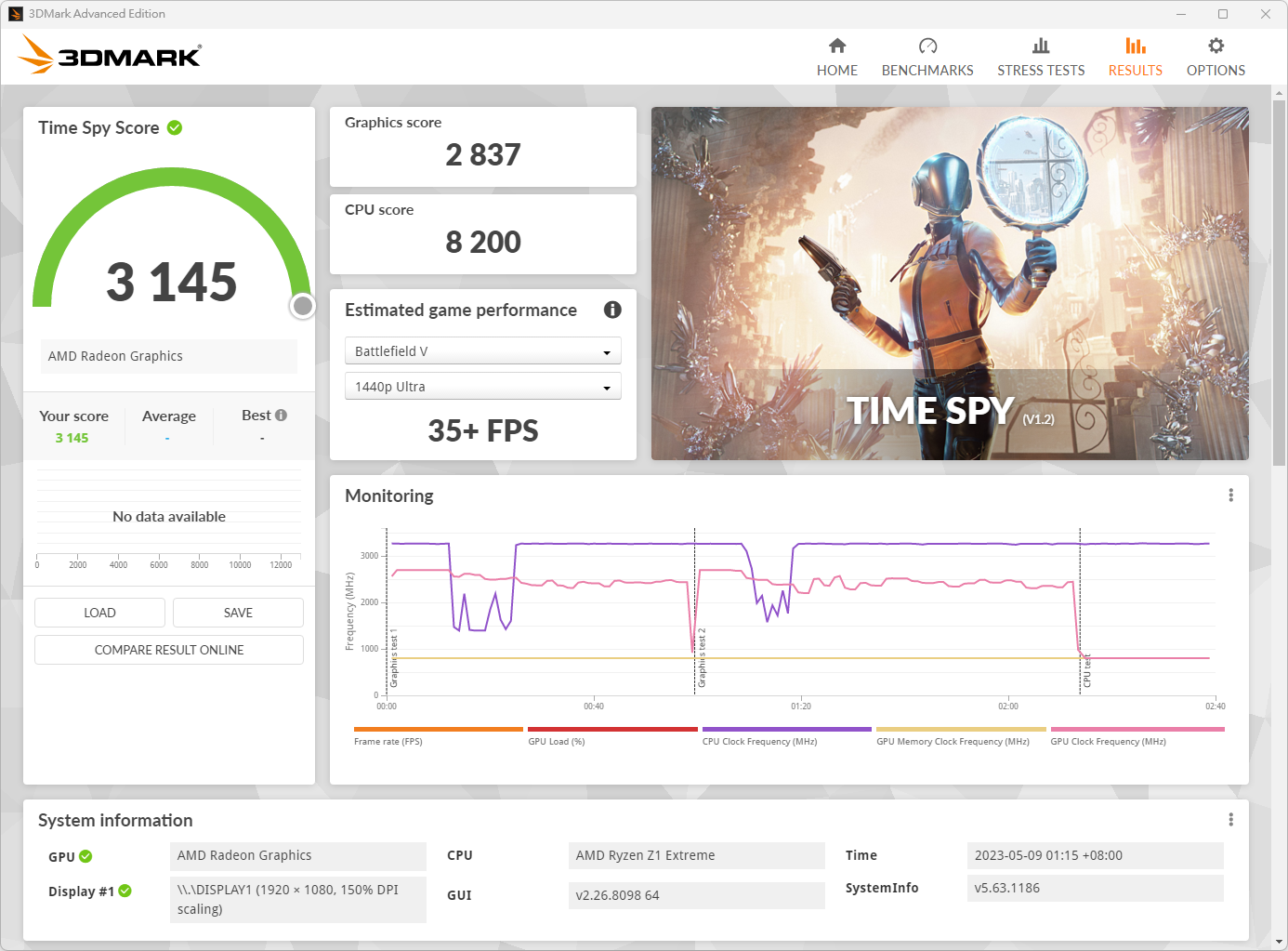
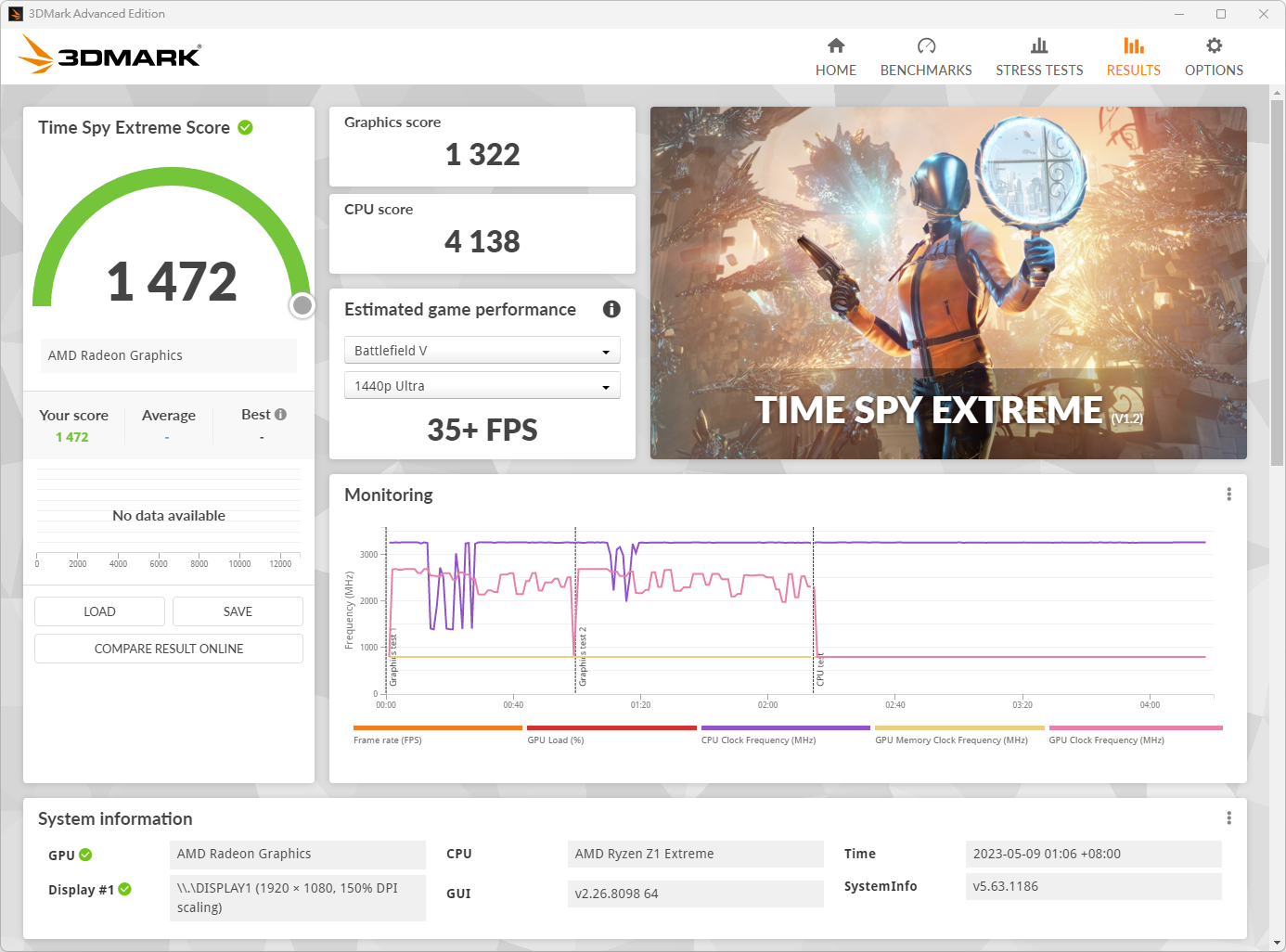
3DMark test with Turbo Mode power mode, 1920×1080 120Hz 150% resolution, charging state.
3DMark test (Performance Mode)
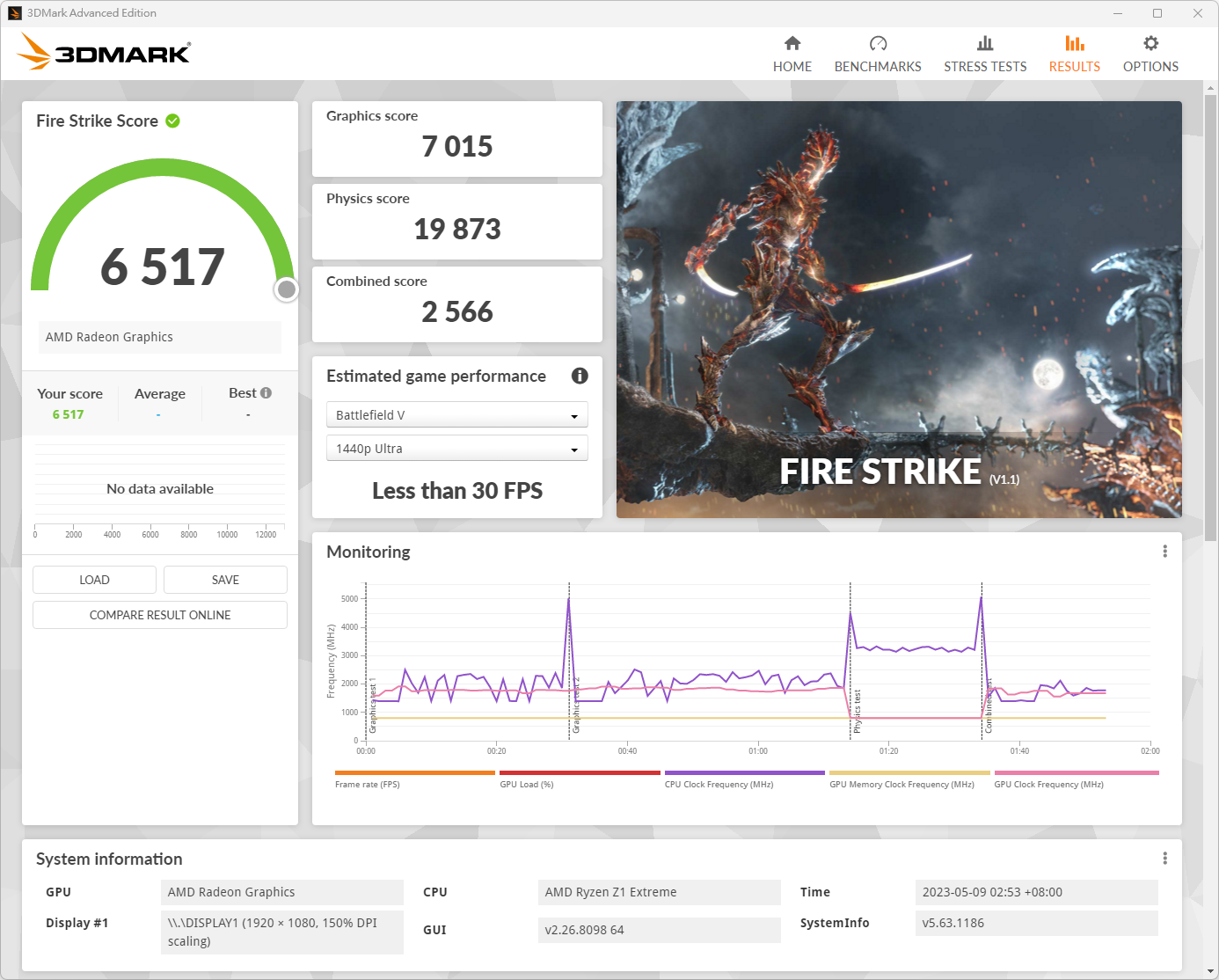
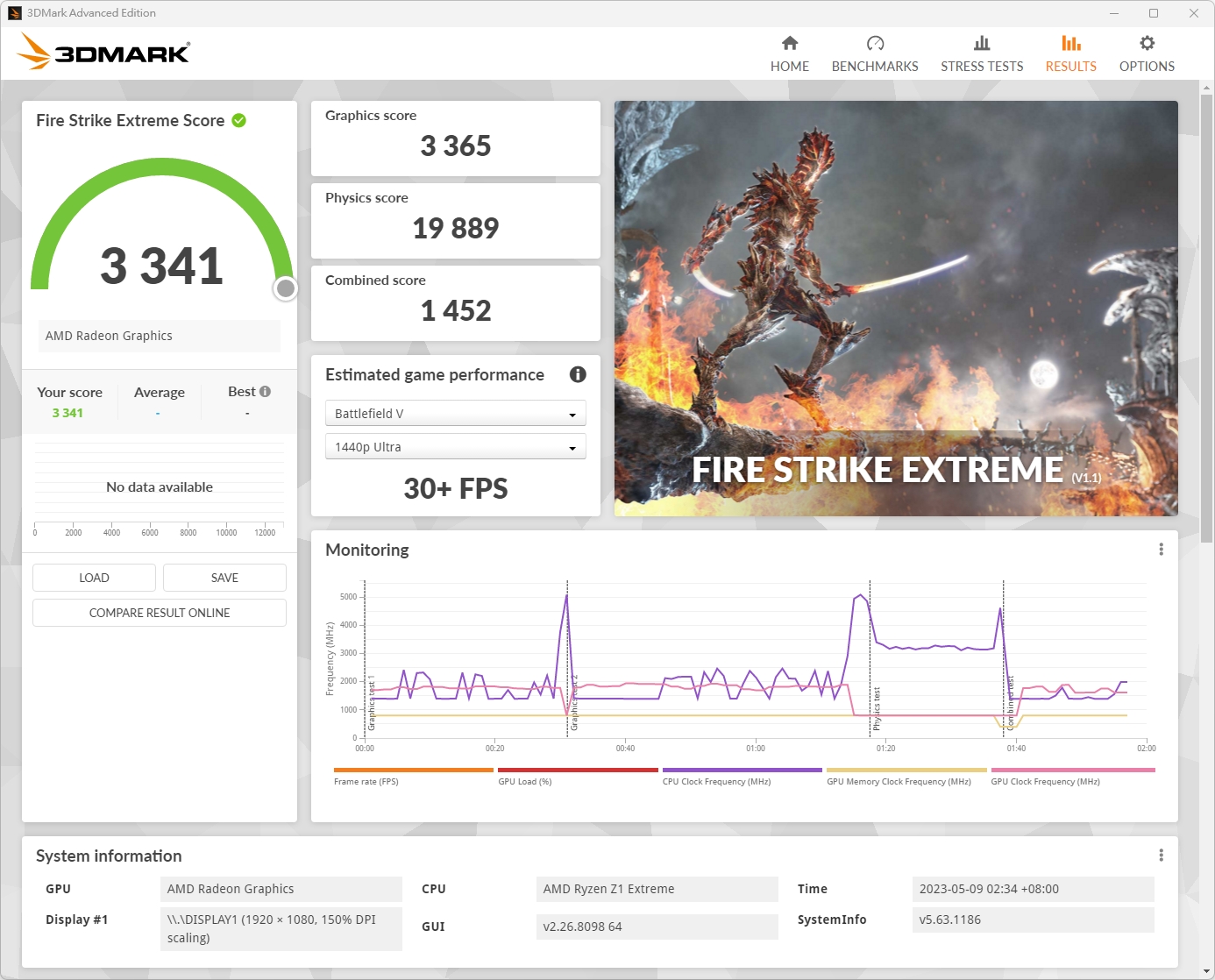
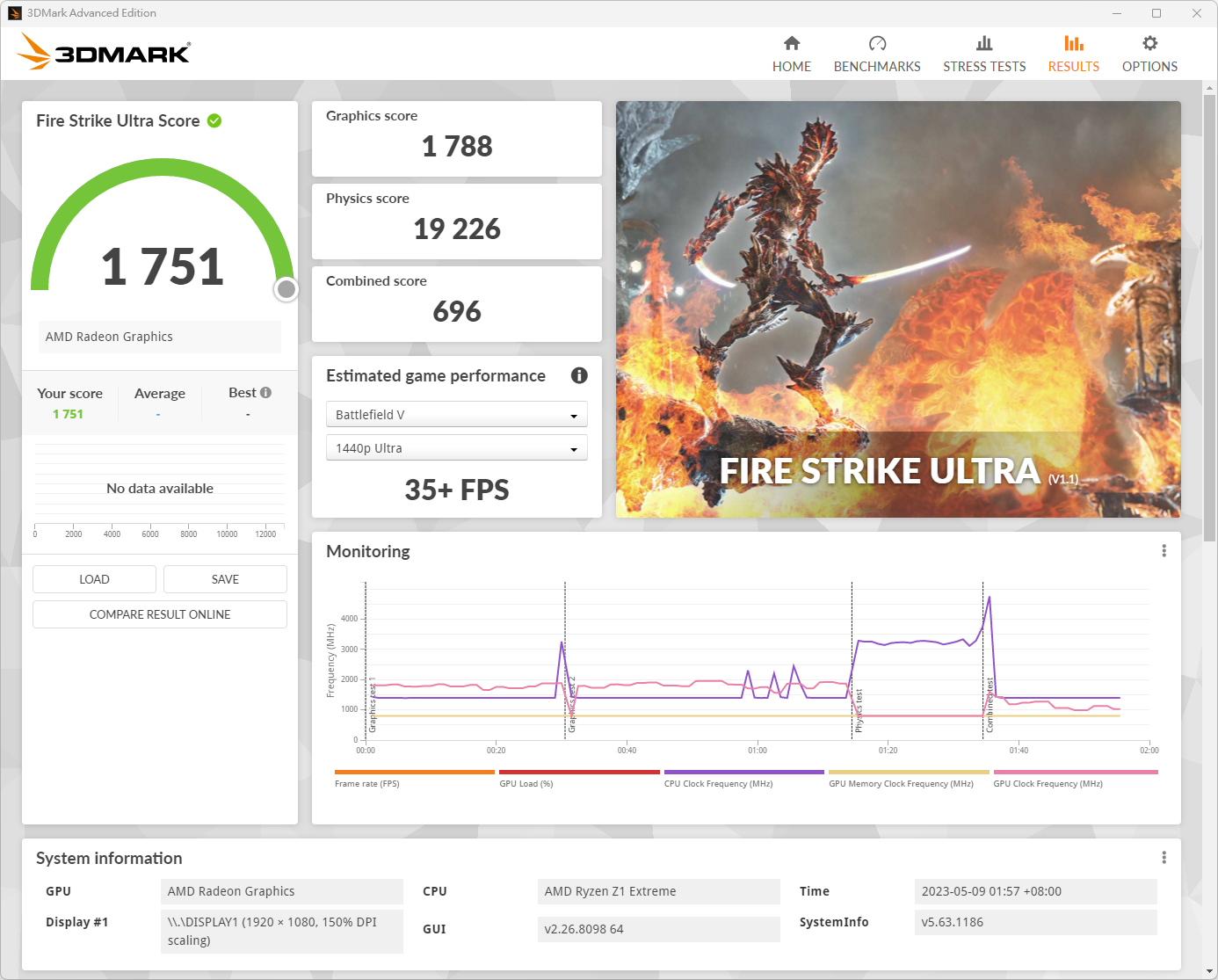
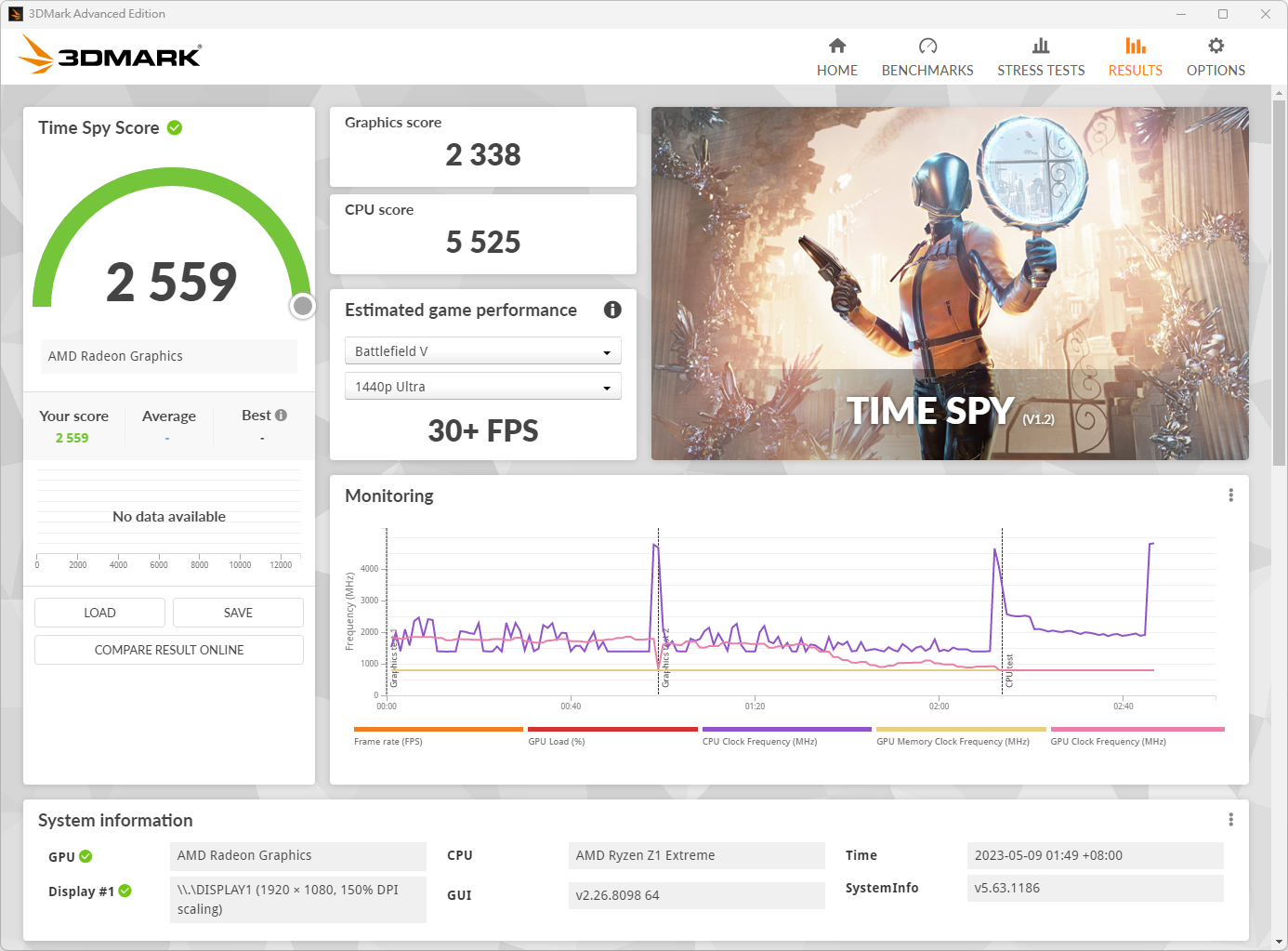
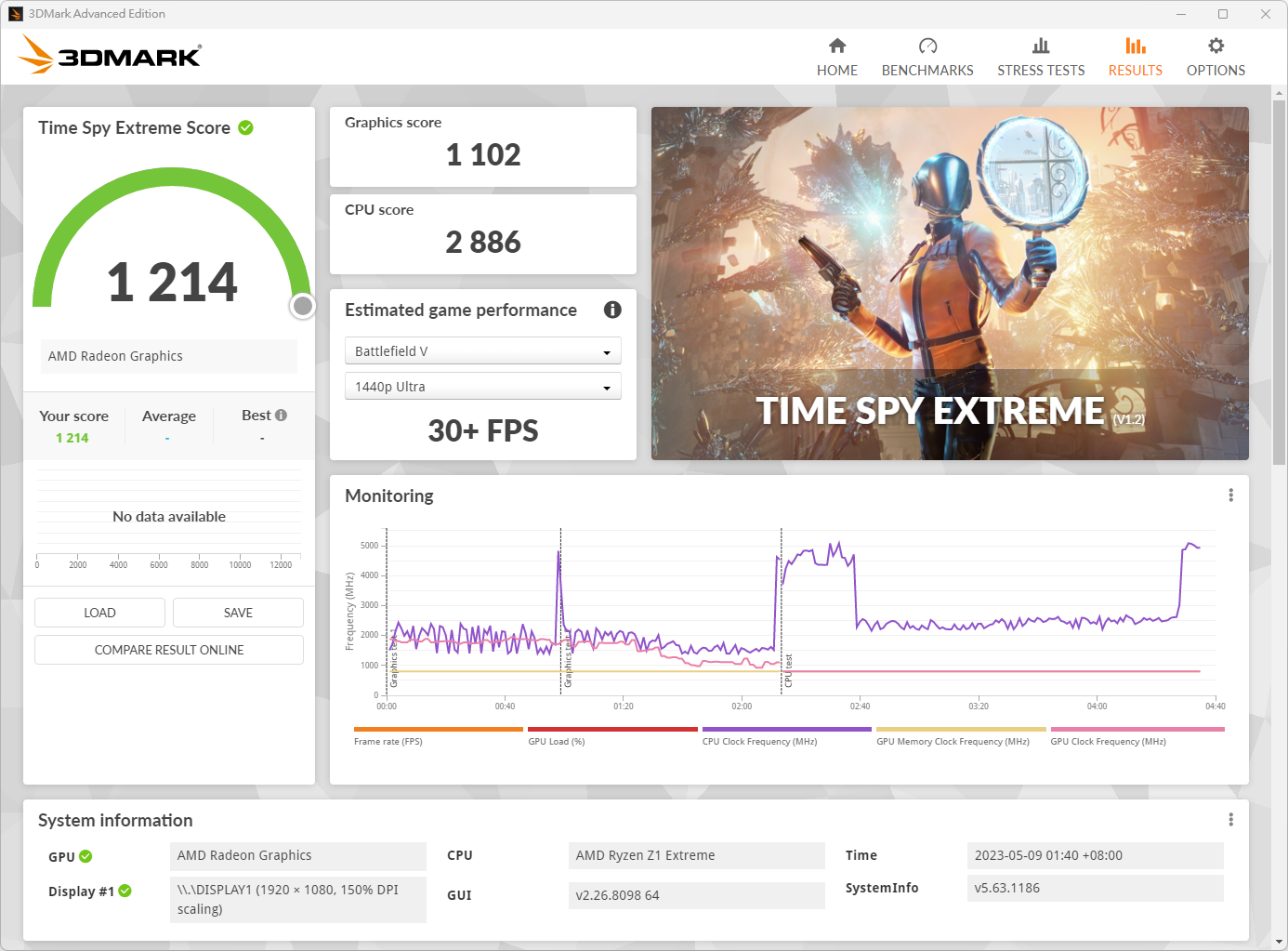
Use Performance Mode power mode, 1920×1080 120Hz 150% resolution, and conduct 3DMark test under charging state.
ASUS ROG Ally Gaming Benchmark Test
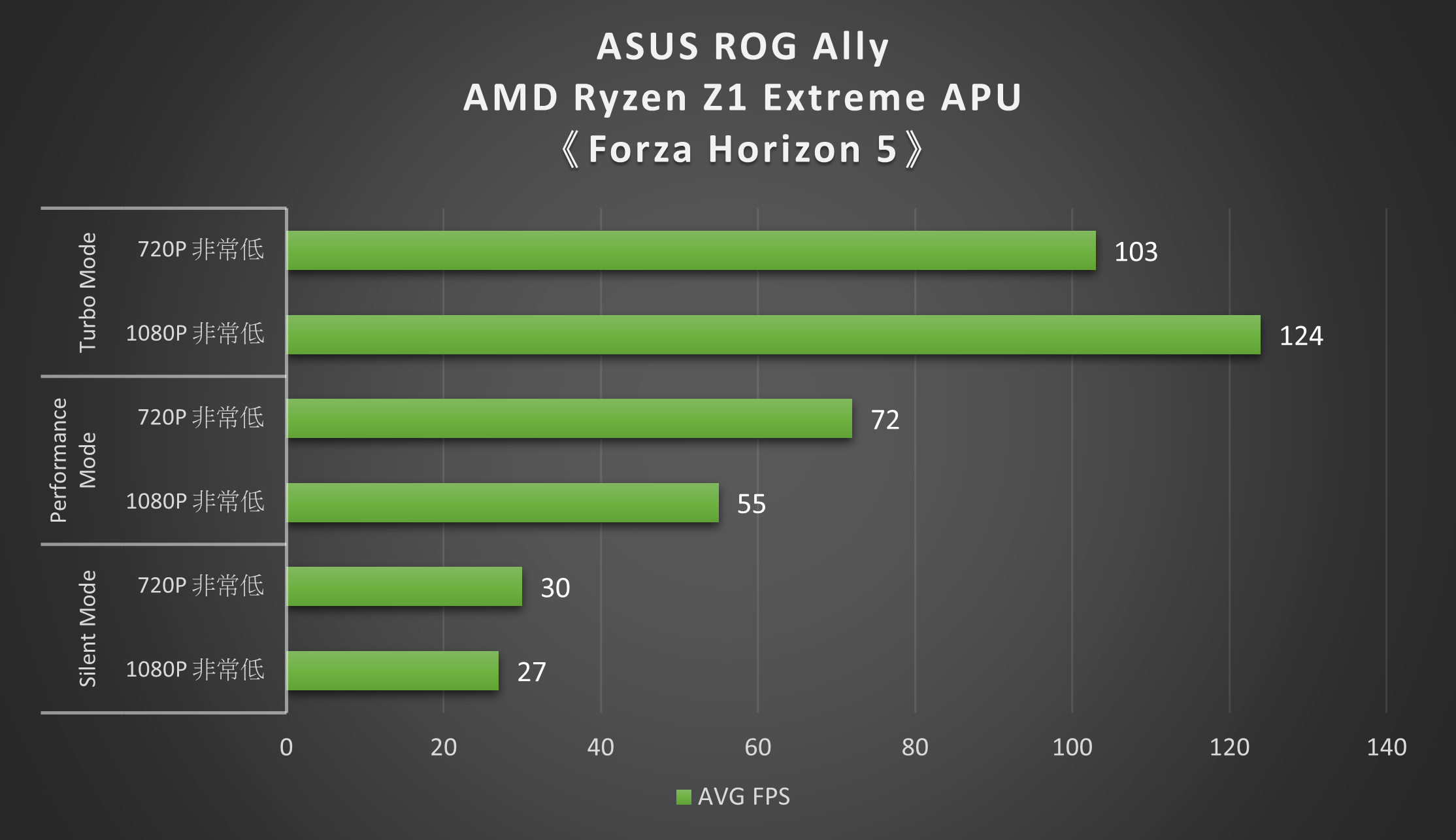
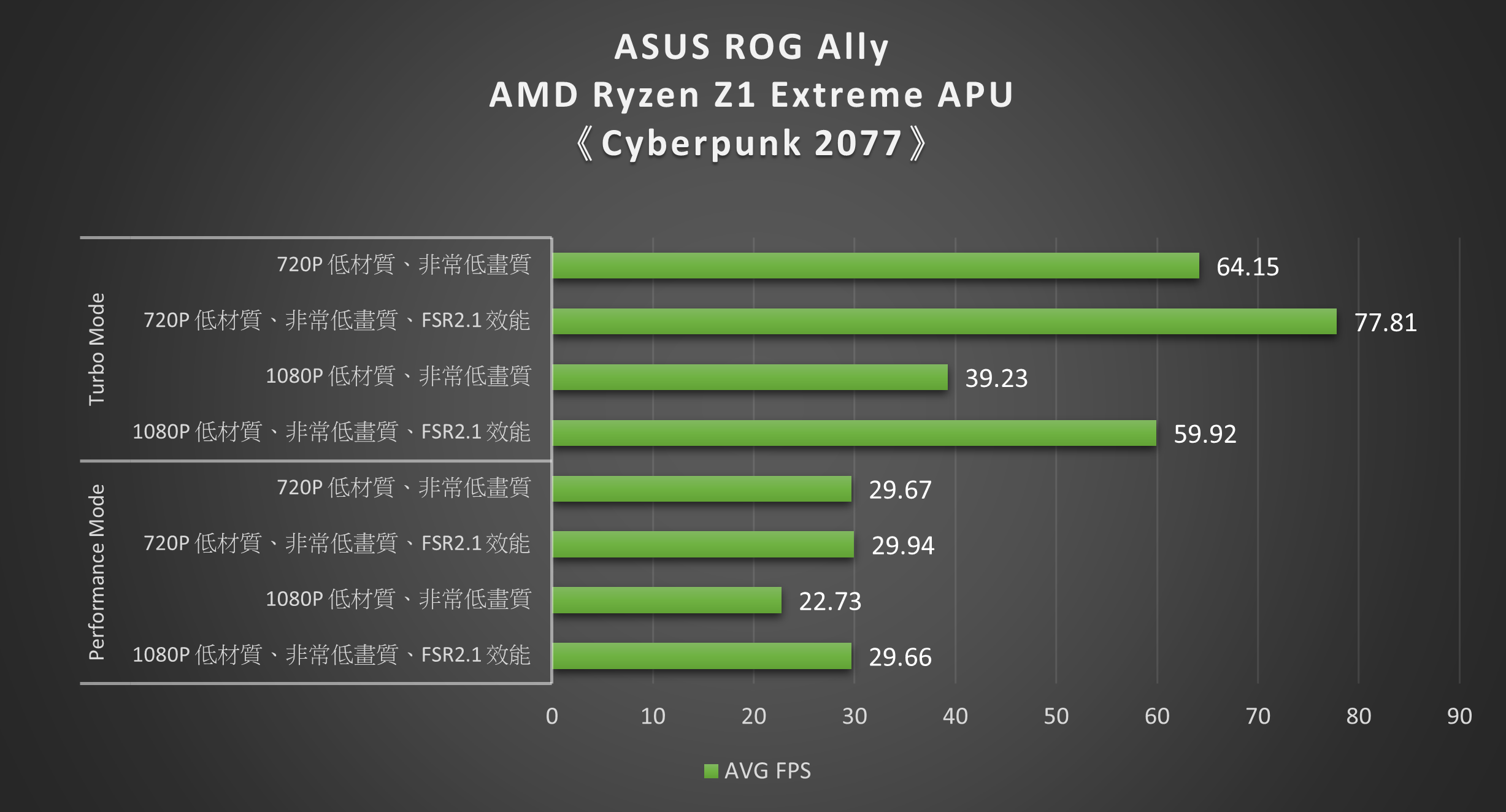
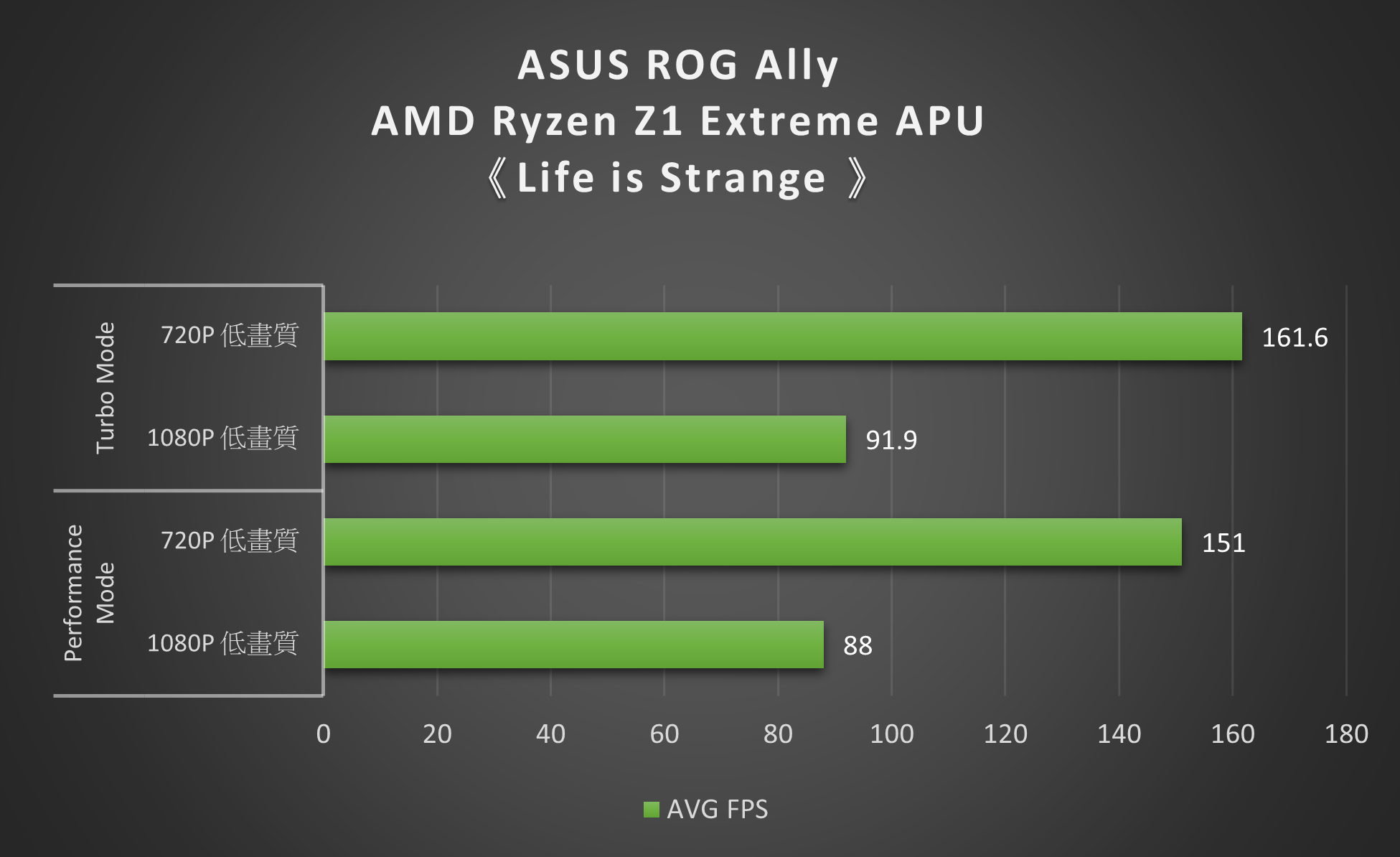
ASUS ROG Ally battery benchmark test
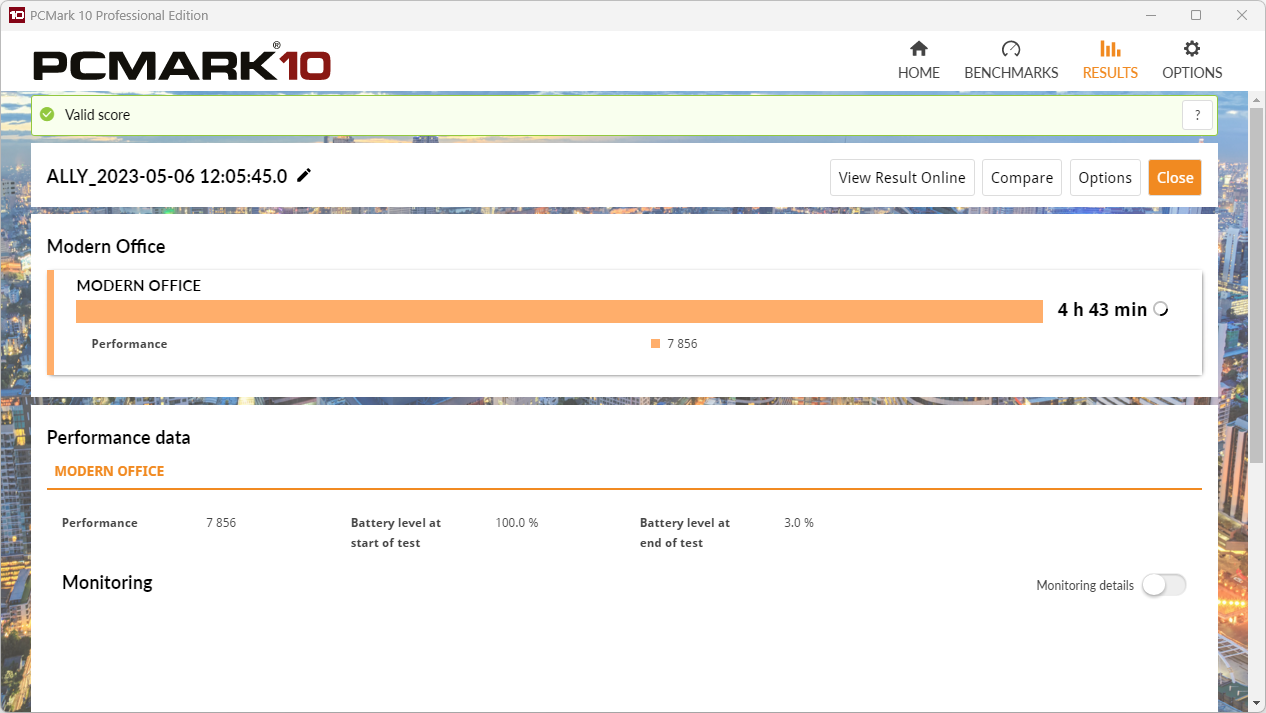

▲ Turbo Mode
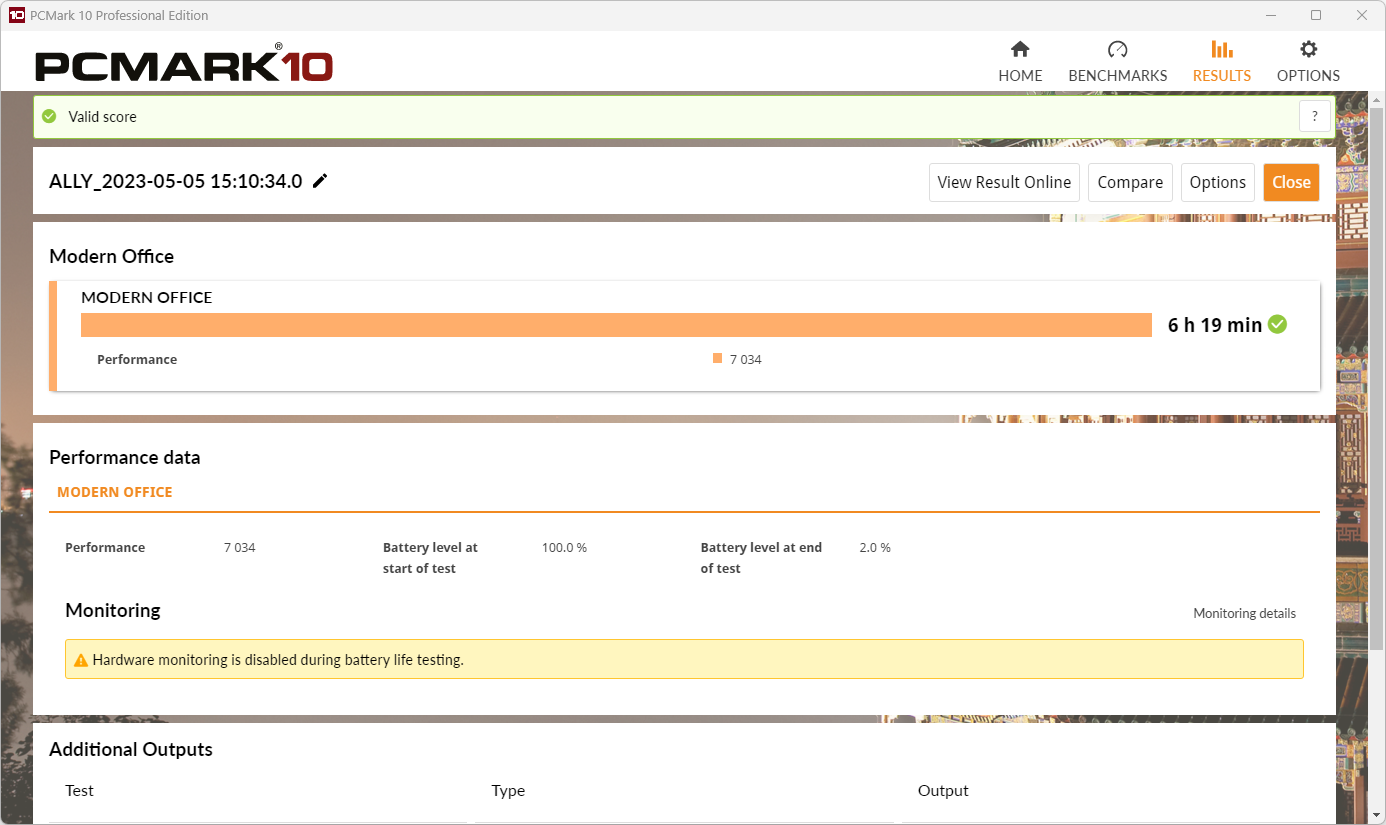
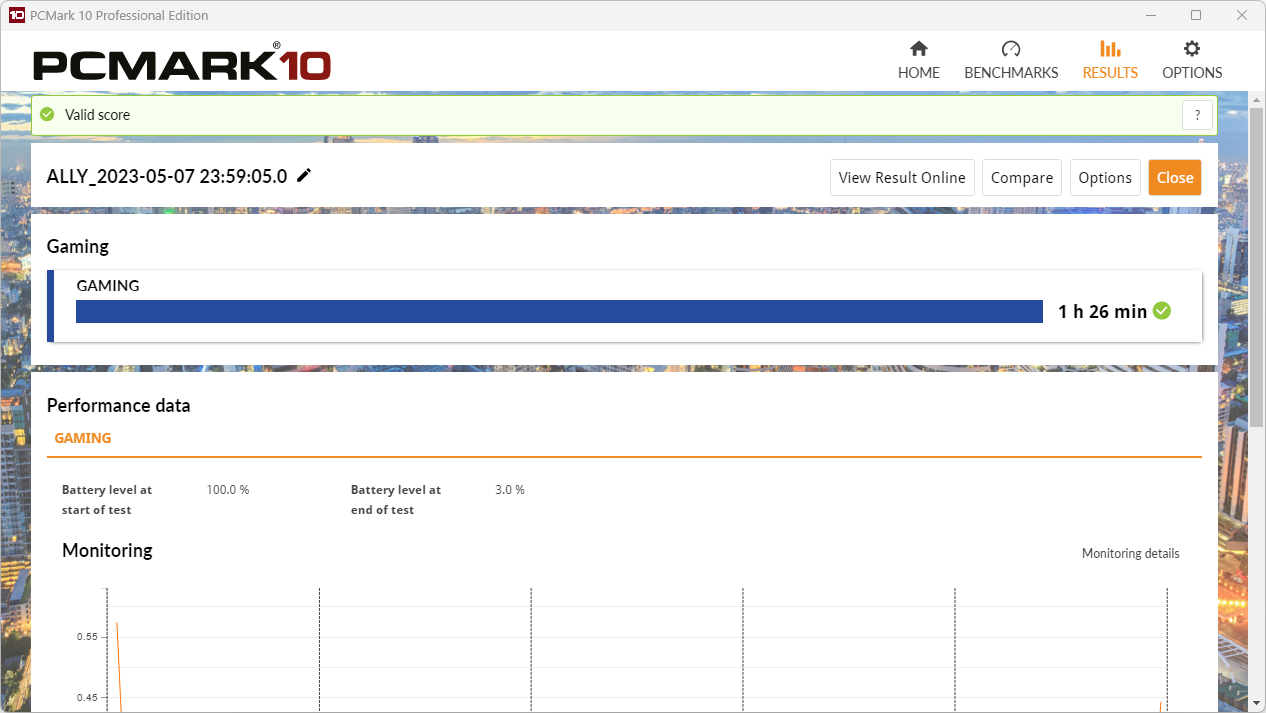
ASUS ROG Ally Portable Game Console
Price: HK$6,999 (512GB)
Enquiry: ASUS Hong Kong (3582-4770)
Flat comments:
ASUS launched the first ROG Ally handheld PC game console, pre-loaded with Windows 11 system, equipped with built-in game control buttons, 1920×1080@120Hz 7-inch IPS touch screen, custom AMD Ryzen Z1 Extreme APU, not only allows gamers to Perfect for playing PC platform games, providing 120FPS smooth gaming experience, bringing a good handheld game experience, and also providing the same functions as PC computers, using browsers to surf the Internet, watching online videos, performing paperwork and other operating experiences , with the ROG XG Mobile external graphics card expansion base, it can be connected to keyboards, mice, monitors and other devices, and can improve game performance. It is small and light and more suitable for dwelling use.
