preamble
In addition to competing with Intel in processors, AMD also needs to compare with NVIDIA in the graphics card market. After NVIDIA launched the GeForce RTX 40 series earlier, it has indeed attracted many users on different levels. home upgrades. AMD will naturally respond with more high-performance products. Among them, the Radeon RX 7900 XTX has the highest performance, and the official said that it can meet the needs of 4K and even 8K in the future. The ASRock AMD Radeon RX 7900 XTX Taichi 24GB OC introduced this time is also equipped with Taichi’s design. Compared with the AMD public version, it has greater advantages in terms of materials, heat dissipation, and performance to meet the needs of gamers.
New generation RDNA 3 architecture
The Radeon RX 7900 series graphics card launched by AMD this time adopts the latest RDNA 3 architecture and continues to use the technology on the Ryzen processor to further improve the performance of the graphics card without greatly increasing power consumption. At the same time, the GPU core GCD also uses the latest 5nm process, while the memory controller and Infinity Cache use the relatively mature 6nm process to build MCD. In addition to using the latest manufacturing process, the GCD of this generation RDNA 3 also includes the RDNA 3 computing unit, the new Display Engine and the new Dual Media Engine. In addition, the new-generation core also has Dual issue SIMD, which can handle FP, Integer, and AI operations more flexibly at a 2x instruction transfer rate. Among them, the AI accelerator includes 2 AI acceleration units in each CU computing unit in the current generation architecture to increase the overall AI computing by 2.7 times. As for the Ray Tracing acceleration that players are most concerned about, through the second-generation acceleration technology, the performance of each CU can be increased by 50%, and there are newly designed commands and Ray Box Sorting and Traversal.
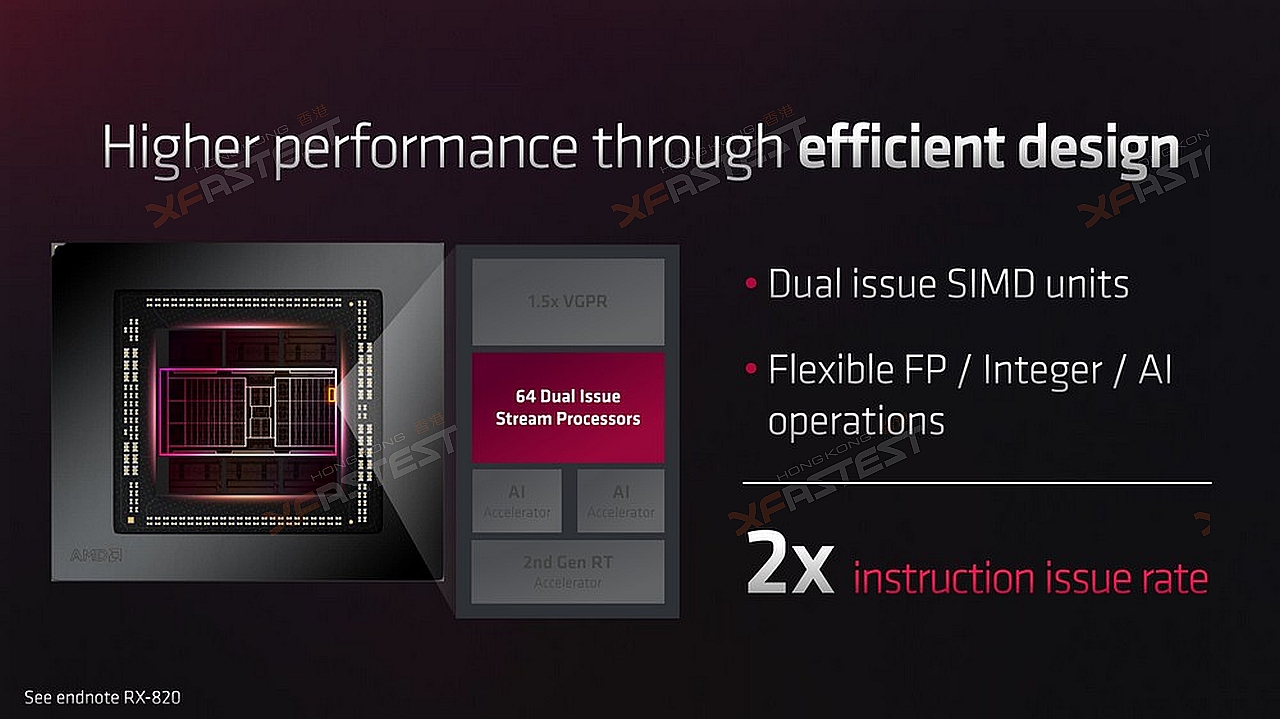
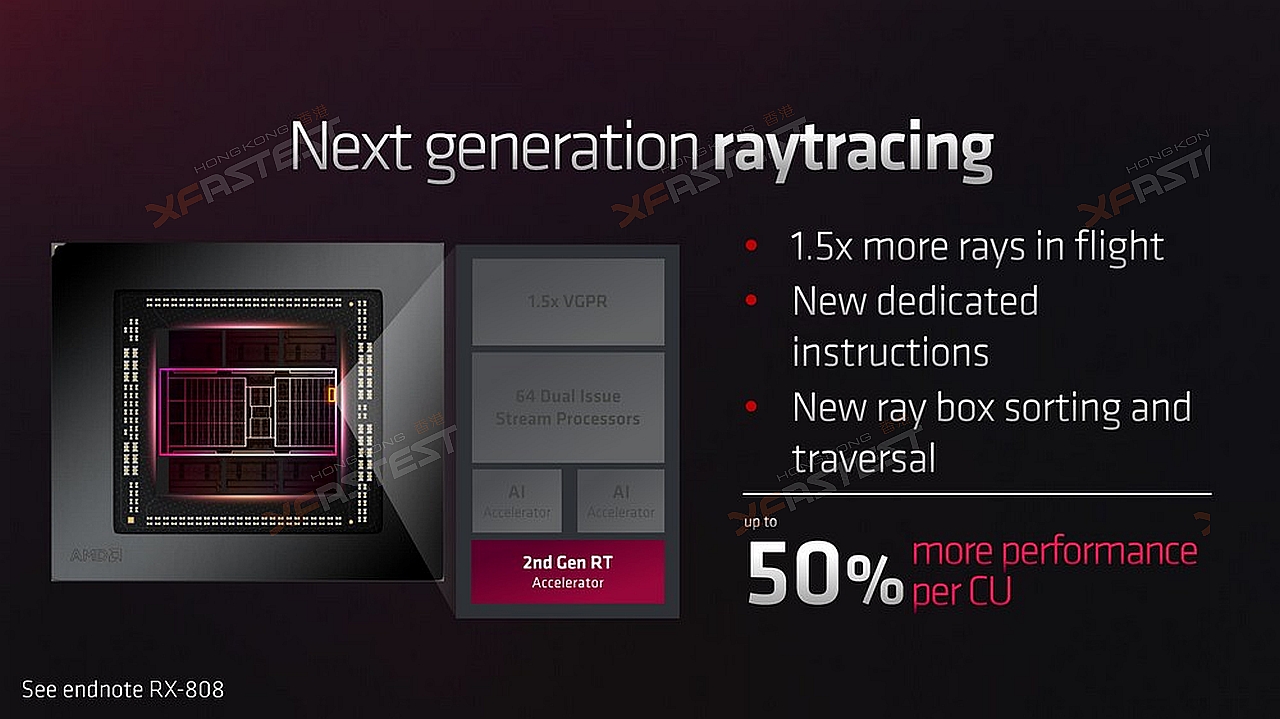
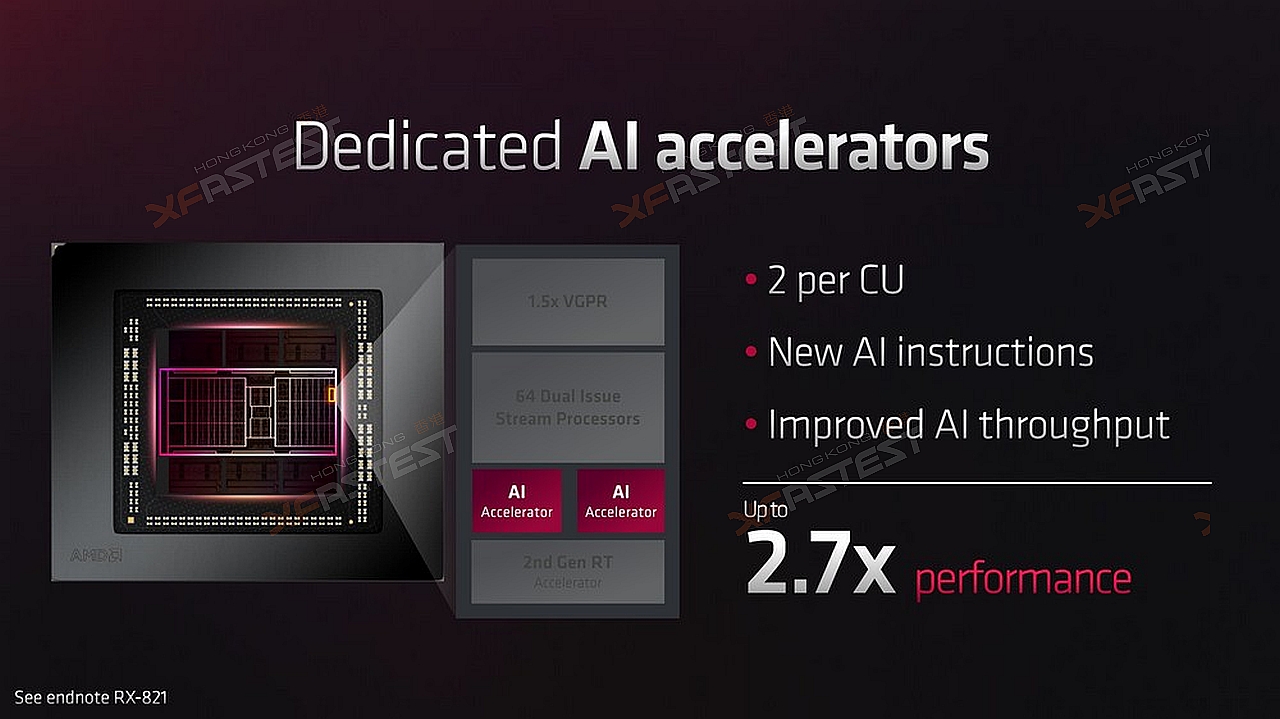
As for the power consumption ratio, improvements can also be made through the new RDNA 3 architecture, mainly through Decoupled Clocks, which keeps the basic clock pulse of the GPU at 2.5GHz to speed up the processing speed of general instructions. As for the Shader part of the GPU It will run at 2.3GHz, which can save 25% of power consumption and increase performance by 15%. With the overall cooperation, the RAW computing performance of RDNA 3 is 2.7 times higher than that of RDNA 2, and the floating-point computing performance is increased to 61TFLOPS. AMD Radon RX 7900 series has another advantage that attracts users, that is, the power input still requires only two PCIe 8-pins. Of course, with the overclocking version or special edition launched by different manufacturers, it may appear that three sets of PCIe 8-pins are required. -pin, but relatively speaking, users do not need to consider upgrading the Fire Bull at the same time because of the upgrade.

Prepare for the future 8K
Although 2K is still the mainstream in the current mainstream game market, as the performance of graphics cards continues to improve, it is believed that 4K will gradually gain the attention of players, and the next step will naturally be more detailed 8K images. Among the AMD Radeon RX 7900 series, the biggest selling point of the AMD Radiance Display in the RDNA 3 architecture is that it can support the DisplayPort 2.1 specification, and the display bandwidth can be increased to 54Gbps, which is relatively capable of supporting [email protected] and [email protected].As for the codec function, in addition to the original AVC and HEVC, the AV1 codec function has been added, and it can support [email protected]。
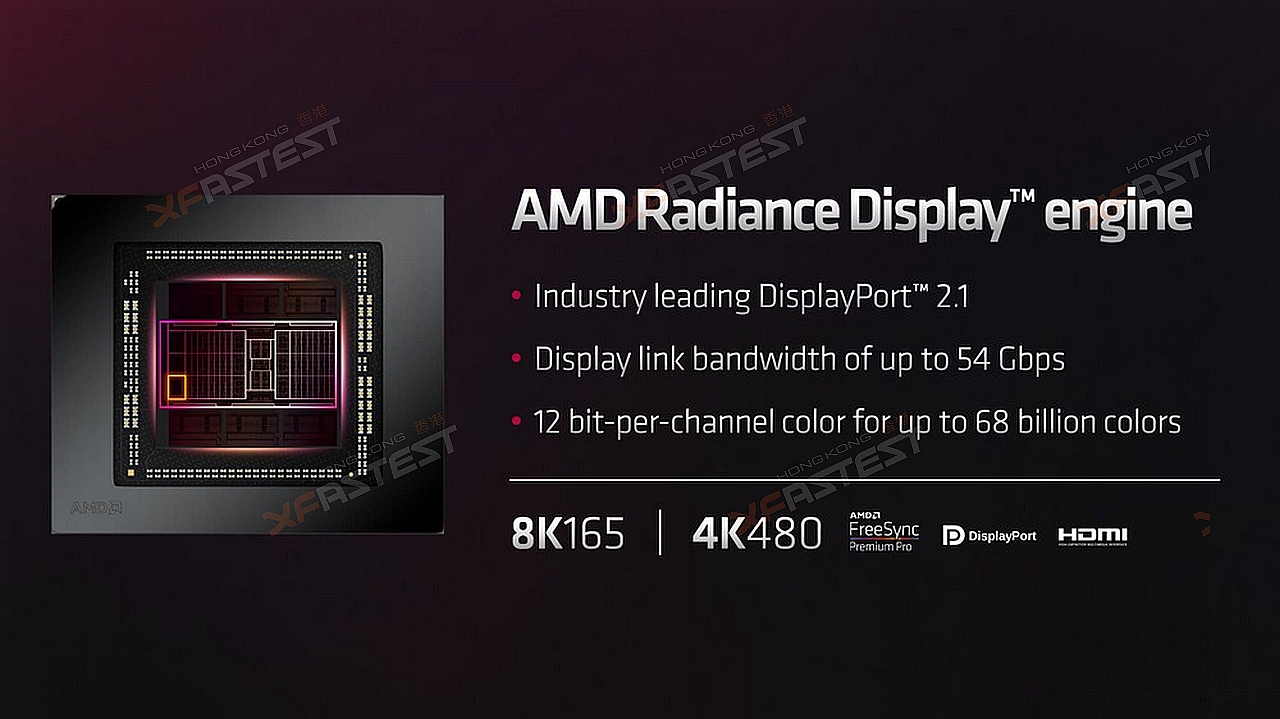
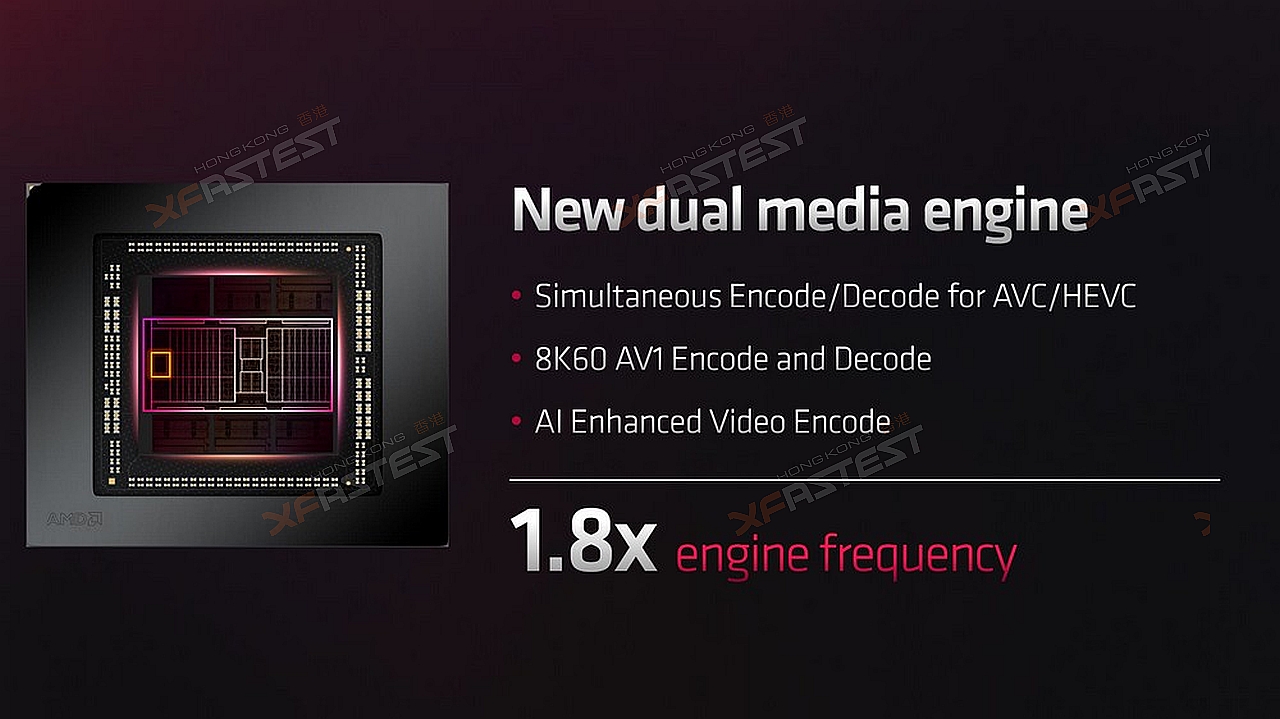
ASRock AMD Radeon RX 7900 XTX Taichi 24GB OC
The ASrock AMD Radeon RX 7900 XTX Taichi 24GB OC reviewed this time already knows from the name Taichi that this graphics card is aimed at users who pursue higher performance in terms of materials and design. First of all, as one of the Taichi series products, the middle position of the three-fan design adds the iconic pattern design of the Taichi series, plus ARGB lighting effects, bringing more eye-catching effects to players. In addition to adding ARGB to the middle fan, the top of the graphics card and the LOGO position on the back panel also have ARGB effects. For users using ASRock motherboards, the software Polychrome SYNC can be used to synchronize lights at the same time. In addition, what is more special is that there is an actual LED switch on the graphics card, if users don’t like RGB, they can directly turn off the light completely.
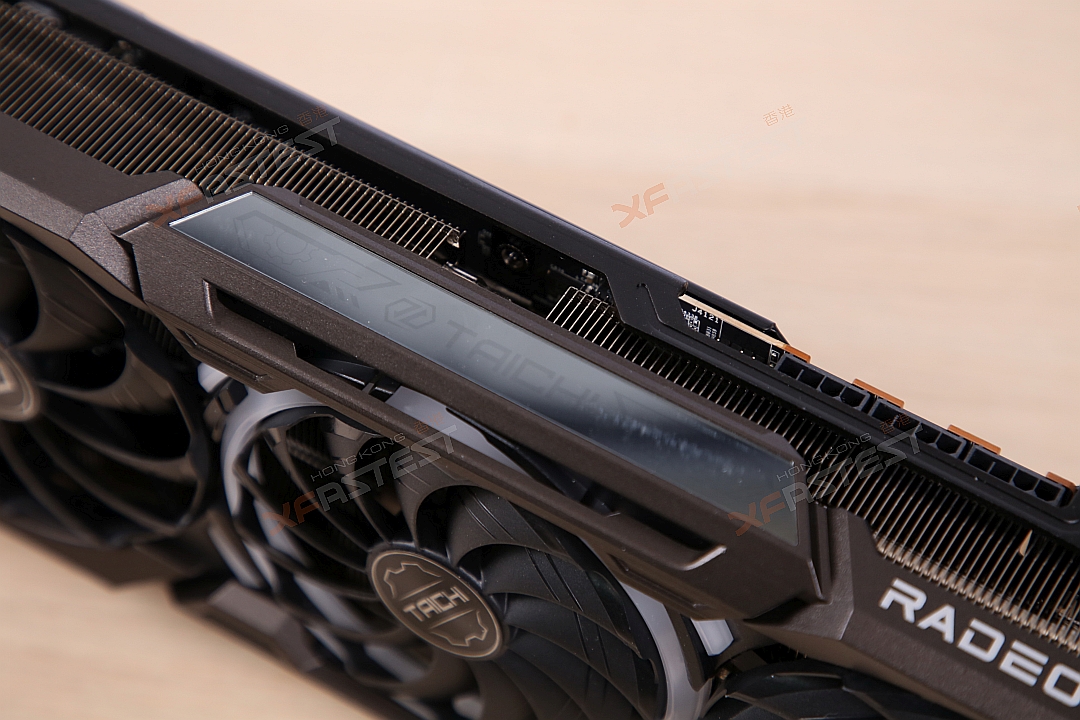
A group of RGB lighting effects are hidden above the graphics card

The LOGO position at the rear of the backplane is another set of RGB
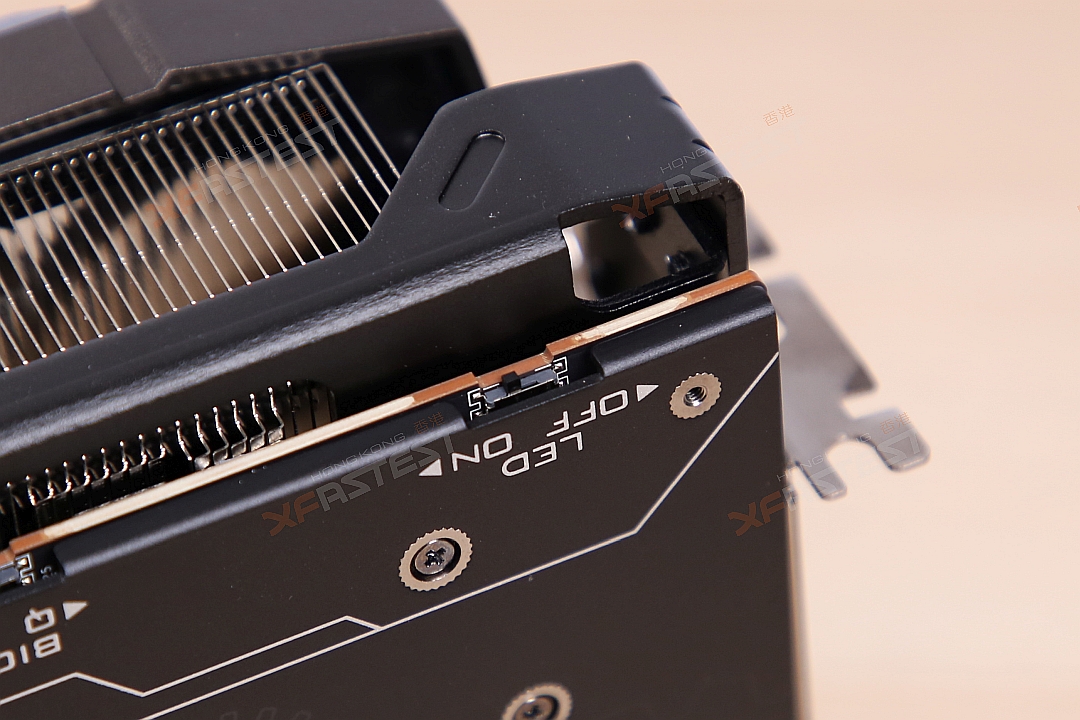
In addition to software control, there is also an actual key to control the switch of the light

Through Polychrome Sync, you can adjust the lighting of different parts or synchronize with the motherboard

After booting, the RGB on the top of the graphics card will display the word Taichi

For the fan part, only the middle fan is equipped with RGB lighting effects

As for the Taichi LOGO on the back panel, there will also be RGB
Reverse rotation reduces turbulence
Since AMD Radeon RX 7900 XTX is positioned as a flagship model, even with the new architecture, there will be a certain amount of heat. In order to solve the heat dissipation problem more effectively, ASRock’s radiator adopts a three-fan design, and the left and right sides are larger. The 110mm fan in the middle is a slightly smaller 100mm fan, and it rotates clockwise. The advantage is that it can reduce the turbulence caused by the three fans rotating at the same time, so as to achieve a better heat dissipation effect. In addition, the fan also incorporates a striped ring design, which can enhance the air intake from the side and provide more concentrated airflow for the heat dissipation module.

Three-fan design is adopted, the middle is slightly smaller 100mm, and the left and right sides are 110mm

The fan is added with a striped ring design, which can enhance the air intake from the side
8 heat pipes + V-shaped radiator
The most effective way to reduce the temperature of the display core is to rely on the contact surface between the heat sink and the core. ASRock uses a nickel-plated copper bottom for the heat sink, and uses a smoother surface to increase the contact area with the GPU core. On the copper bottom The last is a row of 8 sets of heat pipes, through which the heat from the core is taken away at a faster rate, and the heat pipes also adopt a compact plane design to enhance heat dissipation while also increasing the contact area. As for some memory manufacturers, they also add a heat pipe design, which can further improve the heat dissipation performance of the memory compared to the general design that only uses heat conduction stickers to dissipate heat. It is more helpful for players who plan to manually overclock. The main part of the radiator uses denser fins to increase the heat dissipation area, and V-shaped cut corners and V-shaped air holes are used to make the air flow more regular and fast, thereby improving the heat dissipation efficiency.

The graphics card backplane can help increase support and heat dissipation
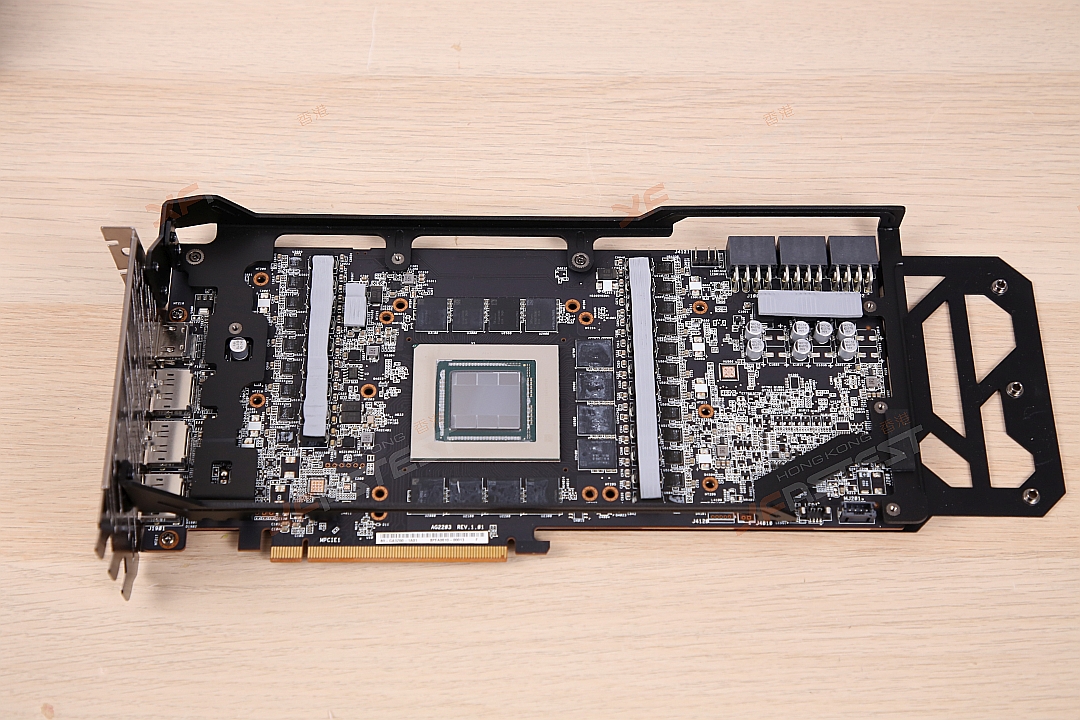
There is also a support frame under the radiator to strengthen the rigidity of the graphics card
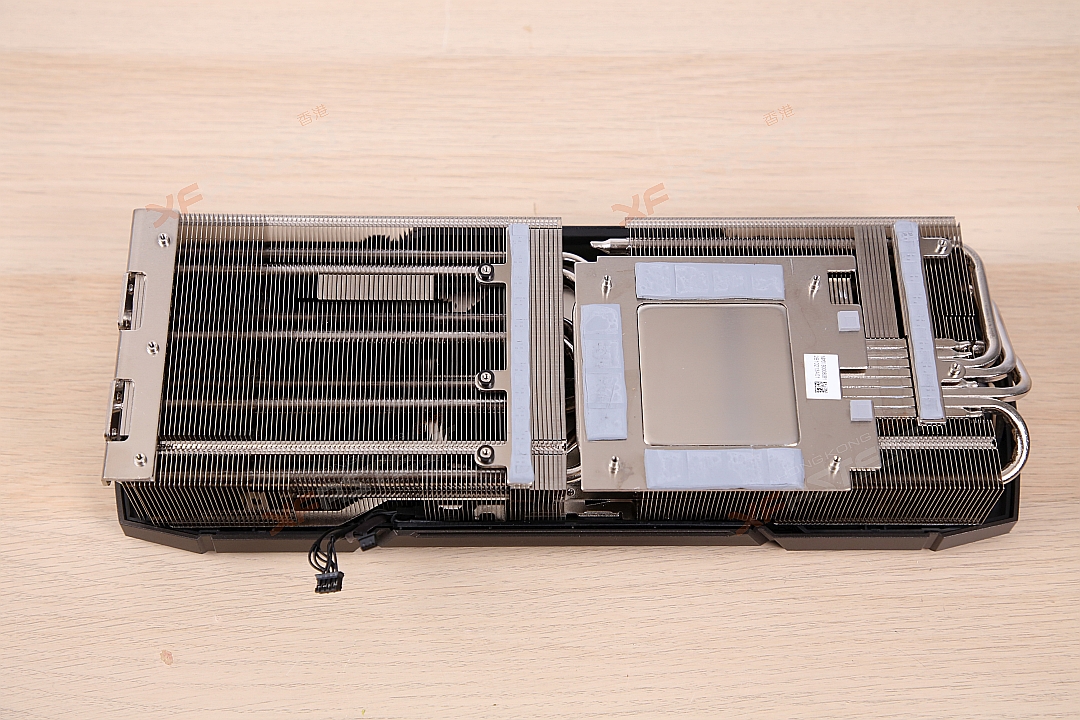
High-density cooling fins are used to increase the cooling area
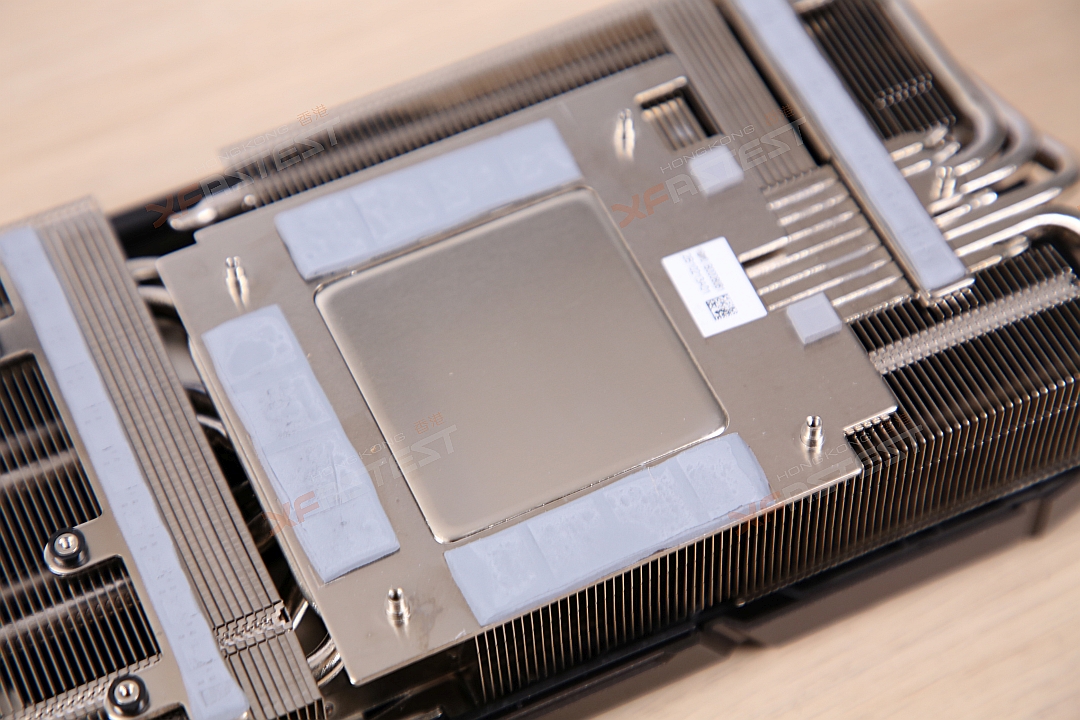
Nickel-plated copper base with smoother surface to increase contact area with GPU core

8 sets of heat pipes accelerate the heat away from the core

You can customize the heat pipe design for the memory part
22 Phase Power Preset Overclocking
In order to improve the stability of the graphics card and reserve the overclocking space for players in the later stage, the materials must be further improved, especially the power supply part. ASRock AMD Radeon RX 7900 XTX Taichi 24GB OC adopts a 22-phase power supply design , to ensure sufficient and stable power supply to the core. At the same time, in order to allow players to increase the overclocking range by increasing the voltage during overclocking, three sets of PCIe 8-pins are used for the power supply. Finally, to meet the different needs of players, there is a dual BIOS switch on the display card, which can select the best performance mode or the quieter Quiet mode respectively. Due to the overall higher power supply and heat dissipation design, the factory clock has increased compared with the public version. The core game frequency is 2510MHz, and the highest acceleration clock is 2680MHz.
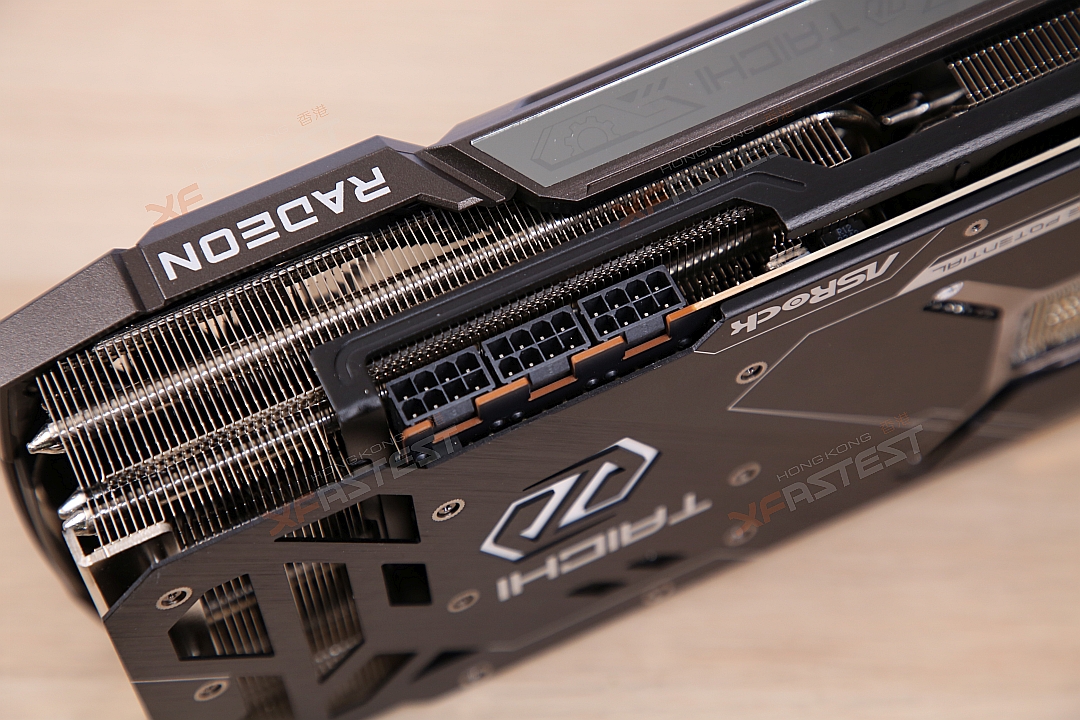
The power input is 3 groups of PCIe 8-pin
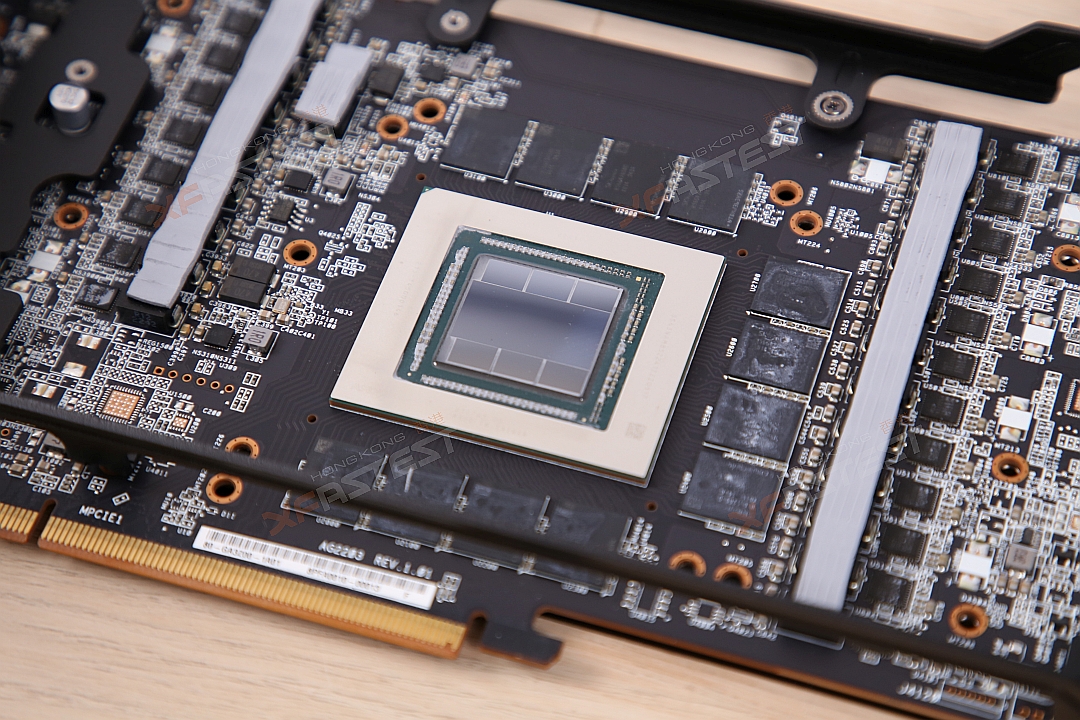
The display core adopts the latest RDNA 3 architecture

Using SK Hynix H56G42AS8D GDDR6 memory particles

There is an independent switch on the graphics card to select Performance or Quite mode
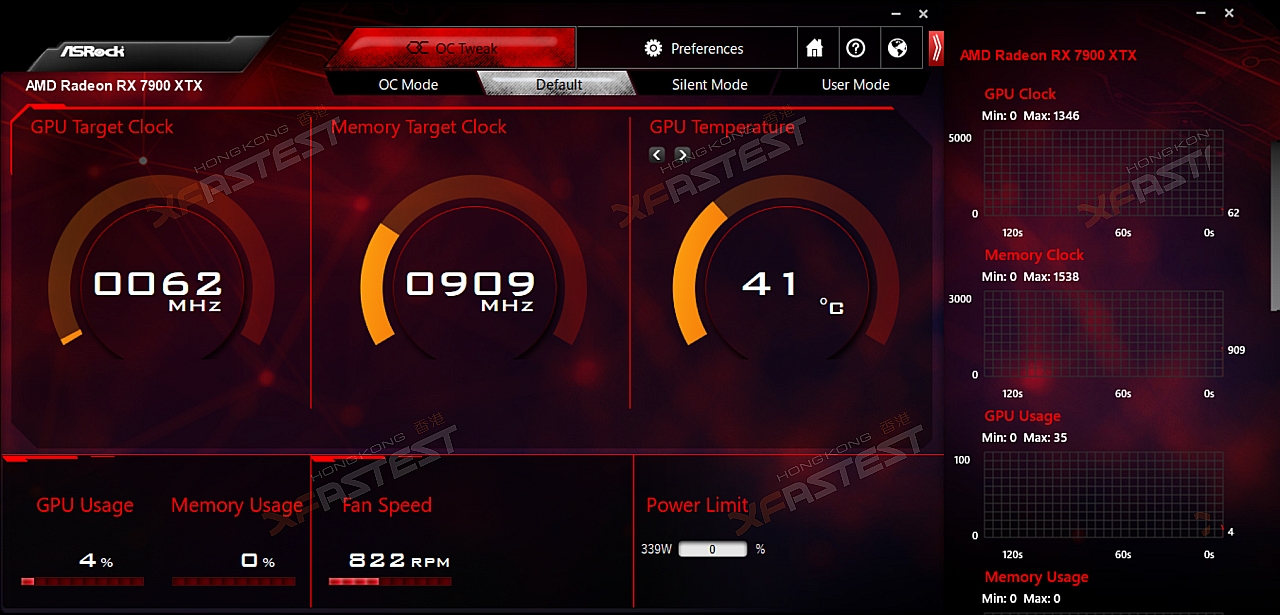
The status of the graphics card can be monitored or adjusted through the software
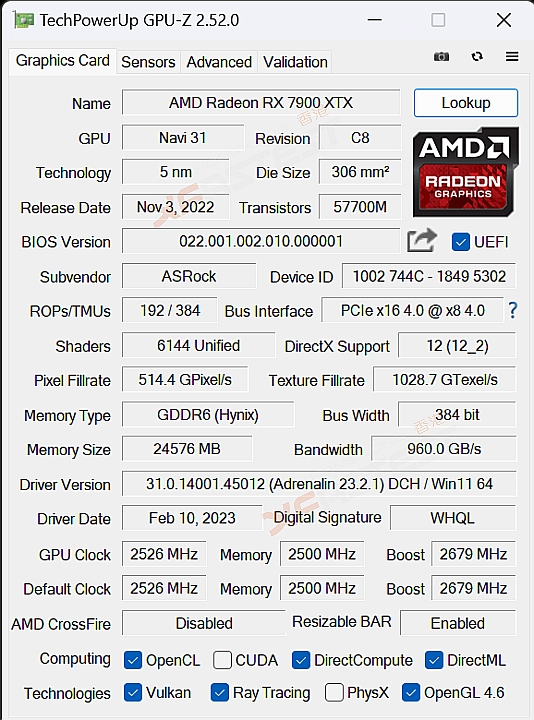
The default factory base clock is 2526MHz, and the Boost clock is 2679MHz
actual performance test
Since AMD Radeon RX 7900 XTX is also positioned as a player who pursues the highest performance, the test part will include rival GeForce RTX 4080 and GeForce RTX 4090 for comparison. In addition to the general performance test, since Radeon RX 7900 XTX supports the latest FSR 2.0/2.1 acceleration technology to compete with NVIDIA’s DLSS, if the game supports FSR, it will use FSR 2.0/2.1 and NVIDIA DLSS 3 games performance for comparison.
-
Tested with ASRock Z790 Taichi Carrara motherboard
-
Fire Bull uses FSP Hydro PTM Pro 1200W
3DMark
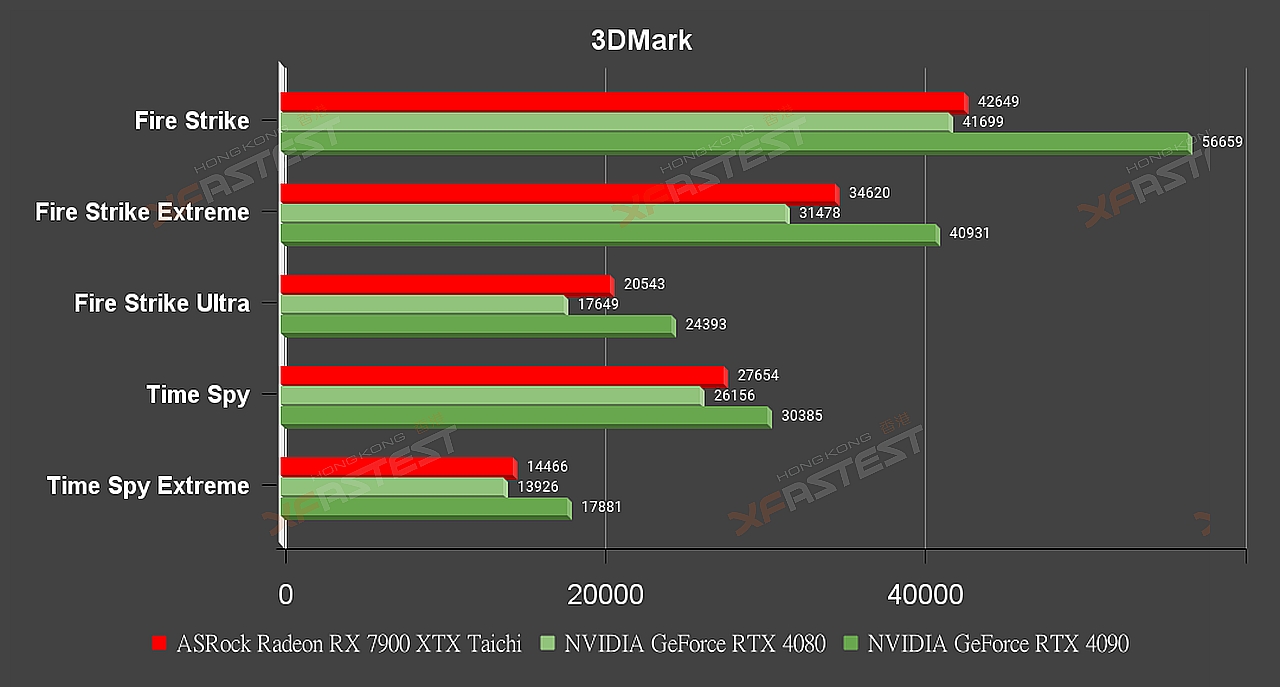
Blender Benchmark
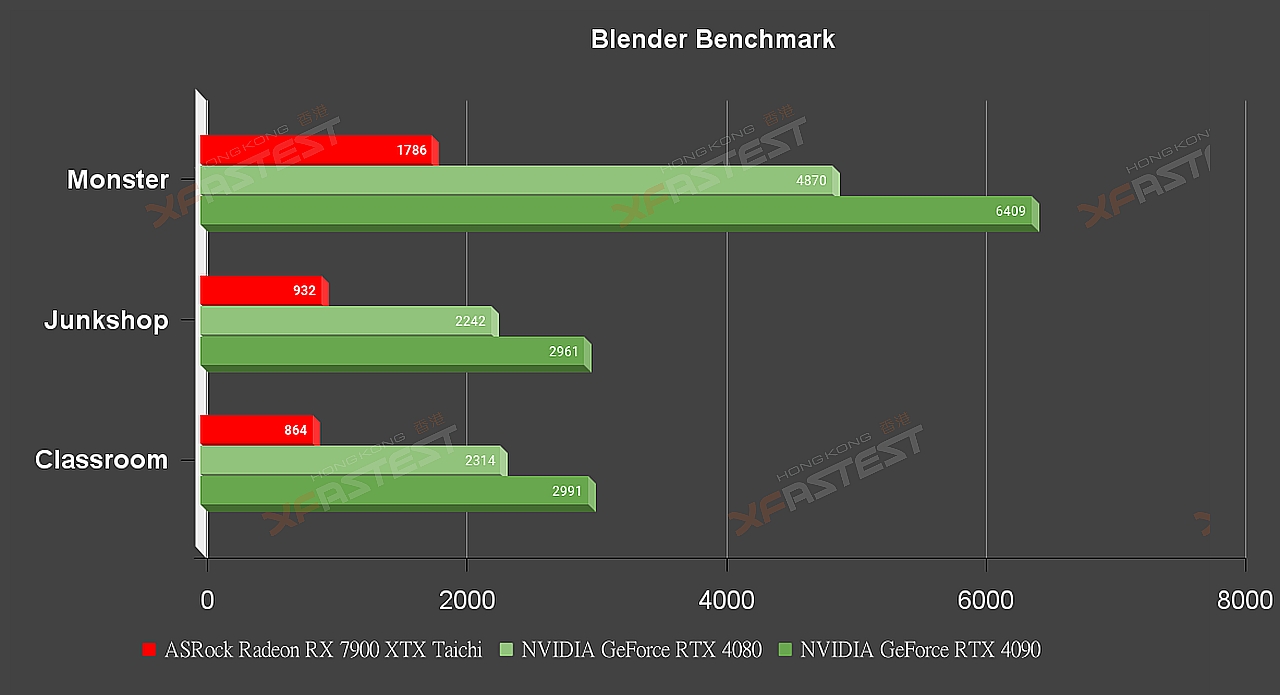
A Plage Tale Requiem
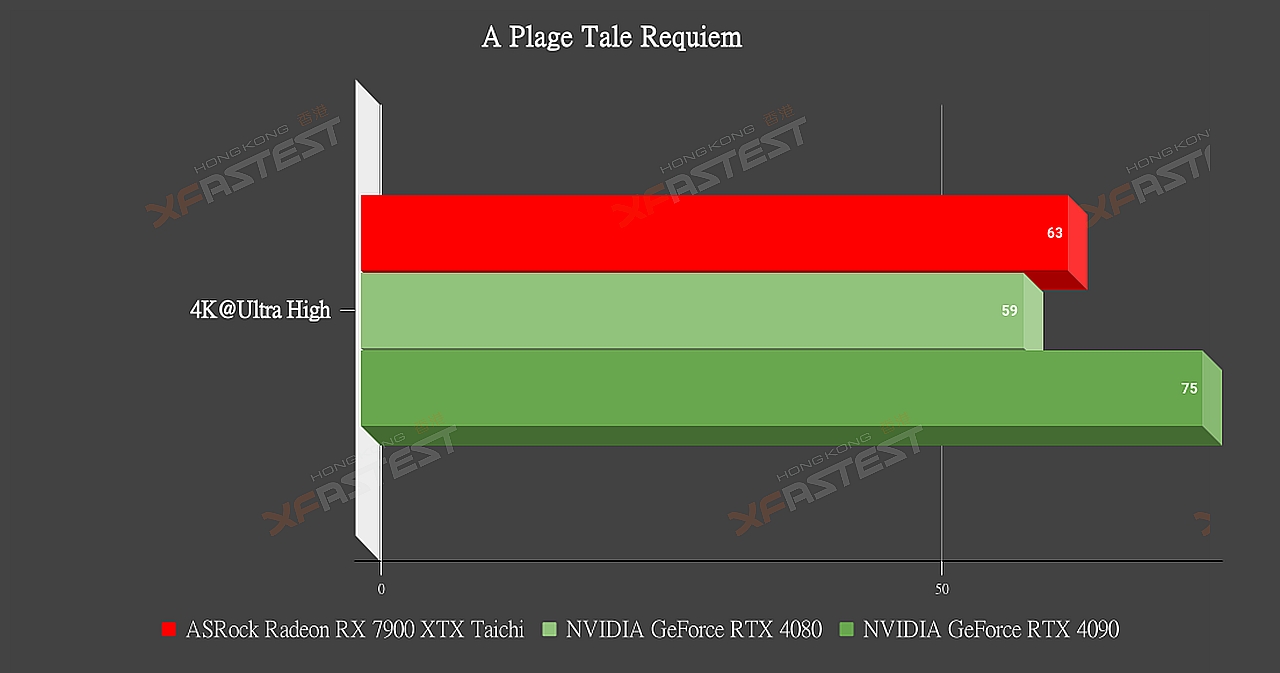
Bright Memory
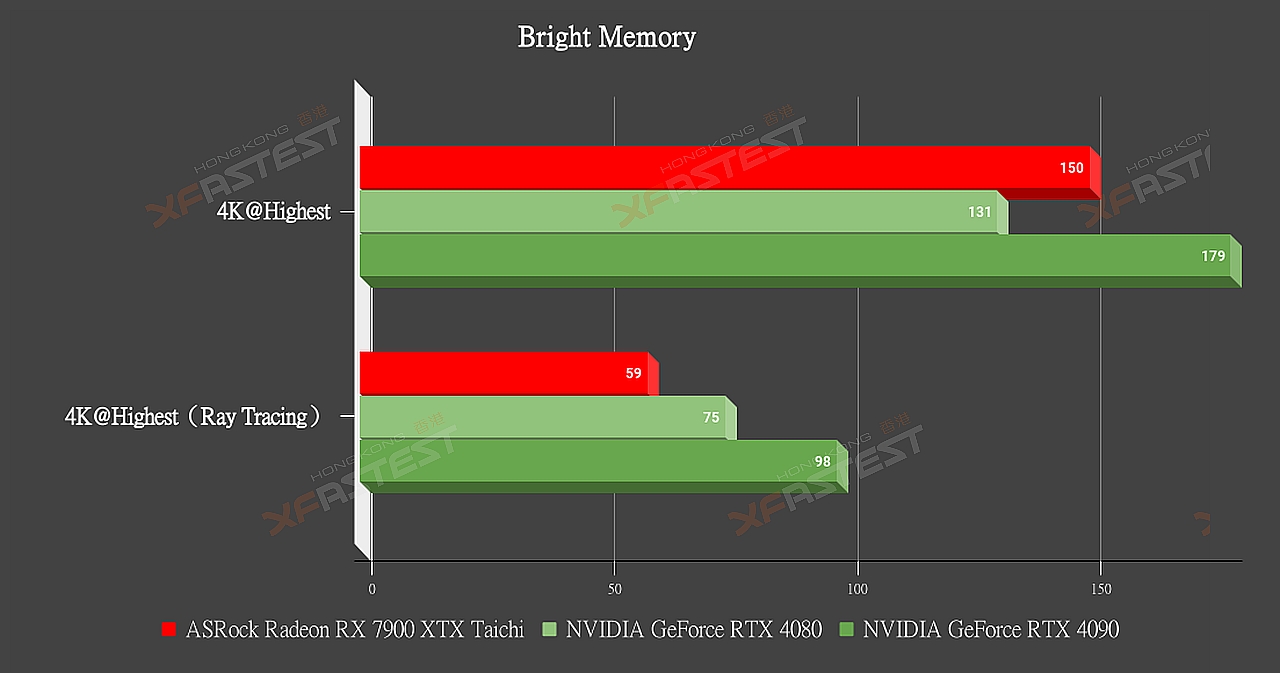
Short comment: It can be seen that the basic performance of Radeon RX 7900 XTX is between GeForce RTX 4080 and GeForce RTX 4090, and it can provide quite good performance in 4K games. As for the Blender Benchmark used for image rendering, it is obvious that the Radeon RX 7900 XTX is much lower than the rival RTX 4080 and RTX 4090.
Cyberpunk 2077
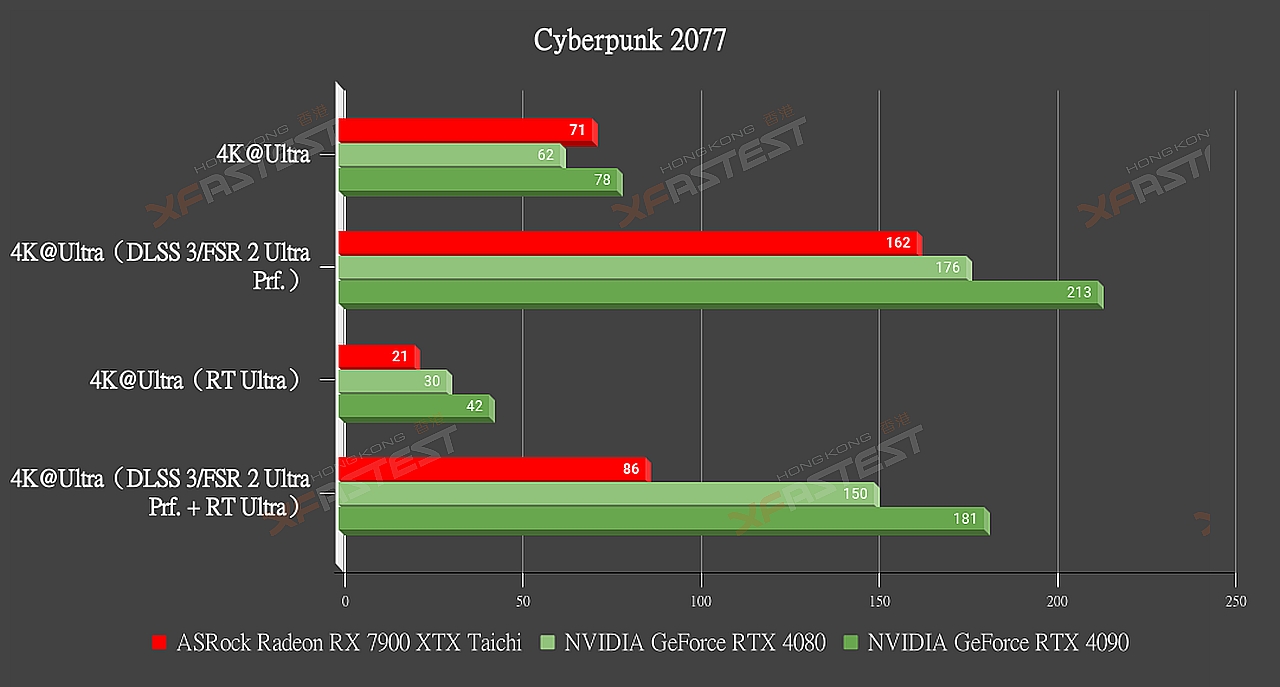
F1 22
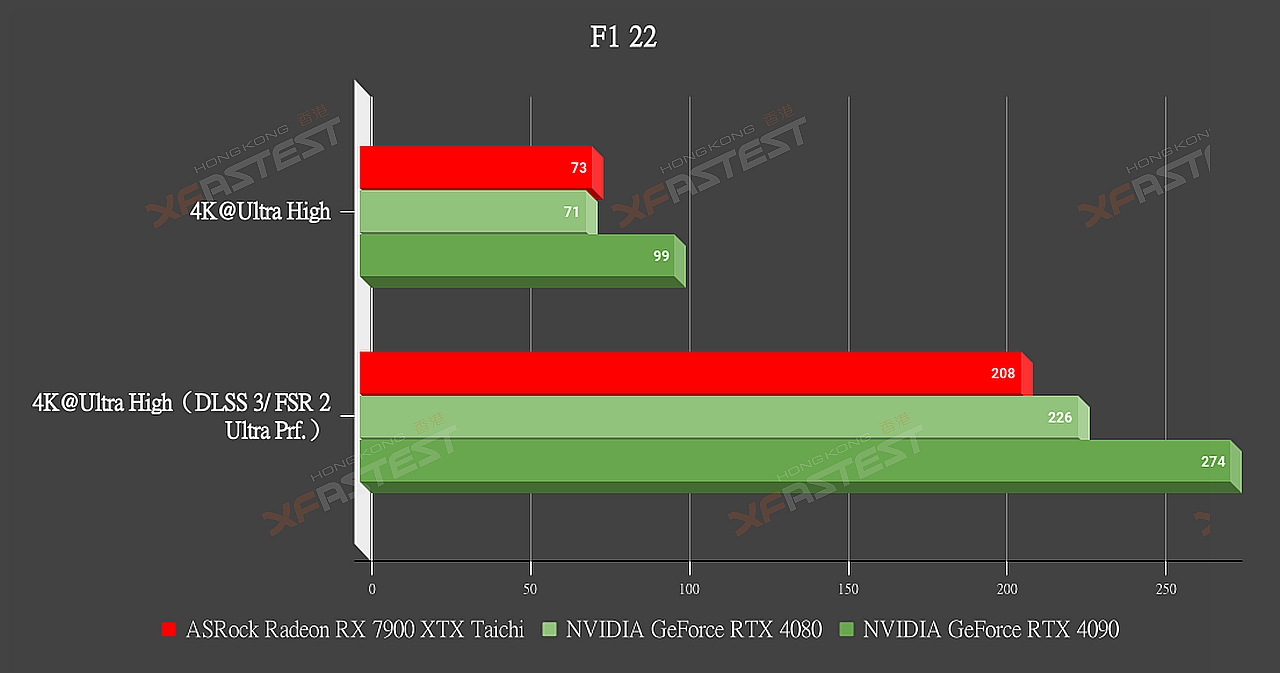
Marvel’s Spider-Man Remastered
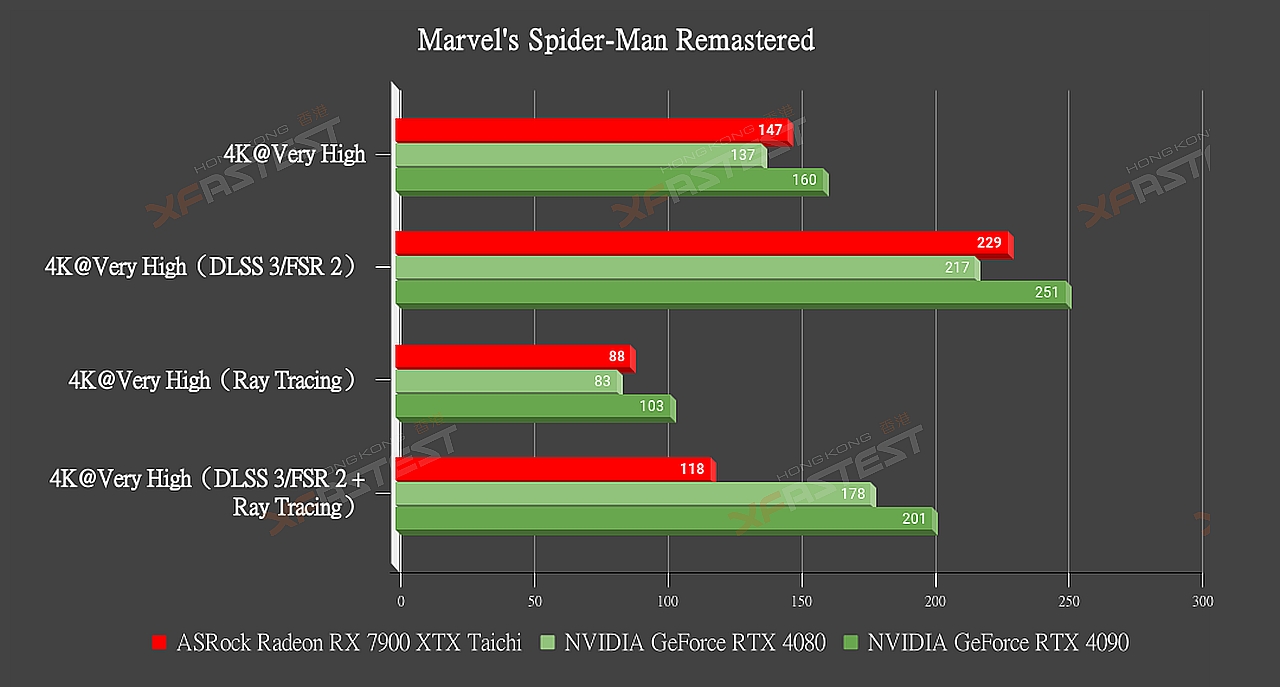
Microsoft Flight Simulator
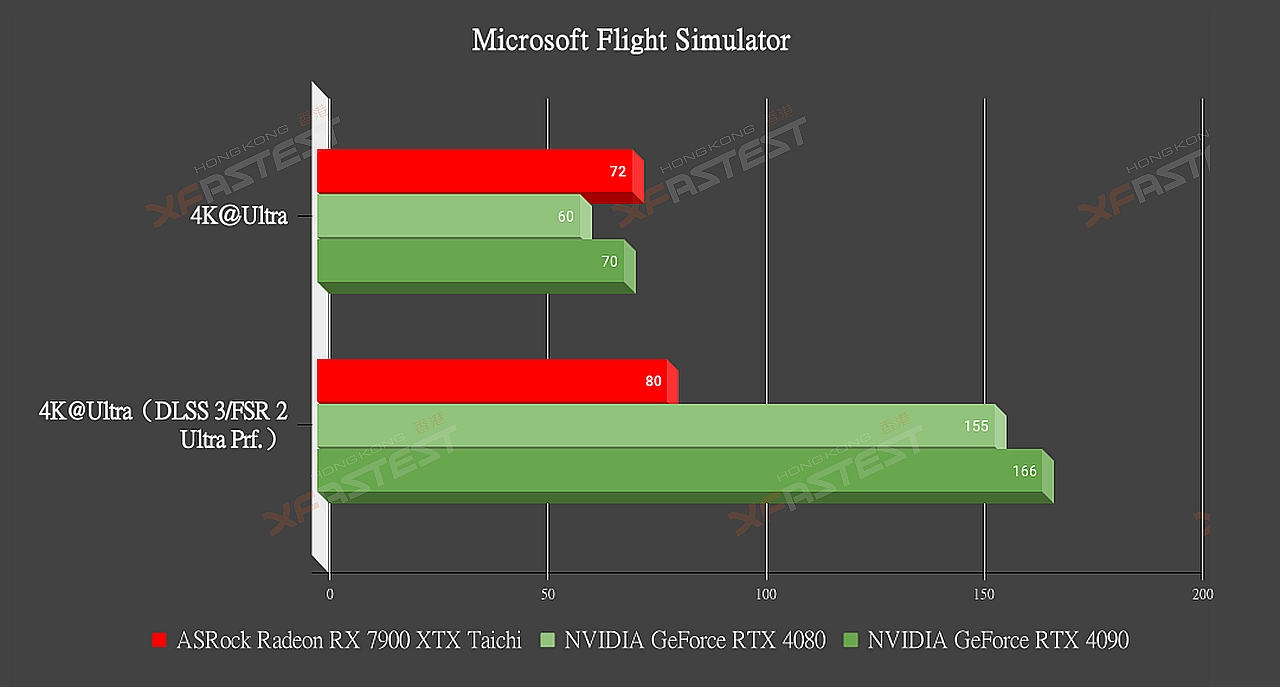
Short comment: If the game supports FSR for performance improvement, it can indeed achieve the effect of performance improvement like NVIDIA DLSS after enabling it. However, due to the different algorithms, the performance of Radeon RX 7900 XTX after enabling FSR is not as good as GeForce RTX 4080 and GeForce RTX 4080. GeForce RTX 4090 stands out with DLSS enabled. However, one thing worth noting is that the image quality of FSR Ultra Performance is better than that of DLSS Ultra Performance, so it is believed that FSR can reduce the distortion of image quality and improve the performance of the game.
Power Consumption and Temperature Comparison
In terms of basic performance alone, Radeon RX 7900 XTX is indeed quite good, and ASRock this graphics card uses 3 sets of PCIe 8-pin power supply to provide a more stable experience, and reserves the overclocking in the future space. As for the power consumption comparison, the ASRock AMD Radeon RX 7900 XTX Taichi 24GB OC tested this time has a maximum power consumption of about 460W, which is similar to the 445W of the GeForce RTX 4090. Therefore, it is recommended that users choose a Fire Bull with more than 1000W. .

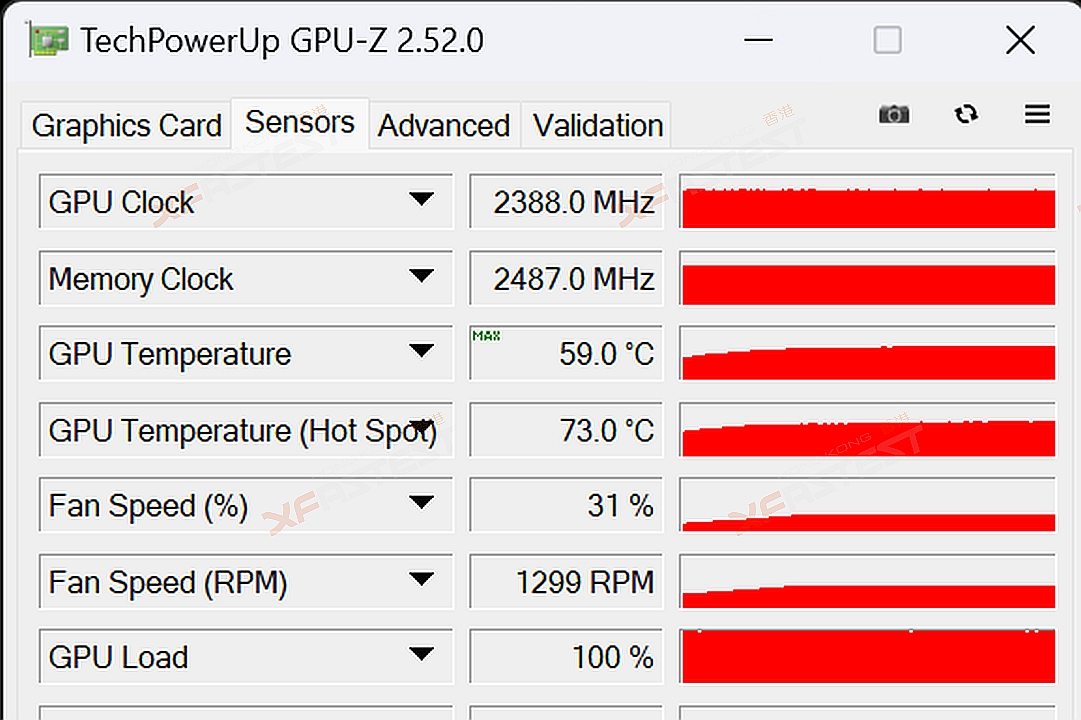
At the basic speed, the maximum core temperature is only about 59 degrees
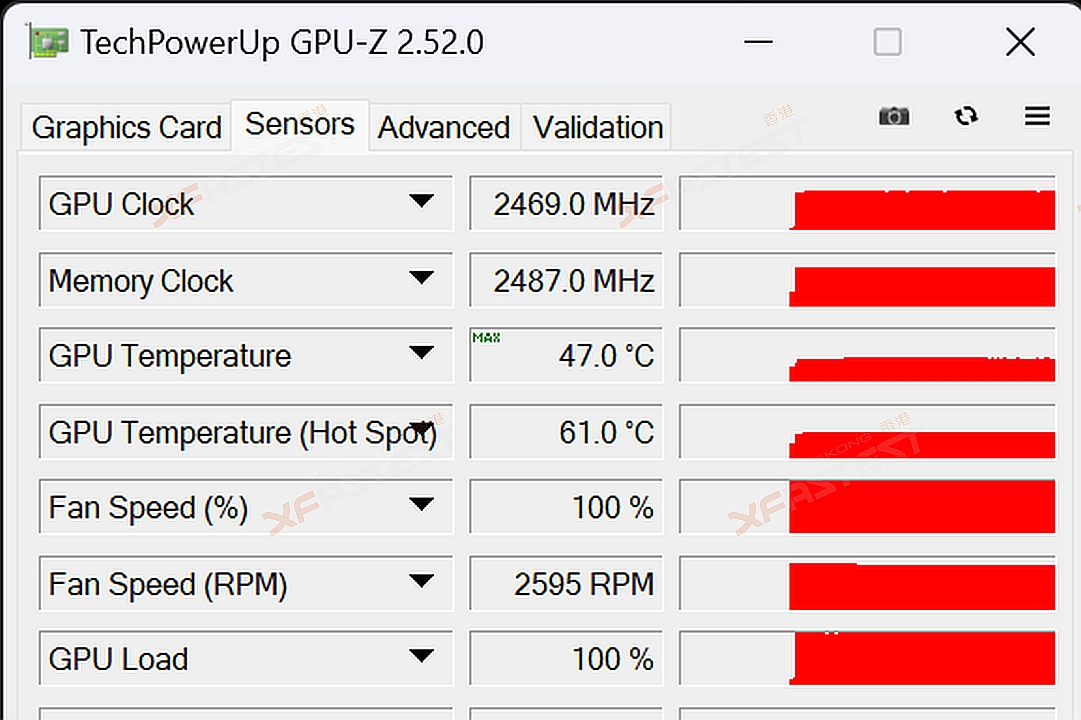
After fixing the fan speed at 100%, the core temperature can be controlled below 50 degrees
Summarize
In the past, AMD graphics cards were often quite attractive in terms of specifications, but the actual performance disappointed many players. This time, the Radeon RX 7900 XTX can be between GeForce RTX 4080 and GeForce RTX 4090 in terms of overall performance, plus The materials and power supply design of this graphics card on ASRock have been improved, and the performance of the graphics card can be further improved at a higher default clock speed. As for the FSR 2.0/2.1 part, more games still need to support it, but it can also be seen that with the help of acceleration technologies such as FSR, it can provide quite good performance in 4K and high-definition settings.
![[XF 開箱] Three-Fan Overclocking Version 22-Phase Power Supply‧Dual BIOS‧V-shaped Cooler ASRock AMD Radeon RX 7900 XTX Taichi 24GB OC [XF 開箱] Three-Fan Overclocking Version 22-Phase Power Supply‧Dual BIOS‧V-shaped Cooler ASRock AMD Radeon RX 7900 XTX Taichi 24GB OC](https://cdn2.xfastest.com.hk/2023/02/ASRock-AMD-Radeon-RX-7900-XTX-Taichi-24GB-OC.jpg)

