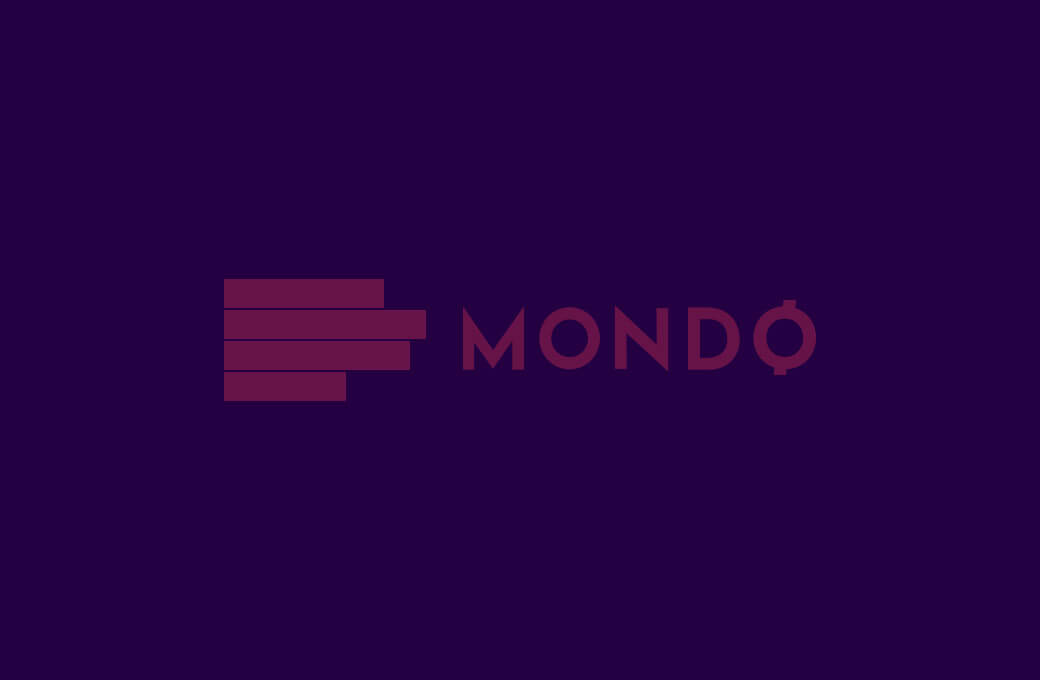Thanks to the Gbox tool, Huawei users can install all Google applications in an easier way than ever before.
It’s hard to talk about smartphone innovation without mentioning the company Huaweiwhich shows year after year why its devices are worthy of attention – not only because of the top-notch hardware, but also because of the software that is the pillar of the user experience.
The best indicators of this are devices such as Huawei nova 10 Proi.e. the latest phone offered by the company, Mate 50 Pro. These are not only models that will offer you the best hardware in their classes or the ability to take photos in a quality that is hard to beat, but also an excellent user experience thanks to EMUI interface, which is one of the most functionally rich solutions on the market.
Of course, we should not forget either HMS (Huawei Mobile Services) platformuwhich offers many functionalities, of which it is certainly the most important for users AppGallery app store. This solution, which is among the three most popular application stores on the market, today has more than 223,000 applications of all kinds, among which you can find the most famous ones, as well as local ones. So, whether you want to schedule a meeting using Tinder, book accommodation through the Booking or Airbnb platforms, keep in touch and make new friends on Facebook or correspond via Viber, AppGallery offers it all.
Are Google applications also available?
After the first start of the smartphone, you will not see installed applications developed by Google, but this does not mean that they are not available. Over the years we have seen numerous solutions which enabled the use of applications such as YouTube, Google Maps, Gmail, Google Photos, Google Docs, Google News and others on Huawei phones, and today such solutions are better than ever.
One of these solutions, which has recently been available through the AppGallery store, is certainly Gbox, a tool that offers users the easiest way to install Google applications, easily, quickly and without complications.
What is Gbox and how does it work?
Gbox is a third-party application that all Huawei users can download through AppGalleryand which enables easy access Google applications – without unnecessary advertisements or significant impact on the phone’s performance and battery.
Best of all – you don’t even have to download Gbox yourself. All you have to do is search for the first Google app you want to install within the AppGallery app store. When the desired application appears in the results, it will say that it works on Gbox, and downloading that application will also download Gbox itself. Only after the first download of the desired application will Gbox be installed, and every subsequent time only the desired application will be installed. After logging in to your Google account, you will be able to download everything that the owner of the Android operating system offers with one click, and the full functionality of those applications will be available to you – from updates to file synchronization and cloud settings.
Are Gbox and other AppGallery apps safe?
Gbox promises that it does not collect data, that is, that user information remains safe, but the biggest guarantor of security is the AppGallery itself. Every third-party app available in the store undergoes rigorous testing, monitoring, certification, and re-inspection to successfully identify and isolate malicious actors, and just in case, AppGallery also checks the apps on a daily basis to ensure that they it will not change its behavior over time and harm users.