Oh my God! Is it a ghost call? The iPhone and iPad screens are all black, the touch screen does not respond, and I keep hearing the recitation of the jumping stitches. Is my Apple machine broken? Don’t worry, it may be that you accidentally touched the “screen curtain” in the panic, and even the editor was stuck for a long time before the crisis was resolved (collapse~). “United News Network” will take you to remember 2 self-created formulas:“First click, then double click”、“Three-finger tap on the screen”And 4 steps to take you to understand that it is really not “the phone is broken”.
1. iPhone and iPad “Sounds” is actually a built-in “Voice” command
Apple’s “Voice” function is a function for visually impaired people. It operates the screen based on gestures. In other words, it can be used without seeing the screen. Therefore, ordinary touch actions cannot be activated, resulting in the “lock screen” being stuck all the time.Some basic gestures to remember: “Tap to select item”, “Double-tap to activate selected item”, “Three-finger swipe to scroll”the first two items are the origin of the first formula “click first, then click twice”.


2. The lock screen of the card can’t be clicked or swiped.
Draw the unlock screen from bottom to top and stop in the middle→The FaceID or input password screen will pop up.

When entering the password, when entering the number “2”, first click on 2, then click “2” twice, the next number is “3”, first click 3, and then click twice, the following steps are like this By analogy, you can enter the main screen.
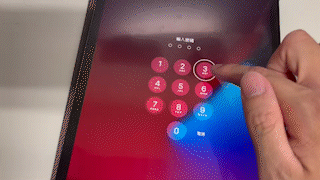
3. Turn off the “Voice” function
Settings→Accessibility→Turn off VoiceOver. Don’t forget that each action must be “clicked first, then clicked twice”, there are 4 ways to turn off:
1. Directly use Settings → Assisted Use → “Voice” to close.

2. It cannot be closed intuitively, you need to “swipe” to see the auxiliary words, you can use “three-finger swipe to scroll”, and then enter “Voice” to close.

3. If you are lucky enough to turn on the “Voice Control” function by accident, you can simply turn it off by saying the word “Voice” in the search bar.
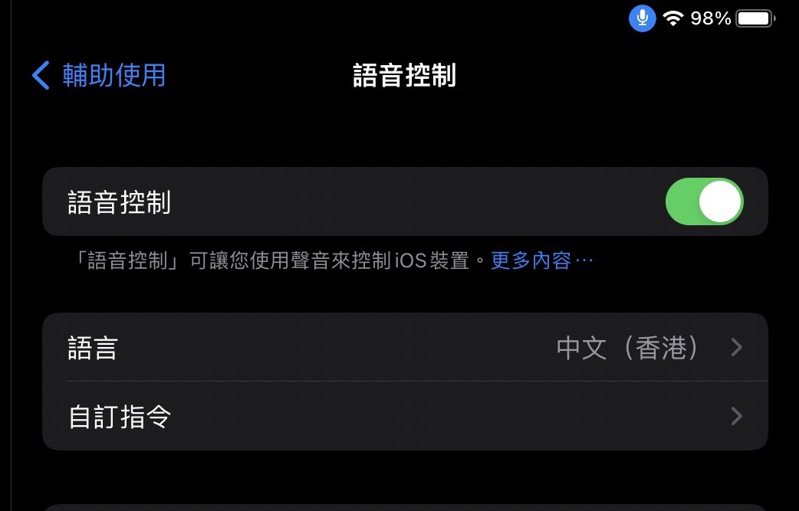

4. After entering the main screen, shout, “Hey, Siri, close the narration” → you can directly close it successfully.
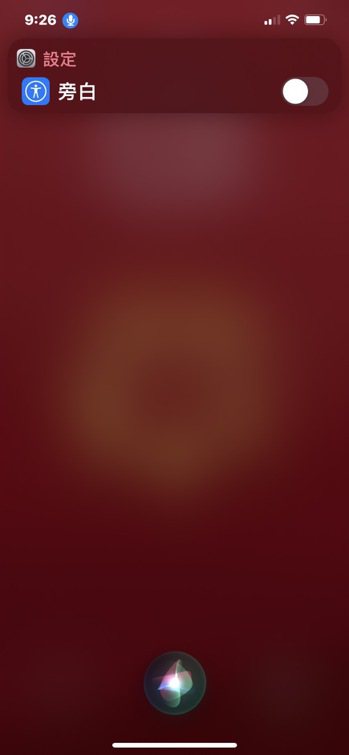
4. My screen is completely black and can’t be clicked, what should I do?
The “Screen Curtain” function will be activated when the “Voiceover” mode is turned on.. For example, the first time a user (such as the editor) accidentally heard the iPad’s broken thoughts, I didn’t know what to do, but when I knocked on the screen several times, it turned the “screen black”, and even thought that the machine was used by me. broken.

But in factTrigger the “screen curtain” by yourself, and this function uses “three-finger tap on the screen three times” to turn the screen black, and it only takes three-finger tap three times to restore the original appearance.It can only be said that this action is really a collapse gesture that will be made when “panic”.
common 0 leave a message
- Posting articles or sub-tags shall not contain any remarks that are illegal or infringing upon the rights and interests of others. Violators shall bear legal responsibility.
- For remarks that are known to be false or excessively emotionally abusive, after being reported by netizens or discovered by this website, United News has the right to delete the article, suspend the right or cancel the membership. If you do not agree with the above specifications, please do not post articles.
- For labels that are meaningless, irrelevant to this article, knowingly false, and abusive, United News has the right to delete labels, suspend or cancel membership. If you do not agree with the above specifications, please do not leave the label.
- Where the “nickname” involves abuse, swearing, or infringing on the rights of others, United News has the right to delete the article, suspend or cancel the membership. If you do not agree with the above specifications, please do not post articles.






